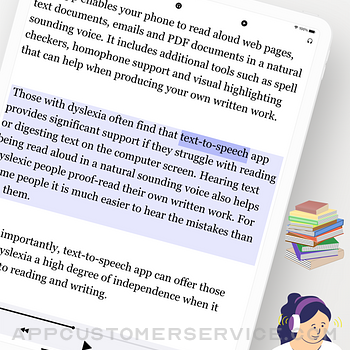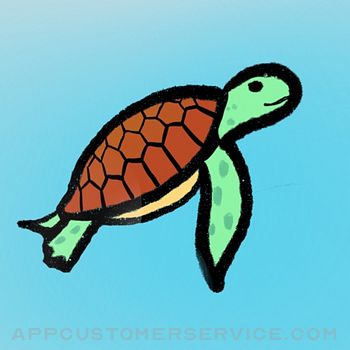Odiofy App is an audio text reader allowing you to read books faster by listening to them; you will see reading in a different way.
Odiofy is a Text to Speech App. It turns any textbook or reading material into interactive audiobooks helping you to read like an athlete runs a race: with focus, intention, and speed.
Odiofy is like your own reading assistant helping you save time, retain more information, and stay focused. You can read books, documents, text images, and articles while you're doing anything else such as commuting, cooking, or exercising.
FEATURES :
• Import Books, PDFs, text images, book scans website articles, and turn them into Audio.
• Listen with High-quality reading voices in multiple languages.
• Full control of your speed reading from 200 to 600 words per minute.
• Advanced cropping you can scan pages from books with your camera.
• Import PDFs, docs, and photos from your iCloud or local files.
• Import any website article and turn it into audio instantly.
Odiofy ANY TEXT:
Read any books and articles to you in natural sounding voice! You can directly import Pdf/Txt/Word files, web article links, or photos of your favorite paperbacks!
BETTER LISTENING EXPERIENCE:
You can personalize HD voices, languages, speed reading, and a reading helper who reads along with you.
10X YOUR PRODUCTIVITY:
Odiofy will increase your productivity by reading more and reading faster using the Text reader screen which highlights every word while the reader is reading.
DYSLEXIA FRIENDLY:
Odiofy offers special fonts for Dyslexic readers and users with lower vision acuity.Please consider contacting us if you are an association who needs our product tailored for your users we are happy to help :).
PREMIUM:
• Get access to Odiofy APP HD natural reading voices with Odiofy Premium on either a monthly or annual plan.
After a free trial, the total amount for the subscription will be charged to your iTunes Account. The subscription automatically renews unless it is canceled at least 24 hours before the end of the current period. Your account will be charged for renewal at the total subscription price within 24 hours prior to the end of the current period. Subscriptions and auto-renewal may be managed or canceled via your iTunes Account Settings.
Privacy Policy: https://boxmath.co/privacy_policy.html
Terms and Conditions: https://boxmath.co/terms_and_conditions.html
Text To Speech - Odiofy Positive Reviews
AmazingThe app works great but you have to cancel the promo thing to continue it’s a 4.5/5 for me.GabecamVersion: 2.2
It has many glitchesWhen listening to the reading, a quarter of the way through, it pauses to show an ad for the yearly plan and then shoots me back to the beginning of my reading. So annoying. Also, it at least gave me choices of voices when listening to it before, but now, even after deleting and redownloading, the app only allows me to use a female French person’s voice who I can barely understand. I try clicking on other voices but it never works. I’m so frustrated..Chickensoph8Version: 2.5
Graduate SchoolThis app is great. It’s not perfect. It does what I need it to do which is assist me in reading my assignments faster. Sometimes it slurs or omits words but I think it helps to have the pages as smooth as possible when you scan. I’m glad I found this app..MsWilson1Version: 1.4
Great for people with dyslexiaI have always struggled with reading and this app makes it so much easier to get work done I would definitely recommend it.GuvstbkoffscbkfdVersion: 2.5
☁️🩷It’s so helpful!!!!!!!🩷☁️✨✨✨☁️☁️☁️🎀🎀🎀🩷🩷🩷It’s so good I’m I fan of books but sometimes I like to not read them and make someone read them for me si this is perfect for me it helps me in my homework and everything I just love this app.✨✨✨☁️☁️☁️🎀🎀🎀☁️☁️☁️🩷🩷.Good sunflower girlyVersion: 2.5
7/10It does it’s job but there are glitches where it starts my reading over on its own or fast forwards it or sometimes kicks me out of app while I’m scanning pages and since it didn’t save I have to scan all those pages again.IskanaodieVersion: 2.2
Great So Far!I works perfectly! I love the convenience of taking pictures of a book and it reading it for me when I’m cooking, driving, running errands, etc..Afro.JazzVersion: 1.3
Great AppI’ve been enjoying this app for a few days now and would highly recommend it!.LbattlewinsVersion: 1.4
Pretty goodIt takes a lot of work to take 24 pictures and then sometimes it skips words and how do u change the sound.Bree.buseVersion: 2.6
HelpfulIt may not be the best system out there, but it is helping me concentrate on the reading portion of the test..Lovely Apple PieVersion: 2.5
So far, greatI love this app so far. I can copy a study guide and paste it to this app in seconds, and start listening. It’s great..Woooo PigVersion: 2.1
Amazing appI love this app! I always listen to audio books on my comute to work and this Audiofy makes this task easier!.Celica88Version: 1.1
Works the way I hope it didI really like it.Elpollo502Version: 2.2
AmazingThis is well worth the money. I really enjoy this audio.WhymeseeVersion: 2.2
✨I’m only reviewing it so you leave me alone.JsjdhsjkamcngVersion: 2.2
GreatIt’s good and I like it. Very good titles. Can’t wait to listen to all the great books..DoubleAa162783Version: 1.7
Love itHelps me study! The audios are pretty good!.Worth it for sure!Version: 2.5
It okI need for free because I can’t read fast and I have 100 pages and 50 min.AngelMar1122Version: 2.2
ReaderIt could be better.Wei hhgfVersion: 2.2
GoodGood contents and easy to use.Joe pooh 2525Version: 1.7
OdiofyNot that easy to use. Not very friendly user..SasounaiVersion: 2.2
Free International Money Transfer 💸Enjoy high maximum transfers into more than 20 currencies while saving up to 90% over local banks! The cheap, fast way to send money abroad. Free transfer up to 500 USD!AdvertorialVersion: 2.6
Text To Speech - Odiofy Negative Reviews
BuggyI really wanted to love this app. My chief complaint is that it kept crashing. I am on an iPhone and wanted to listen to a book that was in PDF format. It worked only when the app was open and the phone was active. However, as soon as my phone went to sleep and the app controls appeared on the locked screen the app would crash. Additionally, it did not save my location so I had to try and guess where I had left off. After doing this 7x I gave up. Now to the other issue - billing. I purposely signed up for the annual plan because it stated that it came with a 3-day trial. That gave me the confidence to test the app prior to purchasing it. However, I was charged the full amount right away. That is shady and poor business practices. I have requested a refund but have not heard back from the developers. Please do the right thing. If you say 3-day trial than honor that and defer the charge for the full 3-day trial period..HSchurrVersion: 2.6
This app does not work for PDFPay for a year of this app and have to refund my money the next day. Make sure you check that the pages are in order. The PDF feature does not work. Tried uploading a PDF file and was not able to get the app to start from the beginning of the file. It was missing a lot of pages from the pdf including the first 3 pages and last seven. There are many apps like this so keep searching. This one is very disappointing and a waste of time. I know have to wait who knows how many days for a refund and still purchase another one to get my school work done .. thanks for nothing.Melody 🙃Version: 2.2
EhhThe app doesn’t work when the screen is off -___- It’s also a tiny bit buggy in once the screen turns off and you want to use it again . Im also not able to rewind where I want . The 15 play button is the only way to move the time of audio. I’m not able to slow it down a certain amount … I’m Not able to pause or play from screen display / audio widget ( it only works within app) & it doesn’t pause nor play with AirPods ….Slick trixVersion: 2.6
ScamThis company is a scam I requested my money be returned to me. Because the program wan not working and I choose another product. They are trying to charge me $1 for a technician. I did not request a technician or any further assistance other than a refund. What a huge insult. I will continue on to the Better Business Bureau until my money is returned and I am going to discourage everyone not to use this app because it is a scam. I am going To write about them on twitter, MySpace, Facebook, instagram and continue until they are completely out of business..QuartaineVersion: 2.6
3 Day Free Trial is a Lie, You Will Be Charges $60 Even if you CancelThe app says a year + 3 day free trial. I was in need of accessibility & this app did not work for what I needed. I cancelled after 1 minute of use & it still charged me $60 for a year’s subscription. Please be aware & be more careful. You have to import text if you want it read to you, which wasn’t how I understood it. I feel like this takes advantages of disabled people that are in need of accessibility & I am bummed..InsertNameHerePleaseThankYouVersion: 2.6
Don’t waste your time or moneyShould of taken a hint that this would be a useless app when I had to sign up for a subscription before I could use anything. No trial days or anything.
Worst app. It will close out of the app 2 minutes into it reading the text and only has one terrible monotone voice
Don’t waste your time or money with this app.C+M= bfflVersion: 2.5
Paused when usingWhile I was using the app it pass for a subscription and I clicked the x and it continued somewhere else and put a different voice. And it is very hard to control, there is not tutorial on how to operate it. And lastly it was very confusing. Never using it again!! 😡😡😡.🦊🐸 fox and frogVersion: 2.6
Hate itI ordered and paid for the monthly membership. The app kept interrupting what I was listening to/reading to try and upsell the yearly plan. I would decline and Every time it did this it would start what I was listening to over at the beginning.
They’re far more concerned with making more $ than making a good product..Dee Bern5Version: 2.5
Trial Subscription ???I signed up for the 3 day trial subscription. The trial only lets you utilize the default voice. The trial will not open .doc or other text files. Without allowing a true trial evaluation of the product, why would anyone pay + $70 for an annual subscription. There are much better text to speech products available!.WayoutWest99Version: 1.1
Why does it stop when I turn my phone screen offThe app works well, but the audio stops if I turn my phone screen off, making it basically useless to me because I don’t want to leave my phone screen on the entire time I’m listening to it..WalterYarborough5404229391Version: 2.5
DOES NOT WORKI have multiple pdfs for a class I am taking and it will not read a single one even though it says it is downloaded and it is totally blank! Also, there is supposed to be a 3 day free trial, BUT IT CHARGE ME IMMEDIATELY. I want a refund but there is no way to contact the company. If I could give 0 stars I would.Daniel804Version: 2.6
Their free trial is fake. They charged me $59They offered a 3-day free trial but when I clicked on it, they charged me the full $59 dollars. I didn’t even get to try it to see if it’s worth it.
I filed a complaint with Apple because I feel like this is scamming those of us who need a service like this. It shouldn’t be in the App Store..Loveyouchristina!Version: 2.6
TerribleHard to work with. Not user friendly. Terrible voices. Spent more time trying to figure out the app than actually reading the book I needed to read for class. Would never recommend this to a student with deadlines..E.Yab90Version: 2.2
ScamDid not give me a free trial and instead immediately charged me. Plus all of the “premium” features are not worth what they are charging - you can’t even change the voice or speed! Just a scam - do not download this app..QhdvksvjvsjbdbbVersion: 2.6
Doesn’t workI tried to upload a 24pg pdf, but it only gets 1 of those pages. No matter how hard try, and I’ve tried over and over and over again. Refund..BlackbudderflyVersion: 2.6
Not greatThe app does read out load so there’s the two stars for you. but the robotic way it reads doesn’t allow for comprehension. So no I didn’t enjoy this app of Erin’s it helpful.Susy1311Version: 2.5
This app is a scamThis app is a scam. They stole my money. Charged me for a “3 day trial “ that I never received. The option to select “premium” voices doesn't work.
Do your self a favor, do not purchase. Do not pass go. Pick speechify, it actually works..Boo-boo daddyVersion: 2.6
Scam3 day trial is a lie and was charged for a full year within minutes. App is also terrible, always crashes, doesn’t work with phone locked and sounds super robotic and not at all natural..LoHowlerVersion: 2.6
Won’t read a big pdfI’m trying to upload and have read to me a big PDF. It will only load and read a few pages.BrdrakVersion: 2.5
VoiceThe voice is too robotic, and it’s hard to understand.Jen88$Version: 2.4
Didn’t work wellSome words from the text were jumbled up. Didn’t make sense..TracyBK2MiaVersion: 2.2
Just didn’t work.Got weird symbols when it translated and after paying it never read one word..JennliwVersion: 2.4
I want my refundI subscribed for 1 year + 3 day free trial. But I was billed right away! This app does not even work! I cannot change the voice and now it is stuck in Chinese!!! Unbelievable!! Totally waste my time! Most importantly, I WANT MY MONEY BACK!.TsaitaoVersion: 1.4
What a dudI ordered the $9.99 plan to hear natural voices. They got my payment yet I’m not getting natural voices. There’s nowhere to select natural voices. Neither is there a help button to speak to someone..Rainbow rays 2022Version: 2.5
HelpHow do I delete this app? I have had it for 15 minutes and I am so aggravated with it. I cannot figure anything out on it..Shannon 74Version: 2.5
What a waste of moneyIt crashes 9 of 10 times. It reads so bad it impossible to follow and I bought the extra package with supposedly the more flowed voice. Complete garbage.AefrbVersion: 1.4
Issues with appIt’s not working and can’t resolve. All files are missing plus won’t add.Motoman118Version: 2.6
HorribleIt keeps closing.7Tess777Version: 2.5
Don’t useInitial used window is a few minutes.Gb6909Version: 2.6
Unclear instructionsThis app claims to be able to import and speak pdf files but there is no such command visible - just a camera scan command..NickelthoughtsVersion: 1.4
Don’t even bother downloadingThe worst experience ever. Unless you’re prepared to pay their high prices, nothing works. YOU ARE BETTER OFF USING THE SPEECH FUNCTION FROM YOUR MAC! Don’t waste your time like I wasted mine.YubinimmVersion: 2.6
DisappointingI purchased this app to help me with my studies. It is has been a complete upset. I can’t find any additional voices. It switches from basic to premium every time I open it. I spend more time trying to get it to work that I get reading done.HS2288Version: 2.2
L’abonnement ne marche pas...J’ai acheté d’abord un abonnement hebdomadaire qui n’a pas donné accès complet aux fonctionnalités. J’ai essayé aussi avec un abonnement mensuel et c’est la même chose, ça ne marche pas!.ClaudidsVersion: 1.4
Payoneer 💰Payoneer is an online payment platform that lets you transfer money from any corner of the world! A best and must have payment service for every blogger, traveler, freelancer, affiliate marketer, consultant, virtual assistant, business person, online sellers, and receivers. Earn $25 for free by joining Payoneer. Sign Up Now!AdvertorialVersion: 2.6
 RLAM FZCO
RLAM FZCO