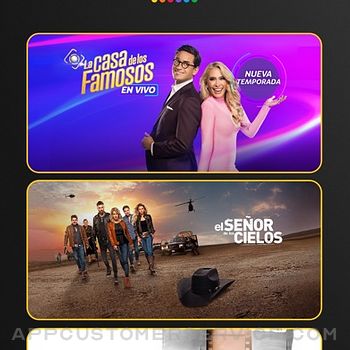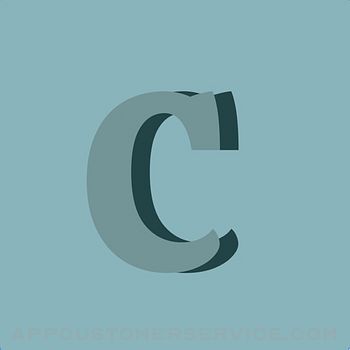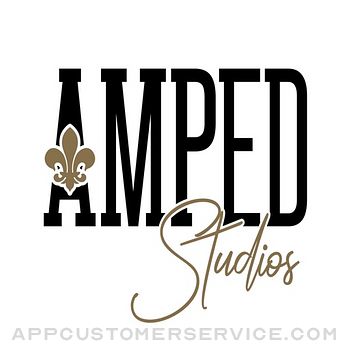Download Peacock, NBCUniversal’s streaming service. Peacock has all your favorite culture- defining entertainment, all in one place.
With Peacock, stream exclusive Originals, new movies from theaters, thousands of TV shows — including Yellowstone, New Girl, and Days of our Lives — plus current programming from Bravo, NBC, and USA.
Stay up to date with live news and stream all your favorite live sports and events including Big Ten sports, WWE, Sunday Night Football, and so much more.
Here’s what you get with PEACOCK:
· Instant access to hundreds of movies from major Hollywood studios such as Universal, DreamWorks Animation, and Focus Features.
· Thousands of hours of TV series, including full seasons of buzzworthy faves and bingeworthy classics.
· Peacock Channels – playing your favorite entertainment and news. Scroll less and watch more with the SNL Vault, Fallon Tonight, NBC Sports on Peacock, WWE, NBC News NOW, TODAY All Day, True Crime, and Dateline 24/7.
· Hit Spanish-language TV shows and news from Telemundo.
· Up to 6 personal profiles to optimize your viewing experience.
With PEACOCK PREMIUM, stream the full library of movies, episodes, and seasons — plus live sports and events. Tons to watch. Lots to love.
· Stream new movies from theaters and full seasons of exclusive premium TV like Yellowstone and Suits.
· Every WWE Premium Live Event, plus series, docs, and the WWE Vault.
· Exclusive Peacock Originals, including The Continental: From the World of John Wick, Twisted Metal, Killing It, and more.
· Live sports, including exclusive Premier League soccer matches, Big Ten sports and Sunday Night Football
· The streaming home for your Bravo faves, including The Real Housewives of Potomac, Below Deck Mediterranean, and more.
· Dedicated Hallmark Media Hub featuring live and on-demand programming from Hallmark Channel, Hallmark Movies & Mysteries, and Hallmark Drama.
· Current-season NBC hits like The Voice, The Irrational, and America’s Got Talent.
· Full library of Kids and Family entertainment.
With PEACOCK PREMIUM PLUS, get everything included in Peacock Premium as well as:
· Stream Peacock ad-free.*
· Stream your local NBC channel, 24/7.
· Download available titles to your mobile device and watch later, anywhere.
*Due to streaming rights, a small amount of programming will still contain ads (Peacock Channels, events, a few shows and movies, and local content).
Content availability may vary over time.
Please note: Use of the Peacock app is limited to the United States and its territories. Video is accessible via 3G, 4G, 5G, LTE and Wi-Fi networks. Data charges may apply.
If applicable, subscription charges begin after any promotional period of Peacock Premium/Peacock Premium Plus concludes. You will be charged on a recurring basis as described above, minus applied offers plus applicable taxes. Your subscription will auto-renew until you cancel. Cancel at any time by visiting your account in the Peacock App. By subscribing, you agree to the preceding subscription terms and our Terms of Use and Privacy Policy.
Peacock TV: Stream TV & Movies Positive Reviews
AdsI definitely love love this app and it’s amazing how all these good movies are here and it’s all completely free but there is one thing and only one thing that keeps on bothering me. No it is not the ads, I understand that those are necessary to gain some money but whenever an ad does come up once it is done the movie/show you are watching skips forward a bit and if you try to rewind it to see the part you missed, the app makes you watch the same ads again for a second time. This is quite annoying because there are some parts of the movie that get skipped but some times that part is important but you are not able to see it. I am not asking for you to take away the ads or change the thing that makes you watch ads for a second time, but all I am asking for is that you fix it so that after you watching an ad it goes back a couple seconds so that you don’t miss/forget anything or at least make it so that it takes you back to the second it stopped. Overall this app is amazing and I am loving it. 10 out of 10..XxxjjsjsheVersion: 2.7.7
Add Picture in Picture, audio descriptions & autoplay cancel.Add Picture in Picture, audio descriptions & autoplay cancel.
I really want to love this app. I even paid for the commercial free version, because I love NBC so much. The content is great. Unfortunately, this app is lacking in several accessibility features. Additionally, it needs different user profiles, so that I can have a watchlist that I don’t share with the rest of my family. It will not allow me to do picture in picture, which means my shows are interrupted each time I open a message to reply. I am very disappointed that there are not audio descriptions available for most shows. People with low vision or blindness, this limits access to some great television. Finally, I have tried to work out how to cancel autoplay as a default, but I can’t seem to do it. If I do not physically tap the screen before an episode ends, the app will automatically play the next episode. This is especially frustrating if I fall asleep watching a show, only to wake up with a whole season over.
Again, I really do want to love this app. Every other streaming service I have allows for picture in picture, as well as autoplay camel, and most have audio descriptions. I hope peacock gets these features soon!.CrichelleVersion: 1.8.5
The worst app I’ve ever used + worst customer supportThis is absolutely the worst app I have ever used, it has almost constant buffering issues. It constantly says that I am off-line when every other streaming app works fine. Not only that when you try to reach out to Support they are completely unhelpful. I tried over the course of a month and a half to get resolution on this and every time they had me start over from the beginning of troubleshooting and asking the same basic questions over and over even though I had an open case number. Not only that, about a third of the time the only option for Support was the live chat which did not work properly on any device or laptop so there was no way to even report an issue. After spending over 40 hours over the course of the month and a half I finally gave up troubleshooting. For a while the app seemed to be improving, but now it’s right back to having a ton of buffering errors. Hope they really work on this, it’s the most frustrating Service I have ever used and I pay for both premium and no ads..Smastri13Version: 1.4.4
Great Accessibility ProgressI am pleased to say that the Peacock app is much more accessible with screen readers than before and I thank anyone who has helped to make this happen. I have only noticed one small glitch in the current version. If you are playing a video and press the audio subtitles button, VoiceOver will not display the available options. It only gives you an option to dismiss the menu. I also noticed that in both the app and website that audio description will not stay on. Every time you open the browser or app to resume a show, and when the next episode plays automatically, the audio track defaults back to original English, meaning that you need to manually enable audio description for every episode. It would be incredibly helpful if description were to automatically stay enabled for specific profiles, and only default to original when someone disables description or switches profiles. Thank you for reading and considering..DryatofaVersion: 3.6.11
Full of glitches! First world problems…but still..The problem with this app is that it glitches constantly, even after being updated. The main issue is that it constantly loses track of what I’m currently watching. Normally when streaming content you’re able to come and go as you please, and the program keeps track of your progress. That way when you come back everything is right where you left off. However the Peacock app is noticeably bad at doing it’s job in that regard. Whether I’m starting up the app for the first time that day, or if I’m simply juggling multiple apps at once. There’s a good chance Peacock resets my progress on an episode, and even sets me back or forward by 1 episode. Perhaps even worse is the ad situation. Although I do believe the payment options match the content they unlock, there’s still an issue: If you pause during the ads and come back late enough for the ad to reload, the entire ad replays! No one wants to pay to see 75 second ads twice in a row. The bottom line is if I’m going to PAY for a service and STILL VIEW ADS, it should at least be fair, consistent and user-friendly..KIMATAKVersion: 4.4.22
It’s okay.I wanna say that they have an amazing selection on this app for tv shows and movies.
However, I got the app for free with Xfinity wifi and they said I would have Peacock PREMIUM. When I think of premium I think “no ads.” Well that is NOT the case. I try to watch tv shows and an ad plays every few minutes. It plays about every 5 minutes during the show. I get a 60 second ad about 3-4 times every single 24 minutes episode. And it does not stop there. I also get 15 and 30 second ads on top of the minute long ones. So over all I’m watching roughly 10 minutes of ads every single episode??? I thought I was suppose to have premium… this is not premium. I enjoy the app, but the ads are just ridiculous. If anything, play a minute and a half ad BEFORE the episode so customers can watch a single episode in peace without interruption every 3 seconds.
I gave four stars because I know how hard it is to allow such a selection without ads. But come on… I watch about 5 minutes of a show and get hit with 5 minutes of ads. It makes me not want to use the app..Greg is my dadVersion: 3.5.12
Could be better with a few easy tweaksI like peacock it’s a decent platform but there’s a few setbacks versus other apps… first, you can’t turn off auto play in settings. This I find very annoying as I can’t play my shows on my bedroom tv at night in fear that I’ll fall asleep & it’ll just keep playing & playing & playing. I can’t think of 2 other streaming apps off the top of my head where you can turn it off & it even remembers which device (i.e. it auto plays on my living room tv but then on my bedroom tv it doesn’t) This is such a stellar feature so especially with NBC pulling their shows off of all other platforms this is a huge let down that it doesn’t have this capability. Also, on the Apple TV the fast forward/backward AND play/pause tend to seriously lag. I watch tv with my mom once a week who lives far away & again on almost every other platform I can audibly get us in sync. Thanks to this lag it’s virtually impossible on the peacock app which is again very annoying. Otherwise the content is amazing & the rest of the app works well but when comparing it to others it does have shortcomings..JRebels95Version: 3.10.11
Continued Watching List (CWL)I let me just first say that I love and use this app daily. However, I can’t give 5 stars because of a small but annoying problem… the Continued Watching List (CWL) I’ve accidentally clicked on shows and movies that start playing and it ends up on the CWL There are a few shows/movies that sound good but then I once I watch one or two episodes or the beginning a movie and then don’t like it. Then I’m stuck with it on the CWL. I know that I can just skip to the end and that clears it for CWL but that only works for movies and shows that are no longer airing new episodes. I know any others will agree that it is just annoying. Other streaming services have the option to clear a show or movie from their CWLs so I know that it can be done. On some other platforms you can either/or just remove it while using the app where as others you may have to use their websites to remove them. From the Millions of users of this app please add this feature and let us have a better experience with what is otherwise a great app..MsamandafdVersion: 5.3.11
Best of any streaming servicesI love this app — I watch something from it every day. There are an astounding number of shows available at no recurring cost to me (I wait through 45 seconds of ads during a show’s normal commercial break). Other streaming services (cough cough Disney, CBS, etc. cough cough) have nearly everything trapped behind a paywall, and honestly I can’t afford 6 dollars here, 5 dollars there, every single month, to four or five streaming services. Frankly I do not want to sign up not only due to budget but from principle: when the writing hit the wall with companies pulling shows from Netflix to move them to their own premium streaming services, I said then that I wouldn’t sign up for multiple premium services because I saw it as the companies’ greed. And I don’t have to with Peacock, because they make so much available while being so reasonable with their consumers. So because of their model, this is one streaming service where I actually would sign up for premium just to support them..C'est moi, cherieVersion: 1.8.5
I can’t rate or review in app 😭so I am going to do it right hereI am reviewing twisted metal not the app even though it’s good to twisted metal has no right being this good and being free view I absolutely love sweettooth I would like to see him a little more crazy in season two if we are lucky enough I seen the people talking about it and never expected it to actually happen I’m actually surprised having two people playing two parts of the same character actually works so well hopefully we get at lest 10 seasons since theses. No talking yet of a new game we can at least watch the adventures of sweettooth and friends 😂 I wish that it would have longer episodes and more of them going forward maybe make some new characters new maps if I had my way I would have the undertaker play the reaper I am loving the soundtrack takes me back to my teenage years hoping and praying and WISHING for more seasons keep em coming.Sweettooth666Version: 4.8.12
Good Content, Sad AppI really enjoy a lot of the content on the platform so we keep using it… But the amount of times I’ve yelled at the tv that I hate this app is immeasurable. The UI just isn’t user friendly. It’s hard to tell what is actually selected at most times and if you scroll over when selecting episodes it often takes you completely out of the section you thought you were in. Just feels like the programmers haven’t ever actually used a streaming service. The final straw for me to write a review is that there’s no way to edit watch history or remove things from the continue watching section. We have completed all the seasons on a specific show with like 8 seasons and since it accidentally started over at season 1 episode 1 now it will forever be in my continue watching section. Just annoying things that could easily be fixed with some improvements that most other apps like it already offer. Hope they put the money we pay them towards improving the app at some point… or maybe we’ll just bail on subscribing..Skippy7261Version: 3.7.11
IOS app has a ways to goOn my Roku tv, this app does pretty well. On my fire tv, it does a little worse but it usually just needs an update if it’s lagging or having a problem. However, on my iPhone, it leaves a lot to be desired. Half the time “picture in picture” doesn’t work so I have to go in and out of the app to simply answer a text message or check a notification which always messes up my place and will put me half an episode ahead or behind from where I was already watching. The ads on iOS are also relentless. On my tv or laptop, if I have watched an ad and I rewind past that point, it doesn’t make me rewatch that ad, which I really appreciate but it’s sadly a different story on my phone. I probably watch triple the ads, if not more because every time I have to find where I was watching again because the app moved my place or even I try to jump back 10 seconds because I missed something, I have to watch an ad in every single slot over and over and over and it’s getting real, real old, friends..Tra168Version: 4.2.13
Auto play feature is the worst - Otherwise 5 starsOnce you finish watching the newest episode of a show… peacock will auto start another show for you (Possibly one you’ve already watched at that). While a thoughtful gesture if that show starts it will sit in your recently played field until the end of time taking up space for shows you actually want to see there. It does give you a 3 second warning to cancel but hardly time to pick up the remote before some bomb of a show starts. I’d like to see the current show continue to play on as a auto play feature but when forcefully switching to another show completely please SHUT THIS OFF and I remind again you it will start shows you’ve already watched as well so that when a new season/episode does starts your recently watched thinks you back on episode 1 and not listing the most current for you to watch.
In short use logical thinking about the auto play feature… I’m kindly begging 🙏🏽
Content is amazing and no complaints otherwise! Thank you!.Q1w2a6Version: 4.11.21
Needs some quality of life improvements.This is probably my favorite streaming app just because of the shows. But design and usability is great!! Except for a few things… finding shows and movies in your library is harder than it should be. And going to episodes is super unintuitive. It takes you to season one episode one, you have to scroll left all the way until you find where you are, and if you’re trying to figure out if you’ve seen the episode, there’s no way to read a description without clicking on an episode. But than if you want to just scrub to the middle to see if you’ve seen it, you always always always have to watch at least 45 seconds of commercials. Even if you just need to see five seconds. Also… don’t fall asleep while watching because it doesn’t pause after a few episodes like Netflix. I played through almost two seasons because I fell asleep and it kept playing all night.
Yeah so if they fix these things, than I’ll give Peacock like a 4.7 out of 5. Super super good..IOS_user_96Version: 2.5.4
OmgWhy is there not a 4Th? Y’all’s fans absolutely love this love saga/film series or whatever they’re calling it these days. Please come out with a 4th to end the saga completely! So we can see y’all’s life after kids and with kids etc. and so on and so forth. Freed ended in a way to were they should be another, it left us all on our toes and at the edge of our seat. P.S. I watch this every Valentine’s Day since the day the first film came out to public! It’s a thing I don’t feel normal without watching every single film of fifty shades on or before VDAY.
Not being weird or none of the sort with all my chattery, I’m just so in love with everything about this saga/film series.
It makes my heart happy,confident sad,confused,loving,caring,emotional,frustrated. I could go on but I won’t I’ll leave it at that. Thank you for sharing with the world such and amazing saga we are truly greatful! Love all the cast and producers they done amazing!.Complete Fan 4 LifeVersion: 5.2.12
Few shows and No SupportI tried Peacock Premium for a couple of days and it was nothing but problems and commercials. I started watching season one episode one of Capture. About halfway through I had to leave the TV for a few minutes. When I came back, the episode would not resume. I may repeated attempts but it just simply would not allow me to restart the episode. So, in desperation, I went into the episodes section of Capture and episode one had disappeared. In other words, once you start an episode of one of the shows, you have to finish that episode and you can’t watch it again later. That is stupid! Also, I tried watching some of the old comedies like 3rd rock from the sun. It seem like every couple of minutes they were commercials ranging from 30 seconds to 2 minutes that I couldn’t fast forward through so I had to watch them. This is so annoying and I simply decided it was better to not have peacock at all. Don’t waste your time or money on this streaming service..Pops1951Version: 1.0.9
Skips 24/7I can’t watch more than 5 minutes of anything on Peacock without the app skipping to the next episode/movie/series. I have to manually go back to “more episodes” to go back to the last episode I was supposed to be watching still. Sometimes it skips multiple episodes without even showing 1 second of any of the episodes it just keeps skipping and you can see the episode names changing. Sometimes it skips multiple times IN THE 5 SECONDS it takes to go back to the previous episode so I have to go back 3 or 4 episodes. This happens everyday all day and I’m not paying for peacock next month or any other month. I’m done. Nobody has solutions for this I don’t understand. It’s on all my devices it’s not my fault no other streaming service does this !!!!! I will definitely not recommend to a friend and even go out of my way to talk bad about peacock because this is an issue nobody else has. Where is all my money going if NOT TOWARD FIXING YOUR APP????.NEED YOUNG DEVELOPERSVersion: 3.11.12
It’s nice that it’s freePeacock has some mediocre shows and movies on its platform with only a few hits. Now that Comcast has acquired the Office, Parks and Rec, and few others, it makes the app worth downloading. Some of the downsides are that when opening the app, it always begins with the trending section which isn’t tailored to the users likes and dislikes. It displays only what Comcast deems to be important and can be biased towards mainstream media. Also, when watching and finishing an episode of a tv show, it doesn’t automatically play the next episode of the show you are currently watching. So you have to re-enter the app, which opens with the trending screen again, therefore you accidentally click what’s first on the trending page and lose your place in the show. It’s a tad irritating. It would be nice if Comcast would just allow you to continue to watch episodes of the same show and only stop it after an amount of time, similar to Netflix. If they fixed these minor bugs, I think the app would be a lot more streamlined and better quality..TheGrendel13Version: 1.8.5
Free International Money Transfer 💸Enjoy high maximum transfers into more than 20 currencies while saving up to 90% over local banks! The cheap, fast way to send money abroad. Free transfer up to 500 USD!AdvertorialVersion: 5.3.22
Peacock TV: Stream TV & Movies Negative Reviews
Terrible tvOS appIf I could avoid using peacock, I would, but there are too many good shows. However, it is still a painfully bad experience. On iOS/iPadOS there is no Picture in Picture support, which is very annoying, and sometimes the audio breaks and I have to exit the thing I’m watching and reopen it. That is annoying, but not too bad. tvOS is the real problem. It works terribly with the new Siri remote. Normally you can go back or forward ten seconds, but with the new Siri remote there is no way to do that. Clicking the forward and back buttons will bring up an orange symbol to go back or forward 10 seconds, but it won’t do anything, and it won’t go away until you tap somewhere else on the remote. If I had this problem in any other app, it would be slightly annoying, but I would just use the normal method of swiping (or rotating with the new circle gesture on the new Siri remote) to get where I need to go. Not only does peacock not support the new circle gesture, the swiping is terrible. This is probably the biggest problem with peacock. Tiny finger movements that would get me forward or back 4 seconds or so in the Apple TV app do nothing. But as soon as I start swiping my finger enough for peacock to react, it moves too fast for me to get even close to what I want. I can end up full minutes away from my target. This has been a problem with the old and new Siri remote, and it needs to be fixed..HMK48718Version: 2.4.5
App is Unreliable/No Desire to FixUpdate: A new issue today is that I can access content, but nothing will play and no screen controls respond. Again, on my iPhone. It is absolutely ridiculous that a “premium” app has this many issues. I should not have these issues when I am paying what I pay each month. As I can read on the App Store, these are widespread, known issues that Peacock is choosing not to fix. At this point, with these widespread issues, customers should be contacting the FCC and CFPB to get our issues resolved since Peacock is more interested in stealing than making a usable product. ———————- Original Review: Content library is pretty good, although I’d like to see all NBC shows in one place. Automatically playing content I haven’t selected (after a movie ends, for example), and inability to remove content from my “currently watching” area is annoying. BUT that doesn’t really matter, because at the moment the app is unusable. For the past few weeks, the app is not reliable. Sometimes it opens and plays fine. Other times, I am stuck on a screen with six bouncing dots. Usual fixes (power off/on, delete and reinstall app, etc.) don’t work. Peacock support has absolutely zero interest in fixing this issue. Their only suggestion is to use another device, as if people have unlimited devices laying around. I pay for this service, if it’s “Premium”, it should work..LCobb517Version: 4.10.21
Peacock TV?! Yeah right.So they bought out WWE Network, they segment the shows and present it like garbage in comparison to the previous app and then I try to watch a show, whilst containing as much rage as possible only to find disappointment. THE APP DOESNT SUPPORT HDMI PORTING! How can you have “TV” in your name AND NOT SUPPORT A WELL KNOWN AND QUITE COMMON TV STREAMING DEVICE?! “Peacock IPhone/Android” should be the name, otherwise it’s just false advertisement - if I can’t stream to my TV, this is the biggest digital wooden nickel situation I’ve ever found myself in. This is horrible. If you’re going to buy out the main streaming service to something that has a full blown culture behind the profession, then do your best to support it or otherwise give it to someone who has the gaul or even the slightest intention to do so. I’ll tell you one thing, my family can’t watch a cell phone together and it’s unreasonable to expect something so asinine. For such a selection of material to watch, I honestly can’t believe in 2021 this is an issue. Peacock “TV” - false. This is frankly pathetic and I won’t be renewing my subscription, hopefully someone who cares will do some justice to this completely ridiculous fumbling and vague handling of the term “TV” - television, as in NOT A PHONE. At best they’ll fix it because people had to complain, at worst WWE will have to stay with them and they’ll find some other way to be completely dysfunctional with an appropriate requisite. Dense..The_Real_Big_BossVersion: 2.3.2
Deleting content out of no where.I had been using Peacock for a while now to watch some older content. After seeing some advertisements about older shows such as Twilight and fifty shades of gray and Harry Potter, i decided to purchase a subscription. I was very thrilled to rewatch all these for many platforms don't have all these together. I started Twilight yesterday and continued watching in the next day for there is 4-5 different movies to the series. But today in the middle of watching it I peacock kicked me off the platform and rebooted itself and I could no longer FIND twilight in the search bar or my most recently watched. It literally disappeared. I checked it on the tv because I have a roku connection to the same peacock account as well and I could no longer find it. I am very disappointed and annoyed due to the fact that I just signed up 3 days ago for the peacock subscription and now these shows that were advertised are magically gone. Before signing up the subscription indicated that I will have access to all content with ads since I only paid for the 4.99 subscription.
What is going on? Why did twilight disappear from your content and also there's absolutely no way I could get a hold of customer service for you only provide a robot that's doesn't lead you anywhere..LnoemyVersion: 3.1.3
Clunky, slow app. Not gonna pay just for the Office.I love The Office. And Parks & Rec. But there are just way too many steaming services now and paying for all of them to watch one or two shows is just ridiculous. So I’m not paying for this one. The free content on Peacock is abundant, but it’s mostly shows that no one wants to watch or that you can watch for free on the Hallmark Channel or wherever they now show Murder She Wrote. Not exactly cutting edge programming. If this was an excellent app, I might have been interested. But it is clunky to operate, not very intuitive, and slow. So. Slow. It can take 5+ minutes to search for, find, and start playing a show. All while I’m watching those little rainbow dots go in circles. And the app freezes and crashes a lot. Not usually during a show, but definitely a lot while navigating the app and searching. We have super fast internet (more than a gig in speed to our house) and have no problem getting Netflix or Prime to load fast. Even CBS All Access is faster. Personally, I hope we will soon see consolidation in this space so we can see our favorite shows without having to subscribe to a dozen different services. And as those apps compete against each other, Peacock will not be a winner. NBC, you gave it a try. Now I hope you will license your best shows to Netflix and let us watch while you earn royalties for doing nothing..CTCVAVersion: 2.1.1
No English AudioWatching Yellowstone Season 3 Episode 5 and all of a sudden it switches to Spanish Audio. I attempt to go into closed captioned and make sure English subtitles and English Audio is selected and there is no English available. I go to the previous episode and see English audio is available. I go to the episode 6 and no English audio is available. I go out of Yellowstone and select BelAir and it plays English. I select another title and it plays English. I unplug the TV for 60 seconds, I then unplug the modem and routers, I delete the Peacock app and reinstall. I attempt to contact Peacock customer service and there are more than 99+ customers in front of me and then so get kicked out of que telling me no agents are available. I saved the transcript. I took screenshots of the issues. I have been troubleshooting for over an hour and a half. It does the same thing on all devices. I have a headache and I need to go trudge through the snow and cold now to take care of our own animals. Not a fan Peacock right now. Fix your glitch and when this stuff happens, you should be sending emails to your customers letting them know what’s going on and posting it on your website. We would like a free month for the aggravation and less than adequate customer service. Thank you..Big Oaks FarmsVersion: 3.3.11
Rather clunky appI am late getting the app. But after having it for about 4 months I am surprised by how poorly the app is designed and works. Take searches, very slow, and doesn’t automatically load suggestions as you type. Also, It is the slowest app on my iPad to open and load, I almost think it crashed with just those 6 dots floating. But then the app loads, only to take a long time to switch to another screen, like when browse is selected or opening settings. One would expect a better user interface and faster app coming out of an entertainment/tech company. Feels like the app isn’t a priority. Would be nice if it allowed for multiple “users” like spouse and kids as we like different shows. Lastly, they should re-think commercials. I’m not against commercials and like them if it means affordable subscriptions. But the commercials are too long. It’s not the good old days of network tv. They should redesign how commercials work for the modern age. Right now I just look at my phone during commercials. So, my conclusion is that it’s an app to go to when there is a show you want to watch, ie: Yellowstone, but not an app you GO TO to find something to watch. Good luck. You’re behind the eight ball and other apps are doing this a lot better..St. BozmanVersion: 1.6.5
Absolute garbageThe app design is terrible. They really try to force their stupid feed concept on you, and make finding specific programs or checking what’s playing at a certain time (live sports) a frustrating experience. All of that earns this app a single star rating. Regarding the service itself, I sincerely hope that it either fails or NBC loses/sells the rights to Premier League broadcasting. They have nearly ruined the ability to enjoy my favorite sport, and I find my favorite team in that sport to constantly be thrown on the Peacock premium service. Good job NBC executives, you’ve messed with my ability to watch a game I love without paying $5 a month for an otherwise awful service that is completely unworthy of subscription. You are the worst, NBC. UPDATE: I broke down and started paying this year so I could watch more games. Amazingly (or not), this terrible service and it’s live sports component do not offer the ability to pause, rewind or record. I could see no record option because extended data storage can become complex, but creating a buffer around an event’s schedule times to allow pause, resume, rewind and fast forward is pretty standard stuff. Once again, this app and service as a whole are awful. Still a 1-star experience..Gcain99Version: 2.9.2
Frustrating experienceI am a premium subscriber and find the user experience very disappointing and frustrating. The latest issue is with the sound. For live news streaming (for which I pay a premium), there is background sound and music but no voices. It’s like no one’s mic is working. This started earlier in the week and after contacting customer service (which is a challenge unto itself), there was a lot of back-and-forth with them asking questions, me emailing answers, then more questions from them, more answers from me. Over a period of days. It’s clear they wanted to make this a problem on my end, when every other app I use on AppleTV and my iPhone work just fine. Then, as if by magic, the sound was healthy again two nights ago. Customer service had no idea what happened on their end to fix it. This morning the problem is back, so here we go again, around and around with no idea on their end. I find it hard to believe I’m the only user having this issue; why aren’t they talking internally to get the problem fixed? If you’re trying to decide between Peacock and another network’s app, I’d suggest you go with the other one..Sharchen NorbuVersion: 4.8.22
I wish I could give this app less than 1 starThis app is a complete cash grab. They decided to split up Premier League coverage between Peacock and NBCSN. So now you need two different subscriptions to watch games. To make it worse, you can’t stream from your iPad or iPhone to your television. It’s just completely baffling to me why they’re making it harder to watch these games. I remember being so pleased with NBCSN’s coverage of the premier league when they first started a few years ago. Now, I can’t wait for another network to pick up the deal. The constant division of all these apps you need just to watch your games/shows is exhausting for the consumer. I’m sure in a few years NBC will come out with yet another app requiring another monthly subscription. “Download Peacock 1 to watch the first half of this soccer game, and make sure to download Peacock 2 to watch the second half!!! Each one is only $7.99/month!!! Post match coverage will be on NBCSN Gold, so make sure you’re subscribed to that as well, which is on top of your subscription to NBC Sports!” Meanwhile NBC is wondering why people pirate everything online. I know I’m just a lowly consumer, but I think if you make it easier to watch what we want, that’s how you gain customer loyalty. NBC is doing the opposite of this. Thanks NBC. Very cool..749602715Version: 1.4.4
Garbage Service for Football FansI signed up for peacock as a way to watch the “best” matches in the premier league. Over the past 3 months, I’ve barely been able to watch any. The only matches shown are the lower league dwellers. Why pay for games I don’t even want to watch? What happened by showing all the mouth watering games of the prem? Unfortunately without cable or an alternate cable service there is no way to only watch the premier league. ESPN crushed it with their low cost service of serie a, bundesliga, European qualifiers, etc. but NBC can’t seem to put aside its greed. Although NBC’s prem coverage is arguably the best coverage of all leagues in the US. ALSO, let’s talk about the technical aspect of peacock. Firstly it doesn’t work on my chrome cast which is a huge bummer, either I need to start up my PS4, laptop, or I’m stuck on handheld. Secondly it buffers like a madman. Ultimately this is not the solution. The premier access app was much better. Keep football separate from all the nbc nonsense no1 wants to watch. People will gladly pay 5-10 bucks for an all encompassing premier league only app. At least I would, just cut the fat and give people what they want. Till next time nbc. Just dumped your app and service as it serves no point in my life..Quasar fillinghamVersion: 2.3.2
Olympic coverage with peacock free and premiumI downloaded peacock when it first came out and loved it! It was great for watching shows like Dateline and stuff and I recently decided to get peacock premium due to the Tokyo olympics as the free version didn’t have what I thought the premium version would (live coverage of the events).
When upgrading I found that nothing changed with the app itself and the Olympic coverage remained the same. The app on my phone or even my streaming box did not change and did not offer any additional items other than letting me rewatch things like the opening ceremony which was hidden behind the premium paywall. The Olympic section on peacock is confusing and horribly designed. There is no way to find the events and their times or schedule and whether or not they would be streamed on peacock or a different service (live nbcsports). The live coverage on the channel section is also bad because they only do highlights which is not what I want to watch, I want to see the full coverage of the events.
I feel scammed after enduring all of the ads saying that premium was the ultimate way to watch olympics sports coverage is false. I wish I could get my money back for paying for premium..AdamfaVersion: 2.7.7
Decent streaming service, TERRIBLE appThe streaming service itself is decent, but this review is for the app specifically (both iPad and Apple TV). For some annoying reason, the app uses its own player rather than the iOS one, which means you can’t use any of the iOS features such as Picture in Picture or AirPlay. When I have a keyboard connected, I can’t use the space bar to play or pause like I can in pretty much every other streaming app. If I pause the video and use another app and then come back, it can often take up to 15 seconds for the video to load again before I can play.
My biggest complaint with the app/service is when auto playing the next episode, about 70% of the time the next episode will start somewhere in the middle and I have to manually rewind it back to the beginning. It’s a good thing I’m only re-watching a show I’ve already seen multiple times before so nothing gets spoiled for me, but if I were watching a new show and had something spoiled because of this bug, I would be very upset.
All things considered, once I finish watching the show I’m currently watching, I’ll be canceling my Peacock subscription. The content available to stream does not outweigh the numerous annoyances and complaints I have with the apps..KevintstephensVersion: 1.0.11
The app is an atrocity, and don’t get me started on their customer service.Yesterday I purchased a premium subscription so I could watch the newly released Halloween. I used Apple Pay and my card was successfully charged. Eager to watch the film, I rush over and press “watch” only to find myself forwarded to the “purchase a premium subscription” screen. No big deal right? The app was probably just glitching out or something. Well, I head over to peacock’s web page and it’s doing the exact same thing: telling me that I need to purchase premium. Oddly enough when I try purchasing it over again, it prompts me with a subscription renewal message! So, do I have it or don’t I?! If that wasn’t enough of a headache, my experience only got worse. Customer service is non-existent here. The online chat is a bot that tells you to wait for an agent but it’s a lie: you won’t get a hold of anyone. So, if you’re having any issues with charges you’ll have to take them up with apple or your bank. If you’re having issues with the service itself? Well, that will never be resolved seeing as though peacock is a blank faced entity that is apparently run by nobody. I will never be subscribing to this service ever again..Edvvard S.Version: 2.9.3
Streaming is decentThe streaming is okay. Haven’t had issues. I have issues with them imposing the app on us in order to watch the Premier League. How is it that so far we’ve HAD to stream to watch the champions of England play 2 of the top teams? The biggest games should be available on TV where the majority of people already pay to watch the EPL. Putting them on the Peacock app is pretty upsetting and likely an attempt to boost their subscriptions to justify putting more big games on the app after NBCSB Gold failed.
Additionally, I can’t even use air play because it’s restricted and there’s no app for my 2019 samsung tv. Having a toddler and crawler, we keep wires hidden and out of reach. So, airplay alike is a must. But if I want to watch this on the tv, I have to bring wires out and end up spending half the time keeping the kids from grabbing the wires or pushing buttons on the laptop.
Pretty big waste of money if you ask me. They pay insane amounts to win contracts to get the rights to the games but then want us to pay additional for the big matches in addition to the main channel that’s supposed to show the best games. ....It’s like if I pay for HBO but then forced to pay extra for Game of Thrones...oh, and I wouldn’t easily be able to watch it on my tv..Jbram63Version: 1.2.3
App issuesI was so excited to become a Peacock Premium member so that I could enjoy shows like New Girl and Chicago PD, but I’ve quickly switched to disappointed. The app is constantly glitching while I watch shows, which results in me having to reboot the app several times per use. For example, if I’m watching season 1, episode 1 of a show, it will randomly glitch and jump forward to the next episode without warning. Then, when I go to the episode list to backtrack, the episode list is out of order and I’ve lost all progress on that episode. When I click back on the episode I was watching, it automatically starts a countdown to skip to the next episode and even though I click “cancel” it jumps ahead two episodes. Then it kicks me out of the episode list and makes me start the process again. It’s been incredibly frustrating, and I’ve tried everything I can think of to help the system reset: my app is updated, I’ve restarted my phone, used Wi-Fi and data, rebooted the app, and nothing works. I’ve already cancelled my premium subscription so that it will not renew after this month, unfortunately.Josie7714Version: 4.4.22
Sadly missing basic video playback features its competitors haveI noticed that Peacock is starting to get 4k/UHD content which has interested me in actually using this streaming service (because video quality matters in today's day and age), but its implementation is incredibly poor. I use an Apple TV 4K, and one of the best features on the device is the ability to "Match Content" and "Match Frame Rate." This allows apps to tell the Apple TV to change its frame rate and dynamic range output to match that of its video source. This is great because 24hz content is not sent over a 60hz signal and causing judder, and SDR content is not being sent to the TV as an HDR signal or vice versa. The Peacock app does not take advantage of this feature though, which means if I want 24fps HDR content to display at the proper frame rate and dynamic range then I have to manually change my system settings before going into the Peacock app. This is not a friendly design. A massive company like Comcast/Universal should want their content to display properly on devices. It's very disappointing that this is a product they feel is acceptable while virtually every other streaming service allows for this feature..NlabendeiraVersion: 4.8.12
Worst streaming appOk so is 2020 and you create a streaming app that cannot be casted to a smart tv. Is it me or is that not just dumb. I might have expected this 10 or maybe 5 years ago but in 2020 if you are making a streaming app you better make sure it can cast to a tv. My tv does not get the peacock app so it would have been nice to just air play it. It’s not preferable but it works. But you crated a streaming app that cannot do this. What kind of stupid are your programmers that thought “hey let’s create a streaming app that cannot be casted. There’s a brilliant idea”.
Also the app navigation is kinda clunky. I do like one of the original shows but I hate watching it on my phone. For the first few episode I kinda was able to make it cast but when I tried last night i could only connect the sound. One again. What a dumb move at not adding the ability to cast to smart TVs. Why is this not a thing. Hell even the dumbest cable app have figured out the value of allowing there content to be casted. But the big nbc universal company cannot get this one small thing right. You are loosing the streaming war my friends and all because you where to dumb yo not add one feature that allows people to watch your shows on there big TVs..Spiritbob67Version: 1.0.11
Big ten not working for osu games.As stated above the night before on the big 10 it shows me the game and the time. On game day it’s not there it’s not a option. I’ve tried chatting with two people to get help. The first guy after 20 minutes or so told me I needed to get ahold of Big Ten Network. I tried couldn’t find a way to connect with them. I went to chat with Peacock a second time. They informed me that I do have the subscription through them. I asked for a phone number they said they didn’t have one. So I texted back and forth and it took several minutes between texts. At one point it said due to inactivity the chat would be closed. Now this was while I was trying to do more research online and switch between the two. Now it took them several minutes to get back to me and that’s ok? After explaining that I needed to go somewhere and didn’t want the chat started over it disconnected me. I’m not sure if that was the representative or just a coincidence. I just want to be able to watch the OSU Buckeye games. That was one of the main reasons I started the subscription to Peacock. I tried uninstalling the app and reinstalling. I can’t figure out what’s going on..Ghost-2000Version: 4.9.11
Skips episodes and switches moviesIos and Xfinity flex fail to play. Reviews sound like this is an issue on all devices. If you do anything on your phone/tablet while watching - pause, rewind, click a notification, check time, adjust brightness or volume, etc… literally anything, 3-10 seconds later the episode will skip to the next episode. Often happens without any triggers at all, or during an ad, and it’s hard to detect what happened. I only figured this out while rewatching a show. If I hadn’t seen it before I would have no idea and miss at least 50% of the content. When this happens on a movie, you’re forced to sit through 2 minutes of ads, only to view another 2 minutes of ads then find out it had already skipped to a different movie. Awful playback. You can’t pause or rewind when this happens because it causes it to happen again, which is comical but infuriating. If you plan to pause or do anything else on the device, you’re going to have a really bad time. Got this app to rewatch bates motel- love that show, and loved watching it on a different platform… rating 1 star in hopes this is fixed, seems everyone experiences this problem..Can't access InstagramVersion: 3.10.11
Price Went Up… Where Are The Basic Features NeededI gave this review a long time ago. But the price just went up and we still don’t have these BASIC FEATURES that need to be added to all the apps whether on the phone, fire tv, roku, etc. We need the ability to remove shows from “continue watching”. I’ve reached out several times through chat to ask how to remove a show. The answer: go to the last episode and fast forward to the last few seconds and let it play out. That is fine for a show that is not currently airing. I wanted to watch one episode of SNL and now I can’t remove it from continue watching. Literally every other platform has that feature. Another function every other streaming platform has? Turning off auto-play! When watching a show, I don’t enjoy the stress of making sure I hit cancel so that another show doesn’t play for two seconds and end up as yet another one on my continue watching!! These functions are so basic and every other platform has managed to get them done, so it can’t be that complicated. You got more money, so fix it, please!.LADHVersion: 4.8.12
False advertisementI had originally downloaded this app on my tv to watch the harry potter movies that were advertised for free, then i later realized that the movies were taken off of the platform. so i had just forgotten about the app. then i had found out that Peacock was streaming all episodes of The Office for free...or so i thought. after watching the first two seasons of the show, i was surprised that i found out that i had to pay $4.99 a month to finish the rest of the show. when Peacock had advertised their app, they said that EVERYTHING; absolutely everything would be free..later on this was too good to be true, because i had to pay to watch certain shows. basically, this would be considered a scheme or scam.
while i was on the platform watching shows, there were ad breaks. i’m fine with ad breaks, it’s just that the ads were placed randomly throughout a show or movie. these ads were not placed in their designated “ad break cuts”. they were often placed in between sentences or in the middle of a scene.
overall this app is not what you think it is. it is just a scam. i advise you to NOT waste your money on this platform, there are many other alternatives..Please dont do it sis😞Version: 1.8.5
Kept charging my card twice a month,Read below.Let me start by saying I loved peacock. It was free. There was a selection of good shows here and there, you could also get a paid subscription. I tried it out. I didn’t use it often enough to keep paying for it so I canceled my subscription, they kept charging my card two times a month for $5.30. I know it doesn’t seem like much but that adds up every month. I called their customer service line. They looked into my account and said that I don’t have a paid subscription that I’m on a free subscription plan so I was like then why are you all charging my card two times in one month the same price they couldn’t figure it out. I told him just to cancel my subscription and any other subscription under my card number, and again they couldn’t because in their system it showed that I was under a free subscription plan. I tried everything to get them to stop charging my card for something that apparently I didn’t have I ended up having to cancel my card and get a new one so they would stop charging me. it’s unacceptable!!!!!!! are used to like peacock. anytime I see the name it irks me.🤬🤬🤬.Catfish hunter 27Version: 4.9.11
Great library, doesn’t deserve it.I HATE Peacock more than anything. It’s got an amazing library but it absolutely doesn’t deserve it. It’s such an awful streaming platform. When we try to watch it on our smart tv, some shows automatically play with descriptive audio and no matter what we do we can’t fix it other than to have to turn it off at the beginning of every episode. You can’t press the “next episode” button at the bottom of the screen while you’re currently watching because the screen will go completely black and you’ll have to go to the settings on your tv and force stop the app and restart. You can’t fast forward/backward frame by frame. It automatically quick scrolls and makes it difficult for you to know where you want to stop. On mobile devices you need to keep pressing the +/- 15 buttons instead of being able to double tap either side of the screen like better streaming services allow you to do. It crashes constantly. I have so much more to say about why I hate this service but it would become a 10,000 word essay. I’m tired of this app. Wish it didn’t take all the good shows from Netflix..DoubleA5200Version: 4.8.12
NBC: Notoriously Blatant CringeI’m only 31 but, even in my lifetime, I have never seen a downfall of quality so steep since the Detroit Lions going nowhere with Matthew Stafford and Calvin Johnson. The Office was the last great show on there. NBC knows that, and that’s why the company shoves it down everyone’s throats to this day. The comedy is so terrible, I’ve recently found TikTok creators I would highly compare their greatness to Bill Murray and Adam Sandler. For the last ten years, I’ve come to the conclusion that Lorne Michaels either has dementia or is such a dull boomer because he’s the only person in the world that finds Seth Meyers funny. This is the same Lorne Michaels that vouched for Jimmy Fallon to be the successor of Jay Leno and the new host of the American classic “The Tonight Show”. This is the same Lorne Michaels that banked the future of his legacy Saturday Night Live on droll and out-of-touch losers, such as Mikey Day, Bowen Yang, and Cecily Strong. Here is a warning to anyone who wants to go into show business and still have a single shred of dignity in their lives: DO NOT WORK FOR NBC AND ANY COMPANY THAT THEY OWN! You might as well work on The Daily Show with South Africa’s Least Funniest Person, who makes Die Antwoord seem like that country’s Abbott and Costello..Drytshirt7Version: 3.8.22
Just awfulUPDATE: SUBSCRIPTION CANCELED. The application won’t even start today…hasn’t worked since last night…Just a line of little rainbow colored dots bouncing on the screen. And of course it stopped working the day after the auto payment was charged to my credit card! The application is inexpensive and has a lot of great content, but it is NOT worth the time and aggravation.
UPDATE: this is such an AGGRAVATING app. Why Is the “continuing watching” feature not working on the television?!?!?! If I wanna watch a show on my phone, it’ll save where I stopped watching, but since I’m watching on my smart TV, not only is it not saving where I stopped watching…it’s not even saving the show that I was watching! Each update to the application seems to make it worse and worse. The app worked absolutely perfectly while I was watching for free. But as soon as I linked my card and paid for access, I can’t get thru a single episode of anything. It’s ridiculous. It buffers CONSTANTLY. Also, maybe make the selector a dark black box or something. You can’t tell which show you’re selecting when you’re scrolling. It’s incredibly difficult to select the show you want..Nickname 1 Nickname 2Version: 2.5.3
Reviews paid forRead the 5 star reviews because these overly happy people sound like they work for NBC (probably paid for). App is absolute garbage and the fact that I have to pay $10 to watch legitimately ONLY the Office (without ad’s) is just stupid. Not even worth it for Premier League because they separate everything. This service needs to fail; point blank. NBC boasts 25 million subscribers but refuses to tell anyone how many people are actually paying outside of the free subscriptions. That should be the only sign you need to understand it’s pretty sub par in terms of content and it’s delivery of said content. Not too mention Xfinity users were auto-signed up for the service. There’s probably millions who didn’t sign up but had it free with their Xfinity cable package. Peacock is a cash grab & they needed the office to boost their numbers. They won’t turn a profit this year or next and will hopefully die out. It’s a useless service that has very few shows/movie they could have made more money from simply leasing the rights out (the office). Let it die off so the consumer can get back to watching NBC owned content from competent streaming giants with already proven models and care for their consumers. Save your money..StayAway-KloverVersion: 1.8.5
Terrible AppI need to start this by saying the content on Peacock is AMAZING!!!! I will not stop putting poor reviews on this app though. Watch it on your tv or anything other than a phone. I am literally watching shows and having them stop randomly and the next episode starts 5-10 minutes of an episode starting. I have shows I have watched before that I listen to while at work and can’t even begin to describe the pure anger and hatred I have towards this app when it changes to another episode without any prompting whatsoever. Please just fix this app. I don’t understand how not a single other streaming service I have has this problem except Peacock which, unfortunately for me, is the one I want to watch the most. DAILY it is cutting the the next episode of a show I’m watching within 15 minutes of it even starting. I really just need you guys to hear this so you can (hopefully) fix it. If I were ever to stop subscribing to peacock it would be purely based on the poor performance of the app and nothing else because the content on here is everything I and my family want. Like I’ve said in my past reviews of this app, FIX THE APP!!!!!.Theo0708Version: 4.4.22
What is this, the year 2000?This app is the absolute WORST app I have dealt with in 20 years. Whoever the hell designed this app needs to be fired and seriously consider a career change.
Unless you have a very specific device to stream this service on, GOOD LUCK. First, getting it to play on our tv was like attempting brain surgery as a GED drop-out. Second, the content struggles to play worse than a no-armed wrestler. Third, if the app fails to load after commercials it just reverts back to the previous stopping point. This happened 3 straight times before we just gave up. That’s when I started searching for and easily finding reviews saying the exact same things over and over and over. A show that should have taken an hour to watch took over an hour and 45 min to finish. I’d rather buy every single show and movie on this app (from another service) rather than attempt to watch them on Peacock FOR FREE. Anyone considering Peacock, RUN AWAY AS FAST AS YOU CAN. If somehow this review makes it to anybody in the tv/movie industry, pull your content from this app before people start turning their crosshairs on you!
Take this thing out back and put a bullet in it, put us ALL out of our misery. HORRIBLE!!!!.Awfulllllll!!!!!!!!Version: 1.0.5
NEVER. STOPS. LOADING.I recently purchased a peacock subscription, hoping to stream on the app. the website works just fine on my computer but over the past few days i have had to delete and reinstall this app on my ipad and phone due to constant loading. i swear all i see are the stupid rainbow dots, over and over and over for 5 minutes or more. i’ve tried restarting my devices, I've checked my network connection (it’s fine, and all my other streaming apps work), but for some reason this app cannot seem to just….load. once i reinstall, i’m able to get it working (until the next time i exit the app, and have to go through the whole process again), but then when i’m watching my happy little sitcoms i get bombarded with creepy horror movie ads and i cannot figure out a way to make some ad choices. i understand the service comes with ads, and i don’t want to have to make my account be a “kids” account just to stop seeing ads that are pretty distressing to me. if there is an option to do that, it isn’t intuitive and i wish it was..Njwhite11Version: 4.10.21
Doesn’t even support TV playbackBarely has any channels for the Live TV section and the app doesn’t even support TV playback. For background noise and general television watching (I don’t watch much cable TV but I enjoy background noise during chores/work) I use the types of apps that give free TV. I have three of these apps and have used several others. Peacock’s layout and aesthetics best the other apps but overall the app does not. There are barely any channels and even though every single other app I’ve used supports screen playback through apple adapters, Peacock does not. It’s almost like they purposely ruined that part. If I’m trying to watch Live Tv: it stays a black screen with audio or completely freezes but if I click over to “movies” it’ll show on screen through the adapter. That’s pointless, I’m trying to watch live tv on tv. Every other app has more channels and allows the channels to be played through an adapter/outside source instead of freezing it. This means movies/shows/etc that aren’t live won’t work either (if they do then what’s the difference)..SincerelyjacsVersion: 3.6.11
Horrible ExperienceWhen paying for a streaming ads should not appear... ever. Now that NBC acquired WWE, things are only going to get worse for wrestling fans. Forget about being able to seamlessly comb through the rich history of wrestling like on the WWE Network because on Peacock there’s only a fraction of of what the WWE network had and NBC will not deliver more content until August (and that’s after they edit and remove content NBC doesn’t approve of).
If you want to skip ahead to a certain match, well, you’re going to have to sit through 30-60 seconds of commercials each time you scan back or ahead. Aside from the time waiting for ads that only make you hate the product are finished playing and lack of wrestling content, NBC’s “woke police” are combing through the entire WWE Network catalogue and removing whatever doesn’t meet 2021’s “standards”, so expect many memorable events in wrestling history to either be omitted or edited by NBC.
If Peacock removed ads for premium subscribers and brought in everything the WWE Network catalogue contained and more, then this app might be worth continuing, until then, Peacock is a clunky mess of an app..E.GordoNYCVersion: 2.3.2
Payoneer 💰Payoneer is an online payment platform that lets you transfer money from any corner of the world! A best and must have payment service for every blogger, traveler, freelancer, affiliate marketer, consultant, virtual assistant, business person, online sellers, and receivers. Earn $25 for free by joining Payoneer. Sign Up Now!AdvertorialVersion: 5.3.22
 Peacock TV LLC
Peacock TV LLC