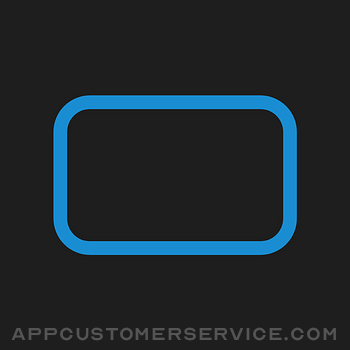 Thebaselab Ltd
Thebaselab LtdCode App Customer Service
- Code App Customer Service
- Code App App Comments & Reviews (2024)
- Code App iPhone Images
- Code App iPad Images
Code App is a MIT-licensed desktop-class code editor for iPadOS with built-in Node.js, Python, C, C++, PHP and Java runtime.
We built it because there is nothing else on the App Store provides all these features in one app:
* A robust, high-performance text editor (Monaco Editor from Visual Studio Code)
* First class local file system support
* Extensive local language support
* SSH / FTP remote connection support (Files and terminal)
* Embedded emulated terminal
* Git Version Control
* Package manager support (pip and npm)
* Markdown, themes, server-side snippet execution and more
Read Code App's documentation: code.thebaselab.com
See the project's source code, roadmap, discussion on GitHub: github.com/thebaselab/codeapp
Send us an email: [email protected]
Privacy Policy: thebaselab.com/privacypolicies
Terms of Use (EULA): www.apple.com/legal/internet-services/itunes/dev/stdeula/
Code App App Comments & Reviews
Code App Positive Reviews
If you want to learn, look no further!This is the app that got me learning the basics of python, i still have a long way to go, and the fact that it can be used on a portable machine makes life 10X easier. One thing though, as i begin to take on more advanced project (making a program to automate excel files) it be easier to import modules. Is there any way i can get modules from Github or Pypi and install them on the app?.Version: 1.2.13
Frustrating bugs, but mostly a solid app by an indie developer.Using this at first was pretty frustrating running into problems with what felt like pretty basic stuff – terrible support for the touch keyboard (selecting text is difficult to impossible) PLUS issues with the hardware keyboard (Want to scroll with two fingers? Think again!) left me wondering how I was actually *supposed* to use the app. But when I went to submit a bug report and saw it was a direct link to the issues on GitHub, I read a little bit about why the bugs are the way they are, realized that this seems to be either a small team or like, one dude, and saw that they are trying their best and listening to feedback. And I appreciate that. So this won’t work as your lounge-on-your-couch-with-the-iPad-and-code app I like I hoped it would, but it’s still pretty solid. Looks good, performance is great – if you want to support a small team (or just a dude, possibly) and don’t mind a few little quirks here and there, this does the trick! (Also if you’re reading this, support for more than one set of GIT credentials eventually would be dope 👌).Version: 1.4.1
The best IDE on the appstoreI use this for most programming, since I can run common programming languages, install libraries, so on and so forth. It's a little bit glitch at times, but generally, this is the best IDE you can find on the appstore. If you're wanting to run some more exotic programming languages or even just Java, you'll have to do it somewhere else, but if you want to run Python, C, JS, etc, this works great for that. The only thing is, it doesn't support Swift even though it's open source last time I remembered, just SwiftUI isn't. In general, if you're wanting to program on your iPad or iPhone, this is the app for you; you can run everything from simple programs to AI, the terminal has some basic functions like ping, and the UI is basically the exact same as VSCode, so it'll be pretty easy to get used to if you're a user of VSCode. - PF.Version: 1.4.3
Dream Come TrueThis is a tool that I have been looking for the past couple years after coming across Pythonista. The language support and similarity to my desktop setup is very nice! It makes it easy to work on the go and just play around with projects. Either way, if you’re looking for a Text Editor similar to VSCode for your iPad and this is the solution. I wonder if plugin support will ever come? That’d be killer! Thank you and keep up the support!.Version: 1.2.6
No Select allStill having this issue I can’t select all of my scripts and delete them all and have to use backspace to delete one by one which is frustrating. Hope developers address this issue in the next update..Version: 1.4.4
Very impressive so farJust started using this today. Very impressed. Was able to clone my private repo and see it running live in the browser, make changes, and commit them back to the repo. The editor is responsive. It looks like a work in progress but so far that progress is very good..Version: 1.7.0
Remote Connection Crashes App - EditWhen trying to connect to a remote it always crashes the app. Trying to connect so i can run the terminal commands on the remote machine. Edit: The app is working great and love the fast turn around from the Developer..Version: 1.4.3
C is a bit buggyBought it for C, and it really works well when it works. But, the ^C button doesn’t work, and if it get stuck in an infinite loop, there’s no way to exit the loop without closing the app and reopening it. Don’t know if i missed a setting or not….Version: 1.6.0
Great but buttons on side navigation dont work when using external screenGreat but buttons on side navigation dont work when using external screen. If you move the app back to the iPad all the nav works after..Version: 1.4.3
Amazing concept, but the experience is poorThe first time I fired up the app, everything worked well and I was sure that I’d discovered my favorite new tool. The next time I opened my iPad, ssh didn’t work. Unfortunately, “unknown error” appears to be a known issue and there’s no way to troubleshoot it..Version: 1.7.0
Love this for web developmentDoes most things I need as a web developer. I do wish there were some QoL updates when using keyboards like the TabOut extension from VSCode, but otherwise great.Version: 1.5.3
Clone RepoI have no idea how cloning works, after showing Welcome page and clicking Clone a repository… What it show me is Source control. Man, I not going to commit, I want to clone a repo. I don’t know how it rated as top and let my pay for lie action. To be honest I cold clone repo once, but I have no clue to figure it out..Version: 1.3.6
Solidity Syntax Highlighting/CompilerPlease add solidity syntax highlighting and compiler. Also, the vscode intellisense autocomplete would really make coding easier and faster with this app. I really hope to see these features including in upcoming updates. For now, I’ll rate it 4 stars..Version: 1.2.4
Excellent AppSince ~2013, I’ve used an iPad to develop on-the-go and in classrooms, and I’ve always been disappointed by the weak dev tools that were supported on the App Store. With this app supporting many of the VSCode shortcuts (specifically multicursor support), I’ve been quite impressed. The only thing I wish could be added is support for some of the instructions from the VSCode MetaGo / MetaJump extensions, Namely bookmarks & the search and jump functionality it supports..Version: 1.2.6
AWS Architect’s DreamI can now do everything I need to do for my job on an iPad. This app was the last arrow I needed for my quiver. Who doesn’t want to be able to do cloud formation deployments straight from their iPad?.Version: 1.2.1
A great idea, but needs some workI'll give it 5 stars for now, but it does need a lot of new features/improvements to make it ready to replace what I currently use (replit)..Version: 1.3.6
Editor not readyOne of the best editor, but quite often it says editor not ready after opening the editor. This is really annoying..Version: 1.5.0
Finally a VSCode clone that runs localIt might not be perfect but it’s leaps and bounds better than anything else I’ve used on the iPad. Thanks for finally bringing this to the platform..Version: 1.3.3
A few things to say about your app1. Can you guys add a package manager or something else to add utilities? I found it a way to use shell on iPad though. 2. Can you add support to jupyter notebook and markdown?.Version: 1.3.5
Amazing! THE best coding app ever!This app is amazing, it has everything you would ever need to program on iOS. One thing I would love is more local compilers/interpreters, specifically a Ruby interpreter. Thanks!.Version: 1.2.5
Very VERY good however……Please add VASM assembly support it would be really nice to have I mean with everything you’ve added it shouldn’t be that hard so please add VASM support VASM is more for MPU’s like the 6502, by the way..Version: 1.2.9
Update pythone to the latest version, big guyUpdate pythone to the latest version, big guy.Version: 1.5.2
Love itThis is just what I was looking for! Something that I can use to edit and test small projects.Version: 1.2.6
Very handy and convenient appUnlike many failed attempts to get a VSCode-like environment working well on iOS, this one succeeds wildly well..Version: 1.3.3
GreatGreat when you know what you are doing.Version: 1.3.3
This is pretty goodThis is pretty good, although I wish that I could run my programs, especially in java, with a hockey, like CMD+Enter.Version: 1.2.3
Create-react-appI like it so far but every time i try to create-react-app, it runs into errors..Version: 1.2.12
The best VSCode on iPadOSI would like to pay extra $100 if the crash issues are solved..Version: 1.3.4
QuestionCan any one tell me how to import module for python on it, how to use pip install?.Version: 1.3.4
Fantastic!The ssh works seamlessly. Could you also add ssh jump support?.Version: 1.5.1
Perfect AppThis is literally the best solution to my issues with ide’s and editors on ipados, really great job.Version: 1.2.7
Great AppThis is a great app for quick development..Version: 1.4.3
HelloWow This app is useful for coders which do not have laptops and have only iPad.Version: 1.0.6
It’s greatI love that there’s an app for coding, but the one language I was looking for was c# and that’s not an available language on this app.Version: 1.2.5
I can't add plugins to the program.Solve the problem, please 🙏..Version: 1.4.4
Select-AllIs it not possible to select-all? Am I crazy?.Version: 1.3.6
Developer Help is AMAZING!Thanks for your help! That worked!.Version: 1.1.8
Good app, need to improveThis IDE is good, but it cannot execute some prepare job such as npm install, that may caused by the limit of iPadOS..Version: 1.4.3
No horizontal scrolling in file viewThe app is unusable for me because on remote systems the file view is truncated from the right and has no horizontal scrolling.Version: 1.3.6
One of the BestThis app is a close contender to Textastic which is another code editor I used. But unlike that app this one has a better code compiler and a UI similar to (visual Studio)codes. There isn’t much in customizing compare to its counter part. But what is there is enough to get the job done. Over all it’s a great editor and a must have..Version: 1.6.0
Super underratedHey, I just wanted to say that this is a great lightweight editor, and I’m so surprised that more people haven’t jumped in and noticed this app. This is a solid 5/5 for me and an amazing work from you.Version: 1.0.5
Good but would like to see one drive integrationThe app itself has been great for editing code, however, all my code is on one drive and I cannot access my one drive account through the app. Hopefully they add support soon..Version: 1.3.6
Great potential, decent at the momentGreat potential for witching Python development. In my case development for experimental control, data analysis, and visualization for physics. UI does a great job looking like VSCode and integrating seamless integrations like git, being able to run Python3 locally on an iPad is something that could Gange the game for working on the go. Current problems that I can see changing soon but make it not useable for me: - Git integration UI: taping on a modified file crashes the app (revert works) - Trying to install a dependency like scipy results in recursively trying older versions and creating many log files in my working directory (^C doesn’t cancel it) Will be looking for a refund for my personal use however could suit many for a light weight editor and simple runtime compiler, will keep checking to see if it suits my needs..Version: 1.4.6
Pretty good for most stuffIts fully functional except for a few features like tkinter or something similar. But my main issue is the gui elements of the app, its very glitchy, buttons wont click sometimes and you just have to keep pressing until it works, theres lag in the file and folder updating. there aren't enough settings and a few other things I can’t remember right now. but I have been using it because it kind of still works..Version: 1.4.4
Amazing port of VSCodeCan’t complain although Java support would be great..Version: 1.4.2
How can I install NLTK on this appA wonderful app. But I wonder how can I install nltk on it.Version: 1.2.6
It’s a good app!I like this app. However, on iPadOS, I seem to be stuck on light mode. Do you have anyway to turn the GUI to dark mode? Thank you!.Version: 1.1.0
I love your app but...I’m literally in love with your app But the input() of python seems broken... Can you please fix that ?.Version: 1.1.9
WhyThe text disappeared.Version: 1.0.5
Free International Money Transfer 💸Enjoy high maximum transfers into more than 20 currencies while saving up to 90% over local banks! The cheap, fast way to send money abroad. Free transfer up to 500 USD!Version: 1.7.1
What do you think Code App ios app? Can you share your thoughts and app experiences with other peoples?
Please wait! Facebook comments loading...











