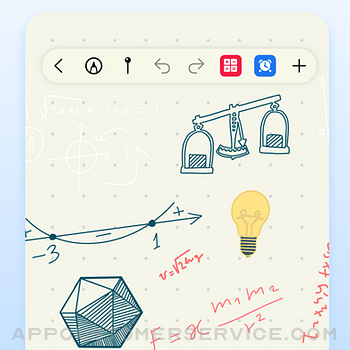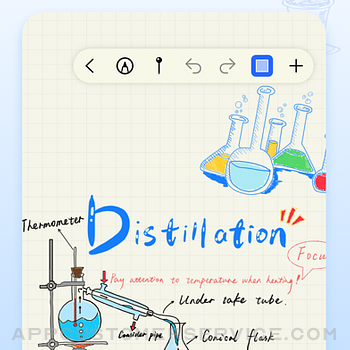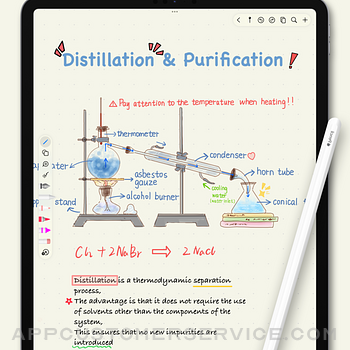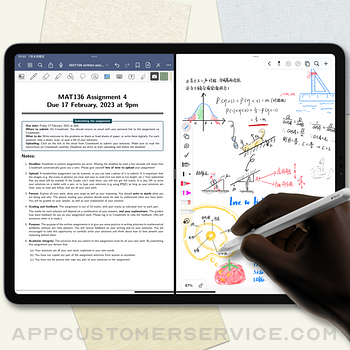EMMO Corp.
EMMO Corp.Prodrafts Customer Service
- Prodrafts Customer Service
- Prodrafts App Comments & Reviews (2024)
- Prodrafts iPhone Images
- Prodrafts iPad Images
Prodrafts, the last pieces of paperless learning.
It is an endless draft with a scale of 600x, and the algorithm is optimized so that it can draw vertically with a swipe of the pen.
It is another window of learning software, with all kinds of notes software to follow the flow of ideas;
It is also a manager for integrating all kinds of files, free interception demo sharing is not a problem.
So, whether it's studying or working, it fits seamlessly into your process. Just as PDF note-taking software helps you lose your book, Prodrafts help you drop that draft book.
Prodrafts App Comments & Reviews
Prodrafts Positive Reviews
Best note taking appI have been a life long user of Notability and Goodnotes 5, until I stumbled across this app. There are so many features that are useful and I feel like it’s the combination of those two popular options all merged together. There’s the option to have infinite canvas, which is what I need for mind map notes. Then there are traditional linear notes which is really cool as well. You can import your own templates if youd like, but the original one works pretty well too. The tools like lasso, eraser, pens are straight forward and they also have the Apple tool bar as well, just like the notes app. The most important factor for me is I can FINALLY lock the zoom to a certain percent so I could keep my handwriting consistent. After testing out for half an hour, I immediately purchased the unlimited, which is still cheaper than Goodnotes or Notability. There are still phrases that are not completely translated into English from Chinese, but that is very minimal and did not affect the experience at all. Overall, I am so glad to find this app, and I would highly recommend you try it out!.Version: 3.5.0
Great app with lots potential but need some improvementsPersonally I love the idea of unlimited writing paper, especially for studying biology, medicine related subjects. I appreciate the use of apple’s innate writing system, which somehow shows a prettier writing than the ones on apps like notability/GoodNotes. However, the lack of lasso select function is honestly very annoying, almost discouraging. There’re multiple times I want to move a segments of writing to another location for better idea categorizing, but I can’t. I even purchased the premium upgrade, because I thought this function is included based on the description of “expanded pencil tool”, but it’s not. Speaking of the upgrade, I haven’t experience a major user improvement with the $7 premium upgrade. The shape function, at least for me, is meh. I don’t mind having an imperfect circle or arrow. I don’t really need that much extra pencil setting space on the side. Maybe there’re more functions available, but I haven’t find them as useful nor necessary (which I understand this is why the upgrade is optional). Overall, it is a great app even without the upgrade. I can see it having lots of potential becoming a more mainstream productivity app. However, I really hope it can implement some sort of cloud backup option (even one way backup to the third party app like google drive could be helpful), and please please include the selection function I mentioned..Version: 1.3.7
Great note taking appI use this in grad school. I'm able to drag and drop screenshots from my computer. The app syncs very well across all my devices. Endless canvas for note taking. Pens and markers respond appropriately. Search function makes it easy to search for topics/content across multiple pages. I have tried MANY different apps (nebo, freeform, notability) and this one is currently my favorite by far for endless note taking. It is not a substitute for notability, but it crushes many of the features other apps do not come close with. I also like I can upload video clips to my notes in this app. The biggest thing i notice is that I add more and more content, I do not see the same amount of LAG and SLOW loading that I see with other apps. This handles large amounts of notes very well. Thanks prodrafts!.Version: 3.0.6
FIX THE BUG PLEASEHello! I couldn’t find your support contact and this email is my only hope to contact you There is a bug that I can’t zoom out, but if I create a new draft everything's back to normal, but in that draft, I’m stuck at 400% zoom I can not zoom out. I already tried to reinstall the app, restore my file, export & import and even reboot my device I have seen if I messed up with any settings and everything is set defaultly Please help! I paid for this because this is my ONLY hope and the ONLY app that has EVERYTHING that I require to work, great job! Sincerely From Portugal.Version: 2.2.1
So close but still buggy and has poor translations in the UIFor months I had notes I couldn’t open because “Apple Drawing Format is from a future version that is too new”. That issue seems to have finally been resolved. There are still several poor translations in the UI such as “Rechristen” instead of “Rename”, and “In the Synchronous” instead of just “Syncing”. There are often options that are still in Chinese so I have to translate it myself to figure out what it does. And even though they have a link to help contribute to the translation, not a single one has been corrected for almost a year now even though I have mentioned them more than one. The entire support menu is in Chinese with links to things like Bilibili and QQ which are not used outside of China. At-least start a subreddit or something for English support. As for features, this app is packed with em! The only thing missing for me is collaboration. And now that SharePlay can be integrated into any app directly through iCloud, hopefully this is something we can look forward to. A side bar with a folder tree view would be really nice to have too..Version: 3.5.3
Perfect - couple of extras wow meAlready this is an “as good as it gets” high quality, top tier, infinite canvas and note-taking app. there are so many things to love. but here’s three things in particular I want to express my gratitude for: 1. multiple windows open with different prodrafts files at the same time (cant do on concepts and some other similar apps) 2. extension of number 1 you can open the SAME file multiple times too, so you can work on or view two things simultaneously on the SAME board 3. art board sketch pads act like cards (or pages or stickies) that can be written ON and moved around ON the board, like a board on a board. not everything has to be directly on the giant infinite board/page. (let me be selfish and mention one thing I’d like is a feature to export those art board sketch pads. with many options on how, like whether image or pdf, with different margins, dimensions, etc)..Version: 3.4.8
Amazing!I was looking for a notes taking app for taking notes in class. I wanted one that wasn't just a normal place of paper but one that I could expand and be creative on! My expectations were exceeded! The only think I would add is maybe a little bit more organization with the pages themselves. For example, I’d love to be able to have folders with each of my classes in it rather then them all on the home page. But other then that I couldn’t be happier! 10/10 😊.Version: 1.9.6
Almost ThereCons: Syncing and working across multiple devices can be cumbersome and an issue when other apps do it so seamlessly. In this app, if you’ve had it open on more than one device during work, it will prompt you to select which version to use. Sometimes it also doesn’t update completely in the version you’re working with so you can unknowingly lose data. The Undo features are frustrating to understand as well; it’ll undo the wrong things. Some of the tools or part of the menu are in a different language. I’m not sure why. Pros: It’s a good infinite canvas to draft, structure, and present your concepts/work..Version: 1.7.2
Unexpectedly good - Perfect app for infinite canvasMy experience has been marvelous so far. I love its multifunction within the canvas itself, and the adoption of the original Apple Pencil drawing features! It opens a whole new world. Though I would say I hate Apple built in highlight pen. It’s so dusty and annoying when highlighting stuffs, thus I have to use other apps when I need to do such app. A pleasant surprise is that thanks to the prebuilt pencil style, this app is great for writing Chinese and Japanese words/letters..Version: 1.7.1
Got me back to note taking on iPadI just wanted an open space to doodle while taking notes or taking note while doodling. Your choice of words. I love it. You start working in two taps. I needed that. Having Apple’s pencil toolbar adds a world if you want to color and play with brushes. The app has perform well for me. No crashing or hanging. I have found words in other languages in the menu. No biggie, more funny and interesting for me than anything. I would LOVE to freely rotate the canvas while using the app, besides being able to do so with the iPad rotation feature..Version: 2.2.3
What Apple’s Freeform Tries to BeThis is the ONLY app I’ve found of this caliber in terms of every feature I ever needed and many I didn’t know I wanted. And all at a preposterously reasonable lifetime cost. I hope this app sticks around for a long time with updates and support because it’s just a dream. If you’ve ever wanted an infinite canvas that actually works and doesn’t break the bank, look no further. One of the best app purchases I’ve ever made. Thank you, developers! <3.Version: 3.0.3
Awesome appI just started using this app for writing notes to learn another language. Not having the constraints of a normal notes app is hugely helpful (for example, being able to just keep writing notes to the right of a worksheet as long as I want). It’s very simple to use and the exporting feature works perfect. I just paid for the $8 premium version to support, even though I probably don’t need the extra features..Version: 1.6.4
Can't find data/need English menusI purchased the premium, so I hope I can get help. I have had only one Prodrafts file open for about a week, I just clicked on it on my iPad and it refreshed, like it was reloading, and now I cannot find my data anywhere on the canvas, I think it wiped all my data! Poor English in the menus does not help, I probably should not have purchased this. EDIT: am able to export the file as pdf, thumbnail of pdf shows the data is there still, but it's a huge canvas so now I go hunt to find where it is, could take hours lol.Version: 1.2.8
The Best EverI love Prodrafts. You can add videos and audios to your endless notes. As well as pictures, text, and drawing. I love how easily it is to import files. It shares across devices well. I also love how you can either do endless notes paged notes. Pictures and text can snap into place. You can import PDF files. The possibilities with this app are endless. It’s like GoodNotes without the subscription. And is better in my opinion..Version: 3.5.9
Amazing Infinite Canvas app!I love the features! Only issues I currently have right now would be some copy and pasting issues. Such as the text not being able to copy and paste? the UI is has some minor tweaks that do need to be done. Overall a truly beautiful app and huge shout out to the developers! I hoped to see continued progression on the app!.Version: 2.0.64
Better than FreeformThis is an amazing app for me as an online educator, but I’ve been holding off on buying it until iOS 16.2 dropped and I could try out Freeform. Just a few minutes playing around in Freeform was enough for me to realize that it couldn’t do for me what Prodrafts does. Instantly bought the pro version of Prodrafts..Version: 1.9.4
Good but no documentation and community boardThis app is exactly what I was looking for but I don’t know how to use all the features. What is the Pin used for? How do you select and drag? What benefits are in the Pro version, and how do we use the features? I can’t find any tutorials online and there is no online community for this app!.Version: 1.4.7
So close to being perfectHonestly I could give 5 stars, but I’m giving 4 because this app is so close to being perfect and would love to see the awesome developers add a couple more features. For example, automatic iCloud syncing across devices, lasso function on text objects, and some kind of gesture to switch between pencil and eraser mode (for apple pencil gen 1 users) would make me loyal to this app forever!.Version: 1.4.6
Almost perfectSo far best infinite notepad with the extra tools I was looking for. Would love to know how to change the background color is there a dark mode. I can’t find a Settings button to change that stuff. If there is not a dark mode available please add a dark mode.Version: 1.6.0
Perfect in its Simplicity, could use a few QoL ImprovementsProdrafts is perfect for thinking on paper. It was exactly what I was looking for in a mindmap app: - Effectively infinite canvas - Simple — no clutter whatsoever in the UI. It does what you want it to and gets out of the way. - PDF and Image Export Areas for Improvement: - Organization your drafts isn’t the most intuitive thing - User interface in anything other than the “drawing mode” doesn’t really add much to the app.Version: 1.5.8
Would’ve been best, but not fully translatedThis app is basically Apple Notes, but with ability to zoom in an infinite in all directions. Still has a lot of things in Chinese, some English strings are weird (move to waste bucket, instead of Delete) Would be nice to have this translated properly, but I guess with Freeform coming soon - this app won’t be needed anymore..Version: 1.6.8
Please enable search handwritten text and typed text.It would be really really helpful to be able to search text in images, test in pdfs, and even handwritten text. This would really make this app a game changer. Even allowing the conversion of handwriting to text would be amazing. Thank you though for all your hard work!.Version: 1.6.1
ALMOST PerfectThis app is fantastic. Just a few requests/suggestions: 1. When I click on my pins, the app shuts down. I re-open and continue; but this happens every time I attempt to go to a pinned spot for the first time. A fix here would be very much appreciated. 2. The ability to group items would be GREAT. It would make moving handwriting, text and other items so much easier. 3. More pen/drawing options. (This is just a wishlist item.) Otherwise … great app. Please continue to update. Thank you..Version: 3.5.0
Awesome but…Updated review: any way you guys can make the highlighter function better? Having trouble highlighting an imported textbook or presentation slides, can only highlight written notes…thx.Version: 3.5.8
Best app but missing one thing!Only thing that I am missing is #tag function! If this is done, then it will be my one and only note taking app! Thanks!.Version: 3.5.1
Surprised and ImpressedI was not expecting to love this app as much as I do. I wish more of it was available in English but it’s insanely packed full of handy utilities and for the low price this app is a bargain and a no-brainer.Version: 1.7.4
A great appReally easy to use. It gives you all basic features that you need, but doesn’t charge anything..Version: 1.3.2
Please add web version or version for Windows 🙏🙏I can't fully use the program due to the fact that there is no version for the web or for Windows.Version: 3.4
A godsend in college…Import the textbook pages and the homework problems list right next to each other. Mwah. Copy and paste page templates. Screenshot or export. Done. Mmph.Version: 1.7.9
Magic pinThe app has great functionality, more so if you pay for in app purchases. I found isssues with the magic pin, and haven't been able to use it.Version: 1.8.2
Great for schoolI loooove this app so great for taking stats notes and any other notes.Version: 2.2.3
Fix bugs pls, thumbnail issuesImported videos lost their thumbnails. They share the same thumbnails which makes it hard to tell from each other..Version: 3.4.6
UsefulI have been looking for an app like this and it is the only free app to meet my expectations.Version: 1.4.6
RotateWhen rotating,it shows obviously slower than normal.Version: 2.0.1
Amazing note taking appIt’s amazing and better than freeform.Version: 3.5.9
Best note-taking app!!!I have tried numerous apps and this is the best one!.Version: 1.4.7
.So I’ll give it a good star rating but some reason I can’t even draw with it like wth!.Version: 1.8.2
Good startFeatures that will make this app is very popular 1 Add url shortcuts with a preview. 2 Image search provider like in Craft application 3 Ability to attach lines to shapes when needed 4 Make consistent actions menu. Delete button differs from obj to obj. 5 persist pdf reading position on open.Version: 1.5.8
Super awesome guys!This app is a pleasant surprise! I’m soooo happy you use the Apple Pencil toolkit! They have the best pencil experience!.Version: 3.5.3
Soooo good...Life changer. Never found better efficiency tool.Version: 1.8.2
Can’t crop imageCan’t crop image taken with the in app camera.Version: 2.2.2
Nice and clean appHope to improve the process of resolving the iCloud syncing conflict..Version: 2.0.6
Fantastic app - the one I’ve been waiting for.Update: The more I use this app, the more I like it. Feature request - it would be helpful if the transparency of pasted images could be adjusted, and if they could be pinned in place - writing on top of images sometimes risks having them get moved by my palm. Original review: There’s a bit of a learning curve, but the app is solidly usable from the get-go. Very much appreciate that the developer collects no data from the app and that it uses iCloud to sync between devices. Looking forward to exploring all the features the paid version offers. Note - would be good to be able to change the background colour!.Version: 1.8.9
The bug of rubberThe rubber can not select size.Version: 1.9.6
Amazing appI love this app as it is very useful for taking notes or even drawing. The interface is simple and the developers are updating the app often to improve it. The only issue is that once a canvas becomes larger as it contains more notes, the app becomes significantly more laggy and buggy. The app will sometimes crash or bug out on certain canvas of big enough size. Otherwise, this app is great and I am happy to continue using and supporting Prodrafts..Version: 1.8.9
很喜欢无限画纸的这个idea但是如果能完善一些细节:比如图形识别箭头老是出错,还有iCloud同步等等就好了。 PS:我是尊贵的PRO用户😂.Version: 1.2.2
Has promise - support not fully there yetSupport on web site unavailable; Q&A in app is only in Japanese. Not clear how to draw on an iPhone with a finger.. Good looking app, but the user experience needs a lot of work.Version: 1.8.2
不错 但还有需要改进的非常好的app 已经内购 能加上icloud多设备同步就好了 提个小需求: 能不能把app内左上角内购后的绿色pro图标去掉?看着很不协调.Version: 1.4.3
有待改进关闭了【用手指涂画】选项,仍然可以用手指涂画,容易造成误触.Version: 1.0.2
Free International Money Transfer 💸Enjoy high maximum transfers into more than 20 currencies while saving up to 90% over local banks! The cheap, fast way to send money abroad. Free transfer up to 500 USD!Version: 3.6.8
What do you think Prodrafts ios app? Can you share your thoughts and app experiences with other peoples?
Please wait! Facebook comments loading...