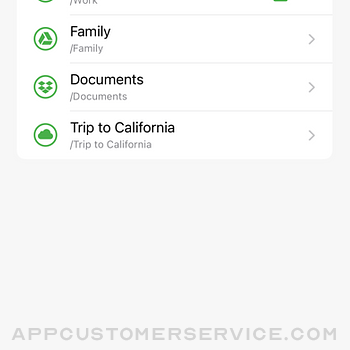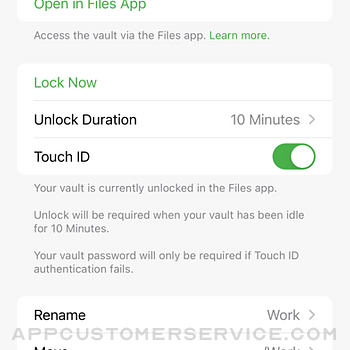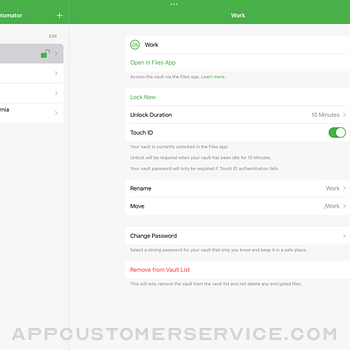Skymatic GmbH
Skymatic GmbHCryptomator Customer Service
- Cryptomator Customer Service
- Cryptomator App Comments & Reviews (2024)
- Cryptomator iPhone Images
- Cryptomator iPad Images
With Cryptomator, the key to your data is in your hands. Cryptomator encrypts your data quickly and easily. Afterwards you upload them protected to your favorite cloud service.
EASY-TO-USE
Cryptomator is a simple tool for digital self-defense. It allows you to protect your cloud data by yourself and independently.
• Simply create a vault and assign a password
• No additional account or configuration needed
• Unlock vaults with Face ID / Touch ID
• Fully integrated into the Files app
COMPATIBLE
Cryptomator is compatible with the most commonly used cloud storages and available for all major operating systems.
• Compatible with iCloud Drive, Dropbox, Google Drive, OneDrive, pCloud, WebDAV- and S3-based cloud storage services
• Create vaults in any location via other File Providers (third-party apps must support this)
• Access your vaults on all your mobile devices and computers
SECURE
You don't have to trust Cryptomator blindly, because it is open source software. For you as a user, this means that everyone can see the code: https://github.com/cryptomator/ios
• File content and filename encryption with AES and 256 bit key length
• Vault password is secured with scrypt for enhanced brute-force resistance
• Crypto implementation is publicly documented
AWARD-WINNING
Cryptomator received the CeBIT Innovation Award 2016 for Usable Security and Privacy. We're proud to provide security and privacy for hundreds of thousands of Cryptomator users.
CRYPTOMATOR COMMUNITY
Join the Cryptomator Community and participate in the conversations with other Cryptomator users: https://community.cryptomator.org
• Follow us on Twitter @Cryptomator
• Like us on Facebook /Cryptomator
---
Terms of Use: https://www.apple.com/legal/internet-services/itunes/dev/stdeula/
Cryptomator App Comments & Reviews
Cryptomator Positive Reviews
A great crypto solutionI’d give it five stars, except for a recent problem. I’ve been using Cryptomator with a Dropbox share on an iPhone XS for several years. It has always worked well. A few days ago I replaced that phone with a 15 Pro and now whenever I attempt to open the Cryptomator folder I am told “Error unable to perform unauthorized operation”. This message doesn’t give me much to work with. I’ve tried to modify my Dropbox settings to resolve this error, but haven’t had any success..Version: 2.4.9
Can’t say enough good thingsI’m extremely grateful for the work the Cryptomator team does for making files in cloud storage private and secure and at a very affordable price. Everything only gets better with this new app with Files integration. The app makes your end-to-end encrypted files feel native and a part of iOS/iPadOS rather than being confined to a separate app. With the new app, I can much more conveniently edit/update files without going through so many steps. FaceID integration is great too. I know I probably sound like a total fanboy right now, but as a privacy advocate and for how great Cryptomator is, the compliments are well-deserved. This app is easily worth the money. Keep up the great work Cryptomator team, and thank you for the great app!.Version: 2.0.2
Nothing on Boxcryptor..I bought the Life subscription. Cryptomator is not as functional or versatile as Boxcryptor, on my iOS/iPadOS devices. It’s rather finicky in a few ways. I uploaded a folder of 126 screenshots to my vault and it froze up my Files app. The folder was completely inaccessible and showed nothing in it, even after restarting my iPhone. Then after some hours it refreshed and became available. Also, Cryptomator doesn’t solely rely on unlocking of the device for security, but also has to be unlocked within the Files app. You won’t be able to efficiently work with files within a Cryptomator vault like Boxcryptor allowed. But now I have no other choice…...Version: 2.5.0
LOCK From Files AppUPDATE: thank you for responding. The ‘Unlock Duration’ function does not have an option for ‘immediate re-lock’ which would be ideal. Beyond that, long pressing a file to access a ‘lock vault’ trigger would be great as well. There needs to be a way to lock your vault from the Files App. Without it, then there’s no point in leaving the Cryptomator app to access your files since you have to return to the same app to re-lock your vault after you’ve finished use it. I don’t know why anyone would want to leave their vault open in the general files App when they’re not using it. Other than that, it’s a great app and a great service..Version: 2.2.5
Feature SuggestionPlease add streaming feature, so the app doesn’t need to download the entire video file when viewing or previewing..Version: 2.4.9
New App Version = Can't Download VaultThe new Cryptomator looks slick, but it lacks some fundamental features, most notably, the ability to browse files within the app itself. This also allowed for downloading all of the files so you didn't have to worry about not having them when your iPad was off-line now you have to go through every file and download each of them because the Files app doesn't provide the feature to just download a selected list of files. This is a big loss..Version: 2.4.9
Lacks upload progress in UIThe integration with Files is pretty good. It’s nice being able to finally swipe through a directory of photos. The lack of any kind of progress bar for uploads is kind of a deal breaker though. I get lots of files stuck in the “waiting” status while transferring to the cloud and there’s not much I can do. Files won’t even let you delete the files that are in transit so you’re stuck with them. I’ll be using the original app while 2.0 gets worked out..Version: 2.0.4
Thank You Very Much, You Rock!Thank you very much for allowing previous users of the first version of this app to upgrade to the new for free. I can’t tell you how much I appreciate the ethical way you handled this matter. Plus, this is such a wonderful app to have to be able to secure my files in totally not secure cloud services and the Files app. Thanks, again, and God bless..Version: 2.4.5
A+We all know tech companies can be as sneaky as a cat burglar. They're snooping around your data like it's their own personal playground, handing it out to marketers and even governments! But fear not, there's a cure for this pervasive evil: Cryptomator! It's your data fortress, where prying eyes go to meet their doom. Think of it as the digital equivalent of giving the shady tech companies a hearty middle finger..Version: 2.4.9
Perfect.This app fills the niche that it sets out to fill perfectly. Absolutely ideal to make secure use of a cloud service you’re already paying for. Only suggestion I have is a way for the secure folder to automatically lock after x amount of time. But I’m not sure if that’s something iOS lets you do so I’m not going to ding it..Version: 2.0.4
Incredibly POWERFUL AppOnly a slight learning curve, but highly desirable. Ability to encrypt/decrypt large amounts of files very quickly and mainly in an organized manner both sterile and unsterile! Makes an outside attempt for an “organizational file-tree summary” absolutely impossible! 10 STARS! I HOPE you keep up the minor OS updates!.Version: 2.4.9
Frohe Weihnachten/Merry ChristmasVery slick integration to the Files app and makes adding an encryption step to your document management very easy. What was a download/edit/upload before, is a one stop shop. Much appreciated and nice present for the end of 2021. Thank you!.Version: 2.0.1
Major regression from the original versionBeware, unlike the original cryptomator (version 1), this app will keep a Files app window open with cached vault files even after quitting cryptomater, and furthermore, the value files will be in the Files app’s Recents list. A workaround is to lock the vault before exiting cryptomator..Version: 2.2.2
HmI'm a bit confused. Do we need both apps now? If I delete the old version of Cryptomator, I no longer have an option in my photos to save to Cryptomator at all, and thus no way to add files!.Version: 2.0.4
Worth Every Penny!I absolutely love this app! I use it with iCloud Drive and it’s nice to have peace of mind knowing that my data is encrypted so that no one, not even Apple, can access it. The app works well and I have no complaints..Version: 2.4.7
AmazingThe files implementation has made this app even better than before. So easy to navigate my files now..Version: 2.0.2
Great. But confused with ROM takeEncrypt iPhone local files, one encrypted file occupies 2 times of ROM. It's store in local files, view in the app files, why also take iPhone's ROM in Cryptomator? Confused.Version: 2.2.5
Great dev supportWas locked out of my vault and Devs were very quick to help get things straightened out. Thx! (turned out it was an issue with OneDrive and not Cryptomator). Thx for this great app!!!.Version: 2.3.0
CryptomatorVery good and worth a donation to keep it going..Version: 2.4.9
CryptomatorAll in all I love the app, I still need to link certain accounts to it but the presentation of it is very neat and navigable..Version: 2.4.9
Thx 4 Free Upgrade!Using this for years and glad to have a free upgrade to brand-new version. ;).Version: 2.3.0
Fantastic AppSelf hosted encrypted file vault. Exactly what is required to safely store important documents in cloud backed up storage..Version: 2.4.9
Didn’t work.It’s iffy, but when it works it works well..Version: 2.4.1
Trusted and worthyAs a subscriber, love this app..Version: 2.2.5
GreatFantastic.Version: 2.4.3
Diamond in the RoughIt’s unfortunate that this incredible little app isn’t as popular on iOS as it is on Android. This is, by far, the most genius application when it comes to cloud file encryption. Your own personal secret vault, right there in your cloud storage, without anyone knowing what’s in it except you. This is an invaluable tool, especially with all the data breaches and privacy leaks. I personally don’t trust any cloud service with my personal photos, videos, and files. This app gives me 100% assurance that my files are completely safe, secure, and encrypted. A diamond in the rough indeed!.Version: 2.1.0
Native integration with ProtonDriveWhen will native integration with ProtonDrive arrive?.Version: 2.4.3
There’s an Cryptomator iPhone app!??!I did not know this incredible service has an iPhone app… It just keeps getting better! I’m debating on choosing which cloud service to use as my main. They all have their cons but having Cryptomator makes everything better!!!! Best part, I don’t need to use my pc :D.Version: 2.4.1
What is the difference: free Vs. paid?What is the difference between free and paid versions? Are there any ads in free version?.Version: 2.4.3
Love ItUsed Cryptomator 1 and enjoyed it. Glad to see 2 was a free upgrade for previous customers. I like how files is now integrated, tbh it makes it easier to use. My only request is, can we have the ability to relock our vault via files? At the moment, I am able to unlock my vault by launching files directly and ignoring the cryptomator app. This is because files launches a screen from the app to unlock it. Can there be an equivalent for locking? Instead of having to open the app after visiting the contents of our vault in files?.Version: 2.2.0
Works!A little confusing to set up, but works!.Version: 2.1.2
Beautiful app, but..I love Cryptomator. I use it across all my devices and I happily donate to this project. However, my cloud provider is MEGA, and on iOS I’m not able to use my MEGA vault on Cryptomator. Adding support for MEGA vaults would be amazing..Version: 2.1.0
Lack important features to use it everydayLack of offline options for both files and folder. I would have preferred a well built app (like google drive) than an integration with the app « Files » from iOS which is really limited and lacking in features. Otherwise the concept is great!.Version: 2.0.4
Free International Money Transfer 💸Enjoy high maximum transfers into more than 20 currencies while saving up to 90% over local banks! The cheap, fast way to send money abroad. Free transfer up to 500 USD!Version: 2.5.1
What do you think Cryptomator ios app? Can you share your thoughts and app experiences with other peoples?
Please wait! Facebook comments loading...