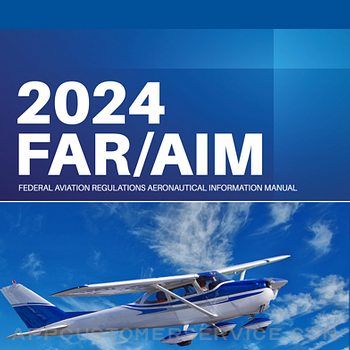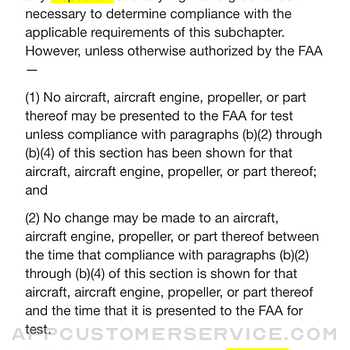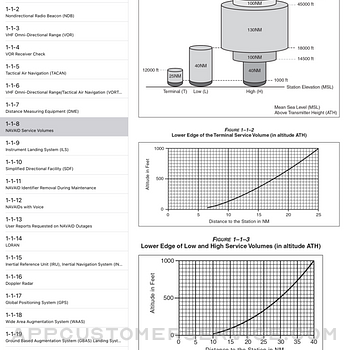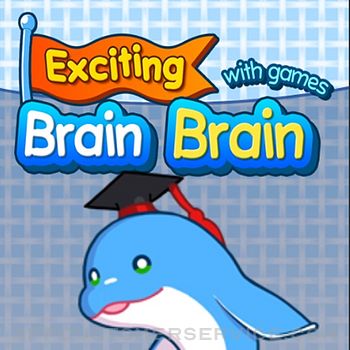ASA
ASAFAR/AIM Customer Service
- FAR/AIM Customer Service
- FAR/AIM App Comments & Reviews (2024)
- FAR/AIM iPhone Images
- FAR/AIM iPad Images
ASA has built a reputation for providing the aviation community with the most accurate and reliable FAR/AIM products available. The FAR/AIM app continues this tradition, containing information from Titles 14 and 49 of the Code of Federal Regulations (14 and 49 CFR) pertinent to pilots, flight instructors, and flight crew, combined with the Aeronautical Information Manual (AIM), and Pilot/Controller Glossary. ASA FAR/AIM app features:
• Free Updates provided.
• All of the ASA FAR/AIM and FAR for Flight Crew book contents are included: 14 CFR Parts 1, 5, 21, 23, 25, 27, 29, 39, 43, 48, 61, 63, 65, 67, 68, 71, 73, 89, 91, 97, 103, 105, 107, 110, 117, 119, 120, 121, 125, 133, 135, 136, 137, 141, 142; 49 CFR Parts 172, 175, and 830; TSA 1544 and 1552.
• The complete Aeronautical Information Manual including color figures.
• Pilot/Controller Glossary included.
• Study by Certificate lists for Private, Remote, Sport, Instrument/CFII, Commercial, Flight Instructor, Flight Engineer, and ATP allows aviators to hone their studies to the pertinent rules for their individual certificate and operation.
• Text search helps you find what you’re looking for in the FAR, AIM or both.
• Profile and Landscape viewing available for easy reading and viewing figures.
• Ability to increase text size.
ASA tracks FAA changes daily and updates the app when regulations and AIM changes affect pilot operations. The date shown for the app's update reflects the last regulatory change affecting content. A new update will be released when a rule change affects operations.
None of the material in this publication supersedes any documents, procedures, or regulations issued by the Federal Aviation Administration (FAA). ASA does not claim copyright on any material included herein that was taken from United States government sources; all contents originate from the FAA.
FAR/AIM App Comments & Reviews
FAR/AIM Positive Reviews
Convenient, but needs a few more study featuresI like that there is an electronic version of this book! It saves money and space in the long run. I don’t have to continue purchasing a physical copy which becomes obsolete within a year - which is a waste of space, paper, and money! However, this app needs some work. As a student pilot, it would be INCREDIBLY handy to be able to annotate the book, by actually typing or writing in the margins with the Apple Pencil, or by making notes in a separate page commenting on a specific regulation. It would also be handy to be able to print a specific page. I understand, you sell hard copies, and there is a website, but I would love to have the convenience of printing a single page of a specific regulation with my notes so I can use it to study up for the FAA tests. Otherwise, this app is good for what it does, I like that each Part is in its own section with a short description of what it is about. I just think it would be handy to have more features to aid in studying. I appreciate you looking at this review, have a good day!.Version: 1.58
Good except for bookmarksThe bookmarks are unabeled, which completely defeats the purpose of having bookmarks. The bookmarks are listed bg FAR/AIM section only even though they are labeled in the normal table of contents and search results. If you don’t have the FAR section memorized, then you won’t know what bookmark you are looking at. If you do have the FAR section memorized, then you don’t need a bookmark. Makes no sense. They need labels. Bookmark issue aside, I am pretty happy with this app. With the search function, I can generally find what I need pretty quickly. Could have more features, but the basics are well covered (except for bookmark labeling)..Version: 1.64
A few features missingReally handy that this app exists. The search is handy and so far for me. I haven’t had any issues though be fair I haven’t had to use it that often. And I really like that you can highlight in the app to highlight any important stuff. I wish that you could take notes in the app as well and right in the margins. The big thing that I would want to use the most, would be to have personalized titles as my bookmark names. The app is really good, so if those two features are added, it will make the experience nearly perfect!.Version: 1.65
Missing Features and AccessibilityThis app is ok, all it does is allow some highlighting. The main issue that I find is that there is no proper working search, you cannot make custom titles on your bookmarks, some of the chapter titles are not displayed fully (cut off in the list with no way of reading), no way of making notes. I love that you only have to buy the app once, however the “Study by Certificate” does not contain all the information needed, we should have the option of manually adding sections ourselves..Version: 1.64
Search function needs work!I have and will remain a supporter of ASA products. The app updates quickly and I like all the highlight and note features. One area that needs work is the search function. The app only allows single word searches, when you really need a particular phrase or word combination (much like the index in back of the paper book). Fix the word search function or add the index like what’s in the book and you’ll have a superior app!.Version: 1.60
Needs bookmarks and note taking!!This is good, but could be way better if you could bookmark sections. It is really important to be able to add notes or a comment box. For Example: under VOR checks in Part 91 it would be extremely helpful to add a note or comment box that the user could add that the procedure to conduct the checks is in AIM 1-1-4. Or even have a feature so you can create a folder or tab where someone could put all the different regulations for ARROW, or aircraft my requirements, etc....Version: 1.46
Needs title next to bookmarksExcellent and convenient app but one thing I wish to see added is when a reg is bookmarked, it would be extremely helpful if the title of that reg is displayed next to it and/or we should have the ability to edit our own text with the reg bookmarked. Currently just the number of the reg is displayed and it would be easier to associate which reg is which when we have the name of the reg next to the number..Version: 1.58
Better than paperThe app is great for three reasons: 1) weight - zero more pounds added to your electronic flight bag, as opposed to the paper FAR/AIM; 2) free updates: buy once, have it forever; you pay nine bucks once and you are set forever. If you buy the paper version, you have to buy a new revision every year; 3) searchability: as they say, you can't grep dead trees. The quality of the layout and typesetting is ok. The quality of figures, tables and illustrations is also ok. Totally usable. A lot of the old-timers complain that the font is too small and they should feature resizable fonts. I agree it would be nice to rescale fonts, but the paper book does not have big types either, so it's not that you don't need glasses for the paper version... Anyway, I'm happy with the product and I recommend it..Version: 1.40
Somewhat convenient, but worth it I suppose.I love being able to search for things and have it very accessible on my iPad. I have two minor issues with the app. 1. I wish I could sign in and sync my highlights across multiple devices. I find myself studying things on my phone or iPad Pro and then later I Look at my iPad mini and it’s not highlighted on that device. It would be great to have that synced across all my devices. 2. It would AWESOME to have the ability to highlight in different colors and insert my own notes. That way I could customize the way I studied or remember the color of something I highlighted, or write down/notate a saying that helps me remember a regulation. If this app had these functions, I would absolutely give it 5 stars and would recommend that everybody get this app. But for now, its just somewhat convenient..Version: 1.56
Needs syncing and bookmark titlesCurrently in training and this is nice to have, but I’m using my iPhone and iPad during training and it’s very frustrating and time consuming to have to go and bookmark pages on two devices, provided I even remember to. Additionally, there needs to be section on the bookmarks I create. When I know I have a section bookmarked, I spend a lot of wasted time clicking through each bookmark to find the section I need..Version: 1.60
Great app, but I wish I could annotateOverall the app is simple to use and it has the sections organized. I love that it is cheaper to buy this app, instead of buying a physical FAR/AIM every year. My main complaint is that I wish I could annotate/type on pages and highlight the words on pages with my apple pencil. If they add this feature it would be much easier and efficient to study. This would make the app 5 stars I believe..Version: 1.65
Needs improvementWhile it’s great that the application is updated and holds all useful FAR and AIM entries for 2019, the UI is outdated. Speaking as a fellow developer, I honestly don’t understand why they haven’t updated the UI, it literally is a couple hour job, especially for an app that is solely built with UITableViewControllers. Please push on the developer to update this, if they aren’t able to do so easily there is something seriously wrong with your development process..Version: 1.46
Very usefulI usually find everything I need in this app offline right away. One thing that really bugs me is that sub paragraphs are not indented which would make digesting the structure much easier - in a written publication the ommision of indenting is likely done on purpose so as to save space and not make the book thicker than it already is, but in an electronic version that reason doesn’t apply. Please indent the sub paragraphs!.Version: 1.51
Great with one issueThis FAR/AIM is great, and it is easy to use. There is only one issue. The search button is halfway hidden, and it is very difficult to click it. It still works, but I think it is a glitch. The search box is hidden under the ASA logo. I found two ways around it: 1) click precisely on the edge of it. 2) switch apps and come back to it..Version: 1.43
A Missing PieceASA - Love the app but can you add part 93 in your next update? Specifically looking to have “subpart U” and the various Special Flight Rules areas that are covered in that part. Also, the search function could be fine tuned. Searching for a key word does not yield all of the results that can be found within the app. ??? Great job with this overall!.Version: 1.58
THE Far/Aim App to PurchaseAs of 9 APR 2019, I can confidently say that this is THE Far/Aim app to purchase. Formats excellent on iPhone X/Xs/XsM and iPad Mini / Pro (just updated). The “Study by Certificate” feature is also incredibly beneficial, you can highlight, as well as bookmark too. This isn’t a study guide app, this is the Far/Aim. I recommend this to all of my fellow aviators. Great app!.Version: 1.50
AIM readabilityI find that the zoom function works very easily to make the text as large as necessary for these 63 year old eyes to read. The search function works well. The paper book is a thing of the past. I’m looking forward to having a current version at all times! One more example of our lives getting better!.Version: 1.43
Pretty good but could be betterThis app is cool and does have some pretty great features like the search function. However, I really wish it would sync across my devices such as iPhone and iPad for my highlights and bookmarks. I also really wish I could write down notes (that would sync) as well. That would be super duper helpful..Version: 1.58
Horrible search engineSearching is a pain. The search engine requires a word for word search. For example, if I’m looking for a FAR that includes “instrument” and “proficiency”, I cannot search the two words together, unless the FAR specifically states “instrument proficiency.” Please fix this search issue..Version: 1.61
Study by certificate search is missingThe paper copy has a TOC for each certificate. I love that this app is searchable, but when I switch it to “study by certificate” the search function goes away. Wish that was there to minimize some of the incorrect search results when in that mode..Version: 1.64
Needs Improvement, but still good.The search function needs to be able to look for a phrase. Different color highlighting would be nice. Add note taking with the Apple Pencil, so you can write on the pages. As other reviewers have stated, have the app iCloud sync across devices. I do like the study by certificate ability and other tools built in but they could have more features as well. Maybe have a indication on sections that show you have a highlight or bookmark, instead of you having to go to your bookmarks or highlights in the tools..Version: 1.64
Very goodConsider this the “default” application for every level of aviator. My only wish is for it to have the ability to adjust the fontsize (not just pinch to zoom). If you're in the business of flying, you need this app..Version: 1.40
HelpfulOverall a good app! It saves money and paper not having to buy the newest book each year. The highlight and search function is useful. I wish when you bookmark you could write a title so it quicker to access..Version: 1.61
Extremely usefulI love the ability to highlight and zoom in on the text. It is laid out in an easy to follow format. The only thing that would make it better is the ability to un-highlight text..Version: 1.40
Works well and is nicely subdividedBut I would love to be able to highlight and write on the pages, and that those notes would be transferable throughout my devices. Adding with that would be apple pen support..Version: 1.64
Text sizeOverall solid app, but please release update to allow user ability to increase text size (not just pinch to zoom), as well as the ability to copy images onto device clipboard..Version: 1.43
Invaluable, but font size has me seeking a replacement...An absolute must for every pilot. At age 26 with good vision, this app gives me a headache to read because of the font size. There is no real alternative to this app for now, but I'm hoping a setting to adjust font size is in the works..Version: 1.40
Bookmarks and HighlightsBoth Bookmarks and Highlights are not displaying with tools selected.. the bookmark and Highlights are on left page, just not displaying text on right page...Version: 1.51
Wonderful ToolMakes searching a breeze. Wonderful App Only addition I’d like to see is a “sync” between devices. When I bookmark or highlight something in my phone I’d like it to be there on my iPad..Version: 1.51
Updates more oftenNeeds to be updated more often as regulations change over time otherwise I would give it a 5 star rating..Version: 1.43
Great AppIt’s very basic, but it has everything. Definitely way better than buying a huge book every year..Version: 1.58
Great app, would like more optionsGreat app, I use it daily. Would really love the ability to highlight in different colors and make notations freehand. That’s my only complaint..Version: 1.65
Great app but I hate 1.51The app worked just fine before hand. But now this whole split screen view is just awful you should have a setting to where we can go back to the old user interface style..Version: 1.51
Good info, dated interfaceI really liked this app on the iPad but when I downloaded the iPhone app I realized the format is all wrong for the iPhone 10. Black bars on the top and bottom. Not a big deal app still works but it’s not good looking or smooth really.Version: 1.46
Good for iPadGreat if you are using this on iPad. It would be nice to see proper support for Mac so I could use this on a larger display. The app works on Mac, but the text is too small..Version: 1.65
Great appI’ve never had any issues with the app, love the free updates s d enjoy not having to lug the book around. Very easy to use!.Version: 1.52
Free International Money Transfer 💸Enjoy high maximum transfers into more than 20 currencies while saving up to 90% over local banks! The cheap, fast way to send money abroad. Free transfer up to 500 USD!Version: 1.65
What do you think FAR/AIM ios app? Can you share your thoughts and app experiences with other peoples?
Please wait! Facebook comments loading...