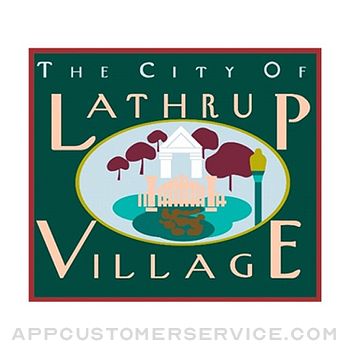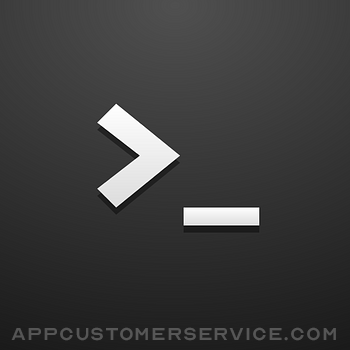 MENGUS ARNAUD
MENGUS ARNAUDWebSSH - SysAdmin Tools Customer Service
- WebSSH - SysAdmin Tools Customer Service
- WebSSH - SysAdmin Tools App Comments & Reviews (2024)
- WebSSH - SysAdmin Tools iPhone Images
- WebSSH - SysAdmin Tools iPad Images
WebSSH is an awesome SSH, SFTP and Port Forwarding client ٩(^‿^)۶
Whether you are in the office on your Mac, on your sofa with your iPad or on holiday at the beach or in the mountains with your iPhone: it will be useful to you everywhere, all the time and all your devices will be synchronised!
The name sounds weird? Think twice! WebSSH is a NATIVE and LOCAL SysAdmin Toolbox with Privacy and Security in mind which ensure that no data will leave your device outside your own secure servers.
◖ SSH Functionalities ◗
๏ Port Forwarding (Local)
๏ Launch a command at connection startup
๏ Authentication using : password, challenge (two factor authentication), RSA / DSA / ED25519 / PuTTY Private Key, Port Knocking
๏ Emulation : XTERM-COLOR256 / XTERM / VT100
๏ Profil management : background / foreground colors, font size, backspace sequence
๏ Keyboard : Virtual or Bluetooth
๏ Bel : Vibration (or sound on iPad)
๏ Special keys Esc, Tab, Ctrl, /, :, -, !, |, $, *
◖ SFTP Functionalities ◗
๏ Create / Rename / Delete files and directories
๏ Edit text files
๏ Upload files from your device to your server
๏ Download files from your server to your device
◖ WebSSH Brain : Generative AI ◗
๏ Snippet Assistant : Give WebSSH Brain a short command prompt and it will try to generate the best snippet for you.
๏ Explain Assistant : Need to learn about a command output, error code or other computing related sentence? Let WebSSH Brain explain it to you by using few but strong words.
◖ mashREPL ◗
๏ Use a local terminal without any Internet connection!
๏ Run commands such as : awk, bc, cat, cd, cp, curl, date, dig, du, echo, env, find, grep, head, help, host, ifconfig, ls, mkdir, mv, nslookup, open, openurl, ping, printenv, pwd, rm, sed, setenv, sort, stat, tail, tar, touch, uname, unsetenv, uptime, wc, whoami, whois
◖ Access Protection ◗
๏ Touch ID / Face ID
๏ Password
◖ Supported protocols ◗
๏ SSH
๏ SFTP
◖ Supported channel types ◗
๏ Session Shell
๏ Session SFTP
๏ Local Port Forward
Do you want a new feature not available into WebSSH? Contact me!
Do you want to translate WebSSH in your favorite language ? Contact me!
WebSSH - SysAdmin Tools App Comments & Reviews
WebSSH - SysAdmin Tools Positive Reviews
WebSSH make my iPad a good replacement for laptop.I recently got the Apple Magic Keyboard for my 12.9 ipad. I soon thought my iPad might be able to meet my needs well enough that I would not need a laptop. What I was missing was the ability to create an SSH connection from my iPad to a computer and also have an encrypted tunnel for things like a Remote Desktop app such as VNC. I found that WebSSH provides both functions and it was fairly easy to learn the app well enough to use it. After using the free version for a while, I purchased the Pro version. The price of the Pro version is a very reasonable, one time cost. The developer has been very responsive, listens to user suggestions and is actively improving the app..Version: 16.3
WebSSH ReviewIt does what it says it does. It may not have dark mode, but other than that is there really anything else to say. I mean it passes the threshold of completing it's job with flying colors. It also has extra features it's secure and mostly without bugs. I just bought the full version to support the developer, and that isn't something i do often. It's updated fairly regularly which it's more than I can say for most apps out there that have a single developer. If you use a remote connection in everyday life, or even once in a while, the free versions is fully capable. 👍👍 two thumbs up in my book..Version: 14.9
Great So Far!This was the second iOS SSH app I installed, and it has been pleasantly clutter-free and fully-featured. No cloud account required, easy to use, and containing useful features like a d-pad above the virtual keyboard to quickly access arrow keys. I liked this app and its clean approach so much that I paid the for one-time purchase of the premium unlock. I don’t intend to use the premium features, the free version was more than enough for me, but I am so grateful for the complete lack of ads, subscriptions, and cloud account requirements that I wanted to support the developer. And encourage others to take similar approaches. I tried another SSH app first that had around 14x as many ratings, but I quickly found out that it required a cloud account to do anything in that app so I noped out of it immediately. Thank you to the developer for making a fully featured app that is devoid of all the garbage that has been taking over the free-app space for years!.Version: 22.4
Mostly Works with Some OdditiesThis is definitely the easiest terminal app I’ve used on the iPad, and it has all the functionality I need to communicate with a remote computing cluster. It is much slower than a native Linux terminal, mainly when the session is starting, and arrow keys don’t always work in text editors (I can only use Emacs without issue). That being said these oddities don’t interfere with my ability to use the app. I would definitely suggest that the app can maintain a remote connection even when the local device goes to sleep, if that’s not a hardware limitation. I usually turn sleep off when I use this app..Version: 19.6
Good App, Needs WorkI have tried using a few ssh clients for IOS and this one, so far, is the best I've found. It needs work however. 1) if I run a while true loop in the foregrounded term, the session remains usable; put the same into the background and with ~60 seconds a notification is popped about terminating. The issue I have with this is that no background ssh session should EVER terminate with an active process running in it. 2) the screen freezes - this drives me NUTS! There is no evident reason for this as it happens in an unpredictable manner. e.g. Sometimes I can flip to Safari to read something online for 2 minutes, return to WebSSH and I'm good to go, while other times I can flip to Safari for 10 seconds, return to the term and keyboard input is blocked. Sometimes I can hit Ctrl-C to clear the condition and, most often, there is nothing to do but shutdown the session. 3) This app corrupts the active session *frequently* and leaves behind it an open tty on the remote server. If I knew of anything better I'd dump Pro in a second - unfortunately it seems this is the most advanced ssh client on the App Store at this time. Meh..Version: 13.10
I went PROI just went pro version on this app. There aren't many SSH apps on the app store with port forwarding and tunneling features. The last one I had is no longer available. I'm so happy to find this one by an honest independent developer that works great, is well maintained, well supported and doesn't ask a subscription from its users. Now after having successfully tested the features I need, I have gone pro. I will continue to support this developer and encourage the developer to add a "tip" IAP such as found in long maintained independent hits such as iCab ..Version: 20.0
Wonderful Termius Substitute!I used to love using termius between my phone and MacBook to manage some local home lab servers, but their subscription model update that restricts usage to one device turned me to find a suitable alternative, and that’s exactly what we have here! This app has everything I need to save a list of devices and manage them on rare occasions. It syncs between my devices flawlessly and I was more than happy to pay the one time fee to get an endless list of hosts. Absolutely worth it and I’m so happy that I came across this app!.Version: 23.7
Very Cool!WebSSH is one of the best apps I have found to log into my server. I mainly use terminal on my MacBook, but that doesn’t exist on my iPhone. So, you need some sort of app and I have tried many! The one time payment is cheap enough, and the layout is worth it. The bar above the keyboard has most of what I need without having to tap 3 buttons to find. Anyway, I’m sounding like an employee making a false review and I can ensure you I am not! I hate going through reviews wondering how many of them ARE employees! lol.Version: 16.3
Great app for meI was looking for an app like this so I could test out SSH and tunnel via the iPad OS. Both functions work well and it is pretty intuitive. The tunnel feature is a separate function to the SSH and just needs to be activated to use. Haven’t ran into an issue yet but I haven’t used it extensively. One thing I would like to change/adjust is the idle time before session timeout or when my iPad goes to Lock Screen. There could be an easy solution but haven’t really started looking into yet..Version: 16.0
WebSSH does everything I need cleanlyHardly ever write reviews for apps but I had a minute to spare after using WebSSH and it is a really excellent tool. Was using the free version for a long time and that was plenty good enough but I recently added another couple of hosts and paid to upgrade because of the quality of the product. I’ve used a lot of different clients over the last 20 years and this is up there. No junk, just a good quality, clean, modern SSH client, and terminal emulator..Version: 20.5
I use it almost everyday. Its Fantastic!!!I was looking for away to contact the developer for a feature request and came across the GitHub repository. You released 3 version in a month. WOW. Im a Python developer. Thats quite impressive! I do have a feature request. I would love the ability to be able to SCP files. I have been talking to a few developers but mo body seems interested. I would love an app that utilizes Fossil. Fossil-scm. Its a lot like and my opinion better than Git. Its on your own server you control. Not something Microsoft owns..Version: 14.4
Pretty good, but I have some suggestions:Pretty good, but I have some suggestions: 1. It is suggested to add a keepalive option for SSH and SFTP. 2. SFTP cannot upload multiple files at the same time, please consider adding support for this. 3. For SSH, it is suggested to add a new mode for the arrow. For example, clicking on "..." could bring up a small keyboard, which will allow faster adjustments to up, down, left, and right (keyboard arrows). Thank you!.Version: 24.5
Should Have Sorted Reviews by “Most Recent”Unfortunately I paid for the app before finding out it’s basically been abandoned. It’s too bad, it’s a mostly good app. The copy and paste is very wonky: It pulls up the text in an overlay where you actually do your select and copy, which adds an extra two steps to a simple copy and paste. Also, there’s a problem where after said copy, the input is frozen and the session needs to be quit and restarted. The only workaround I’ve found is to always use screen or tmux for every session or fear losing my work. With some quick bug fixes it would be a really great terminal app again..Version: 13.15
Excellant softwareI travel a lot and needed a ssh tool to be able to connect to servers and be able to do all my work on command prompt. Downloaded pro version and has made my international travel using this tool to do all my support functions remotely on my iPhone. Product gets updates and keeps getting better. It’s solid and works seamlessly over my vpn connections. Great tool and invaluable for admins..Version: 25.2
Used for 10 years - 1st download on new phoneI have used webssh since I first got my iPhone 4. Remote adminning, quick server checks, updates. After having my trusty 4 pried from my hands due to 3G going away, webssh was the first download from the web store. Keep up the good work devs. It just keeps getting better. By far the smartest interface for those who really use the command line!.Version: 20.5
Extra Features are nice, unobtrusive.This app is beautiful, the icon is simplistic, and it’s functional. What more could you ask for? Oh there’s also the ability to port-knock to open various ports built into the connection’s config’s themselves. I just have one request, and that’s somewhere down the line, if you could add telnet. I have some old machines that require a separate app for telnet and I much prefer this one..Version: 16.0
Great and reasonableSSH at it's core is simple, I do not need a lot of pizzazz, I just need to remote in to my home servers and perform updates, etc and this gets the job done. Additionally, it's incredibly polished and does a lot more than I actually use so I'm looking forward to diving in. Gladly paid for this, and happy it's not yet another subscription -- this developer seems committed to building us an incredibly solid app..Version: 14.14
The best SSH/SFTP client on iOS I’ve found so far!This app is super well designed and is really good for beginners and advanced users alike, my only gripe is I wish it hade an “OLED true darkmode” but other than that it’s an amazing app, I’m also on the TestFlight beta tester group and I’m super happy with the direction the app is going! The 5.99 was definitely worth it and I advise everyone to consider getting it even if just to support the development!.Version: 20.6
Well worth itI had tested out several SSH apps previously, most of which were either abandoned or overkill. My needs are pretty simple (home server, and a couple of things to monitor at work). This app does exactly what I needed. The single dev must be very busy, with regular updates and upgrades, seems quite responsive to feedback. If only everything worked this well!.Version: 20.4
Everything I was hoping for!Full featured SSH app, at a reasonable price. Has all the options I need to manage multiple Raspberry Pis from my iPad. I’ve tried and deleted so many others that didn’t work as expected or were asking a ridiculous amount of money for an SSH terminal. This one hits the sweet spot. Great app, and highly recommended if you want to manage Linux from your iPad..Version: 14.14
Love this app!!!I keep it on my phone for emergency access to servers. Seems like emergencies only happen when I’m away from my computer, or for that matter any computer. Now I have easy access to all my servers from anywhere :) Thanks for the great app and thanks for it being Free!.Version: 16.2
All I neededThis app is a pretty simple SSH client. I just wanted to access my computer’s terminal remotely, and it worked! Vim works pretty well, too. If you want to save more than one connection, you’ll have to pay 3.99, I think, but I don’t need more than one so I’m fine with the free version..Version: 15.2
Nice tool !A small request: when connecting to a service, there is a slightly longer time before the failure prompt or command line window pops up after tip dialog closed. hoping to reduce this interval time, I always have the illusion that it has no subsequent response..Version: 21.9
Devs with souls get my moneyThank you for making a full-featured tool free WITHOUT data mining users! i would not have otherwise paid $5 for an SSH app since i don’t use it very much, but since it’s optional i’m HAPPY to. i tried an SSH app with more ratings first, and IMMEDIATELY deleted it upon hitting my first paywall. love u.Version: 15.2
KeysI have tried pasting in the key as well as importing a file but whenever I do it the app is unable to parse the key. I got it to work on my iPad but this tiny phone makes it hard. Is there an easier way to import the key because I feel like the text is getting corrupted or it is the encoding or spaces or something..Version: 17.4
Great SSH clientEspecially in combination with the larger size screens available on the Plus models, this app makes SSH from the iPhone a pleasant reality. Highly recommended for those times you need to quickly login from the bar and don’t feel like pulling out the laptop and balancing it while worrying about spilling a drink on the keyboard..Version: 13.13
It just WorksI was able to connect SSH, then to copy a upgrade after days of messing around with other products. I am sold on this wonderful product. Talk about Bang for Buck! This program ROCKS! Highly recommend! I am so impressed, I gladly paid the $4.99 tonight for time and money saved. This app is forever in my toolkit. Greg.Version: 14.9
Happy to have it for SSH and SFTPWorks well and allows me to manage my remote servers through SSH and manage files through SFTP. Upgraded to pro because the price is very small and lifetime instead of a subscription. Good buy and works great on my iPhone..Version: 16.0
Bought and no longer supported?So the website is defunct and it doesn’t seem to like my ssh private key, which works just fine in Termius. I just wanted an SFTP capable client without paying Termius’ ridiculous monthly cost. Need to see if Apple will provide a refund on this app. A little disappointed that the sftp doesn’t appear to support uploads, so what is the point?.Version: 13.15
It’s reliable & suited to helping me manage my home network’s Linux serverI use this app daily to ssh into two Linux-running appliances, my dns /Pi-hole station & my Firewalla gold plus traffic manager. In a perfect world it’d speak x-windows, let me launch gui programs on my Linux Pi-hole box using my iOS handheld as its remote input & display, but that’s really greedy of me..Version: 21.7
Works exceptionally well for SSH tunneling!Wonderful way to proxy out a squid forward proxy with a PAC file and persistent ssh tunnel. Thank you for a fully functional application not hobbled at all! Paid for pro to support the developer even if I am using it with one node only. Well done!.Version: 20.1
A superb mobile ssh clientAfter a competing mobile ssh client stopped being updated, I had to look for a new one. After trying several, I finally landed on webssh. It works great and does what I need it to!.Version: 21.8
One TunnelI bought this app thinking it could do more than one tunnel simultaneously. The unlocked version should allow more than one tunnel to be setup, that way users would know that limitation. Works for one tunnel, however the user interface could use clarity with how to edit a connection. I never did figure that out..Version: 14.9
Awesome SSH/SFTP Client!This is a great app for ssh and sftp. The interface is full featured, super clean, and easy to work with. I’m also absolutely thrilled with the privacy policy and deserves 5 stars just for that. It’s hard to find quality like this and such and affordable price..Version: 16.3
Nothing but blissI can remote access any of my *nix servers right from my phone, and the premium upgrade is completely worth it, don’t need another app asking for a subscription..Version: 21.3
Works in the few cases when I need itI don’t use it often on my iPhone but when I am in the need for ssh access to my server, this app does its job well. Over the years, it has seen some useful refinements but I use the app too rarely to be a good judge, in particular compared to other apps..Version: 13.13
Really good for what I needI manage a couple of minecraft servers and this ssh client does thd trick well. I especially love that all the missing keys from my keyboard are added to a bar above the keyboard so that I can use function keys and arrow keys..Version: 23.7
Great App!Perfect for my needs, fluent user experience, through my week long using period, no visible bugs is found. Keep the work up! Is it possible to include a small file editor?.Version: 23.1
Best SSH/SFTPIt’s tough finding a good SSH option for mobile devices. This app is by far the best of the many I have tried. Simple, clean, and it just works. Also very cheap if you choose the Pro purchase. Thank you 🙏🏼.Version: 21.6
UsefullThanks for your awesome ideas, if you add tunnel feature on app we can test our apps on phone (for sample connect to server and open local address in browser).Version: 20.5
Good appThis review was changed from one star. I thought the app didn’t confirm the host’s identity. Apparently it does, it just asks for the password first. I put in a dummy password when I tried again. It prompted me to verify the host identity as I would expect. I would appreciate if it would use the formatting that the Linux desktop SSH software uses for host identification, or have an option for it. Love the SFTP feature, would like an option to manually enter/edit the working directory though. Would 100% recommend over Terminus..Version: 19.4
Not too much, not too littleThis app is perfect! Does everything I need without being bloated. Clean interface, easy to use and works great!.Version: 14.16
Really like this appI use this app all of the time on my iPad, very easy to setup and use. I SSH into my home server I also use the Sftp to transfer files to and from my ipad to my Ubuntu desktop!!.Version: 17.4
Best one, no features hidden under a paywall!This is the best ssh client in the playstore. Thank you for not locking its features under a paywall. You are very generous. The tunneling feature, and vpn over ssh, works very perfectly.Version: 22.4
Great appVery helpful app. The virtual keys above the keyboard is very useful. It would be better if the app can generate rsa key pair and let me export the public key instead of me generating it somewhere else and copy the private key in..Version: 21.3
I’ve used it for years now.I did have issues with it probably years ago. But everything has been resolved for me and it seems to be undergoing more active development. Me: I have an OpenBSD DMZ server in which I run VPN software and DNS server to alter DNS requests to ads and malware sites for all my devices. I often administer the DMZ server from inside the VPN using this app. Now, I kinda wish there was a tip jar feature like in the “cryptical” app! I’d use it!.Version: 23.7
Almost perfectI really enjoy this app and use it several times per week to administer my Linux VMs. The only thing that causes me problems is the inability to use function keys (F1-F12). Please add a button to the special keys for this, or a way to make a macro for this at least. Thanks!.Version: 13.15
Fantastic App!I use this app for school. I don’t own a laptop, and use my iPad to talk to the linux servers at my college to do all my work. It’s fantastic, and everything I need..Version: 21.3
Great tool with regularly added new featuresMy favorite remote administration tool on iOS. Easy to use, great features and consistent reliability. Can't wait for coming soon mosh support! Thank you!.Version: 13.10
Not subscription based garbageBasic feature is already usable in free edition, pro version is worth it if you have multiple device to manage. Pro version is priced fairly (thanks for doing this).Version: 23.6
Great ssh tunnel tool!Works like a charm when i use it to connect to my Jupyter remote sever via the Tunnel. The developper did a great work! But there seems to be a fatal problem: it doesn’t work in the background! The tunnelling only functions when this APP is at visible forefront. So i have to either split the window or let it float to keep it always at forefront. So, could you please fix this issue if possible? I see some ssh APPs use the location permission to keep themselves running in the background. Might be a solution? Thank you!.Version: 14.4
Best ssh client everGreat interface.Version: 25.7
Great app, fair price!This is a great app! It includes iCloud sync between devices and developer is super responsive. Unlike similar apps this is offered at a fair price. Keep up the great work!.Version: 25.4
Solid SSH clientDoes everything I need and doesn’t get in the way. I used to use Termius and this has been a fine alternative. Also has a TON of themes including Catppuccin :3.Version: 25.0
Amazing ssh applicationI needed an application on my phone to SHH into my home sever and this works amazingly, you can add one connection for free or pay 8 bucks once and get as many as you want. I love this application it is simple and works great.Version: 24.4
Really thank youI’ll try to support as much as I can.Version: 23.5
Can’t use shortcut keyboard on ssh input.Can’t use shortcut keyboard on ssh input. That’s not nice for me.Version: 23.7
Wow. I love it!It’s just simple. The UI is beautiful and it just works. Lots of settings to play around with as well. Easy. It’s a simple yet sophisticated SSH connection app..Version: 23.5
Don't look any further!It is by far the best iOS ssh client. Thanks to the developers!.Version: 23.4
Best client so farI’ve tried the free version if all clients until I loved this one and purchased it!.Version: 23.4
Best App for SSH on iOSThis is the best app for iOS. With reasonable price, no ads, no personal nor device data collected. Also includes a lot of SSH features just like a computer SSH client. The dev is very responsive for suggestions and keeping up with the app.Version: 23.2
Really impressively flexible and powerfulIt took a little figuring out at first because there is so much capability, but this is just so deep and useful. I have yet to bang up against a use case for ssh that I haven't been able to accomplish here. Impressive considering how much Apple wants everything dumbed down on these damn phones. Thank you for an awesome app that has saved my bacon a few times when I would otherwise have had to go to the office..Version: 23.0
Great useful tool to allow ssh access from my phone.Nice!.Version: 22.3
Get it!It is FREE. IT IS BRILLIANT. thats all Im going to say. 10/10.Version: 22.3
Great toolBest ssh client ever. Nice interface. All logical and on its own place. Highly recommended.Version: 21.7
Great AppThis is such a great App for the iPad. It's well thought out and works flawlessly for me. I had no hesitation upgrading to the 'pro' version through the in-app purchase even though I don't need the extra features. I just felt the developer should be rewarded for creating such a brilliant App..Version: 20.6
The bestI tried other ssh apps then find out they all need to sub to be able to use. Even I just need to connect one computer, I purchased just to support the app.(If possible, I like to have the cursor not blinking).Version: 19.0
Simple and ConvienentJoining the "A" game with WebSSH. An excellent companion app. Looking forward to learning the different ways I can work on the go or during relaxing stay away from my main devices. Why travel to work when you can force work to come to you no matter where you are in life!.Version: 19.0
Best SSH login tool so farI've tried other SSH login apps but this one is really value for money. It also has SFTP and Tunnel option..Version: 16.3
Merge host listIs there any way to add hosts to BOTH the SSH and SFTP hosts lists? I have to add the same host two times each time and it's a pain. Edit: glad to hear it's planned. Looking forward to it 😊.Version: 16.3
Kutia...Gets what's coming to it!.Version: 16.0
Generally quite good.Would totally buy the “pro” version if someone would show me how to copy/paste SINGLE or group of words and not just the entire page, which is useless..Version: 16.3
Downloaded because of the nyan catHaven't used but 5 stars for the nyan cat.Version: 16.0
Above my expectationsReally good app. I tried a couple of different ones before this and had all of them uninstalled at the end. This delivers what it promises. Simple and efficient..Version: 15.0.1
Very goodHas never failed me and does exactly what it says..Version: 14.17
It worksYup as title says.Version: 14.9
QualityI really love the robustness and richness. Very reliable and feature complete..Version: 13.15
Only missing Function F keysReally practical and reliable. only missing the easy access to f keys when using htop or mc..Version: 14.7
Works GreatNo issues at all with this app. Great functionality,.Version: 13.14
Works wellDon’t pay any attention to 5yr old reviews - this app works now, and is continuously updated..Version: 13.14
SeemlessI use this on both my iPad and MacOS I used to just use the terminal and ssh, but it got tiring always having to type ssh user@hostname and then password. This is a nice way of SSHing without having to keep doing that and nice alternative to PuTTy.Version: 22.1
Only one connexion ?Add the note about only one connexion in the free version into your description. It tool me a while to understand what is going on..Version: 25.0
Good AppsI love this apps, just need feature like "auto-reconnect" like PuTTY dose when losing network, wifi changed, etc. But thank you for your work :-).Version: 21.7
Perfection.This SSH/SFTP client is nearly perfect. If it had an SSH terminal, it'd be even better. But for bookmarking and saving common folders, transferring files, nothing to say at all..Version: 19.5
Simple, Elegant, EffectiveLooks good, works good. Clean UI, easy to use, does SSH and SFTP great (that's what I use it for). Free version has 1 SSH connection and 1 SFTP connection. I paid for the full version ($5.49, or more realistically, $5.5). I'd say it's worth, especially if you have multiple devices you'd like to connect to. Otherwise, free version can be enough for casual users and students..Version: 16.1
Great terminal emulationThis seems to be one of the few SSH apps that get terminal emulation right. The fonts are very nice, and the performance is very good. Keep up the good work!.Version: 7.2
GreatGladly paid the pro upgrade. This is bar non the best ssh app and it includes sftp as a bonus. It's was easy to setup and things just worked no trying to figure out screen size it automatically adjusts. I have tried tons of ssh apps but this is hands down the best one! Only thing that would make it better would be adding an option for ftp as well..Version: 7.1
Great App!This app is awesome. Easy to configure and use. Highly recommended..Version: 4.0
WorksNice and simple.Version: 5.0
How do you scroll?Can't figure out how to scroll back. I like the app, simple and clean. Want to use it as my ssh terminal and would pay to remove ads. But without scroll, it is useless to me..Version: 2.3.1
Free International Money Transfer 💸Enjoy high maximum transfers into more than 20 currencies while saving up to 90% over local banks! The cheap, fast way to send money abroad. Free transfer up to 500 USD!Version: 25.7
What do you think WebSSH - SysAdmin Tools ios app? Can you share your thoughts and app experiences with other peoples?
Please wait! Facebook comments loading...