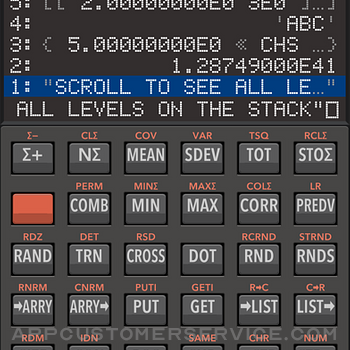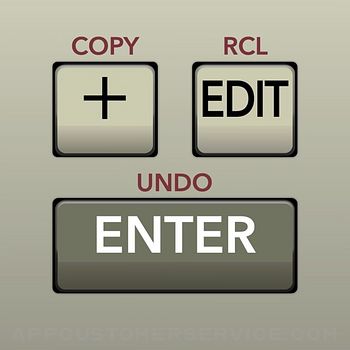 Tredje Design
Tredje DesignRPN 28x Calc Customer Service
RPN 28x Calc is a programmable scientific calculator with a pleasingly classic look. Despite its nostalgic appearance, it offers a modern and intuitive user experience, allowing you to interact with your operands by touching them in the display.
It is a reverse-polish notation (RPN) calculator with a dynamic stack display. As you add more values to the stack, the display shown on an iPad automatically expands. To see more lines, simply swipe to scroll. You can also re-order the levels or modify any of the values on the stack.
-----
"It’s the third RPN calculator I buy for my iPad 2 and the first that makes me happy.
It’s graphically appealing, intuitive and very responsive. I rated it 5 stars."
(Nuno Gomes)
-----
Advanced commands are available in a secondary panel on iPad or as alternative button pages on iPhone. The buttons are efficiently grouped into five pages that you can quickly access by swiping left or right:
- user-defined buttons,
- letters A-Z for typing,
- trigonometric, logarithmic, and data manipulation commands,
- statistics, storage and programming commands
- binary integers, system flags and boolean logic.
This is why RPN 28x Calc is unique in its class:
- You can tap a row to select it and issue commands for the selected level.
- In REORD mode, it is possible to rearrange the stack by dragging the rows.
- You can swipe up or down the display to see all levels.
- When you enter a value, you can tap a digit to reposition the cursor.
- Tap on the status indicators in the top of the display to change their state.
- Drag buttons to re-arrange them as you like it (enable that in the settings).
Additionally, on iPad:
- The display automatically resizes to show more than just 4 levels of the stack.
- You can slide the secondary panel out of view or swipe across the panel to navigate between button pages.
New:
- 147 scientific units and elementary physical constants.
- Upper-tail probablity distribution commands.
- Interactive program debugging.
RPN 28x Calc is all you need.
- High precision arithmetics.
- Supports multiple data types: real numbers, complex numbers, binary integers, or lists, arrays, vectors, matrices, programs, names, and strings.
- Name your own variables; inspect them in the variable viewer.
- Use the rich command set to write your own programs.
- Create buttons for your programs.
- Interactive button reordering.
- Browse all scientific units and constants in the units viewer.
- View the command history and the results in the log viewer.
- Customizable button click & alert volumes.
- Support for landscape orientation.
- Optional thousand separators.
- Haptic feedback on iPhone.
- External keyboard support.
- Dark Appearance since iPadOS 13 or iOS 13.
- Alternative, dark app icon.
- Use the same app on iPad or iPhone.
- Use the calculator in iPad multitasking, i.e. in a Slide Over view or in Split View.
- No ads, no tracking, and no rating requests.
- Downloadable user guide with introduction and command reference (PDF).
-----
Plans for future versions (NOT YET SUPPORTED):
- Arithmetic expressions.
RPN 28x Calc App Comments & Reviews
RPN 28x Calc Positive Reviews
My favorite Calc app and I’ve tried manyI grew up using a real HP32, so perhaps I’m biased towards this interface, but I love using this calculator. It provides the best balance between being a traditional RPN calculator and maximizing the benefits of the smartphone I’ve seen. Most of the straight HP calculator emulators use the original display, which has, at most, 4 visible numbers in the stack. Why? That’s a silly limitation on a smartphone. This app also lets you do actual drag and drop on the stack so you don’t need to be adept at ROLL and ROLLD commands. Bonus binary conversions, etc. Most RPN calcs that aren’t based on an original HP architecture just don’t implement RPN well —including the “new” HP Prime (which I own and don’t consider a traditional HP). I encourage you to skim the manual. This app has so many features that you can get lost. I use, at most, 10% of the features, and would not have found my favorites by randomly pushing buttons..Version: 3.5.4
A power-user delight!I use this calculator a lot when breadboarding circuits, and I’ve added a whole bunch of custom buttons tied to functions that calculate values related to the ICs I’m using, eg. voltage regulator feedback resistors, current setting resistors, “quick” filters, inductor/capacitor ripple, type II and III compensators, etc. It is a little marvel. Somehow, this button-based RPN interface really makes it work on a touch screen, whereas various other “mobile” interfaces that try and exploit fancier controls fall way short of the promise. This one has just the right mix of plain “buttonery” and screen gestures. I like it better than the thing it’s emulating. I know, what a travesty, but there you go. If only phone batteries lasted as long as calculator batteries. But as far as this app goes, it seems to do everything right and is a battery-miser. The rest is on Apple to improve :).Version: 3.4.1
HP Calculator fanMy electrical engineer dad gave me his HP 45 to use in middle school when he no longer needed it. As a birthday present from Service Merchandise, my parents gave me a new HP 41CV. It carried me through High School, College and Grad school. I still have it. The 41CV is in a safe place. The HP 28c/s came out in college but I couldn’t justify the cost. I have most of the HP emulators on my iPhone. This is by far my favorite. It utilizes the screen better then any other HP calculator app. It doesn’t over load the screen keys with too much information. It allows the alternative key functions to by swiped to become active. The user can select more easily the key needed. The colors of keys and output display are contrasting which makes using the calculator a joy. Haptic feed back is awesome too. Finally, a right swipe brings up a blank keyboard area you can populate with custom keys/variables/functions. This is the RPN calculator app HP would release. It is better then a physical calculator. It does not try to be a physical calculator it uses the strength of an iPhone/iPad screen to make it more usable and user friendly. You can’t go wrong with this app. Keep up the great work..Version: 3.4.1
By far the best RPN calc for iOSAs a recovering HP calculator user, I’m very picky with my calculator apps. However, this app checks all the boxes for me. It looks great, it has satisfying haptic feedback, charming optional key clicks, you can program custom buttons (log2 for me), and so on. I emailed the creator with some feedback, and they politely listened an eventually implemented the change. It even comes with a comprehensive manual! Probably a better manual than my HP 50g. Well worth the money, and clearly an app made with love..Version: 3.5.1
I don’t have enough nice things to say about how this works!I have tried several other RPN calculators (I have been an HP 28S user for nearly 30 years) And none of them work as nicely as this, this so closely and wonderfully expresses the awesomeness of the HP 28S and RPN..Version: 3.4.1
Very nice recent update!This app has been living in my Home Screen for a long time because of how useful it is; and now it has complex numbers, user defined buttons, and linear regression! Thank you!.Version: 3.4
No longer miss my 28SI’m so impressed with this calculator. Thanks for creating this! Great attention to detail on the user interface..Version: 3.5.4
A fantastic calculatorI hope you continue to support this app!.Version: 3.2.1
SUPERBI will no longer miss my venerable 28s.Version: 3.2.1
Great RPN calculator.Great calculator..Version: 3.2
The best HP emulator!Having tried three different HP-48 emulators and found all of them capable but lacking in various aspects, I am happy to say that this HP-28 emulator is sheer pleasure! The functionality is all there, the color and look of the original HP-28S is faithfully reproduced, the left hand side keyboard is very neatly implemented, easily slide between the trig/exp functions mode and alphanumeric, and I can program the various constants into alphanumeric combinations (e.g., ME for the electron mass, or h for Planck's constant). The stack is easily visible as a running tape, and most useful feature: You can scroll the stack and touch any stack entry to pick it out and put it on top of the stack. But most importantly, this emulator is a joy to use! I find myself coming back to it again and again to admire all the user-friendly features and just play with it. A fun calculator, and will probably only get better..Version: 1.3.4
FANTASTIC - this is the only way...I can't really run a "normal" calculator because I've always used RPN, and it makes sense. Nothing else makes sense. So even when I got my iPad, I still pulled out my RPN calculator to add 2+2. Then I found this app! So happy, so perfect! I can hardly believe it - this is everything I want or need. PERFECTION! I'm so grateful I found this one because RPN is the only way to go, and this one works without the problems and weirdness of the other RPN app I tried. That other one was several times the price, and turned out to be a somewhat bizarre and terribly problematic nightmare, in my opinion. I deleted it very quickly. This one works. And, it is well designed, it has GREAT documentation, and I absolutely love it. This app is turning my physical RPN calculator into a museum piece lol. This is a great app, and they've made me a happy camper :).Version: 2.2.1
Powerful & Easy to UseIf you're comfortable with rpn (reverse polish notation), this is an excellent app. It may be overkill for the average joe, but this is reminiscent of my 48GX calculator, used back in engineering school, without the graphics/plotting interface. If you're not accustomed to rpn calculators, but are in a technical field, now is the time to consider learning. There's no huge learning curve here; just a different way of entering your numbers. It seems awkward at first, but for large formula hacking, rpn is the way to go, making short work of the most complicated calculations! This one is more expandable than at first meets the eye, offering all the basic necessities for solid number crunching..Version: 2.2.1
Excellent RPN CalcYears ago I shed tears when my faithful Hp28s finally crunched its last number. Although this app differs In some ways, I think it combines the best of what I liked in my Hp28s, plus adds some very nice features being a touch interface. Well done..Version: 1.1
Who'd have thought...Great surprise when searching for an RPN calculator application and running across this app which is reminiscent of my HP 28s from years past. Functions great for what I need it for, the adaptation for the IPad is great! Kudos to the author!.Version: 1.1
Good app, some room for improvementNice app, very accurate emulator, except for the fact that it doesn't support programming, which is still a major drawback. Once you add this functionality, you will see sales go up significantly.Version: 2.1
Just like an HP28SI used an HP 28S when I went to engineering school and I loved it. This app works almost exactly like my old HP. I love this app..Version: 2.2.1
Nice Job!The 28C was my first RPN calculator during my undergraduate degree. This app does a great job of emulating that experience. Thx much!.Version: 1.2
Best calculator everAs a brokendown MIT grad, I can say that this is the answer to my prayers..Version: 1.2
Top notchI’ve tried most HP calculators on both android and iOS. This one is at top top of the list. Well done implementation that looks great and works well on both iPhone and iPad. Really nice on the larger iPhones..Version: 3.2.1
Excellent CalculatorIf you are looking for an RPN calculator this is the one to get. Feels just like the original HP, however it’s always in your pocket!.Version: 3.4.1
Free International Money Transfer 💸Enjoy high maximum transfers into more than 20 currencies while saving up to 90% over local banks! The cheap, fast way to send money abroad. Free transfer up to 500 USD!Version: 3.5.4
What do you think RPN 28x Calc ios app? Can you share your thoughts and app experiences with other peoples?
Please wait! Facebook comments loading...