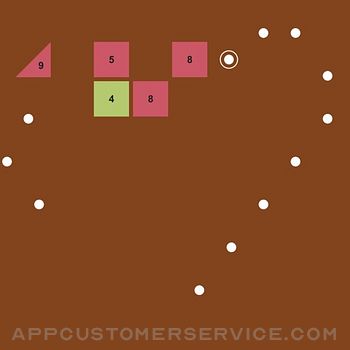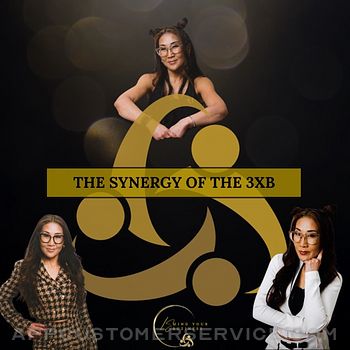The BOOM app by Ultimate Ears has everything you need to get the most out of your Ultimate Ears speaker. From PartyUp to customizable EQ, unlock even more awesome ways to use your BOOM series speakers.
- PartyUp lets you connect up to 150 speakers to take your parties to a whole new level - wherever, whenever, whatever!
- You control the sound: All about that bass? In a tight space? You control the atmosphere with a couple of built-in EQ and custom options.
- Remote control: Use the app to turn power on/off your speakers and other controls from afar.
- Much more: personalize your speaker’s name, EQ preferences, and preset playlists (BOOM 3, MEGABOOM 3, HYPERBOOM and EPICBOOM only)
- Subscribe to updates so you never miss a thing. A simple tap in the app updates your speaker with the latest features in no time.
- Sign-up to subscribe to Ultimate Ears newsletters and special offers.
UE | BOOM Positive Reviews
Had been very happyI’ve had my boom speaker for several years & have loved it thru each iPhone I’ve upgraded to. Except now. For some reason I cannot get it to pair with my iPhone 14 Plus. Is there a software update? The speaker still works with my husbands iPhone XL & our iPad but not my 14. Can you help?.Radio AnnieVersion: 7.15.146
⁉️I love the app even though it doesn’t always work which is very surprising considering the company
I have three speakers the last one I purchased a couple of weeks ago because my other speaker stopped taking a charge☹️ I am an Aquatic Supervisor and use the speakers by the pool deck for water aerobic classes as well as playing Disney music for children during their classes I purchased the three because of the app and when I go to install it it’s not even an option
Is there anyway it can be added⁉️.Roblox addict139Version: 7.15.146
Updated reviewThank you for reaching out.
After restarting phone & speaker multiple times and deleting and re-adding the app multiple times, and re-pairing multiple times, the app is doing what I need it to do now. The speaker looks and sounds great and no other update has caused me such issues. I’m glad it’s working again because I use it almost every day.
———
Previous review updated above.
I only have the app on my phone to be able to turn the speaker on. Since the update, I can be two inches from the speaker and it tells me it can’t find it. Standby is on. It will turn the speaker off but not on. Never used to have issues. I’ve deleted the app since it no longer does the only thing that I need it to..FIveEightVersion: 7.15.146
EQ settingsErrors in EQ settings with red exclamation mark. Can’t adjust to a sound I like..TrayneWrexVersion: 7.15.146
Not sure why the bad ratingWorks great for me.1143a4577Version: 7.15.146
Eh. give me an update.This app is really great and simplistic but needs serious updates. it is so hard to connect speakers 💛.Faith KappelVersion: 7.15.146
Battery CapacityHow about adding battery capacity of my ie boom to the app…...PixelwizardVersion: 7.15.146
App naming convention?Why was this app renamed ‘UE | Boom’ and the Blast app has not be renamed ‘UE | Blast’? Consistency please..Jamo550iVersion: 7.15.146
Ehh, it’s OK...I read a review that matched up the Bose Soundlink Mini 2 against the UE Megaboom 3 with the MB3 coming out on top in most categories. This convinced me to go buy the MB3 after thinking about it for several weeks. I happen to have both speakers. Ehhh, NO. The Bose still sounds better IMHO. The most notable thing was that the MB3 lacks bass, even when cranking up the bass on the custom EQ. And the frustrating part is the app. While the app is cool to operate your speaker ie: turn it on/off remotely etc. BUT set the EQ to your custom settings and when done with the speaker, turn it off with the app then turn the speaker back on and guess what! The app does NOT save your custom EQ settings to memory. Nowhere in the app settings can you save your custom EQ to memory. I turned the speaker on and off several times just to make sure and sure enough, those custom EQ settings were gone every time. This was a major pain. Portable speakers like these will never fill a room full of REALLY LOUD music; I get that. But at least make it crank the bass so it won’t sound like music coming from a tin can. That’s why Bose is Bose folks... UE, set those custom EQ settings to memory and hopefully a firmware update will take care of the lack of bass....ArleighsimonVersion: 7.2.1
Sounds great,, Update not so muchThe update needs to be completed through your PC laptop or your Mac. It cannot be updated through any Bluetooth device. I try to download it on my brand-new Sony VAIO, follow their instructions. And apparently there's something corrupt inside of the update which will not allow my computer to clear it to be actually downloaded. It really should be much more simplistic than this. It should act exactly like an update on the iPhone. To connect a USB and download the update and then put it inside of the speaker itself is kind of old-fashioned. So I'm still using the old version I can't power on with my app and I can't get all of the new eq use that they are offering. Sounds great, the way it reads back battery, sleek. It's cool, but updates are everything. It's $300 smackaroos. I want everything it can do. That's it..Nick R. FTL FLVersion: 3.0.2
Outstanding SpeakerI have a pair of the UE Boom speakers and love them. They are water resistant (I take one in the bathroom while I shave or shower). They also have a standard tripod thread input on the bottom so you can mount them on an inexpensive point and shoot tripod. There is never any guessing about battery charge; just press the up and down volume buttons simultaneously and a verbal response tells you the exact charge level. These are Bluetooth speakers (not Airplay) but with the UE boom APP you have the ability to use two speakers; both stereo or one as left channel and one as right channel. Amazing! And I forgot to mention the these jewel have a 15 hour battery for all day fun. They are cylindrical in shape and put out music 360 degrees. The come in a variety of colors to match your taste. They feel solid when you hold them. You know that the build quality is good. Try them out. You will not be disappointed.The Real AppManVersion: 2.5
App and speaker errorMy UE Boom 2 is connected to my phone and I would be playing music but when I access the app it says "Let's hook up" even tho I am already connected and there is no other option to access or look for my boom 2. I can sometimes turn my UE Boom 2 with the UE Boom app but when I reopen the app the same problem as the I stated occurs with no solution in sight (on the app users side). Regardless of the lack of connectivity/communication between the app and speaker , the speaker is remarkable great sound , amazing all around there is some static sound when the volume is all the way which can distort the music but lowering the volume a few notches rids it of the static noise. In conclusion I'm giving it 5 stars due to the speaker quality but it'll be a strong 3 and weak 4 stars for the app unless the connection is solved for a more efficient use of both the app and speakers..WHO-WHO 2Version: 5.1
This works so much better for voiceover users.Finally after a year or two of waiting, this app works almost perfectly with voiceover again. I love the fact that I can turn on and off my speakers from my iPhone. I also like the fact that I can rename my speakers without having to ask a sighted person for help. Thank you for the completely redesigned and mostly voiceover friendly update. I am editing this update a little bit. I now have both a BOOM and a Boom 2 speaker. I followed instructions for the double up and party up features, but it doesn’t work. The firmware on both speakers is up-to-date. Also, the party up feature is completely inaccessible to voiceover users. The way that you have it set up for a user to drag the speaker into some kind of drawer does not work because voiceover does not announce that there is a drawer at all..Paula2017Version: 7.2.0
🔊Party-Up 🔊 does Work Great (just need to have good line of site)I’ve had two MegaBOOMs for years & they work great together! They work great as long as there isn’t anything significant blocking your iPhone/ iPad and the 1st Connected Speaker & then from the 1st to 2nd Speaker! (the signal seems to go from the Device to one Speaker & then to the Next Speaker - daisy-chain) People, it’s Bluetooth after all - which isn’t nearly as robust as WiFi for transmitting signals! Sometimes the App does get confused if you disconnect by going far away from the Speaker(s). Again issues are more from the inadequacies of Bluetooth than this App! I find the BEST PRACTICE is to Turnoff the Speakers via the App & then Quit the App (it seems like if you keep the App open, it’ll try to connect to the Speakers - which can get the app confused 🤔)..Be*Rad8Version: 7.6.3
Works well, also in StereoThe main reason why I bought the small Logitech (1st generation) instead of Bose was the capability to listen to any of my songs at any place in stereo and of course the sound quality was very good for such small speaker.
Version 5.1: First I updated both speakers individually (I had to do this twice with one of them) and then I disconnected one of them from the Bluetooth connection so that just one of them is getting the data directly from my iPhone 7. Now I can connect this one speaker, start my music, add the second speaker, and can also use them in stereo mode. Very easy, fast and reliable.
Again, the key was to disconnect one of the two from the Bluetooth communication since they talk directly between each other.
Well done Logictec!.Markus40Version: 5.1
Best speakers ever!!!I own the wonderboom 2 speaker some people don’t actually know how to treat nicely there speakers like some people said there speaker is glitchy because YOU DONT TREAT IT RIGHT its some times glitchy because it is low on battery or you may have dropped it in water like my older brother did with his speaker so he traded it for a other wonderboom 3 the sad part is you cant use the app for the wonderboom 2 speaker and it lasts for a good period of time so i never have to actually worry about it dying for its 13 hour battery its small portable and i love the outdoor mode because i love camping hiking biking so this speaker has the same efficiency for those types of environment so these speakers are THE BEST if you just treat them RIGHT!!!.WHY IS IT SO LOOONGVersion: 7.6.3
Found a Fix for Non-Connection to App!With recent updates, my Boom 2 wld still connect to iPhone but never be recognized by the app. Tried a bunch of things (forget device settings, delete/reinstall app, whispering sweet nothings, waterboarding, etc.), got frustrated, even reset it to factory settings. Nothing worked & now my Boom 2 also had old firmware...Arggh!!
Contacted UE & got a fix. Listed below are the EXACT steps I took, in order (hope it works for you):
-"Forget this device" in Bluetooth settings (can't recall if I did this before or after the next step; probably shldn't matter)
-Updated my iPhone iOS
-Uninstalled/deleted Boom app
-Reinstalled Boom app
-Reset speaker to factory (even tho I already did): Boom shld be on; hold "volume down" + "power" button simultaneously until you hear weird sounds; device will turn off.
-Opened app, selected my device (Boom/Boom 2), went to phone BT settings, turned on Boom 2, held pairing button until it started flashing/pair mode
-Connected to Boom 2
-Returned to app (I DID NOT use the multitasking swipe, but instead found the app & opened it manually, to avoid potential glitches)
-Boom was connected to app, all is good in the world
Best of luck!.A bit OCDVersion: 7.2.4
New Megaboom app of as good as old oneThe new combined app is a bit more complied that old one. But biggest disappointment in new one is the automatic setting to to remote power on. This setting is used so that you can turn on speaker from app. The problem is that setting drains concertante power unit while on. So it you leave your speakers off for long periods of time. You may have r to recharge to use. The old app allowed you to turn this feature on and off so if you used speaker frequently you could leave remote power on so you could power speaker on/off with app. Or if you were going to leave speaker for a few weeks you could turn remote power off thereby conserving considerable battery usage while not in use. Please return this setting to app..Tidable 2Version: 7.2.4
Can be a problem, I may have found the solutionI, like many here, have suffered much frustration with the app and the new updates.
I now have both the boom and megaboom. After you have installed the correct app for the correct boom model. Power down your iOS device completely and then restart. If things are still a problem go to your Bluetooth screen on your iOS device and click the (i) to the right of the (not) connected message. Then click "forget this device." Then click on "other devices" to find it again. This seems to clear the problem and for me it paired fine and I was able to get both playing together. Hopefully after U.E's major software update these problems will be gone..SkepticaVersion: 3.0
Don’t now wye everyone has problems with this appThe pairing works fine but sometimes I need to try a second time. NEVER have I need to try more than 2 times unless the battery is dead. Works great. I have my UE Boom 2 since the lounch a long time a go. Yes they do uncharged if I don’t use them but in like 20 mins it is fully charged up again. If you have issues with the top tapp on the uebooms then in the app you can troubleshoot it in like 10 seconds. Get this app if you have even like the first gen speaker. Great speakers I can recommend strongly. Yes they are pricey but so worth it.👍😍.LikeItOrHateIt100Version: 7.6.3
Not workingApp worked before but doesnt now!.AxelG24Version: 4.4
Work goodIdk what ppl all complain abt it work good for me.T43isbossVersion: 7.15.146
YeahJust find out that you can turn off that ANNOYING sound when you maxed out the volume. Awsome!!.Frank massVersion: 5.3
Alarm doesnt workAnyone who is relying on this as an alarm clock will be sad to find out that the alarm clock doesnt work anymore since the newest update.Trystan7Version: 2.7
EQ Is unspecificI wish the EQ told you what frequencies you were adjusting, and how many db you were adjusting them by.NENathanielVersion: 7.6.1
Best portable Bluetooth speakerApp works great, speaker is awesome!!.LilaRose1015Version: 2.4
Cant save EQ settingIts great that I can adjust the EQ to make the sound a little more full but I can't seem to find how to save that setting. Everytime I use my speaker I have to adjust the EQ...annoying!.AJCTorontoVersion: 7.14.141
MusicWished it worked for Spotify and now only Apple Music and Amazon.Hmmm idk any nicknamesVersion: 7.10.124
YouTube music service would be greatJason.Fubunike5Version: 7.13.139
Streaming optionsWould love to see YouTube music added to streaming options! Other than that I love the app, works great!.Gauvreau.avaVersion: 7.11.131
Great App and MegaBoom SoeakersI love the app’s features and quality sounds from MegaBoom and MegaBoom3 speakers that pair flawlessly..PapaKilo PKDSVersion: 7.6.3
Best portable speaker, solid application.The UE portable speakers are by far and away the best bang for your buck in their class. As someone who has owned one over 3 years now and used this application the entirety of that time I can tell you most other reviews here are totally out lunch. The party up feature works flawlessly and you can easily use the app to remotely power up or down your speaker with ease, otherwise if that doesn’t appeal to you you really don’t need the application to enjoy your UE speaker..GingaNinja9302Version: 7.6.3
Free International Money Transfer 💸Enjoy high maximum transfers into more than 20 currencies while saving up to 90% over local banks! The cheap, fast way to send money abroad. Free transfer up to 500 USD!AdvertorialVersion: 7.15.146
UE | BOOM Negative Reviews
Love the speakers but not the PartyI have bought a few speakers over the last few years and just upgraded the home with the new boom 3 and Hyperboom. They sound great used by themselves but when adding new speakers it starts to have issues to the point of having to turn off the party function and blast music throughout the house with only one speaker. Wish the party function worked better so you can keep music at lower level..Silvawc80Version: 7.15.146
Takes forever to connect on new iOSOne of the reasons I bought this speaker is the ability to power on using the app. It takes FOREVER to power on through the app now that I upgraded from an iPhone 10max to a 14pro. Disappointing that their software updates have not supported new Apple devices well..C_skywalker7Version: 7.15.146
Update Broke ConnectivityEverything was fine until the recent update. Now the app won’t connect to my speaker so no features or settings can be changed. The app will actually power up the speaker but, despite the speaker connecting to my phone right away, the app won’t recognize the speaker is connected and errors out.._VidalVersion: 7.15.146
Very Poor App PerformanceLove these speakers, recent bought a second one to pair up…the app does not work. It worked to pair the first time, but once I updated the speakers to the latest firmware they long longer pair. Extremely frustrating….Swizzy1383726Version: 7.15.146
Wonderboom??Says it “supports all booms” and yet, the smallest speaker, The Wonderboom, is missing from the app completely. Very disappointing..Gatekeeper27Version: 7.15.146
UE Boom unsupported by appWhat a shame!
UE Boom unsupported by producer’s app!
Besides that on the app photo in AppStore written “connecting Boom”.
Hope guys you can solve the problem and will not leave your hardware customer alone.
Thanks in advance!.Свами108Version: 7.15.146
No Wonderboom 2Disappointing that the Wonderboom is not listed. It should be..Godfadda57Version: 7.15.146
Was Working Until...I generally don't leave reviews. It has to be an exceptional app or really awful. This app falls into the second category. It was working fine until the update. Now I can't control the speaker from my iPhone. If I have it connected to the audio of my TV/DVD, I have sound. When I launch the app and connect it to Bluetooth so I can control the volume, the speaker disconnects. So now I'm forced to keep getting up, adjusting the volume, sitting down to see if the volume is alright. Then when I change stations or watch a new movie; the process begins all over again. This game of musical chairs has become old. I honestly don't understand how or why, this or any other company, can have major flaws for an update to the point that it's rendered useless. Isn't the point of the update to "fix minor bugs"? Has anyone developing the software at this company heard of Beta test? I have been a part of many with Apple when they are developing a new IOS. At a bare minimum, the employees should have been testing it throughly before a release. I suppose when you have sole rights to develop an app for your own product it doesn't really matter. Honestly, what can any of us do? We own the speakers and for most of us when can not return them at this point. All we can do is discourage friends and family from buying the speakers. Maybe when it impacts the profit margin, someone will act on rectifying the issue. Until then....Damonty862Version: 5.3
PINK SLIPS FOR ALL PARTICIPANTS!It’s too bad one cannot give negative stars! Everyone involved in developing this worthless drivel need to be given Pink Slips £ escorted to the exit immediately. It is unfathomable that Logitech is associated with this nonsense.
It is bad enough that there is no way to extinguish that obnoxious sound that it makes when turning on or off and no AUX jack/port on the UE Megaboom to connect directly but this is putting rock salt into a gunshot wound £ stitching it closed. Also, it will no longer connect via bluetooth to my MacBook Pro. I tried to return the speaker but it was beyond the return date. [yea, I did the dance through the website] The software, once downloaded onto my iPhone, never shows the MegaBoom in the bluetooth window. This is worse than the KEF LSX attempt at a bluetooth app.
Yes, my bluetooth function works because I writing this message with my Logitech K760 Solar Keyboard via bluetooth.
RECOMMENDATION: Burn this disaster of an attempt at a bluetooth app. AND burn the draft boards it was written on. Stick to hardware £ make sure it works. This should be considered an absolute embarrassment for a company such as this. Spend you money JBL if you want to connect via cable. Otherwise, if it is in the budget, get a pair of PSB, ELAC or Klipsch active speakers if you do not necessarily need portability..Le EminenceVersion: 7.6.1
Spotty Audio Connections on Party Up, App is Style Over SubstanceCart before the horse here on execution. Audio quality and connection should be paramount over all of the other convenience features. It shouldn't be an iterative process to successfully get 3 speakers partied up and by no means should any have audio cutting out while sitting next to one another fully charged playing music (5G WiFi, downloaded tracks, whatever, there's a codec issue here).
The app looks nice and all but at the end of the day all I'm looking for is a high quality stable connection between multiple speakers. If I need to physically get up and walk over to turn one on/off or adjust the volume so be it. EQ, nice to have but I'll trade it any day for rock solid audio with no cutouts. Requiring the app to parry up may look cool with the dots and all, but functions 10x better and consistently on the cheaper wonderboom models (which sadly are limited to 2 max otherwise I'd just buy 8 of them).
Ignore the completion from the likes of Bose, beats, JBL etc.... you have some solid underlying physical engineering that the app doesn't do justice and even detracts from. Forget adding extra features and focus on the core product and main reason people buy your speakers, to listen to some dang music..The Lord of MezzVersion: 7.6.1
Bring back ability to turn off remote power!!!!This has been one of the most versatile speakers (UE Boom series). My original UE Boom still lasts over 15 hours and hold its charges for well over 6 months. That was until I decided to get UE Megaboom.
It has a new app that allows you to remotely turn on or off the speaker. It seemed pretty cool but I was wondering how much battery drain it would be as it is essentially communicating with the speaker constantly. The app also told me my UE Boom needs a firmware update. After I did the update, the speakers power started draining like crazy in its off state. I left the power for both speaker in the “soft-off” state at 70%/40% battery for UE Megaboom and UE Boom. 5 days later with 0 usage, the battery went down to 40% and 20% respectively!! This is a TERRIBLE NEW FEATURE! Please add back the ability to turn off the ability to remote turn on the speaker. After I did a hard reset on the speakers, I left them unused for 2 weeks, and the battery is still 40%/20% today. I re-paired them today to my phone. But I expect the battery to continue to drain now the ability to turn them on and off remotely is back. Please add the ability to turn off this “feature” which many considers to be a bug..Bert618Version: 7.5.1
Please test before releasing your appThis is frustrating... With every app release we are told to change the way we can pair speakers to create double/surround sound. Each time, I'm able to do it initially and then cannot a second time. This new release has the cute visual. Nice visual, but if it doesn't work who cares about a new UI. The How To says to swipe left to get to the party up screen but that action isn't supported. Nothing happens. The manual option to pair speakers is gone or is not working either. In reality I shouldn't have to use your app every time I want to pair my speakers and the sticky setting doesn't stay. Honestly, please think about your end user. I want to be able to walk into my house, hit the power button on each speaker and have them work together (as long as both are connected by Bluetooth to a supported device). This isn't possible, though your advertising leads people to believe that it is. If the only way possible to pair speakers is going to be through the app then please fully test before releasing updates..RosyS.Version: 5.2
Failure of an AppI don’t understand why they would make a product that to use an of its special features you’d need an app, then proceed to make the app completely useless.
I tried to avoid updating my speakers because from what I read from reviews it causes nothing but trouble but some how one of them ended up updating and I couldn’t double up with my other speaker. So I ended up updating the other one as well. Now when I play music the speaker has a light hissing noise in the back and it wasn’t there yesterday. I just got these speakers yesterday and I’m already experiencing issues which really upsets me. I looked up what my issue could be and it said the firmware, like how do you mess this up so badly? My advice skip the app all together and never update your boom. The update is for show and only causes trouble for you and your speaker. I’m still searching how to reset them to factory settings and haven’t found any luck. Just stay away from the app and update all together it’s not worth it..Mrs. MukuroVersion: 5.3
Mega Boom hiccupsI love this speaker...up until now. I just recently downloaded the latest firmware to enhance my speaker even more. I didn’t think it could get any better. I use for work, even the crew was amazed when I first brought it to work for the first time 5 years ago. Now they’re wondering what I did to it. All it does now is hiccup every 1-3 minutes through a song and it’s very annoying. Plus the Bass response isn’t anyway near what it used to be. So I had to tell them it was sabotaged by its own developers. That was a big decision I made 5 years ago. I read a lot of reviews on different speakers before I decided on this one. I was actually leaning pretty hard on a Polk Bluetooth speaker before I made the decision on this one. For $300 I would think I’d get a longer life expectancy. I guess it’s always a gamble...review or not. Well...that’s my sob story of the week. Bummed, KennyJoe.𝕂𝕖𝕟𝕟𝕪𝕁𝕠𝕖Version: 7.4.1
Battery/charge problemSo many bug fix and enhancement, so why are my mega boom speakers keeps getting worse and worse? I bought two mega boom speakers in early 2018. Two or three years later one of the speaker (blue one) is stuck in a 10% state of charge no matter how long it stay on a charger. If the manufacturer knows that at some time in the life span of this products the battery will need replacement why did they seal the battery in? This is just stupid. I’m sick and tire of throw-away-electronics. This is where government regulation needs to step in and do something about this problem. My 70 year old dad bought a vacuum tube sound system at the age of 21. That sound system with its original speakers still work flawlessly and never been to any repair shop. I have no doubt that if you visit the homes of CEO(s) who run these high tech companies, you will find vaccuum tube technology while they are selling us throw away electronics. Something needs to be done about this..BassaBoyVersion: 7.6.1
Fix the updates!!!Same issues with MEGABOOM & UEBOOM 2
Every time an update is released for the app and speaker firmware, I loose features.
#1 The iPhone X is out....WHY DID YOU RELEASE AN UPDATE WITHOUT UTILIZING THE ENTIRE SCREEN?!?
#2 I lost Remote Power several updates ago. 😡 What is Bluetooth Smart?!? I had to search forums and other reviews to figure out how to fix my remote power.
#3 After the latest update, PartyUp doesn’t work. The screen to add speakers has a gray bar at the bottom and if I try to scroll up I can see half of all my other UEBOOMS but I get an error.
#4 What happened to the option in PartyUp that allowed the sound to be switched between true stereo and normal sound when you have only two UEBOOMS connected?
#5 The new app logo looks terrible!! Very unpleasant. The old app icon was much nicer.
#6 Why do I need a different app for every speaker?? Surely there is a designer out there that can come up with one app that allows you to control all the UEBOOMS together.
#7 I had to turn off the Alert Sounds because now they all play at maximum volume. It’s very startling when the speaker makes an alert sound at the highest volume even though the speaker is turned all the way down.
Im very confused as to how these speakers are getting worse the longer I own them. You would expect the updates to improve or add functionally not take it away.
FIX ASAP PLEASE!!!.Stang18rmjVersion: 6.0
CUTE SPEAKERS, PATHETIC APPWhere should I start? I have one MegaBoom 3 and two Boom 2 speakers. Even if the iPhone Bluetooth settings show that the the boom speakers are connected to my iPhone via Bluetooth, the app shows none or maybe one of the boom speakers.
This afternoon, I decided to let my iPhone forget all 3 boom speakers. I then uninstalled and reinstalled the Ultimate Boom app. I followed the app screen’s instructions and tried to reconnect all 3 boom speakers. When I went back to the app screen that shows all of the speakers connected to the app, all 3 Boom speakers showed up, but the speaker names were grayed out.
So on the app screen, I turned on each of the speakers. The app showed that my Boom 2’s were connected, but the MegaBoom’s name was grayed out, indicating that Megaboom was not connected.
I decided to go to the MegaBoom’s speaker window. For grins, I decided to touch the party icon. Ha!Ha! The party screen shows the megaBoom is connected. So I touched the appropriate app icons on the iPhone screen to start the party with the MegaBoom speaker and all the other speakers. All 3 speakers started playing.
So a speaker which speaker window of the app showed as being connected is the one which is the central connection for the party.
I HAVE NEVER HAD SUCH A HORRIBLE BARELY FUNCTIONING APP. SHAKE MY HEAD!!!!
This is by Logitech?
I expected much more.....S4ndr4geeVersion: 7.3.0
It USED to work...The app passed with flying colors for the longest time. Sure I'd have the occasional bump in functionality, but it was never anything I was unable to solve myself. For some reason, overnight it would seem, the apps for both the UE Boom and UE Megaboom no longer detect the speakers. Note, my iPod connects over Bluetooth just fine, it's the application itself that is at fault here. I use my UE Boom as my alarm for work and school. It isn't the biggest inconvenience in the world to have to go back to my iPod's built in speaker, but once a guy gets used to something he's going to want it to stick around. I've been a happy customer ever since the first iteration of the Boom, the first model became my alarm and backup speaker. I really love the product and want to see the companion application do well. If it's because of IOS11 then I'm out of luck because my iPod is full to the brim and has no space to accommodate the update. I hope a patch of some kind gets released soon..MrmatrixdlgVersion: 5.3
Party Up NEEDS to be updated!!!These speakers have so much potential, but the app needs some work. i’ve noticed that people have been complaining about it for over a year and nothing has been done. It’s sadly disappointing that the speakers cost so much and the developers aren’t taking the time to update these apps for the speakers. I myself have two hyper booms and two mega booms, and can’t listen to all of them all at once, without it cutting out or loosing connection. Why has nothing been done? Why is Apple letting these developers get away with such low ratings.. We pay good money for Quality speaker but the app can get a decent update for over a year? Can we get this reviewed and fixed? How many people have to put a bad review to get this resolved? Fix this and I guarantee you it will make those ratings go back up and sell more product.
Thank you
Unsatisfied Customer.AnD33sNutsVersion: 7.6.3
App disconnects, speaker fails.The latest update screwed up my whole system. I had my turntable hooked up to my booms using a TaoTronics Bluetooth device. In the previous version that worked just fine...not anymore. Now, when the TaoTronics device turns on and pairs with the UE Boom, the app crashes and shows that the speaker is not connected to my phone. I'd be fine with that except that without the app being connected to my speaker , the speaker doesn't work! If I turn of the Bluetooth transmitter, the phone app starts working again and I can listen to music via Bluetooth on my UE Boom from my phone.
The problem: the app only lets you listen to music from your phone. If you try to connect a second bluetooth transmitter (not a phone, just a Bluetooth transmitting device) the app gets disconnected and the speaker is useless.
Stupid update. Let me go back to the previous version..RestlessmanVersion: 5.1
Most recent update is much worst than previous.I rarely ever write reviews, but my frustration with the last update has forced me to do so. The updates over the last few years have been improving incrementally, and the last one I was really satisfied with, but the last update reminds me of the poor performance of about 2 years ago. I don’t understand how that could be.
I have 10 UE Megabooms and now the custom names don’t consistently show, which makes it difficult to identify which speaker I’m connecting to, even worse, after 10-15 minutes of playing, the partyup feature turns off by itself. So upsetting. This is with all speakers in range and with over 75% charge, and the main speaker in range and fully charged.
I was planning to get the new subwoofer, but with the inconsistency of the software development, I am unsure if it’s worthwhile..Small Axe1Version: 7.5.1
Down the toiletThe original app had no issues when I first got my UE Megaboom, but then they switched to this app. At first there were no issues and I never had any difficulty connecting speakers or creating parties with multiple speakers. But at a certain point that all went down the pooper.
I had to uninstall the app because it was getting to frustrating. I couldn’t party up or connect to a single speaker anymore. When I used the app to turn the speaker on, it would turn the speaker on, but then I got an error saying the app couldn’t connect to my speaker. Wait? What?
After many frustrating attempts I decided to just reset my speaker, remove it from the app and just start fresh. That should work right? Nope. Now I can’t even get the speaker to show up on the app! Guess we’re going back to basics and removing the middleman app. Very disappointing..BiggrumsVersion: 7.2.4
Party Up is GlitchyI own 2 booms (one of the newer models) and the party up feature for the past 6 months has been glitchy. One of the two speakers often drops off and disconnects and is unable to reconnect without turning off both speakers, closing the app, turning Bluetooth off and back on on my phone etc. Both speakers are equidistant from my phone (just using as 2 channel stereo in a room within a 15ft radius so it’s not a Bluetooth out of range signal issue). When I first got the speakers it was a different issue - one of the two speakers would frequently skip and have static. Suddenly it all worked great for maybe 3-4 months, and now it’s the one of the two speakers drops off (it’s not specifically one of my two speakers either, they both do it). Also happens on my wife’s newer iPhone 11..Crobin88Version: 7.6.3
App doesn’t work even after the updateHad the hyper boom for years and it worked perfectly. I loved it! Then all of a sudden it would stop playing a song after 4 seconds. I tried different songs but the same thing would happen. I tried on my husband iPhone 11 and my sons iPhone 10 and it didn’t have an issues playing any songs. So I chalked it up to an incompatibility issue with my iPhone 14 since it’s newer. Eventually, the app was finally updated after YEARS of no updates, and my phone was able to connect and play through my entire playlist with no issues. I was thrilled and happy that my $$ wasn’t wasted (bc this thing was not cheap). But lo and behold a week or two after the update, my music keeps stopping after 4 seconds….again.
I don’t understand. We pay all of this money for a device and it doesn’t work.🗑️.LaLaChanel5Version: 7.8.116
The app is getting worseBought 3 Boom 2’s a year ago and once I updated the software on the speakers everything worked great. I could party all of the speakers up and they all connected and I could see the names of each one. Now recently in the party up feature it doesn’t give the name of the speakers so I can pick and choose which ones I want to connect. It just says Boom 2. When I am picking a host speaker I can see the names. Now it also seems to be skipping more often when using the party up feature. The host speaker seems okay but the auxiliary speakers skip around. This app is becoming pretty much worthless. I was planning on buying additional speakers because I could connect them all through the app but now I am seriously reconsidering! I would be happy to increase the star rating but please fix these issues as soon as possible or I may just end up going with another brand!."JUST DO IT"Version: 7.5.1
Can’t access the rest of the appI’ve just recently moved over from Samsung to iPhone and I’m having an issue with the app already. Unfortunately due to the underlying issue of the app having not been updated for over a year I believe that it won’t allow my 14 pro to get past the connect a speaker phase I’ve tried everything that I’m capable of doing and tried to see if it was user error. However this is not the case Logitech being as large as a company as is creating great hardware for PC and gaming is now ignoring their issue of updating this app for newer phone systems which seems blasphemous to me considering I’ve used these speakers for 4 years now with the boom 2 and now the Meagaboom 3. I can’t access the equalizer or in app operation for the speaker and am greatly disappointed. If someone can get this fixed that’d be greatly appreciated..Killcash15Version: 7.6.3
Great app! But 1 bugI love this app, I’ve had my speakers for a little over a year now and I’ve never had this problem before but when I have both of my mega booms connected to the party and they are synced once I play music, every 15-45 seconds there will be a very small and brief cut out from the 2nd speaker. Not the “home” speaker. It’s the one acting as a “receiver” to the 1st speaker. I’ve tried reinstalling the app, and factory resetting both speakers but the little bug continues to happen. I’ve also swapped the speakers so that the “receiver” was the “home” and vise versa for the other speaker but the problem consists. Both of my speakers have been updated too. It’s not my phones Bluetooth because all other things work fine and 1 speaker will not have the bug. And the speakers are not too far apart, they are just ~14 feet apart. Any help?.Haller$Version: 7.2.1
Terrible software and chargerConstantly have issues with this speaker’s charger and software. For the charger the included wall wort is useless and should be thrown away promptly. It has some “smarts” to it that adjusts power consumption and charge rate. Ultimately it ends up not charging the speaker consistently. The software troubles don’t stop there though. It’s proprietary UA app always wants to take control of the device. It constantly drops a standard Bluetooth connection and yells at you about using a “feature” which is nothing you are even trying to do it just makes it up out of the blue on a whim. Sometimes 5x a song sometimes not that day. It is infuriating and makes me want to throw the speaker at a wall. The only redeeming quality is the sound quality. If I had not already spent 200 on it I would just use something else. Save your money and buy another device..ThisIsAlreadyNicknameCreatedVersion: 7.5.1
Such a shameWhile the speaker is great, I find myself having a lot of trouble with the app. When I connect to my speaker via Bluetooth using my iPhone, I can turn the speaker on through the app. Afterwards, the spinning "loading" circle just keeps spinning above the picture of the speaker in the app. This is when I can tell I'll have trouble. A song will play just fine for a little while. Then it cuts out and the song continues to play on my phone. All of my devices are up to date. My phone will play music just fine through my other speakers in my home. Something about this app is causing a lot of frustration and issues with the speaker. The speaker works, I know that for sure, but the app is messing things up. Listen to your consumers. If you're going to put an app out, make sure it works!.Jbaby007Version: 4.3
Stereo pairsI bought one speaker then another. They stereo paired great. So I bought another pair different color for my shop. I was able to switch between pairs initially. The pair in the shop and the pair in the house/deck. I’m now stuck on the shop pair and can only add the others in party up mode. I cannot switch back and forth between pairs. In others words access different pairs for different areas. Very frustrating. This makes two speakers only useable as party up speakers. No idea why it stopped. Speakers are updated and tried everything on the web that people have posted to fix. Can’t even get house pair to connect to bluetooth. They will connect to my wife’s phone but that doesn't help me. Love the sound but some features are useless and frustrating. Please update this problem!.Chaz B molenatorVersion: 7.1.10
The interface is dated and there is missing featuresThe user interface seems empty and dated. It is not clear that you have to swipe the speaker to join a party. I would love to see some integration to Apple shortcuts: I would love to run a shortcut to open up and join my speakers to a party mode and start my favourite playlist for example..SamLoveCoffeeVersion: 7.15.146
EQ always resets please fixEvery time I turn on my speaker, I have a custom EQ set and it always resets back and it is absolutely annoying every single time I updated it today to the newest version and still it doesn’t fix it
Please update, so it does not reset the custom EQ back to normal so the EQ can lock and you have a file for that custom EQ please.Badass Mustang GT 350 RVersion: 7.15.146
Powering speaker on from the appI'm not sure why you guys ever decided to disable the power on mode within the app. That was a big help, if I ever lost my speaker or misplaced it I could find it just by turning it on from the app. Now I misplace my speaker & I have no help finding it. You should bring back the powering on of the speaker within the app..BricKidVersion: 7.2.1
Trash…Bough the first ever mega boom.. amazing product. Over time the app & features have gotten worse. The party up feature is so laggy & undependable. I wish they would fix these small issues to give listeners a better experience but I guess money is only obligating here. I would advice anyone reading this to not buy & go get yourself a JBL or apple home pod, to be honest I highly recommend getting he Sonos same quality with no connection issues..OrionpvkxVersion: 7.6.3
DJ (pair up to 3 devices to one speaker) feature gone?!Is it just me or is the DJ feature/mode (where you can pair up to 3 devices/phones up to one speaker) gone now?
That was one of the best features/modes that me and my friends used when just vibing our to music and queuing up songs.
Is it permanently gone?! Will if be back in a future update? ...I sure hope so.
Let us know app developers!.KJtotheBVersion: 7.5.1
UnfortunateThe previous version of the app worked great for me but this version won’t let me turn on my BOOM 3 and so I deleted it and tried to reconnect my speaker but now it won’t let me reconnect my speaker at all. I love the speaker itself and I loved the version of the app they had until this last update but the app needs to be fixed.RockinJaminVersion: 7.2.1
Update Kills BatteryThey removed the ability to turn off Remote Wake! Now the speaker is always scanning for a connection, even if you think the speaker is off, and the battery dies in double the time!
The Boom speakers used to last days on standby, not true ever since the update..Ernie.Version: 7.1.10
Bluetooth issuesFollowing a software update for the app, my speaker is no longer recognized by my IPhone 6. This glitch is very annoying as it had worked well with he previous version..247chrispyVersion: 5.3
Not compatible wit ios 7Be warned this update will allow you to install on I0S 7 but crashes upon launch. If you are using an iphone 4 for music like myself do not update.
There is no way to revert back (says customer support). Don't update if 5.2 is working for you. I did and it ruined my weekend :(.LetmedowngradepleaseVersion: 5.3
Since Update Major IssuesSince the update 3 weeks ago the party up feature does not let you sync your speaker with another boom speaker. No matter how many times you try to sync them they won’t connect together to play stereo or together.
Can no longer turn speaker on through app.
Getting Bluetooth cut out when playing music even if the phone is right next to the speaker. I have two Boom speakers and both are doing this..Cooldude1025Version: 7.3.1
Decreased longevity and money hungryThey removed the Toggle for the Remote Power a few years back so now your speaker drains battery automatically and requires you to recharge more frequently. Since I don’t use my speaker daily this is a huge pain. However for Logitech this is great… batteries have a limited lifetime of charges and they are essentially forcing you to continually recharge your speaker… slowly decreasing the battery life until you get to the point of such short battery life where you need to buy a new speaker. Based on this I don’t expect them to ever “add back” this old but great toggle feature..MattReview123Version: 7.6.3
Add dark modePlease add dark mode to the app!.Hey_dysonVersion: 7.6.3
Good speakers with bad software= bad speakersBuggy and inconsistent app...as is Bluetooth connectivity on all our iOS devices with these next gen UE speakers. Only our original Boom connects reliably, we have a Megaboom 2 and 3 and both are plagued with same issues an app doesn’t help..ThecoderdudeVersion: 7.5.1
Missing featuresI’d like to be able to turn off remote power in settings for the megaboom. Spotify playlists for the magic button. Battery percentage in the battery widget..SassanShVersion: 7.5.1
BuggyBattery life doesn’t show in iOS 13 widget. Wish I didn’t have to open up the app every time to see the battery life..#zenzen3Version: 7.5.0
Can’t disable remote ONThe new app does not let you turn remote-on on or off, resulting in the speaker constantly running out of power to the point I don’t use it anymore. Terrible..BvalemboisVersion: 7.3.1
Does not work with my WonderboomDoes not work with my Wonderboom. Does not recognize that the speaker has been connected to Bluetooth. Is there another app that works with the Wonderboom?.EnohstephVersion: 5.3
Really?!?The music works playing through the speaker but the app doesn't not identify the speaker as connected the my phone. It's ironic as I'm playing music whilst figuring out how to connect it to the app. Seriously guys this is expensive and should be in top notch condition or you can give us a refund. Don't advertise this type of stuff if it doesn't work! I WANT MY FULL MONEYS WORTH!!!! 🙄🙄😡😡😤😤.PizzzapoopVersion: 5.3
Cuts outI love my BOOM 3 speaker! BUT when I try to take a picture on Snapchat it pulls the volume all the way up! Ouch!.EpentonVersion: 7.5.1
IOS7 compatibility is a jokeInstalls and updates on iOS7 but crashes upon launch. Basically unusable on this version. Tested on both iPhone 4 and 5s running iOS7 and it just refuses to function..—Version: 5.3
Party Up a Downer!!Linking two UE Boom speakers is a great idea, in theory! I prefer to listen in stereo, which is not possible with a single Bluetooth speaker. However, buying a second UE Boom has brought only frustration as this app fails to maintain the stereo connection and frequently drops one speaker anyway… nice try UE, but maybe a bit more time and effort in the R&D phase next time. Are new updates ever coming to correct this?! I can only hope...Sloman61Version: 7.14.141
Ignores wonderboomWonderboom original is glitchy bc needs software update. Connected to app multiple times, does not recognize speaker or update it. Breaking perfectly usable speaker by not allowing updates, is not ethical. Will not buy from this series again..BcurkVersion: 7.13.139
Ue appIt keeps crashing when I try to pair up with another speaker.MitchyPoohtaitVersion: 7.12.134
Like an ant hillThere are so many bugs and headaches with this app that the only way to add more bugs would be to kick over an ant hill.Tj211212Version: 7.12.134
Latest update, took my $200 speaker and made it a paperweight!!This was a fantastic speaker until a couple of days ago when the latest update bricked it it’s no longer useable congratulations logitech!!!.Gangsta HutchVersion: 7.11.131
Get betterThe connection stuff needs to be worked out. Like, pronto. I run two, in the same room, because I bought into the dream of having stereo sound. It almost NEVER connects the first time. After countless attempts connecting, restarting, unplugging, etc. it’s a struggle.
The firmware updates that they claim are so simple to do following their instructions are in fact, not accurate. They need some serious attention in order to make these speakers perform the way they are advertised..MarkshowVersion: 7.10.124
The app and firmware are horribleThis is one of the most unstable apps and firmware I have ever used. When having 2 speakers connected In party mode. The connection issues and glitching is horrible. There is no double down lock as the manual says. Fix these issues and the speaker sounds amazing.BoejanglesVersion: 7.10.124
The old app worked betterThe previous cersion of this app both looked better, functioned better, and was easier to use. The new one is more confusing, and UI elements overlap in odd ways (iPhone 8). I’d rather go back; never had an issue with the old one..IEvan 3.0Version: 7.8.116
Most features gone.The latest app update removed almost all features from the app. EQ, Party Up, ability to update speaker firmware are all gone. Connection to the speakers is also crackly and inconsistent.DncnTnnntVersion: 7.8.116
Connectivity glitchI constantly get interrupted by “to use this feature make sure your app is running and has access to internet” typically when I have full signal strength. It’s beyond annoying. Major glitch when running cell data. Had I known it would be this bad I’d have bought a different speaker. The app is lacking at best.Odie-1Version: 7.6.3
Recent updates broke thingsThe big update in the last month no longer fits the app into the screen of my iPhone, leaving labels at the top and bottom missing off screen.
Party Up no longer shows my other speakers either. Goodbye playing on multiple speakers..Graemeb3Version: 7.8.116
New app update completely ruined speakerThe new update not only blew my speaker somehow but it also disconnects every 10 minutes now. I’ve bought 3 hyperbooms over the last 2 years and am now selling them all cause they don’t even work properly anymore. Would definitely expect more when I’m spending $600 for a speaker. and the new sound quality that came with the update is terrible..L2PredictionVersion: 7.7.1
App update is badThe old App was ok. Connections were always troublesome. New App update doesn’t show the PartyUp button anymore and it won’t work either when it does. Deleted App and tried again. We have more than one of these speakers and now they are useless. Poor design. Bad functionality..DanteANDSpyderVersion: 7.7.1
Broke my speaker!!My speaker volume can no longer fet louder than 40% more or less.(sounds like less) I think this happened after I went into party mode with a smaller speaker. But the volume is fine on other devices. (without the app).SswaggyswagVersion: 7.6.3
Update is badThis update will not allow Bluetooth to maintain a connection with my IOS device. Battery says 10% then 60% instantly after plugging in. What did they do to the program!!! Used to be so much better!!!.YoumeandtheotherpeopleVersion: 7.6.3
Remote Power ON/OFFMy UE boom has become useless due to the fact that every time I reach for it, the battery is dead.
Removing the option of choosing whether remote control of the speaker is on/off was the one of the worst decisions the company has made. The speaker is essentially always on and on standby, thus draining the battery at a much more rapid rate. I would not recommend people buy this product. Look for something of a higher quality from Bose. JBL is also a more affordable alternative..JaisgabahaVersion: 7.6.3
PARTYUP is uselessPARTYUP doesn’t work properly. Has a hard time syncing with other speakers and once it does the speaker needs to be close together or else it keeps cutting out. The only reason I purchased this speaker was for this option but it doesn’t work as advertised. Will be returning my megaboom.UEboom ReviewVersion: 7.6.3
No update feature in app or notification that firmware neededNo update feature. It took a lot of effort to figure it out via the Mac with my Hyperboom. Instructions are not straight forward.
I purchased the megaboom 3 and Hyperboom to connect together and the experience is awful. Crackling and not a seamless process.
Sony, Sonos, and Bose apps are all ahead of yours. So much potential to improve.Jerryw2001Version: 7.6.3
Payoneer 💰Payoneer is an online payment platform that lets you transfer money from any corner of the world! A best and must have payment service for every blogger, traveler, freelancer, affiliate marketer, consultant, virtual assistant, business person, online sellers, and receivers. Earn $25 for free by joining Payoneer. Sign Up Now!AdvertorialVersion: 7.15.146
 Logitech Inc.
Logitech Inc.