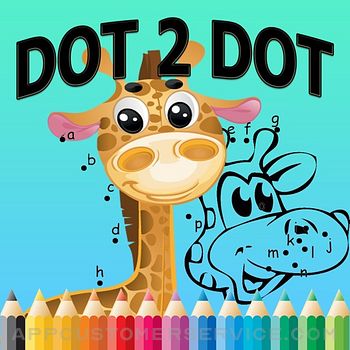Luis Ángel San Martín
Luis Ángel San MartínYACReader - Comic Reader Customer Service
- YACReader - Comic Reader Customer Service
- YACReader - Comic Reader App Comments & Reviews (2024)
- YACReader - Comic Reader iPhone Images
YACReader offers you the best way to read and manage your digital comics and mangas. Enjoy your collections anywhere. YACReader supports all the common digital comic formats, such as: cbz, cbr, zip, rar, rar5 or pdf.
Importing your comics into your iPad or iPhone has never been easier. You can use your Dropbox, Google Drive, Box and OneDrive account for synchronizing your comics with YACReader. YACReader supports iTunes/Finder File Sharing to copy comics between your computer and YACReader. You can also browse, import ,remote read (stream) and sync back the digital comic collections stored in your computer using the desktop version of YACReader (totally free)*. Import comics from any place in your device thanks to the integration with Document Picker.
Organize your comic library creating folders and copy, cut, paste or delete comics and folders. YACReader has the easiest method for selecting multiple comics and folders and organize them.
Using a tap gesture is all you need to read your comics from start to finish thanks to the built-in YACReader automatic scroll. Enjoy reading comics and do not worry about anything else. Do you like Manga? YACReader supports Manga mode for reading right to left and it also support continuous vertical scroll for webtoon. Configure your reading experience with various fit modes, single or double page mode, continuous scroll, automatic margins trimming, several ways to setup the hot areas in the screen and more.
YACReader offers guided reading, you can zoom in any panel and then continue reading panel by panel from there. It also includes settings to personalize the experience. This is a feature continuously developed thanks to all the feedback coming from the users.
YACReader is kept updated to support the latest iOS features, such as Widgets, Dark Mode or Split Screen.
YACReader for desktops has been downloaded more than 2 million times since 2009, every update counts with hundreds of thousand downloads. Now, you can also enjoy YACReader on your iOS device.
The best feature YACReader has to offer is its customer support, if you have any questions don't hesitate to contact me.
Visit the web site at http://ios.yacreader.com or get support at [email protected]
*Visit the web site of YACReader for computers at http://www.yacreader.com - YACReader for computer is FREE and is available for all major computer platforms.
Find other users and help at: http:www.yacreader.com/forum - Facebook page - http://www.facebook.com/YACReader , Twitter - http://twitter.com/yacreader or the YouTube channel - http://www.youtube.com/user/yacreader.
YACReader - Comic Reader App Comments & Reviews
YACReader - Comic Reader Positive Reviews
Excellent Comic Reader/ServerNot only is this my favorite reader but the server aspect of it runs perfectly and saves my reading progress with ease. Yes there are a few features it could benefit from like multiple user accounts (there is a workaround for this) panel view would be so nice on an iPhone, and password protected remote server access. But when using an iPad this device is hands down my favorite and most polished solution. Navigating the app and comics is fluid and intuitive, and any question or concern has always been answered quickly by the developer himself which I really appreciate. Buy this app it’s worth it!!! Especially for those with a large library who doesn’t want everything to be saved on their device. Using the server allows me to not have a single comic saved on any of my iOS devices however all of them can access read and sync back my reading progress..Version: 3.13.0
Ok, but too barebonesI picked this up so I could have an app to read comics off my NAS. I have too many to fit on my current iPad, especially given it's small storage size and no convenient expandable storage options. YACReader seemed like the best bet. Setting up the backend was... more difficult than it should have been, owing mostly to extremely poor documentation (nearly lacking entirely, really). I'm happy that the functionality I hoped for is here, though. I can connect to my server and read my comics/manga without having to download them. The "streaming" works very well! However, this app has some quirks that I *really* don't like. Over 99% of my collection is manga. I can't just toggle a button and have it know to read right-to-left. I have to toggle that button. Every. Single. Time. Likewise, rather than fitting pages side-by-side, I have to click that setting. Every. Single. Time. There isn't any global setting for this, it's on a "per book" basis... but only for books that have been downloaded. I guess I wouldn't mind that, if it didn't default to literally the absolute worst settings. Please, in a future update, give us a way set the defaults to our preferences! That change alone would bring this up to a 4/5 easily (maybe even 5/5). There are even more features I'd like, but at only $2.99, I can't complain too much. The current functionality *is* good, but it really needs settings for the default view mode..Version: 3.10.1
Better and betterI’ve been using this app for 5-6 months and never had any real issues. I’m on a newish IPad, but still it’s never even had a hiccup. That being said the most recent update actually improved the U.I. of the library (where you view your comics). I also think before considering the purchase of this app (I forget if it costs money) you should know that with a computer and the YACLibrary program/app it makes uploading comics simple and easy. I personally am returning to apple products and found apples version of data transfer slow and confusing. With a pc to transfer and organize all your .cbz and .cbr needs this app is a powerhouse of utility and sleek design. This is a genuine review, and I will be contacting the app dev for compensation if any future updates are only equally as good as the last. Happy comic reading you buncha nerds ;).Version: 3.19.0
Love it on many levelsI love that I can read my mangas on the iPhone and iPad from the YAC server on my Mac. I have the mangas in all formats - zip, car, rat, PDF and they work great. I’m not sure if epub is supported too - if so that would make this app even better because I have quite a few in epub format too. It would be very nice for the controls in the app to be a little more friendly. I find myself skipping forward and backwards unintentionally. I also wish the rating and favoriting of mangas to be easier and more intuitive. Please keep refining and improving the user experience and user interface. I’m still learning the app but so far I haven’t found a way to organize my mangas by series and kind etc like I can do in comic zeal. Thank you!.Version: 3.17.1
Great App and Incredible Costumer SupportMy 10 yr old iMac is finally kicking it, so I’ve been transitioning my files to an external hard drive to use with my iPad Pro. I was excited to see that there was a version of YAC Reader for iPad, since I’ve been using the desktop version for a while. When I connected my External drive to the iPad, the Comic files were initially not available for the import. I emailed the app’s support, and received an immediate response. They helped walk me through the issue in less than an hour (turns out I didn’t connect the drive properly and needed to restart the iPad). Now my comics are exactly where I need them. As for the app itself, the import function works great, and the reader is very user friendly. I definitely recommend it..Version: 3.10.1
The Apple Pencil feature is beautiful.I don’t often review apps but I had to come back and say what a joy it is to use YACReader. I especially wanted to point out the novel use of the Apple Pencil’s double-tap input to allow the reader to scroll to the next page or panel. (The panel-to-panel scrolling in this app works wonderfully, by the way.) I find it surprisingly satisfying to use the Apple Pencil in this way. It lets me keep my hands resting in a more comfortable position, and helps keep the screen free of fingerprints to boot! Whoever thought of this feature is a genius. In future releases, I would like to see image upscaling, and brightness/contrast/hue sliders, plus “auto” settings for these features..Version: 3.25.0
BEST COMIC APP EVER! HANDS DOWN!This is by far the best comic book reader app that you are going to find. I love it’s interface and ease to use! Don’t going trying to search for a free app because they will be ridden with ads and horrible programming. This app YACReader is the best $2.99 app that you will ever find, probably for any genre. I just got this app and loaded my entire, The Walking Dead series on it, issues 1-188 in one folder. The ability to edit and name files once they are in is great as well as leaving notes, bookmarks, etc. Then I created a few new folders for my other Walking Dead stuff like special editions, Here’s Negan, and so on. This app is going to make me start reading other comic series because it’s so easy to copy and paste from one folder to another and organization is so important these days for IOS devices. I’m going to enjoy reading comics when I’m in the sauna at the gym, at Starbucks, at the beach, etc. This guy deserves a lot of credit for building the perfect comic book reader app for comic fans. If I could give 6 stars I definitely would..Version: 3.2.5
Easily the best — and a desktop app!My biggest problem with other readers is that my collection is HUGE. It can’t be on my devices all at once or stored in my Dropbox waiting to be downloaded. I need a way to organize it and read through what I have. YAC is this and so much more. The desktop app is drag and drop, with some of the best organizational abilities of any comics app. You can also run your desktop as a server to transfer comics. The iOS app allows you to easily import comics while maintaining the organization, and you can reorganize on the fly! I can’t say enough good things. I’ve been with YAC since the beginning, and I’ll be a customer until the end..Version: 3.5.0
STILL the best comic reading app for all iOS!This is THE app to get if you want to read your .cbr/.cbz collection on the go! I have been using this app for several months now, so I can speak from experience. The big selling point to me was the Dropbox integration. I can put whatever comics I want on my device in my Dropbox then load them to my iOS device over wifi or my LTE service. This is my go to app for reading my comics! Though this is one of my most used apps, it still doesn't make a 5/5. There are a couple of little UI quirks that bug me, but overall you'll have a pleasant time with this app..Version: 3.18.1
Best Comic ReaderI had to leave a review for this for anyone out there on the fence. I’ve been reading comics in the Kindle App (Comixology) but that wasn’t helping the comics I had that weren’t in Kindle. I was using Panels and just not pleased with the guiding reading feature and the import was OK. I found YAC reader based on some Reddit forums and this app is so worth the price - I’m frankly amazed it’s so reasonably priced for the functionality you get. 1) the YAC Library on my desktop keeps things organized so well, quickly imports comics, and makes it extremely easy to share to the reader I use in IOS. And 2) YAC Reader then is an extremely functional and easy to use reader that makes importing and syncing with your library a snap. Pay the price with confidence as you’re getting an amazing comic book reader with more functionality then you can imagine. Take the time to search the user manual as the developer has great guides for everything you need out there Thank you!.Version: 3.29.1
The best pdf reader out thereI have used many pdf readers and this one is the best. The way it moves around automatically when reading a comic book is amazing. The feature to not use animations when passing pages is much better than the distracting animations. I have some pdf books which need to show the pages on top of each other to match specifically aligned content. All in all a great app..Version: 3.14.1
For the things that it does do, the app performs wellI like all the options for importing methods, that’s very helpful. As long as your source file is high-quality, the images look nice and crisp (no weird hashing of screen tones in manga). Two things I REALLY wish this app supported: 1) Manga/comic ePUB files. I buy most of my manga as ePUBs, so the lack of ePUB support is probably my biggest complaint—this is what will keep me from using the app regularly. 2) Ability to change “pages-up” setting automatically upon rotation. It’s a pain to have to manually change the settings every time I want to quickly switch to a 2-page spread and back to 1-page portrait..Version: 3.27.5
Exactly what I paid forIf you *legally* torrent the manga/comic you want to read to your pc, this is the perfect app for reading it. Highly simple and customizable reading and downloading process. Works well on pc and syncs up with it too. UPDATE: The widget no longer displays the current reading comic & the zoom feature should be double tap to temporarily zoom and double tap again to zoom out UPDATE 2: Thank you for responding devs, tried both suggested methods and did not seem to work.Version: 3.27.5
Just Perfect!Ok. I normally don't write reviews but I wanted to for the great support from YACReader I got today. Immediate help was provided and I am off to a great start. This program is exactly what I wanted and I highly recommend YAC Reader. I had several comic book reader apps which was OK but had no ongoing support and updates for the past two years. YAC Reader does and continue to show supports and updates and improvements. My search is over..Version: 3.8.2
It’s good but could be betterFeatures I could think at the moment that is missing is the ability to scroll down through pages and better compatibility with Manhwas. Edit: Found the infinite vertical scroll and it seems that fixed the issue with Manhwas as long as they have the proper quality. Adding 2 stars!.Version: 3.20.0
Perfect for my Synology NAS collectionJust bought and set up, I wanted to “stream” comics from my Synology NAS, I found a guide on how to make this happen using this application so I went ahead and bought it. Works as expected, it’s perfect for what I wanted, the ability to read comics on iPhone and iPad without storing them on the device as it’s a lot of GBs, and this is perfect for that. Great app thanks!.Version: 3.26.1
My search is complete…Finally, a comic reader that lets me create sub folders and easily copy CBRs and using iTunes (Windows). I found the windows application to be of limited usefulness but I didn’t buy the app for that feature so I really don’t care. Very configurable even down to how you want the gestures to work for page turning. I find it to be superior to iComics and Comic Zeal.Version: 3.23.2
Outstanding software.You just don’t get software like this much anymore. It’s rock-solid, works on multiple platforms, doesn’t have micro-payments, allows you to sync between devices and pull comics off a cloud drive, and more. I donated to the project because it’s worth it. I use it for iOS and Windows and absolutely recommend it..Version: 3.24.0
From Comic Zeal to YACReaderTried a few others but this does everything I need, seamless Dropbox integration, responsive, handles gigabytes of CBRs with ease, good organization tools. Pretty intuitive but a glance at the well-written online help was useful. No subscription fees and easily worth the nominal cost. I’ve been reading comics since the cover price was a dime and this app will keep me going….Version: 3.18.1
The Best Comic ReaderThis is the best comic reader without question. There are a ton of options and also it now supports panel to panel automatic zoom which works incredibly well. I support this developer on Patreon. I’ve used this app for years on desktop and on my iPad. Streaming comics from my desktop library works flawlessly..Version: 3.22.0
The best reader around!This is the comics app I’ve been looking for. Quick loading times, easy to jump to any page, keeps comics in organized bins, it does it all. The interface is sleek and easy to navigate. Being able to import files wirelessly using my desktop as a server makes it a dream come true..Version: 3.3.1
Incredible with one issueI absolutely LOVE this program!! The only thing that could make it better is to sync my comics between devices, like a dedicated cloud storage with my account or something. I'd love to download comics on my iPhone and read them on my iPad! Even still it's a great app!.Version: 3.24.1
Amazing ease of use appHas everything I could want. If I could suggest one addition it would be a webtoon style of scrolling. Like up and down continuously would be a awesome addition. Hopefully you consider it and make this possible. Other than that I love this app!.Version: 3.16.3
Mac optionLove this app. Surprised I just found out about it. Tried looking for the Mac version on the App Store but couldn’t and Mac doesn’t allow me to open the app because it’s not up to date. Kind of confused as quite a few of the reviews rave about he Mac version.Version: 3.22.1
THE best, look no furtherI’ve been with YAC for years now (desktop, ipad, and iPhone) and it is truly the BEST digital comic book reader available. I’ve tried a ton of others and nothing compares for organizing a library and reading experience..Version: 3.24.1
One of the Best Comic ReadersIt’s one of the best comic readers. However my only disappointment is that the metadata/comic information does not sync/import over from the desktop version. I hope they make it possible to import comic information or add comic vine to the app instead of meticulously editing the comic info one by one, line by line. Other than that I say it’s a solid app so far..Version: 3.8.4
Inconsistent App, I Still Love ItCrash prone, freezes, updates can break the app. Good idea, good attitude and receptive to criticism but just a little jank. Partly because I do not report bugs, and that’s on me. Today it’s working and one of my issue we’re fixed in the latest update…really great team! Hoping the best for the app..Version: 3.29.1
Comic book store in my handsI stopped collecting , just too much of a hassle to go each week hoping an issue were out and then the storage. Three thousand comics are hard to keep up with. Now I can her a full run on my iPad.Version: 3.13.0
Excellent comic readerThis is a really great app. The integration with the computer side app to download your comics is really great. The developer has released a really good update to the comic server app that runs on your computer that has improved the integration with the iPad tremendously. This makes a great comic reader even better..Version: 3.0.1
This is the best comic reader for my needsCan read jpg files in zip files. Can transfer files from the server to my multiple devices such as iPhone, iPad and iPad mini anytime anywhere. So convenient !!.Version: 3.9.1
Very good but takes up quite a bit of spaceImmaculately designed but the upload feature loads two copies of the same file and thus doubling the amount of space on my device. So 15gbs of data turns into 30 and takes up quite a bit of data.Version: 3.9.3
The best you can getSo far using this app to read my mangas and one shots everything comic related, it was life changing thanks you very much for all the hard work you guys (the dev) are putting on this.Version: 3.18.0
Amazing app for comics!!!This is great for reading comics. There are only two things missing… 1. A user based home screen (similar to plex). I would love a iOS home screen that tracks my favorite folders/titles, new adds, trending books, etc. Trying to track what I’m reading is somewhat cumbersome, unless I have a partially read comic. 2. This isn’t a deal breaker, but I would love the ability for the reader to jump panels like other apps. Keep up the good work.Version: 3.18.0
A great comic readerCan read .car files and has nice reading navigation for the iPad. Uploading comics is not straightforward and organizing comics into folders is a bit clunky. I do not and have not used other dedicated comic readers (only kindle and Apple Books)..Version: 3.21.0
Exactly what I was looking for.The ability to be able to read on my iPad without having to download the file is fantastic. Pairing with the library server is easy and slick. Well worth the cost of the app..Version: 3.9.2
Latest update makes the best even betterSubtle speed change with quick swipe shows detail oriented love Edit: You should rename this app to Greatest App Ever..Version: 3.26.2
<3Probably my favorites comic book app ever. Use it on all my devices with my main library on my PC. Would like to eventually see a scroll to read feature some time in the future..Version: 3.10.1
A gem.Great options, great interface, works seamlessly with my file management, super responsive developer — one of the few MUST HAVE apps I have on every one of my devices..Version: 3.9.3
ICloud browse not workingUsing that last option on the import page, I browse to the location and the files are grayed out. Just bought tonight so current version. EDIT: Importing CBR and CBZ. 6 gen iPad, iPadOS 13.3. More detail: Files on the iPad and on iCloud are grayed out, but I can access my mega account via this modal and that works fine. Odd..Version: 3.8.3
Manga ruinedNo option to read backwards (where’d it go?) so now all my books start at the end. Would love a refund..Version: 3.19.0
HANDS DOWN - Best Comic Reader out there!I’ve tried them all, and this is by far the best! It’s easy, slick, and SMART! I would definitely recommend this app for any Comic Book reader. Price is just right too. A+ to the devs, great job,.Version: 3.9.3
SuggestionI need a way to see from the top down, because I don't like to slide left and right, everyone has different habits, finally the software is very easy to use, I hope you can adopt my advice, thank you!.Version: 3.13.0
Wonderful Comic Management App!My only complaint was no continuous scrolling mode, but I see now that it was added a little while ago, great!.Version: 3.18.0
It does the trickThe ability to move a book into a folder is a little tricky and I was about to give up. The developer sent me a detailed explanation and it works fine. I am able to import locally and from iCloud. Pretty good app. Excellent support..Version: 3.8.3
TransferringAmazing app, when will we be able to backup our comics and or transfer them to pc or other cloud services. Thanks..Version: 3.0.1
Needs more reading optionsYou have no choice how doublepages are displayed. Why does nobody understand that display options are the key to a successful comic reader. To this day Chunky is still the only one that gets it right. Don’t waste your money on this barebones app..Version: 3.3.1
Great reader but so-so library managerThe YAC reader is great, but I still find I need other tools to manage my library the way I like. Guess I’m kinda set in my ways with how ComicRack works.Version: 3.24.0
Amazing!Been using comic zeal since 12 years ago and they crapped out. Trying Yacreader after reading some reviews and it works perfectly, even faster than comic zeal! I hope this app never goes away :).Version: 3.24.1
Fantastic overall, but the auto-select background colour has stopped working...I've been using it for a while and it's been, more or less, flawless, but it has stopped properly doing the background colours of the parts of the screen not occupied by the comic page for some manga but not others and I'd love to be able to put it back to the way it was..Version: 3.25.0
Nice appGreat app but can you make the app able to save setting for Page flipping direction? Also importing from files app does not work. The same book can import from yacreader library. Cb z format..Version: 3.23.2
Excellent AppLots of reading pleasure supported by intuitive navigation, easy browsing of my comic book collection. It’s actually better than any of the paid apps around!.Version: 3.22.0
Feature Suggestion: Upload Via BrowserMoving over from ComicZeal; offers pretty much all of the same functionality! One thing I miss is the ability to import comics using my Mac/PC web browser. ComicZeal had an option to enable it’s internal web server which would then allow me to connect to the device IP and drag/drop my comics. Appreciate all of the various methods of uploading comics but some of the folks that I’ve just recommended this reader to, found browser drag/drop to be the simplest … with direct cable plugin an acceptable alternative - i.e. they prefer keeping their data off the cloud. Would be nice to see WebDAV integration in a future version. Otherwise, excellent replacement product!.Version: 3.23.2
IntuitiveFar superior app to Panels. No guess work on things like connecting to cloud drives or library sorting. Features that you should have for a reader like this are included without needing to pay for a ridiculously priced subscription..Version: 3.18.1
Great AppWorks as advertised.Version: 3.14.1
Overall Pretty GoodHaving some problems with the Library app but that’s a separate program. This is a good reader. One feature I miss is double tapping to zoom in. If the app did this, then my habit of tap-tapping might mean something. (Just zooming to the half-page width would be nice.).Version: 3.10.1
Perfect App for Comics4 stars to begin for a solid app that’s good value for the money. Easy to transfer from iFolder on my IPad, navigate between comics, good layout, easy to set up folders, etc. A 5th star for quick customer service that solved my log in issues. What’s not to like?.Version: 3.10.0
Solid app with desktop syncLovely. My first comic reader app and I can’t imagine a simpler and great experience. Love it..Version: 3.8.2
Excellent AppSolid UI design. Great features. Works as advertised. Also, superb client care: I contacted the app developer regarding an issue I was having and they responded promptly via email with the fix. Well worth buying..Version: 3.3.1
AmazingThis is a really easy to use app, and with the desktop app even better, honestly the only way I can read and carry around my comics on the go.Version: 3.3.1
The best comic reader for DIYersThe YAC reader ecosystem is the best for anyone looking for how to share their CBRs and view them on their iOS devices. You can import comics from their free YAC home server. You can import comics from web links. The viewing interface is top notch. And features are being added on the regular. This is a real live app and the support is phenomenal! If you’re reading this review you should just buy the app. Stop downloading free readers and pony up for the best!.Version: 3.2.5
Best comic reader softwareI use the desktop version and push my comics to my iPad software and its super easy to get running. Ive used many different comic readers over the years and this is my favourite. Its absolutely worth the price in my honest opinion..Version: 3.2.0
Excellent app and even better supportThe app has some very neat features that work well and consistently. Overall very intuitive. But the best part is the prompt support. Well maintained app.Version: 3.2.0
Amazing best comic reader everJust want to say thanks for replying to me and appreciate the update app is amazing just one more question does This support manga? One year later still the best comic app ever good job y'all 👍.Version: 3.0.1
Good reader, confusing to use at first.Could use better tutorials. Otherwise it’s nice and quick..Version: 3.0.1
Simply awesomeHands down the best iOS reader. It's super intuitive and complete. Reading on it feels great !.Version: 2.0.5
Best comic reader for iOS hand downI've tried most of the highly rated comic reading apps recommended on various tech sites. And while some are okay there was always something missing. With all the other apps I've bought, adding to and organizing a comic collection takes a back seat over a flashy and often bloated interface. And some of these apps are $5 or more. YACReader's GUI is intuitive and easy to understand at first try. Adding and removing files is easy and there are many ways to do it. I prefer using the (free donation ware) companion YACReader and Server for OS X. You can also use Dropbox or upload via USB and iTunes. Organizing and arranging your collection and adding metadata within the app is straightforward and easy to figure out. For the very reasonable price TACReader offers features that apps costing more than twice as much either do not have or transform into a convoluted process. And should you run into any difficulty using the app the developer will answer your e-mail promptly and help you resolve the issue..Version: 2.0.5
Exactly What I've Been Looking For!This comic reader is perfect for me. Super easy to import comics from cloud storages, and viewing in landscape is simply amazing. Keep up the good work!.Version: 2.0.0
Preferred network-centric comic reader.I tried this and ComicRack and much prefer YACReader for its ease of use and simplicity. YACReader was easy to setup, preserved the way my collection was set-up and works on the iPhone and iPad very well. The great network options were intuitive and helps preserve my valuable iOS device storage..Version: 2.0.0
My Favourite ReaderThis became my primary reader on my iPad..Version: 2.0.0
Amazing app.. find it better than the other recommended apps.. underrated App!!5 star app! has many features and organization is a breeze.. many import options. fluid read speed and intuitive interface.. the import dialog needs work but version 2.0 might deal wit those issues..Version: 1.6.5
Free International Money Transfer 💸Enjoy high maximum transfers into more than 20 currencies while saving up to 90% over local banks! The cheap, fast way to send money abroad. Free transfer up to 500 USD!Version: 3.29.1
What do you think YACReader - Comic Reader ios app? Can you share your thoughts and app experiences with other peoples?
Please wait! Facebook comments loading...