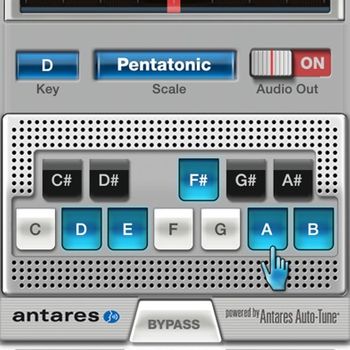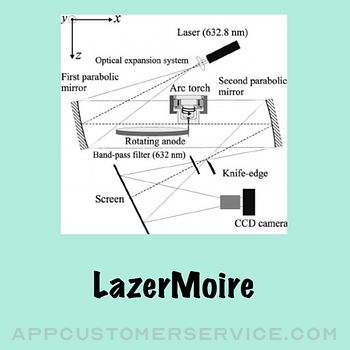Antares Audio Technologies, LLC
Antares Audio Technologies, LLCAuto-Tune Mobile Customer Service
- Auto-Tune Mobile Customer Service
- Auto-Tune Mobile App Comments & Reviews (2024)
- Auto-Tune Mobile iPhone Images
- Auto-Tune Mobile iPad Images
Auto-Tune Mobile brings vocal pitch correction to vocal performance, using Antares' world-class Auto-Tune® technology. Now Antares' professional pitch correction recording studio technology is available for local performers to use live, on stage, or in recording apps on your iPhone / iPad.
The Auto-Tune Mobile app does not do anything until you sing through it. When you sing, Auto-Tune Mobile detects what note you are singing, and corrects the pitch of your notes, to the nearest valid note, from the ones you select on the screen. The corrected vocals go out through the speakers (when you turn on Audio Out); also Auto-Tune Mobile is compatible with other apps if you wish to record.
Connect Auto-Tune Mobile to your sound system between your microphone and your P.A. / speakers to use Auto-Tune Mobile in a live performance setting. Use a microphone audio interface device to connect the 1/8 inch jack to your microphone line and the headphone output to your sound system. Turn on Audio Out on the Auto-Tune Mobile app to get audio to pass through the system. If you turn on Audio Out without connecting to your sound system, you are likely to hear the internal feedback of the internal speaker to the internal mic. Adjust your mic and speakers so there is no feedback.
Vocals are corrected to the nearest pitch based on the key and scale of the song, or to a set of melody notes selected on the screen. Use the Chromatic scale when you don't know what key or scale a song is in. This is the easiest way to correct your voice to the nearest pitch.
The Retune speed is the time it takes for Auto-Tune to pitch correct your voice. The Normal Retune speed is a setting of 50 msecs -- this gives a natural humanized pitch correction effect. Normal Retune speed is appropriate for a moderate tempo song, for example a song at 120 bpm with a melody in eighth notes.
A funky or fast tempo tune, or a song requiring sixteenth note precision, will likely require a Fast Retune speed. The Fast Retune speed corrects notes within 25 msecs; this is better for faster notes. For slow songs or ballads featuring long held notes, the Slow Retune speed (75 msecs) may provide a more natural sound.
In addition to natural sounding pitch correction, you can also apply the iconic Auto-Tune effect. The Auto-Tune effect in essence retunes your pitch immediately (in 0 msecs). Ironically, if you sing really well, there is not much correction for Auto-Tune to do. The Auto-Tune effect is most noticeable when you are off key or you slide into a note. Also when you set the app to the Auto-Tune Effect setting, a meter appears at the top (red bouncing ball) that visually indicates whether you are singing sharp or flat.
The Bypass button is provided as a quick way to stop and start adding the effect as you sing.
Auto-Tune Mobile conforms to the Inter-App Audio (IAA) standard so you can use Auto-Tune with your other IAA apps. Notice when using with GarageBand that the Auto-Tune filter takes effect as you record the track. If you want to pitch correct a pre-existing vocal you will need to replay it outside of GarageBand and re-record it to a new track. Midi control of pitch correction is included, so you can connect a Midi keyboard and direct the vocals to sing on a particular melody or on a set of scale notes as pressed on the keyboard. Midi note presses will show up in red on the app.
Auto-Tune Mobile is Audiobus compatible, allowing Auto-Tune Mobile to work with your other iOS music apps. Auto-Tune Mobile acts as a filter in the “Effects” category, so you can apply pitch correction and the Auto-Tune effect to other Audiobus-compatible apps. (see http://audiob.us).
* Vocal real-time pitch correction designed for live performance
* Compatible with other IAA and Audiobus apps
* Built with Antares Audio Technologies' Auto-Tune® professional pitch correction
* Tested with Tascam iXZ and IK Multimedia's iRig microphone audio interfaces.
* Made for musicians.
Auto-Tune Mobile App Comments & Reviews
Auto-Tune Mobile Positive Reviews
Can be greatThe potential that this app has is great, especially with more creatives working on iOS now. This app should be revamped or at least add the option to change singer types and an addition of the humanize knob. This would be great especially for all of us who are creating on iOS devices and not the traditional MacBooks. I would hate to have to purchase another MacBook just for those functions. Please Antares do something soon..Version: 4.4
Not great...but not bad.I’m not sure what everyone else is going through but this app works pretty solid for me. I don’t require too much of it so the parameters are perfect for quick and easy pitch correction. It’s great at giving the “pop Auto-Tune effect” that you hear in today’s music. It’s far from perfect tho. A humanize knob would be great as well as the ability to change formants. It occasionally misses notes which can be annoying but sometimes makes for some quirky melodies. I use it regularly on vocals and it hasn’t disappointed me yet. If we could get an AUV3 version it would make a lot of the small issues at least a little more bearable. It could use an update or two...but it’s a solid app!.Version: 4.4
Awesome for only $5!!As a person who has produced vocals for 10 plus years, this tool is not only affordable but work great!! I use GarageBand and it’s pretty good if you know what your doing. If your using GarageBand don’t use too much stock compression or it can distort with the Auto-Tune. I find it more easier and effective to use without the monitoring. Small setback but understandable since it’s a mobile version. Other than that works great! Hope to see more updates and features in the future!.Version: 4.4
Version 4.4 is a big improvement!The latest update has made this Auto-Tune much more smooth and natural sounding, while still getting your singing on key. Thanks to the developer for your updates and improvements on this app. I hope for continued updates, please consider adding features from Antares’ AVOX 4 collection of effects. Those features would put this app at the forefront of vocal apps..Version: 4.4
Great but at least one bugGreat improvements to the program. My bug is that it won’t load as an audio unit extension in AUM if I have an interface connected. It will load as an extension with the built in mic and no interface. If I load it and then plug in an interface it occasionally stays functional, but then eventually crashes. Five stars if it gets bug fixed!.Version: 4.4
Adds extra hiss noise in GarageBandWhen I first downloaded this app, I was exited to have my first Auto-Tune app to use in GarageBand. When I went to record vocals, I was hearing hiss sounds. I even tried to use Brusfri, but that made it sound worse. At first I thought it was my mic level, but as soon as I removed the Auto-Tune effect, I could hear no more hiss. I really think it is good at pitching the voice, but I wish for that problem to be fixed..Version: 4.4
Good sound with a price besides money to payIts incredible. Makes you sound amazing if you know how to use it correctly. Unfortunately I do not but when I do ill be an incredible artist😂. I don’t know if it is my fault or not, but when i use this app i get a HIGH pitched squeaking sound..Version: 4.4
Can you add where we can like manually tune the vocalI like to have more control of how much is being used in certain area instead of having every part of my vocal being affected by it. so like tuning on a piano roll or something like how it is on a computer would be nice.Version: 4.4
!!!This app is not bad maybe updates here and there if it needs to but please don't restrict this app from being used in daws like garbage-band this the best Auto-Tune app so far, hoping y’all might launch another app like this but new version something like Auto-Tune access type..5 stars from me! 👍👍.Version: 4.4
How to match this auto tune with real studio autotuneI have been using this app for a few years now ab I’m used to how I sound with this Auto-Tune but In the real studio with my engineer i never can sound the same as I do on auto tune mobile what can I use to make it sound exactly the same.Version: 4.4
Works when it doesnt crashThis app works perfectly fine besides crashes. Fix the crashes. Its annoying to repeat a verse 15 times because the creators of this app lack basic knowledge on the app they create..Version: 4.4
Developers please read thisOk so this app has a problem. When I plug this in GarageBand, I can’t play my midi keyboard to change the notes on GarageBand but I can do it on the app itself. Please make it so we can use the midi keyboard on GarageBand as well. I need this..Version: 4.4
GarageBandWorks well in GarageBand very simple to use but crashes sometimes on iPad 7gen. Def could use a couple more editing options..Version: 4.4
Best Auto-Tune app by farLove the app it’s really great for garage band just wish it had an instruction manual and maybe a little more options for fine tuning.Version: 4.4
UpdateThis app should get an update it’s been 2 years but so far this app has given me the proper Auto-Tune to make my music sound good but I believe a humanize option would be great..Version: 4.4
I respect the finesseI respect what you tried to do but this ain’t worth $5... I need that refund...3 stars for effort....Version: 4.4
It’s works fineThis is a really helpful app for singing I got in last week it’s fine so far 😇.Version: 4.4
IOS Auto-Tune! Yes!I’m just happy to see this app here! If you do a more advanced version in IOS, I will buy it!.Version: 4.4
Great appIt’s a great app love the sound of it. But we definitely need a humanize knob to top the machine all off. If you guys could add that. That quote be amazing..Version: 4.4
Thank you so much for this updateFive star!.Version: 4.4
AmazingI have been using this app for a long time it is AMAZING!.Version: 4.4
ClickingClicks everytime I say something...Version: 4.4
Best auto tune, but not for iPhone 6...I've tried auto tune from garageband, voloco, bandlab, audio tune, and it if ask those I can 100% say that this auto tune has the better algorithms. Plus, this one has a keyboard so you can control the auto tuning. That said, I didn't actually come here to rave about how perfect this auto tuner is. Sadly, in here to report some problems. First, I'm on iphone 6. This app is supposed to support my device, so it says. But clearly, iPhone 6 is not powerful enough to run this. It wants to crackle or pop when I change keys, especially when I press a different key in the keyboard. This ruins the recording. I'm assuming it's cuz my phone isn't fast enough. But of course, is possible the app simply isn't buffering the audio enough. Sadly, there is no settings option in this app to adjust the buffer, so there's nothing really i can do to try to fix the issue. And secondly, when connecting this app into garageband, it does not receive any midi input anymore from my keyboard. Not sure if that's a bug or what. But if I link things up through Audiobus, then that problem goes away. Yes, I tried restarting everything, and even tried downloading some recording apps that were more lightweight than garageband, in the hopes that I could snag a successful recording without crackles, on my iPhone 6. But I couldn't. I suppose I should upgrade to a better iphone! But I think the dev should test their app with a minimal app setup necessary to record an audio and use an external keyboard, and see if an iPhone 6 can actually do it without crackling. And if they (the devs) can't do it, then I would ask them to please update the store listing so that it no longer shows that it can run on iphone 6. That said, if the app actually had a record button and a metronome (omg the epic unashamed hint!!!), then I wouldn't need any other apps running to make a recording, which would probably be enough to make it work without crackling, on my iPhone 6..Version: 4.4
EFX + new updateWe need EFX+ new update please.Version: 4.4
IPhone 7 and UpNot good for people with iPhone 7 and up as there is no Audio Jack port. App doesn’t having recording functionality so you’re forced to use it live, resulting in feedback if you have no earphones plugged in. Smart App idea.. Stupid execution... Disappointed....Version: 3.1
You have to use it inside dawsYou have to open it as a plug-in inside your Daws..not bad for 8 dollars Do not open the app by itself... search the product up on YouTube for some tutorials... good luck.Version: 4.4
CraigWorks well.Version: 4.4
Great app still a lot of noise.If you could find a way to get rid of the noise on live monitoring . That would be great..Version: 3.1
Needs a facelift.People say it crashes for Them and I believe it. For me On an iPhone SE it's best used in AUM or Audiobus with measurement mode enabled. This reduced latenty and for some reason makes AT much more stable . This is the real thing by Antares anyone who denies that doesn't know their stuff..Version: 3.1
Free International Money Transfer 💸Enjoy high maximum transfers into more than 20 currencies while saving up to 90% over local banks! The cheap, fast way to send money abroad. Free transfer up to 500 USD!Version: 4.4
What do you think Auto-Tune Mobile ios app? Can you share your thoughts and app experiences with other peoples?
Please wait! Facebook comments loading...