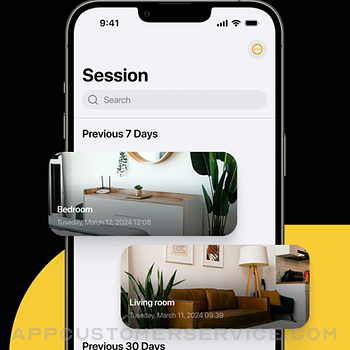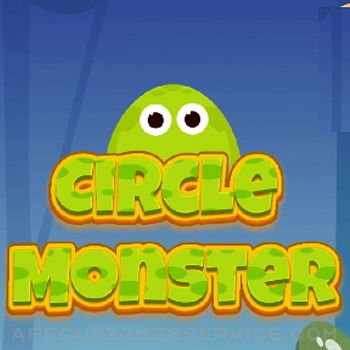Roman Tymoshchuk
Roman TymoshchukPlannerAR Customer Service
PlannerAR provides a user-friendly interface and a full set of design tools that allow users to easily create and customize interior layouts. Using AR technology, PlannerAR allows users to visualize their projects in a real environment. By simply pointing their device's camera, users can overlay virtual furniture onto their physical space, allowing them to see how different pieces will look and fit before making any changes to their design.
The app offers a large library of high-quality 3D design models, giving users the freedom to personalize their space according to their unique preferences and style.
PlannerAR is a great and convenient interior design planner for non-designers.
Functionality:
- convenient scanning of the interior of the room
- simple management of furniture placement
- the possibility of creating a photo room after scanning
- convenient video recording of furniture placement control by the user
- regular updating of the catalog of furniture models
- save sessions
- convenient use of program functions
- the possibility of installing several models
- the ability to use modern "ARWorldMap" technology, namely this technology displays the state in an AR session of image tracking, during which the device displays the user's position - in physical space and proximity to anchor objects
PlannerAR App Comments & Reviews
PlannerAR Positive Reviews
Free International Money Transfer 💸Enjoy high maximum transfers into more than 20 currencies while saving up to 90% over local banks! The cheap, fast way to send money abroad. Free transfer up to 500 USD!Version: 1.0
What do you think PlannerAR ios app? Can you share your thoughts and app experiences with other peoples?
Please wait! Facebook comments loading...