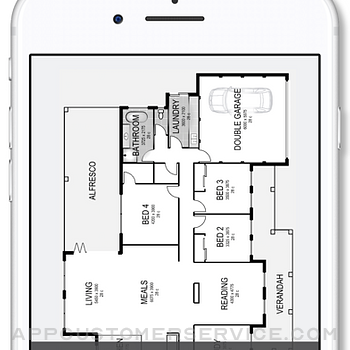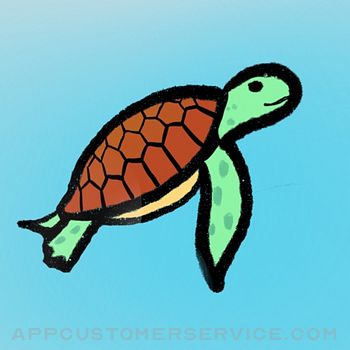If you can imagine it, you can create your dream home design with Planit2d floor plan creator.
House design has always been a complex task reserved for an architect or other professionals.
Planit2d will change the way you think about home design. It is the fastest, most user friendly, 2D floorplan and house blueprint maker available on the App Store aimed at anyone and everyone with an idea in their mind, or a sketch on grid paper.
Travelling to work on the train and have an idea for a room or house design? At home and away from your desk? No problem. Pull out your phone and capture the idea right there and then using Planit2d as a simple floor plan creator.
Ideally suited to developing single, double or multiple level conceptual floor plan design to achieve accurately sized spaces, using scaled fittings and furniture. Share your house design with family and friends, or pass on to your builder or architect for further development or pricing of your house blueprint.
Use your iPad or iPhone as a professional floorplanner wherever you may be.
√ “Drag and Drop” physics with graph paper makes Planit2d an extremely user friendly floor planner
√ Undo and redo feature for easy corrections and adjustments
√ Multi-level home design capabilities
√ Import your own sketch
√ Pre-defined rooms, fittings and furniture with graph paper grid
√ Plan your room blueprint using industry standard sized furniture
√ Modify any room floor plan with ease
√ The ability to split and/or hide sections of walls - no architect required!
√ Dynamic room stretching with realtime dimension read-out on your house plan
√ Don’t like the name of a pre-defined room? Simply change it to your desired description
√ Move or hide room labels in those smaller spaces
√ Customizable settings, units of measure and colours
√ Add text or notes to your house design
√ A number of “freedraw” items are available for adding detail to your home design. Limited only by your imagination
√ Create a house design blueprint ready for construction from your sketch, no chief architect required
√ Tutorials can be found at www.planit2d.com or by searching on YouTube
√ Find us on Facebook. Don’t forget to “Like” us
Planit2d Lite Negative Reviews
Impossible to finish the floor plan!I gave this app 2 stars because while the idea is great, I was unable to finish a single floor plan because it would disappear while in the middle of designing it. I tried several times and the same thing would keep happening, so I just gave up. I understand that there is a version of this app that can be purchased that allows you to save your floor plans. And that is completely understandable. I wouldn’t expect to be able to save designs with the free version. However, the problem is that it is difficult to play around long enough to decide if you want to upgrade to the paid version because it is impossible to finish a design without losing your work! Again, I am fine with paying to save a design. However, I wish that the creators would allow your ongoing work to be saved for a temporary amount of time. 30 minutes, 15 minutes, anything at all so that you don’t lose all your work in the middle of a design. That would be incredibly helpful and I would likely give the app 5 stars.
The way it is set up now, if someone texts or calls while you are in the middle of the design, you lose all your work. If the app accidentally closes, your work is gone. Heck, for me.. I would just click something the wrong way inside of the app, and all of sudden the app would re-fresh, thus losing all my work..JulzzdDVersion: 1.7.1
FrustratingI was using the app for about 10-15 and I was already about to throw my phone across the room. I got about half way through a floor plan, when the app went back to the front page. So, when I tried finding my floor plan, it was completely gone. The app basically signed me out, deleted ALL my progress, and I had to start over. I did this about 4 or 5 times before I gave up and deleted the app. I would highly recommend to not waist you time on this app..Kaori+KouseiVersion: 1.7.1
Horrible and frustratingThis app could be so good, but unless you upgrade you cannot save the floor plan you make, which is all fine and dandy.... Unless you tap anywhere near the outermost edge of the screen or accidentally drag the notification menu down from the top (on an iphone) then it reloads and you lose EVERYTHING even though you didn't close out of the screen. After having to start over three times I have up and deleted the app. So pointless, would never pay for an app that can't even give a decent free version to try it out first. Outside of that, what I was able to try was pretty easy to use and figure out, but again, never got to finish a layout in even one room before it would reset and I'd lose everything..EeschoeVersion: 1.8
Listen to the reviewsI wouldn't even bother to get this just to mess around. If you get any notification or happen to hit the home button- everything is gone. I didn't try it on airplane mode but why would I use an app that I'd have to turn on airplane mode to use? It also crashes suddenly.
Listen to the reviews and don't bother getting it if you want to actually make something you want to keep.
Me, being the dumb person I am, didn't look at the rating or any of the reviews so I got it, messed around and liked it. I have the room dimensions for the blueprints I'm trying to make saved in photos, and went to check, came ack to app: home menu. Even tried opening new plan and double tapping home button to look at measurements that way but nope..Mander211Version: 1.7.1
I don’t like it that you have to pay for it just to saveWhen I got the app I really liked it, it looked kind of fun. So I downloaded it. But when I downloaded it and accidentally slide up or down on my phone, I lost ALL of my saved work. But all in all it was a really good app and fun too. Just I please ask the developer to change to not pay for anything and also fix only if he or she can to fix the issue of the slide up and down thing. PLEASE!!!!.DottingastroidVersion: 1.7.1
Messed up my designI downloaded this app to design a couple houses first time I used it there was no undo button. Even worse I was using the app and got a call and went back to design and it was gone it happened numerous times. It was so frustrating that every time I went to my Notification Center it logged out even when I didn’t press anything. It was kinda slow also. It’s lucky it’s even getting one star and I wasn’t going to waste 5.00$ on this app when your not guaranteed that it will work correctly..Ksapp12335Version: 1.7.1
Great idea, failed execution.I immediately loved this app. Sadly, as soon as I got a text (that I did not even click on to check) I lost everything I had completed. Since this app was so easy to use I almost bought the full version, but immediately decided against it. If I had been presented the option to save my blueprint if downloading the full version I might have done that. However, I can not justify spending $5 ok this app when I have no idea if the full version will actually save as intended..AlbinomexVersion: 1.7.1
Great concept but very disappointingThe app it self is very easy to use but it is not even worth downloading let alone using because you are unable to save any design so the second you close out of the app it is gone forever. I understand it is only a demo, but to get the full experience, you would need to be able to come back to work on your design, rather than restart from nothing each time. :(.Joelle MeilingerVersion: 1.7.1
I like it but I don’t like itThe reason why I like it is cause there’s no ads, and cause
You don’t have to in app purchase anything but the only thing I don’t like about this is that you have to get the premium to save all your progress but, I’m not try’s to be a big huge fat meany
Person ok I’m just try’s to be honest but, I like the
App that you made, and all the detail.Latsyrc85Version: 1.7.1
DisappointedSo I opened it and immediately loved this app. Started drawing out the design I want. Started pretty good. Won’t let you do some things. Which is ok. But thennnnn. My phone locked and I opened it up and the app had cleared everything cuz it won’t let you save. Which is fine. But every time your phone sleeps it disappears. How ducking awful is that. Why would I buy the app if I am just messing around. They need to fix it. I’m not paying $5 for something I’m not always going to use..CrazycrossairsVersion: 1.7.1
Against my better judgementRead the crappy reviews and still decided to give it a go. Unless you are going to just pay for the full thing up front don’t waste your time because that’s exactly what you are doing with the trail. Cuts you off after 10 minutes or so and you loose all progress. At least give the user the option to purchase the full ap before you boot them off and they loose all their progress..TicklemynippleswithfeathersVersion: 1.7.1
Restarts you randomly without savingSo I’m like an hour and a half into my blueprint, I have awesome detail and I’m thinking this app is amazing; then, it randomly restarts and takes me back to the login page. I lost all of my progress and wasted time. I am so irritated right now! I honestly wouldn’t even give this app 1 star because I know I am not the only one who has had this problem! I have seen other reviews with the same problem..Caitlin MullinsVersion: 1.7.1
Should have listenedApp would keep deleting and would have to start over spent hours messing with this app. Would be good if you could ever finish a plan. Not sure what i done to always delete everything seemed like it was never the something that caused it but not wasting any more time with it.
As for using the free version id NEVER buy cant finish a project. Not fun to repetitively loose all your work. I really give 0 stars!!!!.KknfgVersion: 1.7.1
Horrible AppUnfortunately, it’s a very frustrating app. I understand that to fully enjoy the app you need to pay for the non-demo version. However, it would be great if the demo version actually let you try it out. I start working on a house plan and then as soon as I get an alert on my phone (text, email or any alert) it kicks me off the app..Knox Modern MomVersion: 1.7.1
Keeps force closingWhile the concept is great, and the app itself is generally simple to figure out, it is impossible to finish a single plan, even for a small space, the app force closes and you have to start all over again. Rather annoying..Jdittmar93Version: 1.8
Worst app ever!!!!!!!Worst app ever!! Every time you accidentally click your home botton or slide your notification bar down it will restart the app and will erase everything you just did... I was just about to finish my floor plan that I was doing and accidentally slid down my notification bar and it restarted the app and erased everything don’t waste your time!!!!!.Plz read before downloading!!!Version: 1.7.1
MehUnless you pay for it it’s almost useless. If you accidentally pull the screen down everything you’ve made is lost and you have to start over again. If you didn’t have to buy it to save your work it’d be cool.Zoei ZeppelinVersion: 1.7.1
Waste of timeThis app is useless! Unless you’re planning to buy it, don’t bother using the free version. Even if you just temporarily switch to another app or to iPhone’s Home Screen, the app will restart and your progress will be removed. My progress was completely erased, even though I only accidentally pulled iPhone’s Control Center from the top right corner..RaftimesVersion: 1.7.1
Cripple wareNo way to test functionality of saving, retrieving, modifying plans. You can make something, but it costs $4.99 if you want to save and come back later. Only a handful of available items to place to the plan besides the basic window, door, sink, toilet. It might be worth 4.99. But given how crude it is, not willing to take that chance..Pete CoggiVersion: 1.7.1
EhhI like the blue print and all but when I try to stretch my room and I touch the top of my phone and it pulls down the menu it resets and you have to start agin and you can’t save it so if you have to use it for work screen shot it.OwenpinkVersion: 1.7.1
What’s the point of making a blueprint?You literally have to buy to save your blueprints. I mean, just why!? There isn’t ANY point of making a blueprint if they’re gonna make you pay for it to actually save the thing. I’d highly not recommend this app. 👎🏻.PhantomK1ttyVersion: 1.7.1
Horrible appWanting to see how I liked the app before u bought it I would use it and it would go back to home screen which when it does that it erases the whole thing and u have to start again.. no way I’ll buy the full app horrible don’t even waste your time...Buffyaugu124Version: 1.7.1
Ugly and hard to useFirst, it’s ugly. Second, it’s difficult and not intuitive to use. Can’t do a lot of stuff with the lite version and definitely out of the box would not attract any would be buyer of the full version. I wouldn’t even use it for a minute. Download and deleted the app. Moving on.....Verified App ReviewerVersion: 1.7.1
FrustratingNot worth having this app! When you get a phone call or you hit the edge of your screen, you lose everything!!! I gave it one star due to the fact it is easy to build plans but you will not be able to finish them!.Rocky subVersion: 1.7.1
Useless appThere is no point in even bothering to use this app. I don’t want to spend money just trying to make a simple floor plan to get an idea of what I’m working with but with this app it is impossible because you can’t save anything unless you upgrade, which I find repulsive..I speak for everyone 12345Version: 1.7.1
Pay to save!?!Worked on a lay out for 30 min and lost it all could not save on the free version. Not worth the money to upgrade. Would be nice to see more of a commercial aspect in it..0090ralphVersion: 1.7.1
FrustratingJust as the previous reviewer I was unable to finish one room. If it is done to frustrate the customer and to opt for the paid version, job accomplished; the customers get frustrated but I won’t buy the paid version out of frustration..Mazinger040Version: 1.7.1
Really terribleI didn’t believe the other reviews that said that all the work is deleted once your phone sleeps or you close the app, but it’s true. Terrible lite version of an app. Don’t waste your time if you aren’t interested in buying the full version..HEdoublehockeystick68Version: 1.7.1
Trial versionI know it says you can’t save anything. But seriously, you step away to take care of something & you computer goes to sleep. You wake it back up & your stuff is gone..Bad Update Please FixVersion: 1.7.1
Game is fun but...I really liked this game but if your screen turns off or you pull down your notification bar down you lose everything and have to restart I couldn’t even finish a house without it restarting.HdjdjifidVersion: 1.7.1
The app is great...Have you ever been working on something for an hour getting everything down to the T. Just so you can get a %20 battery alert and it wipes out “EVERYTHING”. This is worse then any break up I 🤦🏼♂️ so hard it’s honestly gut wrenching. Big let down.Joshdog1979Version: 1.7.1
Frustrating experienceGreat app with great features
But!
You can’t save your work and the app itself keeps closing by itself
Not even worth downloading some it has so much bugs to the point of turning it off by itself.Suesue93Version: 1.7.1
Worst appI was doing a house for 30 minutes when it goes back to the entry and just to rub it on your face the developers wrote save house and when you click it it says you have to pay 4.99 uhh it is so annoying..Rafaelvieiragreco73$Version: 1.7.1
DisappointingSo when I first got this app it was good! But when you get a call or anything your plan doesn't save and goes! And I’m not gonna pay $5 just for saving a plan!.Cookie_PupYTVersion: 1.7.1
App will just reset back to the main screen for no reasonI’ll get done with a layout and go to save it and the app will reset itself and erase everything. Not worth it.Bobthebuilder230Version: 1.7.1
Does not workAnything you create will disappear within minutes, or less, and the APP restarts. Forces you to purchase in order to save anything. Rude..RSWnessieVersion: 1.7.1
Deceptive from the topTells you of no in-app purchases and the very first page is advertising for $$ or you can’t save your work. I don’t mind paying for a good app, just don’t go out of your way to trick me..StupidrullzVersion: 1.7.1
NotificationI received a notification and when returning to my blueprint it went back to the home screen and deleted all my progress..Tayla👑Version: 1.7.1
No option to saveThere's no description of the features excluded in the lite version. I made a floor plan of my house and closed my ipad, when I opened it back up the plan was gone!.ARLawrenceVersion: 1.1
Horrible just horribleBad... first of all when I am making a floor plan it’s just kicks me out and I can’t save it. Like it’s just bad it’s impossible to save your floor plane don’t recommend it at all..Airplane lover 321Version: 1.7.1
Kept crashingLoved the app at first, was using for 10 minutes and it crashes every time and deletes all my work! Highly disappointed !.BgyjnkiVersion: 1.7.1
DisappointingAfter just a few minutes, no editing was possible.4235SVersion: 1.7.1
Very finickyThis app is definitely in finished. You have to do everything perfect the first time and in one sitting. You can not close the app or back out of it. It will erase everything. Very very untrustworthy..NiickgiacVersion: 1.7.1
I wish I could give it 0 stars.This is seriously the WORST app I’ve ever downloaded. It crashed both times I tried to use it after about 5-10 minutes..12344677900988654321abcVersion: 1.7.1
Good features, bad app savingI like the app for making blue prints for the most part, it has many options….. however you cannot save anything. I get that it’s the free version so I can understand that you can save plans long term; but it completely restarts you even if you accidentally pull down your notification screen partially by accident. Which really sucks when you’ve been working on the blue print for an extended amount of time..Md9835Version: 1.7.1
Easy to use but... can’t saveThe app itself work really fine, it complicated and easy to learn how to use. But after all that hard work, there’s no way to save your work, so you can’t take a pause or anything. You have to pay to be able to save. I would much rather have ads and being able to save my work then having to pay to be able to save..Infer inVersion: 1.7.1
No GoodYou lose your progress every time the screen locks or if you back out of the app for even a second. And you have to pay to have that not happen..MissjenniebabyVersion: 1.7.1
It’s a demo to the paid appEvery two minutes it restarts and erases all of your work. You can’t save it, but if I pay 7.00 it will let me, it’s more a demo to the paid app.E shawaVersion: 1.7.1
Not very happy with this appI give it one star because it is easy to use as well as it asks to up grade right away to be able to save. I wanted to check it out first before I decide to buy. It’s missing things to help with floor plan like cupboards and kitchen islands and pantry’s. I was in the middle of building my floor plan and it crashes, so I attempt again and this time I was just about done my plan and it crashes talk about being p. o. I had spent hours trying to figure out the best way to lay my plan around not doing the kitchen area because of lack of stuff for kitchen, for this to happen is really frustrating. I was planning to see what the program was like first and would try and save if I could at a cost depending on the price I may have paid. App sucks. Don’t waist your time..Un-happy w VPNVersion: 1.7.1
CrashesEvery time I try to use it the app crashes ten minutes after I open it when I'm in the middle of designing a layout..Gio20108Version: 1.1
Payoneer 💰Payoneer is an online payment platform that lets you transfer money from any corner of the world! A best and must have payment service for every blogger, traveler, freelancer, affiliate marketer, consultant, virtual assistant, business person, online sellers, and receivers. Earn $25 for free by joining Payoneer. Sign Up Now!AdvertorialVersion: 2.0.1
 Paul Wright
Paul Wright