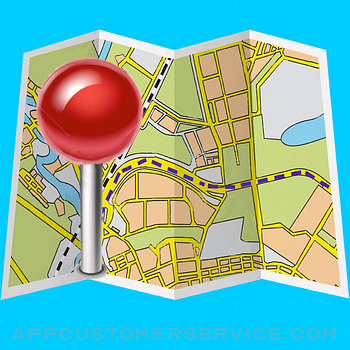 William Modesitt
William ModesittGPX-Viewer Customer Service
- GPX-Viewer Customer Service
- GPX-Viewer App Comments & Reviews (2024)
- GPX-Viewer iPhone Images
- GPX-Viewer iPad Images
Import and view GPS eXchange format (GPX) files. GPX-Viewer views GPX files exported from many GPS devices and other apps that create GPX files.
Import GPX files using iTunes file sharing, eMail, an URL, the pasteboard or from the Cloud (includes iCloud, Dropbox, Google Drive, your local device, etc).
- Choose Apple Maps, Google Maps, OpenStreetMaps, or a custom map tile source URL.
- Create and share the following charts:
— Elevation vs track points.
— Elevation vs distance.
— Elevation vs time.
— Speed vs track points.
— Speed vs distance.
— Speed vs time.
- Send the waypoints to various map apps such as Apple and Google Maps.
- Email the file.
- Optionally disable screen auto-lock to keep the device from sleeping.
- Create folders to better organize your GPX files.
- Preview the tracks for all files within a folder.
- Import GPX files to the current GPX file.
- Customize the color for waypoints, track points, routes and tracks.
- Hide or show the waypoints, track points, routes or tracks on the map.
- View track points on map.
- Choose between metric, imperial, or nautical units of measurement.
A sample GPX file is included.
Download free GPX files from many web sites such as http://www.poi-factory.com and https://www.hikingproject.com.
We also have a GPX Viewer and GPX Editor for the Macintosh computer. Visit our web site for more info.
GPX-Viewer App Comments & Reviews
GPX-Viewer Positive Reviews
View Multiple TracksGPX Viewer is a good, basic app for viewing your location on a map while following a GPX track downloaded from another source. The addition of simultaneous multiple track viewing is a useful addition. For example, if you have a number of tracks from the same trail network you can combine all of these tracks in GPX viewer to see where the trails intersect. And, because you can chose from several types of standard, hybrid and satellite map overlays, you can see how your tracks fit into the larger landscape..Version: 3.3.1
Good interface overallI needed something easy to view GPX files for a motorcycle route. My one complaint is that the track color is 100% opaque, so that you can’t read the name of the road you’re supposed to be following. If the track/route highlight could be either transparent or rendered behind the road labels, I’d give it 5 stars. — And now it has this feature. Well done, thank you!.Version: 3.3.9
Please add the ability to change unitThe App is OK to use, very cheap compare to all other apps that offer the similar feature. However I cannot change the unit from Imperial to Metric. Please add a button so I can switch to Metric system. Thanks Edit: after I change my phone location to a metric country, the unit in the app did switch to metric. However I want to keep my current country and be able to change unit with a button or switch inside the app. Thank you for replying..Version: 3.4.26
Worked Like A Charm!Perfect little app at the right price! Exported GPX files from Garmin Basecamp on the iMac and imported from the iCloud. Very quick and easy to do. I really like the multiple options for base maps on which to overlay the GPX routes. Awesome little tool to show others your path of travel..Version: 3.8.50
Any way to fully download a map so it is usable when there is no phone serviceI really like the app and it does most of what I’m looking for. Only problem is when I was out of cell range any area of the map that I had not zoomed in on was unavailable. Is there any way to download a complete map of the defined area for offline use?.Version: 3.4.25
Easy to useIntuitive and to the point. Thanks for creating this..Version: 3.4.22
I like this appIt took a bit to figure out how to load the GPX files only because it was the first time I had to use the iOS file system. It was a short learning curve and I am using the iCloud for storing my files..Version: 3.8.52
Can’t see files uploadedCan’t see files uploaded.Version: 3.8.32
Looks goodJust got started and it is working so that is a good thing..Version: 3.8.43
Great app.Using it for tracking our club snowmobile trails. Can’t beat it for for $.99..Version: 3.3.3
Great for MTBingWorks great with Strava. Helps me explore new rides with less fear of getting lost..Version: 3.3.8
ExcellentUsing it to import waypoints on freshwater lakes. Marking bottom structures like boulders, cribs, logs, sunken boats, etc..Version: 3.3.3
Performs wellVery stable. I imported a variety of GPX files directly from url's and it worked very well. Changing between road and satellite maps also allows for easy ground checking..Version: 2.0.2
Please support Google DriveI was not able to test this app....Version: 3.4.1
SweetA bit hard to understand at first, but it saved my butt while on a jeep adventure. Definitely worth the dollar..Version: 3.3.2
Súper simpleGreat app. Ignore the Idots.Version: 3.8.54
Easy to UseEasily imported multiple GPX files from my OneDrive account for locations I need to visit in Trinidad as a biologist. My only suggestion would be having the ability to layer multiple files so they display at the same time..Version: 3.4.22
Free International Money Transfer 💸Enjoy high maximum transfers into more than 20 currencies while saving up to 90% over local banks! The cheap, fast way to send money abroad. Free transfer up to 500 USD!Version: 3.8.62
What do you think GPX-Viewer ios app? Can you share your thoughts and app experiences with other peoples?
Please wait! Facebook comments loading...













