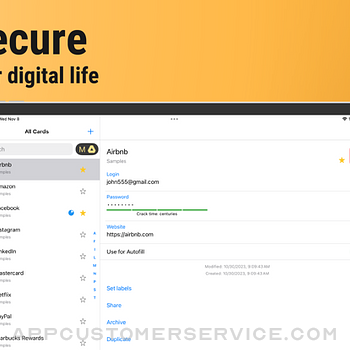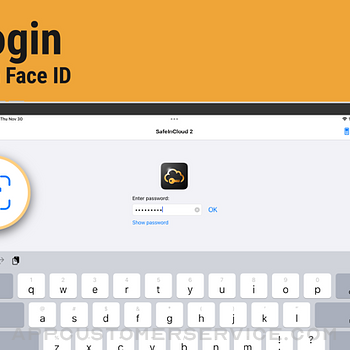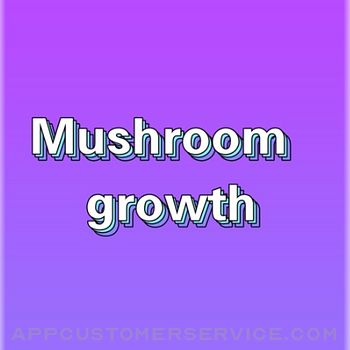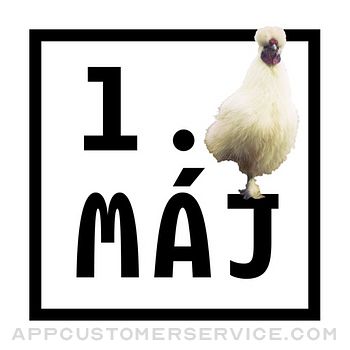Andrei Shcherbakov
Andrei ShcherbakovPassword Manager SafeInCloud 2 Customer Service
- Password Manager SafeInCloud 2 Customer Service
- Password Manager SafeInCloud 2 App Comments & Reviews (2024)
- Password Manager SafeInCloud 2 iPhone Images
- Password Manager SafeInCloud 2 iPad Images
SafeInCloud Password Manager allows you to keep your logins, passwords, and other private info safe and secure in an encrypted database. You can synchronise your data with another phone, tablet, Mac or PC via your own cloud account.
SafeInCloud is not just a password keeper, but also a 2FA authenticator that generates one-time codes for any website. This means you won't need a separate 2FA authenticator app.
ALL-IN-ONE PASSWORD MANAGER
◆ Easy to Use
◆ Strong Encryption (256-bit Advanced Encryption Standard)
◆ Cloud Synchronisation (iCloud, Google Drive, Dropbox, Microsoft OneDrive, NAS, WebDAV)
◆ Login with Touch ID & Face ID
◆ Multiple Databases
◆ Autofill Passwords in Apps
◆ Password Strength Analysis
◆ Password Generator
◆ 2FA Authenticator (MFA, TOTP, OTP)
◆ Check for Compromised Passwords
◆ Free Desktop App (Windows & Mac)
◆ Automatic Data Import
◆ Apple Watch App
◆ Cross Platform
EASY TO USE
Try it yourself and enjoy an easy-to-use yet powerful user interface.
STRONG ENCRYPTION
Your data is always encrypted on a device and in a cloud with a strong 256-bit Advanced Encryption Standard (AES).
CLOUD SYNCHRONISATION
Your database is automatically synchronised with your own cloud account. Thus you can easily restore your entire database from a cloud to a new phone or computer (in case of a loss or an upgrade).
LOGIN WITH TOUCH ID & FACE ID
You can instantly unlock SafeInCloud with a fingerprint on devices with Touch ID. You can also unlock SafeInCloud by face recognition using Face ID technology.
AUTOFILL PASSWORDS IN APPS
You can autofill login and password fields into any app on your phone directly from SafeInCloud. You don't need to copy and paste them manually.
PASSWORD STRENGTH ANALYSIS
SafeInCloud analyses your password strengths and shows a strength indicator next to each password.
PASSWORD GENERATOR
The password generator helps you generating random and secure passwords. There is also an option to generate memorable, but still strong passwords.
2FA AUTHENTICATOR
SafeInCloud supports two factor authentication (2FA, MFA, TOTP, OTP), providing an additional layer of security without the need for a separate verification app like Microsoft authenticator.
CHECK FOR COMPROMISED PASSWORDS
Hundreds of millions of real world passwords have previously been exposed in data breaches. Safely and anonymously check your passwords for being compromised.
FREE DESKTOP APP
Download a free Desktop application for Windows or Mac OS from www.
AUTOMATIC DATA IMPORT
The Desktop application can automatically import your passwords from another password manager like 1password or LastPass. You don't need to manually reenter all your passwords.
APPLE WATCH APP
You can put some selected cards on your wrist to easily access them on the run. These could be your credit card PINs, door and locker codes.
Terms of Use: https://www.apple.com/legal/internet-services/itunes/dev/stdeula/
Password Manager SafeInCloud 2 App Comments & Reviews
Password Manager SafeInCloud 2 Positive Reviews
Designed, user-friendly, highly recommendI recently downloaded this app and I must say, it is a solid app that provides absolute security to its users. The safety and protection of my personal information was my top priority when looking for an app and this one definitely delivers. The level of excellence in this app is exceptional, making it a great option for anyone who values their privacy and security. The app is also incredibly easy to use and well designed. The user-friendly interface makes it a breeze to navigate and find what you need. Everything is well organized and clearly labeled, making it simple for even the most technologically challenged individuals to understand. Overall, I am highly impressed with this app and would highly recommend it to anyone who values their security and privacy. The combination of its solid design, absolute security and ease of use make it a standout option in the crowded market of app offerings..Version: 22.3.6
Great App!This app is outstanding. Does everything I need it to do. Free Windows app is outstanding as well. There is one serious issue... Despite stating that the free version can be shared on up the six family member devices, you CANNOT share it under Family Sharing once you have done the in-app $4.99 upgrade. The upgrade enables it to be virtually the Pro Version. Other family members would either have to pay again for the in-app upgrade or purchase the Pro version for $4.99. This is confusing. I contacted the app store and the developer asking for a refund of the in-app upgrade so that I could in-turn purchase the Pro version and share it among my families devices. I suggest either a clear advisory to those seeking to upgrade from the Free version and use it on more than one device, or, simply eliminate the in-app upgrade feature..Version: 17.4.2
A Must haveSafeInCloud is my most used app and it is amazing. My wife and I share an account so we have all our passwords in one place. When we started we had 100 or so different passwords now we have close to 500 and it never ends. The features are perfect. Reminds me when a credit card is going to expire, etc. neat stuff like that. Allows you to store pictures in an entry that is used all the time, insurance cards, credit cards, bank info, etc. Mostly it is easy to access and copy and paste your info into any site weather in your Computer or phone. Thanks SafeInCloud!.Version: 21.3.6
I once loved itThis app used to be amazing; however, for about a year or so, it has not updated from my computer to my phone or from my phone to my computer. I have tried everything I can think of, from the settings to the updates. Nothing fixes the problem. Just when I need a password in one location, I realize it’s on my computer and all I have is my phone or the other way around. Therefore, this app has really made my life difficult at times..Version: 24.2.2
Most User friendlyI have used this app for many years. I picked it for its simplicity; ease of use; ability to categorize for various needs such as work, school, personal, etc. I like how it identifies weak passwords and can generate passwords. Because the app can be loaded on several devices and a desktop, it is easy to get to the passwords due to syncing ability, which you can choose where to sync to. There is also a useful backup & restore option. I recommend this app often..Version: 21.3.6
True can’t live without appI’ve tried a number of similar apps — some paid some free — but I’m a steady two years into this app and it’s an absolute top five for me. The app is one I can’t live without. The simple value and function is immense. Slowly it solves more and more storage and recall problems, and replaces one app after another. I highly recommend this app to anyone looking for a simple app to store notes, passwords, documents, etc., and it’s iOS MacOS compatible. Try it, you’ll love it..Version: 22.3.6
SafeInCloudI use this app daily. It is a great app for keeping track of all of your passwords. I really like the ability to store them in the cloud. The cloud storage connects to the cloud storage service of your choice. With this option if you change or add a password on one device it changes it on all of your devices. I purchased this app on both Apple and Google Play. All my passwords are shared between all my devices and they are all synced so that they are all the same. Well worth the money. Fantastic app..Version: 21.0.2
Best Password AppI’ve tried many different password apps and this one beats them all! What I like best about this app is that I get to choose where my password database is stored from the many cloud options (or even local). My only hope is that iCloud storage will someday be included. Update: The ability to have multiple databases and switch between them would be great. Keeping work and personal passwords separated would be helpful..Version: 21.3.6
LifesaverI’ve had this app for a few years now and access it every day. It creates and remembers my passwords across all my devices. It’s easy to use and automatically pops up as an option on my phone when I need a password or is accessible by a simple click from my browser. I’d highly recommend it if you’re looking for a secure way to manage your passwords!.Version: 22.3.6
Life saverI’ve been using SafeInCloud for about 2 years and now I can’t imagine going without it. I’ve convinced my children to use it. They have likewise convinced friends to use it. The only problem that I’ve experienced was with the app not syncing to the cloud resulting in a few lost passwords but once that problem was solved everything settled right back in. This is a fantastic password manager!!.Version: 20.0.1
Love itI have the pro version and can’t say enough about how this program has simplified my workflow. I have only two devices but had 5, when I originally bought this program. The ability to have everything updated as fast as I enter them as well as always having my passwords at my fingertips is beyond helpful. This program, the pro version is highly recommended!.Version: 19.3.2
Excellent appI’ve been using this app for many years. I haven’t had any problems so far. It’s very easy to use and has a clean look. Cloud transfer when setting up a new phone is great. I really like it when the app makes a custom icon using the logo for each website password saved. Paid version is well worth the price..Version: 21.0.2
So Much Better Than KeychainI'd been looking for a way to manage all of my passwords securely across multiple platforms, browsers, etc. SafeInCloud was recommended by our security consultants at work, and after testing it out, I've been slowly changing all of my passwords to all of my accounts and adding them to SIC. The browser extensions work great, as does the iOS app. Thanks!.Version: 20.0.1
AwesomeI migrated from Msecure because I did not like version 5 as much as version 3, and Msecure appeared to stop suppirting version 3. Safeincloud is a great alternative. There are som minor issues that I would love addressed. Like, I’d like some more flexibility on the number of attempts for quick login (with the first 4 characters of the password). Currently, only one attempt is possible. Other than minor issues, I love it..Version: 20.2.0
Great App!I have looked for this kind of app for years and I’ve been using SafeInCloud for a couple of years now. I like the fact that I can see all on my passwords on all of my devices. I can update something on one device and then see the update on any other device. No more trying to sync between devices..Version: 20.0.1
A KeeperI have had this app for over 4 years now and it has has some minor issues in the past due to not linking other electronic devices syncing. Although no issues in the past 2 years. Wish it didn’t make you want to login manually. Reason I have fingerprint and facial login..Version: 21.1.6
Amazing Password Manger!!!!SafeInCloud is an amazing manager! I’ve used many of these apps and this one gives you the most features for the money. I have an iPhone XS Max, and the app scales perfectly to the huge screen. Also, I have a Samsung galaxy tablet and I have SafeInCloud installed on it and whatever I change on the iPhone, it automatically updates on the Galaxy tablet. 10/10 for me!.Version: 18.7.0
InvaluableI’ve used a number of password keepers in the past, but settled on this one because it’s not we based, and does not require a subscription service. I back up my devices to the cloud, and to my heard drive, and don’t need yet another paid annual subscription. Additionally, I like the way the app rates the effectiveness and strength of my chosen passwords. Very helpful..Version: 20.2.0
SecureLove this app. It keeps all my passwords in one place. So easy to use just remember 1 password to have access to everything. Love that I can take pictures of all my CC, just in case something happens to one I can just look the picture up. This app is so worth the little effort it takes to add all the information. Love this!.Version: 20.2.0
Don’t waste your time with other apps. Safe in cloud is the best!I have been using Safe in Cloud for over a year now. I have tried other apps and they didn’t have all the bells and whistles this app provides. I have changed devices and it is very convenient to have my passwords on each device. I highly recommend this app!.Version: 20.0.1
Great programThis program is one of the best for keeping track of credit cards, bank accounts, passwords, and many other types of information. I have used this program for years and highly recommend it..Version: 20.1.0
Opening restored dataI can’t figure out how to OPEN my restored .db file. I have emailed you all several times and each answer seems to revolve around telling me how to download my .db file. I can see the file in my safeincloud 2 app but I can’t figure out how to open the file in order to see my saved passwords. I love your app, been using it for years, but I find this very very frustrating..Version: 24.6.9
Indispensable!I have used this password keeper over several devices! Easily transfers passwords with cloud storage when upgrading my phone. I access this app several times a day. Loads fast and copies PW to sites using clipboard. Everything is kept in one place. This is my most valuable app!.Version: 21.1.6
It just worksIt took some time to set up and for all my information to get stored but now it just works and I am a very happy customer. There was a syncing issue at one point and product support was prompt and they were able to correct my issue first time. I can recommend this app..Version: 20.1.0
The best!!!!!I was looking for an app that I can put on all my devices. I have been using it for a while now and it is perfect for me. Now I dont need to leave books all over to try and keep track of passwords, and other info I might need at any time..Version: 22.1.3
GREAT APP!!!Few months ago 1password AGAIN decide update something and once they do that, most like that app will no work anymore on r devices so you force to pay a lot of money again. Than I SafeCloud and give a try, my friends it work way faster and better AND way more affordable than 1password SO great job and is a MUST HAVE APP!!.Version: 20.0.1
Awesome password security and storageThis is the best free app I have found for ALL TYPES of login, password, credit card and really any other secure doc storage you could want. Other free apps have lame limits on the number of entries you can have, are difficult to use, and/or the number of fields in each entry are inexplicably limited. SafInCloud NAILED IT..Version: 20.0.1
Great AppThis is a very user friendly app and works best when you pay the small fee to upgrade from the free version. It works great across multiple devices and rates the secure ness of passwords. I highly recommend this app and it’s well worth the 3 or 4 bucks to upgrade..Version: 20.0.1
Awesome AppAwesome app to save all of your passwords. Love the additional security features and how it will tell you how strong/weak your password is and how long it could possibly take for someone to figure it out. Very user friendly and I highly recommend!.Version: 21.1.6
Very satisfied!I have had the app for few years and I’m very satisfied with it. I have not looked around for any other apps to provide the service. I have not linked it to any other devices other than my phone so can’t rate based on that. I only use it to save passwords. Great app!.Version: 20.0.1
Great AppGreat app for saving passwords and other personal identifying information. And the irritating requirement for typing in your password every few times, instead of the fingerprint ID is a very good idea. Because if you forget your PW, you are screwed. Been there folks. So thanks for that. And I like not having to renew a subscription. You buy it and it’s yours..Version: 20.2.0
Indispensable on the RoadI have at least 100 passwords. When I’m on vacation or just on a short local trip, and I need to produce a password, I can always use Safe in Cloud to save the day. I keep my notes here and telephone numbers. This a fantastic and easy to use app..Version: 20.0.1
Just too good to be true 😁Really, I spent quite good time before discovered this masterpiece of perfection. It has absolutely all the features needed and one time purchase licensing!! I can only take off my hat to the author! Thank you!.Version: 21.3.6
Safe in CloudBeen using this product for about 2 years, I have over 175 sites with passwords, very easy to organize, I tried a few others but this one is very customizable..Version: 20.1.0
Great password app!This is only the second app I’ve ever purchased. All the free ones were garbage when compared to this one. I have it on my MacBook IPad and IPhone and all are synched. The free version is great but needed the flexibility. Worth every penny!.Version: 21.3.4
Feel this is safe. I’ve had no issues.The only problem I have is remembering to change passwords in it when I have to change them in the apps..Version: 20.0.1
Better Than MostI got the premium, but is still better than most of the paid options if you just get the free version. It would be awesome if there was a Safari extension or if it did auto fill on my Mac. Or does it?.Version: 18.6.7
Mr. Glen M.I have been with you for a long long time. I have never ever experienced one shred of trouble. I am very grateful for your expertise and service. I wish others could be as reliable as you are. Tnanks a million. Glen.Version: 24.3.0
So far, the best and most user friendly.HOWEVER, it would be nice if your PC version didn’t require a “master” password in order to log-in. Why remember a complex password when you have an app that is supposed to do that for you, but you need the complex password to access the app..Version: 20.4.2
Love SafeInCloudI am so happy to have a place to easily find my many passwords. It gives me a feeling of security. Once or twice I have needed to reboot it and get it on my other devices and tech support was great..Version: 20.2.0
Fantastic tool for passwordsI’ve been using SafeInCloud for years now on my phone and personal computer. Easy integration, and sync between both platforms. I paid for the full version and I haven’t regretted it..Version: 20.0.1
Thank goodness for apps like this!We use this app to maintain our password and login info for almost everything. I try to use good passwords, and this app lets me know if I don’t. I like that it syncs across our devices and is easy to update..Version: 20.0.1
Great app!I was initially skeptical that we would use it. But it has been great! We love it. Can’t imagine not having it. It’s always reliable, never glitchy. Would highly recommend!!!.Version: 20.0.1
Best Password AppI have used many apps to track passwords. This one is easy, Sync’s across multiple devices seamlessly and it works with auto fill easily. So far so good. No issues..Version: 21.3.6
User friendlyI find this ad to be very user-friendly. I have several passwords and I like the reminders to update the password to increase security..Version: 20.2.0
A LifesaverLove this app. It is hard to keep up with the number of passwords we have to have and all the different requirements of each. This app makes my life a great deal easier..Version: 20.0.1
Best password and Information keeperThis is an awesome tool to have. Download it you won’t regret it. It may be a small fee to unlock the entire app…. However it’s well worth it!.Version: 21.1.6
Bug1. The Chinese translation is incomplete, 2. The function of turning off the overall automatic password filling is not provided, 3. Cloud synchronization does not provide icloud options, 4. Backup does not provide automation and cycle selection, 5. Onedrive network disk is not available for synchronization with the cloud, 6. After the update, there is no conspicuous prompt whether to synchronize between different devices. 7. For onedrive synchronization, there are often problems requiring re-verification! 1.中文翻译不完整, 2.未提供关闭整体自动填密码功能, 3.云同步未提供icloud的选择, 4.备份未提供自动化与周期选择, 5.未供与云同步中的onedrive网盘, 6.更新后在不同设备间是否同步完成无显眼提示. 7.对于onedrive同步经常会有要求重新验证的问题!.Version: 20.0.1
Simple and secureSo easy to use and manage.Version: 17.5.2
PerfectPerfect and best app to save all Your password Have it since 2016 and never got any problem Update Dec 2022 Another update on dec 2023 and still no issue with the app. Really good.Version: 24.1.3
Meilleure appli !J’adore cette application , simple a utiliser et três efficace pour la gestion des millions de mot de passe et de tous les no importants que l’on doit connaitre . Il faudrait continuer de la mettre à jour . J’accepterais de payer pour continuer à l’utiliser ..Version: 22.5.1
Apps super pour passwordJe l’ai depuis 3 ans et + Super en plus l’application reconnaît les site et mets les vrai logo, impeccable pour conserver les infos.Version: 22.3.6
Best password appAmazing app for password feel Save !.Version: 22.3.2
More than 10 years in useI have had used this app I think for more than 10 years now, and never had any problems. I love it and recommend it, you save your data in your cloud..Version: 22.3.2
Really great and usefullI have this app sin embargo im literally 10 years old and it is steal easy to use. !!!.Version: 22.1.4
Appréciation Save and CloudExcessivement pratique !.Version: 21.3.6
Simply the BestWorks right out of the box, No monthly subscription to use what’s yours, had for a few years now, would not live without it..Version: 21.3.6
Reinreb65Bravo !.Version: 21.2.6
I Like ItThis is a good app. It does all the things a password manager should do and unlike its competitors, requires only a one-time purchase. I strongly recommend it..Version: 21.1.6
Best I’ve usedReally happy with this app! The most secure and in depth as well..Version: 21.1.6
Peace of mind! And simple!Very handy, easy to use & affordable.Version: 21.1.6
Best by miles!By far the best password manager I have ever used. Highly recommended..Version: 21.1.6
Worth it!I was recommended this app from a friend and honestly it’s amazing. It’s cross platform so I have it on my phone, iPad and laptop and it works seamlessly. Highly recommend..Version: 21.1.6
Robust and dependableBeen using for 6-7yrs ne recommend all the time. Robust password generator and dependable data management and access. Should be used by everyone who values security..Version: 21.1.6
SafeInCloudTrès bien et sécuritaire..Version: 21.1.6
N’oubliez plusParfait pour ne plus jamais oublier vos mot de passe ! Je l’utilise depuis plusieurs annee et j’adore.Version: 21.1.6
Mpcd111Had it for years Excellent.Version: 21.1.6
PerfectExcelente , The best.!.Version: 21.1.6
Great app!This is the only app I ever paid for..Version: 21.1.6
Ok, i guessHow do i use the automatic data import feature on an ipad:.Version: 21.0.2
Works great.Does what it’s suppose to do very well. I’ve got not complains. I’ve tried others and this one is the best..Version: 21.0.2
SafeInCloudExcellent- real time saver.Version: 21.0.2
Safe-in-CloudI have been using SafeInCloud since it was first launched and have never thought I should use anything else. It took a couple of years to convince my wife who now uses it religiously. I like it for its diversity, especially all the options to add information and notes. We access it on all our devices. The cost is very reasonable..Version: 20.4.2
Safe and cloudC’est bien.Version: 20.4.2
Get this app asapThis app has saved me a lot of grief, easy to use, syncs across multiple platforms. A must have today..Version: 20.4.2
Love itEasy to use and not too pricey.Version: 20.4.2
Love Safe in cloudIt’s easy to use & is so versatile because it shows up on all my devices..Version: 20.2.0
Great appBeen using it for years with absolute peace of mind.Version: 20.2.0
Best passwd AppSuper app.Version: 20.2.0
Absolutely amazingI have been using iAccounts for years sadly it is no longer available so I went in search of a replacement . I tried about 10 apps most of them were rubbish . Then I found this app it’s absolutely amazing , you don’t need a degree to use it it’s totally intuitive . It’s easy to add fields and keep the new setup as a card . It synchronises seamlessly with the iPad app , it also adds web icons if you add website URL’s . If you are going to purchase the app get the pro version either for one person on all devices and free Mac or pc version or a family version . It’s reasonably priced . If you want a versatile password keeper that is easy to use syncs with your devices look no further this app has it all and leaves so many other apps looking clunky . Look no further just try this app.Version: 20.2.0
SuperUn seul mot de passe à retenir, vraiment super.Version: 20.2.0
Great consistent app!This app has always worked for me across multiple devices and platforms, it works flawlessly! Excellent.Version: 20.1.0
Safe in cloudLove this app. Once set up you can forget it until you need it. Just be sure you remember your primary password because the vault will not let you in otherwise. ⭐️⭐️⭐️⭐️⭐️.Version: 20.1.0
Clean Easy and safeLooks clean and organized Easy to use Safe double encryption.Version: 20.1.0
Excellent SafeInCloud!Excellent!.Version: 20.1.0
Great appI’ve been using this app for years. Simple interface, saves all my logins, and the price can’t be beaten..Version: 20.0.1
Safe in CloudTerrific app. Saves a lot of heartbreak and time..Version: 20.0.1
Great app!!!No problem, works great.Version: 20.0.1
Wonderful app, very happy with itAll I need to manage my logins, accounts, docs etc. Navigating the app and the structure is simple and logical, has all I need. Most of the other apps I've tested required subscription, which I don't really like when all my important info is concerned. The only thing I wish is that it could sync over more than one cloud service simultaneously for additional security. Great app! Highly recommended!.Version: 20.0.1
Solid!This app is legit solid. I’d give it five stars if it let you do separate profiles for Work and Personal..Version: 20.0.1
Used daily for a number of yearsHave used SafeInCloud for a number of years on multiple devices. Have synced the devices without any problem. Very happy with it.Version: 20.0.1
Excellent appLove this app. Very easy to use and secure..Version: 20.0.1
Awesome ProgramBeen using this app for years and it has always worked awesome!.Version: 20.0.1
Très pratiqueTrès bonne application. De plus la sauvegarde peut se faire dans le cloud si on a l’application sur plusieurs appareils..Version: 20.0.1
Free International Money Transfer 💸Enjoy high maximum transfers into more than 20 currencies while saving up to 90% over local banks! The cheap, fast way to send money abroad. Free transfer up to 500 USD!Version: 24.6.9
What do you think Password Manager SafeInCloud 2 ios app? Can you share your thoughts and app experiences with other peoples?
Please wait! Facebook comments loading...