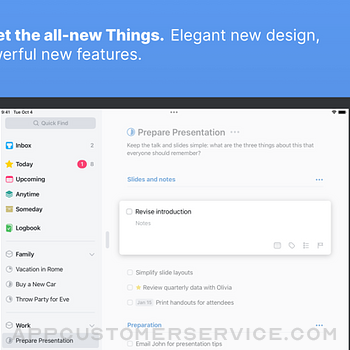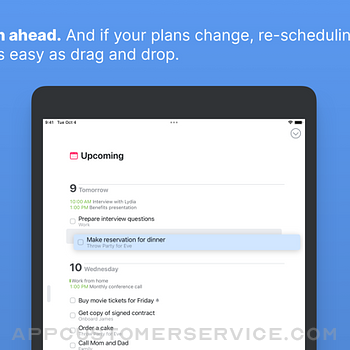Cultured Code GmbH & Co. KG
Cultured Code GmbH & Co. KGThings 3 For IPad Customer Service
- Things 3 for iPad Customer Service
- Things 3 for iPad App Comments & Reviews (2024)
- Things 3 for iPad iPhone Images
- Things 3 for iPad iPad Images
Get things done! The award-winning Things app helps you plan your day, manage your projects, and make real progress toward your goals.
Best of all, it’s easy to use. Within the hour, you’ll have everything off your mind and neatly organized—from routine tasks to your biggest life goals—and you can start focusing on what matters today.
“Things offers the best combination of design and functionality of any app we tested, with nearly all the features of other power user applications and a delightful interface that never gets in the way of your work.”
—Wirecutter, The New York Times
KEY FEATURES
• Your To-Dos
Your basic building block is the almighty To-Do—each a small step toward a great accomplishment. You can add notes, tag it, schedule it, and break it down into smaller steps.
• Your Projects
Create a Project for any big goal, then add the to-dos to reach it. Use headings to structure your list as you outline your plan. There’s also a place to jot down your notes, and a deadline to keep you on schedule.
• Your Areas
Create an Area for each sphere of your life, such as Work, Family, Finance, and so on. This keeps everything neatly organized, and helps you see the big picture as you set your plans in motion.
• Your Plan
Everything on your schedule is neatly laid out in the Today and Upcoming lists, which show your to-dos and calendar events. Each morning, see what you planned for Today and decide what you want to do. The rest is down to you :)
MORE THINGS TO LOVE
As you dive deeper, you’ll find Things packed with helpful features. Here are just a few:
• Reminders — set a time and Things will remind you.
• Repeaters — automatically repeat to-dos on a schedule you set.
• This Evening — a special place for your evening plans.
• Calendar integration — see your events and to-dos together.
• Tags — categorize your to-dos and quickly filter lists.
• Quick Find — instantly locate to-dos, headings, or tags.
• Type Travel — jump from list to list with your keyboard; just start typing!
• Magic Plus — drag the + button to insert to-dos anywhere in a list.
• Share extension — create to-dos with content from other apps.
• Widgets — see lists on your home/lock screens.
• Mail to Things — forward an email to Things; now it’s a to-do.
• Markdown — structure & style your notes.
• And much more!
MADE FOR IPAD
Things is tailored to the iPad, with excellent pro features as well. Chief among them is the outstanding support for your keyboard & trackpad. You can edit your to-dos without touching the screen, utilize plenty of shortcuts, and navigate your lists at blistering speed—just start typing!
“Things has the best implementation of external keyboard support I’ve ever seen in an iPad app.”
—Federico Viticci, MacStories
You can also enjoy a beautiful dark mode at sunset, connect your calendars, open multiple windows, add a variety of widgets, scribble with Apple Pencil, create to-dos via Siri, import from Reminders—Things can do it all! There’s even Shortcuts integration if you want to automate your workflows.
AWARD-WINNING DESIGN
Made in Stuttgart, with two Apple Design Awards to its name, Things is a fine example of German engineering: designed not only to look fantastic, but to be perfectly functional as well. Every detail is thoughtfully considered, then polished to perfection.
“It’s like the unicorn of productivity tools: deep enough for serious work, surprisingly easy to use, and gorgeous enough to enjoy staring at.”
—Apple
GET THINGS TODAY
Whatever it is you want to accomplish in life, Things can help you get there. Install the app today and see what you can do!
• Things is also available for Mac, iPhone, Apple Watch, and Apple Vision Pro (sold separately).
• Sync is provided for free via our Things Cloud service.
• A free trial is available for Mac: www.things.app
If you have any questions, please get in touch. We provide professional support and will be glad to help you!
Things 3 for iPad App Comments & Reviews
Things 3 for iPad Positive Reviews
Nifty Little AppA little history on myself. I have been away from GTD apps for quite a while. The last app I used and paid for was Omni Focus and fell out of favor with that app due to its complexity. I never could buy in to its way of organization. I had tried things at that time (still in version 1 I believe) and the app just did not work the way that I wanted it to. Now comes present time. I finally grew tired of the limitations of the stock reminders app and did some extensive research on a few of them. Read many blogs on strengths and weakness of all of them. I think when it comes down to all GTD apps there really is no best app. So do your own research. What I love about this app is its powerful simplicity. I never realized how much more organization things 3 brought to the table but yet look so clean. Is it perfect, no but neither is any other app. Things 3 can certainly use some upgrades. Alexa integration would be on the top of my list. Apple’s Siri speaker when it comes out is still not feasible given the price. One of the other simpler changes is eliminating the three dots for more options at the bottom of the todo list. iPad has plenty of screen real estate to show all the options without the additional button press. Things 3 is well written app that works as it should. I have not come across any annoyances just yet but I am only a fews days in to the app but enjoying it very much..Version: 3.2.5
I am kinda mad that I did not buy it earlier.After trying several todo apps over the years, I finally broke down and bought Things 3. I am kinda mad that I did not do it earlier. I have used many todo apps over the years but have always ended up with unusable clutter. Separating my lists by app for work and personal did not help much either since that meant having that many more apps on my phone. Each just ended up in a folders like Productivity and Work apps which meant 2 taps to get to an app to see what needed to be done next. Since they did not integrate my calendar I had to check both the todo apps and calendar to see what was going on on a given day. In short, that doesn’t work and I still had the challenge of balancing my home and work responsibilities with just my brain. That is needlessly stressful and every few months I would look for yet another way to solve the problem. I balked at spending even more money on yet another todo app but I had heard good things about Things for years so I finally took the plunge on the iPhone. I transferred all my lists from other apps and deleted them so that Things 3 would have a prominent place on my home screen. Several months in and I love it! One place to see everything including my color coded calendars and now I own it on iPad and Mac! Less stress, so happy!.Version: 3.8.5
My go-to task manager for almost a decadeI’ve been using things since the days of the first iPhone and iPad. I have tried countless todo apps over the years and always co,e back to Things. As a developer, a project manager, and an artist I have used a lot of task tracking and project management methodologies including Agile and scrum and Things still is number one not because it’s a better system than kanban but because it’s easier to stick to. As far as kanban boards versus an app like Things, I would say one needs both. Things is great for both task management and projects but is lacking when it comes to things like attachments and sharing assignments between people. That said, I have both Things and Trello and for years I have been starting Trello projects but never finish them unless I’m collaborating with others while I’m always checking and using Things. Pro-tip: if you start to find your todos are piling up, the list keeps growing, and it feels like you’re getting nothing done then you probably need to either delete the tasks that you keep putting off or move them into the Someday category. Momentum is the name of the game here and not ticking off tasks regularly will kill anyone’s motivation and then you stop using the app. No amount of reminders and push notifications will save you from yourself..Version: 3.13.11
Best app of it kindThis app is amazing for several reasons, and I will list a few based on the 4 days I’ve had this. Firstly, its a one time purchase only. Do you have to pay for the different versions across platforms? Yes. But I would rather do that than have some subscription model app doing the same thing. So kudos to Things 3 for keeping it one time purchase only. The app itself is super intuitive. I went into this thinking I would not use the app, as I don’t use my calendar at all. But Things 3 does such a good job at merging and organizing to-do lists, projects, and calendars that I now have my daily planning sessions. Additionally, the tutorial is in list form, which if you’re considering getting this app, you are already inclined to complete and check off. The best part is that if you forget parts of the tutorial, the logbook function can be easily accessed to look back at a specific tutorial section. I have yet to realize the full potential of this app for my work flow, but I am already much more productive thanks to this app’s ability to merge to do lists and calendars. If you’re debating this purchase, let me encourage you to take the plunge. At worst you wont have to switch between your to do app and calendar app anymore, and at best you’ll end up automating another aspect of your workflow..Version: 3.12.5
The best productivity appThis app is so well-thought-out and user friendly. It has some features that similar apps don’t have that make it easier to navigate the app and shortcuts to make it less tedious. I love that it’s robust, syncs with Calendar, Apple Watch, and Mac. I’ve never had any technical issues with it. When you first download it, there’s a project preloaded that’s a tutorial that teaches you how to use the app and explains all the features, and I highly recommend going through each step to learn everything it can do. A lot of the features aren’t that intuitive, and you won’t figure out they’re there without being taught. When I first got the app, I skipped the tutorial and missed out on a lot of cool features that could have made my life easier. Then a year later I went back and did the tutorial and found out there was all this stuff I didn’t know about, and I was doing some things the hard way. I’ve tried almost every productivity app there is, because I’m an app geek. I always end up coming back to this one because it’s simply the best. Well worth the money. I think I’ve spent $100 to get it on my iPhone, iPad, and Mac, and don’t regret it at all..Version: 3.13.8
Thank you. This app has improved my quality of life.I purchased this and started using it about six months ago. Every morning and throughout the day, I am able to see what needs to be done, and I can check off what has been done knowing I have a nice record of everything I have accomplished in any given day. I use it for work and home. It is nice that I can keep work and home separate, so that on weekends, I don’t have to be constantly reminded of everything I have to do in the upcoming week at work. Nor do I have to worry about whether I will remember to call someone or do something - it is already set up to remind me on any given day. I really enjoy: the projects feature; the repeating ability of the tasks you just have to do every so often; and the ability to move tasks up and down the day’s list depending on the order you choose. I just love this app! The instructions on how to use it could be a little more thorough, however, when I could not figure out how to set up the repeating function for “the first Monday in every month”, I sent an email and had a very helpful reply within 24 hours. Thank you.Version: 3.5.2
Perfection.Things 3 is as close to a perfect app as I have seen. The interface is beautiful, the function is logical and easy and smooth and efficient, and it is a joy to use. I have used every version of Things since the beginning, and they knocked it out of the park with this version. I stopped using Things on a daily basis many years ago because their updates were so infrequently, and they were not great listening to their customers requests (at least it seemed that way). I had sort of given them up for dead. However, they were clearly spending a lot of time figuring out how to make this work for everyone. I don’t know anyone that has used this app that doesn’t say this is one of the best apps on their device. My review applies to the iPhone, iPad and Mac apps equally. I wish they had added the ability to share tasks and task lists, as this seems to be the only glaring omission in one of the main benefits of apps like Wunderlist. However, if anything the fact that I am still using Things 3 on a daily basis shows you how great everything else they have done is despite this huge omission (IMHO)..Version: 3.2.3
You can (almost) manage your life with Things.One year ago, I entered college devoid any task management system except the stock app Reminders. I was something of a mess — but, after a few missed auditions and forgotten assignments, I invested in Things. My year greatly improved. Things is a system you can trust. It’s saved me more than a few times, and the applications (especially the Mac app) are a joy to use and quite powerful. That said, there are a few areas in which a things lags behind the competition which you should know about before committing to the hefty price tag. 1. It has no support for recurring tasks. If I’d like to be reminded of something every second Tuesday, I just have to hope that I remember (or fall back upon some inelegant calendar solution). 2. I love that Things has an Apple Watch app - but it’s really ugly - and if you accidentally mark something as completed (say, a grocery list) it vanishes into oblivion, so far as the Watch is concerned, and leaves you wondering what it was you needed to buy. If Things addressed some of these concerns, I would happily give them a fifth star. But even as is, I thoroughly recommend Things to those seeking a robust imposter of order..Version: 3.9.6
Changed my Life.It’s not often that an App changes my professional life, and this one did. I’m a big fan of the GTD method and have used it for most of my career on paper. However, as Ive moved up in the professional world, my work load has grown to the point that I can’t keep up what needs to be done. Things allows me to get it all down and mange my life the way it needs to be done. Ive been able to take on easily an additional 40% of work using this app as my brain (with the MAC OS version as well). IF you think this way, there is nothing better. Nothing. It integrates ok enough with other apps like apple notes and the likes and i have very little negative to say. My system is that THINGS is my last step in my planning process. I use mind mapping apps for my brain storming, Apple notes for my note taking and research and then when I’m ready to create a “plan”, I use things to record what needs to be done by who. It’s worth every darn penny..Version: 3.13.8
Excellent minimalist design but missing useful capabilitiesI like Things. It was my go to app for a long time, despite the very infrequent updates. I like how things organizes tasks into both areas and projects, reflecting that aspect of David Allen’s GTD method. I think the way it displays headings, notes (for both projects and tasks), and subtasks makes the most sense out of all the major task list options out there. Finally, Things is not a subscription service, something I greatly appreciate. What makes me struggle with Things is that it doesn’t use smart filters, so, say, I could have an ad hoc task list based on priority or other characteristic (for example, I tag my tasks based on how much energy and focus they require). Things also doesn’t organize based on tags very well. Instead of allowing you to just select a tag and see all tasks with that tag, you have to use the search function... which, for some reason, won’t show tasks with _no_ tag. On the one hand, I would like this sort of functionality. On the other, I would not want Things to become a subscription service to get there. It’s a real catch-22..Version: 3.11
Best To Do app lacking essential security/privacy featureWonderful app combines super attractive design and simplicity with almost any kind of level of control you would want in a to-do/planning/reminder type app. However, the Things sync service, while it works great, does not encrypt your data from end to end (as I understand it). This means the data is accessible to Things employees, potential hackers, and any future corporation that might decide to buy the maker of Things. Yes, they do encrypt the data when it is syncing, but they retain the ability do decrypt it. They say only a few employees have access to your data and that they will carefully guard it, but this kind of app has all kinds of sensitive personal and/or work related data - why risk this when there is a better way? Especially for a costly app like Things. Their competitor OmniFocus uses a sync system that encrypts all your data in a manner that prevents these problems. Unfortunately, while a good app, OmnniFocus provides so much power it distracts me from actually getting things done..Version: 3.11.2
Exactly what I was looking for!I’ve been on the hunt for a good to do app for a while and I think I finally found it. I’ve always been more of a physical planner type of person, but as I’ve gotten older it has started to not work for me. I was unsure about paying $20 for an app I’ve never used before but I’ve bought countless planners only to throw them aside. My favorite productivity YouTuber (Kalyn Nicholson) mentioned this app and it was exactly what I needed! It has never shown up on my radar for some reason! I just finished the tutorial and I am so excited to get everything started, it will be so perfect for school and just my life in general. I don’t know the nitty gritty so I can’t comment on that but it is the best I’ve tried so far. I HIGHLY recommend and desire your guys to make a note taking app. I would buy it in a heartbeat and be so happy if it was as fluid as this app. Either way, I feel like I finally finished my last preparation for grad school!.Version: 3.8.2
Repeating tasks could use improvementDeveloper responded to my previous review, but I don’t think I can edit it. The issue with repeating tasks is that I can’t go in the future and tick it off before I’ve had it start showing up as a to- do item, which can be up to two weeks in advance. What I really want is for my bill to pop into my to-do items about a week before they’re due, but be able to preemptively check off an instance of a repeating task much farther in advance. My credit card statement comes in the 25th, with payment not due until the 15th of next month. I don’t need to be nagged for three weeks, but I’d like to be able to record that it’s paid if it do it far before the due date. I’m working around this with non-repeating items for bills instead, and when I pay one I reassign the date out to the next month instead of checking it off. Not great but it gets the job done. Just don’t forget and mark a bill completed instead, or you won’t have it on your tasks next month..Version: 3.8.2
No ways to automatically sort lists!I love this app but there is still no way to automatically sort lists. It’s hard for me to comprehend how this *award-winning* organization app, still has no automatic way to sort lists. For example, If I had a long list of places I wanted to go to, or activity’s I wanted to do over the summer, It would be a tonna help just to sort them alphabetically. But unfortunately this app doesn’t even have alphabetical sorting! let alone a numerical or date sorting. Many other free apps like this do, and it’s not a complex or a technically hard feature to implement either, its one of the most basic things a computer can do, sort lists. Which is why you’d expect that this *award-winning* app would have something like that by now… Since I mean, it’s been 10 years. Don’t get me wrong, I still love this *award-winning* app, but if you could add automatic sorting to lists, then I’d bring my rating up from a 4 star to a 5 star. Thank you..Version: 3.15.11
Tried Omnifocus, came back to ThingsI was a longtime user of Things 2. However, the developer took an extraordinarily long time between releases. During that time I switched to Omnifocus 2. Omnifocus is not a bad product at all however, it does take a significant commitment of time and effort to learn. Recently, Omnifocus 3 for iOS was released and I upgraded. It is more complicated and less useful that OF2. Not a good thing for a product. After a few completely frustrating experiences, I decided to go back to Things and upgraded to version 3. What a wonderful product. It was so simple to learn the first time and simple to learn the upgrade. It does everything I need well and I use it for many different areas and projects. As others have noted, it would be nice to have a mass edit function but, this is no deal breaker. I am so happy to be back in the fold. I highly recommend..Version: 3.6
Missing featuresHi, I would like to suggest some features, which I find very helpful. First, I would like to have more information on each notification, like project, due date, tag, time,… Right now each notification only has one single line and it says the name but I know from other apps that there can be put more information into each notification so that I don’t have to open the app that often. Second, I don’t like the repeat feature with deadlines. It would be better to set a recurring event (every month) with the same recurring deadline (every last day of the month). Right now its limited to a reminder 14 days before the deadline which is not fulfilling the purpose. Third, I would like to have duration for each task so that I can plan them with my calendar accordingly. Fourth, I would like to have location based reminders, so that I get a reminder each time I am either arriving or leaving a location..Version: 3.16.4
Most unintuitive design for iPadI only use the ipad version. Have used all the other competing task managers and always came back to this one. Would love to see it improve with other features that there competitors have. The one downfall I see are the lengths between updates. I already see a few ways for some of the newer features to be added, but I’m also not a programmer or ui/ux designer so no need to really consider those. I know I’d like to see some sort of priority system added so certain items are at the top of today and I’d like to see the natural language input added to the quick note feature. I don’t see myself leaving anytime this app, especially after the steep $20 pay wall, but it’s a 1 time fee which is why I chose this one ultimately since the others are monthly or annually..Version: 3.17.7
The best for GTDI am a hardcore GTD user. I had settled I with the context base SmartyTask program before it was abandoned by the developers. I looked at Wunderlist, which I liked, and then ToDoist. ToDoist had many features I liked, but I never felt comfortable with my GTD setup. I found my way to Nirvana which was the best app for the GTD setup until I tried Things 3. Things 3 is elegant, simple and reliable. I don’t have to tinker with the app. The only shortcoming are that it doesn’t have a built in waiting for list and there is no windows app. I use a pc running Windows for most of my work. I use Thing 3 on my iPhone and iPad. But despite these shortcoming, I am happy with its simplicity, elegance and power. Highly recommend it to folks who work from the GTD methodology and haven’t found ‘that’ app yet..Version: 3.4
Why still waiting?Have always loved this app. However, I’ve always been on the look out for you guys to add the ability to add files, and be way more friendlier when using “Share” on other apps. OF is too clunky, and way too robust for the average human, but having the ability to add files attached to projects. I’m certain you guys are working on this, being that there is so much attention to detail. I truly hope so, because I would like to remain. Other developers are nipping, but catch match the quality, UI, and overall experience. And another wishful request would be to make the Watch app, more usable. Seeing Today is nice, but would love to access a little more. Also adding task from Watch is too limited, without access to put in proper place. Anyways, great app, makes you yearn for even better, especially when lesser apps have maximized in these areas..Version: 3.13.4
An Incredible AppThis app has been indispensable in helping me become more productive helping to facilitate a ton of behavior changes in my work life. Its simplicity truly allows for a calmer and more productive work process. The breadth of features is just the right amount to allow you to reduce complexity, but maintain the depth of your projects. One small thing on my wishlist is that the iPad version had the same tag filtering system as the Mac version. On the iPad version, filtering by tags is multiple taps away which can be very time-consuming if I want to flip back and forth between them. The Mac version has a bar above the tasks with a list of the tags you can click on to switch back and forth quickly. As I don’t own a MacBook and do all of my work on my iPad, I really hope this feature makes it’s way to iPad as tags are currently useless to me now..Version: 3.10.2
Batch/ bulk editing and Tag functionality is weak unfortunatelyI would love to give this 5 stars & hope the developers see this feedback. 1) Biggest issue: Cannot bulk tag/ bulk edit tags for todo items... This is a major productivity time drain, having to enter each todo item manually and tag them individually. If bulk editing is difficult to enable, perhaps allowing us to drag tags quickly onto todo lists from the sidepanel? I can drag a tag to multiple tasks much faster than opening each task, clicking the tag button, picking my tag & exiting the task... Yawn..10 seconds for each task is a time killer. 2)Second biggest productivity time waster: Cannot bulk enter/ quick-enter/ paste a list of todo items. Now, I happen to use Mindnode, which allows quick-entry/ pasting a list - but then i have to convert them to tasks and then export to Things. 3) Small, but useful item missing: Issues with printing. Printing upcoming fails to include calendar items. So, you cannot print out nor share your upcoming week on a Monday morning. Printing does includes calendar items in Today mode, but not in Upcoming mode. The app is excellent otherwise, but bulk actions are a glaring weakness within an app that is otherwise wonderfully well thought out for productivity & maximising efficiency..Version: 3.4
Brilliant and Sane Way to OrganizeAside from being a truly great looking app, Things’ popularity comes from its ability to develop in a sane manner. The setup remains flexible enough to fit with different organizational styles (GTD, PARA, etc.), yet simple enough that you don’t need to choose a system to make effective use of the tool. Some may look at the time between updates as slow development, but if you’ve been with most other popular apps, you’ll know that there seem to be seismic changes over time that have really messed up a large portion of their user bases, while CulturedCode puts out clean and meaningful updates without trying to throw off your well-established habits. This list app is a winner!.Version: 3.16.6
Best To-Do AppI love Things 3 and work in retail, so I recommend it to my customers all the time for it’s versatility, ease of use, and appealing UI. My only complaint is that for recurring tasks, you can’t check them as completed before the due date. For instance, I use Things, amongst other things, to keep track of my bill due dates and just set them as recurring reminders to pay each month by their due date. However, I usually pay bills on pay day, not the due date so I can’t check it off as completed until the due date and by then I’m often left second guessing whether I did it already. I would love to have the option to leave the setup as is AND to be able to choose if I want to check off a recurring task early..Version: 3.7.1
Nothing works without ThingsAfter a friend tweeted about Things one time and I searched it. I have started using the app for a year. And since then I have added tasks forever. Thinking that it would be just an app to place tasks that will never be done. After exactly a year of placing all those crazy ideas and anything that pops in time organizing any life or business idea and dividing it to limitless tasks that I wouldn’t accomplish any. Here I am today after exactly a year of adding. I have started 3 businesses, created a Patented workflow for how a business can operate. And all that was done by iPhone version. And now I bought the iPad and Things became part of my life wherever I go..Version: 3.13.16
Loooove iiiiitThings app has been a major improvement on my life . I have one constructive criticism , which is adding the function of being able to add pictures to the to do list , as this would help make researching certain things way easier . Specifically I am currently thinking in the context of a personal dichotomy key for botany. This app has massive potential to expand into something even better than it is in its current form. I am grateful that it exists , and it is worth every penny , especially if you struggle to stay task oriented when it comes to what you want to accomplish in your day to day life . If I could give this app a higher rating I would ..Version: 3.14.1
Best daily driverI have used a number of todo list apps and it is annoying to have to buy things in all devices. However if you’re fully in the ecosystem it’s the best offering imo by far. I use Notion for Second brain and Things as a daily driver has been absolutely top tier. I work a full time job, part time consultant job, and run a few businesses and it makes managing my day and tasks super streamlined. The calendar integration is non-intrusive but easily visible which has been clutch. I do wish it did a time sensitive warning for meetings and stuff 5 mins before but if I’m honest I could just set reminders on my calendar for it. overall excellent value for me..Version: 3.15.18
Things 3 Helped Me Through CollegeAbout two years ago during my Freshman year, I was struggling with finding a good way to organize my tasks and my HW for the week. Being diagnosed with severe ADHD/mental organizational structuring, I was so happy when I came upon this app. The easy and simple layout, having the ability to organize certain tasks into projects, and keeping projects active through each term has helped me keep track of each assignment for a given class. What also made this app a keeper is its cloud service, allowing me to use the app on different devices and having everything always up to date. It’s allowed me to rest easy at night knowing exactly what I have to do tomorrow, or even two weeks from now. While I understand the price of this app is so high is due to the lack of a monthly based subscription, it still feels like a you’re paying a LOT if you want the app on all your devices. Definitely buy the iPad or the Mac OS app if there’s a sale. Thank you for continuing to offer such a wonderful service, that I will continue to use even now as a college graduate..Version: 3.12.3
Dear lord I spent money on thisWell then, I never thought I’d spend money on a to-do thing, but here I am, because I spent my life forgetting things all the time, and me using post-its or normal memos on my phone were very hit or miss. The most effective thing was to just have an alarm, but such noises aren’t always welcome everywhere. And you know what, this has been working so far. It’s nice that it syncs with calendars, and since I do pay attention to the notifications number on icons, I haven’t missed anything yet. It’s also nice that there’s a log of things I’ve done, since again, I forget things a LOT. So far, it gets full marks from me and I’ve yet to have regrets about dropping money on this. Cheers :).Version: 3.12.8
Best Design EverI used to write everything by hand, having tried every to do app and thinking they were all worthless (including Things 2). Things 3, however, is amazing. Not only does it fit into my existing workflow, it has made me more meaningfully productive than ever before. This app will pay for itself for most people, just in terms of additional things you will get done. It’s that flawless. Sure, there are areas that will be improved over time. But the crux of the app is perfect, and I did not believe such perfection could exist. My only negative comment is that drag and drop could be improved slightly. Why can’t you drag and drop a task to a new project? Makes no sense..Version: 3.3.2
Everything you’d ever possibly need or want when it comes to “getting things done”!This app is clearly #1 when it comes to tools to help you get things done. It is very obvious that the principles that make up the foundation of this app were highly influenced by those found in David Allen’s best seller “GETTING THINGS DONE”. I have gotten to the point where I don't think I could live without THINGS 3. Seriously, I use it every single day and it has become a huge part of not just my work flow but my entire life plans and goals. If you use it correctly and you stick to it, you will be amazed at how much you can accomplish in a day, week, or year. Hands-down best app of its kind. Bravo!.Version: 3.12.4
Good Support team & communication for fixing issues!Giving 5 stars to appreciate how this team handled an issue that made the app unusable for several days for me. The app was crashing in my iPad since I upgraded to iPadOS 15 and the things app to 3.15. It crashed as soon as I opened it on most days. I’m pretty sure the issue was affecting a small minority of users as I didn’t see this issue mentioned on any of the reviews / social media posts. However, I’m still giving the app 5 starts - for regularly staying in touch with me and following up. It’s good to see a team dedicated to their product and user base like this! Keep it up!.Version: 3.15.6
Long time OmniFocus userI’ve been using OmniFocus for a long time probably 5 years and I abdolutely love it. Then I thought maybe I should give this app a try. The price made me hesitate, especially that there’s no way to try the app for free. Having already paid for the expensive omnifocus 3 was also a factor. However, I’m glad I bought it. Ask the apps across the whole ecosystem are breathtaking, but the iPad one is especially awesome. compared to omnifocus, I like things 3 more because of ease of use (drag and drop works everywhere) making creating and populating projects instant. With such apps, developers tend to bloat the software with features, making the UI confusing. This is clearly things 3 avoids intentionally, it’s one of the best apps I’ve ever used. +useful +Easy +Updated with latest ios/iPad features (plot view, drag and drop, cursor support, keyboard shortcuts) The only advantage omnifocus has over things is the ability to attach photos to tasks. And i hope things 3 works on this withoutoverwhelming the beautiful simplistic design..Version: 3.12.3
Great App but Missing a Key to its MottoThis app is amazing! The clean look and access to Siri is great. I love how I can 100% rely on this app to tell me everything I have going on that day... including iCalendar events! I am subtracting a star for the sole reason that this app does not have a quick add function. Apple Calendar, todoist, and Siri are able to receive input such as, “Dinner next Friday with Jenny at 5pm” and create an event for the specified app with the date and time already appended. Things 3 does not do this despite its idea to be simple to use. I’d love to see this also incorporated not only with Siri but also in the app screen as well. Overall, this is a great app worth most of my money. Just needs one key element to make it the best for my needs..Version: 3.6.1
Best for Personal ProductivityBeen using it for years, though I’ve tried others. It’s not project planning software, but for personal productivity it’s great. Done well, the tags are powerful, but you may want to look up prioritization methods and GTD contexts to make the most of them. The more years I use the GTD method, the more I understand and appreciate about it. I’m guessing the next version will want to add time blocking as feature, although integration with calendars can be tricky. I never did get over buying Things 2 for Mac and not getting a discount for Things 3, so I just use the IPad version..Version: 3.17.7
Perfect Task Manager But….This is an incredible task manager, but I think it could really benefit from a calendar. Tasks list are great, but so is time management. An in-app calendar can facilitate time management and scheduling with tasks. Given that Things doesn’t continuously sync with Apple Reminders, the closed system prevents any tasks from appearing in any of my calendar apps, and multi tasking between tasks and calendars is too meticulous. I understand that I can view calendar events in Upcoming, but being able to have full control over my day (scheduling, tasks) using only Things 3 and no other calendar/task app, would be amazing. I think an in-app calendar would be incredible :).Version: 3.15.17
Very, very worth $20This app is great. You might think, “gee, how good can a to-do list app be?” Or “Is a to-do app really worth $20?” Well, after searching endlessly for functional, yet accessible life-organizer, this is it. I love this app. Most planners you purchase at a bookstore cost around $20 or more anyway. The amazing thing about this one is that you get all the awesome updates and you only have to purchase it once! Support these awesome developers and get this app! Although I would like to make a request! How about being able to add images into the Notes section of a task? Sounds like a good idea to me!.Version: 3.13.5
Fantastic task/project management toolI enjoy Things so much. I’ve gone back and forth over the years between OmniFocus and Things. Both do an amazing job at task/project input...OmniFocus just is a lot software and Things has always aligned with my way of processing tasks and projects. I would like one feature in the future if possible...when selecting a due date, allow for a time to be added with the date selection. Right now you need to tap the due date, then tap again if you’d like to add a specific reminder time. Overall, I fantastic app! Hoping to see updates throughout this version!.Version: 3.2.2
FantasticGreat program I have been using for years. I added the iPad version recently and seems to have opened up many new possibilities not being limited to my small phone screen. I love that it is a one time fee and I don’t have to pay monthly forever to keep access to it. Great program and I’m incorporating project management from my iPad that just seemed too much for my small phone screen. I needed to move beyond simple task management with reminders into big projects. Things 3 is a great program for both. And it integrates with my personal calendar!.Version: 3.17.7
Great app, but could be betterI’ve been using things for almost a year now and I love the app. I have it on all of my devices and it helps me keep up with my school work. However I feel as though the app could benefit from having color coding available for different projects. It would make them easier to distinguish between multiple different projects in the today section. Also please update the app icon. The white square has a different rounded shape than the black shape that is outlining it and it just makes the icon look a little off. Other than that its great..Version: 3.13.8
Finally a app easy to useI think most developers, even though they are excellent coders, fail to consider their customers use of the product to a large extent, or since their coding mind is so complex they cannot see beyond it. This developer I think can be said to come up with the first todo app that is actually simple to the user and complex in what it can actually do. Yes, many reviews mention it should have this, or it should have that- and they are right. But as it stands, what this app has achieved is tremendous. The developer, in his support, seems to be upgrading this app on a consistent basis and putting in what it needs..Version: 3.6.1
LOVE IT!!! Replacing multiple apps with this ONE! :-)I’ve always had several organization/time mgmt apps — Swipes and Reminders has been my favs for quick hits with ToodleDo and Priority Matrix for more complex projects and nested lists. A bit about me: I’m an iOS user — my work is on a Windows laptop but outside of work I do iPad, iPhone and Watch. I don’t do any personal stuff on a laptop. THINGS 3 DOES IT ALL!! It’s handles quick & easy with a great UI like Swipes (sorry Swipes - you’ve been my fav for quick & easy). It handles complex with simplicity — I’ve setup my complex work project methodology in a project i named “Template” and voila! I can duplicate it anytime i start a new project and MY framework is there. Functions are either under a \/ or ellipsis ... (three dots=more) and are intuitive and easy to find. Love them! :-) CulturedCode team: THANK YOU THANK YOU THANK YOU!! IPad, iPhone and Watch interfaces are all super usable and let’s me think about what I need to get done instead of figuring out how best to use an app. FABULOUS!!!!.Version: 3.9.3
Brilliant, simply, effectiveThis may be a little premature because I have only been using this app for a few hours, getting to know all of the ins and outs. However, I thought this may be a useful perspective because one thing that people may be looking for in a to-do app is something that is very quick and easy to learn, and this app certainly is. I absolutely love this app so far. It’s beautiful, elegant, and so simply and easy to use, but at the same time it is very powerful. I especially recommend this app if you are using a keyboard with your iPad. The keyboard shortcuts are so incredibly useful. I love being able to use the up and down arrows to go up and down my to-do list. I also like being able to quickly search, all you have to do is just start typing and it searches all of your to-dos/projects. And of course you can quickly mark items as completed with a key shortcut, and many many more keyboard shortcuts. Highly recommend this app!!.Version: 3.7.5
Best GTD app, one small suggestionEveryone has done a great job explaining why it is the best GTD app for task management, so there’s no need for me to reiterate on that :D But there’s one small thing that would make it perfect for me—being able to log individual task, rather than logging everything at once. There are certain tasks that completed may need a “inspection” time to be fully determined whether it is actually completed or not, such the time between finishing a work and submitting the work. I have been using “log completed” for this purpose, but it’s frustrating to know that you can only log everything at once. A easy fix would be adding a toggle in general setting that allows certain users to be able to log tasks individually, and leave other users still be able to log everything at once. Would very much appreciated if the developers could adapt this! 🙏.Version: 3.15.15
Missing Important FeatureGood app, but missing the most important feature. As a college student, I have homework due every week on specific days, and the repeat feature does not let me tick off the homework for the week unless it is on the day that it is due. This is highly annoying, and the app developers have heard so much about this same feature. We are able to get work done on days before it is due but unable to tick it off as it shows a repeating sign unless it is the day that the to-do is do. You’ve heard enough of this and it’s hurting the app and the reviews and making people not want to buy it, and it’s a simple fix. Please, app developers, show us that you care..Version: 3.8.4
Simple to UseI have been a fan of simplicity. Being productive in the technology era has been a bit of a challenge. Apps that do not do what is promised have been the biggest letdown. As a GTD user finding the right app to accomplish daily things was its own challenge. I used several different to-do apps, productivity apps and even paid the big $$$ for Omnifocus all to no avail. Then I purchased this app for a small fee and found myself organized, actively getting things accomplished and using it daily. Simple to use, learn and integrate into to your business/work life. Well done!.Version: 3.10.2
A very good app on par with Wunderlist but lacks a few key features!I have paid for both the iPhone and iPad versions. Things 3 is a very nice that todo app that is the most aesthetically pleasing to use in the App Store. Looks aside, Things 3 has a great amount of functionality but is missing a few key features: 1. The ability to set a time specific reminder or alarm. 2. The ability to attach a file or a photo. 3. No way to share a list with another person and allow them to make a comment. 4. No web access or PC app to access your Things 3 lists. Wunderlist provides all of these and is free! Hopefully the developers read the reviews and see that these are features that users want and that would truly make Things 3 the best todo app bar none. One thing that Things 3 does provide is the ability to email your Things 3 list and create a todo. This is very helpful with emails and important things your find on the internet that you might want to revisit at a later date..Version: 3.10.7
Essential for my work flowI have used Things app daily for over 10 years now. They have incredible updates and are always current with the most recent iOS and are super innovative. Things app helps me greatly in taking all the tasks in my head and giving them to Things to help me complete them as they are needed. This is a wonderfully helpful app then they help me organize and prioritize the important things in my life. PS I am not the kind of person to take the time to write a review but this app deserves it!.Version: 3.17.7
AlmostI have tried so many task management apps and have found this one to reach more of my needs than anyone. Your mileage may vary due to your needs and style of organization. The layout is tremendously brilliant, along with the ease of use. UI is extremely nice and intuitive. Mail to feature is helpful when you don’t have direct access to your iPad. Cons: Checklist items need the option to sort alphabetically and to auto-hide items as checked. A reset to check/uncheck all items would help as well, if you are going to advertise one of the uses for making a grocery list. I carry my iPad with me throughout the day and access Things 3 with it. However, in the evenings, I am on my MacBook and would love to organize with it. However, the Mac version is $50, way too expensive for what you get. Why did you price yourself out of the market with the desktop version? Cut it in half and you would probably have enough sales to make up the difference..Version: 3.3
What I've been looking forThings 3 is exactly what I need. The way things processes tasks with its Today view and context tags is exactly the way I think about my tasks. Its touch interface is slick and intuitive, and it has so many keyboard shortcuts that you never need to touch the screen to do anything. It integrates with everything from Siri to email so you can add tasks in any way you like, and on top of all of that the UI design is gorgeous. Plus a dark mode with options for Dark or Black! Best $30 I've spent in a long time..Version: 3.9.6
Good but not perfectI wish it was possible to drag and drop tasks from one project to another, especially on iPad Pro.Version: 3.2.2
Excellent app for GTDI have tried a number of different apps for basic projects and lists, however the versatility of Things is by far the best..Version: 3.9.6
Really Great AppMy only recommendation would be to have the ability to build (or have pre-built) a shortcut that lets us have Siri read off to-dos (ex. Siri, what do I have to do today? Response: “You have 2 to-dos remaining, email Zahra to ask for her login, and call your friends to save them from crippling loneliness during COVID isolation”. An Alexa skill and IFTTT integration would also be nice..Version: 3.12.1
Please revamp the task repeating systemThings 3 is the best to-do list app that I have used so far, but personally, I think that the UI and process of setting a task to repeat itself is too complicated and I do think it needs a revamp to make it easier to understand. Also, having an icon that said that this task is repeating is good enough, I don’t need to see another copy of that same task on the same list, it makes the list very cluttered especially if you have a lot of repeating tasks. While some may like that, I personally don’t so an option to display the upcoming repeating tasks (I’m not referring to the option to hide later tasks) would be appreciated..Version: 3.15.19
Best app of all time!I’m a tad ADD, this app brings me back into line, keeps me focused, removes the stress of - what am I missing. It has gotten better and better over the years, it’s so intuitive and natural feeling to use, can’t say enough good things about THINGS..Version: 3.10.7
Thank YOU!!Simply the best App to keep track & control all THINGS in this crowded world!! And, thank YOU Developer/s for NOT renting your priceless software. I own iPad & iPhone versions!.Version: 3.9.1
The *best* task manager for iOS and macOSThings is an exceptional app for iOS. The iPad app is bar-none the best task manager for iPad. You can use the entire app via keyboard shortcuts. Cultured code did an excellent job with this app!.Version: 3.8.7
WORTH IT!Amazing app. Super clean interface, and easy to use. Definitely worth the money!.Version: 3.8.4
Look no further to get things done!The interface is a dream! In the first 10 minutes I experienced a relief like no other when I just poured my ideas out into the app and then came back and went through them later. It only took me about 20 minutes to go through 30 ideas and organize them. What is amazing is I usually get stressed out when I go to organize things (as organization is not one of my strong skills) but Things for iPad made it fun! I like fun!.Version: 3.8.2
Go to organizational+ task management appHonestly love this app! I got hooked on it when I was on the iPhone! Very smooth UI and lots of ways to organize based on your preference. Also the more apple products you have the the easier it is to multiply your productivity! Got an iPhone, iPad and Apple Watch. Paid for itself many times with timely reminders!.Version: 3.3
Great app but priceyI love this app. It has helped me stay on task at work and at home. I love the recurring events most. Take some time to set your life up into this app and it’s wondrous what you can accomplish. My only negative is the cost. I purchased for iPad and I’d love to have it on my iPhone too but I just don’t think I can justify the cost of both apps..Version: 3.6.2
PhenomenalSimply the best for anyone in Apple’s ecosystem. The only downside is you can’t share with others..Version: 3.19.8
Just what I needI do creative projects. I have speaking engagements. I have tasks and a busy personal life. I’ve had this app for one hour and I think it’s going to be a game changer! Thanks to Daniel Pink for recommending this handy tool..Version: 3.19.8
The best tasks managerIf you are on Apple ecosystem and don’t need to share tasks with others, this is by far the best application on the market. The GTD workflow is perfectly integrated. Einstein said: “Be simpler, not simplet.” This is exactly what this application do in every aspects..Version: 3.19.5
The BestI have downloaded and tried dozens of apps over the years, even after trying Things. I just keep coming back here. It’s the best. The best sorting, the easiest to use, the quickest input of new tasks or thoughts even, accessible via Siri, and a lot more. It is just the best, no competition..Version: 3.19.5
Exactly what I neededThis to do app gave me everything I wanted. Easy to make to do’s: check, easy to make repeating to dos: check, email/have others email to dos into your inbox: check, create projects: check, sync between your devices: check, minimalistic and easy to use: check, Wigits: check, syn your calendar: check. The only downside for me is that I cannot have this application on my windows computer as well as my apple products. That would have been amazing. I use this app daily and the one time purchase model works perfectly for me. I do not like paying subscriptions..Version: 3.17.9
Great. Love it. Smooth elegant design.Really a step above most software..Version: 3.17.8
Smooth, Feature-Rich, Easy to UseThis app has been my saving grace in my daily battle with ADHD. The most notable point in my eyes is how smooth the learning curve is, you don’t need to watch a 1 hour tutorial or read a book to learn to use it. I love how feature-rich Things 3 is, especially the fact that many “Power User” features aren’t forced on you like in many other apps. This makes it very user friendly as an awesome, yet simple to-do list and the great features are not hard to find/learn when you decide to expand your use case (Tags, Projects, Areas, Scheduling, Routines, etc.). In my opinion, Things 3 is a great supplement to a busy person’s routine/workflow. I am looking forward to more projects by the Things 3 Team and would love to participate in the beta program if/when available. Thanks Things Team!.Version: 3.16.6
I keep coming back to ThingsOver the years I get swayed by all the shiny things, but when I actually need to get stuff done I come back to Things. Just picked up the iPad version and I’m wondering why I didn’t get this sooner. Worth the $$$.Version: 3.16.5
Great Functionality and Clean AestheticThings truly shines once you get into the nitty-gritty of it. It’s a great app for those who only use the Apple ecosystem. Though, it also means that if you get used to Things, it is yet another anchor that will keep you from ever switching, so consider this if you switch ecosystems somewhat often. I have noticed sometimes that my Magic keyboard would stop functioning properly (it would only respond to Enter and a few other keys but almost none of the shortcuts) and would only come back to normal after I reopen the app. I don’t know how replicable this is since I wasn’t able to identify the trigger..Version: 3.15.20
Super app!J'adore things! L'interface est légère et facile à comprendre. J'ai le TDA et je crois que c'est la meilleure app qui fonctionne avec mon cerveau pour élaborer un plan clair de mes tâches pour la journée! Ma seule critique serait que les gestes et raccourcis ne sont pas toujours évidents puisqu'ils ne reprennent pas ceux du système. Par exemple, on s'attendrait à pouvoir supprimer un élément en le glissant vers la gauche, mais dans Things, cette action va plutôt "sélectionner" l'élément. App en français, un peu coûteuse mais qui vaut le coût!.Version: 3.15.20
So Close to Perfect!This app is great. It really helps you schedule, organize and plan your To-Do’s, your projects and your goals. What I love: If you don’t complete a task, it won’t disappear to the past but it will carry on until the next day, and the next, until you really get it done. What I love less: The user interface is barren. You feel like you’re in a text-only app. Love the app and would love it even more if it was more visual..Version: 3.15.17
❤️Thanks for all the great updates, it’s my favourite app. I have it for my Mac, iPad mini and phone and it’s great.Version: 3.15.16
Great for Work and SchoolI have been using Things for almost 10 years - through high school and university, and now for my career. Having multiple levels of organization - areas, projects, headings, tasks, subtasks - on top of notes, scheduled vs due dates, tags, and more, make this the best task manager I’ve ever used..Version: 3.15.13
Best App possibly all timeGreat for organizing life with a fourth year university schedule..Version: 3.15.13
The bestThings is a brilliant app and I’ve been using it since 2009. It looks good and it is easy to use whether your needs are complicated or simple..Version: 3.15.12
Awesome app!Really complements well different productivity apps like Notion. It is now my to go task management app!.Version: 3.15.8
TOTALLY AMAZINGI looked for a good app to get thing’s done and this one does what it promises. SOLID 5 STARS.Version: 3.14.2
Old School Apple designExcellent product that achieves a minimalist design but still has all the features most need. Highly recommend!.Version: 3.14
5 stars No subscriptionGreat app on right track. With no subscription support all the way. Already purchased ios, ipados ang macos for 150$..Version: 3.13.7
No Adaptive Text stillAsked dev about 5 time to add the ability to increase the Font Size. They refuse to do it. I guess it might screw up the pretty interface. Just subscribed to Omni Focus 3. Way better.Version: 3.13.14
Nice app but expensive to get for all devicesThe iOS version of the app is great, but Mac version is ridiculously expensive. I will never pay $70 for it..Version: 3.13.8
Beautifully IntuitiveI put off buying this app for years as I had all the others. So glad I gave in. It does everything I need it to do, no more no less..Version: 3.12.4
The very bestIf you need a task manger which just works and is beautiful to look at. This is it I switched a few months back from using Todoist for years and never looked back. This is an investment in price but so worth it. Your time is worth every cent. Update: With the kanban style boards become essential for detail projects. Todoist has this feature to convert projects to kanban boards. Things is not innovating like that and I have to now use Trello and things for projects..Version: 3.13.5
Tout y est!Utilisateur de things depuis plusieurs années, j’ai résisté longtemps à la tentation d’adopter la nouvelle version. (en partie à cause du prix). Aujourd’hui, je regrette de ne pas l’avoir fait avant. Le nouveau Things a vraiment tout ce qu’il faut pour gérer des tâches. Bravo..Version: 3.8.7
Bien mais il faut payer en plus pour une version iPhone...Je comprend qu'il y a des coups de développement pour différentes plateforme mais avoir a payer le plein prix quand on a deja déboursé 30$ pour une version est ridicule. Il serait interessant d’apporter la possibilité d’importer des photos et des fichiers..Version: 3.12.1
Love this app!Things on iPad and iPhone is a really wonderful solution for people who want something that’s simple to use, but complex to master. Not as powerful as something like Omnifocus, but that’s okay for me. I’d love to get the Mac version, but it’s a bit out of my price range for now, but maybe some day I’ll drop the $80 on it. I mean, I could afford it, but I’m trying to save money right now. So. Only thing I’d really love would be a dark mode. Please make it happen, Cultured Code!.Version: 3.4.3
Nice looking interface but limited viewsThings is very attractive. However, it really has very limited view capability and I find that critical. For fast task creation it’s great but for more complex projects with tasks the limited views present a problem in detailing with complicated scenarios..Version: 3.8.5
Missing Collaboration!This is a great app but it is missing the ability to collaborate in real time between family or colleagues. If that was a feature this app would get 5 stars..Version: 3.5.2
Good app, absurd pricing strategyThings 3 works well for me and it’s probably the leading app in this category on iOS. I just can’t believe I paid for the same app 3 times (iPad, iPhone, and Mac). It’s way too expensive for a simple todo app, especially when you have to purchase it again on your other devices..Version: 3.5.1
Really like the usabilityI really like the user experience for this interface. Much improved over things two. I do wish a couple of things, one that it wasn't quite so expensive. And also that the information was stored in my icloud..Version: 3.2.3
Super duperGreat app with nice design and easy to use..Version: 3.2.3
Free International Money Transfer 💸Enjoy high maximum transfers into more than 20 currencies while saving up to 90% over local banks! The cheap, fast way to send money abroad. Free transfer up to 500 USD!Version: 3.20.8
What do you think Things 3 for iPad ios app? Can you share your thoughts and app experiences with other peoples?
Please wait! Facebook comments loading...