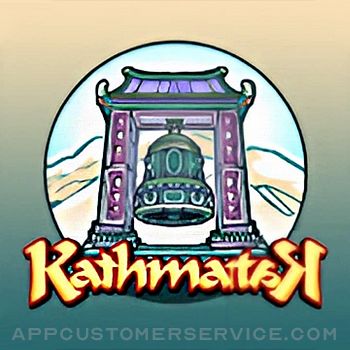12 Step Apps LLC
12 Step Apps LLCAA 4th Step Customer Service
- AA 4th Step Customer Service
- AA 4th Step App Comments & Reviews (2024)
- AA 4th Step iPhone Images
- AA 4th Step iPad Images
The free “Vault” app was created by members for members as a means to enter their 4th Step Inventory information in a secure and convenient way. When complete, you can print out your inventory for use with your 5th Step.
Features
- 100% Vault Secure
- Complete your inventory by column or row
- Has Resentment, Fear, and Sexual Conduct Inventories to complete
- Type or speak your answers
- Easy check-box answers for “Parts of Self Affected”
- Prompt lists for jogging your memory for People, Principals, and Institutions.
- Prompt lists and check boxes for common Principals,Institutions and Fears
- 4th Step term’s definitions in Help section
- “Set Daily Reminder” option using your iphones push notifications
- Email inventories to yourself or sponsor securely in PDF format
- Print them out in horizontal spreadsheet style for easy reading and organization
- Hand write in any inventory information you want to in empty rows.
- “Delete All” safety feature securely wipes the info from your phone when completed
- App "auto-locks" Vault whenever app is closed or whenever iphone is left idle.
- All data is secured on the iphone itself. Nothing is stored in "the cloud" where it could be hacked.
The Vault 4th Step Inventory App allows you to enter your inventory information in a logical step by step way, then saves the information in an inventory spreadsheet that is laid out much like many of the 4th Step guides that you can find on the internet (like Joe and Charlie’s). The difference is that the Vault app lets you work on your 4th step anywhere, anytime that you are free and in a safe place, NOT just when you are free at your home with your notebook. It is Vault Code protected at all times, so whether it is on your nightstand or at the coffee shop, NO ONE can access your inventory but you.
We decided (through much discussion) to minimize all instructions on HOW to do a 4th Step. As alcoholics, we had no shortage of opinions on what each of us believed were the best instructions. We decided to use the original text from the Big Book for the actual questions for you to answer, instead of rewording them as we saw some of the 4th Step "guides" do.
Your sponsor may want you to write out (with pen and paper) your 4th step. If that is the case, you may still utilize the app to collect your inventory information, then after printing it out, copy it over by hand.
This app is not AA reviewed or approved. AA does not endorse or approve anything or anyone. All quotes are from the 1st edition of the Big Book. This app was created by members for members. Thanks to their generous support this app is FREE to anyone world-wide. Remember: Our primary purpose is to stay sober, and help another alcoholic.
Thanks,
Twelve Step Apps
www.12StepApps.org
AA 4th Step App Comments & Reviews
AA 4th Step Positive Reviews
Fourth step appI love this app! There are things I find difficult about it as I’m not the techiest person! I don’t understand how to delete a typo when I come back to it and notice it the next time I come on, such as a name. I don’t know how to erase the questions in order to have more space to write my resentment. The print is very small for me and difficult for me to read as I am a senior. The format is great and much better than handwriting all of the pertinent information. I’m very grateful to the person who developed this tool for recovery. I wish there was a way to communicate with them to gain an understanding of how to use it more appropriately for those of us who are not savvy about technology. Thank you for bringing this to all those suffering from addiction!.Version: 1.4
Love this app!I knew I needed to for staff… And I was searching for my four step calling charts… Then I thought to myself I wonder if anybody's created a 4th step app? I decided to search for it and hear it was! I love it! It is exactly the way we are taught in the big book! And you have to do the columns one at a time the way it supposed to be done! Now I'm using this one and the 10th step app. Thank you for keeping me on the beam!.Version: 1.3
Best recovery booster ever!!!4th steps can be hard already so finding a tool that can kinda break it down for you is like priceless. This app helped give me the ability to pause and consider my narrative while putting it down ‘on paper’ in the app! And it’s organized, it’s perfect!.Version: 1.5
Huge GodsendThis app is very well thought out — crystal clear interface, delightfully intuitive! It is thorough; it leaves nothing out. Imagine: our step work is in our hand (or pocket) wherever we are! And it’s exportable—so it can then be printed out for the 5th Step! Also check their other excellent apps. Hugely thankful!.Version: 1.5
Amazing App!I love this app. I have all my sponsees download it. It is straight out of the Big Book and the great thing is - your 4th step isn't laying out for others to see. You just email it to your sponsor. Also, the instructions and prompts are easy to understand and extremely helpful!.Version: 1.3
My 4th step…was basically impossible before this app. I have crippling ADD and started countless times over the years and never finished. Finally feeling like I might actually get it done..Version: 1.5
Great AppConflict, challenges? Quick and to the point and able to deal with it. Password protected, private, can easily edit. This is a five star app and I use it often along with their ten step app..Version: 1.4
FoxyVery helpful throughout the day, as names come to mind. Even if I choose to transfer info to a written format and just use the app as recall tool, it’s brilliant! I’m going to recommend this to a sponsee who’s short on time as a way to get her 4th step completed. No excuses when it’s laid out for you and it’s this simple!.Version: 1.4
Great app! Could I get one for CR?I think this app is great! I use it for my daily inventory. I am doing the Celebrate Recovery (CR) 12 Step Study. Could we get a 4th step app just like this that will correspond with the CR 4th Step columns?.Version: 1.5
Love the app!This is such a great app, especially because it follows suggestions straight out of the big book! But please, change the age on this. 12 is a bit young don’t you think?.Version: 1.5
Super Easy to Use!Thanks for making this great app! Most of us lead hectic, busy lives--this makes it EASY to keep on top of our program to remain spiritually fit. Love it!.Version: 1.3
Rotate and dark modeThank you for this aid. It would be even better if it would rotate for the iPad and if it had dark mode. As always anonymity is a key. Thank you..Version: 1.5
Good solutionI was procrastinating on my 4th step . Then I stumbled across this app. Makes my life easier . Thanks for creating it ..Version: 1.5
Perfect!!Just complex enough to cover everything. Yet simple enough to not be overwhelming. Whoever built this is a philanthropic genius! Thank you sooo much for your service!!.Version: 1.3
Great 4th Step ToolThis is a great tool to get you through Step 4. The help section provides great foundation and it mirrors the Big Book example. I love this app..Version: 1.3
A must have in recoveryThis app is a helpful must have for those who are sober and who actively work steps..Version: 1.4
Only use in portrait not landscapeI have a separate keyboard with my iPad and i can use it because the app only appears in portrait mode and not in Landscape mode. Very annoying..Version: 1.5
Landscape ModeI think this app would be very helpful with typing out a 4th Step except I cannot get it into landscape mode and with my iPad and keyboard it’s giving me a stiff neck..Version: 1.4
Great AppPlease do more this has helped change my life.Version: 1.3
CoolSo far so good. Only using it about a week..Version: 1.3
REALLY helped me with my 4th step!REALLY helped me work my 4th step..Version: 1.5
Awesome app!Very easy to use..Version: 1.3
AwesomeI love this app.Version: 1.5
Portrait mode only.Fine for iPhone. IPad with keyboard? Nah..Version: 1.5
PDF accuracy troubleThis is a great app. Very helpful in doing a fourth step. But there's a little bug in the PDF translation. The Fourth column checklist is not accurately being represented in the PDF. For example, I checked selfish and inconsiderate in the fourth column in the app. But the PDF put the check marks under selfish and self seeking. I think you guys might just have an mismatch in the ordering between the list in the app and the list in the PDF. Looking forward to using your app. Thanks..Version: 1.2
Amazing / Thank YouThis is an amazing app...It took a step that was initially terrifying and broke it down to the base parts...I use it regularly with the other apps from these guys.Version: 1.3
Free International Money Transfer 💸Enjoy high maximum transfers into more than 20 currencies while saving up to 90% over local banks! The cheap, fast way to send money abroad. Free transfer up to 500 USD!Version: 1.5
What do you think AA 4th Step ios app? Can you share your thoughts and app experiences with other peoples?
Please wait! Facebook comments loading...