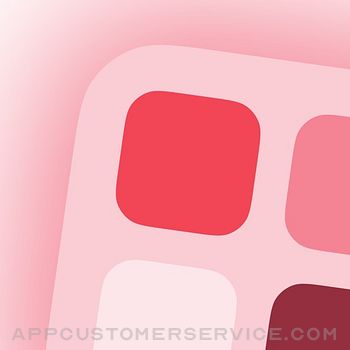William Modesitt
William ModesittImage Redate Customer Service
Easily set the date and time values for PNG, JPEG, PSD and TIFF image files:
1. Drag PNG, JPEG, PSD and TIFF images to the window.
2. Set the desired date and/or time for the images.
3. Click button.
That’s it! Image Redate changes the “Exif Date Time Original” metadata, and if there’s TIFF metadata, the “TIFF Date Time” metadata is also set. The file's creation date is never changed. The file's modification date is optionally changed.
The file’s creation date is not changed. The Exif date is the date apps use when displaying image dates. For example, you scanned an old photo of Woodstock, but you don't want the photo date set for today, you want the date set as August 15, 1969. Redate can change the date in 3 easy steps!
Image Redate App Comments & Reviews
What do you think Image Redate ios app? Can you share your thoughts and app experiences with other peoples?
Please wait! Facebook comments loading...
Image Redate on Social Media
Free International Money Transfer 💸Enjoy high maximum transfers into more than 20 currencies while saving up to 90% over local banks! The cheap, fast way to send money abroad. Free transfer up to 500 USD!Version: 1.2.1
Payoneer 💰Payoneer is an online payment platform that lets you transfer money from any corner of the world! A best and must have payment service for every blogger, traveler, freelancer, affiliate marketer, consultant, virtual assistant, business person, online sellers, and receivers. Earn $25 for free by joining Payoneer. Sign Up Now!Version: 1.2.1