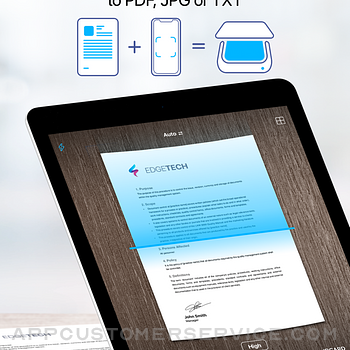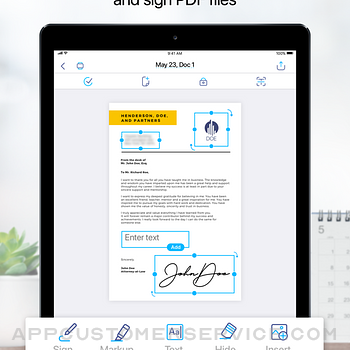BPMobile
BPMobileIScanner - PDF Scanner App Customer Service
- IScanner - PDF Scanner App Customer Service
- IScanner - PDF Scanner App App Comments & Reviews (2024)
- IScanner - PDF Scanner App iPhone Images
- IScanner - PDF Scanner App iPad Images
Looking for an advanced and reliable scanner?
iScanner is a #1 US-based scanning and document management tool that makes it easy to create PRO documents on the go. iScanner allows you to work and study anywhere, even if you don’t have access to a laptop or scanning and printing machine. It’s ad-free and secure.
Available for iPhone and iPad!
DOCUMENT SCANNER
Our smart scanner is a must-have for those who work remotely or on the go, students and educators, and anyone involved in a small business: accountants, realtors, managers, or lawyers. Digitize the files you need – contracts, tax forms, tickets, receipts, handwritten notes, assignments – and export them as PDF, JPG, DOС, XLS, PPT, or TXT!
CLOUD STORAGE
– Keep your files in a secure cloud
– Sync items and folders in real time
– Transfer and view files from any platform or web browser
– Access and manage documents anytime
– Use one subscription for all your devices
AI-POWERED TOOLS
– Get document borders detected and adjusted automatically
– Straighten scan pages and get rid of curves and skews
– Recognize text in 20+ languages
FULL FREE PDF EDITOR & FILE MANAGER
– Edit scans using color correction and noise removing features
– Sign your scans manually or add a signature from an image
– Mark up documents, cover or blur text you don’t need to be seen
– Add text over the forms or autofill documents using custom templates
– Use file manager with folders and drag & drop
– Protect your confidential scans by locking folders and files with PIN
– Merge several documents into one or split a file by pages
– Number your document pages, insert footers, and add watermarks
VARIOUS SCANNING MODES
• DOCUMENTS – scan multipage documents on the go
• ID-CARD & PASSPORT – create scanned versions of your personal documents
• MATH – solve math problems and complex equations
• AREA – measure object length and calculate its area
• COUNT – count similar objects automatically
• QR CODE – read any QR-code with your device camera
iScanner: Making your documents better than they are!
Privacy Policy: http://bpmob.com/scannerfree/privacy
Terms of Use: http://bpmob.com/scannerfree/terms
We’d love to hear from you! Please leave a review to help us make iScanner even better. You can also get in touch with us at http://iscannerapp.com/scanner/support.
IScanner - PDF Scanner App App Comments & Reviews
IScanner - PDF Scanner App Positive Reviews
Best app for all the things 🙌🏻I used this app at first just deleting as I went the first few so I didn’t have to pay for it because Ill admit I’m not one to pay for an app when so many free options are around that is until I realized how truly awesome this app is! It was great using the lite/free version and since I deal a lot with legal documents in my educational field I decided that this app was a must have, I can now scan, upload, fax, etc my documents from ANYWHERE-to make it even better the full paid version allows me to pin/fingerprint lock the documents that are legally binding and for certain viewers only and I’m just in love with the ease and access it provides! I recommend for anyone in any career I use it for personal reasons as well as for work! Not to mention was able to offload my Neat scanner and free up some space and I would recommend this over any other app or product out there and I’ve used numerous! Yay iScanner! Seriously worth the money!.Version: 3.4
Almost Perfect!Could easily be a FIVE star app IF… This app is so close to being everything you’d want in a mobile scanning app. For iPhone users, adding iMessage as a feature would make this all that much better. I don’t like or use Messenger and probably most iPhone users use iMessage anyway, so why wouldn’t you offer it? Let’s face it... there’s got to be a lot of us. Makes no sense! The other thing I would really like to see in a premium app like this is the ability to rotate the signature graphic, whereby it could be properly rotated to easily fit the profile of any scanned document. In the default alignment, it just doesn’t always come out the way you need it. That’s frustrating! These enhancements seem like simple enough fixes to get this to a perfect rating. I’ve made these requests several times in the past but the developer seems unwilling to concede. We’ll see. If this app could do these additional things, I’d probably throw away my other (less impressive) apps that can do these things, now. It’s a very, very good app... it could easily be just that much better and the only mobile scanning I need, IF....Version: 4.20
Works way better than I expected!I have just been so delighted by this. I’m a travel therapist and as such I do not work in the places I get paid. I scan all of my documents and send them in. It’s great. In addition my husband has his own business and I do the books. When he gets a bill or a receipt he just scans it and emails it to me from his phone and it is AS CLEAR as if I used a scanner in a home office. No matter what I have used it for it hasn’t failed me once. Sometimes I have to use the manual feature for smaller items like driver’s licenses but it still works amazingly well! The picture is so clear and it looks like it has been scanned. When I used the photos from my phone it never looked clear enough and I was always being asked to scan it again..Version: 3.15
Simple n greatUse all the time to make pdf's and mail them from phone. Keep all kinds of docs handy. Have copied whole 50-page docs and sent by email. Also easy to transfer via ftp server in app, normally turned off of course for security. You can passcode-protect any document. Sometimes it is frustrating if it insists your doc fits in one of the predetermined sizes/shapes, which makes your doc look distorted but the original is still there if needed, and you can still try another. Saying “Original Size” solves shape but makes the email recipient unable to print without expertise. Also wish I had better corner fine-tuning: my thumb just isn’t precise enough when I let go. Small issues compared to the incredible usefulness just about every day..Version: 3.34
Good app but I almost deleted it before I tried itTwo recommendations to make if you want better reviews the first one to not start something a person to upgrade to the pro version I think I've given them a chance to try the trial version at least let me use my maximum of three document until you start bugging me about pro seriously it was overkill and I will even try it I almost just deleted it immediately second suggestion distinguish the two applications from each other the icons are identicaladd the word pro to the pro application for god sake's otherwise I could delete the wrong one and I would consistently trying to upload it would mess I'm just distinguish them from each other.Version: 3.2
A Necessity!!!I have been scanning documents for work and church choir “old school style” for a while now. This app is so handy and saves a TON of time! I recommend playing around with it to see if you like it and download the Pro version because it installs a different app for Pro and I didn’t see a way to carry your documents over. The Pro version has a few really cool features you’ll love. This app is a necessity in business for sure. I’ve been playing around with it for only 20 minutes and already made a couple PDFs of songs I need for mass tomorrow. I am so excited about this app! Make sure to pay attention to the tutorial when you first launch the app, FYI. I definitely recommend this app!!!!.Version: 3.4
So far...pretty helpful!I purchased the Pro scanner to aid in sending documents to my attorney, employers, and important documents regarding insurance claims and so far it's been amazingly helpful as it's saved me a couple of trips to the office to use an actual office scanner. My only issue is that when I tried to save a rather large file to the iCloud Drive it would not allow me to do so. I also can't find anywhere that indicates what the maximum size files allowed to be saved to the iCloud Drive are...? HELP PLEASE?? Is it me or an app thing? Also when I upgraded to the Pro from the "free" app, I lost several documents I had scanned using the free app. 😡 Other than that, I love the ease of use and will probably recommend to anyone needing to scan and send documents on the go! ***UPDATE: After digging into the app a little further, when choosing what you'd like to do with the documents, I selected the option "Move to.." and it allowed me to save my very large file (43 pages in all) to my iCloud Drive. 🙌🏼 I'm giving 5 stars after all and will humbly refer to my first attempts as "User Error.".Version: 3.2
Pretty good. But worth the money? You be the judge!There are a lot of really good scanner apps out there ie... Cam Scanner, Scanner Pro, Adobe, and a lot of them are free. If you want to get really interesting you can scan right from the notes app on your iPhone or iPad. However, After getting a new phone I went do download the old tried and true, “Scanner Pro”, and I saw this app. I though that it must be amazing since it costs so much, and for the most part it is. It offers a lot of features but I’m not sure if it has any advantages over the free models. It should be noted that this is solid Scanner, no doubt about that, and I just skimmed through all of its functions. It could have something amazing like the ability to rocket itself to the moon or something and I wouldn’t know! Bottom line, the only negative in my mind is in the auto scan feature. It never seems to get the borders even remotely right and I have to adjust them. When I use “Scanner Pro” I just take the scan and move on. It seems to capture the borders even better in manual mode actually! Go figure! Anyway, this is no big deal. This is a solid app. If you need a good Scanner and have 15 dollars to burn, give it a go! JLA.Version: 3.17
Perfect scanning appI’ve been using this app for a few years and it’s awesome! I love how easy it is to use. The quality of the scans are great and I haven’t had any problems yet. You can change how the scan looks after you’ve already ‘scanned’ it but changing it to a gray scale, black & white, all colors, etc. It’s simple to remove/add pages as well as rescan a particular page. The best part about this app is being able to save as a PDF and emailing as a PDF. I’ve also recently started using a faxing app and this app makes it so much easier. Plus it’s all free! Overall great app. I rarely write app reviews but I had to write on for this! You won’t regret downloading this app..Version: 3.19
I never give 5 star ratingsI love this app, absolutely love it. I've thrown out my Fujitsu scan snap because this app is so awesome. The fact I can upload to google drive right from the app and it has OCR built in (not that I've found a reason to take advantage yet) I was hesitant because of the reviews but my experience has been nothing but positive. I love that I can just use the manual option and crop things later and make it fit. The color, BW, and the fading features are awesome! I can't wait to use it and I get excited every time I have something to scan. No app is perfect and I feel to give 5 stars would be to say there's no way this app can be better. WELL worth the money for sure. With such a digital world we live in it just helps to have my smart phone replace one more device and it can now fit in my pocket. Right now my wife and I are being licensed for Foster Care and there is A TON of paper work. As much paperwork as there is there's more people requesting that paper work so the fact that I can email from the app and store information in the cloud, is HUGE for us to stay organized. Highly recommend to everyone!.Version: 3.2
Does not work as advertisedI was pretty excited about this app but was disappointed. The pdf function may work I can’t speak to that as I didn’t get the app for that function. the count function does not work at all. It only counts if the objects are all exactly the same of the perspective is off just a little it won’t count. Plus you can not make the window small enough to count small items. The math equation solver does not work very well at all. I am very disappointed in this app. I have to be fair and reiterate that I did not test the pdf function as that is not why I purchased the app.Version: 4.6
Reliable and dependable3+ years now using this App, and it is still 100% there when needed. No crashes, no jumping to odd screens etc., and the developers have kept the operation as simple as it was in the beginning, with performance improvements that don’t make you relearn to use it as happens often with other Apps. There are other similar Apps out there, as evidenced by colleagues trying to scan from their phones, often giving me a chance to show off; here, let me do that for you! Hope you keep this App going with the same simplicity and reliability..Version: 4.3
Terrific auto scan, no iCloud syncI actually have two scan apps, I really like the workflow on this one. There is just the right amount of features and they are clear and concise. The auto scan is fast and accurate, it really puts the so called number one scanning app to shame in this category. However the big deal breaker for me is the lack of IOS cloud sync, I use multiple devices and scanning something on one device and not having it sync to the other devices makes it nearly impossible for me to use, consequently I'm deleting it from my devices. On the contrary, if you have only one device, say an iPhone and you want a scanning app, I would give this app 5 stars, look no further. Hopefully in time they will add iCloud to the sync..Version: 3.2
Great ScannerScan the pages, drag the corner of the image box to the corners of the pages scanned, click done, email to self or upload to box. Very easy to use scanner application with great quality. I scan documents on the go, client documents handed to me to look at; no longer to I have to ask can you send me a copy of that; no longer do I have to take the original scan it at a traditional machine and then have to return the document. If you have ever needed a digital copy of a document, or a copy to take with you for later, then you need to get this application now. It will save you time and money..Version: 3.2
Great App all aroundI’ve been using said app for a few years now and it has been a tremendously appreciated addition to my app arsenal. If you do business related anything often then this is app worth investing it. It’s simple and straight forward. It’s as user friendly as anything out to date. For example, get the document you need, hold phone over said document and boom, it’s scanned. You don’t event have to press anything..it automatically does it for you. You even have the option of editing what you scanned. Great app hands down. Don’t take my word for it..try it out for yourself..Version: 3.4
Does what it saysThis app pretty much kills the need for a flat bed document scanner and allows you to scan anything anywhere quickly which I like and instantly email it to yourself in .PDF format. The work flow is straight forward and the auto border detection works amazing most of the time. It's also faster than a flat bed scanner and the resulting document looks crisp and you can't tell it wasn't scanned in but rather taken as a picture. I also like that if your scan from a distance the iPhone 7 still has enough resolution to give you a crisp, square image! I would like it to automatically sync the scanned documents to my iCloud and Dropbox and also be able to save the documents as images so they go into my roll as well as a .PDF. Another great feature is you can use an image as a document if someone sends you something to sign in an email and even apply a live signature on top of it using your phone and mail it back to them. This way you don't waste any paper and can turn around signatures very fast.Version: 3.2
This app has saved me many times!This app is very practical and I'm so glad I have it! The only complaints I have is that once you've made a scan, you can't seem to ever delete it. I accidentally took a picture in scan mode of a wall, somehow it got saved and now it's in my list of scans. You also can't change a scan once it's made (add a new sheet, rearrange the order of pages, etc). Not a big deal, as I just make a new one in those cases, but annoying to have a list of useless scans, or one time scans, accumulating in the app. Otherwise, this app has saved me many times!.Version: 3.2
Update issues!!!!I have used this app and have loved it for years!!! However, in the past couple of weeks, due to one of the recent updates no doubt, the app is not the same!!! The order in which I choose the pages is very important but now they are all scrambled when the pdf is created. Plus, the first screen shown to edit is not always the same and sometimes the pages are cut off on the ends!! Whats going on??? I want the older version back as this app is no longer useful at all this way!.Version: 4.28
The best out of many I have tried! Even just the free version.I have used many different scanning type apps. However, there is just something missing with their organization or edge detection or file saving. It is very fast and will allow you options to either take a picture or import one from Photos. I will be upgrading to the paid version for the OCR capabilities. However, just using the scanning and file saving is everything that I need to go paperless. I absolutely love this program. I do not believe you can go wrong with the free Version if scanning is all you need..Version: 3.4
What an awesome scanner!I was using Scanner Pro as my scanner of choice, but now I scanner is the only one for me! It does everything I needed to do and does it effectively efficiently with an excellent interface and gives me email ability as well as one drive and Evernote excesses. It is fast and efficient and includes OCR. I bought the bundle with the fax, but I probably will not use the Fax program as I seldom use faxes and it is a monthly charge and not a credit charge total. I paid throughout dollars extra for the bundle, but just having a scanner is well worth $10. But don't tell the developers… That.Version: 3.2
No more need for bulky portable scanners!Call me old school, but I was actually researching portable scanners to use while traveling for business, when my very handsome and intelligent husband said, “Why don’t you just download an app on your phone?” (Duh...I’ve got a high pixel camera, but never made the connection.) So, I played around with his phone’s iScanner app (after reading the FAQ/instructions in “Settings”) and viola...the best little scanner I could possibly want in palm of my hand! So naturally, I sprung the “big bucks” for the $4.99 iScanner purchase instead of the $269 for the scanner I was thinking of buying online. 😁.Version: 3.4
A must have appI have had this app for so long I can’t remember when I originally downloaded it. This app is so helpful for anyone working in the field needing to send documents quickly and easily. Or if you need to scan multiple pages at a time, don’t have a scanner, super easy to scan multiple pages and send via email. Even though I do have a printer with a scanner, this is so much easier. Now it has the feature to sync across devices which has made my life even easier. I will forever love this app..Version: 5.9
Great appI have been using this app for years. I don’t know much about any other scanner apps out there, but this app has been a game changer. It’s very simple and convenient to use. I have recommended it to many friends. I continue to use the app whenever I need to send a document via email, text, etc. I like that it has the option to send in color or in the regular scan mode. Also of note, the app makes it very easy to file and organize your documents. I definitely recommend this app..Version: 4.12
Incredible. LifesaverI volunteer for a dog rescue and work for a design firm. In my daily life I have access to high end scanners and copiers. Whole volunteering I am always in the need of scanning medical records and adoption documents for the rescue dogs. I never expected to find an app that would even compare to the equipment that I have to work - I was wrong. This app is incredible, flexible and fast. And the quality is better than our high end scanners - truly. This app is worth every penny and has saved me endless hours standing at a scanner and is a smart app. I highly recommend..Version: 3.2
Wonderful AppApp works extremely well and does everything as it should. You must however pay 5.99 and buy the app otherwise it's not worth it. The ads that it pops up are absolutely out of control and you can only scan three documents so the trial version is not worth it if you really need it just buy it it is worth it. The auto scan/picture function is much better and easier to use than Turbo scan. One major negative issue is you can save to cloud servers but not iCloud that I can find anywhere thus 4 stars..Version: 3.2
Literally replaced my file cabinetOnce I found out I could fax or upload to google drive or email myself anything I bought the app. Just being able to scan about anything and it looks like a legit scan or fax helps when you don’t have a scanner/ printer. Last year I went through and scanned everything in my file cabinet and organized everything in the app. Really this apps usefulness comes from how simple the design is and how robust the options are. This app alone is better than the Neat scanner..Version: 3.19
The latest application has worse picture quality than prior versions of the applicationUnfortunately the latest downloaded version of this application has severe picture quality when scanning a document. It becomes virtually not useable. I try several times but the quality lacks the necessary resolution. I am very disappointed, because the prior version of the application worked really well for quality..Version: 3.25
Making my life so much easier!I just recently downloaded the app and shortly after upgraded to pro because I can seriously see myself using this a lot. It is easy to use and manage documents uploaded with ability to edit document quality and share directly from the app. I cannot really tell the difference in quality between the pro and free version other than the elimination of upgrade messages. I will say being able to password protect documents is really useful specially when uploading documents with sensitive information..Version: 3.2
Super for Traveling Instructor but...This app is suuuuuper awesomely convenient for me. I travel to various schools and studios to train actors and must report Attendance to home base office. This app allows me to NOT have to make it to a copier machine and scanner for 30 minutes every week. I simply snap a photo scan of their old-school handwritten attendance sheets during class cleanup time. Email immediately aaaaand FINISHED! No paperwork! Now, this app LOSES HALF A STAR because it's not in color and just so grainy. And I have an i6s I'm working with. There are also too few post-editing options to truly take over as my main scanner..Version: 3.2
Hands-down the most useful app on my phoneOf the tons of apps on my phone, this is the most I paid, yet the BEST money ever spent on an app. Worth FAR more than I paid. It’s extremely user friendly, and very versatile. I use it all the time .... being able to create PDFs in my pajamas using my phone camera, and then email them instantly (it accesses my entire phone book) is priceless. I am also able to name and store the documents, and add pages at any time. This is a workhorse and I highly recommend it!.Version: 3.19
A must have!This app is a must have for every iPhone user! I have saved tons of time and even money by having this app. I have used iScanner for school permission slips found left at home, for court paperwork, banking, and even my photography business! Once you get the hang of how to get the camera angle right (hold directly over the document) it is faster the using a hardware scanner. Just an additional tip. Use the color choice feature to see what is the best quality for your documents..Version: 3.2
Email Glitch?I keep attempting to email a PDF or Jpeg image of a document to myself (or others) and I just keep getting a banner across the top stating "!Enter your email address to send documents to it". I've entered my email address under the settings toolbar and there is no other place to input an email. Has anyone else encountered this problem? I even purchased the Pro version to overcome this and continue to have the same issue...making this app useless to me at this point..Version: 3.2
You Need This!Love this app. Useful in so many ways. One of the most used on my phone. They seem to stay on top of development and fixes with regular releases, which I really appreciate. The only thing I don't like is losing double tap to zoom feature which went away several versions ago. Pinch to zoom is OK, but I much prefer two tap zoom. I used it on every scan to dive in and verify image integrity. Not sure why that changed.....Version: 4.41
Great purchase with an annoying flaw.I use this app religiously for scanning documents at work on the fly and I like that I can back things up on Dropbox, Evernote, etc etc... but if there is one thing that has started to annoy me to no end, is that I bought the app not only for utility, but so I can avoid the ads every 9 seconds. Now even after I bought it, it still gives me pop ups to sign my email up for news and promotions. Absolutely annoying. I already paid you 5 bucks to use your app, stop repeatedly bothering me!!.Version: 3.2
Gr8 App & Gr8 Idea! Love It!Gr8 App & Gr8 Idea! Love It! Could use a couple few improvements but I'm sure that'll come with usage.... I just hope that any Company's, State Office, Government Or Whatever Else used for excepts the App & it's Scanned Pics of Documents is all I'm wondering bout! I'll try it myself ASAP! Other them that the airports absolutely great highly recommend anybody that is a paper order such as myself but would like to have it all in one little click of a button is your chance right here! "I'm Luvin'It!!!🤓.Version: 3.2
Good mobile scanner appThe quality of scan is pretty good and provides options for adjusting clarity of written content. It would be great if it allowed adjusting the size of the scan. At times it creates really big docs and prevents sending it out on emails due to the big size. Update June 19, 2017 It has almost replaced my need for using a proper scanner, which I still use it but only when I need high quality scans. For everyday regular scan iScanner has been doing a marvelous job..Version: 3.2
Best mistake everI purchased this app to scan and upload my ID to my States government website. Unfortunately, the website didn’t work with iPhones so I felt I wasted $15 on an app I’ll never use. However, I was so wrong! I did an ENTIRE home loan application using this app. Not once did I have to go to Print, scan, eSign, or make a pdf file from the comfort of my iPhone. It even has the option to fax. Saved me many trips to The UPS Store or Fed/Ex Kinkos. I highly recommend this app!.Version: 3.38
Great app but documents disappearI absolutely love this app because I can create folders and add pdf documents from scanner. I have noticed on occasion that the documents mysteriously disappear. I would say user error, but I specifically checked a scanned document in a folder from last night but can’t find today. This has happened a few times previously and thought I may have inadvertently deleted the files. Now I check each time and it happened again. These were important documents..Version: 3.4
PortableI don't have a scanner at work. This is saved my life. Makes me look professional when I send something out as a PDF. Am easy way to store documents. When asked for them, I can simply open my phone and send them as I am standing there. I have had a couple of instances where people got the PDF and couldn't read it but that is it usual, and I'm not sure why it happens. Document can be signed, locked, rescanned. Very user friendly..Version: 3.11
Making life simpleThis simple to use pdf scanner has made my life and expense reports so simple. The quality and easy of use is fantastic - you can change the color and contrast to capture even the lightest receipt. I use this for scanning documents, loan paperwork, IDs for business use, etc. This is really the best app on my phone for business and personal use. Don’t waste your time with other scanners!! Download this one - you will not regret it..Version: 3.17
Love it! Useful, easy, powerful!Capture docs simply, fine tune or not, save--even send--all within the app. I haven't even begun to discover the range of things I can accomplish with this app. My daughter recommended this app to me, and it's obviously going to be indispensable for saving documents and records. With next to no effort almost all my filing is going onto my devices rather than into file drawers. Plus I can email scans (jpg or PDF) effortlessly. Thanks for a great app!.Version: 3.4
Works greatI no longer need to worry about purchasing a printer with scanning features, as this app takes care of my scanning needs. It's super easy to scan documents with multiple pages. I can instantly send the scanned documents from my phone to any of my contacts. It also has a great security feature where you can lock/password protect your scanned documents, so I don't have to worry if I ever lose my phone. So easy!!!.Version: 3.2
Powerful app, well worth the price.👍.Version: 3.2
Very goodVery good.Version: 3.2
5 stars to meI tried it out and loved it! Bought the bundle. It really does a good job! Worth the money for me.Version: 3.2
ScannerWorks wonderful, love it every time I use it..Version: 5.28
WonderfulI have been using this program for my accounting firm and love it!! It keeps everything organized and my clients loves that everything is transferred to a PDF for them. I have referred this app to so many people and they all love it..Version: 5.21
Very goodBeen using for many years now. Super user friendly.Version: 5.21
Best scanner I ever useBest results scanner.Version: 5.20
Fax optionThis is a handy app but it would be nice if faxing was an option with printing and email..Version: 5.20
GreatI had been using this app since it was launched! Amazing 👍 Thank u.Version: 5.10
This app is the bestBeen using this since I started in sales in 2016, great product with intuitive features - would recommend to any sales person or professional on the go! First review I’ve ever done for an application, that’s how good this is.Version: 5.10
L VachonJ'apprécie grandement cette application qui facilite les tâches de transmission.Version: 5.10
The only scanner app you needThis is an amazing app for the price. Clean, easy and robust with lots of features. I deleted CamScanner due to the ads and restrictions and I was looking for a non subscription based option. Thank you so much to the developer..Version: 5.9
Great Scanning AppWorks better than the huge scanner at work in the print room! Lots of options and easy to use..Version: 5.10
Performant avec des constantes améliorationsLe cadrage est amélioré et performant. Les fichiers PDF ne sont pas trop lourds. Le développeur ajoute régulièrement de nouvelles fonctionnalités. Le hic: ne permet pas de zapper entre différents scans du répertoire Iscanner..Version: 5.9
Awesome Scanner !!The quality of this app is brilliant!! It saved me a ton of time while on the road !!.Version: 5.9
Thank you for the great app!Very useful, easy to use and clean and clear scans!!! Love it!.Version: 5.9
Amazing appVery functional app, highly recommended!.Version: 4.53
Best App!This truly is a worry free app, I have downloaded so many other apps for various uses, but nothing beats this one!.Version: 4.53
The best IScannerEasy, fast & a very good quality!.Version: 4.51
The BEST appIntuitive, easy to use, reliable and just amazing!.Version: 4.50
Juste super applicationMoi c’est ma préférée s’a fait des années que c’est elle que j’utilise. Bravo.Version: 4.43
Great ap!I use this ap to scan receipts for our trucking business. Work fantastic with emailing pdf files. Has saved me from the steps of copying, scanning, downloading to my computer then having open email and add as an attachment. This is just easy, quick and very convenient. I would highly recommend this. Worth every penny and more!.Version: 4.44
Handy pocket scannerI have now used this app for several years. Working out of my home, I find it very useful..Version: 4.44
Very easy to scan and send documents and image is greatEasy to scan and organize documents.Version: 4.42
Love this appWhat a convenient and efficient way to send scanned documents. I use it often and I highly recommend..Version: 4.42
Great apps works every timeWorks every time.Version: 4.41
Great appI am enjoying this app..Version: 4.41
Amazing 🤩Amazing app!!! Especially, the format-selector (for original paper size) is something other apps don’t offer by far as well. This app was splendid and its early days, and has just taken it to an even greater level now.-a loyal & happy user :).Version: 4.38
GoodGood app that can do lots of things. Lately its been bugging out, not saving things and freezing after scanning..Version: 4.38
Super j’adore!J’adore cette application Pour un amelioration je vous conseil svp a chaque fois que je fais un pdf avec mes photos, je sois a chaque fois chercher mes photos a partir du debut ça serais bien que le logiciel se rapelle ou nous étions car j’ai 8300 photos ses long a trouver a chaque fois , et les photos son tous coller les une sur les autres. Si elle serait separer par date de creation ca Erais vraiement cool. Bon travail merci!.Version: 4.34
Lost all documents.. no supportLost all my documents, no support at all.Version: 4.30
WoWSuper application et très pratique !.Version: 4.29
Too goodToo good like the service very much.Version: 4.28
Best appBest app to scan with phone and go!.Version: 4.23
ScannerEven though I very seldom pay for apps. I just had to buy this app. No contract one time fee of 20$. It scans papers and turns them into the format needed as well as adding signatures and text. It’s an app that apple should look at buying outright so we all feel like our iPhone has everything we need cause this app does everything needed.Version: 4.22
Very handyEasy to use. No brainer..Version: 4.20
ExtraApplication extraordinaire, simple et hautement efficace. Bravo aux concepteurs !.Version: 4.19
Good but...It works well but is not totally user friendly... more instructions and demos please....Version: 4.20
Must have appI use this app all the time, very good and useful to scan and send documents..Version: 4.16
Great App!Helps me so much day to day with my business transactions..Version: 4.15
ScanGreat App!.Version: 4.12
Easy and quick scansThis app saved me a lot of time and energy, it’s the best option unless we need more than 50 pages to scan with a machine. I’ve been using this app for years and I plan to continue using it..Version: 4.12
So handy!!Just love using it, time saving and handy..Version: 4.12
Sincerely Thank YouAmazing app, amazing border detection. Well worth it.Version: 4.11
Best scanning appThis app is the best. I’ve used it for many years and never had any issues. I recommend it to everyone I know..Version: 4.9
So handyLove all the options and easy to scan from my iPad..Version: 4.9
Free International Money Transfer 💸Enjoy high maximum transfers into more than 20 currencies while saving up to 90% over local banks! The cheap, fast way to send money abroad. Free transfer up to 500 USD!Version: 5.32
What do you think IScanner - PDF Scanner App ios app? Can you share your thoughts and app experiences with other peoples?
Please wait! Facebook comments loading...