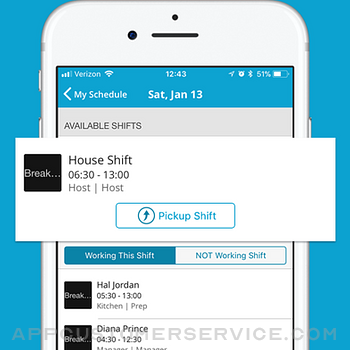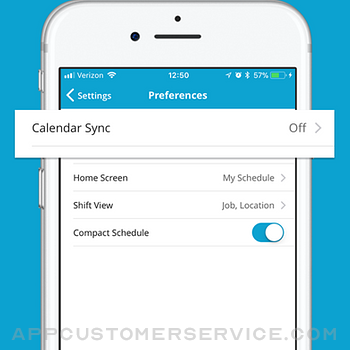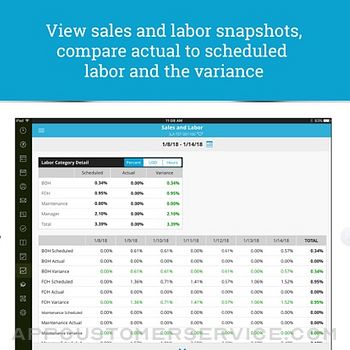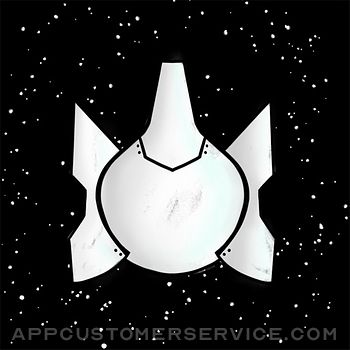HotSchedules is the industry's leading employee scheduling app because it’s the fastest and easiest way to manage your schedule and communicate with your team.
Team members love it because they can swap, pick-up or release shifts with one click. Work-life balance is easily managed with automatic shift pick ups when you want more hours, and time off requests for when you don’t. Calendar sync and notifications keep your Schedules and the roster automatically updated to your phone with any manager-approved changes.
Managers appreciate the 75% time savings when building schedules and one-click approvals for shift changes. The ability to monitor business performance with sales and labor snapshots from anywhere, keeps them out of the back office. And most importantly, staying connected with broadcast and one-to-one messaging makes for a happy and productive team culture.
NOTE: The HotSchedules application REQUIRES a valid HotSchedules user account through your employer.
Need help? Contact Customer Care 24x7x365
HotSchedules Positive Reviews
This app is phenomenal for business!! Read my review guys!Great app, extremely simple set up that is easy to navigate to whatever I’m looking for. Also my favorite part is the updates. Whomever does the thought of the weeks deserves a raise. And a promotion. Heck just give me an update every week so I can see those!
Updated comment: I wrote this review almost a year ago, and guys they still do the thought of the week. Did that guy get his raise? Seriously send him my way if you don’t just so I can pay him to make one does me every day. Great app. Easy to use. And updates are still perfect!!!!.Deadlydan8706Version: 4.93.2
Poor Implementation of Dark ModeEver since the most recent update to the app, I can honestly say it was terrible. I know there’s a trend towards being able to have platforms in dark mode— which isn’t the issue. The issue is that now that this dark mode has been implemented you can barely see what time you’re working at. For whatever reason the text is also dark just like the background and you can’t see what it says. You have to click on it to see it. Other issues include that you can’t see who else is working in case you may need to find a cover, and you can’t tell what options you’re clicking on in places like the setting or messages, or requests off. Because unlike your shift which will show once you click on it, nothing else does. Please improve this so we can see things clearly and effortlessly..NiczalVersion: 4.118.0
Pretty good but I’d have some improvementsI have it for work, pretty good. I thought it was a bit unfair to have the worker pay for something the employee is forcing them to get to know their schedules but the price wasn’t that bad so no substantial complaints. The set up is really easy although I know some of my coworkers are really confused by the availability and didn’t mess with it because they didn’t know how it worked. I had figured it out but I think it should just be set up nicer. And I think it would be really great if we had a way to categorize/filter our inbox. A lot of my coworkers spam there asking for shifts to be picked up, I want to categorize the important notifications managers messages and from that of my coworkers. Overall, like the set up, never glitches, and is reliable..Jr0503 (ghost)Version: 4.117.0
Great but glitchyIt’s a great app, I don’t like the idea of having to pay for an app just to look at my shifts but I have a job which is the reason why i got it so $3 isn’t a BIG deal. The app is really easy to use for checking your shifts and others as well in case you want to know who and who doesn’t work throughout the weeks. Messaging your manager when you can’t show up on certain days is very simple to get through as well. Overall it’s an easy to use app. Downsides of it though, I only had problems with changing my availability. I would try to work at 4pm to 2am but I guess the AM messes things up to where it changes 4pm to the AMs also. Plus, I don’t know if its because of the recent update but my schedules are black and hard to read others and my scheduled shifts..MexwolfVersion: 4.118.0
I wish I didn’t have to have the app.I will admit I was originally disappointed and turned off by HotSchedules because this platform is predominately used for scheduling within the service industry and therefore hourly wages employees. The company is paying a licensing fee to use the platform and I, the hourly wage employee, still have to pay to download the app?!! It feels icky. Of course you’re going to charge the lowest tiered group to use your services because they have to use your services when you should just price your platform costs appropriately.
My disappointment was compounded because getting logged into the app is a NIGHTMARE. Horrible experience. I reset my password yesterday and still can’t get into the app and am resorting to my desktop. I’ve tried multiple times. If I’m paying to have this app, I’d expect it to be the best app on my phone and its just not. Also, this is the only app on my phone I’ve paid to download. Once you can get logged in, the app is convenient and handy. Easy to navigate and the layout makes sense. Not tons of lag or anything either.
Please fix your login issues and let your finance/accounts team know you’re pricing structure isn’t a good look..Jess BrillVersion: 4.115.0
The new revamp is awfulIt’s so confusing to put in a new availability: what happened to lunch/dinner shifts? Now I have to include time specific on-times? What if I can work lunch starting after 11:00a, and dinner by needing to be on by 5:00p? How do I input that? 11-5 as my availability? no, because now I’m only being scheduled between those hours and not getting approved to pickup shifts outside of that time frame.
Go back to how it used to be, I never knew anyone complaining about your app or system.
And its horrible trying to request time off, the old version was so much simpler and so much easier to look at. Now you can’t edit individual days with in your request, you either have to delete the WHOLE request and pray that it gets approved again, or pray that someone will release a shift on the day you can work again.
It’s so restrictive and complicated.
When it comes to work schedules, we want simple and flexible.
What are you guys doing with hotschedules?!
If this wasn’t a necessary app for my job, I would delete this new-version revamped atrocity of a system.
and that makes me bummed because I was practically your biggest fan back in the day, with the green color scheme. :/.DegroottttVersion: 4.84.0
Update/app issueWorked great for years. I’m literally just posting this in hopes for a response to see if this is an issue on my end or the app itself. I got a notification yesterday that the version of the app I have is no longer supported and needs to be updated. Well I proceed to do so, and it simply won’t update. Wifi, data, restarting my phone, deleting shortcuts to the app. I close the app and try to open it but it won’t open the app, nothing worked. So I deleted it in hopes to redownload and see if it fixed anything. Well, now I can’t download it again because it still has the square stop button to stop the update from before. Any help will be appreciated..Bware17Version: 4.159.0
Good app - I have suggestionsEasy to use app, makes life so much easier to have your schedule and manipulate it easily. Three suggestions (requests to the developers actually):
1) allow people to create an auto pick-up from the "my schedule" page. It would be a LOT easier to create these when you can see the holes in your schedule (maybe even on the schedule page put "auto pick up set" for the shifts you're hoping to get?)
2) allow notifications for when a shift gets released that you're not already scheduled for.
3) when you're on the "my schedule" page and click on a specific shift, it shows you who is working that shift and who isn't (brilliant) BUT, from there, allow the option to send a message to ONLY the people working that shift (like - hey anyone want tonight off?) AND be able to send a message to ONLY the people not working that shift (ie. hey can someone work for me tonight) instead of having to go to the messages center, select individual people or blast everyone on the whole team.
Thank you!.I<3glee :)Version: 4.64.0
This app is greatThe reviewers who cavil about minutiae are probably unrealistic; what do you expect for $3? It’s a brilliant app, and well worth its price. I can see who isn’t working (to swap shifts), negotiate all sorts of deals, message w/o having a phone number, and managers can approve shifts IMMEDIATELY.
I used to manage schedules new-old school with Excel. While HS’s features are still clunky, they’re an improvement in design and speed. I would hope at some point that HS would work in an algorithm to automate staff shift rotations, but with all these features, and for its current price, this app is well worth its value..Just some guy on iTunesVersion: 4.88.0
Duplicate shiftsI emailed support because I’m showing duplicate shifts in my Apple calendar. They told me to delete all the current shifts in my calendar, log out of hot schedules and log back in. That fixed it for a little while. I contacted them again. They gave me another solution and again that only worked for a little while. They say it’s because the managers are reposting the schedule. That should not make a difference. There should be a way to prevent this from happening on their end..Bettyboop524Version: 4.214.0
Could be A LOT betterSo as much as I love the ease of this app, it could have so much more. I use the DayForce app for my other job and 1. It’s free 2. It has a tab that allows me to see my earnings for every pay period I’ve worked. In that tab, it shows me the hours and exactly where my money came and went. Basically, my paystubs are directly on the app, rather than having to go to a website to look at them. I should not have to pay for this app just to see my schedule. It’s pretty dumb. But I do love that we can actually release and pick up shifts. That’s it. Please let me see my paystubs on here. It would make my life soooo much easier.CynthugVersion: 4.173.0
Issues with dark modeI’ve been using this app for many years and it’s a great app. The only issue I have now is that when I have dark mode turned on on my iPhone I can’t read ANYTHING. The background is black and so is the font making it impossible to read my schedule, messages, and basically everything. Once I turned dark mode off the screen returns to normal and everything is fine. So if you guys could fix this problem I would greatly appreciate it. I would like to use the app without having to constantly turn this feature on and off while using it..AganozayoVersion: 4.118.0
The new Dark mode screws up everything.So IOS has a new dark mode that I enjoy using but an issue I’m having with HotSchedules is that the dark mode effects the app. So when I enter everything is dark, which is fine. But the app was obviously not meant to function in dark mode because you can’t read anything. The color of the text is too dark so it blends in. It would be appreciated if you could fix this relatively soon because I don’t like having to go back into my settings to turn it off for two seconds just to check when I’m supposed to come in for work. Thanks..KeyokaVersion: 4.118.0
Good, but NEEDS a "Mark All As Read" buttonI like this app and don't have many problems with it. It works well and gets the job done. My absolute biggest grief with it though is that it ABSOLUTELY needs a "Mark All Messages As Read" button. The servers at my job send a RIDICULOUS amount of messages back and forth about their shuffling schedules, and I am not about to go through to try to open all of them. However, I also don't want to just delete ALL my messages either, but I am so absolutely sick of have 500+ notifications on my little app icon..Mak_intheboxVersion: 4.205.0
Thoughts of improvementSo my work uses hot schedules and it is one of the easiest apps to use. My managers recommended that I purchase the app and I recommend the same to all new hires. My reasoning for writing this review is to suggest that you show the scheduled hours for the work week for the employee, because I know for the manager side it does show that. My work wants us to be conscious of our own overtime and sometimes it hard to see if I’ll hit it if I pick up a released shift. It would be great if you guys added this to the next update 🙏🏻.Mkit816Version: 4.84.0
😭I have been using this app a little over a year and I love it but this new update is very confusing. It won’t say the end times for my shifts so I never know if I work 6 hours 8 hours etc and I like being able to know how many hours I’m working that day. The only way I can check for the end times for my shift is if I go online not through the app which is a bit annoying since I did pay for the app for the convenience of not having to go through all that logging in. Other than that great app, just a small issue of the times it shows..WenduuhhhlllVersion: 4.97.0
New update?So I recently updated my iOS on iPhone and have it set to night mode so all my usually white screens are black. Well Hot Schedules wasn’t up to date and it was still a white screen which was fine I didn’t care but idk if they updated or something now all I’m seeing is black. It’s like they went to night mode but so did the words and stuff...if I want to see my schedule I have to click it and it will turn white...it’s just very irritating bc I can’t read black words on a black screen 🤷🏻♀️ otherwise I love the app it’s very handy.Ahhmazzing_NessVersion: 4.118.0
Mail feature needs workSeems like I never get notifications from the app itself. When my employer emails me, I get a notification from Gmail but not one from the HotSchedules app. I’ve gone into the settings for HotSchedules just to realize that every thing is activated to notify me, yet still it is not doing that.
The little red bubble you see on most apps, that tells you how many emails you have waiting for before you even open up the app, doesn’t seem to exist on this app. It would be nice if they can make it have the same standard set of features that most other email applications out there have.
Lastly, even after the app is open, the little envelope icon doesn’t indicate any difference at all. So an email could be waiting for you and you would never notice it. That icon should also have a number next to it letting you know how many new emails you have.
Hope The team at HotSchedules finds this feedback useful,
Cheers.CreativeSoul76Version: 4.69.0
NEED updates.Here’s what would be stellar, if you could merge multiple jobs and locations onto 1 account. In college I had 3 different jobs, and had to have 3 separate HS accounts to view the schedules. Why can’t I put them all into the same account and then have a drop down menu where I can decide which schedule to view? Instead I’m forced to have 1 open in the app, and then log into my interest browser to view the other 2. Very inconvenient. Also, every update causes password and log in issues. Not exactly what you want to have when something is involving your work schedule........Smith8474929-84757Version: 4.105.1
Messaging window is brokenI cannot count how many times I’ve lost the entirety of a message in this app. If you write a message longer than the space above the keyboard, almost always it will lock up and you will not be able to write or edit below where the top of the keyboard sits when typing. No scrolling at all, in fact there’s a strong likelihood that trying to do so will cause it to erase the message. Accidentally closing the type window also erases the message.
Please just make it possible to write drafts in this thing..CrimmasVersion: 4.184.0
Roster issuesThe latest update stopped the ability to filter the roster. Now I apply a filter but it still shows me everyone working.KounamaraVersion: 4.148.0
Bad updateThe new update made my app super glitchy it’s now not working and I need it for work! Please fix asap. It won’t even let me check my schedule without things popping up over and over.ChloelovessoccerVersion: 4.127.0
Great appI use another app for the same purpose for another job. HotSchedules is definitely better of the two..Kenny GeezVersion: 4.66.0
Shift RatingSeriously please remove shift rating or make it options. Not really a helpful feature and it slows everything down..Rye4634tdrsgVersion: 4.113.0
AnnoyedI can only see when my shift starts... not when it ends. This is only a problem on the app, not on the website. Needs to be addressed and fixed!.Nickname199997Version: 4.98.0
The app is to be purchase but be careful as you need to registerI find myself stock any place I could register after I purchase the app. I am a little dispointed..SoxoroVersion: 4.81.0
Pretty good but...I don’t understand availability...updating my availability is super complicated. I liked the old way before the update.
Also, when synced to my calendar it always is an hour off...I think it has something to do with daylight savings time. Can’t figure that out either..RorysMama2012Version: 4.77.0
Free International Money Transfer 💸Enjoy high maximum transfers into more than 20 currencies while saving up to 90% over local banks! The cheap, fast way to send money abroad. Free transfer up to 500 USD!AdvertorialVersion: 4.237.0
HotSchedules Negative Reviews
This app is so annoyingI’ve had the app for over 2 years now and i just got a second job that also uses hotschedules, which at first i thought was great because i’ll have both of my schedules in one place, BUT there’s no option to easily switch between both employers!! which is think is a simple concept but whatever. i have to log out and log back in if i want to look at both, which is so frustrating for several reasons, the first being that i paid for the app!!! i feel like what am i paying for if not convenience?? it is the least convenient thing ever. the second reason is that it never loads!!! so going back and forth is a whole ordeal and sometimes i can’t even get back into either employers schedules. making plans or trying to schedule my personal/private life around my work schedule is so hard because of this app. it brings me a lot of stress. it also makes communicating my schedule to both jobs hard as well. i don’t understand how this app is rated a 4.7 in the app store considering i’ve never read a good review and this is my experience as well, it just seems to be misleading to me. i don’t even know if writing this review will even do anything but i’m so fed UP with this app that i had to pay for?!??? still confused as to what i’m paying for because it doesn’t seem customer friendly design is considered.IhatehotschedulesVersion: 4.164.0
NOT A Good User ExperienceI don’t know if anyone else has this problem, but I know that everyone I work with does. The HotSchedules app is absolutely TERRIBLE on my iPhone running iOS 14. Everything takes way too long to load (several seconds, even though I have a brand new phone), the app is glitchy and crashes a lot, and the messaging feature has some major glitches that really ruin the experience.
Whenever I’m writing a message, I’ll start writing as normal, and everything will work fine, until my message gets longer than what can fit on the screen and I have to start scrolling to see the rest of it. At that point, the scrolling feature seems to break, and I’m not able to see the rest of my message or scroll up/down to see anything other than what’s at the top of the message box. Additionally, parts of my message randomly disappear while I’m writing, and other parts get duplicated and pasted below my original message, which I don’t see until I’ve sent the message, as I can’t scroll down to see it in the composing window.
These problems wouldn’t be a big deal if this app were free, but I paid $3 for it. With an app like this that’s used by thousands of people around the world, and is NOT free, these issues I’ve mentioned are unacceptable, and this app should not have these major issues like this..Oliver’s iTunes AcctVersion: 4.168.0
Hardly functionsI don’t understand if it’s just me or why this app is rated so highly... I’ve used it for about 3 years now because I have too and it’s been terrible. I can probably count the number of times it has loaded properly on one hand. It is a daily occurrence when I initially open the app that it does one of two things - indefinitely loads until an error message pops up (The operation can not be completed), or it loads and is literally completely blank, and trying to check to any other link/tab results in another error message. This continues to persist several times after closing and reopening the app, often it will result in signing me out completely. I currently use an iPhone X, although I’ve had these issues across other phones, keep the app updated, and 90% of the time I am connected to WiFi with any of my other apps working fine as far as the connection goes. I’m able to connect through the actual webpage easily enough but that’s not the point - I paid for the convenience of this app and it hardly works. I’m writing this review now because these issues have persisted through the last two days without even pulling up my schedule once setting me over the edge with my patience..Lmonti89Version: 4.124.0
Could be greatI’ve used this app for 3 different jobs over the last 6 years, and I love it. It’s great for seeing who’s working the shift, I like that it can sync to my calendar, the message function, it’s all great. But I have no idea why it’s been so buggy as of late.
I’ll launch the app on WiFi and it will just outright refuse to load. I’ll have to relaunch the app several times to get it to load the home screen. God forbid I try to open the messages tab as well, as I’ll run into the same issue. The loading is terrible this last year or so, and no update has seemed to fix it. I have an iPhone 12 with the latest update, no other app gives me the same terrible loading experience this one does.
Also, I said I love the calendar sync - but that’s also a bit of a mess too. Sometimes HotSchedules likes to put the same event into my calendar multiple times, so even though I only work once today, I have 5 different appointments on my calendar. Not great, especially when the notifications start popping in.
I used to love this app, and I still could. They just really need to fix the bugs and loading times..TheAlmightyCabooseVersion: 4.212.0
Crappy app that could be greatToken and password issues EVERY update. plus the location is always messed up (you should make it with option to set location) so we can set a location for calendar sync. {and speaking of sync every time app is foreground it resyncs pushing calendar entries}
Edit{} well now I'm not getting my calendar spammed but my password again occasionally doesn't verify at all through app unless i re download it fresh. This isnt a typing issue I'm using a saved password entry. This compounded an issue where this past Saturday a scheduled shift did not sync to my calendar at all. The email notification had it and online website had it but the calendar sync omitted Saturday but not Friday not Sunday. Look I paid for this app like everyone else but it LACKS the Website’s BASIC pickup shift features, but its ability to sync was its saving grace but you guys have now made it to where i cannot trust that it has synced. Further to complicate things was i was unable to login to the app to even verify the error. How the heck does one data point get omitted..Dns2kVersion: 4.100.0
Functions are great, WHEN IT FUNCTIONSI’ve used HotSchedules for years now, and it is always such a hit or miss if it works or not. My workplace schedules over 200+ employees, and when they cannot access their schedules or we cannot pull a roster for the day, this puts a detrimental strain on the business. This happens weekly. They do absolutely nothing about the constant issues with errors opening the app (mobile or web, phone or computer, it doesn’t discriminate). It is a shame this is the only scheduling platform around these days that “makes sense” and has the “functionality” we crave, but only count on it working half the time. It has been like this for years, but it’s been increasingly worse this past year. The system seems like it cannot handle the bandwidth of clients but HotSchedules doesn’t care as long as they get money from your company and it’s employees (to download the app). My company will be moving to our own scheduling system soon, at this point paper and pen would be more reliable..CoreneksVersion: 4.167.0
Lag, Slow load times, connection issues, etc.I’ve had this app for about 2 years and I can say that it functions as if it is still in Alpha. Loading the app takes forever (4-5 minutes on average. I tested) when most apps (literally all of them except for this one, apps that are no longer active, and beta stage apps) load in less that 6 seconds (also tested). Thats just to load the app. Then it doesn’t offer any personalization. For instance, company messages. Company messages being forced to load add more time to load times. They should be optional or give each individual user the option(something a well organized orginazation app should have anyway). Anywho with the technology and resources you have, you should actually consider updating the app every once in a while. BTW. Actual rating is a -6/5 literally because of all the reviews I’ve written in the past 2 years for this app, you have heard none of them. You have listened to no and you only get 1 star because I had to just to write another review..IntrezVersion: 4.146.0
Your schedule is in safe handsAs a user why can i not login to see my schedule? Oh, right, because hotschedules did yet ANOTHER nonsense update, and without downloading the update you cant login.
What is so critically important that this app has to be updated twice a month or more? It’s like mission impossible, only “your schedule, if you choose to accept it, is...(every normal day)... this schedule will self destruct in 10 days (when we update the app for no apparent reason) ...”
What could possibly be so critically important and secure about my stupid work schedule that it needs to update so often???? Thus losing my login data each time, thus making me download a new version (needing wifi) and requiring me re-verify my identity and password each time I use it? It’s annoying. It’s just giving me access to my dumb work schedule and not anything important like my bank account or a government secret agency mission impossible whatever geez.AugurybotVersion: 4.98.0
Calendar Sync BustedLiterally always been an issue. Used to have to unsync and resync my calendar weekly, now the feature is completely broken. I can’t get it to connect to iCal at all. My iOS settings straight up doesn’t even recognize the HotSchedules app as having calendar features. I’ve tried following the help guide and going through settings and privacy (even going as far as to check calendar privileges in three different ways through settings), triple checking the in-app route, and I even tried using Google calendar and having that synced to my iCal. Unfortunately, HotSchedules inaccurately syncs to Google, listing all my shifts as 5min long. I can’t even find the calendar subscription url to manually sync the app to iCal. Honestly, if the app can’t do a good job of auto sync, at least give me the digital calendar link, so I can at least do it myself..KellBell393Version: 4.230.0
A Manager’s PerspectiveDespite the constant token and password word issues with every update, only half the reason why I gave two stars, I really like this app. It makes it super easy to leave notes for my fellow managers, to send messages to my employees via the app or to contact them by phone or text.
The other reason I gave only two stars is this: There is no way for me to write my schedule on the app. The only way I can do that is to sit down at a computer and use the HS website. Being a manager sometimes I do not have the time to sit at a computer down to write my schedule. How great would it be if I didn’t have to be tethered to a desktop or have to lug my laptop around with me? It’d be awesome! I could do a little bit here, a little there. This would free me up to be able to do the schedule anywhere since I always have my phone..JrmyHghsVersion: 4.104.0
Not greatIt’s slow as hell. I paid for the app two years ago when I started at my current job and it’s only gotten slower. Probably six months ago it started doing a thing where it logs you out even if you just click out of the app for one second. Kinda annoying. I turned off email notifications a longgg time ago but still get an email anytime anyone sends a message (which is a lot!). But I was dealing with all of this until today. The app updated automatically and now rather than showing lunch first and dinner second, dinner is showing first and lunch second. There was no reason to change that other than to confuse the hell out of me thinking I suddenly got switched to lunch. Change it back!! I don’t work lunch!! Two stars because at least I don’t have to use my internet browser to see my schedule..AnniegracekVersion: 4.123.0
Switch to “most recent” reviews!!!!!!I’ve had the HotSchedules app for just about 8 years now. I paid for it long ago, and for 5 years it was definitely worth the money. I used to tell everyone I know, “just spend the money, I promis you won’t regret”.
For my sixth year, I actually left HotSchedules because my new job didn’t require it. But I’ve had it again for another year and I’m sadden to see how downhill this app has gone. I’m not sure if the pandemic has affected the developers, or what. But the app constantly glitches and doesn’t load.
This is actually my second attempt at leaving a review. Apparently months ago I was going to leave them a review, the following is the review that I apparently started and abandoned. This should tell you something.
“Seriously every week?! So unnecessary. Also your last update on the 8th LITERALLY IMPOSSIBLE to operate the app. It loads for LITERALLY five minutes each freaking page. I can’t send messages. I don’t understand why you update every week to “fix bugs” but I never have a problem until you update it!
Knock it off. This app is for work. No one cares to update their app every week. I just want to see when I work. “.EeelaynuhVersion: 4.161.0
I paid for this?I’ve had a few work scheduling apps that didn’t cost me anything. They never glitch like this one, I hate when people ask me my schedule to make appointments because I can’t answer right away with this app, it’ll constantly shut off on me. I have to put it in another calendar just to have quick access, but the way this app is set up, it looks like it should be quick access. It’s cool you can message other employees but I didn’t need to pay money on my other apps for that same feature. Bummed my work uses this app and I had to pay money for it. Maybe fix the bugs that my coworkers and I are having and update it to look less like a 2004 windows computer system. Make it less like a 5 year old iPhone you refuse to trade in..Kraken325Version: 4.161.0
I’m so sick of this appI’ve had hot schedules for years dating back to 2015 at numerous jobs and it used to be great! That’s no longer the case. It constantly crashes it won’t open other times, or it just shows me the spinning circle of death. It’s trash in my opinion. How am I suppose to get my schedule and plan my life accordingly when the app constantly under-delivers. This is so frustrating. This isn’t just a problem for me it is with my coworkers and other friends whose job uses this platform. Fix it or hang it up. And all the updates it’s literally being updated every week. So here’s my advice, Get a team of new developers who can make this app workable or hang it up for the big boys and gals who know what they are doing. I loved hot schedules and think it is great but get it together over there my friends. Thanks and be blessed..Minimama*4Version: 4.219.0
This app is awfulI use this app daily to approve shift exchanges and swaps for a staff of over 100 in the restaurant I run. Almost every time I open the app it freezes and I have to open and close it multiple times in order to get access to any part of the app. Once I do gain access it takes several minutes for the app to load and several more minutes for me to approve the exchange or pick up. If I have to flip to any other part of the app during this process often it will freeze again and need to be restarted. All the other managers I’ve spoken with have the same issue as do the staff. Now today specifically its giving me an error message as soon as I open the app and won’t allow me to do anything. Please fix these issues as it makes my job more difficult and makes what should be a very quick process much more time consuming..BrianTXRHVersion: 4.123.0
BE AWAREBE AWARE - after they raised the rates for the 2nd time in a year, I told them I was going with another scheduling service (which I did over a year ago - and it is less than 1/2 their price). They did not inform me I needed 30 days notice (but it was the month prior-the same day they notified me of the rate increase). Then I moved to the new scheduling program & informed them when I was switched over. They took another months bill from my bank account without auth and refused to refund it stating now that they needed a 30 day notice. My bank took back the money from them and Hotschedules is still trying to take funds from my account without auth - over a year later. Which is THEFT. Watch your bills, watch their constant rate increases, and watch your bank account after you find a better & less expensive service..That TamaraVersion: 4.132.0
Terrible Servers!I load time from on page to another i.e messages to schedule it goes to a loading circle that takes WAYYYYY to LONG! If I accidentally hit the wrong section it makes me wait until it’s done loading before I can get to the right section and when you click on a message it has to load then when you go out of that message it loads again it’s you spend more time loading then accomplishing anything! Come one guys fix your server time this is embarrassing for a professional company we don’t have time to wait for your information to load we have a job to do and need a product that is going to work! Get your servers in gear and get that speed pumping! Please please PLEASE!!!!! Fix this!!!! 😁😁😁.CK52Version: 4.164.0
Worst Scheduling App!The very first problem with this app is that the employee is required to pay. Overall this app is straight garbage and any employer should refrain from using this app for scheduling. The app is always slow, glitching, crashing, cant put in requests. Nothing about this app runs smoothly. We really have to pay for a scheduling app that does not even run right! Save you time, energy, and money and just get the app HOMEBASE. The app homebase is better in every way for scheduling and its free. On top of being glitchy Hotschedules does not even include your pay or let you look at your past shifts and hours, Homebase keeps track of all these things so you can easily go back and check. I would not recommend HotScedules to any employer or employee! stay away from this terrible app!.SwagmoneyyyyyyyVersion: 4.171.0
Bad app, bad customer/ employee support/ always glitchyHave been using this platform from an employee and manager side for nearly a decade. It’s always had issues, issues get fixed, issues show again, and so on. That’s normal for any platform, but the lack of communication and support you receive from the company is laughable. The amount of times I’ve been told “we’re unaware/ are aware of the system but will call you back” and never receive a call back. The amount of times it took 1-6 weeks to get a response about a SIMPLE issue is almost every time. They lack focus and organization. Can’t wait until my company rolls out their own communication and scheduling platform. HS was once a neat scheduling platform, but now it’s become a complete nuisance and waste of time..JosiahwsullivanVersion: 4.212.0
Logout bug and notification spamBesides the obvious downfall of this being a decent application, why in the hell are you spamming me to rate my shift? You’re implementing rate my app bs into a scheduling application? Please for all things holy, stop adding stupid nonsense to this already decent app. I can post logs of my job with sales reports, post a schedule, make approvals...that parts great. Now you harass me to rate my shift and I’m forced to turn notifications off because it won’t stop. Every 5 minutes, even if I click it. Sometimes it’s every 30 seconds! Are you kidding me?! Now I’ll check approvals on my own instead of being notified since you make me waste my time on nonsense. Already in the process of convincing my employers of phasing you out due to these stupid features and consistent problems that you bestow upon yourself..CantplayheerthstoneVersion: 4.107.0
Worst app I’m forced to use regularlyThis app truly is the worst. I’m forced to use it almost daily, and end up getting frustrated almost every time. Why does it take so long to load?! It’s a very simple, no-frills app. I don’t understand. I have to force close and reopen CONSTANTLY. It’s always glitching - push notifications for messages come in, but when I swipe to open, the app tells me the message has been deleted (even after multiple refreshes). Then, magically, the message reappears 10 minutes later. I frequently get duplicates of messages because the app froze on the sender and they weren’t sure if their message went through. Just overall constant glitches on this app. I really can’t believe they’re charging us for an app that is required by our employers and is THIS bad. What are you guys doing???.Tw808Version: 4.122.1
New update is terribleI’ve been using this app for probably 4 years now for work... and It’s always been awesome until the latest update. Everything was so simple and easy to look at.
Now, making your availability makes absolutely no sense. For some reason it says you can create different weekly availabilities for each day, and figuring out how to get my shifts I want has felt near impossible. This update has caused so many problems for me and my managers. I was scheduled outside of my availability last week and had to miss my night class to come into work. Why did the availability section have to change? I don’t understand. Why mess with a good thing. Please, for the sake of me and so many others change it back to the way it used to be. I’d be happy to leave an awesome review if you did lol..AeoklarocheVersion: 4.92.0
Long Load TimesThis app is frustratingly slow considering it’s a paid app. To make matters worse, quite frequently the app will simply refuse to load. That means no schedule, no messages, no nothing. Considering this is my job and not an app I use for leisure, I need it to, at the very least, function. Load times are one thing but when I cannot see what time my shift starts then I begin to wonder why I paid for this app.
EDIT: took this from a 2 star to a 1 star because every update they release seems to make the app even less intuitive and slower to load than before. I truly am curious what they are using all the earnings from app sales on. One would think an app that provides so little information could not possibly fail to load so consistently. Bravo Hot Schedules. Bravo..Skye18Version: 4.126.0
It’s just a link to the desktop websiteI wasn’t going to buy this app because the website is actually quite good. Colleagues of mine said they loved it so I paid the $3. Once I logged in I first thought the app had redirected me to Safari and to the desktop version of the program, but quickly realized thats essentially what the app was... a link. I could very easily just make a shortcut for the website into an app for my iPhone for free. Seems amazing that there are still apps like this that haven’t been updated to be more user friendly for tablets and phones. I’ll probably still use the app because it’s a link to my schedule but I’m not happy about it. I’d give the program itself 5* but the app 1* so people can read what they’re actually getting for their money..Chrisoka145Version: 4.77.0
How is this a 5-star app?!?!?!I don’t understand how anyone could give this app more than two stars. First of all it is a paid app that is required for me to work a job, but I have to pay out of pocket. Second it loads my schedule properly maybe 1/10 times I open then app. This team spends all of their time updating stupid little features like adding a dark mode or moving the layout, when they should be focusing on the core issues. Their servers are overloaded and can’t handle my even trying to check my freaking schedule!!! Which is what the app was made for. This app is garbage but I can’t even recommend you don’t buy it because you probably have to for work. Seriously. Do better you guys..KaotiK43Version: 4.164.0
Ridiculously glitchy and slowAs some who has two jobs and has to quickly configure days/times I can work and sift through plans, this app has been no help. Basic things like checking my schedule is a HUGE issue.
The loading takes absolutely forever and sometimes it won’t even load it’ll say “loading error” or something like that. I remember using this app like six years ago too with the same issues. This app has been around WAY too long to still be acting up like this. There is no excuse for these flaws to still be existent at all.
This seriously needs to be fixed and I can tell I’m clearly not the only one with this issue.
This is terrible..Bella2190Version: 4.219.0
Absolute garbageThis app is utter garbage. if i could give it zero stars, i would. i’ve used this app for a year now & each update has always made the app slightly less usable. however, this most recent update has made it so i cannot use the app at all. after the update, i opened the app to find it didnt show any of my shifts on the calender view, everything was just blank. when i tapped each day, it would say “no information available.” i thought logging out & logging back in would be helpful but it only made it worse. now whenever i try to log in, the app says “internal system error” & refuses to log me in. then when i quit the app & reopen it again, it seems i’ve been logged in except it only shows me the settings page & nothing else. now i cannot even see the days of the week at all. i don’t understand how this app has such high ratings. the company behind this app needs to make major improvements immediately. using this app has always been frustrating but after this horrible update i sincerely regret ever paying for it at all..SallylynxVersion: 4.125.0
DO NOT DOWNLOAD THIS APPThis is a horrible app. So many problems I don’t even know where to begin. It doesn’t even load and open half of the time, the messaging is very flawed, there is no longer an option to change the schedule view, it crashes a lot. Just save yourself the frustration and check HotSchedules online. I don’t get why it’s so hard to make a functioning app seeing as how many people have to use this. I wish there was a better app to use but unfortunately this is what my job uses. Not sure if this app has become free since I downloaded, but if you still have to purchase this app REALLY, do not download. Crazy to charge money for something that barely works..Kaja40Version: 4.195.0
This app is absolutely terribleThis app worked fine for a while, but after about a month it basically broke down. Ever since then it’s been a mix of taking an hour to lead anything, constant crashing, and endless issues. The calendar sync feature recently just stopped working and put shifts on my calendar that aren’t even mine and duplicated them so I had about 12 duplicate events on my calendar each day. I just tried deleting the app and now after trying to redownload it I’m getting an error message that says “this device is not compatible for the app”. Now, I’m stuck having to use the online site even though I paid my $2.99 for the app. Not much money, but an absolute WASTE in my opinion..TkczechVersion: 4.153.0
Dark mode is trash!Very disappointed to have updated my apps and to find out that hotschedules offers dark mode now but it is really inconvenient and ugly. It is very hard to read when the background is black and the font is of light gray color! Who thought of that!!!! Please fix that! Dark mode is a new thing being offered with more and more apps ever since the launch of iOS 13 but please be smart of about it! It’s point is so that what is displayed on the screen is easier on the users eyes! This update makes Hotschedules accomplish the complete opposite and I am very mad about that. May be an overreaction but please look into it. I use this app quite often as it correlates to my job and livelihood!
Regards,
Disappointed.IrrvvvVersion: 4.118.0
Too slow at timesSuper slow since the recent update. Please fix it as it’s affecting my business. I’ve got a lot of people who are unhappy with your services, better start paying attention to your customer needs..Abc1267doiVersion: 4.127.0
New update not goodNew update prevents us to view who’s scheduled the whole day. Not happy with the new update. Please fix it. I paid for the app as well..AntiplasticnontoxicVersion: 4.227.0
Always just loadingIt’s really annoying because I need this app for work and it’s constantly just …loading… and not actually working. Super slow! Fix it asap please.AbcdefchijklmnopVersion: 4.221.0
Terrible connectionThis app is so slow to load and frustrating to use.DanivansomerenVersion: 4.221.0
Slow and glitchingHi for last 2 weeks app not really helping working very slow. Always taking 10 min to load. Someone fix this please..EsterkhomVersion: 4.221.0
Please fixEveryone at my work has a hard time getting into this app and I can’t even get in to see the time I’m working today.. Please fix this as it’s been an ongoing issue and I’m sure others are unhappy as they’ve paid for it :/.Olivia622Version: 4.221.0
HorribleOne of the slowest and most frustrating apps I’ve ever used.JoshdSangerVersion: 4.221.0
Doesn’t workLike can’t use it
Won’t load anything
Can’t see when I’m working
What a waste of money.Bob 4396Version: 4.221.0
Fix immediatelyFix the slowness immediately… i havent been able to get it to load for 2 days. FIX IT NOW !!!! its ALWAYS SO SLOW.Lara FavrettoVersion: 4.221.0
SO SLOWThis is literally the slowest app I’ve ever used in my life. Most of the time it doesn’t load and when it manages to load the Home Screen it will bug out when you try to do anything else. For the love of god PLEASE fix this issue..CkajehienevdVersion: 4.221.0
SlowTakes a crazy amount of time to load my schedule, the screen is unresponsive at times, after last update it loads to a white screen with no schedule or info. Never had to pay for any other work schedule app, and they all worked 100x better than this one does..Anon71628Version: 4.220.0
Will not loadLiterally just fix the app. make it load. update it or something. needs maintenance like seriously ive never been more frustrated at an app, more frustrating than twitter right now.Jashley_123Version: 4.220.0
App keeps crashingReally really slow and keeps crashing. Can’t view schedule for the day and can’t get past company broadcast messages. Have to take a picture of my schedule every week because I can’t count on the app to be working day to day..ClarkldVersion: 4.220.0
Always broken.The app is broken like 90% of the time..LukasreviewsVersion: 4.220.0
Awful appUnreliable, doesn’t load for days at a time. Embarrassing for an app to cost this much that just doesn’t work.Emeeyr2kVersion: 4.220.0
Not goodI’ve been having issues with it for a few weeks now and I cringe when I know I need to use it very slow.Jeanine483Version: 4.216.1
App doesn’t workThe app worked fine for a year then out of no where stopped working. Says update the app but i tried reinstalling and updated and it does nothing.Really stupid.....Version: 4.208.0
Employees shouldn’t pay for thisI get employers pay for this service, but employees!? Unfair
Website is bulls..t so you’re kinda pushed to buy the app
Also it doesn’t show when the shift ends… makes no sens.AfsilVersion: 4.195.0
😐Not worth the price..[34Version: 4.178.0
Flaming GarbageThis app is actually garbage..VanessathafinessaVersion: 4.164.0
Keeps on freezingTakes longer to load schedule, app freezer everytime on iphone’s latest ios.JsndjwnakdjVersion: 4.160.0
Barely worksThis app sucks. You’re better off just logging in on the web because 90% of the time the app crashes or takes a billion years to load.Fb for iPhone =Version: 4.126.0
UselessThis sht is a scam, useless af no🧢, fix this sht I can’t see my schedule fk, I paid for this sht fix it niggass.Harley fernandoVersion: 4.125.0
What happened?I’m a server for a restaurant that has used hot schedules for years. I’ve been scheduled on HotSchedules for 6 years. The app used to be great, not glitchy and actually loaded. In the last couple months it doesn’t seem to matter if I’m on wifi or data, have no apps open or all of them , the app is SLOW. It never loads the opening page, let alone anything else. I have to resort to logging onto the website which i don’t find super user friendly. Very annoyed at the decline of quality of the app.. considering there are quite a few scheduling apps that are available for free to download for employees that seem to work a lot better. Hot schedules , figure it out ..Ern513Version: 4.123.0
SlowSuper glitchy and slow all of the time, often times it won’t load anything at all (like today) so my work had like 30 ppl calling in to confirm their schedule cause the app is down for everyone.RonaldafigVersion: 4.123.0
Slow and glitchyPaid 4$ for an app that Never loads..BritcroryVersion: 4.123.0
Not for meNo notifications when someone drops a shift. To pick up a shift/see who’s working you all have to have that designation (lounge, bartender). Frustrating to use, lots of glitches wth times in availability. But user friendly at all..Jbrown1980Version: 4.119.0
Dark modeAfter the most recent update. There was dark mode added with no option to turn it off. Also dark mode with black text yeah good call cause you can’t read anything now. Garbage.CFCsggffVersion: 4.118.1
Dark ModeCan’t see anything with Dark Mode enabled, please fix it asap.OamdlsmVersion: 4.118.0
Dark modePlease fix dark mode feature, it’s impossible to read the dark grey font on a black screen..Sarah_larocqueVersion: 4.118.0
HotSchedulesUpdate the app so you can actually read things on dark mode!.LMGbabyVersion: 4.118.0
Dark mode on iPhonesIt’s impossible to read my schedule with my phone on dark mode. Please fix the font collie asap as I use this app on a daily basis.Katastrophe91Version: 4.118.0
Requires constant attentionThe makers of this app need to understand the fact that most people are forced to use it by their employers. Nobody cares about your “rollouts”, company messages or constant updates. I’ll just use the crappy mobile site for free..DammitallVersion: 4.110.0
Current update will not load any dataLoading any data currently fails, with an error reading "NSXMLParserErrorDomain error 76".TalimuVersion: 4.110.0
App doesn’t loadEver since the latest update my app gets stuck on the loading screen and will not show my schedule. I have had to delete and re-download the app several times just to get it to work..Canadian_panda66Version: 4.106.1
Please update your appTakes FOREVER to load. Not helpful whatsoever. Please take time to fix any bugs..Veronica IsabelVersion: 4.106.1
The update is horribleThe update made the app so bad it takes forever to charge and for the page to appear!!.JujugaujnsnVersion: 4.106.1
Horrible updateMy app is taking forever to load anything...it says bug fixes and I think this update only made it worse... help please!! I need to see my schedule!!.Boo bear1670Version: 4.106.1
SlowIt’s been lagging and slow for over a month.Spiffy_tiffy_Version: 4.97.0
Can’t see when shifts endEver since the new update, myself and my coworkers are able to tell when we start our shifts, but not when we finish them. This is frustrating because most of the time I am away from my desktop computer and am unable to check when I am to leave work..Sarahm1898Version: 4.97.0
SchedulingThe system works well. However I think it would be better if there was an option to do biweekly or monthly availability instead of only one week at a time..Kaitlyn PerrinsVersion: 4.97.0
Cannot log inThe app is great, most of the time. The current update won't allow me to login, which is starting to become frustrating as I can't swap shifts with anyone..Not working for sign inVersion: 4.48.0
BudHow to registered for login ?.V3k2r2Version: 4.62.0
Payoneer 💰Payoneer is an online payment platform that lets you transfer money from any corner of the world! A best and must have payment service for every blogger, traveler, freelancer, affiliate marketer, consultant, virtual assistant, business person, online sellers, and receivers. Earn $25 for free by joining Payoneer. Sign Up Now!AdvertorialVersion: 4.237.0
 HotSchedules
HotSchedules