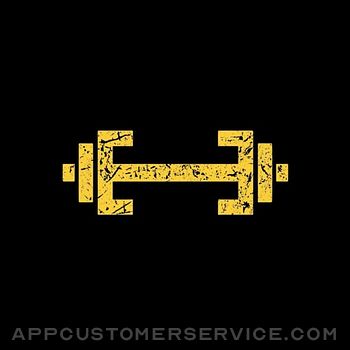Evgeny Cherpak
Evgeny CherpakSibelius KeyPad Customer Service
- Sibelius KeyPad Customer Service
- Sibelius KeyPad App Comments & Reviews (2024)
- Sibelius KeyPad iPhone Images
- Sibelius KeyPad iPad Images
Sibelius KeyPad turns iPhone or iPad into a virtual keypad for your computer, to boost your creativity and productivity in Sibelius.
The app works using a Wi-Fi network, so no direct line of sight is needed. Setup is quick and super easy.
KEYPADS
- Common Notes;
- More Notes;
- Beams/Tremolos;
- Articulations;
- Jazz Articulations;
- Accidentals;
FEATURES
- Automatically switches keypads in Sibelius based on your selection;
- Enjoy the ease of use in a slick user interface you will love;
- Use the Personal Hotspot of your iOS device to control your Mac when you don’t have access to other networks;
- Easy 3 step setup, under 30 seconds
WORKS WITH
- Sibelius for Mac/Windows
REQUIREMENTS
- Mac with macOS 10.10 or newer
- PC with Windows 7 SP1 or newer
- Free helper app, available at https://cherpake.com/get
- Shared network connection: Wi-Fi or Personal Hotspot, see https://cherpake.com/connect
HELPER APP
Download the free helper app from https://cherpake.com/get
Ratings are like gold for indie developers like me - please give the app a quick rating on the App Store.
• Privacy policy can be found at https://www.cherpake.com/privacy
• Terms and Conditions can be found at https://www.cherpake.com/terms
Sibelius KeyPad App Comments & Reviews
Sibelius KeyPad Positive Reviews
Very useful on the go.I primarily use Sibelius on a laptop with no keypad, so this is extremely useful. I wish the app would sync up with Sibelius better if I were to click on the keypad in Sibelius and it would change on the app, like it does vice versa. However, that doesn’t hinder my workflow, but would be nice..Version: 2023.4
Perfect except sometimes it will start inputting notes on its ownPerfect when I don’t have an external keyboard with numeric keypad! I only ask the developer fix a bug/glitch where after using for 30 minutes sometimes it will start inputting notes on its own and I have to quit and restart the Remote for Mac application in my desktop. Otherwise a great productivity solution for my MacBook 2016!.Version: 2.0.4
Does not work.As soon as I installed the remote app on both my Mac with Catalina or the one with Mojave . The app crashes on my iPhone ! I sent a support email about a week ago and never heard anything back ... maybe this app has been discontinued and has no support ? *** update *** The new update seems to be working ... thanks ! I will revise my one star rating ... 🙏🏼.Version: 2020.5
Improved workflowI love this app and have been using it for years. It’s very easy to pair with a computer, and really helps with making my workflow more efficient..Version: 2024.1
Phenomenal! Such a time saverThis is the best way to input into Sibelius onto my MacBook Pro. It saves so much time and clicking by having it available right next to my laptop. Thank you!.Version: 2024.2
It’s perfect. Just what I neededThe interface is simple and gives me all the controls I would add to the touch interface to assist on my laptop or desktop.Version: 2.0.5
Excellent enhancement for Sibelius!Very handy - allows extension of standard keyboard by creating a “Key pad” on your iPhone. Allows for much quicker entry, especially from a laptop!.Version: 2023.2
It works very well!!!Once it reconnected, (thanks!! For the accountability!), it made a very accurate and effortless companion to my need to input on the go!!.Version: 2023.2
VERY HELPFULVery helpful for those of us without a keypad for Sibelius music notation input. Thank you, Evgeny and all working on it. Best to you all..Version: 2023.4
ThanksIt’s amazing application! Thanks!!! I already bought lifetime, it’s work very fast with Sibelius - it’s so Comfortable!.Version: 2024.1
App works greatSo far, the app has unlcoked alot of easier ways to move faster and efficiently while composing.Version: 2023.2
Works beautifully as advertised.A great help to my work in Sibelius!.Version: 2024.1
Easy to Implement!Incredible tool! Easy to implement and virtually no lag..Version: 2024.2
Great appVery intuitive and works great with my Mac.Version: 2022.1
Good app it really worksHey guys, it really works and it’s awesome.Version: 2022.1
Great!!!Very useful.Version: 2023.4
It’s dope! Works great!Get it.Version: 2023.2
Great tool for speeding up Sibelius flowCan’t thank you enough for this program.struggled for years with the number pad setup for a laptop. I always have an iPad, so this is perfect.Version: 2022.1
Indispensable app!This app saves me all kinds of time when using Sibelius on my MacBook Pro. Thank you!!.Version: 2023.3
Not switching tabsThe app is a very good idea. For me worked well up to the main tab, but did not switch to further tabs. This is quite an oversight for a C$13 app that is simply an interface, so I do hope that a bug fix imminent, or my money will need to come back..Version: 2.0.5
Free International Money Transfer 💸Enjoy high maximum transfers into more than 20 currencies while saving up to 90% over local banks! The cheap, fast way to send money abroad. Free transfer up to 500 USD!Version: 2024.2
What do you think Sibelius KeyPad ios app? Can you share your thoughts and app experiences with other peoples?
Please wait! Facebook comments loading...