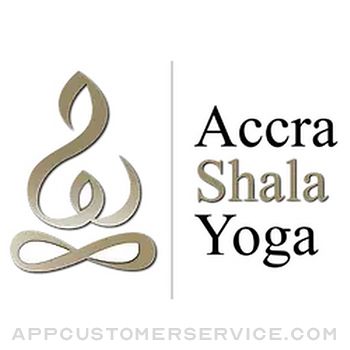Evgeny Cherpak
Evgeny CherpakRemote KeyPad And NumPad Customer Service
- Remote KeyPad and NumPad Customer Service
- Remote KeyPad and NumPad App Comments & Reviews (2024)
- Remote KeyPad and NumPad iPhone Images
- Remote KeyPad and NumPad iPad Images
Turn your iPhone or iPad into a powerful and elegant keyboard extension with numbers and navigation pads.
Create custom keypads for your professional tools to boost productivity.
Move freely and control your computer from across the room. No line of sight is required - the app uses WiFi to connect to your computer.
Setup is both quick and easy, just download the helper app from my website and install it on your computer and that's it.
The app exists since 2016 and has been downloaded more than 300,000 times and received very positive reviews both from users and from the press. It's actively maintained and receives frequent updates with new and exciting features.
MAIN FEATURES
- Numbers block
- Navigation block
ADVANCED FEATURES
- Create custom keypads to control apps and websites
- High customization of the app interface
- History of connected devices for quicker re-connection
- Wake On LAN
REQUIREMENTS
- Mac with macOS 10.10 or newer
- PC with Windows 7 SP1 or newer
- Free helper app, available at https://cherpake.com/get
- Shared network connection, WiFi or Personal Hotspot, see https://cherpake.com/connect
Remote KeyPad and NumPad App Comments & Reviews
Remote KeyPad and NumPad Positive Reviews
Simple and easyI use this app to input numerical data on my MacBook Air for reports and it is just easier to use this app instead of the keyboard. I purchased the app and was up and running within a few minutes. No issues. Works flawlessly. There is a slight delay from my iPhone’s interface to my laptop, however it’s not that bad and it’s still more efficient than using the keyboard..Version: 2022.5
Absolutely Love it!!I tried to tap 5 stars, but they’re all dark. Not sure if it took, but know this: my intention was to give this app 5 stars!! Awesome tool!! I record remotely with my laptop quite frequently. Being rather old school., I don’t record comps, because I love punching in and out on the fly. I take pride in being called “Ninja Fingers” when it comes to punching in & out. I used to use a numeric keypad/asterisk for this function with my laptop, but I thought there had to be an iPad app that could do this. Sure enough, tried this great app and it works like a charm! I can be in the control room, or the booth and I can control the record in & out functions smoothly and not bound by a usb cable. ***Ok when I first wrote this review I was merely scratching the surface of what this app can do. Total Key command control, and it allows me to arrange my buttons in an order I choose and personalize them with colors, titles & icons??! This app is a must have for any DAW user that records remotely. Who needs a QWERTY keyboard!! Awesome!! Thank you for a great help to my engineering skills! Sincerely, André B. Los Angeles, CA.Version: 2023.7
Solves a MacBook external keyboard problemEvery version of OS Big Sur or Mojave rendered third-party, simple, external numeric keyboards obsolete. Such keyboards are invaluable for use with MacBook Pro and Air devices. All elaborate reset solutions for SMC and NVRAM offered by Apple were time-consuming and ultimately ineffective/useless. I can only conclude that Apple wants you to buy their accessories, since prioritizing an OS solution to this problem (as reported in multiple blogs) just hasn’t happened. This Remote KeyPad & NumPad app really works and is a huge timesaver. If you’ve been reluctant to try it and yet are frustrated by not having a usable external numeric, this is the solution. Its setup isn’t necessarily “connect and go”, but once set up, it’s very reliable and portable between laptops. I’d only add emphasis to one point that the app instructions make…make sure both devices are on the same WIFI network…sometimes networks switch from 2.5 to 5 GHz, and it can get the number pad out of sync with the laptop. Thanks for a great app!.Version: 2023.1
Possibly the most useful app I’ve ever downloaded.No, seriously. I’ve had an iPhone since they first came out and I’ve always wished for features like this. I don’t understand why these aren’t default features in the Apple ecosystem. The fact that a free version of this even exists is crazy, but you’d be crazy not to pay the $4.99 for the premium features. This developer should be WILDLY proud of what he’s built, and I hope he’s compensated more than fairly for this utility. It’s truly changed my workflow after working from home the past 10 months. Cheers, Mr. Cherpak! Love the app..Version: 2020.31
Wish I found this app sooner!!!This app has been a life saver!!!! I was putting off purchasing the keypad attachment because I was dreading the thought of having another electronic to lug around. So instead I always traveled with an older, a lot bulkier and way heavier HP laptop. I came across this app and was so excited and hopeful that it would work AND IT DOES. It has been the best app purchase I’ve made not just in a long time but of all time!! Thank you app developer guy. You did an amazing job!!.Version: 2022.11
Just got itThe initial screen has a ad for the full version. There’s a almost hidden black’X’ that allows you to close the screen. Advice: make it prominent. If you don’t see it pat first you’ll think they’re making you buy the full version. Let the app sell itself. Tricks like this are annoying at best.Version: 2020.27
Great ToolThe only thing I don’t like about my laptop is the lack of a number pad. This app is quick to download and set up and every time I jump on my computer I can quickly and easily use the number pad to input all the data I need into my programs. 10/10 would recommend..Version: 2021.3
Works perfectly as expectedVery clean interface, easy to set up, and SUPER cheap compared to getting a wireless keypad. The only issue I had is the website wasn’t the cleanest when it comes to installing the program on my PC, but I was able to figure it out quickly..Version: 2021.3
Does the job well,I have used this app for over a year. It has simplified put it in DATA for monthly budgets and for tax returns. It has been simple to use and reliable. It meets my needs well. The reason it did not get five stars is because it requires an additional download to set up..Version: 2024.1
GoodGood for watching film as a coach just too many adds.Version: 2022.5
Life Saver!I never write reviews. Never. But this app, it is amazing. It is so easy to use! The premium version is affordable and has so many awesome features! You can create your own custom keypad. This was such a life saver when doing some excel stuff for work on my MacBook!.Version: 2021.4
Working great.I use exclusive for my work with Sibelius music notation app. It really fits the bill and works perfectly. I work off of a laptop so I don’t have an extended keyboard and this improves my workflow tremendously and the key the app keeps improving..Version: 2023.11
Great appI love this app! It helps me on spreadsheets entering lots w my phone. So much easier than typing in numbers across the top of my keyboard. Also, it is a seamless connection to my computer so I can get going w digit entry quickly..Version: 2023.7
Worth itWorks great with my laptop, works very well as a tv remote for movies playing through VLC, and internet usage. The customization of the keyboards is full of options and very well done..Version: 2023.6
A lifesaver for musical inputI’ve had to reorganize my Finale input for a MacBook without numeric keypad, which is the method I’m most comfortable with. Having this as an outboard keypad has really saved the day. Interface is clean, and it pairs and operates smoothly..Version: 2023.11
This has helped me a LOT!!!Hello, I am Cap_collectivisim on GTA, and for various mods you need a numpad. The thing is I don't have a keyboard, but I have a laptop without a numpad. In short, this program has helped me tremendously. Thank you to its creator..Version: 2022.2
Absolutely Perfect!I really thought about some different additions I would make, but I found all of the additions I would like to make!! Utter perfection, highly recommended!!!.Version: 2022.2
Definitely worth the 3.99 A+++++++I was about to run to Home Depot, but I searched for an app just in case there was one and I actually found it love it definitely worth it. Works great! Get it!.Version: 2023.1
Nice just what I neededWish it could do Bluetooth or direct connection I couldn’t use it on a plane but working otherwise.Version: 2023.4
This is what I neededThis is exactly what I’m looking for For designing 3D modelling Easy to setup and you have allot of options to customise the keyboardss From the colors to the commands And it’s really cheap.Version: 2022.18
Great appFor a numpad replacement, the app is pretty great. It just works as long as my laptop and phone are on the same network and it was super easy to setup..Version: 2022.2
Great appGot it installed on my pc and my wife’s easy to set up and use, did not feel any lag nor latency. Worth the money!.Version: 2022.1
Works WellNumPad works well with Sibelius music notation software. It makes up for not having a number pad on my keyboard..Version: 2021.3
Great tool for mobile mixing with pro toolsI use this to access pro tools key commands on my laptop and it’s perfect.Version: 2022.5
Great has split screen supportI use it with my Mac book split screen with my note app open..Version: 2021.3
This works greatSaved me from buying a new keyboard just for a number pad.Version: 2023.11
Love itMakes working on my Mac easier without having to get a new keyboard :).Version: 2021.3
Exactly what I was looking for!Works as advertised and easy to set up..Version: 2023.4
Number PadThis app is awesome and it does what it’s supposed to do! I use it to control actions in an app by simulating number keystrokes..Version: 2022.6
Like it so farSo far I like it. But every 5 numbers it pops to a different screen prompting me to purchase. I would like to see if it works before I buy it..Version: 2023.11
Does exactly what I needThis connects easily with my Surface Pro and allows me to do numeric entries with the ease I don’t enjoy on a Surface keyboard.Version: 2021.3
Saves time with repetitive tasksI use this to automate tasks in Photoshop for which I’ve run out of function keys. It’s awesome!.Version: 2021.3
Very useful I totally recommendSaves so much time..Version: 2024.1
Seems great so far!First day of using it but all good and helpful so far!.Version: 2023.11
Makes it easyLove how easy it is to work with spreadsheets. Easy to use..Version: 2022.11
Great app!This app has everything I was looking for. The response time is so fast, awesome!!!.Version: 2022.3
Works as advertisedThe app certainly works as advertised, good job!.Version: 2021.3
Love it!Really helps me expand the capabilities of my laptop’s short keyboard. Works seamlessly..Version: 2022.16
FlawlessWorks just as well as a real one for me!.Version: 2022.5
Great appThis app was recommended to me by a Berklee teacher and it’s great! It’s affordable and easy to use :).Version: 2021.3
Works Great!!!Installed on iphone 11, downloaded helper app to PC laptop and done!!! Well worth the $3.99!!! ❤️❤️❤️❤️❤️.Version: 2023.2
Amazing supportThe support team respond fast and are just amazing, their replies are gold..Version: 2020.6
Works well!Does what I need it to do!.Version: 2023.1
It works!!!I love that it automatically finds my MacBook Pro. A+++.Version: 2023.11
I use it as a replacement numeric keypad for Sibelius (Mac)So far, very good..Version: 2021.3
Great!This is such a great app! it was exactly what i was looking for!.Version: 2021.3
Works greatWorks great on three iOS devices.Version: 2023.6
What i always wish forPerfectly working and simple installation! Thanks for the app.Version: 2022.18
Works as intended ! 👍👍👍No issues.Version: 2022.18
Excellent appI’ve been using Numpad+ for a while now… app works great for a lot of programs I use it for. It’s a great way to use Zoom for muting and unmuting as a simple example. I also use it for other apps such as Clip Studio Paint..Version: 2021.3
Free International Money Transfer 💸Enjoy high maximum transfers into more than 20 currencies while saving up to 90% over local banks! The cheap, fast way to send money abroad. Free transfer up to 500 USD!Version: 2024.2
What do you think Remote KeyPad and NumPad ios app? Can you share your thoughts and app experiences with other peoples?
Please wait! Facebook comments loading...