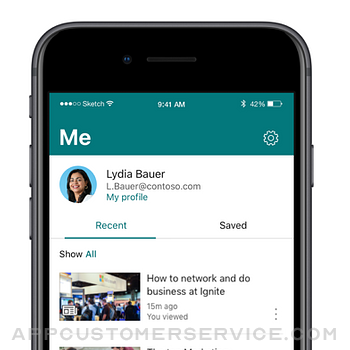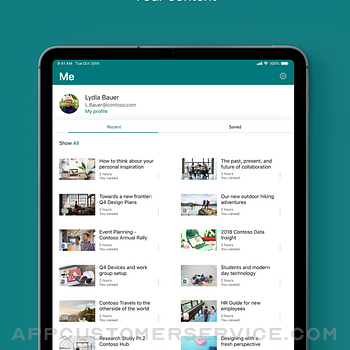Find files, news, sites and people - personalized for you and your organization. SharePoint infuses AI into the mobile app experience to keep you focused and productive while on the go. AI builds an understanding of what you work on, how you work, and how your colleagues' work relates to you. When you need expertise, content, or resources when you're on the go, SharePoint is a great place to start looking.
· Browse your sites, files, people and more to get back to what you were working on
· Use search to find and discover important content
· Access your personalized view of team sites, communication sites, and news posts
· Tap on a user to get to their contact card and see who they work with and what they are working on
· Create news posts on the go and share your updates, reports, status, and experiences with your team
· Sign in to your SharePoint sites, whether they're in the cloud or on-premises. The app works with SharePoint Online and SharePoint Server versions 2013 and higher
· Add multiple accounts, and easily switch between them
What people are saying:
The SharePoint mobile app has been featured in TechCrunch, The Verge, ZDNet, PCWorld and Computerworld.
Over 2 years of app store reviews:
"making collaboration easier than ever!!"""
"keeps me connected with my office documents and coworkers"
"seamless integration with other Office apps"
"it's so easy and simple to use!!"
Note: To sign in to SharePoint, your organization needs to have an Office 365 subscription that includes SharePoint Online or an on-premises SharePoint Server.
This app is provided by Microsoft. Data provided through the use of this store and this app may be accessible to Microsoft and transferred to, stored, and processed in the United States or any other country where Microsoft or its affiliates maintain facilities.
Microsoft SharePoint Positive Reviews
App keeps logging me outHello ,
Everytime I close the phone or minimize the all on my phone it makes me log back in everytime now . I have a iPhone 12 Pro Max and it use to never make me log in now every time I want to use SharePoint on my phone it makes me log into the app . I have restarted my phone and everything . Looks like the app needs to update but shows no update available on SharePoint for my phone . Any suggestions or help with this would be greatly appreciated as I use it a lot.Matthewshaneredhawk13Version: 4.43.0
Finally!!! 👏🏾🙌🏾_but needs more.Update 1: I now use the sharepoint app as a viewer. I enjoy the recent update of being able to create folders. It is about time. Can we also get more editing features for our sites instead of going through the browser?? This will truly make the app better.
It is about time the Sharepoint team made the app useful. It made absolutely no sense with what they had before. Needing two apps just to use one partially? Seriously whoever came up with that idea needs to be fired. You should have always been able to view files within the native app. Again, now you can use the app. It would be great if they added editing features to the app. Do that and this app will become what it should have been all this time..Heck No!!!Version: 4.5.0
Returns to homeI like the fact I can access everything on my phone in an organized and easy to follow manner. However, any time you hit the back button or something seems to go wrong (happens more than you’d think). It sends you all the way back to home page. Which is an issue when I’ve been going through lots of folders within folders. My worst gripe is how I can’t successfully upload files from my phone. I have a 13 pro so I am doubtful that my phone is the issue. I’ll add a photo to a folder and it just sends me back to the Home Screen without even uploading the picture..Mike garrisonVersion: 4.41.3
SearchingSharePoint is so versatile, that’s why it’s great and everyone is using it throughout our organization. The search function needs to improvement so you can further define specifics to find exactly what you want, without have to go through many pages of results..HDultrariderVersion: 4.51.3
Deep Linking option through a web clipTeam any update on this? Should I be able to use the url schema ms-SharePoint:// for deep linking to pages?
Overall my experience with the app has been awesome. But every time we had to do the search and find the site. Is there any way I could deep link the direct site to open in the app through a web clip or clicking through the direct email link of the site? If yes that could possibly avoid some additional clicks... please let me know if it’s doable?.RahulMohVersion: 4.15.0
Works well on mobileIt has been some times since I used The sharepoint mobile app but so far this version seems to flow and work very well. My only suggestion so far is that when I need to upload several files to something like a calendar event, it would be nice if you could select multiple files to upload instead of having to do it one at a time..DragonsWingVersion: 4.32.0
Pretty good, but still some kinks to be worked out...I use this SharePoint extensively to manage a series of community sites that I run for clients. Unfortunately, while the site works perfectly through a browser, the comments section at the bottom of my sites cannot be seen through the mobile app. Until that’s fixed, I can’t recommend my clients use the mobile app, which seems like a missed opportunity..0987654321234567890987654321Version: 4.4.0
Just like everything Microsoft, it doesn’t work. [WORKS NOW]** Updated **
Well, Microsoft responded to this review and kudos to them for doing so. They promised a fix in an upcoming release and again - they stuck to their word. The issue is resolved now and I’m upping this back up to four stars.
Thanks for listening, Microsoft :-)
*****
So, at some point in time, there was an update to this application and now the keyboard won’t pop up when trying to do a search on a share point site.
This basically breaks the entire app and defeats the point of it. It doesn’t work on iPad or iPhone with iOS 13.
I get that Microsoft isn’t crazy about Apple or iOS but then why not just pull all applications off of the App Store instead of creating junk like this?.ShackerVersion: 4.13.1
Multiple account issuesI had to remove my personal account (personal domain, using office 365 small business web only version to host email) from the device because it would keep asking me to log in and interfering with my work Office 365 enterprise account. The app works well if you have only one account, and maybe if you have multiple enterprise accounts it could be ok too..Jared010101010Version: 4.16.1
Weber on the riseWeber has really been trying to improve in all aspects. It takes time and patience is key but I know they are on the right track. I started in 2015 and since then it has changed every year a little for the better. I appreciate this and I hope to stay with the company for many more years..JcrocksmysocksVersion: 4.13.0
Can't access calendarsThe SharePoint and related Outlook apps are decent means of accessing information in SharePoint. However, the absolute refusal of Microsoft to allow IOS apps to view SharePoint calendars makes the Office 365 for Business process useless in my opinion.
SharePoint group calendars are a vital part of making SharePoint useful to most organizations, yet there is no way to view those calendars on an IOS device.
I contacted Microsoft Business Support a few months ago and was told, after five days of back and forth, that this is "by design". Really?
The concept is great and for viewing basic information in the news feed or most files, the App works relatively well. But c'mon Microsoft - in 2019 I should be able to use a group calendar on all my devices!.BDBDBDVersion: 4.9.0
Non-functioningThis application does not function I’ve entered in all of the data that is needed and I’m constantly getting the message stating “something went wrong.” The share point link works because I’m using it in a browser but I’m not able to use it with the application..AskthecableguyVersion: 4.6.0
Latest update broke Home functionalityUpdate: the team fixed the issue and now the home link works! Back to enjoying the functionality and on-the-go access to our team site and documents..Mac OS X 10.9 userVersion: 3.11.1
Slow and clunky. Moving files within SharePoint is painfulScreens are inflexible. Especially when moving files from one folder to another. Also I transfer a file and often times it hasn’t updated to allow others to see it for a half hour! This may be a server fault not the program.BernbarnVersion: 4.41.3
Good idea, but BETA experienceI like where your going with it but it seems like it’s totally incomplete and duct taped together.. it’s sort of ghetto when another browser style window pops up on top of the “app” in order to view the home page... it’s not something I’m proud to implement at our company.. why not just use the browser at that point.. if you make an app, make it app quality and standalone...Enoch SVersion: 3.14.1
Professional look even for small companiesSharePoint has been a great experience for our small organization.
Very intuitive: in just a few hours our company had a hub for news, documents and cool widgets with market data.
Recommend!!.SQ1 GroupVersion: 4.12.0
A Communication Binder in the palm of your handBack in the day companies had communication binders and File cabinets fax machines to send you a copy if you misplaced a form and you were screwed if you had a deadline and the office was closed.
This stores and shares and keeps your company communications policies and procedures in one place 24/7.OJMolinarVersion: 4.3.0
Easy to navigateSharepoint is an easy, fast, accurate resource for information. The pages load quickly and the links are well mapped out. No issues here, love the app!.HealthyMe!Version: 4.43.0
Awesome app!The glue that keeps Teams, OneDrive, Outlook, and Delve together - makes entire 365 suite feel like a seamlessly integrated platform. Documents mount with brilliant resolution taking full advantage of iPhoneX+ screen capability. If you use other 365 apps that link to documents stored in SharePoint then you should absolutely get this App..LovebUgfgVersion: 4.3.0
Could not the contentWhen I was trying to see file in each group. “Something went wrong” notification appears all the time.Munge plumVersion: 3.14.0
App Search FeatureHello, I love the app- my only complain is hat I can not use the searchable feature in he top right via the app nor safari. It works well on desktop but the mobile versions don’t even allow me to type in anything to search which is critical for my use. Please fix!.Who went first??Version: 3.16.0
Needs streamlined conversations integrationMy only issues are that SharePoint app doesn’t support classic Yammer! Feeds and there is no way to click through to open the Yammer! App to get to those feeds... while is does support the new Yammer! Feed, it doesn’t let you directly comment in the Sharepoint app- instead it automatically opens your Yammer! App for comments..Aserna nycVersion: 3.17.0
Better than the desktop versionWhen I’ve got data cleanup to do, the iPad app saves me time- more responsive than the desktop version -easier to visually scan for needed updates..CStrabVersion: 3.12.0
Searching needs to improveIn general a great product but it is next to impossible to search for files. This needs to improve.KbgolfykbVersion: 4.51.4
Very HandyI love how I can access work stuff from this app! My only issue is I can open it once to get into everything and then any time after that I need to delete the app and reload it. I go to open it then it shuts right back down. I am baffled. It’s becoming a pain to delete and reload all the time!.BabymnmVersion: 4.26.1
Intranet on O365We recently migrated our on-Prem Intranet to O365. It came with an out of the box app feature, thanks to The Sharepoint app. Inadvertently, we ended up deploying a brilliant app. This a huge plus/bonus. The app navigation and delivery is fantastic. Well done, Microsoft..KevinLobo_TCDSBVersion: 4.6.0
ExcellentInstead of going again and again to websites and go with browser just use this it works easy and faster in a excellent way 110% recommended.786_manderVersion: 4.3.0
Power App Button to SharePoint App SiteI have added a button in my power app which takes the users to SharePoint site on their mobile app but the functionality of redirected SharePoint site vs opening directly in SharePoint mobile app is different..Grov.mayankVersion: 4.51.3
Find documents across the entire tenantThe app is very intuitive, finding documents is easy. It takes a bit of time. Understandable since it is looking at thousands of documents, libraries, lists, web parts etc etc.754()$Version: 4.2.1
Réaction.Merci pour les nouvelles informations du système celas vas nous permettre un bon contact..GiliquanVersion: 4.51.3
Love itI love SharePoint so much easier to get my schedule. Thank you Lorraine.LorrmarVersion: 4.25.0
There is a bug!Please Fix!
I have difficulties logging in right now, after a recent update! (Nov 14 2020).J-L-TaylorVersion: 4.26.1
Likes, views bar at bottoMStupid thumbs up thing at the bottom won’t let me submit my results before work frustrating..MommapolarbearVersion: 4.20.0
Good but not greatThis app does not seem to support views. The filtering is painful as views are already setup. It is ok for document libraries. Using it to manage lists, is not good enough. You can’t tell how the columns will be sorted. If you want more control, I suggest you go straight to PowerApps..J.Z.2015Version: 4.17.0
Great business tool and integration with TeamsPulls everything into one, pulls OneNote, Teams, and SharePoint into one. Powerful..The SedanVersion: 4.16.2
Moving files and OrganizingIt’s great that teams can work together in one hub, but organizing files in numerical order or moving files into folders is awkward and impossible. This should be intuitive and easy to do, but it’s not!.SatisfiedViewerVersion: 4.12.0
Bien faitMalheureusement les pages d’accueil ne s’affichent pas.GilbertOlivierVersion: 4.14.0
Was working very well but now wont let me access front pageHello,
I keep getting the « please » validate identity to access the front page. I click on the link and it brings me to browser office 365 portal. then I connect, but still in the browser i have same problem was working fine last week. I am the owner of the site i am describing.Bernard-alex92Version: 4.13.0
Love the new icons!Very useful on my phone. Getting better everytime..HintonMtlVersion: 4.9.0
Please add cascading lists for mobile appPlease add cascading lists for mobile app.Unicorn14356Version: 4.10.0
How to??How do i edit an excel spreadsheets using my phone?.Picardk123Version: 4.10.0
Edit please?Would love the ability to edit SharePoint pages using this app. Unless I’m missing something, I always have to load a page in Safari on my iPad to edit/publish. Thanks!.NickmaloVersion: 4.9.0
Overall good appThe only down side is that it’s less responsive on a phone compared to a PC
I’m using an Iphone and it’s a bit frustrating sometimes to work on the app so I wait until i get back to my computer.
It’s less user friendly overall.Pask0007Version: 4.5.1
Icons are earfulYour new icons are ugly. They look incomplete with the white background. Would have been better if you used a different background color maybe a different shade of the main icon color..Scott FrostVersion: 4.9.0
Free International Money Transfer 💸Enjoy high maximum transfers into more than 20 currencies while saving up to 90% over local banks! The cheap, fast way to send money abroad. Free transfer up to 500 USD!AdvertorialVersion: 4.51.4
Microsoft SharePoint Negative Reviews
Over engineering/google wannabeFor people that work in the field and are not up to date with all the new ways to upload or “share” one would think an app with the word share in the title would be the easiest thing to do! But instead your design team is disconnected from the world outside of the cubicle they live in… stop trying to be something you are not and get back to the basics. No one wants another social media platform to deal with! Just make something simple and to the point, dare to be original for a change… you do realize the last people who didn’t have cell phones and computers in every house is starting to be the ones in charge of the world, think like they do and how much simpler things where for them 30-40 years ago.
Also which ever one of you intelligent idiots design a system that you can use the keyboard on your iPads that will scroll up as you type so you don’t have to close the keyboard to see what you have typed.
Thanks!.Analog4everVersion: 4.51.4
This is barely an appWhen I want to access most things I use SharePoint for, rather than give me anything like a mobile experience, this app just serves as a sort of browser to show me a poorly optimized site. This would be okay, but the issue is that the site itself is hard to navigate and downright clunky. I’ll try to tap a button and suddenly the keyboard pops up on its own and I’m typing invisible letters when I was trying to click on a drop-down menu. Very odd, makes the whole app frustrating to use. I’ve never been the biggest fan of Microsoft’s app ui, but at least it’s functional and not too buggy. Please devote some more attention to this potentially very useful app! Make it easier to navigate, and easier to find things I’m looking for. Maybe add a first-time user tutorial like most similar apps do. At the very least, make the app an app, not a proxy for websites!.GilamathVersion: 3.14.1
Needs workThe mobile app for Sharepoint is missing some very basic functionality. First, it doesn’t work as a stand-alone app: it always wants to open OneDrive for Business to view a file. Why? Why do I have to install two apps just to view a document in the Sharepoint app?
The other major missing part is the ability to handle document library views. We build views to filter as well as to streamline navigation. But the app doesn’t show you views and display document libraries with all of their columns/metadata. It just shows you a “pile” of documents and doesn’t look like the same view you see in the web version. While I expect some differences, the tablet apps should be very similar to the web experience.
Hoping that Microsoft makes viewing document libraries better very soon. And eliminates OneDrive for Business as a part of viewing and navigating..ColoITguyVersion: 3.6.0
It was ok, now it’s a problemWe’ve been using SharePoint to track COVID symptom reports and for managers to monitor their team’s submissions. Unfortunately the latest update to the app has broken the use of views when lists are accessed through a link. If a link to a filtered view is used, it will only show the master view (even after I disabled mobile access for it) with no navigation bar to change the view. We found that uninstalling the app and opening links through Safari works fine. These kinds of inconsistencies have always existed but now it is critical that the process work for our organization’s health and safety. It’s not a good day when the mobile browser version of a product is better than the app..ThomasS 94Version: 4.21.0
I Want to Love Office 365!It’s almost like the Microsoft engineers push out O365 updates and go back to using Google around the office. Straight down the line Microsoft is making enough progress to keep us hanging on, but more often than not the apps are clunky, the functionality is slow, unstable, and ill conceived. This app really doesn’t do anything to add Sharepoint features for iOS. Some with Team, Planner, and OneDrive (although that is the best by a long shot).
Microsoft should hire someone that is an expert in Evernote that knows all the ways that app is lighter, faster, and more functional than OneNote on every platform. Please, make these apps work for users that want you to succeed. We’re invested in Microsoft, we’re support these tools around the office, and they’re either too illogical for beginners or too clunky for advanced users..HoytraptorVersion: 3.13.2
Use Edge InsteadIn a lot of cases, everything that can be done from a web browser can’t be done in an app. I’d at least like to see parity to the mobile web browser experience within sharepoint and then something to make the app appealing. At this time, the app doesn’t serve anything that a mobile web browser doesn’t already do better.
Sharepoint as a product has been great, just this mobile app doesn’t seem to bring much to the table that can’t be done better from Safari or another mobile browser. I basically use the app to avoid logging in with MFA.
From edge, if you browse Sharepoint with the desktop version, you get a lot of the posting and editing power you normally get on desktop on a web browser..Hoochalaffa The GreatVersion: 4.27.1
Too many bugsUpdate: was able to reinstall the app today but still being kicked out on the sign in page like other users are reporting. Please please fix this.
—
The SP app has been unstable at best, but since the recent “update” it has gotten even worse. For a few weeks I have not been able to log into my company O365 account. Recently I tried deleting the app to reinstall it and even thought it disappeared from my iPad, when I come to the App Store to reinstall it again it still shows as on my iPad. I don’t have the option to download, only to “open”. Please fix this app, so many of us rely on SharePoint for everyday work..Karmic02Version: 4.38.1
Epic fail last 2 updatesI’m an electrician and I use my iPad the update cads that my company uses to wire houses. Just over the last two days of updates all of the things I was using to make changes are gone. Is there any way you guys can fix this.
You asked for more information. Before the update there was tab that would drop down and I would pick the pen thing and that would drop down a list of things I could to my cad, like installing text or I could write on the cad like a pen. This is now gone after the update. It’s putting me in a real bind right now as I’m in the middle of 3 projects that needs this program. Can you guys please fix this..Mr JaamVersion: 4.3.0
FrustratedThere are so many great things about SharePoint, but I am constantly unable to navigate to the files I need in the app. It is beyond frustrating. The entire point of several companies I work with setting this up was to be able to access files remotely, and repeatedly, this function has alluded many of us. Recent files is not enough, it is difficult to navigate to older files. Also, at times it is difficult to navigate between profiles. I suppose on the whole 1 star rating is harsh, but this app has failed me time and time again..Annaoxie HorseVersion: 4.51.3
Account issuesEver since the update a few months ago, the app is somehow tied to an old work account I don’t use. I’ve been unable to sign in via the correct work account no matter how many times I uninstall and reinstall.
I’m unsure how to unlink the attribution between my phone and the obsolete account.
I use the app on my iPad and love it. My work integrates heavily with sharepoint to include a calendar we all work from. The ability to pull the calendar up on a native app is much more convenient than logging in to the browser. I just don’t know how to fix accessibility on my phone.
Additionally, the app view of the calendar list is pretty vanilla. Being able to view all the color overlays like the browser would improve the experience a lot. As is-it serves the need to make accessing the information quickly and reliably..Luneknight42Version: 4.42.0
Pointless on iPhoneYay an update! Maybe this will fix the utter crap calendar view!
Nope, still a mostly worthless app.
One of the worst apps for productivity; calendars are especially uncooperative. Doesn’t open any calendar on my phone. Tried the website and it’s just as bad. The only way to properly see a calendar is to use a computer. If my work didn’t use Microsoft, I would ditch this app and never return. I have no idea how Microsoft stays in business when they pump out such unfriendly rubbish. Not a fan of Google but it’s miles better than this software and it’s free..DigghappyVersion: 4.37.0
Pretty, but ultimately useless.On the surface it’s a clean, attractive looking piece of UI design but has little to no actual interactive features. It’s not possible to upload files, nor view them from the app. It’s a glorified file index. It leans heavily on other apps for basic functionality and beyond the first screen of each tab the interface is so badly laid out that half the time I can’t tell where I am or how I got there, or how to get back without quitting.
Make this what it should be: a file manager and viewer. OneDrive with advanced file handing tools and an intranet browser..ZzamulussVersion: 4.8.0
Pages don’t displayMy experience is that when I open a site in the SharePoint mobile app, publishing pages do not appear for some sites but they do on others. After comparing the differences between sites that do and don’t, it appears to me that the common thread is that if a site has sub sites, then pages do not appear. If the site does not have sub sites, then the pages do appear. It’s frustrating because we have spent time building responsive mobile friendly pages that work great in a web browser, but they aren’t available in the mobile app..Thomas_PraxisVersion: 3.10.0
App is unusable for uploading stuffI’m not a boomer who has no idea how to use technology—I’m pretty good at navigating directories and googling my way out of programming problems, but after 20 minutes struggling to upload a file with a clunky interface for iOS, I’ve given up. I’m almost convinced it’s because Microsoft wants to punish users with iPhones (or that Apple wants to make it unbearably hard for Microsoft to design their ecosystem on iOS), but regardless this is ridiculous. Back to emailing to myself and uploading on a computer..JmisciVersion: 4.46.0
Microsoft = No Support + MANY compromised account issuesI lost my pricey Office 365+++ highest tier account along with at least five other paid for accounts. No support number. When I call customer support could care less. Stolen domain(s) and accounts. Loss of important and private information. Not okay. Email support is ridiculous, it is NOT the 1990’s. Whom can I contact in the USA via phone who speaks fluent English to help? Guessing nobody. Thanks to whomever took the very little bit of money I had and continues to abuse their personal gains. No excuses.
Microsoft = No Support + MANY compromised account issues.Miss_Abled.Version: 4.17.0
Perfectly unusableAwful. I cannot browse files that have been shared to me, they have to have been saved. I’m not going to save literally 100s of files individually. Not only that, but when I go to sharepoint on my computer, there’s no way to “save” the files that have been shared to me! I can only see the files in my “recents”, and again, I’m dealing with 100s of files, of which I do not use all of them on a daily basis. Did any thought go into this, or was it just thrown together without much consideration of usability?.Writergirlx22Version: 4.15.0
SharePoint app needs to go awayCome on, SharePoint team. Either have the app present the sites as designed, lists, libraries and all, or just kill the app in favor of the browser. Why won’t it present a document library as the views are designed? All these years, and we can’t get a consistent experience out of the app, then it should just go away. If I could block our users from downloading this, I would..Brent HawthorneVersion: 4.41.3
Redirects you to website for upload or downloadYou know how it’s called SharePoint and it’s for sharing files? Seems like I’m adding a step by opening this app that only redirects me to the website to download the actual files. This becomes an actual app when that ability is added, until then I’ll just be going straight to the website like before..Aaron DurenVersion: 4.33.1
Cannot log into sharepoint!!I was able to log into my sharepoint server but now it continuously asks me for credentials for other accounts that are no longer active. I am able to log into the sharepoint using my main account, but it quickly takes me back to the sign in page and it still remembers my old account which prevents me from accessing my site.
How can I remove old accounts so it doesn’t do this?.Podcaster!Version: 4.17.0
Wish it was more reliable.Too many bugs, too many unnecessary error messages. I have to go back out and log in. I pay month for Office365 Business Premium and GoogleDrive or iCloud just works better.
I'll say this one last and final time Microsoft; stop worrying so much about changes and new office apps. Make the stuff you already have work better and more user friendly. Again, this is the LAST TIME I WILL TELL YOU..Micho21Version: 4.17.0
Can't save files to SharePoint foldersI can't believe more people don't see this as a serious flaw. One of the main features of SharePoint is supposed to be document accessibility, but you can't save through the SharePoint app to a connected folder.
The same applies to the Teams and OneDrive apps. So NOTHING in Microsoft's stable of general accessibility apps can put files in a business folder.
Doesn't anyone else see a problem with this?.BearcreekmomVersion: 4.13.3
Horrible App.The app itself constantly freezes and then reloads which takes me back to the group page. Anything I try to click on won’t load either. In fact I don’t get as much as a buffering bar. It will keep the document or link highlighted but no change to take me to the document. I have to be honest, I’m not too overly surprised considering it’s Microsoft. Their stuff NEVER works. I wish my company would use Apple instead so we could be more productive..Lorbrow7635Version: 3.18.0
Worst experience yetI’m not understanding the high reviews for this junk app. We have E3 licensing through Microsoft, which includes using SharePoint online. The site works fine through a PC or mobile web browser. However, using the app is a terrible experience. We literally can’t do anything other than view a document list. Opening and downloading documents fails. Seriously, MS if your OneDrive and sharepoint apps want to beat out Dropbox, they need to be functional.Shairpointfailure5Version: 3.18.0
Sign in issuesHad to delete my app and re-install due to password issues a couple of months ago. Ever since, I have to sign in EVERY time. It doesn’t matter if I just minimize (while app is still open) and pull up another app or if I time out. It is EXTREMELY aggravating and time consuming. Support gives the same standard answers and doesn’t seem to be concerned how it is affecting users..DeBoeCuVersion: 4.41.3
Lackluster iOS appAs I’ve commented before on other Microsoft apps, the amount of features and buttons and whistles that are missing from the iOS apps are mind-boggling. They crippling the entire iOS experience, which for some business users is the only way that they will use Microsoft apps. On iOS. So please start updating all your apps and start putting all of the web portal features on to the apps..Nick WollmanVersion: 4.41.3
Uh oh!!!Oh no! I just downloaded this and then saw it was $754 ?? Is this correct? If so I need to remove it ASAP!!!.TJ 2021Version: 4.15.0
Meh...not as helpful as I would likeThe interface on the app is not as clean and intuitive as the web version.
Editing events in a shared calendar for instance is awkward and unpleasant. Editing a recurring event is actually impossible on the app. Requiring logging in to the website mandatory.
Could be more useful, cleaner and efficient..VombereVersion: 4.10.0
IPad compatibilitySlow and clunky, multiple page pdf files don’t allow zoom without reloading. File navigation resets randomly.
More like bug report versus overall review.TravisboydVersion: 4.51.3
Buggy to the point of being unusableIf a directory has too many subdirectories (about 100), you cannot scroll to the end of the list! Impossible to use..SevenTowersVersion: 4.51.3
Impossible de télécharger des dossiers sur iPadPire application. Elle ne fonctionne tout simplement pas.
Impossible d’enregistrer un PDF sur mon iPad. Cela m’enregistre un fichier texte qui n’a aucun rapport.
Obligée d’utiliser la version en ligne sur safari pour mes besoins, qui bogue encore plus (très difficile de naviguer dans une liste de dossier, souvent, il n’est plus possible de descendre dans la liste), mais au moins, les documents téléchargent pour vrai..VcrhjjVersion: 4.50.0
BadCan go back through folders, takes me to the beginning of the folder.Almoore49Version: 4.50.0
RegretsI hate this software..Matt HailstoneVersion: 4.47.0
So slow and glitchyIt’s taken me two weeks to accomplish what should have taken me two days (building a site).Nat_ReaVersion: 4.47.0
Too many sign insAs above.Trepp1Version: 4.46.0
Sign in every time?Why must I be forced to sign in every time I open this app. I have to sign in even if I open another app and go back to this one? I have tried uninstall and reinstall but no fix. Extremely frustrating..MmmaaarrkVersion: 4.43.0
Horraire de travailJe trouve application vraiment trop compliqué pour voir mon horraire que d’ailleurs je n’arrive pas à voir trop d’application a télécharger juste pour voir mon horraire.Matthieu martinVersion: 4.41.3
PaystubNo explanation no help can’t find anything.RiletribVersion: 4.41.3
My scheduleI still have yet to get to my schedule, everything else to read, but no schedule..McbethiebooVersion: 4.41.3
New flipThis is an absolutely terrible app! The new flip is a complete FLOP!.Terry SchellVersion: 4.41.3
Unable to see informationKeep getting glitches in the created pages. Unable to see information that was put in and it takes months for a ticket to Microsoft to get the issue fixed.Megrez890Version: 4.41.3
Clearly Untested by DevsIf you have folders that have hundreds or thousands of items, prepare for frustration! Scrolling through dozens of items is a lesson in patience as the app does not cache items so every page needs to be loaded on demand.
Don’t even get me started on managing folder security / access….BadTimVersion: 4.38.1
Most incoherent programIt’s hard to understand what the true purpose of this program is. It is much harder to find things now than ever before. The best I can say is that SharePoint is an other hyped monstrosity of a program with no real focus to it..SMM10000Version: 4.30.1
Lovely app to torpedo productivityIt is symptomatic of this app that as I type this, I can’t even see what I’m typing. Great app of you’re a manager who hates your underlings..NashwaakVersion: 4.30.0
Used to be good when login workedFor months I have not been able to login. As I start entering my email address, a new screen appears with a new login prompt. I enter my email and receive a generic error popup telling me to try later. I have tried several times over the last few months without success. Today I deleted and reinstalled the app with no luck. Other Microsoft apps work perfectly; this is the only one with login problems.
I will try again in a month or so and see if Microsoft has fixed the bug. If so, I will update my rating..Eric from CanadaVersion: 4.30.0
Cant upload pictureI am stunned that I cannot upload a picture when I’m looking at a folder in SharePoint I can create a new folder but I can’t conceivably upload any files/pictures to it. Also from my photos I don’t seem to have a SharePoint option for sharing there either so I am a little bewildered as to how this very core functionality is lacking and it needs to be fixed immediately!.NupygtyjVersion: 4.27.0
Partial displaysNice for accessing files but useless for viewing calendars and other typical SharePoint displays..ChapmanStickVersion: 4.26.1
DisappointedApp suddenly stopped allowing me to upload photos to a document library even though every other user in my company can. I am able to upload photos when using safari or an other internet browser so it isn’t a permissions issue. Only happens when using the SharePoint app..CM TechnicianVersion: 4.24.1
Constantly crashes and ask to re-loginCan't use the app all it does is crash and attempts to re login....DreakinVersion: 4.22.0
So difficultHard to navigate, the web version is the great but can’t do half the things on the app, nothing is organized, takes me 10min to find a file (if I can) really not user friendly.I love you miahVersion: 4.20.0
Anonymous not workingHi,
Anonymous access is not working, when we tried to share a file or folder its still asking for microsoft account even our site is public and anonymous has been enabled. Please fix this..AntMeuVersion: 4.19.0
Oh so slowThe old intranet was way faster..B. D. McKinnonVersion: 4.15.0
Doesn’t always work to open everythingTap TaThe app doesn’tboo.Awesome Julie bubblesVersion: 4.15.0
Awful appApp is to slow
Search is horrible and when you refresh it’s too late
Actually it should be no star.HamidReza100Version: 4.15.0
Doesn’t show foldersIt doesn’t always open the files, I have to click many times on the folders or I have to go back completely. It’s frustration.StoatshsVersion: 4.13.1
Very buggy, multiple accounts nightmareCan’t even refresh the home page of a site. Using the menu and clicking refresh doesn’t reload the page.
I have multiple accounts on different tenants, which works great except it keeps prompting me to login to a different older account that I stopped using before I even installed this app. Not sure how it even found that older account but it keeps asking me to log in to that account.
Using the files menu I can only create folders in a library, no option to upload a file or take a picture from the camera, in what I would consider very basic functionality.
Nice effort but feels more like a beta than a fully baked product imho..Shai PetelVersion: 4.11.0
Incredibly laggyI’m using an iPhone X and everything I do on this app has a 20 second delay making it virtually unusable..TappedOut543Version: 4.7.0
Payoneer 💰Payoneer is an online payment platform that lets you transfer money from any corner of the world! A best and must have payment service for every blogger, traveler, freelancer, affiliate marketer, consultant, virtual assistant, business person, online sellers, and receivers. Earn $25 for free by joining Payoneer. Sign Up Now!AdvertorialVersion: 4.51.4
 Microsoft Corporation
Microsoft Corporation