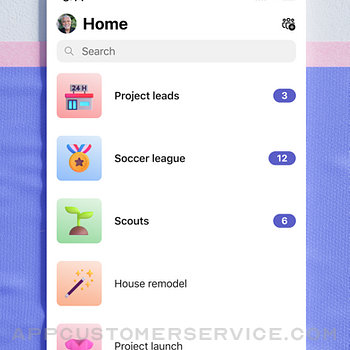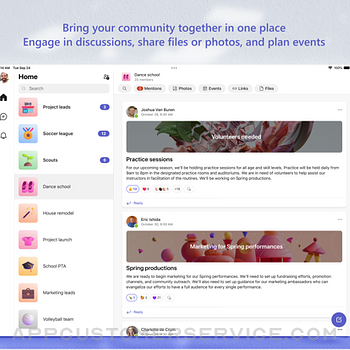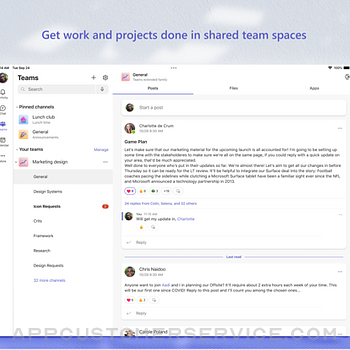Microsoft Corporation
Microsoft CorporationMicrosoft Teams Customer Service
- Microsoft Teams Customer Service
- Microsoft Teams App Comments & Reviews (2024)
- Microsoft Teams iPhone Images
- Microsoft Teams iPad Images
Whether you’re connecting with your community for an upcoming activity or working with teammates on a project, Microsoft Teams helps bring people together so that they can get things done. It’s the only app that has communities, events, chats, channels, meetings, storage, tasks, and calendars in one place—so you can easily connect and manage access to information. Get your community, family, friends, or workmates together to accomplish tasks, share ideas, and make plans. Join audio and video calls in a secure setting, collaborate in documents, and store files and photos with built-in cloud storage. You can do it all in Microsoft Teams.
Easily connect with anyone:
• Meet securely with communities, teammates, family, or friends.
• Set up a meeting within seconds and invite anyone by sharing a link or calendar invite.
• Chat 1-1 or to your entire community, @mention people in chats to get their attention.
• Create a dedicated community to discuss specific topics and make plans*.
• Work closely and collaborate by keeping conversations organized by specific topics and projects with teams and channels.
• Video or audio call anyone directly in Teams or instantly convert a group chat to a call.
• Use GIFs, emojis, and message animations to express yourself when words aren’t enough.
Accomplish plans and projects together:
• Send photos and videos in chats to quickly and easily share important moments.
• Use cloud storage to access shared documents and files on the go.
• Organize shared content in a community — events, photos, links, files —so you don’t have to waste time searching*.
• Get the most out of your meetings by using screen share, whiteboard, or breakout in virtual rooms.
• Manage access to information and ensure the right people have access to the right info, even when people join and leave projects.
• Use task lists to stay on top of projects and plans - assign tasks, set due dates, and cross off items to keep everyone on the same page.
Designed to give you peace of mind:
• Securely collaborate with others while maintaining control over your data.
• Keep communities safe by allowing owners to remove inappropriate content or members*.
• Enterprise-level security and compliance you expect from Microsoft 365**.
*Available when using Microsoft Teams with your Microsoft account.
**Commercial features of this app require a paid Microsoft 365 commercial subscription or a trial subscription of Microsoft Teams for work. If you’re not sure about your company’s subscription or the services you have access to, visit Office.com/Teams to learn more or contact your IT department.
By downloading Teams, you agree to the license (see aka.ms/eulateamsmobile) and privacy terms (see aka.ms/privacy). For support or feedback, email us at [email protected]. EU Contract Summary: aka.ms/EUContractSummary
Microsoft Teams App Comments & Reviews
Microsoft Teams Positive Reviews
IPadOS 16.4 issues with TEAMSΤEAMS was working great until iPadOS 16.4. I have been using TEAMS with my AirPods for a while now and its been great. After updating my iPad to 16.4, now when i am in a meeting and i remove my AirPods from my ear, my meeting does not switch to the speaker and microphone of the iPad. In the meeting it shows that the speaker and microphone from the iPad is active but I can’t hear anything and others can’t hear me. The annoying part is that as soon as i try to turn the microphone on/off or even go back to reconnect the AirPods, my meeting just glitches and drops/disconnects. I tried to “forget my AirPods” and reconnect them and that didn’t help. I uninstalled TEAMS and then re-installed, that didn’t help either. The biggest issue is that if i am in a meeting and my AirPods run out of battery, it will try to connect to the speaker and microphone of the iPad, but once its in that state, it always glitch and drop the meeting no matter what i do. The only way i can now use my AirPods is to connect them prior to joining a meeting but if i am in a meeting and take them off or the battery dies, the meeting glitches and drops/disconnects. I have tested this for a couple of days and the issue is consistent and my TEAMS meeting will always abruptly drop/disconnect. Please help. Thank you..Version: 5.7.0
BuggyThis app is very buggy, especially when working with the desktop version. Joining and transferring meetings always bugs out and fails to join at least once. The iPhone and iPad apps fight for Bluetooth control with AirPods when you’re joining from 2 devices and will put you on speakerphone on one device without allowing you to turn off audio. Sharing links and media from other apps just sits and spins “Checking your organization policies…” and I have to quit Safari and try again multiple times. Notifications are buggy and don’t notify when you set the desktop availability setting but then walk away for an hour. Can’t join a meeting from the calendar and select which account you want to use. Can’t pin messages in chat. Notification icons show red but there are no notifications after switching accounts. Viewing a shared screen on a call does not allow total full screen on iPad. Whiteboard integration creates a totally new whiteboard outside of the meeting if you want a new page. Can’t search across accounts for meeting invites. Scrolling back in messages constantly bugs out and you go back to the current message. Can’t use DMTF tones when on a Teams call and you call out with PSTN. Sharing your screen from iPad or iPhone fails often and I need to exit the meeting, close the app, then try resharing. No way to make someone a presenter when on a call. No drafts of meeting invites. This app needs lots of work….Version: 4.20.1
A very good app for to connect from anywhere, anytimeSo I got introduced to Microsoft Teams when my school explained that they were going to use it as their mode of classes during the pandemic. Before this I never knew that there was an application like this. (School or Work account) When I started using Teams, everything was crystal clear and I could easily access documents or links uploaded anywhere. The in built features like activity, calendar, files and tasks helped me organize all my work and kept it easy to stay on top. But I think you could fix an issue in where assignments is not loading if I go to it directly making it cumbersome to go though each team and check the assignments. (Personal account) I have only used this feature recently and it was just great. All you need is an email account to sign in. It was really smooth and I accessed any material in my groups instantly. We could create as many groups as we want without confusion and schedule meetings and call others anytime from around the world. I personally liked this app as it was par to many leading chat apps like WhatsApp, telegram etc..Version: 4.7.0
Great EXCEPT FOR THIS ONE THING…Ok, so I broke down and downloaded the app to my iPhone sometime during the summer of 2021 because I supervise a lot of people and babysit the rest of the office so I was constantly being hounded by every method possible (texts, calls to my cell and desk, emails, and Teams). Every time I stepped away from my desk for even five minutes there was a crisis I had to handle immediately so I wasn’t able to see or respond to missed Teams messages until I got back to my computer. I would’ve given it a full five stars BUT, several months ago the emojis just vanished from my phone app. I’ve tried uninstalling and reinstalling and logging out and back in, but alas, there’s just empty black space where the emojis should be. I’ve discovered that if I tap on a random place in the blank space, it DOES throw an emoji up for me but I have no way to know which one I’m accidentally choosing! I’ve seen other people post that they have the same issue but that glitch has been there for months and Microsoft hasn’t fixed it yet. For an industry giant like Microsoft, that’s unacceptable. A lot of people may think it’s no biggie but I use emojis a lot to soften what I’m saying when I have to inform one of my staff that they screwed up. People appreciate that more gentle approach. So yeah. I’m done with my rant now..Version: 4.1.0
NoEdit: support pages please. It randomly does and doesn’t work on the Same assignment and when it doesn’t work it says preparing file and never shows up. I had to use google docs as my middle man multiple times (took me really long to finally get something to work) You really need to fix this. Edit: my teacher uploaded things in order and in my iPad it shows out of order and every time I attempt to play the video (the mp4 she posted in files) it has no audio and and I click on it and it sends me out Edit: I went up a star because you guys are fixing up the app. Im still having problems with notifications. I sometimes don’t get them I guess it’s cuz I have the app open, but that’s seriously causing me problems. Ps I’ll give better rating if you support my browser ____________________________________ This app is not supported online on my browser. First of all you decided you weren’t going to support it. (Because you guys originally did until one day it just didn’t) Second of all now I have to download this app waste my space that im running out on. And yes by the way just in case you I’m overreacting I have used teams for two years now and it has had glitches all the time Are these really the same people with word, PowerPoint, Forza Horizon, Who literally own Minecraft? Doesn’t look like it..Version: 3.17.1
Teams preliminary evaluation (first week)Praise: Internal integration of various technologies (Skype, Sharepoint, Outlook Calendar, etc.) and external connectivity with Office 365 constituents is seamless and functional. In particular, remote meetings capabilities, including chat, desktop share, audio, all work well within our corporate network. Also, client-based app and web-based app have essentially the same functionality and look-and-feel, which is definitely preferred. iPhone-based mobile app works well so far. Very good compliment to the main Teams usage on my corporate Microsoft Surface Pro. Criticism: I was never a fan of the Sharepoint-based file presentation and interface. Windows Explorer in details mode using libraries, shortcuts, etc. is preferred for file management. Maybe Sharepoint file presentation is needed for tablet devices. I’m a longtime laptop point-click user. Also, in meetings, it was not obvious how to re-display the control bar (enable mute, for example) once the control bar disappeared automatically. I learned how eventually, but guidance on such important items should be more prominent. I had to hunt for a solution..Version: 2.0.18
Very hard to use with mouse and no multi app window supportThis app is pretty difficult to work with using an iPad with a mouse and keyboard. The iPad OS feature where the mouse icon snaps onto a button or text field remains completely broken in this app. When you try to mouse over the text entry field to respond to a message the mouse icon refused to snap into the text field leading to frustrating behavior where the mouse will snap to some other location. I haven’t seen this in any other application. In reality, the mouse does appear to “enter” the text field because if you place it just right. However the mouse icon remains at the edge of the text field. This also makes it impossible to place your mouse in a particular place in you message to edit. I had been waiting to see if this behavior is corrected but surprisingly this is still an issue. Does anyone at MS test this app with an iPad and mouse? I can’t see how this is missed because it is so central to the teams use case. Also, this app still does not support multiple instantiations, so there isn’t a way to see your meeting and at the same time respond to messages outside of the meeting. Three stars for everything else teams does fairly well..Version: 5.8.0
Pretty goodOk so we all know the global pandemic has bringed us to do everything at home. I am a student that uses this app DAILY and i really like it, but recently they did this new update that changed everything but not a lot because you could still understand everything that u have to do in the app so over all i liked the update. BUT there is this section on Microsoft Teams called assignments ( keep in mind that i have been using this app for YEARS)(*with no problem at all*) this section let you see all your assignments that you have to do and they’re due dates, how much they’re worth, etc. And this section was divided by every class, teams, group, etc. For example: if you went to assignments it would appear a list of all of ur classes, groups, teams, etc. And you have to click the class that you would like to see the assignments. I really liked how they were divided BUT now in the new update all of the assignments are put together and i REALLY DONT LIKE THAT because i like to keep everything very organized and i dont like that the assignments are all mixed together. Overall i like this app a lot and its very easy to use is just the little things that bother me a tiny bit..Version: 2.0.22
The new form of communicationOur company started incorporating more advanced Microsoft products at the end of 2019, including Teams. What a time saver! No more jumping on planes and living around the notion that every meeting has to be done in person. From a global company stand point the first half of 2020 more effective meeting and forward progress on collaboration was done than any other year. Many things are integrated into Teams to make it as seamless as possible. Some of these include video meeting, screen sharing, multi screen control, calendar management, sync of calendar, multi device sync, controlled notifications, text message integration, user group creation, profile management, in meeting management like mute for those who don’t know when to mute microphone. In all very well thought out app. If you can’t do some of these things, it’s the administrative person that hasn’t given user rights. Watch out Apple because Microsoft has created one meeting management App for the modern work place so people can work remotely in this COVID era and any other future eras..Version: 2.0.25
Teams for the exec.So this tool stratus to tie file, conversation and meeting all of not one place. It is a great tool. Now here is the push for Microsoft teams engineers. I need more. Their is not a tool on the market that gives me enough of what I need. Here are some examples. Looking for things I have done like files and conversations that hook to meetings. A way to trace My Day back to a meeting by clicking on the meeting. You can get there with the tools but it is still not easy enough to do so and I end of flipping through a number of screens to find what I need if I can find it at all. Here is another one. In a big company their are a lot of people. A way to fav a employee in a meeting and write a few notes about him would be powerful. Maybe tag his name based on key words in meeting title. The tool is great and I expect it to get better I just ask that you survey power execs to see how you can help them as well. We expect everything at our finger tips with little effort. Keep up the good work you are going on the right direction. Thanks.Version: 3.14.0
EnhancementIt’s a great app! That being said, I would like to introduce some enhancements to make it even better. 1. Allow to have a chat and a hosted file open at the same time. For example, currently, when I work in an Excel file in Teams window (w/o opening it in the native application), I cannot view chats. It’s either or and i need to swap between them (or I have to close the file to view a chat and then re-open the file again). I have multiple computer monitors in my setup, but that does not help. Also, sometimes the sync for a file opened in its native application (mostly Excel) fails. This is why I prefer to work in Teams as I always work with others and we need to see each others changes in real time. I had many problems with this, subject to Microsoft support tickets. The problem continues for me and others in my company. The sync is not fully reliable. 2. Make the camera background options part of the Settings menu. Most of the time, I cannot find this setup. 3. Add group call reactions similar to Zoom to let participants of conference calls vote and use the check mark emoji to signal completed tasks (very handy for training calls). 4. I can no longer answer Teams calls on my iPhone 12 Pro Max. I have the latest iOS version, but I am not even getting calls any more. Before this happened, I was getting calls but the connection was not made when I picked up. It used to work flawlessly in the past and I used to rely on it heavily..Version: 5.18.1
Solid daily work driverPeople may complain about teams but we ask a LOT of it and it handles most things elegantly. There are tons of features we don’t use but its mainstay functionality is rock solid and I would recommend it to any business organization. Time and again I’ve pointed out in meetings that having someone with teams in the conference room to act as a conference phone is far superior to most conference phones given the superior noise cancellation features of Teams. It handles meetings, integrates with Office 360 and OneDrive, and blasts through chats with such ease that emails become a lesser form of communicating. I am personally not as much of a fan of the “Teams” section as I am of the “Chat” section given how they more organically work, it’s easier to just watch the one. Similarly there are a boatload of other integrations that are theoretically neat but could go away without being missed. All told though, I am a fan of Teams..Version: 5.19.0
Teams is good butOur company uses Teams a lot and it is pretty much user friendly. When sharing document in meetings the view is reduced and difficult to see… if there was a way to enlarge the view for this it would help (sharing a desktop view) regardless of the view from the person sharing. I had a meeting and if their was a notice or label still available for quick connect when your late. Today, I had to search for which made me later. Quick memo or to do reminder attachment to send to outlook or other calendar and possibly notification on phone. I like Google set up where if I receive information I can immediately make an appointment with the information to set it as a reminder or appointment automatically for my calendar. A quick note or memo grabber in teams to make. To do notes, set appointments, to list major information needed for later., so we do not have to search and add an emoji helps sort out who and what it is. Make information shareable with a google calendar or email if it doesn’t cause security issues..Version: 5.14.0
More thingsOk, I honestly hate school. But, I think this could use some updates. First, I think you should fix the quality! Idk if it’s my computer or the teachers computer but the quality on the videos are so blurry! I can’t handle it. Second, I think you should add more signs. Like the little signs you put like the hand, smile, clapping, heart and thumbs up. Add more! Like add a toilet so your teacher knows that means your at the bathroom. Third, add a timer for the messages to get deleted! Like after 3 days the post/message has been there then it gets deleted. This would be good so there’s not a bunch of messages/posts every where. And lastly, what if you could add a focus button. Like tap “Focus” and then the next person you click on the whole screen becomes that person. (Only on your screen though obviously) so we could just see the teachers screen or anybody’s screen you want to see. This could be good cause if you don’t want people to have there camera on you can just focus on who you actually want to look at. This would way more better and I hope you could add these..Version: 2.4.2
I love this app!We went virtual over the last quarter of school and teams was awesome! It gave me notifications and the calendar was an awesome tool. I like how if you forget about a class it gives you a notification that tells you the class has started. And how the messages work like, well normal text messages. I also like how you can message your teachers about class work or anything! Maybe even just a thank you, and how you can message class mates but not strangers from other schools. I have never had a single lag! Oh and I like the new feature of being able to see more than four people on your screen. This works great as a collaboration app, an app for virtual meetings, even school! I am trying so hard to think of any criticism or something back right now, I am searching every inch of my brain. It’s like when you ask Siri and she doesn’t give you an answer. Well since there’s nothing bad to say, thank you for reading my “constructive criticism” comment. -Liv.Version: 2.0.22
Best app for web meetings…Teams blows Skype out of the water! It’s 100% better, very clear with no delays or voice with video synchronization problems. No snow, and I’ve been in meetings with over 75 people logged in to Teams without a glitch or delays! It truly is an amazing app for web meetings. We tried to utilize Skype for our platform with NC DEQ, but it never went anywhere, people just quit using it. There was problems just trying to do a small group of maybe 3 to 4 people, and Skype could not handle it. Most times we just defaulted to audio because video was a nightmare! Going from Skype to Teams was like going from old dialup internet to fiber optics speed and quality, no joking! I really can’t see an app for web based meetings working any better, plus it’s very user friendly. I know there are other apps out there, but these are the two NC State has tried as far as our agency goes. Thanks… -Devin Brisson.Version: 3.17.0
Love Teams! Needs a few things to be perfect!Teams has been an excellent communication tool as all coworkers are working remote now. Very easy to collaborate, create team calls, screen shares, etc. A few updates would be the cherry on top. 1. As a creative team we are always dropping files into the chat function to share progress shots, inspiration images and comps. I, and a lot of my team uses the same file naming structure for these images - so there are multiple files with the same name. Teams will not let you upload 2 files with the same name without a pop up window asking if you want to keep both files...and if I click yes it renames them xxxxxx(1), xxxxxx(2) and so on. Please make it so it either let’s me keep both files with the same name without asking or renames them automatically without asking. 2. When an audio call comes in via Teams it only shows the person initiating the call. If John Doe is calling through a multi-user group it only shows up as John Doe making team calls vs a single user call indistinguishable. A “John Doe via Project xxxxxx Group” would be all it needs. 3. More customizability within chat groups. We use chat groups 99% of the time vs broader team group windows. Would be nice to be able to change sounds, chat group avatar, background image, etc. Other than that love the app and it’s integration into Outlook calendar and contacts!.Version: 2.0.10
I have to write this for school 😕To be honest this app isn’t great because when I try to join a meeting it kicks me out immediately and if somebody calls me into I press join and it kicks me out it allows students to mute and kick out whoever is in the meeting my younger sister uses this and it always says somebody in the meeting removed you and I wish it said who. This app is not great but I have to write this for school which isn’t great either. Also when I write a message to my friends or teacher it autocorrects to something completely different like if I say hi did you get the answers for question 2 I’m stuck on that then it would say hey I want the answers for 2. I don’t understand this app. Also it drains you battery like if I have to use my phone for school if my laptop is dead then I use my phone but if I have it at 100 then like 5 minutes later it’s at 1 and it’s annoying. That’s all I really have to say about this app 😕 I wish I could give 2 stars.Version: 3.12.1
App is very intuitive an easyWhat’s nice about the app is that it seems to work even better than the desktop version. I can’t think of one time that I’ve had this app on my phone. Give me any kind of issue with locking up or shutting down however, with the desktop version, at least once a month, I find myself somehow in a situation that will require me to reboot my PC! I do know that this could be so many things that it may not even be the program itself. I would be a great tester because the feedback I’d provide I think would be very helpful again not on this app but on the PC I don’t like to try and start a recording of a meeting finding the button is opinion I feel like I have to search for each and every time I go to start a meeting and I don’t understand why it’s not more prominent, the start button that is for recording..Version: 4.17.2
Nice start; needs polishOverall Teams is a decent collaboration tool. When using it without being used to other competitors’ methods of working then Teams is intuitive and nice. When comparing it to Slack, then Teams takes one step forward and two backwards. But not all is hopeless! The service simply needs a handful of features and UI enhancements to improve. In terms of the iOS app, here’s some quick updates: 1. When I get notifications on multiple devices, they should dismiss from all devices once I’ve acknowledged it on any of the devices. Right now when I read something on my phone, the Mac app keeps the badge notifications. The inverse is also true. This is rather annoying. 2. More granular notifications. I don’t want to see a notification for certain channels in a team, even if a channel command is used. The lack of a mute function is unbearable. 3. Dark Mode. It’s 2018 and I don’t want to stare at a bright background in the evenings. Please give the option to enable a dark mode to save our eyesight and battery life (for OLED screens)..Version: 1.0.27
Best app for video conferencingReally , this app deserves 10 stars . Very good app , I have installed both in my IPad and computer . It has many features like you can add background effects in your background, share your screen , record the call , add subtitles and invite participants and even guests! In chat , you can not only write messages but edit it like a champ! You can post in multiple groups , not allow people to reply and much more . You can also attach files and give praises and create a poll! in files column , you can upload files , make folders , download them , sync them , you can also make assignments and give grades ! and the new features just made me drive off ! The opening in new windows and together mode , raise hand , and quick meet option are just great! I don’t know why the foolish people are disliking this app , but I like it very very very very very very very very much..Version: 2.0.18
Best Microsoft app in a decadeIn a world where young innovative companies having been running circles around time-honored giants like Microsoft, IBM, Oracle and SAP, it is rare to see one of the “80’s companies” produce an application that is (to put it bluntly) - relevant. Microsoft Teams puts Microsoft back on the ‘must-have’ software map, and could become the bridge the connects the old world with the new world. Unlike past product offerings, Microsoft Teams has made it easy to integrate newer (non-Microsoft) apps side-by-side with trusted enterprise apps like Office365 and SharePoint. Imagine a team collaboration “home page” where topic-based chat rooms, instant webcam meetings, private cloud file storage, mobile productivity apps and trusted office documents, live side by side in perfect harmony. For companies who are trying to make the transition from old to new; from Gen-X to Millenials and Gen-Z, Microsoft Teams provides an easy and intuitive way to get there. (Five stars).Version: 1.0.65
Great app for communicatingSo after Covid started, my school started using zoom at first but then once everyone found out that this pandemic was not going to last a few weeks, but more like a few years, everyone went to teams because these reasons: 1) You have more virtual backgrounds (which many of my classmates and me enjoyed playing around with) 2) There is a schedule that can sync with outlook calendar so if you get this app, it’s best you also get outlook with it. 3) Teams is more like academically based so you can get literal assignments from your teacher with a deadline that you have to meet, and your teacher/whoever is giving you the assignment to complete can give you feedback and you can undo hand in if you have a few mistakes to correct. Overall, I think this is a wonderful app to use and I highly recomend it!.Version: 4.15.0
A list of problemsThis app could be just as good as Slack but I’m constantly annoyed by many things: (note! I frequently swap between the desktop and iOS version, this is my experience using Teams in that way) No Download progress bar, no button to open recently downloaded files, no list of recently downloaded files Teams renames uploaded / downloaded files When changing status the icon doesn't immediately reflect new status color--this is confusing Not nearly enough notification options Notifications disappear, if you're not looking at the screen at the right time they won't be visible which makes them pretty useless a lot of the time Notifications will blow up the mobile version of teams even when you're actively using the desktop version of the app. This makes no sense. Why would I need all those mobile notifications if I'm active in that discussion on the desktop client. More notification stuff. Sometimes the desktop app will keep sending my notifications of chat messages when I'm actively engaged in the chat on that same desktop app. For example: you're in a meeting. Typing in chat. But every reply / message is still triggering a notification. Even when that chat is on screen, even when you're typing in that chat. This feels so incredible sloppy and redundant..Version: 4.21.3
Teams is great and the app is mostly great.When my computer died and I started working from my iPad , I was worried I would loose a lot of my functionality in Teams as my organization works almost exclusively in Teams. I’ve been pleased to find that for the most part, the app offers the same functionality and even has a couple advantages. In a multi person call, the app will automatically shift from a multi view to a main speaker (talks more than 30-60 seconds without interruption) and back as needed. The down sides are mainly small such as you can’t have chat open and see the video feeds of others in the meeting at the same time. The only major piece of functionality that is missing is the ability to start a video call in a channel or a chat with yourself (which we use to record and share presentations.) Developers: Please add this function to the app and you’ll have a 5 star rating from me. :).Version: 2.0.22
No notificationsThis app has a lot of potential, but can be very frustrating. My main issue by far is the lack of notifications on my phone. I have both the desktop and mobile apps, but can’t get a single notification on my phone. I’ve turned all notifications off and back on both in the app and in my phone settings. I made sure there are no quiet hours, turned on notifications even when I’m active on desktop, turned on all notification styles in my phone settings, went through each team and chat to turn notifications on, and nothing. I get nothing. If I want to step away from my desk for a few minutes I have to bring my phone with me and constantly check it. I’ve done every troubleshooting tip, even though it’s all the things I already tried. Please fix this, it’s a big problem to not get notifications. Other than that, there’s sometimes a noticeable lag in getting messages or statuses updating. I for some reason don’t get calls on my phone, but I used to so I think that may be connected to the lack of notifications. No ability to put that your out of office as a status without putting an event in the calendar. How is there not an “off” status? The closest you can put is “away,” which is frustrating when you need to chat w someone and don’t know if they’re away for a few minutes or the rest of the day. Overall, it’s a decent app but several improvements are desperately needed..Version: 2.0.10
:)Ok,so I like teams and all but I have the 12.5.5 iOS and I putted a cloud on it(cuz it was vacation) and I tried to reinstall it but.. it didn’t work so I don’t know what happened i clear(ed) all of my memory but still no luck,BUT I heard something when I was in teams ‘please update this iPad we will no longer support 12 iOS’ And I ignored it-(DONT ask) and I went to google wrote ‘does teams support 12 iOS?’ But I found nothing(useless google) and when I always reinstall it always said ‘unable to download item please try again’ so I hope some one will tell me about this ;-; Yea so I hope they will respond cuz I’m scared Bc my mother is gonna kill me I am PRAYING FOR SCHOOL TO BE GONE- cuz I’m still doing this “reinstall” thing (this is a story now... ;-;) PEACE!:D (Tell me if I did something wrong ;-; cuz I don’t know!) 👆old message...:^ uhm it works now BUT ITS STILL 4 STARS I mean.. if it still didn’t work heh- Well it’s a 3 stars... :).Version: 3.20.0
This app is great but I have a slight suggestionOk so since the 2020 incident, or sixth grade year, or last year (we had to use zoom in fifth grade) I’ve had teams, and I really enjoyed it! Except for the fact that we had like 2 months straight of quarantine, anyway, one of my friends had some friends they knew from a different town, and was good friends with one of them and I decided to become friends, eventually they started being really rude, which is a big NO NO , so my point is I wish you could block them, BUT this also runs into a new problem: teachers. There should be an option to NOT be able to block teachers, as I don’t really like school, but I feel it’s so important to learn. Anyway you could give an option to teachers to have a different email so the teachers pets can’t act as teachers. Thanks for reading this and I hope you fix this!.Version: 4.4.0
Teams doesn’t work for me most of the timeSince august, I’ve been using teams for quite a while cause I have school. But when it doesn’t work, I get mad because I’m gonna be marked tardy for not showing up to a meeting on time. The problem is that the loading bar doesn’t stop, and when I tap to switch to a different chat, or the calendar or the teams, it freezes. And it freezes for a long time. I’ve tried to clear app data, I’ve tried deleting the app and reinstalling it, but nothing seems to work. I’ve looked up many ways on how to fix it, but it just doesn’t cooperate. I believe that I’m the only person having this problem since everyone else seems fine. But can I get some more suggestions on how to fix this? Overall, when I did use the app before, it was great. There were some minor problems, but those were fixed shortly after. Please tell me how to fix this, I can’t stand having to go to the website just to use teams..Version: 2.0.25
Good but can be betterI use this as a volunteer. Several training sessions and meetings that I get invited to each month. I have used it on my iPhone and and laptop. Thanks to a mistake on my part the laptop that I use now takes several minutes to load teams. I prefer the laptop because it is easier to see shared information on screen. I can not setup any groups on my iPhone unless I send an invitation immediately. As the team lead, I wanted to have everyone in a group before setting up an event. I prefer to organize things so I just click on a group, send the invite, and then work on other things. If there is a way to do this, the app is not very forthcoming with the info. This also why I do not like being hounded to do a review when I have only just started to work with the app for myself instead of clicking the invites sent by others..Version: 3.8.1
Read before purchasingSo yeah, we all sort of had to use this during the pandemic. Both for work, and for school. It’s a pretty good app, but if you can use zoom for the meetings that would be better. The meetings can be glitchy. Sometimes teams automatically kicks people out of the call, and also automatically mutes people. When you have a lot of people on the call sometimes you can’t hear anything. Either no sound comes out, or there is a really high pitched sound. The chats are pretty good though. Although I must admit, I do prefer the iMessage format to the Teams format. If your looking to use teams for a long term project with a lot of people I would suggest you look elsewhere, all though it is quite easy to use and set up group chats. The judgement of weather or not your going to use it is up to you, but know that there might be consequences despite Teams’s easy set up. Three star is an appropriate rating I’d say..Version: 3.18.0
Could possibly be my faultSo I got teams to be able to chat with my friend who has a PC that either does not support messages, or, my friend has no idea how to get messages. I’ve been using teams for almost a year, and I would give it five stars, but 1) it is laggy, keeps freezing and messages come late 2) whenever I video call my friend and we want to, for example, play Minecraft together or something, the minute I open Minecraft (or any other app), the video call ends and I have to call my friend on another device or it won’t work. This is very annoying, but I’d like to say that my iPad is very old and fell into the sink when I was five (fell into the sink as in submerged underwater). With that being said, messages works perfectly fine and I use it on the same iPad. I have no idea if or how you can fix this, but I would really appreciate it because I’m basically stuck with this app to talk to my friend..Version: 5.16.0
App for professionals should do professional thingsIn general, there is not a lot to complain about. Wish it was easier to go back to general chat window during a Teams call. Right now, I have to minimize and right click/long press on the Teams icon from the desktop to get back there without getting lost in menu maze. Most of all: I would like to multitask on my iPad without dropping off camera. I want to stay on camera if I do PnP, and I want to stay on camera if I minimize Teams so that I can do other things. I want to stay on camera if I pin teams to the half or third of the iPad. I want to stay on camera unless I turn the camera off. Offer settings for this behavior if this is not a broad default use case please. Please. Similarly, and perhaps I AM the problem here and have my settings wrong, but it would be great to see the a speaker’s presentation instead of the presenter when Teams is minimized/PNP. Thanks, Microsofters!.Version: 4.9.0
BahaNot all these 8th graders coming to try and dent the 4.8 customer review with their “I hate school” reviews. Anyways, this is a pretty cool app. It’s better than zoom, imo. It is tricky to get the hang of at first though, mostly because of the lack of training before the district had our school use this as our live classtime platform. The only issue I have is recently it’s been seriously bugging out. Yesterday classes had to be cancelled and due dates delayed (which is cool, yes, but not for when we still have to do the lessons crammed into time later.) today, most of the students could get on but this morning the app on my ipad stopped letting me in. I’m about to see if it let’s me in now that I’ve redownloaded it, but if not I’ve lost my backup plan for when the school’s *global protect* stops working again. Edit: no it did not let me in. Microsoft, please fix this, or if there is a way to troubleshoot that would be cool..Version: 2.0.24
It grows on you ... like ivyI have used Teams almost since it came out (Disclaimer: I am a contractor at Microsoft). For our team, it replaced Skype for Business. It's better than Zoom for presenting PowetPoints (I want to say, "Duh!" here, though it's common knowledge that not all Microsoft products play nice with each other). This is true whether you are presenting or watching a presentation. As a presenter, you can see your notes on the same screen as your slide, and use a laser pointer to highlight. You can also write/draw on the slide. I think the coolest presenter feature is the ability to insert yourself, like a TV meteorologist. As an attendee, you can have content presented in high-contrast if you're taking the meeting from the beach. You can also enable captions, when take your meetings at the airport, for example. If the presenter allows, you can move forward and backward through the deck without affecting anyone else. The best part of the mobile app is the rainbow theme they call Pride. Most posts and chats are basically monochromatic. The theme givea you rainbow tools. Everything is not rosy. It can be awkward to switch between a presentation and chat. Also there are sufficient differences between the mobile and desktop that sometimes finding what you need tap is challenging..Version: 4.17.1
Great capabilities, but needs UI improvementsShifting to Teams for collaboration is an overall effective strategy, however the UI in teams needs to be improved to make collaborating and managing information fluid. With more complex organizations where generally the information handled is both sensitive and ‘need to know’, the sheer amount of teams, channels, and chat groups to compartmentize information can become overwhelming. Tack in business portals, support groups, apps and workflows and the complexity grows. The UI need a better way to organize and present these. The UI also needs to present what’s changing, being posted, and being mentioned better than a dot on an icon, or an activity stream, both of which are dated approaches. It also needs to suggest best approach when sharing information to reuse existing teams, channels, sites, chat groups, etc. and to help reduce the sheer number on new things from growing..Version: 5.20.2
IOS App Needs UpdatingI’ve had major issues with my calendar section of the app never loading. It continually says it is “updating” but never finishes loading. I would also really love to have more features that mirror the desktop app. I can’t initiate using the whiteboard from a video call, but I can participate if someone else starts it. As a teacher, I'd love to use this. It is also really difficult to use video conferencing for teaching because I cant keep the chat open with the video screen at the same time. Please consider adding a pop out where the chat can come up next to the video like the desktop app. I also find it difficult that I can only use one note if it launches the app (which also lack features that are available on the desktop version, like the math function) rather than being able to use OneNote directly from teams. Lastly, I want to be able to manage my teams from my iPad app because currently some of the manage features are only available on the desktop version. Otherwise, the platform itself isn’t bad and some parts of the app, such as assignments, are exactly the same as the desktop version if I have them side by side to compare. I’m not sure why the app has less functionality than the desktop version, but with so many people using tablets nowadays, especially to teach from, please make them the same with all functionality..Version: 2.0.17
Unable to make and receive calls in MS Teams (Free)?We had a Teams Org (Classic) account registered with Outlook personal email IDs (under one Group named xyz) and had 7 members, and the same members have been registered with free Teams Personal Account (under the same Group named as xyz). I’m an Admin for both accounts (Org and Personal Group). Earlier, the calls were working fine when we switch from Org to Personal and wise-versa, but currently the Teams (Classic) is no longer valid. So, we use Teams (Free) calls mainly to connect which was working fine earlier, however, suddenly, the calls stopped working for some members (within the Teams (Free) personal xyz group) and working for some (within the same Teams (Free) personal xyz group). The issue started recently, however, earlier it was working fine. We get an error message “we couldn’t complete the call”. Email IDs are the same in both accounts (Org and Personal)..Version: 5.14.0
Solid InterfaceOnly two criticisms is the fact when you delete channels, you can’t name a new channel the same name. When you delete a channel it should delete all data associated with it. Only being allowed to change the privacy setting on a channel during the creation of the channel is inefficient, especially when considering my first grievance. If you mistakenly forget to change the privacy setting upon creation, you are forced to delete the channel, but prior to doing so you’ll need to rename it, so you can use the same name when creating the new channel with appropriate privacy setting. Suggestion 1: Make it to where a channel is deleted all data associated with the channel is deleted so you can reuse the name. Suggestion 2: Add the capability to change the privacy setting during any point of the channels lifespan..Version: 3.11.1
Simple and effectiveGives more of a live connection to team vibe.Version: 1.0.82
HRShould be able to delete chats.Version: 2.0.2
OMG!This app made me lose my virginity!! ❤️😘😍🥰.Version: 3.14.0
Assignments feature 4/5This is a great app for online schooling. My only issue is that the assignments feature on mobile is a little hard to use, if I wanted to go through all my teams assignments to see if there are any more I need to do before I start my weekend, I have to pick each team one by one, going back to the assignments menu each time. And worse, if a teacher hasn’t even assigned anything since they started the team, I get the ‘if your teacher makes any assignments they will be posted here’ page, and from there I need to restart the app in order to look at my other assignments. I would love to be about to swipe left and right to go to my next team’s assignments, and clicking Next after selecting a team to view assignments for seems like a useless extra step. And I definitely don’t want to be barred from viewing other assignments just because I looked at a team who hasn’t set up assignments yet. Please clean up the assignments tab and make it a bit more user friendly!.Version: 2.0.7
Great and usefulGreat during this pandemic. For online classes. <3.Version: 2.0.10
Keep crashingMy app keeps crashing after the latest update. Please fix.Version: 2.0.17
Problem with notificationsLately i see multiple notifications over the app , example 12, while i only have 1 new notification. If i open the app those 12 notices go away. Then i get a new message and again the notification count is higher than the 1..Version: 2.0.22
Delete chatsOverall is a great app but I would be great to be able to delete chats, the ones that you are not longer using. I don’t like seeing a huge list of chats where I am no longer participating, and I don’t like hiding them..Version: 3.12.1
ChatWhere is the damn chat section!?!.Version: 2.3.1
Fix the notification badgesEvery time I get a notification, the badge count shows a large number of notifications which is always inaccurate. Additionally, the badge does not go away if I acknowledge the message, etc. from another device. Please fix this..Version: 2.0.22
Ten year olds need to chillIt’s not a bad app, but if you want to hear more about it, ask the ten year olds in the comment section who are addicted to tik tok. you know who you are. 🧚♀️🦄✨💖.Version: 2.0.15
Auto-correcteur non fonctionnelC’est une très bonne app. Mais le fait que l’auto-correction ne fonctionne pas lorsque l’on tape ralentit énormément les discussions..Version: 5.23.0
Free International Money Transfer 💸Enjoy high maximum transfers into more than 20 currencies while saving up to 90% over local banks! The cheap, fast way to send money abroad. Free transfer up to 500 USD!Version: 6.6.0
What do you think Microsoft Teams ios app? Can you share your thoughts and app experiences with other peoples?
Please wait! Facebook comments loading...