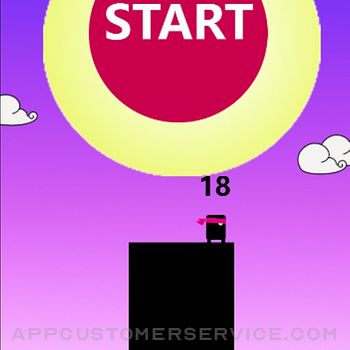Magic Home Pro is a wifi controller APP for smart led lighting.
New feature:
1. Faster Start without scanning
2. Easier to set light to router
3. Different type of device can be added to same group
4. One device can be added to multi-group
5. Local and remote control can be displayed automatically
6. List shows the light status and color
7. New UI design
Magic Home Pro Positive Reviews
Light bulbs wifi controlledThese light bulbs continue to be difficult to keep connected to wifi for controlling. 1. In dual bulb ceiling light in bedroom which is a distance from router. 2. Difficult to link two units at once since relinking require cycling power which affects both. 3. MAIN REASON FOR THIS REVIEW: suggest larger target area on screen for OFF. Usually I am in bed when I want to turn off the lights. Leaning over to nightstand it’s difficult to touch exact location of power off icon. Too often I just miss and it brings up the color selection screen. PLEASE EXPAND target area to hit power icon, or at least create a dead area around power icon.PhoneguylmsVersion: 1.9.0
Great app!I have had two LED bulbs I got for Christmas about five years ago so I already had the Magic home app on my phone. Those bulbs are still working great.
I recently decided to order a set of four new bulbs to replace my family room and bedroom lights. I wanted to have the whole house setup with RGB LED lights and be able to control everything though Siri. I didn’t realize the ones I ordered also worked with the Magic home app which made me very happy.
Today I was able to setup all six bulbs. I have to say I’m very happy with the outcome. I enjoy having set groups for each room. I also love the ability to use shortcuts for Siri. I actually have 3 separate scenes for the family room. One to turn on full brightness, one for low lights when watching movies, and one that uses RGB for parties. I can even set up different patterns for each specific bulb.
I also use the timers function to turn on/off specific bulbs at different times at night when I’m out of town. This gives the appearance of someone being in the house.
Overall I’m very happy with the bulbs and the Magic home app. There are several new features that have been added over time. Plus they have great customer service if someone is having an issue..Buckeye chrisVersion: 1.8.4
This app works great still in 2022.Been using this since around 2016 to control the smart bulbs in my room. It works flawlessly for me with any bulbs that use the same software like this. Allows me to sync up and separate by room, turn on only my desk light, or light up my whole place. Great for waking up on time and getting you out of bed. You can also control them remotely, so you can turn the lights on before you walk in the door.
For anyone having issues: make sure all devices are on the same Wi-Fi network, pull down to refresh, and take a few minutes to set things up to your liking. This app is excellent, and has served me well. Thank you! (And thank you Tom for getting me my first bulbs!) ❤️.NatkipVersion: 1.8.8
It works, but needs improvements.I have 20 fixtures in my setup. There is a learning curve. This one is pretty simple and flexible, HOWEVER, it’s not perfect.
First, the WIFI options have been getting better with updates, but don’t always connect to the network until restarting my rounder. I’m controlling RGBW.
When programming scenes, the manufacturer need to update the app so it can add the options to turn RGB and W or WW as On or Off as part of saved scenes. Currently, it’s limited to one parameter. For example if you program a scene with RGBW, but then go to another scene that should use only use RGB; the W value is unaffected. The scene changes and the W LED remains on. It’s due to only a single program selection options for scenes.
PLEASE ADD multi functionality protocols to saved scenes. That way the programmer of scenes, can properly turn on and off RBG / RGBW scenes combinations. Currently, if you have scenes programmed this way, you need to manually turn the “W” LED on/off between programs.
Default program values should be zero so programmers must affect a value to help less experienced programmers program scene changes, but allow advanced users flexibility to use the RGBWW capabilities!.Living.on.a.busVersion: 1.8.3
Bring back full spectrum “From Photo” optionThe installer recently added a new controller to work with my lights and this app, and so far it had improved stability and added some great new options. I’m disappointed, however that now the “use photo” option just reduces the color range of the photo to a few dominant colors. The thing I loved about the older “use photo” option was its ability to display hundreds of colors as the picture moved through the frame. It really showed off the capabilities of the lights! It seems it would work as well if you at least created the full range of colors from a slice of the photo to be used with the “running water” animation..TsmdavVersion: 1.8.3
Separate WiFi Network or they won’t work feels like a scamUpdate: Developer reached out and is trying to help us. Really appreciate that.
Super disappointed that the lights require a separate WiFi to work. Others have flagged this process as a scam and potential security threat. Our contractor has struggled since the day they were installed because of the separate WiFi and without it, the app doesn’t work and therefore the lights don’t work. I don’t understand why it needs to connect to a separate network. I agree with the others now, this feels questionable. I wish I had listened to the other reviews and not gotten these lights..Skatergirl22Version: 1.8.5
Great app, Needs better effect settingsI love the app, my led connect really fast and changing colors on my LED strip is instant, I just wish it had better effect settings. Even though theres 300 of them some aren't that great or I cant change what colors are being used on the setting. I really like number 10 effect (7 Colors flow gradually, from start to end and return back) on my led strip but the colors aren't really good and I wish I could change them. The ability to change that on all effects would be great, at least in the custom tab. And some effects speed 100 isn’t fast enough, A higher speed setting would be great..Tim9034Version: 1.8.2
Custom functions cannot be attached to Timer feature settingsI made a custom gradual changing function for the July 4th season. Starting with red, then blue, and then white with each color changing gradually. However, when I attempt to program this custom function into the timer feature I can only select predefined functions and NOT my custom ones. So, I will have to manually select this custom function each day instead of simply programming it since I do not want to leave my lights on 24/7…sucks..-Jeff007-Version: 1.8.7
Getting better…I have to say that with the latest update, the Magic Home app has gotten better. I still have connection issues sometime but resetting the connection is a lot smoother now. My main issue is that in my home I’m using both 2.4 and 5 GHz wireless bands. I think this app only works with the 2.4 GHz and sometimes my phone switches to the 5 GHz and then I’ll lose connectivity. I might check if the app can work on the 5 GHz band also, but for now, I don’t want to mess with success. Overall, the app is less buggy than before and therefore more useful..Egbailer_91402Version: 1.8.1
AmazingAmazing product really. I got the lights years ago for Christmas setup can be frustrating but other than that the app works great but Siri will say the scenes ran but they don’t they work when you go in the app and do it manually but it would be nice if Siri worked I have 2 light bulbs and they work amazing do everything right they work with Alexa and do everything I want thank you for these amazing products and I highly recommend this app over all the others👍.Llucad hwidtVersion: 1.8.8
Works for me .This is my second year with my lights . All is working for me as it should . My router is inside my closet in the middle of the house. Sometimes when it does not connect , I realize that I have 2 close doors causing the signal to maybe be marginal . I open doors , and iam able to control lights they my app.
I don’t want to bother getting a WiFi extender for a stronger signal just for those lights outside , but may help others ..Frank the FleaVersion: 1.8.3
Pretty great, have been using for yearsThe only issue I have is sometimes I need to close the app after it has been open for a very long time or the controls don’t respond, but it only takes a couple of seconds so it’s really not an issue. I appreciate the developer taking the time to create this app, I have used it daily for going on three years now to control the lights in my bedroom!.Sayjay#1Version: 1.8.1
ModesI love the app and how simple it is but the biggest thing I wish was added was a mode that had all the colors change gradually throughout the rainbow instead of just 2 colors. I have a 2nd strip from a different brand that has a remote and the remote has an option called “fade 7” where it will fade throughout all the colors repeatedly as slow or fast as you set it to. I really wish the app for these lights had that option. And if that is an option, how do I go about setting it up?.Mikey5130Version: 1.8.4
Works great, have many bulbs & LED strips…This has worked wonderfully for years, with bulbs & LED strip light controllers though Google Home (as third party apps). I have 6 can lights in Kitchen, and under cabinets/over counter LED tape lights. I installed in 2019, and everything works flawlessly. In the beginning had some connectivity and consistency issues, but they have made several improvements that it’s quite reliable now..CPUjohnVersion: 1.8.8
Good app overall I guessI enjoy the app and being able to change the color and dimness of the bulbs from my phone, my only issue is that the sunset and sunrise timers don’t work, which is the primary reason why I wanted these bulbs. The date and time on the app is wrong, so when you set a timer it doesn’t work at the right time. I tried to restart my phone or check if the app needed an update, but I can’t fix this problem..KelseymarreroVersion: 1.9.3
Great but no longer workingHad my lights for quite some time now and they’ve always worked great. Until the other day when I got home they were disconnected. When I tried to connect them it wouldn’t work. So I tried to reset the and they’re not resetting. I’ve tried all the options and nothing has changed. And if I try making them into a new device it never loads. I just want my lights to work again..JuulTooSpicyVersion: 1.8.3
Lost control of smart bulbsI installed a new router and since then I can’t control my lights especially through Alexa. I have to turn them on by the light switch. It said it couldn’t update the smarthome app and that we should try another app smartlife I think, but it won’t let me log in. I could use some help please?! I don’t want to buy new bulbs with a different app that runs them. Thanks!.Hokyfan19Version: 1.9.3
Led stripSo I got that LED strip to do my room and it worked for a few months but then all the sudden it’s not showing up in my Wi-Fi and it doesn’t show up as a device anymore and it won’t let me connect. I’ve reset the strip so many times, but it just doesn’t work. I have to use the remote and not the app, so that’s why my rating is a three I’ve tried so many things to fix. It just doesn’t work do not recommend..Unknown#37Version: 1.9.0
Good for beginners but would like more customizationThis is great for what I need just getting into pixel strip lights but I really would love the ability to set up my own program to control each pixel individually. Transitions between different modes can look a bit jarring and wanted to do something more custom for Halloween. Might need to upgrade to a more sophisticated app before then.
Music mode is fun!.OrangedogVersion: 1.8.7
RatingSo I could not find the remote to my LED lights so I got this app, I stated to use the app it was good. But then a week later I decided to use them again and it deleted and the Devices I had. So I tried to reconnecting it and I used the and it would not work I tried everything and it did not work. Also I followed and the instructions. So besides that it is pretty good but that’s the only bad part for me..Big bill smasher 25Version: 1.9.0
HelpI’ve had these LED light strips for half a year now, I keep trying to connect them to the app, but they never seem to work. I’ve searched so many ways to help and I can’t seem to get them to connect. I can’t find them in wifi or Bluetooth. I would like guidance on how to fix this. Even is there isn’t even a problem and I just don’t understand the instructions..Grace_AEVersion: 1.8.3
Google home functionalityI have been unable to reconnect my devices to google home after having to reset them through the magic home app. They randomly quit working and it took a couple of weeks before they’d actually connect to the app again. Like I said, now they won’t connect to google home. It’s very frustrating.Kywebb2020Version: 1.8.5
I have 2, but my 3rd one is acting upI love my other 2, they are great. So I bought a 3rd one and for some reason, even after resetting it multiple times, I will not show up in my Wi-Fi. It continues to blink, sometimes rapidly and sometimes with 4 seconds in between. I’ve looked all through the FAQ, and have done everything you said to do. Please help!.SalemmxqueenVersion: 1.8.3
Worked Great for Awhile, Then Gave OutI've had these lights for 2 years now. They worked amazing for the longest time other than the remote not working which wasn't a problem because i could just use the app. Recently they became stuck on RGB flashing and won't connect to my app. I don't know what to do and I've tried practically everything!.Ddevlin12Version: 1.8.6
Almost a perfect appEverything works great, but… there should be a way to type in the RGB numbers instead of using the color wheel so you can make sure the colors are the same across multiple lights. Hope this gets fixed..Cm21290Version: 1.8.7
It’s fineIt’s honestly not so bad. It does control my led bar and allow me to pick my colors or functions. However the app is not bug free. After 3 years my led bar is still showing offline in the all when it’s actually online (at least I can use the “turn off” on all devices to turn it down. Also sometimes when I activate functions i’m having a hard time deactivating them..AwailledontVersion: 1.8.8
Led lightsThe on/off works good, it connected to wifi good but I can’t figure out how to change colours..Blue wheelerVersion: 1.9.3
Aswome🤩Works really well!!.DaSmellyRezKidVersion: 1.9.3
Great appLove the app easy to use.Jonny BlankovicVersion: 1.9.0
Led wifiIt’s not giving me the wifi for the lex I really need help.JdjhvhiskkahshsVersion: 1.8.8
I just want my account backI recently got a new wifi server and now I cant connect they gave me instructions and it didn’t work. I deleted the app and they need verification and my billing information so now I spent 50 dollars for me not to use my leds.DhiddbbdvsVersion: 1.8.6
Led WifiI haven’t use the led wifi in a while then I went to use it now is unable to connect to the wifi and now I cannot change it.DarealistashleyyyVersion: 1.8.7
A new UI, Integration with Apple Music & a collection of ScenesOverall, the app is functional. The lights work and the use of Siri Shortcuts allows the app to work in a more hands off capacity which is something I personally enjoy.
However, the colour options feel limited and the creation of scenery needs to be a little more open and an option to download custom made scenery from users of the app or from another source should be considered.
The UI is a little plain, and I feel needs a more solid bump than what it currently is.
The lack of integration with Apple Music is disappointing, do whatever you need to do to get permission to have access to this service and become a more independent app, rather than only being able to access this music feature via the Alexa app.
Overall, I feel that the app has a lot of potential, the execution is what is lacking in truth. Still has plenty of room for improvement, so I hope that this will be considered.
The setup was easy enough, and resetting the bulbs didn’t take long when a mistake was made. A 3/5 rating is sufficient based on my user experience..Kbf_JuniorVersion: 1.7.9
Great 👍I haven’t used this app in over a year but this version works perfectly !
Really fast scanning of new devices and connection to wifi 😎.RenéCalgary69Version: 1.8.4
Ok I guessThe app did not work on my old wifi to be fair the modem was 10 years old but once I got a new one it worked fine. Please Bering back the feature to add a password to your lights and things that way my siblings can screw with my lights at 3 am I’d also love to see the app be compatible with Apple home to make things more seamless.Theodore.jVersion: 1.8.3
Works as it’s supposed toLeft one star out just because it’s not perfect by any means, but it works as it’s supposed to, I’ve been using this app for years and it’s always been reliable.AceHeadhunter03Version: 1.8.1
It needs Spotify!It actually didn’t take long to connect, and I was pleased with it. Although I would’ve given this 5 starts if Spotify could work with it(only Apple Music works with it) Please look into adding Spotify to it, thank you.Spotify should be addedVersion: 1.4.2
Spotify?Works Perfect, I read bad reviews and was skeptical getting this but it works perfectly fine no ads and you can choose what you want your lights to do but could you add Spotify.NRdoggVersion: 1.3.9
Add Spotify !!Pretty good but can’t connect with Spotify.Une personne qui aime dessinerVersion: 1.7.8
Free International Money Transfer 💸Enjoy high maximum transfers into more than 20 currencies while saving up to 90% over local banks! The cheap, fast way to send money abroad. Free transfer up to 500 USD!AdvertorialVersion: 1.9.3
Magic Home Pro Negative Reviews
The light bulbs are freaking outI can’t say if it’s the app or the bulbs…my guess is the app, so here you go!
My bulbs worked fine awhile ago. Then they needed to be reset, but I didn’t have time. Today, I upgraded the app and reset two bulbs and connected another for the first time. It worked fine configuring and connected the new one. The other two I could not get to work. One connected, turned green and then went off line. I could not get it back online, so I deleted the device and decided to start over. The app discovers the bulbs and the phone displays the wifi settings. The bulbs also flash or change color, which clearly indicates it’s communicating with the app. But when I try to continue, app consistently says it can’t connect to wifi. I’ll reset, then close the app, reopen it, blah blah blah and they won’t connect. Since I actually have a life and can’t sit here for hours to connect bulbs to my phone, something I’ve managed to live without my whole life, I just turned the lights off and closed the app. Now, when I turned the lights on, both bulbs keep changing colors between a stark, almost blue white and a beige normal light bulb color. The app isn’t open, bulbs never connected, yet it like Vegas in my room! It’s very very &%*¥!=~ annoying! Going to find a couple good old-fashioned incandescent, money wasting glass light bulbs that won’t give me a headache!.Bets777Version: 1.8.6
No App supportI have 60 devices and have a 500 megabit Internet connection. I’ve had nothing but problems with connecting my floodlights and LED strips that need to be used with this app. I recently went to a mesh system with 3 pods. My house is only 850 ft.², I still have the same exact problem trying to connect my Magic products. It takes 10 or more tries and maybe you will get them to connect. You would think once you connect one it would remember your password and just connect others but no.
It’s been over two years and nothing has been done with this app so if you’re going to purchase any lights or anything, make sure it isn’t with magic app.
Here’s what happens, It tells you to go to your settings to grab the light or strip join that network and then you go back to the app to get it to connect and all it does is time out or says other excuses. I have six other apps that don’t do that all my other ones connect right away even after a power failure. Very disappointed..SX4JBVersion: 1.8.9
Went down hill fastThe light strips worked great for a short time. Then all of the sudden, they would reset themselves in the middle of the night and begin flashing through all colors. This was inconvenient to have to get up and unplug 6-8 sets throughout the house. The first time this happened it was somewhat difficult to reset and reconnect due to having to eventually reset the router in order to get them to connect. This sporadically happened over several months then again last night they all reset, flashing the rainbow throughout the house. Again, I just unplugged them all and began working to reset and reconnect them today. So far, I have reset the router and attempted to reset and reconnect the lights around 7 times with only one of 8 controllers being able to reconnect. I am lost and have went through all the FAQs and tips while wasting many many hours troubleshooting this..HjjjahbnfnfnfVersion: 1.8.8
Not so smart bulbsI’ll update my review if my problem gets resolved, but I’ve been using two bulbs connected to this app just fine for a couple years until I had a guest stay with me who unplugged the lamp they were in. Since then, I haven’t been able to get them to reconnect to the wifi. I reset both, restarted my phone and router, but the app will only connect to the bulbs (since it’s via wifi) and won’t search for my home wifi while I’m connected. Ive read all the FAQs and have reached out to support and have not heard back yet. These are too much trouble, just buy name brand bulbs.
UPDATE: they responded to my question but literally just sent me the reset instructions that I’ve already been trying and haven’t worked…zero technical support. DO NOT BUY THESE BULBS JUST PAY MORE FOR NAME BRAND. I will update if they actually give me new information..JDzzleVersion: 1.8.8
It wont work anymoreAt first the app and lights worked great, there were no issues, but not long ago the app wouldn’t connect to my lights, I tried to see if there was an update, I restarted my phone, I used the app on another phone, nothing worked. I was just going to use the actual remote, but then I decided to try to disconnect the lights from my account and just try to connect them again. Big mistake. When I tried to connect them again it didn’t show up on my wifi, I did everything right though. So again, I tried on another phone, still didn’t work. I tried everything I could and nothing worked. The only thing that works the lights is the actual remote and not the app. Ive been trying to get it to work for months and nothings working..Frostythesnowman⛄️☃️Version: 1.8.8
Used to work great but not anymoreI’ve been using this app with three smart bulbs in my room for over two years. It worked great at first and only occasionally the app wouldn’t connect to one of the bulbs. Now it almost always only connects to two out of the three and then tries to tell me the third one is offline. It’s never the same bulb either, it randomly decides that one is offline and the only thing I can do is reset the bulbs and do the whole setup again just for it to have the same problem a few days later. Been happening more often lately. It’s not my wifi, our router very rarely has to be reset and we have good signal..LohrtyVersion: 1.8.9
Doesn’t really workI legitimately just set it up for my LED strip and the app worked for approximately 5 minutes. Now it’s not responsive at all, the app cannot connect to it. Pretty disappointing. I tried a couple things to try and troubleshoot in case it was my fault. It seems that the difference was renaming the controller, which it gave me the option to do? Initially I changed the name and it changed it back on its own, but the name somehow changed back to what I named it and now doesn’t work. I don’t know that it makes any sense tbh but that’s the only thing that notably changed. It says it’s connected and presents (in the app) as though everything is synced and working but it’s just not. I’m underwhelmed to say the least..ShallamacornVersion: 1.9.1
COSTUMERS SHOULDN’T HAVE TO DO SO MUCH WORK!I put my LEDS up yesterday and ever since then I’ve been trying to connect the WiFi to my phone. All of the “support” option have not helped me. To fix this problem they should actually do the work so that we don’t have to. By this I mean that they are the coders and designers, and we are clearly not. Please make it to where it is easy to connect, and I’m able to use these easily. Lastly, when I opened the box, it did not include a led controller. There is instructions for it, but no controller. This app has much potential, but there’s to much blank space for the costumer to be left with. If someone could write on here and explain how they got theres to work that would be great..Led cistomersVersion: 1.8.3
Kind of a messAfter the last update, the LED lights controlled by this app have a mind of the their own. They appear to follow the schedule I put in, but then they also randomly change to a different color (generally blue), randomly turn off and randomly turn on. I’ve reset everything to factory and started over but that hasn’t helped. Whenever I try to go into device settings, I get the error message that the controller is offline, make sure the phone and controller are on the same WiFi network (they are). I can control the lights through the app so obviously the controller is online. What a mess..Dylan and dadVersion: 1.8.5
CANNOT FIND THE LEDXXXX WIFIThe first time I got my lights they connected well and were working. The adapter my lights came with short circuited due to a power outage. I bought a new adapter and I thought maybe the wifi will show up in my settings, NO. I have restarted my phone multiple times, turned off data, tried using a different device, reset the lights with the on-off method suggested in the app. Nothing works! I can’t refund the lights because I got them as a christmas gift. They were connected and working before so I have no idea what’s going on. I’ve tried searching to see why the wifi connection won’t show up and yet i’ve found no solution..Jai-fanchVersion: 1.9.3
Any other app. PleaseI just want to use these Wi-Fi bulbs I bought but this app seems like it was created in the 90’s. Glitchy is a massive understatement. And now my lights randomly turn on everyday at 5:15am and I have no way to fix it besides turning off the power. No, there are no smart timers set for this time in the app, I’ve double and triple checked. The smart timers that I do have set stopped working. The app’s clock is multiple days and odd hours off from the correct time and this issue persisted after uninstalling and reinstalling app. There is no way to sync or reset the time. This app is a lost cause, too many issues to fix. Use a different company..Incredible app!Version: 1.8.8
Extremely Inconvenient/ Poor QualitySince I’ve had these lights they just randomly turn on all hours of the day and night, which is so annoying when I’m trying to sleep. They also change color or start flashing different colors randomly and unprompted. They also randomly disconnect from my app and stop responding to my prompts through the application. Ive had to reconnect one or all of the lights at least once a day since purchasing. I’ve reached out for support via the in-app support feature but not received any response or feedback. I WOULD NOT RECOMMEND THESE LIGHTS. Spend a little bit more money and get some that actually work!!.NonicknamesthatremainVersion: 1.8.3
Do Not Download!The lights I have used for 6+ months by using the included remote only have worked just fine until I decided it would be nice to set them on a timer by downloading this app. They immediately began flashing, even though I could never get the app to actually connect through my wifi. Which meant I had no control over what the lights were doing. Even after deleting the app from my phone, the lights “magically” turned back on & began flashing again.
So now I have to figure out how to fix the lights that are now messed up when I have absolutely no control over why they’re doing it in the first place!.Limabean21Version: 1.8.8
Why can’t I reconnect my led lights?The led lights work great however, when the lights went offline out of a sudden, I tried reconnecting them, but they didn’t so I thought if I were to disconnect the led lights to my phone and then just connect them it will fix the problem. After I tried my idea, I cannot seem to reconnect my led lights; and my led lights just seem to be on by itself when plugged in. Also I read a line mentioning about “make sure the device has been set up,”. I don’t know if I may have bugged my led lights..Magic homeVersion: 1.9.3
Worked great...at first*Edit: I have submitted to the support through the app. We will see if anything comes of it.
Loved my smart bulb setup for about 8 months. Then everything fell apart. I have 17 bulbs connected, only 2 aren't behaving as if haunted. The rest are constantly disconnecting, changing colors, failing to reconnect, etc. Waking up in the middle of the night with a bright white light in your face is not fun. Bit by bit, I am moving each light fixture to a manual switch because eventually the app will fail connect at all to a bulb and the bulb is reduced to being a very expensive non-smart bulb..PyxiwulfVersion: 1.9.3
Slow and it disconnectsI had to reset the strip lights several times and it keeps disconnecting and it won’t connect back up. When it did work it was for a few seconds and it was slow in changing the colors. My guess is that you can’t change colors too fast because it will glitch the app but even when I reset it and try again it won’t connect after several times, it’s wishy washy, very unreliable. Just return your lights and get something maybe a bit more expensive but reliable..TyzumiVersion: 1.8.8
I need help! My led lights don’t work anymoreI order these light because I saw them on Tiktok. I was very excited to revive them and put them up in my room. They where easy to set up and they looked amazing but after a couple months they stop working. I’ve tried to reset them but they won’t work they just keep flashing on and off. I’ve sent an email asking for help but they never responded. I love these lights but I don’t feel like paying another $50 for them.Javi_The_GreatVersion: 1.8.3
Just awfulAs horrible as it is, with flaws and all, Tuya is 100x better than this piece of trash app and its devices Had a slight internet issue. Magic Home just “lost” every single device. ALL 20+ of them has to be reconnected manually.
This is a MASSIVE pain with this app which cannot “find” the network, though it’s right there Tuya? Still rocking ALL bulbs AND plugs AND light strips Avoid this app. Avoid their devices like the plague
**update**
This issue has continued. Networks go down, routers restart. Up until about a month ago, these devices just click right back in. Sadly, something changed a month or so ago and the app and devices just don’t work properly any more
As I said, working with this is just awful. Get Tuya devices . As bad as their API policies are, at least THEY remain constantly available.Twhiting9275Version: 1.9.3
Works great with only one wifi setI have two sets of LED light strips in one room both with the Wi-Fi adapter. I can’t get them to connect to the app independently. This is super frustrating because that’s why I bought two. I want to control them differently through the app but I can’t figure out how to make it work. I can only control one through the app at a time. If I could make this work I’d be very happy with this app and product..GregoryrslVersion: 1.8.8
Hi sOrRy fOr tHe iNcOnv… shut upLike everybody else, I’m trying to connect to my lights with little success. The developers behind this godawful product deserve to see time behind bars. I’ve had these lights for years, during which I’ve had to switch wifi providers several times. It seems that each time I do, setting up this god forsaken trashcan of an led strip gets harder. I’ve tried everything to no avail. All the developers have to say is to go use their trashy support page. Fix your app!.ShucjendnndnVersion: 1.8.8
Most recent update 🗑I did the most recent update right before resetting an RGBic LED strip smh. The update has a huge bug in it. Once you connect the led strip to wifi it takes you to a page called “settings on Led strip type”. Once you get on the page there is no way off of it besides closing the app and then you have to go right back to the page once you open the app and try to change colors of the strip smh. Bad UI experience and lack of testing before release!!.Code colderVersion: 1.8.4
Love the app, If I could use itI think the app is great. I like making custom functions and all of the new features that get added. And of course messing around with color. But I can never get my phone to connect the wifi it puts out. I can only ever get it to work if I factory reset the lights. And I can only get it to work the first time I try it after I reset. If I disconnect after that first time. It never works again till I reset it….Sully J TVersion: 1.8.3
Constantly have to reinstall lightsThe lights work fine when they actually show up in the app but I constantly have to reinstall them cuz the app can’t find them. I’m not sure why this is a constant issue. Once Install the bulb into the app, it should stay there forever. Every other day I have to completely reinstall the bulbs and even then, connecting them to the app is extremely hard and takes multiple attempts to even get it to connect..Ironclark24Version: 1.8.3
Shortcuts not workingHello,
Has anyone else noticed a huge drop in how well magic home shortcuts work with Siri? I’m not sure if it’s an app problem or iOS problem but I’m very frustrated with the drop in quality.
Siri constantly says “one sec” “there’s a problem” and then the lights will turn off like they’re supposed to. Then when the shortcut does run, It’ll control one lightbulb at a time in a scene instead of all at once like it used to.
Anyway you guys can look into this?.J <3 KVersion: 1.8.6
No longer worksI’ve been able to add new devices. When trying to add a new wifi LED controller, it either fails to find router (literally next to it) or keeps putting the device back into setup mode. I’ve tried resetting the router, the app, the phone, the device, same behavior. It only works to connect to the device’s direct wifi to adjust the color but cannot connect it to my network..KingJulian88Version: 1.8.8
App literally doesn’t workI have a remote at least that works perfectly. But it would be nice to better customize the lights. But the app doesn’t do anything. I know it’s not the light strip because I used them with another controller and the lights can be fully customized..Megh C.Version: 1.9.3
Wasted my time and moneyI bought a aquarium light that I thought I could use my phone to control found out I had to pay 20$ more for the dumb cable to use it, downloaded the app AND NOW IT WONT LET ME CHANGE THE COLOUR THE WHOLE POINT OF ME BUYING IT.Jsjsnjzjsns snwnjajajjVersion: 1.9.3
UselessThe app worked initially and I was able to adjust brightness and colour of the lights but once my wifi password changed I could no longer connect. Tech support is useless, advising me to unplug the device 3 x etc… the issue is the wifi I’m supposed to connect with doesn’t exist anymore. I gave up and switched my lights to a timer that plugs in the old fashioned way! This device is useless..ThillmommyVersion: 1.9.3
70 dollars common man-I spent 70 dollars for these led lights and for some reason they still won’t show the “connect from wifi thing” man and the remote won’t work so like what do I do please make it so you can connect from Bluetooth instead.Lanwan 😟Version: 1.9.2
Really badI don’t bother with the app because it is so hit or miss. It’ll work for a minute and then next thing you know I have to reset the whole connection and then it just doesn’t work.Samxra99Version: 1.9.0
Please just make it BluetoothMy grandma messed up my light settings and the wifi thing isn’t working to connect to them (because it doesn’t exist) so please just make it so you can connect to it through bluetooth.DhdvdgdduVersion: 1.8.9
Wifi doesn’t workCan’t connect to the device over wifi, the instructions didn’t work, apparently I need to plug it in then unplug it three times then it should flash… I have been trying to do this for half an hour with no results DO NOT BUY.Applestore suxksVersion: 1.8.9
Won’t connect to wifiThe LED thing for the wifi will not show up I’ve been fighting with it for 3 days now I’ve contacted support and they were useless as well completely a waste of money would not recommend to anyone.Led-xxxxVersion: 1.8.8
It sucksIt wont let me connect with the wifi thing.Bc chcnchxgxhcncVersion: 1.8.8
Music syncSo overall it’s a really good product but it’s not allowing my Apple Music to play and I have a acer computer I’m not getting a Mac. Music should be allowed idc about the properties for it. This won’t even go to my Dropbox for music it’s unbelievable. The music sync is what I bought this for and doesn’t even work it’s the worst..WillWizard9Version: 1.8.8
Pathetic technical supportConsider yourself lucky if you get product that actually works. Tech support doesn’t provide any support, states the obvious and tells you to negotiate with the seller to fix things. No actual solutions provided. I regret my purchase, wouldn’t recommend.ChristoslavVersion: 1.8.8
I can’t get my LED lights to connect to my wifiI got the wifi to work one time then I had to turn them off. Now I can’t get them to connect again. Even when I had the LED lights connected the controls were not working.Eevee_GamerVersion: 1.8.8
TRASHIt doesn’t let me connect to the wifi thing and I can’t even do anything.DfmcncshdgvVersion: 1.8.6
Connect to SpotifyI hate that you have to connect music on your phone and not via Spotify. I don’t have any music on my phone. Please update a connection to Spotify!!.GothscoreVersion: 1.8.5
Timers Aren’t WorkingThe timers on Magic Home Pro are not working. Please have a fix ASAP, you can set timers and they disappear randomly. Otherwise a great app for controlling LED lighting.
Thank you!.HdsiushVersion: 1.8.5
App irrelevantNo need for this app unless you want to change settings when not at home…but why. I’ll use the remote included with my lamp purchase.Love4MamaVersion: 1.8.4
Never ConnectsAutomatically disconnects from my alexa and phone app, the wifi goes away and i am unable to change the colours. happens multiple times an hour.BbellesoleilVersion: 1.8.4
ReviewIt wouldn’t let me connect my LED lights the Wi-Fi wasn’t showing up on my Wi-Fi in settings.Abi.llVersion: 1.8.4
Does not work or connectThe app does not connect with Google Home. Cannot even access the website an continuously get an error:
“Could not open the page because it could not connect to the server”
There is no one to contact cause when I hit the support button in the app the same error message shows up smh.
No support and does not work. I suggest that everyone who is looking to purchase this product or any products from this company think twice about it because there is no support and you might just be wasting money..CrapplyfunnyVersion: 1.8.3
Cant connect..When i try to connect the wifi it says “unable to connect”.DanryeonVersion: 1.8.3
Doesnt work :|You dont need an app for led lights you’re making everything complicated and stressful especially how the app doesn’t even work.MallaliVersion: 1.8.3
ScamDon’t buy their lights or use this software.
Switched modems two days after receiving the light, now it won’t connect or stay connected. It’s utterly ruined simply because THESE PEOPLE DO NOT KNOW WHAT THEY ARE DOING, so do not purchase anything which requires this app.
You’ve now been forewarned..KozmohVersion: 1.8.3
AwfulWorked perfectly fine for a while. Now my lights keep disconnecting and won’t repair.FrostykidneyVersion: 1.8.3
UGHHWorked fine until I waited my wifi now it won’t connect to my phone anymore and I wasted a bunch of money on les lights that I cant work..Lilac🤍Version: 1.8.3
It’s not workingI have tried to reset and connect after but the wifi is still not working and it’s annoying to try to fix it cuz I have tried to delete it five time and is still not working.Helpppppppppp me pleaseeeewesVersion: 1.8.2
DisconnectsIt used to work perfectly fine for over a year, now 1 of my 2 devices keeps disconnecting every single day, and needs to be re paired every time. If it wasn’t for that this would be good.Braiden.cVersion: 1.8.2
Smart life integrationIt would be better if you could integrate magic home devices with tuya smart life app so that everything is in one place.Jessie12345150Version: 1.8.1
Good but terribleTerrible barely works takes forever to load and the mic doesn’t work and neither does the music from Apple Music it doesn’t even change to go with the music very annoying to set up and looks very good but just doesn’t work right.....Luke1838474Version: 1.3.9
WIFII connected to the app and then my wifi wouldn’t work!!!.Lilolly2450Version: 1.4.2
App is doesn’t workSame as everyone else. The app connects once and then it goes off line and won’t reconnect..67DomoVersion: 1.4.2
UghhhOk how do I INSTAL THE DEVICE THAT DOESENT MAKe sense at alllll.SqtaVersion: 1.4.1
Wouldn’t recommendIt never connects to my led lights, I can never use them, waste of money.AzantalosVersion: 1.4.3
Not to goodI was trying to connect my led lights to this app and it was messing with my wifi. I wasn’t very happy with the services..QpqpwpapdjcjgkdkxjvcVersion: 1.4.2
Good when it actually worksI could not find the Wi-Fi I needed for the LIFE of me. When I did the next time I went to use it my device was gone and I’ve been trying to get it back for about 6 months.ℝ𝕠𝕤𝕖𝕤🥀Version: 1.7.8
DONT BUYThe app doesn’t work and my led are broken I just got them😕.EgfthhfdwwrghyuuuuuuuVersion: 1.7.9
Horrible!This device called “ LEDnet-xxxxxx” dose not pair. I tried and tried and tried but nothing worked. DO NOT USE. Bad APP..DidndkcnslanddudneksbVersion: 1.7.9
Payoneer 💰Payoneer is an online payment platform that lets you transfer money from any corner of the world! A best and must have payment service for every blogger, traveler, freelancer, affiliate marketer, consultant, virtual assistant, business person, online sellers, and receivers. Earn $25 for free by joining Payoneer. Sign Up Now!AdvertorialVersion: 1.9.3
 明长 周
明长 周