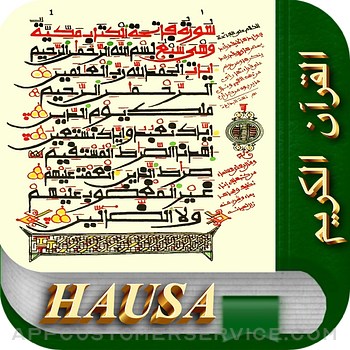Nintendo Switch Parental Controls™ is a free app for smart devices to keep you engaged with your family's gaming activities on Nintendo Switch.
◆ A Nintendo Switch console with the latest available system version is required to use this app.
This is recommended for people worried about things such as:
1. Is my child spending too much time playing games?
2. What kind of games is my child playing?
3. Are the games my child is playing age-appropriate?
Below are three special features of the Nintendo Switch Parental Controls app:
1. Monitor play time on your console.
Set a play-time limit and the console will notify users that the time limit has been reached.
Parents and guardians can check the Nintendo Switch Parental Controls app to see if the time limit has been followed.
It is also possible to suspend gameplay automatically when the play-time limit is reached.
2. Check up on your console's gameplay.
The summary function allows you to easily see what games have been played on the console recently and how much time was spent playing each day.
View daily reports and monthly summaries of play activity. If you choose to receive push notifications, you'll be notified when a new monthly summary is available.
It's an easy way to see what kind of games your family is interested in.
3. Restrict console features.
Nintendo Switch functions can be restricted to prevent the console from playing games above a certain age rating.
Attention:
◆ An Internet connection is required to use this app. Cellular data may be used. A Nintendo Account (for ages 18 and up) is also required.
◆ Restrictions to Nintendo eShop purchases can be set from Nintendo Account settings.
◆ Your use of this app is subject to the Nintendo Account User Agreement available at support.nintendo.com.
◆ In order to make use of all of the features and settings available in the Nintendo Switch Parental Controls app, all registered Nintendo Switch consoles need to be using the latest system version.
Nintendo Switch Parental Cont… Positive Reviews
Questions and bit concerns..So for the past 2-3 years I’ve had my switch and 2020 during February, the Nintendo suddenly just went offline and will not connect to the internet. We’ve powered it off completely, went into the settings and even brought it to a place for help, but sadly didn’t work. The parent controls went missing when I got my new phone, and now the Nintendo is not letting me put controls on without the internet and I’m extremely concerned and puzzled on what to do. I’ve tried everything and this is my last hope.. overall a great app and I recommend using this..👏👴🏻👑🥰Version: 1.15.1
Overall a fully functional parental controlLet’s be honest. At some point, you need to be the parent, and discuss things like gaming time and content with your kids. It’s hard, but you as the parent inherit this responsibility. Nintendo can’t autopilot the entire process for you.
What they can do, however, is give you the means to monitor playtime, who’s playing what, and give you the tools to restrict playtime. It does the job perfectly fine, in addition to giving you as the parent the ability to remotely suspend the software at the end of the time limit if you feel as if your child is unable to understand the concept of stopping when their time is up.
One thing which would be great, however, would be to be able to select multiple Nintendo accounts to customize controls. As my son plays on my profile, there is a small amount more configuration needed for time constraints, but overall a well done application.GamerDad003Version: 1.19.0
5* for overall ideal…but def lacking some features…Nintendo… excellent job on the switch…as a 29yo father… I have seen how far your tech has progressed and if I’m being honest, quite excited to see AC Valhalla on your platform now(for myself obviously, not my 6yo)… Anyway, I give the parental control app 3* because I really feel like it could use a little more attention.. for instance, it would be nice to have the option to set time limitations on games individually as well as times throughout the day that the switch is unavailable, so more screen time options and maybe it’s just me, but the adult/parent profile and child profile and connecting them to Nintendo is a little bit confusing and would be much easier if you registered your adult account and then registered your child’s account under you..and again maybe it is just me.. but if it is then your UI could be simplified… More in depth time restrictions would be helpful though...Nikolai NitzchëVersion: 1.18.2
Wish you could restrict morningsOverall, I think the Switch parental controls are pretty good. They’re easy to use, and the interface is pretty intuitive. However, there’s no way to set a “start” time. If you set a bedtime, it automatically defaults to 6am for the start time the next day, and this can’t be changed. This is annoying if you want to keep your kids from playing before school (or DURING school, now that we’re all stuck at home due to COVID). I’ve seen this request frequently on different fora, but for some reason Nintendo hasn’t seen fit to add this feature. Until it happens, I’ve taken to hiding the switch from my two preteen boys during the day, until all their schoolwork is done, but having to work from home full-time, while overseeing my kids’ Zoom schooling, is already very stressful, and I hate having another thing to add to my cognitive load..AlleecatLBVersion: 1.13.0
One thing missingThis is a great app that helps me control when my kids can play on their Switches. For the most part it works pretty well as expected. The one major feature that I see missing is the ability to set a "start time." For example, you can set a time which is considered "bedtime" and the Switch will suspend itself and the child will not be able to play anymore past that time. Which is great for preventing them from sneaking out of bed and grabbing their Switch and playing it. BUT, for some strange reason you can’t set up a start time, so if the kid wakes up at 6 AM and you don't want them to play until 8 AM too bad. They can wake up at 6 AM and play on their switch for two hours before you even wake up and there's no way to stop it. Please Nintendo add this feature and I will rate it five stars..AdamojiVersion: 1.7.2
Like the control BUT....I love this app because i can control how much my kid plays and what I can restrict. What I don’t like is the bug I noticed right away. I was testing it out and when I switched from a bedtime to NONE, it still was counting down 5 min on the switch, which made no sense. Also I keep getting error messages on my app which I think is weird. Anyways please fix these issues, check the app for bugs nintendo!
UPDATE:
One thing I recently don’t like is that if I disable the parental controls on the switch itself, I can’t enable them from the app. For example I disable the controls only so my son can play “fortnight”. But that also disabled the bed time and the game shutting off. I HATE this! I need it to be where I can disable for that game only but not the time limit. Nintendo please fix this!.Critina89Version: 1.10.0
Disappointing but sometimes usefulPrevious review disappeared.
Many suggestions were in it, some of which I can confirm some others are also saying.
This said. The feature I appreciate is notifications when something is done. I turn down the allowed time to the minimum, since there is no option to lock it outright, during days kiddo isn’t allowed because he hasn’t done his one chore or is in the negative on the behavior chart etc- basically things that mean ‘no video games today’. Anyway, while I don’t appreciate the inability to lock it entirely for zero time, I do appreciate that it dings both his dad and I, who are both logged into the account and both have the app(though it does still have to be the same one), when he tries to download something or anything like that..SLC LunaVersion: 1.18.2
More Specific Times Please!I like everything about the idea behind the app and everything. My only thing is the same as other reviews… Which is that I wish you could set more specific time frames in which the Switch is locked. Like mornings between after 6am. If there could just be like a slider bar where we just set the times where the switch is playable or not, that would be AMAZING. I would definitely review at 5 stars if it had something like that.
Overall the features it does have are already worth it, time limits in general to help kids stay accountable and help parents track times is awesome. I especially like the organization of the data in daily and monthly views so you can see trends for goal setting and having an honest look at what is actually going on..Content SearcherVersion: 1.15.1
Limited parental controlsI’m glad that there are parental controls for the switch however I wish there were more options available, such as Microsoft Family safety app gives for computer use. It gives you option to set up time windows and duration for each day, and allows for time to be requested directly from a device after time has expired. Currently, since I don’t allow my kids play when they want I have all of the time limits set to 0 and have to manually go in and change the set time for that day and then remember to go back in and change it back to 0 after they are done. More detail when a password is tried unsuccessfully would be a nice feature too. Push Notifications tell me what time the attempts were tried but that detail is missing when you open the app..Dad is too strictVersion: 1.14.0
Great tool that needs some obvious improvementsThis is a pretty awesome way to track usage of your Switch remotely to make sure the kids are being honest about how much playtime they are getting in. It allows you to set either a subtle reminder that time is up (good luck with that) or have a hard stop that suspends the software. It even breaks the total playtime down by each user who was on for how long. Considering it already shows how much time each user plays, it is beyond me why you can’t set individual timers, and instead are only able to set one aggregate time for everyone.
This would easily be a 5 star app if such an ability was patched in, but until then I can’t say is useful for much more than seeing how one kid played the whole time while another barely played at all, after the fact..Haze TitanVersion: 1.4.0
Okay for self regulation - families, sorryAnyone who has more than one player to a Switch this isn’t going to help, as you can’t limit time by user, just by Switch. Dumb. Just... lock the account after the set time Nintendo. Why is that so hard on the backend? If you’re doing this for one child, or yourself because you completely lack self control *waves* it works a-okay. Mine biggest complaint is that “bedtime” is between 4 and midnight. So if I’m up past midnight... suddenly I can access tomorrow’s playtime.
Self regulators: You can set your time limits and then delete the app. I do this to make it harder for myself to extend the time “just another 15 minutes.” And it works wonderfully. Otherwise it’s pretty easy to bypass. (I’m not knocking the score for how easy it is to self bypass. That’s not it’s purpose.).K8legr8Version: 1.12.0
Pretty goodI don’t use this to restrict gameplay, I’m just using this to see my daily screen time, the time it says I play games for is fairly accurate and I found it to be pretty useful for checking how much time I spent playing games on my Nintendo switch. My only issue is that sometimes when I’m playing on my Nintendo switch it doesn’t notify the app, this usually happens when I’m not playing for a long time or if the app is running on my phone as I am using my switch, I would appreciate it if it could give more accurate results and to notify me when I’m playing for a short amount of time and when the app is still running of my phone.I like mah kfcVersion: 1.17.0
Thankful for this appI am very thankful for this app! This app has allowed a healthy balance for my kids. Once their time is up I can either add more or say “not right now” and they are perfectly fine with either answer. Now I think key was starting out right away with this app. Lately I haven’t had to adjust anything because we’ve been so busy but we really appreciate the safety features. I only wish fortnite was under the preteen restriction options. I also love this app is absolutely 100% free! I wish whoever made it would make one for iPhone parental controls!! That would be amazing!.Love this app for our familyVersion: 1.15.0
Please add more time controlsPlease add more time controls!! I can set some with our circle for online game access. Would be nice to not only have a start time but also a down time or pause time. That way I could allow day 30mins before school, then not during school, and then again allow time after school. Going to be essential with all the distance learning happening right now. My other option is to compensate it each night (all electronics are keep in our room at night. Yes, phones and all) and lock it up till after school. To much work for a parent when you could fix the issue. Lastly, the child should not be able to put the switch in air plane mode..FarminwifeVersion: 1.13.0
Needs just a bit more control on timingI love having the ability to control my kids’ playtime on their Switch from my phone. My kids have to earn their playtime by doing chores/schoolwork and the only thing lacking on this app is that I cannot create a “start” time that says they can’t play before noon for example. I also cannot limit them to 0 minutes of playtime to prevent them from playing before they have completed their required jobs. The best I can do is reset the time limit to 15min each night so they don’t end up playing for hours. But even 15min is more than they have earned at 7am when I don’t want them playing at all..MRiv930Version: 1.14.0
Good start but easy to get around controlsWas great until my 9 year old son figured out how to disable it pretty easy thanks to his friends. He just deleted the app and reinstalled it to kill the password/face access. Another way is that he went into my settings and just turned off the login via face feature... then bam, no password or face needed to access the controls. Then I wonder why he’s on the thing beyond the limits that were setup. Then he grabbed the pin for the switch itself via the app since you can see it without a password and he changed the pin and at some other point he then deactivated parental controls. No controls is a non-starter. Well, now he doesn’t have a switch to play with for the time being.....Raydog9379Version: 1.7.2
Everything’s great, except...I absolutely love this app. It lets you see what games were played, on which profiles, and set limits on both age restrictions for the rating of games you’ll allow your family to play, AND it lets you set the amount of time you’ll allow them to play in a day. You can set bedtimes each day so no games can be played after the set bedtime as well.
The only thing I don’t like is that you can’t control which profiles the limitations are applied to. It’s applied to every single profile on the console or none at all. What if I want to play after my kids go to bed? What if my kids sucked up all the play time for the day and now I want a turn?
Technically, I could just enter my pin and temporarily give myself access, but I don’t want to have that barrier for my own profile. I understand why they did it that way, but I’d rather have the option of choosing who the limits apply to rather than it forcing me to apply it to everyone.
Minus one star for that, but everything else is amazing..Xpl1drVersion: 1.7.2
Good but not greatI can’t for the life of me figure out why only 3 consoles can be added, I have 7 children 5 of whom have a switch/lite, and it takes my phone and my husbands phone to put limits on all of them. So in the event that the two children, whose switch is on my husbands phone, earn more time or need to lose their game privilege that day, I have to call or text him at work and ask him to adjust the kids times… it seems like an unnecessary and arbitrary restriction, we don’t all fit in the neat 2 parents 2 kids construct. In fact, it may be better to add a limit to profiles rather than consoles (though I can see that being easier for kids to break the rules).AN1tr0NVersion: 1.17.0
Does not do anything!!!! ( I am happy because I am a kid )SO WHO CARES ABOUT YOUR EYES OR A GAME THAT GOES ON AND ON? PLAY ALL YOU WHAT UNLESS YOU HAVE THIS APP AND IT WORKS. I PLAY FOR HOURS AND MY DAD DOES NOTHING!!! ( HE EVEN HAS AN ACCOUNT!!) YOUR LIFE IS PRECIOUS SO DON’T WASTE YOUR TIME
THANK ME LATER 🤣🤣🤣.Ddxxfr cVersion: 1.15.0
Uh ohI hope my mom doesn't find this app....Woof proVersion: 1.13.0
Yea boiNow after 4 yrs of screen restrictions
I CAN FINALLY CONTROL IT.ImgonnakickyouintheaVersion: 1.15.1
DfshzhxDvdbxhxhxhxebdhdydy de duxhxhdjdjddjsusugggeaexjxjxhdbtifu.YTPGOD64Version: 1.14.0
Generally works, but clock should offer 24 hour restrictions vs 4pm onwardI like that I can set maximum daily usage for my child, however I wish I could restrict access prior to 4pm given we are all home working and schooling during the day. Moving to a 24 hour clock structure would gain a 5th star..YYZMommyPVersion: 1.13.0
Umm. There’s a problem.Yeah. I’m a kid that has the controls. But whenever I leave for a while and do other stuff, the timer goes down while my switch is off while I don’t notice. When I leave for a while and my switch is still like 1-3 hours. I come back and the timer already ran out! Please fix this because I don’t get that much playtime with my friends. Please fix this.
The app is very good ngl but that bug annoys me..Yo it's pink sheepVersion: 1.11.0
PerfectThe ability to instantly lock the Switch allows me to bend my children to my iron will. 5/5.Garryt1980Version: 1.10.0
Free International Money Transfer 💸Enjoy high maximum transfers into more than 20 currencies while saving up to 90% over local banks! The cheap, fast way to send money abroad. Free transfer up to 500 USD!AdvertorialVersion: 1.19.0
Nintendo Switch Parental Cont… Negative Reviews
Great idea, horribly implementedI was super excited to learn that the Switch had parental controls. Unfortunately the options are severely lacking, rendering useless the parental control feature. As others have mentioned, the inability to set parental controls (time limits, content ratings) for individual users is a complete non-starter. My next thought was to set a combined time limit for the whole family, and then use the app to monitor whether family members were self-managing and splitting the time equitably. This too is not possible, as the app’s accounting of time per user is wildly inaccurate. Lastly, it would be nice if two instances of the app could be linked to the same Switch console (e.g. both mine and my wife’s iPhones) for co-parent monitoring.
Assuming Nintendo fixes all of the above, this app could actually fulfill its assumed promise. From there it would be amazing to also be able to set parental controls for my kids’ Nintendo 3DS consoles using this same app. Even cooler would be if screen time limits per kid were enforced cross-device, which would allow parents to mange total daily screen time regardless of which Nintendo device their kids are using. After all, what’s the purpose of making parents establish Nintendo accounts and IDs for each kid if not to ultimately provide features like this? Or is it just so Nintendo can track, profile, and sell stuff to my kids? Disappointing..FurreverVersion: 1.4.0
Parents need more and better partnershipDuring COVID, playing with friends has become both an important outlet and a concerning pattern and need for my 12 year old boy. Among other things when it comes to helping him be balanced with gaming and school and physical activity and etc, I would like more control over setting a time window with start AND end times that stick. And somehow my kid seems to play through the limits consistently when on Fortnite.
Honestly it makes me want to get rid of the Switch to get rid of that stress and conflict in my life because the way controls are designed now he feels like I am an enemy, doing something to him. It would be way better if there were a way for him to participate in a healthy way. I do appreciate that the controls exist at all but feel like it’s an MVP. I find myself wondering …how might the super smart Nintendo designers enhance what exists and create a kid-facing approach to help them be a part of learning to self-manage and monitor? Pediatricians and child development experts are clear that 2 hrs of screen time is a MAX for healthy well-rounded children, across all platforms. Let’s all work together to make that more viable? Thanks for asking..Mom seeking balanceVersion: 1.16.0
Cannot block viewing of Mature eShop titlesI allowed my kids to browse the Nintendo Switch eShop and found that ALL Switch games were being displayed, including numerous M (Mature) games. Those “M” games have provocative graphics in the eShop even if you don’t click on them - eg the depictions of women for Grand Theft Auto (GTA).
So I downloaded this app, in hopes that I could allow my kids to browse a version of the eShop in which only games appropriate to their age level are displayed.
I set everything up and selected the option to restrict viewing in the eShop. To my dismay, the M games (and their provocative imagery) are still displayed when my kids browse the eShop, on their account! All that the “restriction” does is block a kid from seeing any MORE information about one of those games. For example, if I browse the eShop using my daughter’s account, GTA is still displayed right at the top of the eShop (with the image of the 3 scantily clad women); if I click on it, the eShop displays a screen saying sorry, you can’t go any further, this content is restricted. That’s all that the “restriction” accomplishes.
If I enable restrictions, the eShop should not even display the restricted titles. At all. !!!!!
Come on Nintendo, I expected so much better from you..Sean'siPad111Version: 1.15.1
Lack of common sense parental controls is frustrating!We are huge fans of the brand, particularly for our kids. But the lack of common sense parental controls and security on the Switch is very frustrating. Why in the world hasn’t Nintendo implemented parental controls that make sense for families? As sophisticated as apps and security are now, there should be a lock passcode option on the device as well as through this app. That way if my kid grabs the Switch, he has to enter a passcode to even open the home screen or use any software. We also need to be able to set start and end times for usage blackouts. Just setting a bedtime doesn’t allow a parent to also exclude early morning hour usage (say, when kids should be getting ready for their day and/or school). I would like to be able to say “my kid has a window of time between 4pm and 6pm and in that he has a 1-hour limit before software suspends. This cannot be that hard to implement and should’ve been done YEARS ago. Nintendo, please do better for the families supporting your brand AND encouraging healthy screen time usage and limits for their developing brains!.ShutterbugLoveVersion: 1.19.0
Not EnoughLike many other reviews, I find I want more from the parental controls. I concur that not being able to set restrictions by player is frustrating. I also do not like the ease in which it seems my kids can get around the controls and continue playing. Mine have numerous times bypassed and turned off the controls. I hate that the controls automatically go away when the app is deleted which my son has figured out is more effective than figuring out my pins. I know this is an issue with my kid and me but I also feel the controls shouldn’t go away because an app is deleted from my phone. We still have a login and I haven’t undone the controls. I also really hate how you can disable the alarms for the day but that you can’t reinstate them at all. And that you can set a bedtime limit but you can’t set a start time limit. While I understand that much of this control needs to be me stepping up as a parent and setting boundaries, the point of parental control features is to help automate those boundaries and help enforce them routinely. Please correct some glaring missing components..Eg200809Version: 1.17.0
Works but is too limitedThe app itself does work for the limited capabilities it has on it. The app can tell you which account has played for how long as well as the games they played. Having this information; it shouldn’t be difficult in implement more restrictions into the app.
It would be nice to be able to set up a schedule with multiple start stop times (kids can play before school, stop when time for class, play on lunch but not last part of school then allow after school til bedtime) but this app is VERY limited and the only options is to either set a certain amount of time (which can start any day as soon as 6am) or you can restrict it to you then have to be available to turn it on with a PIN number every time which can be frustrating when you already have set times you want it allowed. Then there is the final cutoff for the day of bedtime.
Like I said; the app does work and is appreciated vs the nothing that is on the system itself but there is so much untapped potential in the app that I think Nintendo (or whomever developed this) just gave up on..Elc121082Version: 1.14.0
Not what it should beTwo issues. 1. The purpose of setting parental controls is so that you can tailor them to the individual person. This app only allows for the control of the device. This is our family device and I won’t be buying multiple so I can control my kids’ access individually. I don’t want to put controls on four people when I just want to restrict the usage individually for each family member dependent on earning time to play on it (school grades, helping out at home, general free playtime).
Issue 2. The use of the PIN. If my kid goes on my phone and into the app, the PIN is displayed, so not only can they change the parental settings that I have set, but also go on the Switch, enter the PIN I’ve chosen and then they can use the switch for as long as they want and gives them an override for everything that I’ve set up.
Nintendo, it seems like you could come up with something far better. Everyone complains that kids are addicted to video games and don’t do anything else, just like the cigarette manufacturers you should have some kind of obligation to lessen and assist with the regulation of this addiction.Cathy9612Version: 1.10.0
Nintendo’s in controlNot being able to change the 6:00am start time after which the switch can be played during the day (like it does for the other end of the day when using the bedtime feature) has led to morning battles like no other in my household. Video games are pretty much the worst thing for my son to get into at the start his day. “Honey, time to turn off the game and eat breakfast, brush teeth, get dressed, and go to school!”—That doesn’t work on my kid (wouldn’t have worked on me either—lots of kids struggle with transitions). Having to hide it from him every night is a hassle and I don’t always remember to do it.
I would give it five stars if I could restrict game time to after school only. I really fault Nintendo Nintendo for failing to include this obvious feature, especially by now when lots of people have asked for it. When I try to imagine why they would not, by now, have added this, it brings to mind Silicon Valley parents who don’t permit their own children to use the products they create, but are comfortable marketing to other people’s children..No, MimiVersion: 1.10.0
Missing some -crucial- featuresI’m glad a parental control app exists, but I really wish a few features were included that were usually standard in these kinds of apps. (1) Account-specific settings. Right now, I can’t limit my 4 year old’s screen time without also limiting her older brother, my wife, and myself. They have different screen time recommendations, so this is very frustrating. (2) Add-time feature. The only way I can add time is by changing the permanent schedule, or deactivating the limitations and then remembering to reactivate it again. It would be good if I could just add an hour or whatever, without having to remember to change it back later. (3) Onset time. The Switch is intended to be an after-school activity for my kids, but they will get up before school and sneak out just to play it in the early morning, and there’s not anything I can currently do in the parental settings to stop them. I would rate the app 5 stars, if not for these missing features..BrolczVersion: 1.15.0
Missing some fairly obvious features; UI is bad1) Features: for example I should be able to disable a switch with immediate effect for the day, rather than having a minimum of 15 minutes playtime. 2) UI: they use standard iOS controls but in general the layout is terrible. The process for selecting one of three switches in the house involves taking turns tapping UI elements at the top and bottom of the screen repeatedly. Things are not located in streamlined positions. Also the icon for changing switches is a counterintuitive ‘+’ which looks more like you’re adding something than selecting. Needs better design and focus on UX. I’d expect better from a company like Nintendo. 3) Disabling alarms for the day works, but then when you warm launch the app the next day, it still shows alarms as disabled instead of properly updating the UI to reflect the switch’s settings on the current day. You have to completely kill and relaunch (“cold launch”) the app for it to update. This bug has existed for years now, so it’s surprising it hasn’t been fixed..Pizza_doughVersion: 1.18.2
“Parental Controls” is a jokeSo many problems with this app. It was clearly designed by a gamer and not a parent.
What this app needs:
- Clear start and end times that account for all 24 hours of the day. I should be able to say my kids can play from 4pm - 6pm on Mondays. And 10:00 am to 12:00 pm on Saturdays.
- The shut off time controls start at 4pm. This means my kids know that they can sneak downstairs and play after midnight if I haven’t forgotten to set the allowed play time to 0.
- There should be a clear and easy way to shut off the games when playing. You can’t. The only way is to physically turn it off.
- if you enter the PIN to bypass the controls on the physical switch, there is no way to set time limits after that. My kids will bring me the Switch and ask me to unlock it with the PIN. If I give them 30 mins of play time on the app, it will shut off, but if you enter the PIN on the switch, they have unlimited time. You can’t then set a time limit on the app.
- The whole UI is kludgy. It feels like whoever was given the job to create the app didn’t think it through, isn’t a parent, and had zero interest in actually making something useful.
- controls are easily bypassed by kids. It’s a joke. Sometimes I just take the switch away for months at a time because I’m sick of dealing with it. My kids are too young to self regulate. So sick of fighting over time limits..Andria27Version: 1.17.0
Needs two things to be much more usefulFirstly, multiuser and multi device support. Sometimes, one parent isn’t available, but the other parent can’t do anything because their device isn’t connected. Or maybe mom and dad are on a vacation, and grandma and grandpa can’t get the kids to stop playing games.
Second, we need the ability to lock the screen manually. Use case: my special needs kid gets 45 minutes per day after his simple chores are done. On weekends, holidays, and bad weather days, I often give him more time. The problem is that he gets super engrossed, and is unable or unwilling to disengage without it being a big deal. To be fair, this functionality may exist, but I can’t use the app to try per point 1.
Alternatively, if when entering the pin to allow more usage, the duration was configurable, I could choose say an hour or two or 42 minutes or some other meaningful number..ShiveringBearVersion: 1.19.0
EDIT: UnacceptableEDIT: after reading other reviews I’m changing my rating to one star. The issues are obvious, there is no excuse for Nintendo to have not addressed these issues. The lack of password protected accounts with individual time settings renders this app completely useless, and my other complaint (the timer still counting while game is paused on the home screen) is a distant, yet valid, concern.
I was super excited for the features of this app but the actual user experience is a little lackluster. I wish there were a way to add a time limit per user, since I have more than one child using the device, and their timer still counts down while a game is paused or even on the home menu. If I need them to do a quick task I’m either making them lose some screen time or waiting for a chore to get done before they can conveniently close their game. I do love the intention and it does work well otherwise, just a few minor tweaks would make this a 5 Star app..Rcky.DogmeatVersion: 1.4.0
Almost useless without more robust feature setProblem #1: No user level customizations : everything is global. Time controls, content allowed, everything is set across all users on the system indiscriminately. I want to set passwords for each user account, and set up each user to be able to access ONLY the games I want them to access. They should not even see game icons of games they are not allowed to access
Problem #2:
Play time is global across all users. In a house with 3 players of different ages and only one console there MUST be ways to set time limits on an individual player level. I know I can just enter my password to keep playing once time runs out BUT I shouldn’t have to do this if I’m playing under my account (the parent’s account)
Problem #3 game visibility on home screen. Maybe there are games that I want to play that I don’t want my 5 year old to see even the icon of. Why can’t I hide my game activity from my kids?
NINTENDO PLEASE FIX THIS! I’m not the only one asking for these features!
This system you have set up only works if EACH player in a household has their own switch console! That is unrealistic for many families! Having one device to share is the reality in my house and many many other homes. QUIT being greedy Nintendo and give us the level of control we need to make our ONE console work for us as a family..EzziemasVersion: 1.7.2
Missing optionsThere are multiple reasons this app needs to be fixed ASAP. If I set alarms, my son can only play within that wi Dow. But if for some reason I’d like to change his start and end times the day of, the switch will not update those settings. I’ve noticed that the settings will be set after midnight each night. But, I am unable to change any settings within the same day. Nintendo should most definitely allow the parent to set:
🔸Start and end times and within the day
🔸Volume control
🔸Notifications when child starts and stops playing
🔸Disabling switch if the passcode to turn off parental controls is attempted
🔸to have a start time at ANY time within the day that works for my family. Not what works for Nintendo app creators.
🔸 ability to pause play or shut down all play in that moment if necessary
🔸the ability to choose ANY amount of time that I allow him to play.
Because these settings are not available or the switch will not update once I’ve saved all of my edited settings, I have to disable all alarms in order for my son to be able to play. So now there is NO end time or time limit of play. This is sooo frustrating. I try to limit my son to 2 hours of play at the very most. Most days it’s one hour. He earns time depending on his jobs completed at home.
The options are very limiting to the parent..Brit1224Version: 1.14.0
No early morning or user specific limits?This app allows restrictions for bedtime, but the lack of ability to set start time/early morning limits is frustrating. I want to make sure the Switch is not playable before 8am on week days so it doesn’t become a distraction getting ready for school. Seems like it could be implemented easily, so I’m honestly surprised this isn’t a feature. Meanwhile, you can do this on a PS5 quite easily. Also, on the Switch you can only set restrictions per device rather than user. That means if I set an hour per console, my child can play 2 hours by jumping between his home Switch and the Lite. This would also limit the play time for the entire family. User restrictions would be much better. This is also available on the PS5. Where are these features Nintendo?
Update: I still can’t believe Nintendo hasn’t added such simple features..CarrigVersion: 1.19.0
Good But Lacking One Major AbilityNintendo, this app is a great idea, but why can the settings not be set individually for each specific user? I can't give one child more playtime than another, restrict content more for younger children than for older children, etc. Your parental controls are great, but they need to have the option of being applied per user instead of being applied globally to everyone who plays on the same console. It is unreasonable to buy an individual switch console for each child and monitor them that way.
Until this ability is added I strongly contend that this app is severely lacking. No business from our family will come until we can insure that this ability exists. We would like to purchase a switch when this issue has been addressed, but not until then.
Nintendo, can we expect this ability to come in a future update?.Jlott42Version: 1.4.0
Has potential but lackingHi I am a mom of six kiddos, each child has their own switch. The parent control app only lets you connect 3 switches, my personal switch connected to the app before I bought the kids so they were playing off mine. Now I can’t get mine off to get a kid added to and I have no way to get all my kids on there. Also what is the point of time limit restrictions if it doesn’t lock the kid out? My one kiddo sees the time limit deal, ignores it and keeps playing. I need to be able to lock them out, I also need to babe able to add all my children on this thing. So good app if you only have 3 machines, because it does tell me what they are playing, how long, and restricts purchases (yay!) but it’s seriously lacking in locking them out when they pass their time limit, and being able to add more game systems..KhurtsmomVersion: 1.17.0
Barely usefulWhile this app does allow me to set a time limit for each day and set a bedtime, it is sorely lacking a ton of basic features. Why can’t i have full control over hours that my daughter can play the switch?
There is no way to restrict morning hours, so if i don't take it away at night, then she can wake up at 6am and play it instead of getting ready for school. What is the point in setting a bedtime on the device if i have to take it away anyway?
Additionally, the daily and monthly data usage don’t show when certain games were played just how long total for the day.
Also it should not count being on the home screen towards the time limit. Another issue—I can’t just “add x time” (like 30min or 1hr) as a one time thing. I can only disable parental controls. This is annoying for so many reasons. Mainly, it overrides the bedtime setting , and then if the screen shuts off, i have to disable it again with password. I regret spending so much on the Switch. I had way more control over my old hand-me-down iPad i gave her (then sold, thinking the switch would be better—big mistake)… its crazy that these simple QoL features aren’t just included out of the box..KaylawardleVersion: 1.17.0
Kill switch pleaseI was pleased to hear Nintendo had an app that would help me monitor and restrict my kids playtime. However it doesn’t really work. Half the time it doesn’t log time they are using. Today for example, my son was playing for over an hour when I had it set to shut off after 15 minutes. When I checked the app it said “no time logged” but I was watching him play. It logged 5 minutes of the day before and 50 minutes of the day before that so it does work....sometimes.
If kids are disabling the WiFi connection to get around parental limits (not sure if that is their game but it seems a good explanation) I would like a parental control option to tell the switch to stop working till WiFi is reconnected.
Related to that request, why isn’t there a parental control setting to disable the Switch unless the parent/guardian allows it through the app? I can only restrict time (down to 15 minutes) but I don’t want them to play at all till they’ve been useful (clean rooms etc.)
As Nintendo aims for a younger group of players, be aware that those of us who buy these consoles want them to be rewards but when kids play despite restrictions, it defeats the purpose and annoys your real customers, the parents who hold the purses..RcameauVersion: 1.7.2
Not user friendlyNot user friendly & difficult to connect child’s account with parent’s account. I can supervise and see the Switch activity but my kid’s account still won’t show up in the family group. And then the parent account can’t change anything on the child’s account without going through the child’s email and account. I can’t change my kid’s password (the account won’t accept the password we set months ago) without going through his email and without him being in the family group, so I’m stuck in a loop. Parent should be able to make all changes on the child’s account through the parent’s email/ contacts. Also, everything should be done through the app in the parent’s account, and you should not have to go from the app to online to do the basic functions. If you’re going to have an app, make it be the one place to do everything please..Mom8373Version: 1.13.0
Below AverageI like Nintendo but it’s times like these where Nintendo is really just far behind in what they aim to deliver. As a parental app, this is sub-par with little control over your switch. All it does is monitor how much little Bradley has played on his switch on X day, and in increments of 5 minutes. It’s fine you would think, until the monthly log gets recorded and you realize it doesn’t even tally up the total hours played on each software with legible measurements!
It’s frustrating. The Wii U and 3DS had far better parental control with an actual daily log to measure time played. How is that concept from nearly a decade ago superior to this watered-down load of trash? I would really like to know Nintendo, whoever it is that runs this department needs to completely revamp this app..HkencoskkxldVersion: 1.15.0
User profiles, Nintendo!Restrictions are applied to the console instead of the user profiles. What does this mean? You can't vary restrictions based on the ages of more than one child. Once you give the child access to the console, there's nothing keeping them from playing as a different user profile. I don't want my kids to be able to access my game saves or play mature content, but this just makes parental controls painful to use. What I want is basically what Xbox does. You sign in at the start of a gaming session, and content is restricted to that specific user profile. For my kids to access my profile, they need a password. For their own profile, they only have access to appropriate content and they can request my permission for things they can't access. The Wii U even had separate profile access. I don't understand how Nintendo could hose this up so badly..EsparksVersion: 1.5.0
Microsoft Family does a better jobWe have both Nintendo and Microsoft consoles in the house and will use Microsoft screen time settings for the basis.
Microsoft allows customization down to the child account level on almost every detail from online access to apps to screen time allotted and allows me to individualize for each of my kids.
Now this app by Nintendo you only have a global screentime and not able to set individually for each kid. Would be great if I had a console for each kid but that is not happening just yet. Also there are games I would like to play and if they burn all the screentime I have take the time to disable just for my play session.
Content settings for games should be available at an account level as well as online presence and communications. With my kids i don’t restrict online play but do restrict communication on the Xbox unless they have friends added that I have approved and added. As for content I like the ability to restrict the level of game content based off the ESRB and that is not available here.
Come on Nintendo you have the top selling console. Put some of that money to fleshing out the features or walk across the street and talk to Microsoft since your American corporate office is right next to them..DigiTekhVersion: 1.10.0
Mostly uselessThe app and Switch don’t properly sync. Unlocking the parental controls on the Switch by entering the PIN essentially blocks this app from being able to turn them back on.
If you open the app while the Switch is unlocked the control slider is still set as the controls being active. Flipping the slider to the parental controls off sends a message to the device that there’s more time but then switching it back to enabled doesn’t actually reenable the parental controls.
If you disable the parental controls you would think at least the bedtime control would stay enabled. Nope. So if you’ve unlocked the Switch using the PIN none of the limits reenable unless you press the power button on the device.
The syncing issue is not caused by internet trouble either. You can be playing a game online and it still won’t relock remotely..RhomboidspaceVersion: 1.14.0
Needs separate account controls desperately!Nintendo, this app is practically worthless since it only allows time controls for the entire system itself, rather than individual child accounts. This MUST be fixed! How am I supposed to allow one child a certain amount of time and another child, whom is much older, separate time limits?!? Also a password protected account on the console (for myself, being the parent) should be an option, 100%!
This is all kind of a no-brainer, and I would’ve expected more out of a company that is well known for being “family friendly”!!
Anyway, it seems you guys are just getting into the whole app thing & have some major updates to roll out... so with that being said, we will have to continue using other gaming devices until there is an appropriate update! Highly disappointed!.Liquid shadowsVersion: 1.4.0
Definitely Could Be BetterThis is a good idea, and it works...but only somewhat. The app is missing a lot of necessary features. For example,
1. There is no start time feature, and the bedtime feature only allows certain (inconvenient) times. (Seriously?, 4:00?!)
2. The app doesn’t let you set different controls for each user. I have 3 kids using the switch, and that basically makes the app totally useless for me.
3. You cannot turn the switch on or off immediately from your phone. If one of my kids wants to use the switch, and the time limit is up and I’m not home, (which happens often, because maybe someone else burned up the time) there is nothing I can do.
4. You can’t set a specific time frame, and I don’t want my kids using the switch before eating dinner.
5. I’ve heard that it is easy to trick the system, (and I’ve actually tried it myself, and it’s true) but luckily my kids aren’t malicious enough to do that.😏
The only reason I use the app is because it lets me see what my kids are doing on the console. I would be very happy if Nintendo came out with a good update, but for now, I’m not gonna bet on that happening anytime soon..WillStead_Version: 1.13.0
C for effort, expulsion for execution.I don’t see why Nintendo even wasted their time with this app. It is essentially useless. Parental controls need to be able to be assigned to individual profiles instead of just the console as a whole. Also, the ability to put passwords on profiles and prevent the creation of new profiles is a must. If you have an older kid you have to allow your younger kids to play higher rated games or tell your older kid they can’t play the games they’re mature enough to play. What’s up with that? Parental controls as they are at this time are laughable and useless. It would be nice to see a resolution, but I don’t expect one as people have been saying the same thing since release and gotten no response. Crap like this is why Nintendo is dying to bigger better consoles. Just sell your titles already so real consoles can do them justice..TorturXperimentVersion: 1.7.2
Not as useful as one might think. Needs work.As a professional software engineer and CS grad I'm appalled at the laxity around effectively empowering parents to manage and oversee their children's access to media generally and video games specifically. I love gaming, and can't wait to sharing this fun activity with my kids.
I believe publishers and devs should have the right to express and create freely, even if I find some of the titles/content personally repugnant. However they should also be held totally responsible to support and promote the full empowerment of parental oversight.
The bare-minimum is not acceptable (vis-a-vis "general", or ineffective "console-level" controls.) The technological hoops that parents need to jump through to actually do this is herculean for all but the most determined and technical of parents. Many, if not the overwhelming majority, just give up under this shifted burden.
The lack of corporate accountability and flimsy allocation of resources to create efficient and prescriptive tools for parents to keep their kids safe should be criminal. It's not up to them to keep our kids safe. But it should be totally on them to give parents every means to do so. Anything less is sheer negligence..TyjdevVersion: 1.18.2
Time LimitIt is quite annoying that you can’t assign time limits to individual profiles. We (the parents) have to deal with the time limits we set for our two children just as they would, it’s quite annoying to have to turn it off then remember to turn it on when we are done using it. They should have designed this app where time limits can be set individually. I feel bad for parents who have kids with a large age gap where you may want to allow an older child 3hrs while a younger child only 1hr. Good luck! We have ours set 1hr during the school week (Mon-Thurs) and 2hrs Friday-Sunday. Other than that obviously ball drop by the developers this is a great idea. The 2 ⭐️ rating is solely on the time limit but it’s such a massive miss it deserves to drop the average stars for this app. I’m curious to know what others think about this design? 🤔. HAPPY CUSTOMER Version: 1.4.0
Give parents full control and remember settingsThe fact that I can’t set the date and time manually because I have a parental account is moronic. Forcing parents to use internet time because the switch is synced to this app makes no sense. Give full control to the adults without requiring them to delete the connection to the parental app first. Requiring this app to be used for full parental control is draconian and needs to be changed so that we can control everything on the switch itself without this pointless app that deleted all prior settings when I broke the connection to the switch. What is the point of this app if not to have a backup of preferred settings you could apply to your children’s switches? Bottom line it’s our device allow those with the parental password full control..Sir GE0Version: 1.13.0
Features LackingWe share a Switch between my wife, my son and myself. I need to limit screen time for my son, but not the others.
When I first turned on parental controls, my son threw a fit (he is young). Threatened to delete my account. Would have been nice to password protect individual accounts from him should he do something he will regret.
Also, it would be nice to restrict the creation of new accounts, or force them to be created at the app not console.
I would like to set limits on certain accounts. I have a mother and a wife, I dont need limits on mine, but I do on my son’s and I dont want my play time to impact his time limits.
If my son earns additional play time, I want to be able to add additional time for that day. Right now I have to make changes globally and change back the next day.
The app throws errors more often than I would like to see in any app, but it seems to function.
Given my needs and this long list of features missing, Im disappointed. Time will tell if the trouble of messing with this app and parental controls is worth it. Please update this app and fill some gaps. We cant be the first users to need these features..A-List TravellerVersion: 1.13.0
🤭I hope my dad doesn’t find this.Add my tik tok _andrew.reactsVersion: 1.11.0
Almost completely uselessThis app is a complete disappointment if you have more than one child using the switch. I’ve been waiting to see if they update it to have more useful features, but still nothing after years of waiting. So many things wrong with this app like not being able to set time limits and content restrictions per user and not being able to restrict time limits throughout the entire day. Currently you can only restrict time from between 4:00pm and 11:45 pm. So if you want to kick your kid off at 12:30 am, or don’t want them to play it first thing in the morning, too bad for you. And how are you supposed to set content restrictions when you have a 16 year old and a 7 year old using the same machine? What a major disappointment from a company that has all the resources and ability to create an app that actually gives parents the ability to properly control their children’s electronics use. Microsoft’s parental controls are superior in every way compared to this embarrassment of an app from Nintendo, and it appears they have done this deliberately to get parents to buy a switch for each user..Lost..in..spaceVersion: 1.13.0
I hope this app never existedThis stupid app can make kids cry because some dumb people made a dumb app for dumb parents that don’t care about their children so this exists but srsly I hate it it’s so dumb why do people use this.🔪💊🤣Version: 1.12.0
Kids stop using the switch because of thisSome kid literally stop using your consoles because of this so please remove it.Stone keeperVersion: 1.13.0
Take this app downThis makes the kids to think that there in hell.NinjamanliamVersion: 1.13.0
Ruined my lifeI want to die.FullbucketVersion: 1.6.0
Parental control is not working probablyI don’t gave me peace of mind. I put parents control it works for 3 days and than I noticed its not working. I have registered 5 times already from the date we bought . Parental control has a glimpse..NK092Version: 1.14.0
Not what i needI want a (kid can play between this hour and this hour).Zorka44Version: 1.17.0
Not HappyMy kids cannot get the games they want to play even though they have parental permission and all restrictions are removed. We won’t be buying anymore Nintendo products.TLMobsVersion: 1.16.0
THIS SUCKSThis sucks when the timer goes off kids get depressed and once I was at the end of a game and the dam thing shut down🤬🤬🤬I HATE IT EARLER I was playing for an hour and then a couple hours later it said play time limit reached its really annoying please fix PLEASE 🙏.GulleyeVersion: 1.8.0
No helpTheir help video simple says there’s a need for parental control. Not how to.
The app gives a 6 digit code to pair to switch that only has room for four.
No help, no support.
Yes phone and switch both up to date so absolutely nonsense.Dj nevetsVersion: 1.8.0
Worst appHorrible app do not download.R0BBiN573728Version: 1.12.0
Sucks!Terrible. Just terrible.Tracer 001Version: 1.17.0
Can be betterA parent should be able to activate parental controls whenever. In my case, if parental controls have been switched off by entering pin in console there’s no way to over ride that with the app..QballzyVersion: 1.17.0
App interferes with iPhone lock screenIf this app is running it sometimes breaks touch screen input on my phone when it puts switch symbols on my unlock screen touch stops working. Why does this app mess with the iPhone Lock Screen at all?!.DBSniderVersion: 1.17.0
My life is ruinedI wish i got a playstation instead because my mom uses this app and playstation doesn't have this so nintendo switch should delete this app or apple should delete this app because if its one month and this is still a app then i might sell my nintendo and get a playstation because its a win win because i could play 2k with my brother and no more timers on my nintendo and this is getting people to change to ps4 or xbox because this.MinipoopooppVersion: 1.17.0
Delete this appThis app is confusing and weird like I can. Barely play cause there are to many things happening 🙄🙄🙄.Bestappever.....Version: 1.17.0
Ruined my switchSo like lately I’ve been on my switch a lot and with parental controls it’s been hard to play.Waylon's mommaVersion: 1.17.0
Not really useful…This is perfect if you only have one person playing the console. It’s impossible to set time-limits for each user, so I found a way around it. I’m giving an hour at the end of which the game shuts down. Then add an hour for the next child, and so on and so forth… I wish I could just give them each an hour through the app with added time on rainy days or as a reward for good grades/behaviour. And I wish to completely lock it on week days. I’m sure it’s doable….Ellie_sweetieVersion: 1.16.0
Way below decent, could easily be betterThis app is overall way below decent, but could easily be better with minor changes. If the app had a limit for each user, and a beginning and end time of when the switch could be used, I would gladly give this app a five star review..Snowbar's ownerVersion: 1.16.0
KcCan’t adjust parents controls. This is junk and most of the games won’t open due to being blocked because of my sons age. Won’t even play Mario cart..Char rteVersion: 1.16.0
AwfulLiterally the worst attempt at how great this app COULD be..Dear StolethisVersion: 1.6.0
Hell noMy advice…
NEVER TELL YOUR PARENTS OR DOWNLOAD THIS.Leo kadzvitiVersion: 1.17.0
:(I just really hate the time limit it is just so annoying >:(.WildLidsVersion: 1.17.0
Pls noDon’t tel my momm.GopytoVersion: 1.17.0
BofJ’aurais aimé pouvoir bloquer certains jeux en particulier.Simmm2kVersion: 1.16.0
Pretty uselessI’m not sure why there isn’t the ability to just stop my son from using this from say 9pm-7am? How is it so limited, can you guys please add a little more to this. The parental controls on the iPad put this to shame..GoenczVersion: 1.16.0
The setup is uselessIf you put a parental control, it’s for the device, not per account. So I n order to be able to use the device once my kids are done, I have to bypass the parental control..BillypacVersion: 1.15.1
Profile access within the switchFrustrating.Lowkey KingVersion: 1.15.1
Kids find ways to bypassLive, kids are smart…. They can simply disconnect from the internet within the console (thinking they can bypass it) although its not a way around the parental.. it is annoying for the parents not to be able to monitor the exact played time in real time. Not be able to shutdown the switch remotely if it isn't connected to the network..EnjufjfejhjjejVersion: 1.15.1
HorribleSo bad.SarinS40Version: 1.14.0
LackingThis needs more detailed controls. I would like to be able to control that he can only play on the switch from let’s say 12pm-2pm on Tuesday's. Or 9am-10am on Wednesday. There needs to be more flexibility and broader controls. Very unimpressed with this app..Good enough.........Version: 1.14.0
Notification not enoughIf I set my child’s time limit to an hour , all the app does is notify my son that he has played an hour. I need it to shut the switch down..TechModerateVersion: 1.14.0
My parents hate this so I am pretty lucky but you have to pay monthly it is really badPdj.🍤🍨🍮🌰🍧Version: 1.13.0
Great when it worksI use this to have set times for how long my kids can play. It doesn’t shut down when they reach their limit. Simply says your over you limit and allows gaming to continue..CassiejtaurusVersion: 1.13.0
Wake up timeThere’s no way to completely block the switch (zero minutes) and there no way to set wake up time. It’s always 6am no matter what you do. Doesn’t help us out. We have to take it away daily..ChapmanStickVersion: 1.13.0
If my dad finds this, you’re to blameI like this app if I was a adult I would rate it 5 stars. But I am a kid and I like my privacy, so I’m not downloading this crap..Frank the devi1Version: 1.13.0
Locked outMy son played his 2 hour limit yesterday.
Today it won’t even let him play the game.
It also says he went Over by 2 hours because it sat open on the home screen yesterday after his original 2 hours. Why didn’t it allow him to play today? I had to remove the restriction with my code and now have to set an alarm to get him off which kind of defeats the purpose of this app..JourdiRulezVersion: 1.12.0
Master KeyNot an effective tool.
There is a lot of videos on YouTube teaching how to bypass the PIN set - Master Key - which my daughter doesn’t want to provide to me..Vasile FolteaVersion: 1.11.0
Doesn’t workIt says make sure the switch is connected to the internet. It is connected, this app is dumb and needs improvement. The time played shows up as 20 mins when my kid has been playing for more than an hour. Fix this non sense.Anura129Version: 1.10.0
Needs workLike the Xbox platform, each user should have it’s own level of maturity acceptable from games. Accounts, (for more violent games) should be protected by password. Would make things a lot easier..OttawaZoiksVersion: 1.9.0
You have to stupid pay!!!!!I got my switch before you made this STUPID online thing that you have to pay to go online 1 STAR PLEASE CHANGE I HATE IT!!!.Professor GascanVersion: 1.7.2
Stated functionality missingCan’t change PIN even after checking Nintendo website and trying to follow instructions of buttons that don’t exist..TjeggVersion: 1.7.2
Payoneer 💰Payoneer is an online payment platform that lets you transfer money from any corner of the world! A best and must have payment service for every blogger, traveler, freelancer, affiliate marketer, consultant, virtual assistant, business person, online sellers, and receivers. Earn $25 for free by joining Payoneer. Sign Up Now!AdvertorialVersion: 1.19.0
 Nintendo Co., Ltd.
Nintendo Co., Ltd.