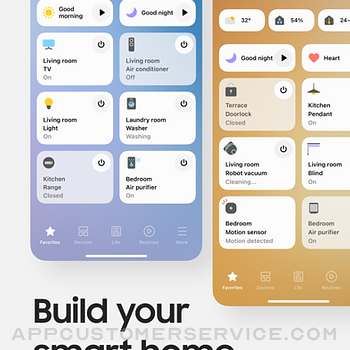Quickly and easily connect and control your smart home devices through SmartThings.
SmartThings is compatible with 100s of smart home brands. So, you can control all of your smart home gadgets in one place, including your Samsung Smart TV and smart home appliances.
With SmartThings, you can connect, monitor and control multiple smart home devices quicker and easier. Connect your Samsung smart TVs, smart appliances, smart speakers and brands like Ring, Nest and Philips Hue - all from one app.
Then control your smart devices using voice assistants including Google Assistant
[Key Features]
- Control and check in on your home from wherever you are
- Connect your smart devices across many different brands to work together by setting ‘scenes’
- Build routines that are set on time, weather, and device status, so your home runs smoothly in the background
- Allow shared control by giving access to other users
- Receive status updates about your devices with automated notifications
- Talk to your devices using Google Assistant
- Track, monitor and save money on energy with SmartThings Energy. See how much your home and compatible Samsung devices cost to run, and try various energy saving features, such as AI saving mode, or schedule devices to run during off peak hours.
- Receive recipe recommendations by scanning meal kits, wine, and meat. Plan, shop and prep meals with the help of SmartThings Cooking
※ Some features may not be available in all countries.
[App requirements]
Some mobile devices may not be supported.
- iOS 15.0 or later / iPhone 6s or later / iPad mini 4 or later
※ App permissions
The following permissions are required for the app service. For optional permissions, the default functionality of the service is turned on, but not allowed.
[Required access permissions]
-
[Optional access permissions]
• Bluetooth : Find nearby devices using Bluetooth or BLE.
• Microphone: Used to set up ultrasonic sensor-equipped devices
• Camera: Scan QR codes.
• Location: Automate actions using GPS. (GPS is optional.)
Find Wi-Fi information to add device in iOS 13 or later.
• Contacts: Verify user information that will be delivered while sending SMS.
SmartThings Positive Reviews
Removed functionality without notice!In 2017 I purchased 2 multi-purpose sensors. They were great on garage doors. Once connected to the hub, it was less than 30 seconds to attach to a garage door and they did a great job of indicating the door was open when horizontal and closed when vertical. No more wondering “did the door close?”, a notification indicated closed and was part of my security system to indicate someone had opened the door. Sometime in January 2020 the app made the sensor a bi-purpose sensor only. No warning or notification! The tilt function removed! I went back to the classic app at suggestion of Samsung support (very time-consuming as I had to reset the hub and then had to completely re-add ALL sensors/lights etc... to BOTH apps!). No tilt in old app either. I attempted to connect one sensor as a contact sensor but with the rails and wheels, this was very difficult (the WHOLE reason the tilt function was so great!). Also once it was installed as a contact sensor, it only took one opening of the garage door to knock the magnet off somewhere along the path and jam the door! I’ve spent at least an hour re-doing both apps and reinstalling a sensor and still have no solution! I reluctantly give 2 stars because it was a great, simple solution for 2 years. I suppose if I buy a newer version of the multipurpose sensor it might work?!??! NOT going to keep buying sensors and I have guarantee that will even work and for how long?.AZ expatVersion: 1.6.43
Problem when I changed networksWorked fine until we switched networks. We followed instructions to connect with a new network and wouldn’t connect, but stayed offline. I kept getting an error saying there was no internet so I should move the device closer to the router. Frustration grew and I deleted the app.
Update- the developer contacted me and asked me to delete and reload the app and try again. I’d done that several times before but agreed to try once more. The first couple time I tried to connect the device to the network failed. Then, magic happened and the washer connected. For the dryer, the error told me the dryer was already registered so I reset the registration and then the dryer would connect . Then I noticed the dryer was located in the kitchen and the dishwasher was shown in the laundry room . I found that I could change locations in the SmartThings website. I changed my review. All good now..RrribbittVersion: 1.6.97
April updateFixed my issue with alarm notifications and appreciate the other improvements made with the April release. Thanks.
In most part I’m 100% in agreement with the previous review about the new Feb 2019 update. However, once I changed(Reorder) the home page, I do not have the issue with my home page resetting back to the default after I close the app & then reopen it on my iOS device. And who uses the term “Reorder” to to identify the procedure to rearrange, edit or manage the home screen? I originally thought it was for reordering of more devices. I do agree there is too much wasted space and would prefer the information being a little more condensed vs. having to scroll down the page. And, I also agree with the alerts/alarms. I’ve checked my settings numerous times, but if my iPhone is locked or if I do not have the App open, I do not receive /hear any notification from the App of a sensor being tripped. Notification can be resolved with IFTTT but would think the App itself would be able to provide that notification. I would the ability to remove a room from the home page, but have yet to find a way to do so. I do appreciate the improvements that Samsung made in an effort to improve the App and suspect there is a learning curve on my part, but I would like the user to have the capability/flexibility to manage their home screen the way the user wants it vs how Samsung thinks it should be..GM511Version: 1.6.29
Working betterMuch better but I am having issues with some app integrations. like smart life and Meross.
Update (8/1/20): Emailed and also called and spoke with someone at SmartThings to try to solve my issue with the device integrations. SmartThings customer service were very easy to contact and where very kind and helpful. They tried to help as best as they could but it appears that not many Smart Life app devices are currently compatible. Hopefully this will change in the near future. Meross said and SmartThings confirmed that they are working to improve their integrations in the coming weeks so hopefully my issue of not being able to turn on device in SmartThings will be resolved soon. Tp Link Kasa app and Bond app integrations with those devices are working great! So, in short I believe SmartThings developers are working hard to improve the app integrations and experience which I really appreciate. They have also been very responsive and easy to contact for help. I just received a reply to this review as well which is also why I am adding a star to my review. I will add the fifth star once I am able to fully integrate my smart home in the SmartThings app! Thank you SmartThings for continuing to work to improve your app and the customer experience..Bassgroovin'Version: 1.6.49
Good entry level but missing simple functionsI like the simplicity of use, supported products and integration but a little less thrilled with the detail of control in particularly the inability to have multiple conditions per device or even use the same device as a condition as well as an action. Like if the light is off turn it on. Only one condition per device is pretty limiting. Also the lack of sensitivity adjustments for devices like the motion sensor or multipurpose sensor are troubling. Seems like it would be a simple adjustment. Like the multipurpose vibration sensitivity goes off every time the auto lock engages. Would probably fix this with a statement that looks for vibration duration longer than 1 second, but I can’t reduce the time that low. Wait my bad can’t reduce the duration at all. At least not with the default app.
I give it a bump up because there is an integration app to make some/most of these things possible.
Overall it’s a solid entry level product but if you are looking for more detailed automation Samsung isn’t quite there yet. Hopefully sometime soon.
Update: One thing I’m very unhappy with is every device takes a different size battery. And most these batteries are NOT easily available at your local store/Walmart..DidacticsVersion: 1.6.57
Limited smartthings ability on Samsung smart TVsSamsung promotes the ability for a connected home. Yet their own Samsung TVs don’t have the ability to run the app. It would be great to make smartthings widely compatible with your tv’s across model. I purchased a new 2020 TV and the feature is missing. Yet you can set it up and control by the app, but you do not have a total connected home experience if you can’t even use your tv as a smart monitor as well. Please fix this. Smartthings also can’t do wake on LAN. It would be great if smartthings could send magic packets to their smart appliances to turn them on and off. You got the turn off feature working flawless. Make the power on ability for tv’s. Improve the loading of devices in app. Takes a long time to load a device to control the settings. Make the app have the same ability as classic to landscape the screen. When using a tablet as a control center turned sideways it stays vertical. As if you only designed it for a phone. Which is typical with the smartthings TV setup. We use multiple devices daily not just a phone. Please make these improvements, it would make things so much more enjoyable..KoolsonVersion: 1.6.55
Overall a good appAs with many people I’ve been using smart things for many years and had to transition to this new app. Initially I found the migration process to be a complete mess. I found it easier to delete all my devices and re-create my automations in scenes. While this what is time consuming, I Have a better understand how the app works now. It provides more functionality than the original app but does have a few bugs with screens particularly when you’re editing automation‘s. For example after you edit an automation and save it the window doesn’t close and required you to press cancel which prompts you that you have not saved it. Another issueI found is when you enter the dimmer for a light if you don’t actually move the slider it won’t store the default value of 50%. I’ve also noticed the times are strange when you select sunrise and sunset initially they both say sunset or sunrise until you actually change the time. I’ve also had a couple issues with my hue lights saying they were off-line in smart things but online when I launch the Hue..SFbayguy31Version: 1.6.51
Seems to work well with the bespoke family hub.Installed and using it with family hub refrigerator, I was able to download and upload picture to family hub. However you can not delete the photo from the SmartThings app once you are done. I can delete it from my family hub gallery. I have support looking at it however they will find out that you can not delete the picture from the upload screen on the SmartThings application. I believe the only way you could do it is to leave the app. in settings this deletes everything on the Samsung servers and the you have to reinstall the app and start over again. Hopefully support will find a solution. Other than that I’m satisfied with the app for the use with my refrigerator.
Update: Found a solution and sent an update to the support team. However it would be nice if you were able to to delete the photos right from the SmartThings app. instead of going back to the gallery and deselecting them there..K.P. DutyVersion: 1.6.90
Good Start - Not Too ComplexEasy to set up and get going. I used classic and i really liked the feature that used our mobile phone as an arrival sensor. I have not been successful in getting that working again. I deleted the classic app like I was told to. I decided to use an old multi sensor to monitor the temperature in the garage. After replacing the batteries and mounting it I started getting an intrusion alert every hour and couldn’t acknowledge it. I completely deleted anything I could associated with home monitor and it is still going three days later. Hard to sleep getting an hourly alert that cannot be turned off.
Samsung representative contacted me via email and presented a list if instructions to follow on the classic app. I had trouble finding the classic app on the Apple App Store, but the instructions motivated me to try again. I found the Samsung Classic SmartThings app and re-downloaded it and deleted everything I could. The notifications stopped and a Samsung SmartThings rep contacted me via email to ensure I had resolved the problem. The problem is resolved. Thank you, Samsung SmartThings team..WyoZradVersion: 1.6.52
Crappy TV remoteI was super excited to have a remote on my phone so that I never have to search for the actual remote again. Sadly, the TV remote on this app is terrible. The number one issue is that if I switch to use another app on my phone, then come back to the remote, it is no longer ready to go. I have to select the TV option from the app’s home screen again and wait for the remote to open. Why can’t it just stay open so I can flip between apps? By the time I get the dang thing open, Netflix is already playing the next show or preview! I don’t even have any other smart devices in my house—why do I need to select “TV” to even get to the remote every time? I wish I could bookmark the remote somehow so that it automatically opens when I open the app (and have it STAY open even when I swap to read a text or email). Secondly, why does the remote have a huge square button with tiny little arrow buttons around it to navigate with? Swiping across the button to navigate is clunky and not intuitive. Get rid of that and just make the arrow buttons bigger!.G_la_huntVersion: 1.6.37
SmartThings is a-okAs a very early adopter of the vera system I had been dedicated to using it in spite of many frustrating trials over a period of years. To get the most out of the Vera one had to be very technical. Now that I’ve switched over to smart things I have found many many fewer trials and frustrations and that one needs only to be somewhat technical to get the most out of it. Still one has to be technical for advanced uses. As a plug and play using only certified devices, anyone can use it and get the same degree of automation and security as they would from services such as AT&T or Comcast. This is sufficient for most people and therefore make Smartthings perfect for the masses. The third-party tool called Webcore allows Smartthings to be perfect for those wanting operations governed by complex rules. I bought my hub as part of the Samsung whole house mesh Wi-Fi system which is one of the cheapest on the market if you buy it from Samsung direct, making my hub basically free..Tdavis312Version: 1.6.37
This App is Great! One Complaint....The Smart Things app is very user-friendly. I like the new interface, along with the options that it provides. I also appreciate that Smart Things added Geo fencing into the app. That was one of the reasons why I hesitated to switch over from Smart Things classic. My biggest problem that I can’t seem to solve is that I have Phantom notifications - text message notifications specifically. And example is that I changed a routine, and changed the time of when it should happen, and I still get a notification for the previous time. Also, I have notifications from my previous set up in automations from Smart Things classic. It is so frustrating because I get these notifications that are not in my automations. It’s so annoying! I have read in the forums that others are having the same issue. I hope that the Smart Things team is reading these reviews and addresses this issue..Ang DarlingVersion: 1.6.55
Works as promised!I have a house full of Samsung appliances. I recently finished up building my house and it turned out all of the appliances I liked were Samsung; washer, dryer, fridge, stove, and dishwasher, plus I ended up getting the Samsung robot vac R7065, plus a Samsung Frame TV.
It has made my life so phenomenally easier having a single app that lets me manage my house easily from one place. I can check my fridge from the store, schedule my robovac from bed, turn down a tv that kids are watching that’s too loud from my office across the house and get reminders that I’m doing laundry and it needs to go in to the dryer. (I cannot be the only person who forgets they put a load in and the next morning you remember and need to rewash it...)
Setting up and pairing appliances can be a little tricky but if you read the instructions it works fine. It’s slightly more complicated than setting up Bluetooth headphones, but not much. Just follow directions..SeattleJGGVersion: 1.6.55
I highly recommend thisTo help make life easier, You should outfit your house with smart lights, digital locks, security cameras, thermostats, and more, then you're going to need a smart home hub to connect them all together.
I’ve researched and tried many smart home, automation gears available on the market. I think Samsung SmartThing might be the best option.
Samsung SmartThings hub can connect to more than 200 devices(more than most other hubs)and lets you create a wide range of different scenarios for all of the gadgets in your home.
Installation remains extremely basic, largely a matter of plugging the hub into your router and setting up an account with Samsung. (Like the first-generation hub, the second-generation does not integrate Wi-Fi.) From there, you can start adding devices to work with the hub. SmartThings has its own branded sensors and other gear.
The hub has both ZigBee and Z-Wave radios onboard, and two USB ports for local devices..Cardcounter1Version: 1.6.14
Has Room To ImproveNeeds more integration with other manufacturers and devices. I use this app with iOS and iPadOS. My 2 Samsung TVs linked right up to the app. My Dishwasher Smart Control linked fairly quickly. Our Flex Washer and Flex Dryer had issues linking. I tried over and over. Then tried to get information from Samsung Community but I found that a lot of us were in the same boat. Then Samsung Customer Service which just had me repeat the same thing then send screenshots and app information. I believe some of the reason was Samsung had just started move to one app for all. Then after a year I tried again and was at the point that I didn’t care if it worked. Then I noticed the Washer Smart Control was on although not showing in the app. Having both manuals laid out I finally realized why the app only linked to 98%. Once AP disappears on device touch Smart Care turning it on. Which only the dryers manual vaguely mentions. Other than that bit of frustration it is vary useful..C_M_F_SVersion: 1.6.57
Good but could improveI like the app and enjoy the ability to access my devices with or without my remote. However, I have some suggestions on how to improve the app so that it is more usable for a tv. First, the left and right arrows are well sized but the top and bottom are much too small. Those buttons are important so that you can hold scrolling rather than constantly having to swipe up and down. I often find myself accidentally selecting a show because I have to look at the tv when scrolling rather than the remote. Second, most times I go back to use the remote the home screen appears with a list of my devices when I really just want to use my remote again. It usually takes about 15-20 seconds to get back to the remote. That is about the time that a next episode on a streaming service will auto play which makes using the app sort of a wash. Anyways, thanks for hearing the feedback and (hopefully) look forward to some quality of life changes! Great app other than those minor things!.GrfsgjshsVersion: 1.6.33
Broken Again - Not Tracking Location in Background - No Location-Based AutomationsAs per usual Samsung has updated their app to completely break it… gonna just abandon Smartthings at this point. Unsure how they keep managing to do this without acknowledging and giving the community an update. There’s a whole big thread of people who are having this issue for months now without resolution. They also have the same poor feedback about the customer service that I encountered when I had to reach out to them a few months back. I have to constantly open the app and accept terms/allow permissions etc. in order for it to work which totally defeats the purpose of automations. Now I have to disable my automations because they are meant for security but keep firing off at bad times..Magicalaidsfr0gVersion: 1.6.77
Misses the markDisclaimer: I only use this app to control my Samsung smart tv. I have three issues with the app. One, it is incredibly slow to load the remote control portion. By the time I launch the app, wait for the tv to show up in the appropriate room, then launch the remote, enough time has passed that I could have refilled my glass of water, ordered a pizza, then dug the remote out from the sofa cushions and changed the channel. It's even worse since an update a few months back where when I finally do get to the remote section, the tracking pad is hidden under a ”Show more” revealer. Second, the inability to use my phone’s keyboard is absurd. If I have to enter a lengthy password, the last thing I want to do is click button by button with the remote when I can just type it in, or better yet, just auto-fill with 1Password. I forget what my third issue was now but I know it wasn't a big deal, so I’ll leave it at those two. Not sure how to fix the first, but the second should be a no-brainer..Mike HallmanVersion: 1.6.48
Upload pictures using SmartThings app from iPhone bugI own a Samsung 65” FrameTV. It’s a wonderful device. I purchased it to show off my own digital pictures taken with my iPhone. To accomplish this I was told to download the Samsung SmartThings app from Apple Store which I did. To my surprise, I learned from Samsung SmartThings support there is an application glitch which prevents me from uploading my iPhone photos to the 65” FrameTV. Apparently the Samsung engineers are working on a bug fix and will update SmartThings app sometime in the future, no timeframe provided. I was provided two options: 1) use a Samsung phone which I don’t own or 2) use the USB ports on the Samsung mini-box which I don’t have easy access to as my 65” FrameTV is hanging on my Kitchen wall and the mini-box was installed behind FrameTV recessed in the wall.
Hopefully the Samsung software engineers will provide a fix to the SmartThings application sooner than later. Otherwise all I have is an expensive SmartTV….GogumleyVersion: 1.7.10
New App Needs WorkI have recently migrated over from Iris by Lowes to STT for 3 different locations. The recent update in the app has some bugs in the iOS platform that need to be resolved. First, the app shows no device activity at all. Another family member has the app on a Samsung S8 and it displays all device activity properly. It does not on my iPhone. Second, as others have mentioned, the app should have a setting for notification tone selection. Without a setting within the app, Apple devices default to a short notification tone and display which is inadequate for a security notification. Third, and less important, the locations have an option to change colors to differentiate them. Unfortunately, after changing respective colors, they all change back to pink when the app is subsequently opened. Again, this occurs on my iPhone. If these 3 improvements would be made, I could give this app 5 stars..JWJr RxVersion: 1.6.28
Good job with the update!Swiping motion for remote was so unnecessary from the previous version. Nice job with the new update!! The app is finally very useful. I love the remote feature!.Mrdre88Version: 1.7.06
Dernière mise à jourJe ne sais pas si cela vient d’ios17 ou bien de la mise à jour de l’app mais il n’est impossible de d’aller dans les paramètres de ma laveuse. Je ne peux plus la programmer depuis l’app.
J’ai déjà supprimer et reconfigurer la laveuse. Rien n’y fait..SyzkingVersion: 1.7.06
It does not work with ios 17The app stopped working when I upgraded my phone to IOS 17..YasaLevienVersion: 1.7.06
Great Hub works like charm.This Smarthings hub is great and give you control of home automation..Ezio2001Version: 1.7.02
Turning off auto updateThis latest June update has rendered SmartThings useless. I cannot connect to any devices whatsoever anymore…It removed my lighting groups and Hue integration is buggy… Also what’s the idea of putting all devices in the favorites?.ThestolzVersion: 1.6.67
Free International Money Transfer 💸Enjoy high maximum transfers into more than 20 currencies while saving up to 90% over local banks! The cheap, fast way to send money abroad. Free transfer up to 500 USD!AdvertorialVersion: 1.7.12
SmartThings Negative Reviews
Stay away from SamsungI’ve had Samsung TVs my entire adult life but I will never buy another. If your remote breaks there’s typically one button on the tv which is a huge chore to move around the menus with one button, not sure if it’s even possible as I havent managed to figure it out. You will be left with this as an option, which works about 20% of the time. Constant disconnect from tv, constant server issues. It’s just really the perfect crappy app to go with crappy tv in an all around crappy experience. Watching tv sometimes turns into a 30 minute troubleshoot. Trying to troubleshoot and navigate a slow, laggy tv filled with ads, on an app that has connection issues is aggravating. I’ve almost taken the tv and smashed it in the road. When you pay 900$ for a tv there shouldn’t be ads crammed down your throat, and the app should actually work. Most likely they are selling your data as well. Just stay away from everything Samsung, this included. Don’t believe me? I challenge you to add Discovery+ to your tv using this app as a remote. Install it, log in, and try to watch a show. It took me an hour to get a show playing. If you don’t throw something at the TV you’re a better human than I (I threw a shoe at it). For the love of god add an enter button to the “4D pad”. The thing is so touch sensitive trying to tap it to hit enter will find you back in the email or password box with like 4 “Q’s” added into the beginning or the end. Do y’all even test this crap?.FinityElectricVersion: 1.7.02
Unacceptable demand for location informationThis app is a key part of the user experience for the Frame TV I just bought. It is recommended by the Samsung site, by the information that comes with the TV, and I think as part of the TV setup as well. Ok, fine, I downloaded it and signed in. But it demands “Always” access to my location, rather than “while using the app” access. I don’t mind the latter, but it’s unreasonable for Samsung to insist on having my location information “Always.” I deleted the app. One star for being completely unreasonable about your customers’ privacy.
Update: Samsung responded to this review, saying the app “needs” to run in the background. I call b.s. other companies offer the customer a choice. I’ve bought my last Samsung TV, that’s for sure.
Second update: They responded again, explaining that they need location data so they can show all connected hubs and devices and so I can share access with friends and family. They’re missing the point. First, I don’t see why that requires “always” location access. Second, even if it does, there should be an option for those of us who just want to control their expensive TV without connecting stuff or sharing access. They could certainly program an option for location permission “when using the app” if they cared to. Clearly, they don’t. If I could, Samsung, you’d get -1 to this rating, but it doesn’t go any lower than it is..DK02116Version: 1.6.52
Bad replacement for family hub for my refrigeratorFirst of all I am annoyed with the inability to mark filter as replaced if it is not of the Samsung brand, only takes me to buy new option, does not allow me to manually reset counter. I have a feeling that the filter reset counter updates with purchase, on the Samsung website, since it doesn’t seem to have any other options except buy new. Pictures: Now you can only upload one picture at a time, and “uploaded” picture doesn’t always show up on the fridge. Before the update I had a bunch of my favorite pictures arranged on family board, now it’s limited to only 5!!!! :( You can’t browse and see what pictures are already uploaded via the app, need to check the fridge itself. This option would be helpful to check if the upload went through, and since it’s 1 pic at a time to see what pictures are already there. I do like that you can do a slideshow of pictures on family board, but it’s still only 5, so might as well run the album slide show. So for me the only practical use of the app is like a bad usb to push one picture at a time to the fridge. You can literally plug in a usb into the fridge itself… which I would recommend to do if you are setting up from scratch and have a lot of pictures to add..VodoliiVersion: 1.6.69
Why SAMSUNG ?Nothing changed in reality even after years of update and what so ever. This whole SmartThings product suite is just not up-to standard they claim. The sensors still go offline on and off. Battery drain indicator is just useless, it shows 1% left still works for a week. Replaced battery, it says 100% and next day its 70%. In the App the some sensors appear as offline, but if I open they seem to be working and they even trigger alarms. Tried to remove and add them again, but it keeps happening with some sensors at given point in time. The Automation Rules are just weird, some rules just don’t work even if they are so simple. Using iphone as location sensor is seems to have its own mind. When I approach my home some days I get notifications half mile away, saying monitoring is disarmed and somedays even if I am at my door it doesn’t do anything. I don’t know how this Rule engine works, but if I create conflicting rules( for testing ) it doesn’t work at all, neither it says anything. I work for Apple, I Architect software sand apps day n night across platforms, I really feel hopelessly sad about this App. Just saw simplysafe products in someones house, its kind of flow less compared to SmartThings. I will switch and comeback and update my review. Old review a year ago. Just a newer version of the same JUNK and WORSE of course!.Jahan MVersion: 1.6.70
Robots vacuum - ok, app - trash!New update trash: I can see status(charging, cleaning), I can tap play/pause for vacuum - and it starts cleaning and pause. But when I try to connect to Samsung vacuum by just tap on it - endless loading and the error! This app developers are dumb!
———————-
I really like a quality of my samsung robot vacuum. I actually have 3 of them. But this app is a technical disaster. It’s all done wrong.. in terms if design(UI and technically, it’s not native app) and how it works overall. I know it’s too general comment, but I just don’t want to go into bugs details, so you may think - if we fix those bugs, then user will be satisfied. No. Only one thing I can see, is to create a brand new app from scratch. This way of connecting via wi-fi is very awkward, I need just Bluetooth for sure. It’s very slow, not working, showing wrong status, glitchy and so on.. all this because it’s via wi-fi and server. Right now I can’t connect to my Samsung vacuum at all! It’s not working and this is like already 3rd time happening. —— Go to Wi-Fi in your iPhone settings, then select the network that starts with [robot vacuum], [vacuum], [vacuum]_E3 Password: After connecting, return to this screen - returning and nothing happened! Tried 5 times already! App is a full crap! Returned my device! Will not buy Samsung vacuums anymore, because of this app!.OlоlоVersion: 1.6.94
This app is sadly limitedYou able to use this with a 2018 Samsung Smart TV. Now you can search for shows from the in app hub for it. But I see shows in there that I know are on Netflix but it does not state that. Same stuff for some other apps. To put icing on the cake, its a smart TV which at times requires typing things into each app, yet does not have a on screen keyboard in the app that I can find. There is even a internet explorer where you have to use the tv remote with an on screen keyboard.
Now i get it maybe you are trying to push people to buy keyboards and set them alongside of your TV. That I have to say is pretty annoying, I already have one and it is annoying to switch between remote and keyboard. I traded in a different TV that had was supported from a competitor nick named Goku TV for this comment. In that app, not only can you type on your TV screen through the app, but you can stream the tv sound through your phone. It is truly innovative compared to this application. That can only control on/off, +/- Volume/Channel, 0-9 numbers, previous channel, up-down-left-right, and power. To top it all off its pretty laggy. It also has accurate searches through the app. Its sad that I will probably replace the smart side of this TV by plugging in a Goku TV adapter to the HDMI port..The nBlazeVersion: 1.6.19
Horrible AppGarbage app and garbage developers. This app worked fine for the first year I had it and lately after an update (presumably) all of my 60+ devices show up as disconnected. I can still function them if I click on them individually to see their status but in the main window they all show up as disconnected, THEREFORE, the user has no idea what the actual status of any given device is at any given time. Which makes this app useless. The whole purpose of having an app to control home automation devices is so that the user can not only control those devices but also to know the status of the devices at any time. Furthermore, to make matters worse, this app has NEVER provided a proper log of actions. The app should be keeping a log of actions for the devices so that you can view the activity log to see when a device changed status but that has NEVER worked from day one. I’ve called to complain about these issues on numerous occasions but these issues still remain unresolved. I’m very annoyed and I don’t recommend anybody to buy a Samsung SmartThings Hub nor to download and use this horrendous app. I’m going to sell my Samsung SmartThings Hub or just throw it in the garbage and buy a different brand that actually works properly and doesn’t require the user to call and complain every week about these issues..DTWaxVersion: 1.6.29
Invasion of privacyLet the app upgrade from the previous. First time I used it, it wanted access to my location. Why? There is no valid technical reason for this. It can’t communicate to my TV that is on the same network as my iPad? But yet if I don’t allow you to know my exact location for some reason you can’t allow it to communicate with my TV that it obviously can communicate with easily?
It is obvious they want location information for their purposes (use and sell my data) not mine and then they lie about it’s technically required. No it’s required because you want to snoop into where I live and figure out who I am through tracking. It’s none of your business, simply put. I just bought a new TV. Guess what? It’s not a slimy company that wants my data in order to use features I already paid for. Thank you for showing me how dishonest you are. It helped guide my new purchases to far more reputable companies. I usually move outdated TV’s/devices to less used locations (bedrooms, etc..). I won’t be allowing you in my home any longer. Ba-bye.
The app has always been limited in usefulness anyway. Turn it up, turn it down, mute, and turn it off. Ya can’t turn on the TV with it because it needs it on to communicate. If you don’t use their streaming apps on it then that’s the full benefit of the app..MsdosntVersion: 1.6.55
FamilyHUB Merged into smart things app! AWFUl!!So if anyone has a family hub Samsung fridge BE WARNED that Samsung has made a new update the TIzEn 6.0 and IT NO LONGER SUPPORTS THE FAMILY HUB APP! Once you update the software on your fridge it’s gone.. it merged the “ features” (ya right) into the Smartthings app . You LOSE the ability to connect tithe family hub board in your fridge from your phone. You can’t write notes , change memo boards, etc.. the only feature the family board is the ability to upload photos . And by upload it’s uploading ONe at a time -slow. Your no longer able to adjust your family board pictures etc from within the APP that’s gone. ANd not only that IVe been experiencing connection problems. I had to reset everything. All the troubleshooting steps videos Yep did that . (It’s not my wifi that’s the issue ) It’s Beyond ridiculous. Taking out the family hub (which is again the basis for WHY people BUY THIS FRIDGE!!! ) is ridiculous . When you buy the fridge you buy it for the features particularity this one. How can you call it a “family hub fridge” . . I’m sure they have this in the fine print when you agree to the software update.. but I don’t think anyone was expecting for the update to get rid of the basic FAMiLY HUb FEATURES ..FamilyHUB-less Jane DoeVersion: 1.6.74
Worst app everWe bought a Samsung refrigerator when we remodeled our kitchen we were very excited that we would be able to create shopping lists on the refrigerator and retrieve them from our phones. Initially, this worked great! Less than a year after we bought our refrigerator we were forced to use the smart things app. Since then, we have not had any functionality between the app and our refrigerator. I have downloaded and deleted and downloaded this app again and again, gone through all of the steps that they keep telling me I need to go through and yet nothing works. I am so frustrated I spent so much money on this refrigerator and because of a stupid app that doesn’t work, the functionality that I wanted in the refrigerator is completely absent!
Follow up: I had minimal functionality in being able to put items on my list ON the refrigerator, which I could take a pic of on my phone. Now, this functionality has been removed as well. A new “update” has been installed and I am being asked to sign up for the new functionality. I have tried MULTIPLE TIMES and I continually get a “something went wrong, try again later.”
This entire app is a piece of you know what, how do I get my money back?!? DO NOT BUY A FRIDGE IF IT COMES WITH THIS SOFTWARE!!!.CchathamVersion: 1.7.02
Motion sensor needs to show date/timeI recently transitioned from Iris by Lowe’s to SmartThings and bought the hub and motion sensors (among other things). Found it tremendously difficult to connect the ST hub to my existing kwikset and schlage locks (which worked seamlessly with iris). I’ve also been unable to easily connect my Honeywell thermostat.
Separately, the ST branded motion sensor is essentially useless. In the app, it will only show me in real time whether there is movement or not (and takes a moment to connect when I go through the app - it’s not always available). I would like to be able to see whether there has been movement during the day (and at what times). Iris used to showed me a bar graph where I could see the movements in my home throughout the day (e.g. no movement between 3-5 pm, movement starting at 5:30, or something like that). Is this something being addressed in an update?
So far, I am not a fan of ST, and purposely delayed buying additional ST devices until I could figure out whether it worked well or not. I only bought the few items I did because Iris gave us a gift card to compensate for the shutdown of their service. I have a Samsung TV and will eventually get around to connecting it in order to salvage some utility out of this thing..Whiskey DiVersion: 1.6.28
Horrendously buggyJust a horrible app. I downloaded it to go with my Frame TV. The features it suggests are decent, albeit incomplete, and you just can’t ever get them to work bc the app is painfully slow, full of bugs, freezes constantly, and takes forever to sync w my Frame TV (half the time it doesn’t sync at all). The art Mode is cool when I can actually control it… which is rarely bc the app is awful. Probably most frustrating is that there’s no automation option for Art Mode, which is actually absurd. The app offers ability to use your own pictures from your phone in Art Mode, which would be cool, but the majority of my photos don’t load in the app, so I can’t select them, the ones that do load are not in chronological order which is confusing, half my albums don’t show up as an option, and half the time my photos either disappear completely from the app or the app freezes and won’t let me select them. Honestly the app is absolutely horrible and I probably wouldn’t have bought my Frame TV if I knew about it beforehand. Might still return it. More headache and way more amateur than any big-name modern tech company should ever be associated with.AshleyGi4Version: 1.6.70
App Suddenly Failed After Months Without ExplanationIf there’s one thing I can’t stand it’s when you buy a new product and you do as you’re told, download the suggested apps, etc, and then something just stops working without explanation or reason. This app does only one thing, as far as I understand it, and that’s to connect to “smart” devices for Samsung. Why it should suddenly fail to do that is beyond me. I have a Samsung TV that was working perfectly with the app until one day, with no warning, it stopped. My phone (fully updated and new iPhone) connects to the TV with no problem. It connects by WiFi and by Bluetooth, but the app refuses to acknowledge that the TV is online. I’m tired of the complete lack of quality controls in making apps like this. It’s time makers of apps learned that reliability is something we care about as customers again. I’ve used the diagnostic tool dozens of times without any help. I’m tired of playing the game that I must be doing something wrong and the app is beyond reproach. No, the app failed. I haven’t changed a single aspect of how I’ve used my devices. I’m removing this crap from my phone and using a different remote. You should too..Raconteur RobbyVersion: 1.7.06
Shockingly horrible as a tv remoteWhile you can technically operate your tv with this app, no sane person could stand it for long. One screen has button for the guide, but the only control in this screen moves an entire page at a time through the guide so you cannot make a selection without going to another screen in the app with different controls, like the 4pad. The 4pad screen does not have a guide button, but if you love going through several steps on your tv screen, you can navigate to it in a very stupid and inefficient way. I’ve had this tv for over a year, and I somehow thought this app would improve, but it is the same total garbage it was at the start. Obviously no one who designed this app has ever tried to actually use it or they would immediately add the guide button to a screen where the guide can actually be navigated. It does control the tv, but in t he most awful inefficient user interface possible. Why not just duplicate a small part of the actual remote? Because these app designers don’t care what makes sense or is easy to use or remotely contains basic remote functions where they are needed. This app is garbage, at least as a tv remote anyway...GloppityGlopVersion: 1.6.68
Frequent Updates = Frequent ProblemsI swear I’ve been extremely loyal to Samsung from televisions, soundbars, washer, dryer… and even our dishwasher is Samsung. But I swear this SmartThings app is really rubbing me wrong and is making me consider alternative appliances and electronics in the future. Every single time they update the app they break something… then fix something then break it again… job security? Seriously… I haven’t been able to connect my Samsung smart TV for almost a year! Then it connected for a couple months… and like an idiot I accidentally updated the app again and guess what?!… broke my TV’s connection again. So… I finally gave up on the TV situation… but at least I could still control my soundbar… uh, until the last update…. Now I constantly have to wait … usually times out before my Samsung account is connected… no thanks. Takes forever, horrible connectivity and terrible quality control. I will definitely try the next update hoping it fixes issues for televisions and soundbars that are 3 years old … if not I’m done- and next time I need a new TV, SoundBar, Dishwasher, Clothes Washer & Dryer I will look to another brand. And that’s just sad after all these years!.LOVE IT...Again !!!!!!!Version: 1.6.86
A black eye for SamsungAs the title says, this app is a black eye for an otherwise impressive company, Samsung and SmartThings. I bought into SmartThings over 5 years ago, and have gradually added more of my home automation to its ecosystem over the following years. SmartThings Classic was never perfect, but it got the job done and I learned to live with the deficiencies.
Over the last couple years I have periodically checked in on the “new” SmartThings app to see if it was ready for prime time, and regrettably it never was. So recently when I was notified that support for ST classic was ending, I naively believed that the new app had finally eclipsed the classic app, but boy was I wrong. I won’t go into the details, as all the other reviewers have already listed my complaints, but in almost every way the new app is a step backwards. It is so bad that I am beginning to wonder if this is a poison pill by Samsung designed to kill off the SmartThings line over time.
To those responsible, please either start over and create an entirely new app, or bring back and improve upon SmartThings Classic. As it stands I am no longer buying any more devices or spending any more money within the SmartThings environment..William Rusty ShacklefordVersion: 1.6.55
Super BuggyI don’t see a feedback option so I’m posting it here. The features the app offers are great. I love the ability to set preconditions and check device status. This is the only reason I yse this app. However, it only works half the time. Making a change to a scene or automation in the app is impossible because it either takes away the save button, or exits to the Home Screen before saving. It constantly does making it literally impossible to change settings. It logs me out of my other affiliated apps and will stop working with my smart devices until I log in. There are periods this will happen multiple times a day. What’s the point of automations if I have to log in every time I want them to happen. Recently it’s just been messing up the automations and routines I have set up. I don’t even know how because it kicks me out before I can figure it out. My devices work great with Siri, Alexa, and their own apps, but this app will not work correctly. In some cases it’s impossible to use. If other apps offered the ability to check device status, there would be no reason to download this at all..JordrojVersion: 1.7.10
Don’t buy a Frame TVI have been messing with this app for no less than 3 hours today to upload winter images to my TV. Usually my issue is that my TV shows offline in this app and I have to mess around to get it to show online to then allow me to add photos. However, today the “Add My Photos” selection in Art Mode is dimmed out/not an option. When I click “Browse” and then “My Collection,” all the way to the left of my images there is an image box that is circling and it says “uploading image.” It dawned on me to see if the app had a recent update as I was able to add pics 2 months ago. And sure enough - apparently Samsung rendered useless the only feature that makes this TV worthwhile.
I certainly hope they plan to institute a fix much sooner than later! As much as I love the Art Mode option when it’s working, I don’t think I would buy another Frame TV after these headaches.
(Also - their customer support in their online community is atrocious when it comes to Art Mode/Frame TV/SmartThings app issues… so many issue/posts spanning over 2 years and Samsung’s support offered no helpful information.).YzervixenVersion: 1.6.92
New user, disappointed in this app.I just got my SmartThings Hub v3 yesterday. I really just need it to push to Alexa, which announces when doors open and close but I was getting quite annoyed with this app. For one there was no setting to switch the sensor to Garage mode, secondly, there is no option to allow me to set when doors are ajar, something I read could be done with SmartThings. I finally decided to get the old app, the one Samsung is planning to Sunset and wow, what a difference! That app is full featured compared to this. Not only are these options there but that app also shows me all sensor activity so that I can see exactly what's going on with the sensors. I understand that this app is new and you're moving new users towards it but it's a bad idea to do so when it's so very half baked. There are too many missing features to be directing new users to forget about the other app and use this one.
Right now I have both apps installed but I use the old one mostly. Hopefully this one catches up sooner vs. later. I see nothing wrong with the old app and don't understand why this one was made..TyraelosVersion: 1.6.28
Horrible app to go with a horrible TVHas potential. Firstly, I don’t need another app that wants to control every device in my house! Secondly, I don’t need or want your TV and movie suggestions. All I want from this app is a better way to control my TV. Put the TV control, sources and apps all on the same page. Sources on top, TV control under that, apps under that. I should only need to go to the next screen if I run out of room for my apps. Simple, efficient and effective. I don’t want to jump around from screen to screen. I want to open the app , turn on the TV, choose my source and app all from the same screen. It would also be helpful if the app stayed open when switching back from another app on my phone. This could be a great alternative to a horribly laid out remote that came with the TV. Maybe Samsung could consider a dedicated TV app instead of grouping it with their desire to control my entire house.
Update - the app is the least of my worries. Their TV constantly drops the internet connection. I will never buy another Samsung product. Period. Can’t wait to get rid of the TV, then their crappy app will no longer be an issue..BeauuuuiVersion: 1.6.48
Getting betterI’m impressed that Samsung keeps working to improve the app. My concern is they think (IMHO) that this is all about automation. Well it is called home automation, but it is also about keeping an eye on your home while you’re away for any major issues. I am fortunate enough to have my home in Florida and a cottage in Michigan. I think you’ll know where I am in the summer and winter. I monitor the home in Florida for humidity (I don’t want mold), temperature and water leaks. In the winter I monitor the cottage for temperature and water leaks. The new and classic SmartThings app needs to have better notifications. How about a badge on the app icon if there is something out of range? How about having the ‘tiles’ in the app change color to red if a sensor has a warning (the little red dot isn’t sufficient)? Those are just two little things that would make the app more useful and user friendly. I believe that it would be more helpful if at a glance the end user can see if the lights are on, there is motion, the dishwasher is leaking, the air conditioner isn’t keeping the humidity down... you get the idea..RbiowaVersion: 1.6.42
Not A Serious Hime Automation ToolYou can tell from its look that it’s a hobby toy rather than a serious professional tool. There’s far too much wasted space on the screen. Rather than neatly organized compact data you have large icons that take forever to update. If you have 30-60 smart switches, outlets and other devices, it can take forever to find the dimmer for the light over your head, and forget jumping between the controls for different devices. You frequently have to press the on/off button multiple times to get a switch to turn on or off. Each new version removes features, such as the ability to replace a device when a switch or outlet goes bad. Forcing you to add the device into automations you previously had. It frequently gets confused and forgets to turn some devices off or in per its schedule while turning others on or off that do not show up on any schedule. All in all, it’s buggy, annoying and difficult to use. Which is a shame because the first version of the tool wasn’t..Me#524Version: 1.6.68
Missing key feature from Classic SmartThings appI have been a SmartThings home automation user for four years, and was wary of the forced upgrade from the classic app to the new app, since I had seen some negative reviews. It turns out I right to be wary, as one of the key features I used to rely on in the classic app is gone from the new app. Specifically, when you use cell phones as device presence sensors, the app doesn’t show the phones in the device list. So you can set up rules and alerts based on them, but you can’t actually look a person’s phone in the system to see if they’re at home, when they arrived/left, etc. Developers, PLEASE add this capability back in!
Beyond this issue, the app has an appealing look to it, but I agree with other users that it uses too much real estate on the home screen for the various rooms. I wish I had the option of just listing a few favorite devices on my home screen, like I could in the classic app. Also, it’s weird that all door locks are listed under a section called guest access - I am not a guest in my own home!.Barbara RoosVersion: 1.6.49
Classic is a much better appI don’t know if I’m just too dumb or I’m missing something, but I can’t figure out the new app. My presence sensors are gone and I can’t find my routines. I set up an automation to replace one of my routines and it didn’t work. I don’t enjoy the layout and it seems to not give me nearly as easy of a time navigating. I’m planning to stay classic as long as possible. If I knew that the new app would be like this, I wouldn’t have gone with Samsung as my hub. Wanted to like the new app, but it’s just not working for me.
*edited to respond to chelsea*
Hey Chelsea! Thanks for responding!! I appreciate it :) Unfortunately, I received a notification that it was time to switch over. And not only that, but the classic app would not disarm so every time we moved or opened a door in the house, we’d get notifications. Our only option was to switch over. I think I figured out automations, but my routines are gone. My presence and my husbands are not recognized. I just can’t seem to figure out how this was supposed to be a smooth transition when most of my devices and routines didn’t transfer over. I’d love to switch back to classic for good..Gean123Version: 1.6.14
Not a fanHubby and I have matching TVs in the gaming room which means matching remotes that make it impossible to control one tv at a time so we got this app to allow us to independently control volume etc. One big issue is that this apps Bluetooth compatibility confuses which TV is which sometimes and will say it’s connected to my tv but then adjusts his instead. This isn’t super common but is annoying. A bigger issue is the fact that two different phones cannot have control of the same device, doesn’t make any sense and is inconvenient when he isn’t here but I want to use his screen for something. And honestly the layout of the remote especially since the last update is garbage.
The only saving grace of this app which got it a 2 star instead of 1 is that it allows iPhones to control our Samsung TVs and it was free. This is a good option if you are in a pinch or don’t want to pay for a universal remote or maybe can’t keep up with remotes but always have your phone by your side.
Overall trash..OtterlyRVersion: 1.7.09
Looks Good Works PoorlyThe interface and UI are clearly designed well, and when working the app is fine. However, it frequently doesn’t work. As an example, I just bought a brand new Samsung TV. I was setting it up with the app. I got to a point where I had to change the name of the TV, and glitch, couldn’t click on the name to change it or continue with the factory name. My only option was to fully exit set up, restart the app, and start over with the TV remote. The next day I log into the app and it’s asking me to complete TV set up despite me having finished set up using the TV remote, and again it freezes, restart app, etc. I’m caught in an idiotic loop on something I don’t care about. I just want the TV to work smoothly. I don’t care about being able to ask my TV to order a pizza, my blender and trash can already do that. Focus on what matters.
Apps like this are worthless if they don’t work and it’s incredibly frustrating to have wasted time doing a set up only for the app to crap out on the insignificant name your TV step..AttyRyanVersion: 1.6.51
I wish I could give it a lower starI purchased a Samsung fridge and it came January 6th and it worked fine for a month and then it broke down the automatic temperature control didn’t work. And would change the numbers it’s self to 67° or even higher for both the freezer and refrigerator part when I tried to change it to the coldest temperature it would stay for a second then go back up to a higher warmer temperature. And then calling for customer service was so horrible it took almost a week to get someone to come here and check it out just to tell me the obvious that the fridge is unfixable and I need a new unit and it took a whole hour call to get someone to schedule a replacement fridge unit and now I’m still waiting and it’s been almost a week and there’s still another 7-10 business day until I can set up a delivery appointment and this whole process is unacceptable and unbelievable. They couldn’t give me a fridge for the mean time. Right now I’m using my own money and time to buy ice to store food in a cooler can you believe that..Ban banfiled nowVersion: 1.7.13
June 2021 update broke my houseAll was fine before the update, update comes and now my devices randomly turn off and on on their own. I can’t connect to anything via the app anymore because it says my hub is disconnected half the time (it now sporadically goes from connected to disconnected for hours at a time ever since the update.) The new layout in the app is horrible, what used to be the main page that was nice and neat and showed only the room I wanted to show is gone, taken over by a carousel view that shows everything in its own page, I DONT WANT TO SCROLL 20 TIMES TO GET TO MY LIVING ROOM DEVICES!!! Just to let you all in on a big secret, form FOLLOWS function, not form OVER function. Did you seriously not do Blind UI QA testing on such a major update? I take that back, since the function is broken about 70% of the time now since the update it’s just all form, there is no function anymore so apparently no QA testing was done UI/UX/anything… Honestly about 2 days of frustration short of just repurposing my old iPad as a Home hub and yanking the Samsung brand outta my house..HaroldT1234Version: 1.6.67
Whisky Tango FoxtrotWhile I appreciate the new interface, the new app update has rendered my entire smart home setup completely useless. Almost everything stopped working. None of SmartThings contact sensors turn on/light anymore. All automations, while there, don’t actually do anything. Alexa integration is gone. All the settings are there, but nothing actually responds. Hue integration is broken. All devices show up, but they they can’t be operated through the app and don’t respond to automations. Tried removing Hue hubs, but now they won’t even add. I never had this issue before, Hue hubs used to pair nicely. Now I get “something went wrong” and instructions on adding a Hue hub are not scrollable. A one-finger move only nudges the screen part of the way, and one needs need more fingers to scroll further. Why??? Please bring the old app back until this one is fixed. A nice interface does me no good. In fact once everything is set up properly, In a smart home one would *not* need to open the app often..NSWilsonVersion: 1.6.67
Merely Eye CandyI use this app as little as possible. While I appreciate the modernized look from the classic version of this app, it is virtually unusable now. After I migrated, I had to rebuild all my automations because they changed the methodology. After struggling through that, I finally had the house reacting the way I wanted it to but spend a lot of time doing something that I shouldn’t have had to do for an app update. Every since migration to the new app, it takes forever to get the app to update the status of devices. It isn’t just slow, it is minutes slow. So if I want to toggle a light, I can do a lap around the house and touch every light switch in the house before I even know the status in the app. What’s the point? Then 75% of the time I’ll get an error after attempting to toggle the light. Until Samsung fixes the connection issues, my advice is to use this only to setup your house and not use this to manipulate devices. Default to google home or Alexa for manipulation..SCSpideyVersion: 1.6.69
BogueIncapable d’accéder à mes appareils avec iOS 17. Même en désinstallant l’application et en l’installant à nouveau..Charron_ma84Version: 1.7.06
Connection impossibleL app ne peut même pas ce connecter au conte ou a juste une page blanche. ipad air 2..Compteur de calorieVersion: 1.6.36
SlowUnless there are settings I don’t know about, it takes about 18 seconds to go from clicking the app to accessing the remote for my TV since it has to reconnect every time I reopen the app. (I’m not fully closing the app, so I don’t think it should disconnect every time.) Also, why is there no keyboard option to type when searching on the TV??.Cjia5893Version: 1.6.51
Disappointed with SamsungI bought this hub for my home before I started my renovations and did a few trial installations to see how it behaved. The end result is the experiment flopped, and thankfully I wired one room already in such a way as not to depend on the hub but to have a default where if the hub fails that I could still have lights operate normally.
I connected 5 lutron caseta switches. Here is were I was disappointed with my purchase, one switch is for the bathroom exhaust fan where if I open up the options page for that switch on the phone app, it gives me an option to set the time of day or a particular day to shut off the switch, also another option is to shut the switch off at a preselected time after the switch is turned on. I selected the maximum of 1 hour. And back away from that setting for it to take effect. It worked but it will not repeat again the next time the switch is turned on. For me to have that option, I have to open up the app first and that takes several seconds before it populates the screen. Then I have to select the switch on my screen, once it opens up, I have to go into options page for that switch and select the timer off setting. If I count all that time, it usually takes at least 12 seconds. There is no choice here but to do this each and every time I want to use that feature. My fans tends to stay on a lot, as I leave home right after a shower. Another example is I have used their feature called, “if this, then that”. And this I use when I turn on the exhaust fan, the bathroom lights turn on in dim mode. And that feature works 75% of the time, the other 25% is for the reason that all programming resides on the SmartThings server and if there is an interference in the signal for my wifi, it will not operate. I’ve watched this for 6 months now and for my location it will not work 25% of the time. Also, when it does work, it will have a delay of 3 to 6 seconds for the lights to turn on, and I learned that the reason for that is it has to go out to their server and back to my home instead of going from my SmartThings hub to my Lutron hub which are physical side by side. That is also annoying.
I’m surprised with Samsung that they would allow their name on this hub as it has too many limitations and could easily be programmed to clear up the flaws, yet they don’t. I’ll be putting it back in a box and selling it soon..JonnRottVersion: 1.6.49
What a convoluted messEmail verification, two factor authentication, requires location tracking on always?!
Most people are looking to use this app as a proprietary means of secondary control for their smart home devices so you can hopefully store your remotes or if god forbid you have lost one. Samsung makes this process arduous to say the least where they are attempting to collect and disseminate so much personal data that I actually got fed up during registration and flat out deleted this app entirely.
Samsung you do not need to track my phone at all times to be able to register a bluetooth connection so I can control my tv! This kind of blatant over reach into the personal lives of your clientele is part of the problem with today. If you wish for me and people who are also privacy sensitive to continue to purchase your products, you will need to turn around to the fork in the road where ethical privacy standards were discussed and take the other road..AcaronVersion: 1.6.78
Keep getting error since upgradeThe app keeps giving an error “cannot connect to device” since the recent update. Please fix. The app was working fine before the update..HD2529Version: 1.6.67
New Version is poorAfter being forced to upgrade to new version can’t get interface to Alexa to work and can’t change times that scenes automatically run..WoodshaverVersion: 1.6.49
Can’t see my TVNo luck with connecting to my NU7100TV. Useless for me though..JescerkaVersion: 1.6.19
Can even sign in on the app$2000 TV and can’t even set it up with the app should be ashamed.Mayuran416Version: 1.6.67
Do not update to June 2021 updateI updated to the new app and now I can’t control any device on my app. It won’t even connect to my hub( even power cycled the hub and nothing works) What’s strange is Alexa voice commands will still work. Stay away until they fix this bug filled mess..Dk2735Version: 1.6.67
Caution: Never buy Samsung appliancesI renovated my entire home and purchased Samsung appliances, TVs and products. It was a terrible decision. Each one of the appliances (fridge, stove, combo microwave unit, dishwasher) has malfunctioned, broken down and needed technician repair. The SmartThings app has few features, freezes constantly and after I changed my wifi router, it won’t even connect to the new network (it also stupidly doesn’t give you the option to reconnect to the new network). So none of my “smart” devices are even connected. It may seem “cool” to have Samsung products, but trust me when I say it’s not worth the money or headache..ZR.RVersion: 1.6.65
Privacy ConcernsWhy does Samsung require your location at all times to use simple features?
The application requires an account and your location at all times for even simple features to be enabled. When I turned off location access in my phone a number of features disappeared. So I set my location manually and the features reappeared but do not work.
If I am not using a feature that requires my location, why does it disappear?
In today’s age of privacy concerns, should not be a requirement and should make people suspicious of what Samsung is doing with your information..DruginskiVersion: 1.6.65
Don’t migrate if you’re using Smartthings classicThe whole automation and monitoring is down and nothing works. The support team do not respond to any support ticket. My system has been nonfunctional for past 30 days. It’s horrible !.Zealot84Version: 1.6.51
Bad updateSince the update, I can no longer use the track pad in the TV remote section of the app. I can only use the top part (volume, home, etc...). Please fix this ASAP. I use this app all the time and now it is useless..PbpemVersion: 1.6.47
This app is more useless than Justin TrudeauTitle speaks for itself.Fartymouth6996Version: 1.7.13
This app sucksSlow. glitchy. freezes up. need to restart it frequently..69 honest review guy 69Version: 1.7.13
Cannot change photo on frame tvI try all the troubleshooting and I’m still unable to change the photo on my tv which kind of negates the whole purpose of having a frame tv..JoybreitkreVersion: 1.7.09
IOS 17 compatibilityHonestly, it’s disheartening to see how poorly the app is performing with the latest iOS 17 update. The fact that such a reputable company like Samsung can’t seem to get their app to work smoothly with Apple updates is truly frustrating.
Every time I try to use the app, it’s like playing a game of chance. I can open it without any issues, but the moment I try to interact with a device, it crashes without fail. It’s incredibly frustrating to have this happen repeatedly.
I understand that technology can be complex, and there may be compatibility challenges, but it’s 2023, and we should expect better from a company like Samsung..Tom.LavVersion: 1.7.06
Application planteL’application plante aussitôt que l’on souhaite consulter un appareil configuré. Je ne peux pas avoir le contrôle sur eux..Loulef16Version: 1.7.06
App plante sans pouvoir faire quoi que ce soitSmart thing me répond continuellement qu’ils sont au courant et feront les correctifs, mais depuis mon achat, impossible de contrôle à distance mon lave vaisselle. L’app ne fait que planter et smarthing ne répons pas a mes question, ils ne font que m’envoyer un texte générique chaque fois..Laser_3_Version: 1.7.06
Appli non fonctionnel depuis la mise à jourL'appli ne fonctionne plus depuis la mise à jour. Sous iOS 17. Des qu'on clique sur lappareil l'appli se ferme..Maroberg475Version: 1.7.06
IOS17 installed then nothing....Since I got my iPhone and iPad upgraded to iOS17, this app is bricked. I mean the app opens, but as soon as you select one of your appliances the app crashes. Now a useless app..Invictus6969Version: 1.7.06
IOS 17 bugUnable to connect to my devices since the update to IOS 17.TheGhost0323Version: 1.7.06
Mise à jour avec iOS 17.0.3Même pas capable d’avoir accès à mes électroménagers depuis la mise à jour.
L’application se referme automatiquement! Très déçu!.My840803Version: 1.7.06
Not workingSome problem with the ios17.1
The app not working
Always it bug!!.ValessacarrilloVersion: 1.7.06
IOS 17 - crashSince Ios17, app crash as soon as I wanna connect to my fridge, oven or dishwasher. For an unknown reason, microwave works….Yann-1982Version: 1.7.06
L’application planteL’application plante à chaque fois que je sélectionne mon réfrigérateur dans la liste des appareils.R3494Version: 1.7.06
L’app se ferme lorsque je tente d’accéder à un appareilL’app crash dès que je tente d’accéder à mon réfrigérateur ou mon four….ArnaudBerberyVersion: 1.7.06
Unable to detect TVsThe app cannot see any of the TVs that are connected to the wifi. Other random apps on the app store can connect instantly to the TV and Samsung are unable to do it with their own devices. This is ridiculous..RamezFahmyVersion: 1.7.06
Unresponsive AppHalf the time the devices added to the app keep going on circle. Kill app few times. Launch again. Very frustrating.WhatNonsenseReallyVersion: 1.7.05
DisappointingI have a Samsung smart fridge (an older version). Samsung family hub worked fantastic, especially for uploading pictures. Now that Samsung decided to discontinue this and force us to use SmartThings, I can never connect to my fridge since the app does not recognize a slightly older version fridge. I can no longer use any of the options for the fridge I was able to use before (shopping list, see inside - very helpful when at the store) etc. This is very disappointing and considering the amount of money we spend on appliances which should at least last 5+ year you would expect that if forced to use this app, Samsung would have ensured it worked properly and was compatible with older version smart fridges..SweetcloversmilesVersion: 1.7.02
Apple iPhone and this app don’t work 98%So disappointed in the way iPhone and the frame struggle
at the best of times to upload photos. Major PITA!!! First world problems 😉.TDub7114Version: 1.6.95
Frame TV picture uploadConstant challenge to upload pictures to frame tv. Works about 10% of the time. Very frustrating..T SudsVersion: 1.6.95
Lost all device settings and automationsI have updated to the new app and have lost all my device settings and automations. Now the app refuses to detect my Smart thing hub.PableJaVersion: 1.6.94
App ne se branche pas au réseauBravo Samsung!!! J’avais une app qui fonctionnait bien avant votre mise à jour. Maintenant je n’ai plus aucun de mes produits qui fonctionnent…. Je devrais me débarrasser de tout ça pour aller vers Apple!.Bondtrader73Version: 1.6.67
BrokenThis latest update broke practically every function in this app..TylerbfalkVersion: 1.6.67
June updateSince the Latest update (June 2021) the app hasn’t worked at all. It changed all the interface and doesn’t connect to anything and can’t do anything! Please fix this soon!! Husband logged out of the app and can’t even log back in!.Jamiecb143Version: 1.6.67
Piece of crapGarbage app compared to the original. Features don’t work well, less responsive definitely a downgrade..Rammer HammerVersion: 1.6.67
Newest update broken but looks goodI was excited to see that they had vastly improved the app interface. Except now nothing in the app works. I can’t connect to my sensors to see data, the widget button presses do nothing, I can’t move things from room to room. It says it can’t connect.
Existing scenes work when launched from the app and automated system is still working though..CaliethVersion: 1.6.67
App ne fonctionne depuis le nouvel updateCa fait 3 jours que l’app ne fonctionne plus sur mon iPhone depuis l’update. Pas tres professionnel! App est fonctionnel sur ma tablette Samsung..Natation123Version: 1.6.67
Devices not working after latest updateYou need to fix this, nothing works now after latest update..Tester543217Version: 1.6.67
Are you stupid?After this update its impossible to connect to the hub... A great piece of hardware ruined by idiots programmer... Bye bye Samsung... I'll don't even bother to sell my 2 hubs, I don't want more people to be stuck with this piece of junk..ChosemachinVersion: 1.6.67
Même plus possible de fermer une simple lumière.SVP l’application SmartThings originale avant Samsung allait tellement mieux..FfblanchVersion: 1.6.67
Connection issue!Every time Samsung pushes a new version, something broke. This time the app lost connection to all devices. I could still see their status but not able to operate any. Pay your software developers more and hire competent people please!.Octopus.ZVersion: 1.6.67
NullLes informaticiens de SmartThings sont null.
Plus il font des mises à jour moins cela marche.
C’est de pire en pire.
Je quitte SmartThings pour Hubita!!!!.Fabrice1234567890Version: 1.6.67
Payoneer 💰Payoneer is an online payment platform that lets you transfer money from any corner of the world! A best and must have payment service for every blogger, traveler, freelancer, affiliate marketer, consultant, virtual assistant, business person, online sellers, and receivers. Earn $25 for free by joining Payoneer. Sign Up Now!AdvertorialVersion: 1.7.12
 Samsung Electronics Co., Ltd.
Samsung Electronics Co., Ltd.