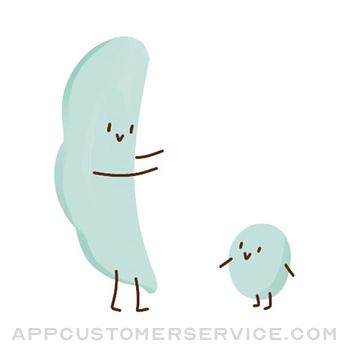Dating DNA, Inc.
Dating DNA, Inc.Scrolling Credits Pro Customer Service
- Scrolling Credits Pro Customer Service
- Scrolling Credits Pro App Comments & Reviews (2024)
- Scrolling Credits Pro iPhone Images
- Scrolling Credits Pro iPad Images
#1 must-have app for quickly and easily adding scrolling credits like you see in professional movies and TV shows to the beginning or ending of your videos. Also great for adding scrolling text to TikTok, Instagram, documentaries, sales, Facebook ads, and informational videos.
CHECK OUT THESE PRO FEATURES:
• Designed specifically to do scrolling credits!
• Powerful, yet super easy to use--no learning curve!
• Scroll credits over a flat background image or even video footage!
• Supports one or two-column credits, just like the pros!
• Easily add Headings to sections of credits!
• Control font style, size, color, and scrolling speed!
• Supports multiple SD/HD resolutions, including: SD 360p, HD 720p, HD 1080p and even Ultra HD 4K!
• Supports multiple Aspect Ratios, including: 1:1, 4:3, 16:9 (landscape), 9:16 (portrait), and 2:1 (18:9).
• Great for TikTok, Instagram or Facebook videos by using the 1:1 (square) or 9:16 (portrait) Aspect Ratios!
• Smooth, non-jerky scrolling!
• Includes dozens of HD backgrounds to choose from or upload your own!
• Includes several "seamless" video loops (fire burning, flag waving, etc.) for motion-rich credits, or upload your own video footage!
• Chroma Key "green screen" support!
• Save and manage "projects," no need to start over to make a change!
• Supports ALL devices (all sized iPhones and iPads)!
___________________________________________
HOW IT WORKS...
1. Choose from the dozens of backgrounds provided by the app (a solid color, a gradient color, an image, a "seamless" video loop, or a "green-screen" chroma key), or upload your own background image or video.
2. Enter the text you want to have scroll over the background you've selected. You can even use headings or two columns for your credits, just like the pros.
3. Preview what your scrolling credits will look like, adjusting the scrolling speed, aspect ratio, and the font style, color, and size.
4. When you're happy with how everything looks, the app will render and save an HD video clip to your device's Photo Library (Camera Roll).
5. Optionally, you can use iMovie or other video editing software, import the credits video clip, and drag it to where you want it to play in your movie (such as at the end for closing credits).
___________________________________________
Here are all the sizes supported for each of the different aspect ratios:
====== 1:1 ======
SD 360p (360 x 360)
HD 720p (720 x 720)
HD 1080p (1080 x 1080)
Ultra HD 4K (2160 x 2160)
====== 4:3 ======
SD 360p (480 x 360)
HD 720p (960 x 720)
HD 1080p (1440 x 1080)
Ultra HD 4K (2880 x 2160)
====== 16:9 (landscape) ======
SD 360p (640 x 360)
HD 720p (1280 x 720)
HD 1080p (1920 x 1080)
Ultra HD 4K (3840 x 2160)
====== 9:16 (portrait) ======
SD 360p (360 x 640)
HD 720p (720 x 1280)
HD 1080p (1080 x 1920)
Ultra HD 4K (2160 x 3840)
====== 2:1 (18:9) ======
SD 360p (720 x 360)
HD 720p (1440 x 720)
HD 1080p (2160 x 1080)
Ultra HD 4K (4320 x 2160)
___________________________________________
Need help? Watch the included tutorial video and sample projects. (For the tutorial, pull down the Menu from the home page of app or visit scrollingcredits.com.)
Still need help? Email us at [email protected]!
Scrolling Credits Pro App Comments & Reviews
Scrolling Credits Pro Positive Reviews
No landscape mode (updated)Makes this app extremely cumbersome to use on an iPad with iMovie as you have to constantly rotate the screen. I would not have purchased this if I had known It did not have a landscape mode. Probably fine for a phone, but not for an iPad and certainly not for this price. Edit to dev response; No problem, I can update right now. This app produces superior scrolling animations without the jerkiness that is pretty much the industry standard for ios apps. I have never been happy with any of the apps I have used for scrolling credits until this app. This app does one thing, but it does it very, very well and given the almost instantaneous response from the devs, I trust that I will be fully satisfied with my purchase once landscape mode is implemented. Great job guys and good luck in all your future endeavors. I’m leaving my original complaint review and my updated review so people can judge for themselves the responsiveness of this developer. It is very unusual for a developer to respond to a negative review with, “we agree with you and have fixed the problem in the next update.” Can’t ask for more than that!.Version: 1.15
Still the best!This is by far the best scrolling credits app I’ve used or tried. In my mind, it’s an essential tool in the mobile content creator’s toolkit. So much so that thought of being without it is really unpleasant. The flexibility and results are unmatched. Some reviewers describe problems I’ve not had and cannot reproduce. Without dismissing those experiences and the frustration involved, I continue think, based on my own experiences, that its reliability and feature set make this app an incredible value. I’m not suggesting Scrolling Credits Pro is perfect or bug free (I don’t think it is), but I am suggesting that it is well worth purchasing and using. And once you nail down the right speed for a given frame rate (currently I add 7 to my project frame rate to get a video rendered at the project frame rate), the render reliably drops right into a project timeline and gives smooth scrolling results..Version: 2.04
Great, kindaEverything about this app is great, great quality, great txt options and it looks so professional. And when u finish, it looks so professional, it looks like it could b straight out of the latest Hollywood blockbuster. He only problem, it’s kinda a big one, it takes forever to save to ur camera roll, and always crashes when saving. That is one of the reasons that I deleted the app. B the ILLUMINATI.Version: 1.22
Almost a five but I’m ok.I was able to do what I needed to but would have loved to have been able to either bring video in for this to scroll over, or to have a saved version that can be taken into editing on my phone. Just a wish list thing. Very happy with what this allowed me to do..Version: 1.22
Isn’t the best for larger productionsMy production company uses this app a lot for smaller projects, just because it’s easy. We thought we’d try this out on one of our latest projects, and everything looked good until we got it on a bigger screen. The credits were very jerky, and made the crews eyes hurt a couple seconds in. Now that we know this, we can’t unsee it in any of our projects and have stopped using this app altogether. It was nice though..Version: 1.22
Love it!!!I can’t thank you enough for this wonderful app! I can choose with any text font, and i can add my own background! This is absolutely perfect for making your own movies! Thanks again, stay beautiful!.Version: 2.01
I love the app!It does everything I need, backgrounds, scrolling text, different sizes, and I can download them and have them in my photos! But I only have one question, why is the app about making credits made by people who appear to make dating apps?.Version: 1.26
I use daily!Great app! Can be a little buggy at times, but usually does it job! One update I’d love to see is column orientation. Being able to have credits scroll on the left or right of a video would be perfect! As of the time I wright this center text is your only option..Version: 2.01
The update fixed everythingGreat product. There was like a couple weeks of drama after the iphone's most recent update but now all the new bugs are fixed!.Version: 2.01
Bug fixesIt says to make the words smaller if it crashes on you but I did that in every time it crashes so I don’t know what’s happening but yeah I can’t really use this app but if the bug got fixed I would use it.Version: 1.28
So awesome for mac usersIt’s an easy to use handheld creative experience (scrolling credits), these guys really know how to do it, I first used their Extras4iMovie app for like five years and it’s always been super fun to make digital art with. Thank you Dating DNA Inc. Pleas keep it up..Version: 1.25
Awesome app but needs outlinesLove the app but it needs letter outlines with different colors so it shows up better with different backgrounds..Version: 1.18
Perfect!I’ve tried several different apps to scroll credits and this is by far the best, no one else comes close. This app is awesome for making your movies look professional! 👍🏼.Version: 1.25
Perfection!Super easy to use but powerful. Does exactly what I needed it to do. I’ve tried several apps for creating credits. This is hands-down the best..Version: 2.04
Works wellI got this app and it is very useful and helps a lot. Does exactly what I need. This company also has is great in the replying to problems. Definitely worth downloading..Version: 1.22
Needs 3 columns optionGreat! Only problem is you don’t have an option for 3 columns..Version: 1.28
Good StartI converted over from the old app at a cost. I like the new interface a lot better and it is a lot smoother output. I would like to see the user to be able to import their own TTF Fonts in a future version. Perhaps have some side scrolling as well..Version: 1.21
Oh my gosh this is amazing for my moveI give it five stars you can change backgrounds in anything it’s not a scam ⭐️⭐️⭐️⭐️⭐️stars.Version: 2.02
Upload Crashes with larger filesI find this App very slow to upload files (I have 1g connection speed). It also does not save larger files even if you go down to 360p..Version: 1.28
Why can’t I download this app?I need that app to make End Credits For Shows And Movies..Version: 2.02
Awesome works with imoviesWish more features to titles would be made Zoom in and out fade title features.Version: 1.22
Agk34rulesI made this credit for my movie and I felt happy about it! I really am.Version: 1.28
Amazing appThis is rlly perfect app. this app is the best even if it costs money!.Version: 2.11
Fantastic!App is wonderful! No subscription..Version: 2.04
Saving ProjectDoesn’t save my finished project keep CRUSHING! So annoying!.Version: 1.28
PerfectThat’s all I have to say....Version: 2.02
Cropping LimitationsI would give 5 stars if I could crop and reposition photos n the background.Version: 2.01
Kinda OkIt's fine and better than the one that had a bad rating like a 1.8/5 or 3.6/10.Version: 1.28
No more crashing on video backgrounds!Thank you, MUCH better..Version: 2.01
Does not workI can’t add video?.Version: 2.02
App is awesome but still crash’s saving videoApp is awesome but still crash’s saving video.Version: 1.27
Love this app🖤💯👌🏾One of its kind 🙏🏾 Update: Rendering speed needs to be a lot faster, I make videos for youtube from my phone using video editing apps and they do much faster rendering. Update March 18 2020 Whenever I upload my own video with Audio, the audio keeps overlapping. I believe I talked to you guys about this before and you stated you was going to fix it and you didn’t. It shouldn’t be so difficult..Version: 1.28
Free International Money Transfer 💸Enjoy high maximum transfers into more than 20 currencies while saving up to 90% over local banks! The cheap, fast way to send money abroad. Free transfer up to 500 USD!Version: 2.11
What do you think Scrolling Credits Pro ios app? Can you share your thoughts and app experiences with other peoples?
Please wait! Facebook comments loading...