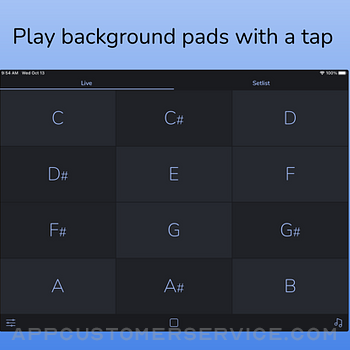Ryan Robinson
Ryan RobinsonAutoPad — Ambient Pad Loops Customer Service
- AutoPad — Ambient Pad Loops Customer Service
- AutoPad — Ambient Pad Loops App Comments & Reviews (2024)
- AutoPad — Ambient Pad Loops iPhone Images
- AutoPad — Ambient Pad Loops iPad Images
AutoPad is the easiest way to bring ambient pad loops into your mix!
AutoPad generates atmospheric drone sounds that lend subtle structure to your live performances and recordings. Simply tap a key, and AutoPad will provide a tasteful soundscape that plays for as long as you like. Natural crossfades between keys are handled automatically.
Features:
- Perform with ease. AutoPad has two modes: Live mode gives you instant access to all twelve keys, and setlist mode lets you build a custom list of songs.
- Set the mood. AutoPad comes with 10 carefully designed pad sounds. Each one creates a unique atmosphere in all 12 keys.
- Expand your library. You can add to the factory sounds by importing your own pads or by purchasing one of the in-app sound packs.*
- Shape your sound. AutoPad's menu gives you control over crossfade time, high-pass and low-pass filters, reverb amount, pan, and volume.
- Easy on storage. AutoPad's seamlessly looped sample-based drones contain just what you need to provide a pleasing atmosphere and don't take up excessive space on your device.
- Stay in sync. AutoPad features a customizable metronome with a dedicated pan control. Keep your band locked in without needing to lug around a tracks rig.
- Deep MIDI Control. AutoPad's MIDI Actions menu makes it easy to customize how AutoPad responds to your MIDI controller.
- Use with other apps. AutoPad comes with a fully-featured AUv3 plugin! Run AutoPad alongside other music apps in your favorite AUv3 host.
- Now on the Mac. AutoPad runs on macOS! You can use AutoPad as a standalone app or as an AUv3 plug-in in a compatible host. Both Intel and M1 Macs supported.
- Go Wireless. Ableton Link lets you stay in sync with other devices on the same Wi-Fi network. AutoPad also supports Bluetooth MIDI controllers and AirPlay audio.
- Share with friends. Make sure your band is all on the same page by easily sharing setlists with AirDrop.
- Stay organized. AutoPad lets you save and recall setlists with a simple setlist manager.
- Looks great. AutoPad features a dark color scheme that is easy on the eyes and performs well on the stage.
Note on use:
AutoPad sounds great in a variety of contexts, but please make sure you understand the intended use before purchase.
AutoPad's sounds are designed to be played softly and continuously behind live musicians. They include the root, fifth, and octave. As such, they can be used in a major or minor context. When using AutoPad in worship music, it is not necessary to change the pad with each chord change. For example, if you have a song in the key of E, you can play a pad in E for the duration of the song.
View Manual: https://www.audiosymmetric.com/manuals.html
View Tutorials: https://www.youtube.com/channel/UC9Uka-nFom-pgTB-DftgDvA
* While files of any length can be imported into AutoPad, due to realtime memory restrictions, AutoPad loads a 3.5 minute subsection of files longer than four minutes. A short fade is applied to eliminate pops. See manual for details.
AutoPad — Ambient Pad Loops App Comments & Reviews
AutoPad — Ambient Pad Loops Positive Reviews
This is a GREAT and USEFUL app for worship!’I really appreciate Ryan creating this app and adding MIDI control to it as well. I use Ableton Live and Gig Performer (similar but better than MainStage-IMHO). I have put drone pad loops in both Ableton & Gig Performer which has worked great! This week I took the time to setup AutoPad for use with Gig Performer. As long as it’s reliable like the other two programs, I may use this as my primary pad player. The only thing that stops me from a 5 star rating is that it is only AUv3. The programs I use that I’ve mentioned several times in this post recognize AU, VST & VST3 plugins. I would LOVE and prefer to use/control AutoPad in one of those hosts. I’m on a Mac and don’t know how much more is involved in making this app AU compatible but that would make a HUGE difference in use ability. I’m hoping that day will come sooner rather than later. Other than my request to make this compatible with professional programs, Ryan has made a very useful tool for worship that is in my tool set! PS….this is fantastic for sure on iOS and that is where that AUv3 comes in nicely! Get this now if you don’t have it. Thank you Ryan and I look forward to seeing this continue to develop!.Version: 1.10.1
“Live” Tab is quirky!The best thing about this App is that if you upload a pad in a particular key - you identify what key it is, and AutoPad will adjust that particular key you uploaded to fit the other 11 keys, if you want to toggle them. Very handy! The click track is awesome, however, I don’t see how I could use it in a live setting in my ears, if the pad is also being use live… literally no one else wants to hear the click. This program over is really good for basic pad needs, but definitely not perfect. As far as workflow goes, I have found that it is best to upload all your downloaded pads in the “Live” tab, then after that - it is best to essentially ignore the “Live” tab. Move over to the “Set List” and create your songs. In the set list, the user can actually see what particular Pad sound & key is assigned to each song. Seeing the pad file selected for each song is extremely helpful, because you cannot see the pad file selected in the “Live” tab. I have played around with this quite a bit over the past few days. The “Live” tab is really really quirky. In “Live” I really don’t like how you can select multiple pads for each key, and even when you deselect one, and enable another pad - the sounds sometime don’t change - even if you turn the pad on and off. It drives me nuts! Overall, now that I have figured out how to use the app in a fairly robust way, I plan on using it a lot now. Just bummed it isn’t perfect, but hey, what is?!.Version: 1.9.1
No longer saves settings???Sooo I love this app I’ve been using it for about 3 years but I can not figure out why my settings are no longer saving I used to be able to keep my volume down my cross fade all the way up and everything the way I needed it but lately it’s been resetting to default settings everytime I close the app with only the pad I chose but not the settings please fix this I LOVE this app and recommend it to all my friends but this little thing is such an amazing feature that makes it even more customizable to each person please fix or bring back! 😓 I hate going in to the app and the volume being at full instead of where I left it.Version: 1.8.5
Great for limited useI found this great for intros but if I kept it on for the whole song, it would just start to feel like a hypnosis or constant feedback somewhere. Features I would like to see: Ability to set a timer for how long a single pad to play. Allow user to create layers of timed pads. Create a “Scene” - combined with the timer and layer feature. This allows the user to combine multiple recorded or timed notes for intro pads, verse and chorus pads etc. ‘Tap’ for tempo. Simple explanation... if you have someone else running the pads the ability to match the tempo by navigating to a tempo tab with a big round circle or something to tap on would be great. This feature should be real time adjustment because most changes a user makes with the current version, you have to stop the pad and restart it. Texture pads - sometimes I like to add a small bit of nighttime noises to make it feel like we’re out under the stars (like David Crowder Band - I need words); I also like the crackling of a fire (Any song from Rend Collective’s Campfire album); and even a ticking clock (You can barely hear this in the song Only Hope by Switchfoot). A lot of the functionality aspects I am suggesting are included in iReal Pro but the advantage I see for AutoPad is the ability to distill these suggested features down to fit AutoPads target audience..Version: 1.7
Best one I tried!I trialed a couple of different pad apps on my iPad before deciding on this one for our church services. The included and optional pad sounds are outstanding and the ability to import pads from other sources is totally great! I especially appreciate the ability to edit sounds used for a song once it’s in a set list as well as the ability to drag and drop songs to a different slot in a set list if you want to change the order once the list is built. This seemed to be the one app that does EVERYTHING I could need or want. I have deleted all others. Thanks Ryan!.Version: 1.10.2
Great Foundation, Needs more DevelopmentSome huge pros: • the app is STABLE, no crashing, audio is seamless, even when switching between apps • it's straightforward in its layout, which is a big plus when working on stage Honestly seeing that this is v1 makes me extremely excited for what it could become. Autopad already is set to be one of the most useful tools in my arsenal. A couple of recommendations: • add volume control within the app: pads are a bit quiet compared to other apps like Bebot and GarageBand • add minor chords • create a way to cycle through a setlist, allow users to create their own grid with what they will need EDIT: • also definitely create a way to mess with some of the Pad timbres, such as add more motion or movement, swells, brighten/dampen with low pass filters, etc. I showed a friend of mine this, and we both agreed it's a great start. It's just the tones, although they're well designed, are rather plane without any kind of background melodic movement like synth swells and chorusy delay/verb chains..Version: 1.0
Good Start!Great idea for an app! A cool future feature would be to have the ability to blend in additional intervals (2nds, 5ths, 7ths). Having the ability to fade those intervals in and out would give this so much more character and make it a more musical tool. I found that I can tap two pads at the same time—sometimes it works; sometimes it doesn't. However, fading in specific intervals would be better. I'm looking forward to seeing what else you come up with..Version: 1.5
Minor difficultiesI love the app, the sounds are good, the pan allows us to have click in the in-ears and not in FOH, and the menus & settings are easy to navigate. However, we’ve used this app now for two rehearsals and one church service, and the app has crashed twice, luckily only during the rehearsals. Seems like it might be a little unstable, and it would be SUPER nice to have different tones for the click other than the ice-pick-to-the-brain sound. It’s a bit painful when there’s only the click coming through in your ears and it’s too easily drowned out by the rest of the band. Otherwise the app is great, and I’m happy with the purchase..Version: 1.7.2
Fantastic app for pad and click!Been using the app for a couple of years now and I absolutely love it. I use it on my iPhone, make a setlist, and have it going to two channels on my church’s mixer. One for click/pad and one just for pad. Has great pad sounds (dark analog is my favorite) and the click works perfectly. Also, their customer service/support is top notch. I got a very helpful response from them when I had a click issue. Definitely recommend this app!.Version: 1.8.6
Great, Simple AppI've been using Auto Pad with my Church's praise band for over 2 years now, and I've been very satisfied with it. The main pad screen is great. I'm glad they finally added a better set-list feature. One suggestion I have would be more comprehensive Set List management. Perhaps a copy-list feature, or something where I could maintain a matter list of songs, then create a sub-list from that for a given week's set..Version: 1.8.6
We love it and use it weeklyWe’ve been using this app on Sunday mornings for a few months. Overall, we’re very happy with what it allows us to do. The simple interface making changing keys and sounds an effortless task, which is hugely important when we’re playing live music. I can keep strumming and singing and quickly adjust the pad. Awesome. Our only critique is that we wish minor keys were available. This would make it a 5-star app for us!.Version: 1.7
Functional and great idea with room for improvementThis app has been a lifesaver for weeks when a live keys player is not available. It helps keep the band glued together especially during transitions and underscore moments. A few suggestions for improvement: **An in-app volume control - it's cumbersome in a live setting to adjust the volume using the iPad volume button. Would be much better to have a volume slider or knob in the interface itself. **As far as I know it's not possible to have this run in stereo. An option for stereo would be helpful. **Clearer visual cue if the pad is fired--Right now it's really difficult to tell visually if the pad is fired--it's only a faint outline around the key selected. Maybe if the whole button is lit up in a different color would be helpful? Overall, good app. A few tweaks here and there would make it really stellar!.Version: 1.0
Fantastic start!Really love this app. Great combination of pad sounds and easy functionality. Two suggestions: 1. Add a playlist function to be able to go from pad to pad based on the music set. 2. It’s really tough on the fly to get to the menu to change pad sounds as I move from song to song. Is it possible to create the interface in such a way that the pad sounds are available at the top as their own buttons?.Version: 1.3
Great app missing one featureThis app is absolutely amazing love every bit of it! But it’s missing one feature, PANNING if there was that feature to be able to send audio all the way to the left or right side would be incredible!! Please add this cause this app is so awesome it just needs that’s one thing!.Version: 1.5
Grainscapes pads do not download correctly!Charged twice for grainscapes pads. Program doesn’t download correct pad purchased. Every time the software downloads the bonus pad sounds instead of the grainscapes pads. The bonus pads are free. Problem was taken care of and was able to download correct pads..Version: 1.10.2
Great appThis app is so perfect, especially for acoustic sets. A lot of the reviews I’ve read have said some things that really don’t make sense to me. (I.e. minor keys, sounding too hypnotic) they are relying too much on this AutoPad. It really is just a filler to help fill in sound, which is does perfectly. We use it every week at church and it’s been a lifesaver. Great job on the app!.Version: 1.7.1
Great great app!I love this and use it mostly every Sunday at church! Different sounds (and the packs aren't expensive) I recommend this to anyone needing a pad sound. The only thing I would add is a companion app for the Apple Watch. It'd be great to switch between pads or sounds etc without needing the phone next to me. Other than that, nothing but posivites to say..Version: 1.8.5
Great developer, Great productI had an issue with the app not connecting to my Bluetooth speaker and crashing. Within a day of my previous review the developer contacted me and updated the app. This is awesome! Thank you for creating such a great product and caring so deeply about your customer’s purchase. May God continue to bless you in your ministry🙂🙏🏽.Version: 1.8.3
Great Pad Sounds!I love this app. I’ve used it every Sunday for years..the addition of setlists and click has been awesome! But, the ONE thing I would to change is having the ability to turn off the click accent. Could we make this happen soon!?.Version: 1.7
Great app with few BuggsMy only thing I noticed was that the pad would stop playing after 10-20 minutes. I would have to close the app and reopen it to get it to play again..Version: 1.10.2
Great except it drains battery.Be sure you turn on save battery or close app fully after using. Not sure what it is doing in the background but it kills my battery when I’m not even using it..Version: 1.10.2
Reliable and simpleReliable and simple, and the sounds are excellent! I typically just use the standard default sound while playing acoustic to add a little more to my sound. Love it!.Version: 1.10.2
Excellent app...hoping for moreThis app is great. Love the simplicity of it. The only thing is it’s not easy to switch between sounds if your using a different sound for different songs. Hoping for a feature for that to come down the line..Version: 1.0
Love it! Great beginning!I agree with everything Pro CCM Keyboardist said in their review. In addition to the pad, it would would amazing to have ambient melodic tones in the background to add some color to the pad so it’s not just the pad sound only the whole time..Version: 1.3
I love this app!!We have been trying to fill out our sound at church and this app is amazing!! i absolutely love it and couldn’t recommend it more that i do!!.Version: 1.10.2
Works awesome but...This app works awesome but it keeps crashing. It will crash after 15 or 20 minutes of use, not every time, but a lot of times it does. Would be nice to have this issue resolved.Version: 1.7.2
Thank you!Awesome app, worth 10x what it costs. My only suggestion for improvement would be to make it more obvious which key you've selected. The letter does glow it is very faint. Still giving you 5 stars for tho!.Version: 1.0
Cool app, but only one note at a timeWould love it if this app could make ambient chords in addition to many ambient octaves of a single note. This would be super useful to me if there was a similar pad with major and minor chords lumped together by key or something. The app would be unstoppable!.Version: 1.10.2
So Clutch 👊Use it every week for worship. But it’s usable in seriously any setting. So easy to use and completely reliable..Version: 1.10.2
KillerThis app is AWESOME and helped take things to a new level. The only thing so far I would want added is to be able to create a custom layout..Version: 1.3
What types of files import?I try and send my friend a mp4 and he says it’s not working. I have an iPhone he has an andrioid. Do I need to convert it to a mp3?.Version: 1.10.2
Odd questionHow do you use it for songs wrote in Flats.....?.. Thanks Ryan for your response. Thanks that’ll work, I kinda thought that after I sat down and started looking at it more closer..Version: 1.4.1
Highly recommended5 stars. Use this every week on stage and it completely changes the game for the price.Version: 1.7.1
Beautiful samples, great designA simple design with rich samples. This app helps set the atmosphere and I love the low / high pass filter options!.Version: 1.8.6
Nice on iPad, not so nice on macThis app works great and sounds great on my iPad. However under Monterey on macOS it is standalone and I can’t get it in Logic Pro X. This app needs to be AU with a component to be useful on the Mac..Version: 1.9.1
Midi does not work!Well is app is good and does what it promises.. except for Midi.. which does not work on iPhone 8plus.. however cannot complaint much at the price point....Version: 1.4.1
So close!Irig BlueBoard only puts out 4 notes, C, D, E, and F. The pads in this app do not midi learn so that I could assign my chord samples to one of those four notes and trigger them via BlueBoard. Like if I wanted to play an Ab chord using the C pad. Admittedly, I am searching for an iOS sample pad with assignable midi control. Midi learnable. I could have possibly used the set list feature, but there’s no way to move from “song” to “song” via midi. Great app, just won’t work for me..Version: 1.8.6
Great!I Love this app, Great for use when learning guitar scales. Can play this over scale and hear the cadences of the scale you are playing over..Version: 1.6.1
More NotesGreat working app! Very stable and easy to use. Developers were quick to assist with the question I had..Version: 1.6.1
Amazing app!Great selection of sounds and easy to use. Will be using this week in our worship service. Awesome!.Version: 1.0
Please Add Click off in SetlistPlease add a switch to turn off the click while in Setlist when the tracks are playing. Would be perfect with this function!.Version: 1.7.2
Great sounds and so easy to useThis is a great easy setup to use Pads and click on your worship team..Version: 1.7
Awesome!!!!The sounds are great and the simplicity of the design is great. Perfect for a solo worship artist just playing an acoustic guitar and looking to have a little pad in the background..Version: 1.0
Great but some issues with midi in AUMGreat application. Use it all the time. But Set List mode midi doesn’t work when used in AUM..Version: 1.8.6
Buy now if you lead worshipSeriously. This app will help you eliminate the dreaded “dead space”. Well worth the equivalent to a cup of coffee..Version: 1.3
Killer pads appThis will be GREAT for worship services! Very user friendly interface and awesome sound! Very well done!.Version: 1.0
Great appIt is a great app! The pads are amazing! But it would better if the click tracks were shaker sounds..Version: 1.6.1
Secret weaponBest long sample performance tool on ipad!.Version: 1.9
Great AppThis app is really well thought out Nd easy to use. Highly recommend.Version: 1.7.2
Crackle soundKeep getting random cracke sound if it’s through the speaker and the headphone jack. Click is turned off. Something is wrong with app..Version: 1.7.2
Nice!So far I like this. Maybe I’m missing something obvious, but can I map midi to control the cutoff, volume, etc?.Version: 1.7.2
Great!!!AutoPad is a simple and straight-forward app. It does one thing and it does it well. I would love to see more instruments added but very happy with the selection available. This will definitely be incorporated into my production workflow!.Version: 1.3
Free International Money Transfer 💸Enjoy high maximum transfers into more than 20 currencies while saving up to 90% over local banks! The cheap, fast way to send money abroad. Free transfer up to 500 USD!Version: 1.10.2
What do you think AutoPad — Ambient Pad Loops ios app? Can you share your thoughts and app experiences with other peoples?
Please wait! Facebook comments loading...