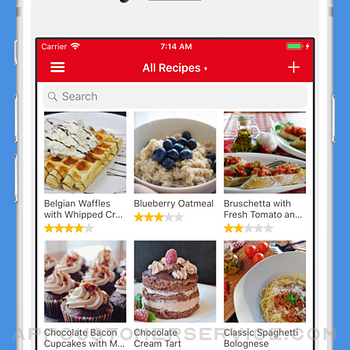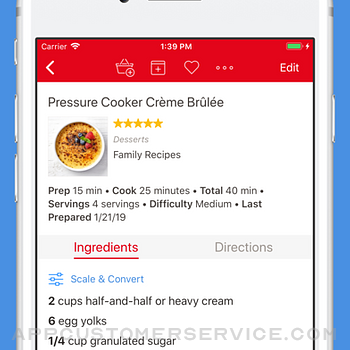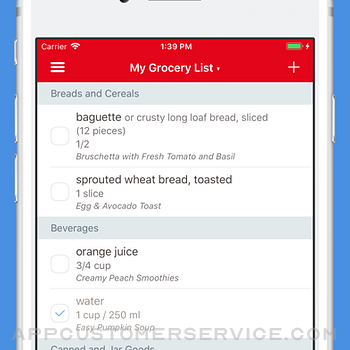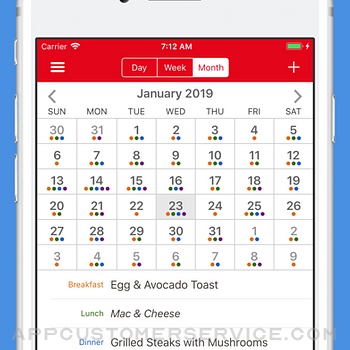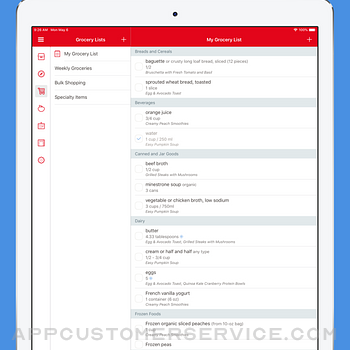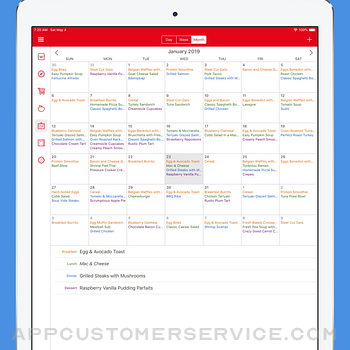Hindsight Labs LLC
Hindsight Labs LLCPaprika Recipe Manager 3 Customer Service
- Paprika Recipe Manager 3 Customer Service
- Paprika Recipe Manager 3 App Comments & Reviews (2024)
- Paprika Recipe Manager 3 iPhone Images
- Paprika Recipe Manager 3 iPad Images
Organize your recipes. Create grocery lists. Plan your meals. Download recipes from your favorite websites. Seamlessly sync to all your devices.
Features
• Recipes - Download recipes from your favorite websites, or add your own.
• Grocery Lists - Create smart grocery lists that automatically combine ingredients and sort them by aisle.
• Pantry - Use the pantry to keep track of which ingredients you have and when they expire.
• Meal Planner - Plan your meals using our daily, weekly, or monthly calendars.
• Menus - Save your favorite meal plans as reusable menus.
• Sync - Keep your recipes, grocery lists, and meal plans synced between all your devices.
• Adjust - Scale ingredients to your desired serving size, and convert between measurements.
• Cook - Keep the screen on while cooking, cross off ingredients, and highlight your current step.
• Search - Organize your recipes into categories and subcategories. Search by name, ingredient, and more.
• Timers - Cook times are automatically detected in your directions. Simply tap on one to start a timer.
• Import - Import from existing apps such as MacGourmet, YummySoup!, MasterCook & Living Cookbook.
• Export - Export your meal plans to Calendar and your grocery lists to Reminders.
• Share - Share recipes via AirDrop or email.
• Print - Print recipes, grocery lists, menus, and meal plans. Recipes support multiple print formats including index cards.
• Extensions - Save recipes directly in Safari and view today's scheduled meals.
• Bookmarklet - Download recipes from any browser straight into your Paprika Cloud Sync account.
• Offline Access - All of your data is stored locally. No internet connection is required to view your recipes.
What's New in 3.0
• iPhone X and iOS 11 support.
• iOS app is now universal.
• Multitasking support on iPad.
• Add multiple, full-sized photos to each recipe. Embed photos in your directions.
• Insert links to other recipes or websites in your ingredients or directions.
• Format recipes using bold and italics.
• Convert ingredient measurements between standard and metric.
• Search for recipes across multiple categories.
• Add custom aisles to your grocery list and re-arrange them in your preferred order.
• Create multiple grocery lists.
• Add custom ingredients to the pantry. Track quantities, purchase dates, and expiration dates.
• Move items back and forth between the pantry and grocery list.
• Add custom meal types to the meal planner.
• Create reusable menus that span multiple days.
Platforms
Paprika is available on multiple platforms so you can access it on all of your devices. Please note that each version is sold separately.
Paprika Recipe Manager 3 App Comments & Reviews
Paprika Recipe Manager 3 Positive Reviews
Best App I’ve ever ownedIt is rich with features and fits so comfortably into every day life. It is thoughtfully designed. I constantly add recipes. With over 2000, it’s impt to categorize. I include family names as categories so that when I can easily meal plan for birthdays or visits. With that in mind, I can input the recipes when I narrow them down onto the calendar. From there, I can create an easy shopping list to use in the grocery store, marking them off as they go into the cart. When cooking, I frequently scale it for church gatherings. How easy to use, just have to be aware that if numbers are spelled out which some sources do, then they don’t scale. It can throw your ingredients but that’s not the apps fault. BTW, church is a category example so when needed, I don’t start from scratch to plan. Just go to that category and pick. Big time saver. As I work thru the recipe, I can mark off the ingredient so I don’t forget what I’ve added plus I can highlight the paragraph of the step I’m on to easily find my place. Sharing recipes is real fine. When someone asks for one, I just pull it up on the app and email it right there from my cell. Plus of course brag about the app and they generally end up both getting and praising it. Grabbing recipes from the net takes seconds. Literally. Even sites that require a password. Get the app. It’ll change how you plan, shop, and cook - all while having fun..Version: 3.4.2
The BESTI’ve been around a long time, and have now been using this app about 4 years. Before this app, I used Pinterest boards for years. However, I found searching the boards challenging, and when you go to the web to see the recipe, the pop-ups very irritating. In short, I love Paprika and have both the Windows and iOS versions. Thank you so much for all your work! The app is rich with features, including customizing categories, search within both all recipes or within a category. I also enjoy being able to add photos to the recipes, to print out the recipe if needed, and a web search and download capability which eliminates all those maddening pop-ups of your finds and favorites. This latter feature makes this app a true beauty. I also appreciate the feature to export my menus into iCalendar. This export feature solves the app limitation of not being able to search within my menus. However, having had the app so long, a “go-to” date with the menus would be a seriously terrific addition. I just want to say that the support of the app is excellent. Yesterday, I found my iOS app crashing when trying to put in a few cooking tips on a recent grill (edit), and found the app had been updated 2 days ago to fix this bug. Definitely thumbs up, thank you again!.Version: 3.8.1
Highlighting Features I LOVEThese reviews here are on the mark! I won’t reiterate, but I will share a couple of what I think are the coolest features, one of which I just found after a month of using the app. (It’s like a new car in which you just keep finding little compartments you didn’t know existed!) The first one is timers—not just one timer in the top menu—timers throughout each recipe! Just click on the blue text anywhere in the instructions (and these recipes are downloaded from the internet), and you can set a timer for each action (i.e., stir for 2 minutes, cook 5 minutes uncovered). A list of the timers will show up on the left side of the screen. This second feature helping me be a better planner is Meals. It lets you add any recipe to a calendar, and when you go into your calendar you just click on the recipe to go to it. There are so many other features that are so well designed and thought out, and some I haven’t taken advantage of yet! Go for it and buy this app! You won’t be disappointed! (Have to add that during this time when our family is spending much more time at home, I decided to go through my old cooking magazines and pull out the recipes I want to try. Many are available on the internet, so I’ve been able to download them rather than type in the whole recipe! Great project!).Version: 3.5.1
Couldn’t live without this essential life toolWe eat most meals in. Paprika is installed on my wife, my daughter and my iPhones & Apple Watches, a kitchen iPad and a MacBook. We share the responsibility of meal planning, shopping, and prep. Paprika makes this easy. It imports recipes directly from website sources. We have over 6,000 recipes collected over the 6+ years we’ve use the app. We can scale these recipes to suit our needs (Paprika does all the math), categorize them and easily plan our meals each week. With Paprika 3, grocery lists are on our Apple watches, so the iPhone is not necessary in the store which is awesome now that we’re all wearing masks, and Face ID is crippled. We can split up as we shop, even at different stores, and as we check items off our lists all devices are synchronized almost instantly, so it’s easy to know what has been bought and what is still to go. We have several grocery options near our home, and the ability to maintain separate lists for each store is an added bonus. The pantry feature lets us manage the staples we always keep on hand. Of the many apps we’ve purchased over the years— in any category— Paprika is the one we would gladly have paid more for. The apps on each platform are solid, stable and the developers continue to enrich the app year after year..Version: 3.6.1
Yes I bought this AGAIN!-= Feature Request =- I’ve been using Paprika for years and absolutely love this app. Now that iOS has the ability to identify text in images, it would be amazing if Paprika let us take a photo of a recipe and then convert it and import it. I have way too many cookbooks that I have bookmarked and would love to get those recipes in Paprika quickly! Update: You CAN insert multiple images. I had misunderstood how this feature works and I see other reviewers having the same issue. This is how it works. When you are creating the recipe, in the photos section where you normally put the thumbnail image for the recipe, add all the other images you need for the recipe. THEN, when editing any part of the recipe, tap in the photo icon in the toolbar to insert any of the images from your image pool. I still think this is pretty confusing, but that’s how it works! I have bought every version of Paprika because it’s the best. However it loses one star because you cannot insert any images in the recipes. As another reviewer pointed out, when you try to insert an image, all you get is a cancel and insert button and insert doesn’t do anything. I’ve been waiting for this feature forever. Please fix this to make it perfect..Version: 3.8.1
Impressive!Had this project on my to do list for years. Paprika kept coming up at the top of many review lists. Definitely pick this one. Everything it promises, delivers. I’m in awe of how easy it is to populate and easy to use after. I was a little unsure when I started. It seemed plain. I quickly picked up that it was so simple. No fancy bells and whistles. No distractions or complications. I so appreciate and love this app. More than any other app I use, it clearly is well planned and the developers get it. I have a big recipe book with many decades of family recipes plus new ones I have found. I use every aspect of Paprika. Entering is so simple. Adding photos is fun. Categorizing speaks to the organizer in everyone. My favorite part is the Browser to add internet recipes. TIP - look up all your written recipes. I guarantee you’ll find most online. Click download and you don’t have to type it in! The magic is how it gathers all the information and places it in the right section. I’m 66 yo and easily figured it out and love it. NO more messy, cluttered, packed recipe binder. I feel like I have a professional app that works in the present and will be available to my family for years to come. Thank you to Paprika!.Version: 3.7.2
Perfect recipe file programIt does everything that I want in a program. It has an organized list of ingredients and allows an organized presentation of directions it allows for an area of description it has an area for special notes there is a section for describing the ease of preparation and a separate section of categories which come built-in and you may modify by adding categories photographs are a big part of this recipe program you can add as many photos as you wish in the construction of a recipe and then the finished product I find this extremely helpful. This program can also be shared. It is easy to carry this recipe program on my iPhone 11 and if during a conversation someone request a recipe I can immediately pull it up and email it to the individual, this program has it all. If I see a recipe in a magazine that I wish to have in my paprika recipe file I click browser copy and paste the name of the recipe in the field click search the recipe will show up amongst other similarly named Recipes, I click on the one I want and click on download automatically then will have the full recipe as appeared in my source material with a photograph this recipe program is amazing..Version: 3.7.0
BEST APP EVER!I have had this app for years. My husband and I share a grocery list on his phone and mine. I can add things to it while he’s at the store that updates live. I have a whole list of all my regular items in the pantry section when it comes time to build my grocery list, I just walk around the kitchen and select all the things on the list that I need and in one tap, all those things are added to my grocery list! So easy! I also use the meal section to help communication between me and my husband. There’s no question what the plan is for dinner each night. He knows if it’s on the calendar in this app then I’ve got groceries for it. And if it’s a new recipe he can just tap on it right there in the meal calendar and the recipe pops up. My kids even join in with surprising me with dinner sometimes because it’s all right there so organized. I also love putting this up on split screen on my iPad next to my H-E-B grocery store online shopping app. So fast! I only have eight apps on my home screen of my iPhone. These are the ones that I use every single day and Paprika 3 is definitely one of them! This app has been the glue for our family’s nutrition!.Version: 3.7.0
PerfectI have never before written a review for an App but I felt compelled to for Paprika. It provides all the features I have ever wanted for a recipe organizer / meal planner. I am amazed by the ease with which it allows you to save recipes from the web in a way that skips most of the fluff and lets you capture the ingredients and directions in a standardized format that is super handy. The interface is extremely intuitive and the recipes are easy to search for. You can easily add recipes to a meal planner either from the recipe page or a built in calendar, depending on how you like to plan. Everything looks organized and easy to search and categorize. I am not a great cook and not a very organized person but am trying to do a better job of making meals for the family. Planning ahead is key to making sure the day doesn’t get away from me. This app is already making a huge difference in helping me avoid scrambling for take out at the last minute because I don’t know what to make or don’t have ingredients to hand. Somebody really thought this one through - thank you for designing a fantastic app that makes sense and actually helps!.Version: 3.8.1
I love PaprikaI’ve had the Paprika app for several years and consider it the most useful app I have. It’s on my PC for meal-planning, my iPad for cooking and following my recipes, and my iPhone for grocery shopping. Here’s what I love about Paprika: my devices all stay in sync with each other automatically; I can import a recipe from the web with one click on Safari, or a couple of clicks on my PC; I can have a separate grocery list for Wegmans vs Costco, and even Lowes; I can search my recipes by name, ingredient, etc.; I can click-and-drag meals around on the calendar to get an idea of what we’ll eat in the coming week(s); when shopping, I can click items off as I drop them in my cart, so my grocery list gets shorter and shorter as I go through the store; it’s easy to make notes on recipes about how much we liked it, ingredients or quantities I’d change for next time, timing on Instant Pot recipes, etc.; and I just discovered last week that I can “pin” recipes to the main screen when I’m fixing a meal where I need to refer to two or three recipes at the same time, and I can easily switch between them. Paprika is awesome!.Version: 3.7.5
The Ultimate Foodie ToolPaprika has been my fond cooking companion for years and years now and I truly don’t leave home without it. Sure, I still obsessively collect cookbooks but Paprika is what I cook from, how I plan meals and parties. Make that categorization tool your own and make subsets to organize recipes in ways that make sense to you and you don’t have to have multiple books open while you create. Plus you can make notations, change ingredients or directions, and leave that expensive tome unmarred. Two small issues…I find it difficult to rearrange those categories and there are the occasional bugs in the system (now I’m dealing with ingredients and directions cutting off at screen’s edge on my iPhone but going to Edit and then re-saving fixes that until the developers do). Otherwise this app is brilliant at collecting and organizing my food and drink thoughts. Just think, your favorite recipes are at your fingertips wherever you go, cell service be damned. Want to make that awesome cocktail at a friend’s party? Paprika has the recipe at your fingertips and you can text it to the people wowed by your gustatory finesse. How else do you get that cute person’s number and let them know you’re savvy?.Version: 3.7.2
Life-changingI’ve never reviewed an app before, but this one was life changing. Recommended to me by someone who overheard me at a party complaining about online recipes, and how tedious it is to wade through the writer’s life story and photos to get to the recipe and cooking instructions. This app does away with all that. Using the built in browser, you find and click on the recipe you want, click the download button, and the recipe is saved, with ingredients on one tab and directions on the other. Genius. That alone makes it a five star app, in my humble opinion. But wait- there’s more! You can add to the pantry section ingredients you have on hand. You can plan recipes for the week, and add ingredients to a shopping list, all within the app. I just spent time adding all of my favorite recipes to the app, taking inventory of my pantry items, and then planning meals for the week and shopping for only the items needed. Solves the problems we most frequently experience -buying ingredients we already have, or forgetting to buy a crucial ingredient and having to run out mid week to buy more things. Thank you for a great app!.Version: 3.8.1
How did I live without it!The more I use this beautifully designed, amazingly functional app, the more I love it. The ability to create menus and pull up recipes and lists any time, any where, on any of my devices, makes meal planning, grocery shopping, and cooking so much easier. Love being able to quickly check a list of what’s in my freezer or pantry without scrounging through them. The ability to sort by expiration date helps to keep track of items that need to be used soon. A future update I would like to see is the ability to customize location of pantry items. I have more than one pantry area. (My solution has been to assign an emoji for each location and add it to each item - I know, sounds silly, but it works.) There is one glaring fault in this app when you scale recipes. For example, if recipe ingredient says I bag (16 ounces), if I scale the recipe to double, the ingredient lists as 2 bags (16 ounces) instead of 2 bags (32 ounces). If you are not alert to this it is easy to use the wrong quantity. This error shows up in directions as well. In spite of this I can’t bring myself to deduct a star because I love this truly awesome app so much..Version: 3.3.6
Have had this for several years, can’t live withoutI’ve had this since the previous version. When I was considering purchasing this app for the first time, I felt it was a little too expensive so I did a lot of research. This ended up being the only one that met my requirements so I grudgingly paid up. Best decision I made. It was worth every cent. I racked up a couple of thousands recipes and it was really easy to search what I needed. Seamless downloads, easy customization of menus, simple UI, pin & switch, multiple grocery lists, etc. And then few years later, a revamp that requires a repurchase. What?? Granted I had the app for probably about 5years by then, and I have sent in a few requests to make it even more user friendly. Be careful what you wish for because it comes at a price. I had to buy this, there was really no alternative. Not happy with having to cough up this much without a “loyal user discount”. But while I was at it, I bought the desktop version too. It now actually has all the stuff I requested (like the ability to add multiple photos) and more. Sigh, I am scared of another revamp a few years down the line.....Version: 3.3.1
Get it nowDespite, the rave reviews I always resisted getting this app because it’s not cloud based. I also always preferred paper, so I’d have disorganized binders and files bursting with recipes I had printed (and then I’d just print them again... and again.. when I couldn’t find the first print out). Finally caved because it was just untenable and I’m so glad I did. Being able to cross out ingredients and calculate serving sizes while viewing recipes on my iPad makes this a game changer. No more messy math scribbles all over a tattered, oily page. I thought the recipe browser would just annoy me but it does the job. I just wish there were a “refresh “ button or something to eliminate all cross outs at once and that the serving sizes were a little more intuitive. (Ie, 16 tablespoons will become 1 cup but 8 tablespoons stays that way instead of becoming a half cup.) But really, all in all Paprika had changed my cooking life!! My favorite thing to do lately is find new recipes to add in. I bought both the computer and mobile apps and it’s been well worth it..Version: 3.6.4
Need Paprika 4 with these functions!I have had this app for years and think it is one of the best ones out there, except for a few issues. I really do wish they would come out with paprika 4 with the features that most people want, and what other apps are now able to do. (1) auto import recipe text from pictures (so we can finally get rid of all those old cookbooks without having to manually enter ever recipe), (2) make it easier to bulk categorize recipes at a single time (eg, select 12 recipes to be tagged as “side dishes”) - having to go through old recipes and add new tags to them one at a time feels like we are in the early days of computing, (3) offer other export options, including csv files, (4) make recommendations for other recipes or pairings of food within library, and (5) expand search parameters for existing fields - I have no idea why they wouldn’t build in a search function to find recipes based on things like cook time (eg find recipes that take < 20 min to make) or ingredient (eg, search for recipes without an ingredient that your dinner guest is allergic to). Please make these updates!.Version: 3.8.1
BEST App for RecipesI have found the Paprika app to be a VERY useful tool in the kitchen. Absolutely user friendly (I am 62) . . . I have everything I need right at my fingertips. I also love the ability to use it on my tablet in the kitchen and on my phone when I go to the market if I forget what ingredients I need for a particular dish. I do a lot of traveling so having my favorite recipes with me when I travel is great! Trying to figure out what to cook for dinner, no problem, just scan through the app for inspiration. I can also download tried and true family recipes from my own recipe book. The timer is an added bonus to keep track of time when I am cooking multiple things at once. Really can’t think of anything I would add to the app. It might seem like a hassle to download all your recipes, but just add a few at a time, and before you know it you have a decent catalogue to choose from and everything is centrally located. Don’t hesitate to download the app, you will not be disappointed!! Can’t wait to share it with my family and friends!.Version: 3.6.4
Excellent app but poor update schemeThis is by far my favorite recipe-keeping app. It's not also a huge database of other people's recipes that I have to wade through or have pushed in my face when I'm not looking for other people's recipes, and the importing system is fantastic. I send a recipe to it from the web and it shows up perfectly and flawlessly, complete with a photo (provided there was one in the original recipe on the web, of course). The app is really pretty indispensable. The developers seem to know this, however, and charge for each successive update – plus they don't even seem to notify you of this in the old version you've already got on your phone, but let you just keep using it until you start to encounter bugs and decide to go looking to see if there's a new version on the App Store. There is, and it's gonna cost you. I have to admit though: the quality of the app justifies continually paying for it. I may not like paying for each version, especially when money is tight, but the developers do earn and deserve the price they ask..Version: 3.7.0
You need to get this!This is the most fantastic app! Worth every penny! I have recommended this to every friend I have that cooks! You can share recipes, instantaneously with others, whether they have the app or not, but if they have it, your recipe will seamlessly be added into their app, including photos, notes, etc. I have transferred old family recipes I to mine by hand and now can share those, as well as wonderful recipes that I've seamlessly downloaded from the internet. I haven't used many of the features this app provides, but will, eventually....but what features I do use has made my life so much easier. I always have my recipes with me, so if I decide while in a store, that I want to make something; I have my ingredient list right there. Thank you Paprika 3 for such a wonderful app! *** One suggestion....Add "Refrigeration Time", as an alternative to "Cooking Time" for the many recipes that require no cooking, but refrigeration time needs to be figured in. That would definitely be a nice "tweet" to the app..Version: 3.7.7
A few things missing but decent overallI have been looking for an all in one kitchen organization app. I watched quite a few videos on this app before purchasing but unfortunately I’m a little disappointed. I didn’t realize that you have to manually enter your favorite recipes from cookbooks. I can just scan them in with another recipe app I use. If you just have recipes from websites you’ll be ok but I don’t have time to manually enter recipes in. What made me download this app was the pantry tracking. I expected the pantry and grocery list to communicate with each other. In other words when adding items to grocery list from my recipes, I expected it to recognize that I already have certain items in stock. I haven’t found a way to do this other than looking at each list. Paprika has some amazing tools but I already had the basic bones with my other pantry app and recipe app. I hope the developers will continue to work on ideas to make this better, then I could get on board. The fact that I can’t take a picture of my favorite recipes and have it populate the recipe is a dealbreaker for me. Hopefully I just haven’t figured out how to do it..Version: 3.6.1
So happy!I am a long time Mac gourmet user who is SO frustrated by their 7 month plus inability to fix their sync issues. However I was scared to switch because I thought no one else could compare. I finally made the switch after reading several reviewers comments. Paprika’s sync beats the pants off macgourmet. Their userface is incredibly simple, and the grocery list is so intuitive I’ve decided to use it instead of my other grocery list! The fact that grocery can consolidate multiple items, and delete those existing from your pantry, as well as divide by aisle provides so much more than Mac gourmet ever did. I’m kicking myself for not switching sooner. Their browser and upload feature is also miles ahead of macgourmet AND believe it or not they are cheaper than macgourmet was 10 years ago! The only thing I am missing so far is the ability to text a recipe to a friend, but email and airdrop are just as good. I’d also love a few different styles to print a recipe other than the basic options they provide. Way to go paprika!!.Version: 3.4.3
Great, and I mean Great Recipe AppGreat, no GREAT APP. I have it on my iPhone, my iPad, and my Mac. All work together seamlessly. Make a change on my phone, and with a couple of seconds it shows up on my iPad and Mac. It is very fast on all the platforms. It has the BEST browser/recipe scanner. Just type a recipe title into the browser, and it goes out and finds a bunch of recipes with that and similar names. You browse through them, find the one you want, and click Download, then save, and the recipe is in your database, and within a couple of seconds, it’s in ALL your devices. It also imports recipes in text file format that you export from other software. And of course, you can type in your own recipes. One hint: When saving recipes, assign then to categories. An example is a quick to make shrimp appetizer. It could be categorized as Appetizer, Quick to make, Seafood, and Shellfish. It makes finding recipes easier if you are scrolling to find something to make. On a scale of 0-5, I would give it about a 4.99..Version: 3.8.1
Simply PerfectThis is literally my favorite app period! As in across all categories. Yes it’s a cooking app but I genuinely use it regularly. If you like to cook, explore and update recipes as you go you can’t beat this app. I really love being able to download recipes and scaling them up or down for larger or smaller portions. Write your steps, input your ingredients, add special notes. It’s great. I take my own pics and use those as my icons and organize all my recipes by categories so I know where everything is at. It’s like my personal cook book that I wrote of everything I’ve ever made. I also like how you can check off steps as you go also and even create shopping lists. I mean seriously this app was very very very well thought out. Who ever came up with this App THANK YOU! It’s literally perfect. I’ve stored my mothers recipes on here now to preserve them. I really think this app will be passed on generationally because it really is that good. Don’t ever change! It doesn’t deserve a 4.9 it’s a solid 5.0 Stars!.Version: 3.7.8
Awesome app!The developers clearly put a lot of thought into this app. I love having one app to store all my recipes, and it has so many awesome features. It’s great being able to pin recipes, making it easy to switch back and forth when making a couple longer recipes at the same time. I love that you can search within a category and search multiple fields (start searching, then click on the drop down arrow at the top to refine your search). I love being able to insert pictures within directions and include multiple pictures of a recipe. Importing from another website is a breeze. The user guide is very comprehensive. Being able to highlight what step you are on and the app remembering where you were is very useful. The embedded timers are also very cool. And I love the auto scaling of ingredients for changing the amount of a recipe. This app makes me want to try so many recipes that I’ve been saving for a long time! I gladly paid for the update to the latest version to take advantage of all the features. Thanks for a great app!.Version: 3.0.2
Lower Case And FreezingAlmost every single time I capitalize the first letter(s) of pantry items or groceries it will put them back to lowercase… Super frustrating and would love a way to make it honor how I write it… ‘Palm Sugar’ turns to ‘palm sugar’ for instance… And no, I am not choosing the ‘auto-fill’ one, I am either entering it in and choosing add or clicking the enter button… Is there a way to turn off auto-fill? I haven’t found a way to do that yet… I think the ability to have more color options than black and white would be cool… It always stays in search mode for some reason on my ipads, you clear out whatevers in the search field, click cancel and then try to open a folder under categories and nothing happens, it's like it's frozen or something, really pisses me off as it seems the only way to get out of it is to delete the app and then download it again. Then it will work for a bit before 'freezing' all over again and not letting me open any of my folders..Version: 3.7.0
Freaking fabulous!I don’t normally take the time to write app reviews (although I rely heavily on them so I guess I should). I obviously did take the time to review this app though, because it is freaking fabulous! I only discovered the Paprika app because Pepperplate decided, with no notice mind you, to unexpectedly start charging an a excessive monthly or annual rate for the continued use of their app. Thus, I began exploring alternatives and came across the Paprika app. Thanks to all who had rated it, because that is what drove me to try our this app, and boy were my expectations exceeded! There are so many wonderful features with this app - meal planner, in-app browser that downloads apps with the touch of a button, in-app timer when it detects a time listed in a recipe, temporary strike out feature to cross off ingredients as you’re following a recipe, and many more. Best of all, it imported all of my Pepperplate recipes, including the pictures, in a matter of seconds. I’ve already recommended this app to others. So very worth the few bucks for this app..Version: 3.5.2
Indispensable!I appreciate this app more and more everyday! I only just discovered the ability to pin recipes and keep them handy for meals I want to prepare in the upcoming week, but not quite sure on what day. Every few weeks I discover something new and it’s like a mini gift. I am using features like the shopping cart and meal planning more and more too. It pulls in recipes from any website I can throw at it - perfectly every time! It stays completely in sync across my Mac and iOS devices with no issues. I started eating a plant based diet last year, and I could not have done it without this app to gather tasty recipes from multiple sites and help plan my meals. I know this may be controversial, but if this app ever needs to switch to a paid subscription or charge a new upgrade fee to keep going strong - then I am more than willing to purchase! I have over 680 hundred recipes in this app and because of it I eat better and healthier. There are so many products with questionable value and this is not one of them. I love this app!!.Version: 3.6.5
I use it every daySo many good features. I can import from any website and convert to a consistent format. Ingredients and directions are side-by-side which is so much better than traditional recipe-book style with ingredients at the top and directions below. I can create my own categories to organize recipes. I can add comments of my own. When a blog or website has lots of extraneous text, Paprika will almost always be able to find the recipe within and extract it; when it occasionally doesn’t get it quite right, it is easy to edit and fix it. I don’t use the shopping-list feature because it only has generic categories: produce, canned goods, etc. I use a separate app (called Any List) because it allows me to customize it to fit the way things are arranged in the store where I shop. I would love to have this feature in Paprika; it would then be just about perfect. But until then I still love it. Update: I have just discovered that you CAN customize the store aisles in the shopping list, so I may try to do that..Version: 3.4.3
Amazing app... with a few drawbacksFirst, I have to say how much I love this app. It’s got a great meal-planning section, and it’s super easy to use. However, there are a few things that make it less than what it could be. 1) Though there is an option to add photos to the recipe’s ingredient list and directions, this doesn’t seem to work. I click the photo button, and it turns to a white screen with only two options: cancel or insert. Only canceling works. This is frustrating because the hundreds of family recipes have to be fully typed. 2) The app has an option to turn off automatic screen lock to prevent lots of greasy fingerprints while cooking, but the ingredients and directions are on separate tabs. You have to touch the screen every time you need to check a measurement, countering the entire purpose of the no-lock options. Other than these two annoyances, I adore Paprika. It is pretty simple to use, and it obviously has had a lot of thought put into it. I would definitely recommend this app.Version: 3.2.3
Love It butMy main pain points are the editing abilities. Sometimes I may have imported a recipe more than once and would like a way, via mobile and desktop, to select multiple recipes to delete them at the same time. I’d also like the ability to select multiple recipes to move to a category or menu. And the ability to assign a day to prepare multiple recipes for the planner instead of going into each recipe to do so. Outside of that, this app is everything else I need it to be. Easy import from various websites (improvements over the different versions). The recipe view in the iOS app is the best with great built in timers, an option to scale ingredients, link to the source of the recipe, an option to rate the recipe, and easy toggling between the ingredients and directions. The grocery list comes in handy as long as the recipes are following the same units of measurement (I.e. won’t work if there are multiple variations of 1 C v 1 cup v 1 cups v 1 cup(s)). Great app, has some room for improvement when it comes to editing..Version: 3.4.0
One of The Most Useful Apps Ever - SuggestionI have used this app on almost a daily basis since it came out. It just simply works and never crashes or glitches. It would be 5 star+ if only for one thing….. Paprika if you’re listening, something that would make the app easier to use - make the Home Screen open to folders that users create, rather than all recipes. It would make things so much easier to find. Right now, the folders really only act as a filter and when you open the app, you’re greeted with an overwhelming listing of EVERY individual recipe you’ve downloaded and you have to go through a filtering process to find what you’re looking for. Skip that and just take us to the folders first. Separate those two functions and let the folders act as folders and incorporate the search functionality over that. I’ve also noticed that when someone forwards you a recipe, it pulls THEIR folder designations into your Paprika, which makes no sense. Please remove that from the import file..Version: 3.8.1
All apps should be as useful as this oneI've been using the Paprika recipe manager app since the first version was released years ago. To this day, it remains one of the most useful apps I have found. One aspect I greatly appreciate is that the developer has stuck to the core purpose of the app and hasn't turned it into an advertisement-social media-infested abomination like 95% of other apps. All apps have glitches and bugs from time-to-time. They get fixed. Not all apps are simple, intuitive, unfazed by pop-culture, and serve a consistently specific purpose extremely well. This one is and I hope this app is around for a lifetime. If you need a digital place to house your recipes, I can't recommend this app enough. I has lots of functionality built in and can sync to the cloud so you can access your recipes on multiple devices. e.g. see your recipes on your iPad in the kitchen, and open them on your iPhone at the grocery store if your out getting ingredients..Version: 3.7.6
Love it so much, been using it for years!I'm so thankful for this app! I'm a picky eater, and it just doesn't make sense to buy lots of cookbooks and only make one or two recipes out of each one. Paprika basically lets you create your own cookbook with recipes you collect from blogs across the internet, as well as adding your own recipes to the app. After years of use, I have hundreds of recipes, and I advise you to get in the habit of categorizing recipes when you add them. This makes it easier to find what you're looking for later! The latest update that added scaling for alternate measurements was great, and I appreciate that the developers are continuing to update the app. I love the integrated timers and the ability to plan meals and automatically generate grocery lists. All in all, this is one of the most useful apps on my phone and SO worth the purchase price! I also REALLY appreciate that the app is an outright purchase and hasn't moved to the subscription model!.Version: 3.7.0
Fantastic app, but a suggestion for devsI have been using Paprika for a few months now. I have it on my computer and my phone, which allows me the freedom to look up anything I’ve saved, wherever I’m at, at any given time. The ability to create as many categories as I want has helped me immensely. I cook everyday, at least 2 meals a day, at home, and I own a restaurant, so I’m always trying out new ideas at work. In other words, I cook s tin and this is the first app that handles it all. Except one thing. The Bookmark ability. You can’t organize bookmarks as far as I can tell, it’s just one long list I have to slog through. There are often articles on cooking, tips & tricks, cookware I want to save a link to, etc. Not being able to organize all this into easily findable subjects is annoying. I have to tab out of Paprika, to go to another service that allows me to organize bookmarks. Having it all in one app would be fantastic. Otherwise, this app does absolutely everything I need and want and I love it!.Version: 3.3.4
Love this app!!!This app has it all! I was even able to download recipes from some sites not listed in the documentation... sweet! I love all the features, especially the ability of “speech-to-text” feature... very time-saving when adding recipes from cookbooks. Also... love, love, love the ability to create a meal plan to the menu; and the way I can create a grocery list and sync with other devices. The more I use this, the more I love it! I do have a few suggestions, but these are in no way criticisms: 1) when using the menu planner, allow the user to choose more than one day for the same recipe (all at once), instead of having to choose a recipe in each day individually. Why? In my menu-planning, I want to add leftover days for recipes that make more than one meal’s worth of food. (Of course, with your handy recipe converter, I can easily cut a recipe down; but I enjoy using leftovers to cut down overall cooking time in a week.). Please educate me if I am missing something. 2) Program the total time to automatically add the prep time and cook time together for the total (any reason it shouldn’t?) 3) in the nutrient section, add fields for: calories, fat, protein, carbs, and fiber. Then, allow the totaling of each of these fields on the menu-planning page, so a user can easily see how many of each is planned for complete day’s menu. 4) Add an undo feature (or educate me on how to use one if already built in). Thanks so much for this awesome app!!!.Version: 3.6.1
Awesome App!I love this app. I personally only add recipes to my Paprika once I have tried them and really like them and want to make it a staple in my household instead of having it all cluttered full of recipes I haven’t tried out. That’s for Pinterest! 🤪 I love that it syncs across devices. You won’t regret getting this app! Four stars because I do have one huge suggestion that I think would be helpful for everyone and make it even more seamless: I want to be able to plan meals for the entire month from breakfast to dinner. Paprika has this feature, which is awesome! However, I do find it very time consuming to add a recipe to my month individually day by day, meal by meal. It would be awesome to have a feature that will let me choose all dates that I want the recipe to be on and save it once, instead of clicking five times over and over for a week’s worth of breakfast. Sometimes I like to have the same breakfast for that one week. Make this seamless please and it would be the best thing to ever happen to Paprika! 😊.Version: 3.6.6
Lost Without It!There is not a day that I don’t use this app, several times a day. Not only do I save recipes from various websites, but I use it to plan meals on a daily basis, or menus for more elaborate meals. What did I make for Christmas dinner 2018? The answer is at my fingertips. There is option to add items from a recipe to your grocery list. Do you have an ingredient you need to use up? Search by that ingredient, and all the recipes using that ingredient come up. You create your own categories for recipes (I have quite a few!), and a recipe can be included under several categories. It is easy to scale recipes up or down. It is easy to edit your recipes, write notes etc. You can rate the recipes, which is helpful. There are so many features that facilitate your daily menu planning. I’ve been using this intuitive app for several years, and quite honestly, would be lost without it. It was one of the best purchases I ever made. I love it!.Version: 3.6.6
MUST HAVE cold, dead finger technology!My very faithful kitchen tool is Paprika Recipe Manager 3. It allows you to browse the internet for recipes using key words or phrases. Once you find a recipe that you want to try, you can download ALL of it (ingredients, instructions, photos, notes) by just touching “Download”. It puts EVERYTHING into your app in a snap! Then your recipes are searchable, you can create your menu and grocery lists, you can even manage your pantry if you want to go that far! I could say more about what it does; however, you should just buy it and explore it for yourself. They sell it for computers, and most devices for about $5. I bought it for my iPhone (to shop/cook) and my iPad (to cook and see easier) because they sync together in the cloud. That way I always have my grocery list and recipes with me whenever I am at the grocery store. I truly refer to it as “cold, dead finger technology,” because you’re gonna have to pry it out of my cold, dead fingers before I’ll give it up!.Version: 3.6.4
Thank YouThank you, Hindsight Labs, for developing such a fantastic app with many great features. I LOVE the web recipe import, scale conversions, shopping lists, meal planning, and calendar synchronization (though I would love if the calendar sync updated automatically). I also applaud how this app syncs seamlessly across all of my devices (PC included), it truly makes it a breeze to view and manage my recipes. I would also like to thank this developer for not switching to a subscription-based platform. Though, I do understand that a subscription-based platform is more sustainable for the developers, it negatively impacts the end user, so thank for NOT taking the leap. I would however love to continue to support your company. Instead of making cloud subscription subscription-based, I would suggest adding new features and allowing the end-user to unlock them by a single purchase or even a ‘tip the developer’ section. I use this app all the time, and it has changed my meal planning life in so many ways and for that I thank you. As for the end-users considering purchasing this application.. What are you waiting for? The price is 110% worth it. It very neatly organizes your recipes and allows you to import recipes from the web with correct scaling conversions. Not to mention, each recipe imported into this app can be synced across all devices via an account, and printed in a neatly organized page..Version: 3.7.0
Well written recipe appI had been using The Recipe Box for a few years. The app was initially pretty good but has gone downhill, no longer supporting downloads from many web sites. I had over 250 recipes. It was well worth the effort, and fairly easy, to port those recipes into Paprika. I especially like that when recipes are downloaded from a web site you can go directly to the recipe web site from Paprika so that you can see any hints, photos, or videos. Since the data base is cloud based all devices are always synched. I always have the recipes on my phone when shopping, my wife can check recipes on her iPad or phone. The one thing that I would like to see is the ability to scale recipes by both volume and weight. I mainly use weight measures for ingredients to improve accuracy but input recipes with both volume and weight so that persons that I share with can use volume measures if they do not have a kitchen scale. Why anyone does not have a scale, I do not know..Version: 3.4.0
5 for App, 4 for sellersThe upgraded version delivers many enhancements. I have no problems using its new features and finding how to do previous things after scanning the help sections (they are helpful). The look of the recipes w/updated format is nicer to read and you can vary the font size, bold, italicize and such. The send from browser for recipes saves several steps over the URL link, but you can do either if you adjust settings. I also really like being able to link 2 recipes (like a cake w/a particularly frosting). The ability to insert photos into the directions for step-by-step recipes is nice also. Worth the switch for me. That being said - in an earlier review I wasn’t happy w/not even a small reduction in price for users of prior versions. I still feel like even a couple of dollars off the computer version would make for warm fuzzy feelings of customer loyalty vs grumpy reluctant re-purchasers. Especially since many of us refer new users!.Version: 3.2.3
Favorite app everI have had paprika for over 2 years now. It is the best recipe manager for my lifestyle. It syncs seamlessly over my windows desktop, iPhone and iPad. My two favorite things are the ease in downloading recipes from any website no matter which device I am using. it separates every recipe into a consistent pattern on the paprika platform separated by ingredients and directions but still allows you to customize your categories, ratings, etc. I like to read comments about recipes and can edit my recipe after downloading or copy additional notes into the recipe. This has been so much better than trying to keep a binder (ugh) or recipe boxes on different food sites. My second favorite thing is that when cooking, I can pull up paprika on my iPad in the kitchen, and it never times out until I close the app. I could go on about how easy it is to edit ,scale and share. The user experience cannot be beat..Version: 3.7.0
The best recipe appI got so tired of pop ups in other apps. I couldn’t read the recipes for all the distractions. Paprika is the absolute best $5 I’ve spent on an app (and I really dislike paying for apps). Keep in mind that the $5 is per device; I just loaded it on my iPad. Pros: *There is a browser within the app to let you search for recipes (even from those pop up apps); then you download the recipe to Paprika. It just downloads the recipe and picture...all the other chatter on the website stays on that website. *When I have a recipe open to use, the screen does not go to sleep; makes for easy use during messy hands time *Great organization of recipes with pictures of each one. You can create a multitude of folders and sub-folders for your recipes. If you can’t remember where you put it, there is a search bar *It’s such a clean looking app. Crisp, not cluttered, easy to view *once you download a recipe, you can rate it, comment on it, change it, categorize it, change the name of it, share it *If you need to have a different serving size, there’s a button for that changing the measurements *you can add your own personal recipes from those mounds of 3x5s you’ve been collecting; and then include your own picture *Other features I haven’t used yet are Groceries (it’ll easily create a list), Pantry, Meals (a calendar), and Menus Cons: Can’t think of one! I’m not a great cook by any means; so Paprika saves me!.Version: 3.6.1
First App I ever paid for. Worth every penny!I never pay for an app because there are so many freebies out there. This one I paid for (not a lot) and I’m so glad I did! It’s a game changer for me!! It is exactly what I needed from consolidating all my recipes that I have in emails and texts and on cards and printed off the internet. They’re all in one spot. I can find them with any keyword in the title. I can add the ingredients to my grocery list. I can schedule my meals as far in advance as I want. It has really relieved me of the aggregation of planning dinner every night and ensuring I have the ingredients and finding the recipe! We’ve had meals that “I’ve been meaning to try” and I’ve tossed recipes that don’t cut it. I can edit a recipe if we like “a little more of that” and I can even scale it if I want a double batch of that black bean soup. I really couldn’t be more happy about this and I’ve told anyone who will listen about how much I love this app..Version: 3.4.7
No other meal planning/recipe app comparesIt’s one thing to bookmark recipes from a blog; Paprika sorts out all the fluff to automatically download the necessary info and does so with no need to go in and edit afterward 99% of the time. It then allows me to create a menu for the week, choose the ingredients from each recipe to add to my grocery list, then of course keeps track of the grocery list. While I use Pinterest to save a lot of random recipes, I use Paprika for the recipes that I actually try, so I can rate them and categorize them and use them again. I’ve also added some family recipes. I bought the computer software version for my laptop and also the iPhone app, so they will sync. I have never regretted it over about three years. I have tried other meal planning and recipe apps, and this one has been hands-down the easiest to use and most functional..Version: 3.7.0
Great for organizing my various recipesWhile on lock-down for the CV pandemic I decided to undertake the massive project of organizing all my recipes that I had a many different places - some in cookbooks, some in an accordion file, some bookmarked on my iPad, etc. This app made it super easy and I love having them all handy and accessible on either my iPad or iPhone. The only thing that I find to be a bit of a bummer is that the search option doesn’t also search through your ingredients list. Discovered this while at the grocery store yesterday when I was looking for a recipe I’d made recently with chicken thighs. Searched on “thighs” to see what all I’d need to pick up, and the recipe didn’t come up so I thought maybe I hadn’t saved it in the app. Realized later that the app was only searching the recipe titles (so should have searched on “chicken”). It would be so great if you could search the ingredients list - sort of a “what can I make if I’ve got sweet potatoes and chicken handy” type option..Version: 3.4.9
I’m amazed!I’ve enjoyed so many features of this app, particularly meal planning and being able to look back at recipes I’ve made together. But, I was blown away today with the import feature. I’d brought up a photo posted on the internet of a hand written recipe card in the browser. The app imported the recipe flawlessly even distinguishing between ingredients and directions written between two different cards, but posted in one photo. All the ingredients with their amounts were listed perfectly in order. This app has certainly made my life easier. Although, I do get addicted to adding recipes from the internet since it’s so easy, so it does also waste a bit of time. But, well worth it when I can try out something new with my family! I do wish it had a better feature to add groceries to our Alexa app since that’s where we keep our grocery list..Version: 3.6.5
Paprika will change the way you cook!I truly don't remember how I found Paprika, but I believe it may be the most under rated app around, at least among the ones having to do with food. See a recipe on a blog that you want to try? Save it in Paprika-you can edit it (omit an ingredient, add another, all manner of modifications). Did you try it and hate it? Delete it! Are you trying to find a recipe that uses almond flour? Use the browser feature & Google it. You can also use one of many links if you like a specific site, as many sites and blogs are already there for you (examples: Epicurious, Hungry Girl & many more). It's difficult to list the many reasons this app is a real keeper, but one is that it only cost $5.00! Cheaper than plenty of magazines, but it will blow you away! No more ripping pages out of magazines or taking screen shots of them and figuring out how to save them. If you are a cook or a chef, you need this app!.Version: 3.3.6
Keeps me saneI would not be organized without (I can actually get all the groceries for the week in one go) Recipe scaling! Combined groceries list (adds up 1 egg + 3 eggs) Menu items macros (Day 1 Salad, Day 2 leftovers, etc.).Version: 3.1.0
Compiling RecipesI have piles of recipes torn from magazines in my home and have wanted a way to organize them better for ages. Paprika is making this so quick and easy as most of the recipes are now online anyway. Very much worth the price for Premium..Version: 3.4.7
App not downloading recipesI had to buy the Paprika3 upgrade and now it won’t download recipes from the web. That was my favourite feature so that sucks. What happened??.Version: 3.6.6
Love this app!This app has been a game-changer for my recipe organization! Only thing I ask is to have a Paprika "friend's list" so my fellow app-users can have access to all my saved recipes and vice-versa! Sometimes I want to share my saved recipes with my sister's but don't want to individually send them and want them to browse which ones they like themselves! :).Version: 3.6.6
Paprika ImprovementGreat! But one point to improve is that when you share a recipe with someone by text or e-mail, it is impossible for someone who does not have Paprika to read the recipe. It would be cool to be able to visualize the recipe. Also, I noticed that when my friend sends me a paprika recipe by text message, it is often impossible to read or transfer the recipe to my application. I always have to go through E-Mail if not it doesn't work. If not, overall the application is great. Thanks. Rock.Version: 3.6.6
Paprika 3Years ago I bought Paprika 2 and have been using every since. A couple of days ago I bought the newest version and synced all my recipes but not all of them were added to Paprika 3 and it is a pain to update this app and recipes one by one. I tried to import or export them but it does not seem to work. Any chance that something can be done about this. I have over 300 recipes and it is tedious to say the lease to add individually. Thank you. Agathe.Version: 3.6.4
Lost my recipes. UpdateI was able to upload recipes from previous version. Took a little sleuthing but Success! 😀 I upgraded to new version and have lost all my recipes. Is there a way to import from older version? If I had known this would happen when I did software update I would have saved everything..Version: 3.6.5
Excellent organizer managerThis is a great app. I’ve been using a planner for years until the developer stopped supporting it. So I went looking for a replacement without much hope, my old planner was very good. Then I found this app, I was pleasantly surprised. I was able to move my old recipes easily and have become totally dependent on this app. Highly recommended..Version: 3.6.1
Love this app!So good to have all recipes saved to your phone.Version: 3.8.1
Nouvelle version? New version?J’adore Paprika mais nous demander d’acheter une nouvelle version lorsque ce n’est simplement qu’une mise à jour de l’ancienne, c’est plutôt décevant. Si une nouvelle fonctionnalité avait fait son apparition, comme des listes personnelles d’appréciation de bières et vins (avec hyperliens bidirectionnels avec les recettes), ça aurait été apprécié. I love Paprika but asking customers to pay for a new version that is merely an upgrade of the previous one is disappointing. If it had offered some new function like a beer and wine personal list, it would have been appreciated..Version: 3.2.0
Perfect except for Pantry!Have been using this app for some time now and recommend it to everyone - clip online recipes with ease, organize, plan… it has it all! Has everything I need with one small exception…. The pantry feature, though well integrated with the recipes, meal planning and grocery features, lacks a simple toggle to help me keep track of items I always want to have on hand in my pantry (i.e. “pantry staples”). When creating my grocery list from “out of stock” items in my pantry, I wish I had the option to only add items I’ve pre-identified as “pantry staples”..Version: 3.8.1
Bravo au(x) concepteur(s)J’ai déjà écrit un commentaire et je persiste à dire que j’adore cette appli ! Joanne de Québec.Version: 3.8.1
BEST APP EVERLiterally the most well thought out recipe app in the world , from a calendar to meal plan to a grocery list to transferring recipes from web pages with ease . I've had the app for about 4 years and I'm still find new things that amaze me 🤩🤩.Version: 3.8.1
Simply the bestUsing it for year and I no chef but it’s the best to keep the few recipes I like. I wish there were shareable section I could with my sister and family..Version: 3.8.1
Recipe Management and MORE!I have been using Paprika for over five years, and it has surpassed all of my expectations. Not only is it a Recipe Manager (a data base of all your recipes), but it allows you to easily create shopping lists store by store, do daily meal planning, and input menus for your favourite celebrations. Let the app make your time planning, shopping and cooking meals FUN! Unfortunately the app is not able to do the cleaning, but given the time you have saved using the app, you won’t mind as much. Googling recipes on the internet does give you a huge selection of recipes. Rather than read them through (with all their ads, videos and more), I directly send the recipe to Paprika. It is able to gather all the information - ingredients, instructions, notes, nutritional values - and store them in a very clear concise format. Each recipe appears the same, without all the extras. There is, however, still a link to the original site, in case you do need it. Inputting your own recipes is also very easy, and the addition of photos makes it even more fun. I use this app each and every day. It is an incredible value, a one time purchase, and no additional fees. My family thinks that I should do a commercial for Paprika. I get so excited when I show it to someone new. They just can’t believe they never knew about it. Well I sure do, and I TOTALLY ENCOURAGE YOU TO TRY IT! Happy cooking! Bon appetit!.Version: 3.8.1
BestThis is the best recipe app! I wish it could use the camera to take a picture of a recipe from a cook book and translate that into a saveable recipe. Still the best..Version: 3.8.1
The bestLove this app. When changing phones, I was panicked that I’d lost all my recipes but the cloud syncing made the transition effortless..Version: 3.8.1
RequestI would love to able to search the meals calendar to a history of recipes. For instance, how often do I make minestrone or when did I last eat at Chipotle..Version: 3.8.1
My favouriteExcellent app.Version: 3.8.1
OublieL’enregistrement de la recette n’est pas complete Merci.Version: 3.8.1
THE recipe manager to haveExcellent app. I’ve been a paprika user for years. Their app has been a lifesaver and a wonderful way to organize and manage recipes. The synchronizing back up to the cloud works seamlessly and makes me feel safe about some of the recipes I’ve preserved. It’s fantastic. What a great app, what a great thing to have to organizeand sort your love of food. The browser that lets you download and neatly import recipes from the web works wonderfully..Version: 3.8.1
Best Recipe App!I have tried a few recipe apps and, to be truthful, I liked them all, but this app is my favourite and the one I use exclusively now. I highly recommend it!.Version: 3.8.1
The only recipe compiler you’ll ever need…I’ve been using it for years ~ it’s absolutely wonderful!.Version: 3.8.1
Simply the best …I have been using this app since version 1 and it is still my favorite app of all. My sister in law, to whom I introduced it, loves it too. Saving recipes off the internet is so easy that one has to be careful lest the forest becomes so large one can’t see the trees. To deal with that I’ve created a category “untested” and that’s where the questionables go. 3-6 months down the road I’ll go through them and re-catorgorize or trash them. Manual entry is supported as well. One of the most useful features is syncing to the cloud (included in purchase price). Grocery list generation is great too. I could go on but enough. If you get this app you will not regret it..Version: 3.8.1
Excellent App but could be betterWould be nice to be able to use the scan function to manage inventory. Scan items in or out instead of manually inputting would be a great help..Version: 3.8.1
Amazing app!!Love love love this app. I used to do it all by hand and now it’s all in one spot, so efficient!! The only thing I’m trying to figure out is a way to categorize meal types when saving recipes for an easy search..Version: 3.8.1
EasiestThis app is great, enough that I had the thought to come give it a rating and review 😁. Use it A LOT for capturing recipes that come from everywhere. Use the grocery list and meal planner options often. Recipes have source links so even for TikTok’s I drop a link to the video in and don’t have to try to remember where it was or which was which..Version: 3.8.1
Great app minus that exporting crashesThe app is great for importing and making recipes. It’s just frustrating that exporting doesn’t work to other apps. I’m a diabetic and I use a food tracker for my daily life. I wanted to add my recipes and Paprika and MyNetDiary both support import/export. However, paprika failed to load the source file option and crashes upon selecting the text file option. Please fix.Version: 3.8.1
Great app and supportI’ve been using this app for years and love it. The ability to adapt it makes it much more customized to my needs. I’ve added categories that allows me to have grocery lists for each store if needed, a craft tab in recipes, recipe tab to cross reference kid friendly recipes and gluten free etc. There’s still a few functions that I’m sure I’m not fully using I don’t like spending money on apps but this one is worth every penny and I’ve gifted a few(Black Friday deal) When the app was crashing recently I contacted support and had a reply within 24 hours AND they had a fix in place with a new software update ready to go..Version: 3.8.1
Most loved app!This is a must-have app if you save online recipes. I use this app several times a week. Love it!.Version: 3.8.1
Latest update causes app to crashThe latest update 9/21/23, will not allow any new recipes to be added either manually or by copying and downloading. Please repair !.Version: 3.8.0
Simply amazingFor anyone struggling to have all in one place in the most convenient way. This is your answer do not doubt buying it..Version: 3.7.8
Love it!Best app ever! I have been using it for many years and have close to 14,000 recipes! I referred my friends and family to this app and we constantly share favourite recipes!.Version: 3.7.8
The app I’ve always hoped to findIt has all the key features: - Searchable database by key word, ingredient, etc - Easy to print recipe templates - easy to modify the recipes - Pictures!! In the right places - easy to download recipes - its just so perfect, now I’d like an app like this for craft/school activities.Version: 3.7.8
A recipe manager that worksA fantastic recipe manager that not only boils down online recipes to its necessary parts but also makes it supremely easy to add your own. Also love that one purchase applies to both iPhone and iPad and can automatically sync between the two..Version: 3.7.8
Newbie chef’s best friendFantastic app that lets you save recipes you find online, sort them into planned meals throughout the day, and organize the ingredients you need into aisles for your next shopping trip. Essential as someone who didn’t use to cook regularly..Version: 3.7.8
Problem with recipe importGreat app. However, you cannot import from chrome, only from Safari. This seems criminal to me, and needs to be fixed ASAP..Version: 3.7.8
Best appThis is my heritage to my kids. I’ve entered 740 recipes by hand, from my grandmothers sopa de bolitas, to the latest Pinterest trend. Every time I try them, I ask my family to rate the recipe. I just wish I had the French or Spanish option, not only the English one..Version: 3.7.8
Productivity MachineThis app is amazing. It has saved me countless hours and got my recipes organized. It is worth every penny. If you cook and are digital by nature, YOU NEED THIS APP!.Version: 3.7.8
Harder to navigateNow much harder to navigate, much more confusing.Version: 3.7.8
Love itSo many cool features - easy to add random recipes found online, now all nicely organized in one place - the app! This replaced My Recipes app which was discontinued - thankfully I managed to transfer 200+ recipes from it to Paprika and I find it way better than what I had before! Thank you Paprika!.Version: 3.7.8
Excellente applicationJe l’utilise à tous les jours.Version: 3.7.7
Love it!I love this app! It’s the only one I liked so far to keep my recipes. I just wish I could upload a photo of a recipe when I add it manually. It’s helpful to see the thumbnails in all recipes, and right now, when I add a recipe manually, I have to import a similar recipe from the browser, in order to get the right thumbnail, then erase all the content..Version: 3.7.7
Hands down my favourite app. Ever.No other app compares. Paprika is the most useful food planning organizer I have had. I love it for these reasons: -I can add my old recipes -I can surf the web and add recipes on a whim with the in-app web search tool. It takes a mere moment to copy-paste from any other browser, and then download that recipe into my personal database. Paprika rarely loads the recipe wrong. If there was confusion, the link stays with the recipe so I could just re-reference the page. And everything is editable -amounts of ingredients are recognized by the app! This makes the database’s other functions SO easy to use! Things like: -double or triple or quadruple a recipe on a whim -use the menu planner and have the app create your shopping list for you -I can search my entire recipe database using a keyword. You also have the option to categorize items. So I have added “breakfast” as a category, for example, and then I can search all of my items that I would consider for breakfast -I can use a “menu” to create a pattern of food that I want to make regularly. For example, a week’s worth of breakfasts- then I just add the menu to the calendar, rather than having to fill the calendar on a meal by meal basis. -all of these features are optional, not mandatory. Not sure if you have used apps that insist all form fields are filled out, and if you don’t do it properly, you end up with a dysfunctional app or program - I have. Paprika is SO flexible, you can do as much or as little in the app as you like, and it will work for you! - I briefly referenced the shopping list. Yet, it needs more recognition. The thing is the bomb! Yes, it will create your shopping list from the menu planner. I am going to guess it might also create from inventory (though I have never tried) BUT then you can go to the shopping list, edit to your hearts content, and even share the list with others! You can export your list to your reminders app on your phone. Paprika also has a Watch app that will show you your list. And, like the Reminders app, all you have to do is check the box and the item is greyed out - no need to print the list (though you can do that too, if you want). The recipe list has filters so you can view recipes by aisle, or by recipe. You can view your entire list, or what you have to buy. You can go back and forth, if you want. - you can rate each recipe, add or change a pic anytime, and add notes to a recipe as you go. This is the best all-in-one planner I have ever used..Version: 3.7.7
Free International Money Transfer 💸Enjoy high maximum transfers into more than 20 currencies while saving up to 90% over local banks! The cheap, fast way to send money abroad. Free transfer up to 500 USD!Version: 3.8.1
What do you think Paprika Recipe Manager 3 ios app? Can you share your thoughts and app experiences with other peoples?
Please wait! Facebook comments loading...