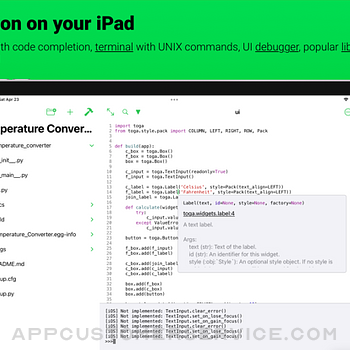Develobile S.p.A.
Develobile S.p.A.Pyto - Python 3 Customer Service
- Pyto - Python 3 Customer Service
- Pyto - Python 3 App Comments & Reviews (2024)
- Pyto - Python 3 iPhone Images
- Pyto - Python 3 iPad Images
Pyto is a Python 3.10 IDE for iPhone and iPad. Run code directly on your device and offline. You can run scripts from Shortcuts and code your own home screen widgets.
Features:
- Python 3.10 with all standard libraries
- A terminal with UNIX commands
- Smart code completion
- Set breakpoints on your scripts
- Code user interfaces with PytoUI or Toga
- Use pip to install pure Python modules from PyPI
- Access scripts from everywhere
- Run scripts in Picture in Picture
- Preview images and plots on console
- Multiple windows for iPadOS
- Run scripts and code from Siri Shortcuts
- Code your own home screen widgets
- Interact with other apps thanks to x-callback urls
Included third party libraries:
- numpy
- matplotlib
- pandas
- toga
- PIL
- scipy
- astropy
- statsmodels
- skimage
- sklearn
- cv2
- lxml
- Bio
- cryptography
- bcrypt
- zmq
- regex
- gensim
and more!
The libraries listed above require an internet connection to download. However, they remain on the hard disk after the import.
Take advantage system features with the following modules:
- pyto_ui - Build an user interface
- pyto_core - Extend the editor
- widgets - Home Screen Widgets
- file_system - iOS file system
- notifications - Schedule notifications
- remote_notifications - Receive remote notifications
- background - Run code in background
- pasteboard - Clipboard access
- userkeys - Save values on disk
- sound - Play sounds
- music - Access the Apple Music library
- photos - Accessing photos and the camera
- location - Access user's location
- motion - Motion sensors
- multipeer - Peer to peer wireless connection
- apps - Open third party apps
- xcallback - Interact with other apps
- sf_symbols - A list of SF Symbols names
- watch - Complications and static user interfaces for the Apple Watch
Pyto - Python 3 App Comments & Reviews
Pyto - Python 3 Positive Reviews
Great, if it worked offline.First of all, regarding the title, this app works well, but it has an odd habit of asking me to purchase it— again, even though I’ve already purchased it. I need to restore the purchase by going online, which is an issue on my ipad. Other than that, feels professional. It’s easy enough to navigate tabs (I just wish you could go up the file tree), and it lets you make projects— not just single files— and structure them. Feels almost like a desktop application! Since I have a bluetooth keyboard, works even better. The only problem I have, again, is the restore purchase issue which is annoying, especially since it happens every time I open the app. I will update this review if it’s fixed..Version: 18.0.3
Love the app. Bugs happen. Where to report them?I really like this app. I write Python for machine learning applications for a living and having this tool on my iPhone and iPad 4 mini has become a true delight. I've encountered a weird problem with loading csv files. I have many csv files for testing a program, which I load one at a time. Some load but most are viewed by Pyto as nonexistent. I've deleted and recreated them multiple times without success. Where do I report errors like this? Not to bring completion to the discussion but I've also been using Pythonista3. I'm disappointed that they have far less module and library support than Pyto but I have no issue loading csv files as I need to. Only saying I know it's not the files. Help :) The fact that Pyto seems more concerned about delivering comprehensive functionality makes me smile for sure. Keep it up :). I'll remain loyal !.Version: 11.0.4
Works wellUpdated Review: When I first used the app, it would not run even the most simple script. A day later, there was an update, so I gave it a second try. I immediately saw the difference. When you first start the app, the interpreter starts up and tells you the version of python installed (the usual), something that did not happen the first time. I was able to run scripts using NumPy and pandas without any issues. The interface could still use some work though, other than that it is a great app. Initial Review: This app cannot even run a simple python script: print(‘does this even work?’), let alone be used with pandas or NumPy. Plus, the GUI is also very, very basic. Don’t waste your money..Version: 10.3.3
I like this appI like to use it, i learn a lot (for me) about programming. But you ask, why 4? Because (or i don't understand something) when i want to stop program when its going, it dont stop. I click the square button, but it still square. Please, fix that, or explain how to stop.Version: 18.0.12
ImpressivePrior to finding Pyto, I would often plug a Raspberry Pi into my iPad or resort to SSHing into a remote machine for Python3 development. I tried some other “on-iPad” Python solutions, but they all felt kludgey or were missing key Libraries I needed like Pillow, or numpy. What really won me over though, was the developer’s approach to creating this app and some of his others. Development is very open. You can visit the project’s GitHub page to learn more or potentially even contribute packages or bug-fixes. Well done!.Version: 11.1.15
Great appI used to use Pythonista, but it seems support for that has been abandoned. Pyto on the other hand has updates all the time (it’s also open-source so I doubt it’ll ever go stale if it becomes popular enough). Pyto can still run all my old/Pythonista scripts just fine. It also has OpenCV which, admittedly, I haven’t used on my iOS devices yet, but what an awesome lib to have included! TL;DR: Great app. Lotsa updates. Great set of libraries. 5 stars.Version: 11..1.17
Great app although small issuesTried to print something and it is not even able to do that. Furthermore It keeps asking me to purchase the app again when i already paid. It pressed restore but its still not compiling anything. After a restart everything is working. Strange how that occured.Version: 18.0.11
Great app overallThis is a pretty good app for automations and such. However, it would be nice if there was a way to create an image from html and display as a widget. It would get rid of a massive learning curve and allow for better widget customization. I don’t know the limits on this or even begin imagining how this could be implemented, but it’s just an idea..Version: 17.1.1
That three day trial got me hookedI have to say, hands down, the best python coding app on iOS. I used the three day free trial because I had a sudden urge to learn python and it got me hooked. I know coding is easier on the computer, but when I’m trying to multi-task it’s really nice to be able to attend an online coding class and just follow along on my phone! Great app, and I highly recommend getting it!.Version: 16.0.1
Thanks for the BIG Update!!!Finally, you guys update the latest Python 3.10 version and you guys are the only “Python app” that have the latest version. Also, can you devs add machine learning and data science frameworks such Tensorflow, PyTorch, Theano, Keras, etc…. It would be great if you can more powerful functionality!!!.Version: 17.0
Needs more frequent updates!This app is top tier if it would support more common libraries. Pythonista is the only app that comes to this app. Has the best integration into shortcuts and runs smooth and fast. The dubugger looks native to iOS, 5 stars Once this app is updated to support more libraries..Version: 18.0.12
Very goodDoesn’t offer quite the same or as many options as pythonista, and it’s a bit clunkier, but this supports local files much better. Also collects no data, so automatically 5 stars for that alone nowadays..Version: 18.0.12
PLEASE ADD SELENIUM MODULE SUPPORT!!!THIS APP IS 🔥🔥🔥 I love the app, the IDE is better than most desktop applications — and over the course of only a few months they have added some fantastic modules - the developer is excellent and the support for this app is unmatched. I only wish that they added: * Selenium Support. (I think all it needs is a WebDriver) * A support Discord for users of the app. (this would make the app’s support great (realtime)) * An autofill feature (like PyCharm) These are only mere suggestions and would make this app become the best it can be, but again I want to reiterate that this app is AWESOME and THE best currently available for IOS. Carson.Version: 11.3.4
SpectacularThis an absolute must have for coders on the go. I am incredibly impressed with how many packages come built into the application. I’m sure you already have plans to do this, but if you could add nltk and maybe tensorflow in the future that would be awesome. Keep up the great work! I will be using this a ton 👌😏.Version: 11.3.1
Good startHasnt been updated for a year. Wish this was really supported more! Videos on how to make apple watch apps / ipad apps / mac desktop apps. The list could be endless. any chance a new version is coming out with better tutorials?.Version: 18.0.12
Pre-Sale QuestionHi, I would love to give the app 5 stars but I have a pre-sale question. The trial period was only for 3 days. First, thank you for a trial period, but for working people, 14 days should be a minimum. I download the app last Sunday. I had a very busy week. I never had a chance to try it until this weekend. I never got to evaluate it. I went to the app website but their was no support or contact us page. I thought I’d try asking the question here. I use Pythonista. I love it. But, it’s limited. I’m working on a project that involves Django. Pythonista dosn’t natively support Django. I have to install stash. Which does work. But is quite buggy. Does Pyto allow for Django development?.Version: 14.0.1
Awesome, but have questionTotally worth the 10 bucks, but question: can I open/read other files on this mobile app? I tried: open(“6.py”, “r”) But open didn’t highlight in another color..Version: 16.1
Showing your project 🤔So I installed this excited to program a game and there was absolutely a horrible UI with crashes and most of all - No live view. This software is not good for game development and if its not supposed to be used for game development please tell me so im not wasting my time..Version: 17.1
THE BESTI do a lot of web development and hate carrying my big laptop with me so this makes everything easier now that I only need my iPhone and maybe my iPad making this the best alternative to vscode on IOS.Version: 18.0.12
Need better user experience designThe user experience is a bit confusing and not that clear. I like the functionality though but needs some time too figure out where to do what and what is available and what is not. I bought this as part of the package, the price is good but the user experience needs re-thinking..Version: 2.4
Looks Like a Great AppJust did the 3-Day Trial and from a few initial tests looks well worth the $9.99. For anyone familiar with Python, this is far superior to any of the calculator or math apps available. Appears to be limited to the IDLE shell as the default, which is acceptable, but will try installing iPython for a greatly improved experience..Version: 14.0.1
Seems to work great!I seem to default to Pythonista but that usually is missing modules I need. So Pyto is here to the rescue! I just wish I could load photos without cropping them but it’s a small issue.Version: 18.0.12
Great app great devPyto works great. I’ve had it for a year or two I think so this rating is long over due. Beautiful interface, works offline, just get it. Check out the others devs work.Version: 18.0.12
Well done app!One of the better apps for python. IT is a little more complicated to use than I would expect, so some videos on how to really use it would be awesome..Version: 18.0.12
Good python interpreter with up to date, python 3.8.I choose Pyto over the pythonista, yet I found out the bug that, If you use short cut ‘CMD + D’ in consecutively for twice, the app crashes (turn itself off, kicking me out to the home screen). Plz fix this bug..Version: 11.11.4
Annoying autocompleteOverall I like the app. Really wish I could shut off the autocomplete. I spend so much time fixing the mess it creates. I just want one option to shut off the autocomplete, autoindent, autobraces, autoquotes, and anything else that the editor wants to type for me..Version: 18.0.12
GreatI just bought the 9.99$ version and so far I have not had any problems, it ran everything. It’s totally worth it if you use your iPad a lot..Version: 17.1.1
Excellent Pyto supportI had a few questions related to reading files and the developer responded within a day. This program is getting better with every update. Keep up the great work!.Version: 11.0.6
Pay once, use for lifeYes, it isn't free but it lets you use it for 3 days before you decide Works great with shortcuts and widgets Don't hate the app for being paid, the dev deserves the money.Version: 16.1.3
Works as intended againLove this app I just wish it had more compatibility with some libraries but I won’t hold it against this app. Works perfect with most libraries.Version: 18.0.7
Best way to learn Python and develop on the goExcelente app, but the best part is that the developer is always responding to the users requests or comments, correcting issues and making improvements..Version: 12.2
Excellent App for on the go developers.I have been using this app for a few months now and it makes my job much easier. Best app I’ve used for developing on the go..Version: 12.4.2
Django consoleIt’s an interesting app and fun to play with. One thing I noticed is a lack of documentation, but I may not be understanding the bigger picture. Also the server console doesn’t show anything until I exit and re-enter..Version: 12.3
Very good with mobileThis app works really well with my iPad that I use for programming. Now I am able to program on the go!.Version: 18.0.12
Works well when it worksThe app does everything it is supposed to, but it constantly crashes due to "keyboard error". It happens probably every other time I run a script. Very annoying..Version: 17.1.1
Excellent Python IDEThis is currently the best choice if you want an up-to-date Python and the latest libraries on your iPad. This app is Open Source from a talented young programmer. It’s unlikely it gets abandoned like the other Python IDE. Well done..Version: 11.4
Works as promisedInitially encountered error on iPad when I tried to run template programs. Restarting the app fixed the issue and now I am able to see charts etc..Version: 10.0.1
Latest update improves thingsLess crashes now Nice for a product with good potential.Version: 18.0.11
Great for learnersI’m learning python for data science, and used Pythonista for the basics until I needed things like pandas and seaborn. This app lets me install these packages and more, which allows me to practice coding on the go..Version: 11.0.1
Perfect, very very perfect for those who are learning python.Just please continue supporting it for your own sake and not for us. So that you won’t be tempted to add some sort of a subscription feature. Also, can you add some shortcuts on top of the keyboard. Having to type () and and some other symbols are really tedious on a mobile keyboard..Version: 12.0.3
Great appPyto is helping to open up the iPad to serious computing. The more I use it the more I like its design. Easy to install pure python modules like sympy. I hope everything will be kept up to date and if possible scipy would be nice. Thanks! Also could you make your comment toggle work for a multi-line selection? And could it deal with ‘# ‘ instead of or as well as ‘#’?.Version: 10.7.3
Terminal not showingDownloaded this and pay for full access but terminal is not working. Hope dev can fix this..Version: 18.0.5
Best python IDE for iOSThis app is amazing for what it offers, it has pretty much everything you need to code semi-complex python projects on the go. The Pyto UI module is very useful for small projects when writing a native app would be overkill. One thing I wish was there is the ability to turn off word wrap though.Version: 18.0.11
Good in general, but a critical functionality missingIt’s pretty good in general, However, the Pyto folder does not accept common external file types such as .CSV and .TXT which means you cannot read or write external file using Python. The ability to read external file is critical for fundamental data science and scientific computation. I really want to love this app but the missing ability makes it hard to recommend if you want to perform meaningful real life work..Version: 12.5
Incredibly UsefulAmazing App.Version: 11.3.7
FunThis is nice, a good complement to Pythonista. What I wish : • the auto-completion is not always reliable, sometimes it suggests what I defined above, sometimes not • I downloaded Python Libraries from Pyto but Pyto does not seem to see them... • this command crashes and this makes me sad : from sklearn import datasets digits = datasets.load_digits() • selecting text does not work 90% of the time. I click a first time. I click a second time. The "select" button appears. I click the select button. Nothing happens. I try again. Nothing. Again. Nothing. And it starts to rain and the wind pushes empty garbage bags in the street. I try once more at an other place. It works. Yes. But I know that in 10 minutes it won't. • dealing with CSV files? How do I import them?.Version: 14.1.2
Free International Money Transfer 💸Enjoy high maximum transfers into more than 20 currencies while saving up to 90% over local banks! The cheap, fast way to send money abroad. Free transfer up to 500 USD!Version: 18.0.12
What do you think Pyto - Python 3 ios app? Can you share your thoughts and app experiences with other peoples?
Please wait! Facebook comments loading...