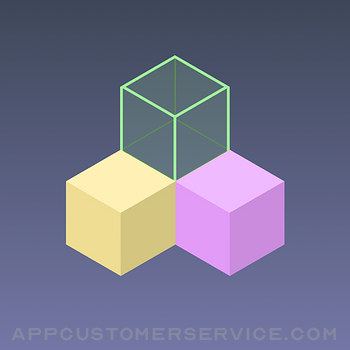 Krueger Systems, Inc.
Krueger Systems, Inc.Continuous .NET C# And F# IDE Customer Service
- Continuous .NET C# and F# IDE Customer Service
- Continuous .NET C# and F# IDE App Comments & Reviews (2024)
- Continuous .NET C# and F# IDE iPhone Images
- Continuous .NET C# and F# IDE iPad Images
Continuous is a fast and powerful .NET C# and F# IDE that runs directly on the iPad and iPhone (no network needed!). With it, you can write apps and games using your favorite languages on your favorite devices.
Continuous is always building and running your code so you can see changes as you type. Writing interactive apps in Continuous is a pleasure compared to the traditional code-build-run cycle. It frees you to make lots of small changes and see their effects immediately - no more waiting for builds or deployments and no more clicking around trying to get to the screen you're trying to code.
Continuous looks and works in many of the same ways as traditional .NET IDEs so you'll feel right at home, but it also strives to advance the state of the art in IDEs with these features:
>>> Full C# 8 and F# 4.7 compilers so you can use the latest tech
>>> Xamarin.Forms Live XAML Editing
>>> Automatic compiling and running so you can focus on the code and the results
>>> Fancy text editor with tabs, semantic highlighting, inline error bubbles, and inline values that are updated as you type
>>> Watch window enables you to view graphical objects in your app (UI and images), inspect live objects as your app runs, create instances of new objects, and call methods
>>> Code completion with inline type info and documentation makes learning new APIs fun
>>> Uses standard .NET file and project formats so you can share code with other IDEs
>>> Includes Xamarin.Forms and UIKit to build apps and SpriteKit and SceneKit to build games. You can access many iOS APIs including CoreMotion, the Social framework, and HealthKit to read data.
>>> Split screen support so you can keep documentation by your side
>>> Execution powered by a new IL interpreter
If you're new to .NET or iOS coding, you will love the code completion with integrated documentation and the fun examples that come with the app.
If you're a .NET pro, then you will love the support for projects and the ability to inspect objects as you code them - whether they're in a script or just a normal project file.
If you're new to programming, C# is an great language to learn: it's powerful yet friendly language, example code is all over the internet, and there are plenty of jobs out there waiting for you.
If you enjoy thinking a little differently, then you will love that F# is included and fully supported. This amazing programming language will teach you to write better code and will arm you to solve problems that you thought were too big or hard to solve - like writing an IDE.
Continuous .NET C# and F# IDE App Comments & Reviews
Continuous .NET C# and F# IDE Positive Reviews
Okay but buggyGood so far but can't erase text when typing into readline console Input and when holding backspace to delete large sections app freezes up and crashes. Have to slowly delete char by char..Version: 1.4
Fabulous tool, well on its way to greatness!!I was just made aware of this tool yesterday while listening to Scott Hanselman's podcast ("Hanselminutes") where Scott interviewed Frank Krueger the creator of this app. I was really impressed by Frank's approach to the challenges inherent in creating an IDE of this sort and the IL interpreter, and mods to his Roselyn fork. More over, I really was pleased to hear Frank's vision of where this tool should go. He wants a built-in GIT repo client, but that might be more of an Apple attorney based (AAB) limitation. Frank also spoke about his desire to continuously improve the execution speed and dedication to the continuous debugger as well as source file integration is top priority. Frank really pulled off some great architectural mojo with this tool. Based on the quality of, and developer dedication to his other tools I've used - namely, "Calca" & "iCircuit" - I'm sure this app will continue to get more impressive as hurdles are cleared and his interaction with the Xamarin team increases. Keep up the excellent work Frank! What a helpful tool this is!!.Version: 1.0.1
I absolutely love this IDE!!! But there are some issues...I love the IDE and it’s making it extremely easy to learn C#. However, the lack of an offline Doc built into the app really kills it for me. Dash has saved me there but it’s still aggravating. Another thing is that it would definitely improve the experience if we were able to access our files from the “files” app, so that we would be easily able to move our projects/apps from our main computer/examples we download from the internet without having to copy them over file...by....file. Of which it doesn’t even allow you to add .csproj files or even other file types that are available in the IDE itself. Only .cs files. Aside from those this is very much a solid IDE for learning C# and F# as well as application development with the Xamarin codebase..Version: 1.3
Great IDE for offline mobile devI love playing around with Continuous when I have some spare time on the bus or in the pub. Quite powerful considering it compiles on iOS offline. It has its bugs and some workflows that took getting used to, but that didn’t stop me from prototyping 3 different games completely on my iPhone 6. If you love developing no matter where you are or how big your keyboard is, this is a solid app and IDE. Only wish there was better documentation and support. Supposed to be able to import my own libraries, but I haven’t been able to in my 1.5f years using it. Also would love to see the ability to import files or view the file structure in the files on iOS (to import sprites) Thank you developers of this IDE. I’ve used it tons..Version: 1.2
This app makes me want a new iPad -- it's that goodI pretty much gave up on using my iPad since I got a Surface Pro 3. Everything I did on my iPad, I could pretty much do on the Surface. That being said, there's still one thing about iOS that draws me in: focus. When I use iOS, for better or worse, I feel my concerns limited to the task at hand. It holds my ADD at bay. I'm less likely to get lost multitasking. So what does this have to do with Continuous? Everything. It's an IDE that lets me program fluently while limiting my concern to ... well programming! I'm not multitasking like crazy. In a way it's the closest I think a programmer can get to sitting down with a good book and a cup of coffee -- or an IDE and a cup of Joe. And I'm using an iPhone! I love it so much I'm tempted to buy the latest iPad just for this. The bigger screen real estate can only increase the productivity possible with this app. Will it replace VS? No. Will it make programming more fun? I think so. Everything's at your fingertips, literally. Great job. Ridiculous great price. Hope for the future: I'd pay for Resharper-like feature add-ons. Also. A git add-on, like others mentioned, would be nice as well..Version: 1.0.1
Wow! I’ve been waiting for this a long timeI tried a few aspects and it allows you to create a solution with projects. It looks like it compiles locally and FAST and allows for gui projects as well as console apps. This is hands down the best coding app for C# on the iphone and I’ve tried a few. No more just snippets coding..Version: 1.2
A great start, needs GitIt's amazing to have an IDE like this running on iOS. But until it gets support for Git there's no good way to actually work on real projects. There is a "sources" list when you try to open a file, but it only ever has your local device and I can't figure out how to add things to it. I assume the developer is working on that for the next version. Until then, this app is a very impressive toy..Version: 1.0.1
Was Amazing! Was Great tool to learn and dev!I am using this on an iPhone 6 Plus and love being able to learn C# on the go. The interface is easy to use and makes it simple to get working concepts up in a flash. I can't wait to see what feature is added next! Update: No updates in over a year. I was excited with the idea of this app, but it’s out of date and no longer useful..Version: 1.0.1
Awesome app with a ton of potentialThis app is awesome and exactly what I have been searching for. Once other features such as better source control such as Git or even just managing it in iCloud are added as well as other libraries, this app will be a must have for C#/F# developers. Keep up the good work!.Version: 1.0.1
Line numbers and GitPlease add line numbers and git integration. Also wen you move out of a field enable auto-formatting so that the formatting occurs when tabbing or moving away from the line. That’s all I think is needed for this app to be perfect..Version: 1.2
GOOD app but there’s two problems I have with1. Compiler errors are off screen on iPhone 2. No template support (ie cw tab tab).Version: 1.4
BrilliantThis is a bargain at $10. Brilliant IDE, works really well with keyboard. Using this to quickly prototype game ideas without carrying around a brick with unity/ue4 in it. I feel like this may be a beginning of a new standard..Version: 1.0.1
AwesomeSuch a great way to do quick prototyping of UI's or console apps. Get an external keyboard and you'll be super productive. Keep up the amazing work. Definitely worth more than $10..Version: 1.0.1
AmazingLike seriously the ability to program on the go in c# with an application that feels as native and intuitive as the phone app is so awesome..Version: 1.3
What an amazing app.I get asked all the time what app i'm using when people see me programming on my iPad on the plane (I travel a lot to/from SFO airport)..Version: 1.0.1
The most promising IDE on IOSWell designed and stable thus far. I'm looking forward to the source control integration..Version: 1.0.1
Good, but some bugsCATransform3D matrix properties give error and doesn't work m11, m12, m34 <- this ones. Please check. Overall app is really good..Version: 1.0.1
Incredible feat!It really needs a way to connect to other storage, like Working Copy or Dropbox....Version: 1.0.1
An update!Great to see an update after so long. Please support better interop with Working Copy as you’ve clearly punted on inbuilt Git support..Version: 1.1.1
The app get an update finallyCool, I was thinking it was dead already:).Version: 1.1
AmazingBest IDE on the AppStore! I hope the developer has new features in the works!.Version: 1.0.1
App need support more launguageIn the code can not display chinese comments。pls upgrade support。。。the app is cool!.Version: 1.2
Wow!This app is absolutely incredible..Version: 1.0.1
Great AppGreat app for C# development. It runs especially well on my iPad Pro (3rd Gen), despite not being optimized for the new iPad Pros yet. Feature Wishlist: - Git Support - .NET Core MVC/WebAPI Template - Azure integration tools.Version: 1.2
It keeps givingNow you add .netcore. yeah this is my fav ide on the go for c#. thank you! just tried it. very. very. good..Version: 1.4
I don't write reviews often...... but this deserves it. Amazing that I can run an IDE on my iPad and iPhone that performs better than Xcode does on a mac pro with 12 cores and 32gb ram. At $10, this is a steal. I've been meaning to learn F#, and now I've got the perfect way to do so on the go..Version: 1.0
Finally!Excellent first release. Looking forward to future versions, of course. But, I cannot wait to spend more time with this coding on my iPad. What a bargain..Version: 1.0
Great!This is an incredible app, and probably the best "version 1" of any app I've ever used..Version: 1.0
Keyboard does not work wellOther than problems with the keyboard it has been lovely and productive to use.Version: 1.0
Great but not amazingI love using this app whenever i feel like coding, but sometimes when i run the code (even without auto-run) it for some reason runs the same command multiple times. I can definitely see this app blowing up and becoming a great app for coding, it just needs some bug fixes. Things i could suggest are: fix the code running bug i previously mentioned, let the user delete text when typing into a readline console, make a debugger, and maybe some better explanations for how different functions work within the app. I still love using this, I just think it needs some work to be done..Version: 1.4
Almost amazing, ultimately frustratingA C# IDE on my iPad for under $15 that lets me quickly edit and test pixel perfect Xamarin Forms xaml prototypes with no deployment overhead? Heck yeah! The thing hard crashes every time I wrap MainPage in a NavigationPage or try to use a ViewCell written in code? Rough edges like an EntryPointNotFound exception that’ll never go away (but also doesn’t stop running my app)? Support that boils down to a self-help forum with no posts from the app author? Heck, yeah. It’s got those too. If it were billed as a xaml-only UI mocking tool and didn’t try to do anything else, concentrating on doing that well (or just console logs and reads. really any subset of a full IDE), I’d be game. As is, it’s got Icarus Syndrome. It flew too close to the sun and ended up in the drink. I am encouraged that it’s had a few recent-ish updates. I’m holding out some hope. It’s got so much potential, just waaaay too rough to say it’s followed through..Version: 1.4
Impressive app, but needs some polishMy full time job is iOS development using Xamarin, and when I first downloaded this app, I was impressed with how well it worked. However, after using it a bit more, there's definitely some room for improvement. The app works well enough that I still recommend it to friends and co-workers, but I have a pretty long list of things that bug me. Almost all of them are related to convenience when editing code, but they add up: Editing: • Highlighting code and pressing tab replaces all of the code with a tab character, rather than indenting it. Similarly, pressing shift+tab doesn't unindent code. • Pressing delete at the end of an empty line doesn't delete the line. It starts deleting the whitespace instead. • Cmd + / doesn't comment and uncomment code. • Undo almost always just destroys your code, turning it into an awful mess. You're better off just manually undoing a change in most cases. Code Completion: • Neither tab nor space accepts code completion. This is more of a personal preference, but something more customizable and similar to real IDEs would be nice. • Pressing the up and down arrow keys on a keyboard doesn't navigate through the list of code completions. • There's no way to dismiss the code completions (that I'm aware of). Project Management: • There's no easy way to share projects between devices. Something like Git would be amazing. I believe the developer said they couldn't add Git integration because it was against the App Store Guidelines, but I don't believe that case. Running user-provided code should be perfectly acceptable (similar to Swift Playgrounds). The only time that downloading code isn't okay is when it completely changes the app's behavior and intended purpose. • The organization of projects and files is still a little weird. Perhaps it's just because I'm not familiar with it yet, but it's quite different from any other app I've used on both macOS and iOS. • There's no easy way to reference existing projects that I've found. This limits the abilities of this app a bit, but I don't know that it's really essential. All in all, don't get me wrong. This app is great and it's quite easy to work with. I like using it when I want to test something quick, or when I want to teach friends about C#, Xamarin, UIKit, etc. There just happen to be quite a few areas where small changes could introduce substantial improvements in usability..Version: 1.2
Runs well, but there is room for improvementIs this app still being supported? There seems to be a new bug since the iOS 11 release. (It was present under iOS 11 beta also) When pasting in code that is not at the end-of-file the app crashes. Some of the other iOS 11 features (Drag-n-Drop text) would be nice to have also..Version: 1.0.1
Good tool, but doesn't support Console.ReadLine()This is a great tool, but I can't use Console.ReadLine(). I can't input ANY letters! Please add INPUT FEATURE in Console!.Version: 1.2
Good, but abandonedLike other reviewers have mentioned, this has so much potential but seems to be abandoned by the developer. He basically pulled off a miracle by getting a real .Net / Xamarin IDE working on the iPad, and I was very excited about it. But an IDE is something that needs constant updating. Just thinking of the low-hanging fruit, it needs: additional libraries integrated, access to nuGet, connection with Github, Xamarin updated to the newest version, better integration with Visual Studio, and basic code editor improvements. More long term, it could use a visual editor for Xamarin forms. Best case scenario would be if MS bought this app and renamed it “Visual Studio Mobile.” Then some developers would actually be updating it..Version: 1.1.1
Impressive StartI really like where this is going. Having used it to write some simple F# samples, I can say it works reliably. But there are many clear shortcomings for my use cases. First is the noisy warnings and errors. I understand that some people want to turn these settings up to 11 but when you're just working on a small concept, getting giant annotations that something lacks equality comparison is not useful and leads to all sorts of unnecessary annotations for small scripts and libraries. Second, the editor ties into the system's keyword replacement system. I have and use many shortcuts to make basic typing easier as well as gaining quick access to extended symbols. This is a problem for many of my shortcuts which I've had to remove on iOS, including one that would turn -> into a unicode arrow. This is great for regular prose but is not syntactically acceptable in F#. It'd be great to have these disabled. Finally, the UI should allow hiding the sidebar so the focus can remain on the code... there are probably many things that could be tried with the UI but generally with coding I like to hide most of it. Anyway, this is definitely a great app. I like that it supports F# out of the box and will likely keep using it. Just keep in mind that it is still a bit rough in some areas. I hope to see future releases addressing these things and definitely don't regret my purchase..Version: 1.0.1
If you want F# on iPad, this is your answer!I know the app can do C#, but I specifically wanted to write F# code on my new iPad pro (with keyboard). As an F# IDE, this app exceeds all my expectations. I can't remember the last time I wrote a review, but this app is so good that I had to. I don't know what else to say other than if you want to do F# (or C#) development on your iPad, buy this app immediately! :) In fact, if this app were available for Windows/Mac, I would buy it for those platforms as well. As an "F# newbie", the continuous compilation and display of results is invaluable. This app gets my HIGHEST recommendation!.Version: 1.0.1
Dang!Dropped all the iOS pieces of a shared project solution into the Continuous sandbox via iTunes, just to see what trouble I could stir up. The references to .shproj files were not picked-up. That's fine - instead I kept those where they were but created links to their files (I have done this for projects where I wanted to see all [partial class, etc.] code files listed in one project branch, so no biggy..) and that worked great! Double-plus-good for linked code files. Alas I use "#if __IOS__" blocks a fair amount, and those defines/symbols apparently didn't survive the trip, so that ended that quick experiment. If this project of mine weren't knee deep in compiler symbols I would take one more crack at Continuous after some tweaking, for this particular code... Given the complexity of compilers and IDEs and all their modern additions I had no illusions that a one-hacker-shop would get a Xamarin solution project working 100% in iOS right off the bat. And right now, with a little more code isolation, I can get typical/normal/real work done on my big iPad for larger projects done on my Mac. How cool is that?!.Version: 1.0.1
Finally! And WOW!I saw the announcement for this in my CodeProject newsletter. I read the post it was linked to and promptly bought it. I did so because I have been waiting for years for something like this! I didn't even care if it was mediocre, I just want the developer to know I support him and his efforts. I gave this a spin and quickly found it to be sufficient to do a number of things I routinely do for my work. This isn't a full replacement for my Visual Studio IDE, but it is a supplement that will make the choice of leaving the laptop at home more common. Thank you so very much for this! If I had one wish, it would be to add support for Asp.net web app projects. Thank you again. I look forward to continued updates and features. You are awesome!.Version: 1.0
Want to give more stars, but silence for support...I very much want this to be the best way of being able to play with .Net code while I am away from home or work. All the simple examples seem to work great. Finally got to loading some libraries I want to use on a regular basis, one being a geohash class. Continuous keeps throwing an exception at a line of code where none exists, the code run fine in Visual Studio and Xamarin Studio. I have posted a bug to their bug tracking software for 3 weeks and have not gotten a single response from the developer. While I understand they may be busy, at least some acknowledgement that they will be looking into it and I would actually be happy. But silence for this long is not giving me a warm and fuzzy feeling of how well this app will be supported going forward. Again, for many things it does work fine, hence the 3 stars, but for many things I need to do I need that class running (at least for the next 6 months to year) and lack of any response from support loses 2 stars..Version: 1.0.1
Excellent appFinally, I can code on my favorite language on my favorite device! Very stable and thought out IDE. Looking forward to the next releases with iCloud support for syncing code between devices. One of the very best apps on my iPad! Thanks!.Version: 1.0
Never thought I would see the dayThoroughly impressed with this IDE. Provides great examples to get you going. I really never thought i would see the day when you could develop on an iPad, never mind in c# and xamarin and run the code right in place. Amazing breakthrough..Version: 1.0
Great app, needs one key featureDon’t get me wrong, this app is amazing, and works very well, but one thing it needs that prevents me from giving it a five star rating, is a drag and drop storyboard editor, like how it works in visual studio for pc, i know it’s a lot to ask for, and maybe you’re already working on it, but once it’s added, I’ll add 1 star to my review, and if you can add NuGet support, I’ll add one more star.Version: 1.1.1
Pure wizardry!This is amazing, it has everything for dev.Version: 1.0.1
Free International Money Transfer 💸Enjoy high maximum transfers into more than 20 currencies while saving up to 90% over local banks! The cheap, fast way to send money abroad. Free transfer up to 500 USD!Version: 1.5
What do you think Continuous .NET C# and F# IDE ios app? Can you share your thoughts and app experiences with other peoples?
Please wait! Facebook comments loading...













