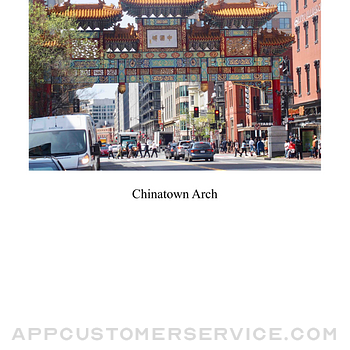Miziker Entertainment Group Ltd.
Miziker Entertainment Group Ltd.Washington DC – Driving Tour Customer Service
- Washington DC – Driving Tour Customer Service
- Washington DC – Driving Tour App Comments & Reviews (2024)
- Washington DC – Driving Tour iPhone Images
- Washington DC – Driving Tour iPad Images
Tour the Most Interesting Citywide
Locations of Washington DC in Your Own
Car. This App Uses the SelfTour GPS
"Location Aware" U-Drive App with
Entertaining Narrations and Spoken
Directions. An Ideal Family Experience.
Now Updated and Improved!
Hundreds have used this App to see the most famous sights citywide as you sit in the comfort of your car’s air-conditioning with a bag of snacks and cooler of beverages.
- You’ll drive to over 150 key places like… Arlington Cemetery, Capitol Hill, Jefferson Memorial, National Cathedral, Embassy Row, the houses of John F. Kennedy, the Clintons and the Vice President, Georgetown, Ford’s Theater, Watergate, White House, the C&O Canal and the many memorials and museums along the National Mall… learning about each as you go.
- For the younger family members in the backseat… this tour includes such fun places as the Volta Laboratory where Alexander Graham Bell invented the telephone, and record player, they can search for the image of Darth Vadar at the National Cathedral, see the deathbed of Abraham Lincoln, go under the giant Chinese Dragon Arch and see the Hall that looks like something right out of "Harry Potter."
- Forget those expensive bus tours. Everyone in the car enjoys this tour for one App download… which is less than the price of a pizza!
A Delightful Experience!
Connect your smartphone or pad to your car’s audio system for the full effect. The descriptions are performed by talented voice actors in an entertaining style, underscored with dramatic music and enhanced with photos. The descriptions have been thoroughly researched providing accurate information about the history and importance of each location.
It’s easy to use!
The SelfTour™ GPS system automatically triggers the audio descriptions and turn-by-turn voice directions at the appropriate spots as you drive. The route is displayed on the phone, along with pictures of each site. It is recommended another in the car uses this to assist the driver along the way and to visually identify the correct building, attraction or site.
You’re in control!
The easy-to-use exclusive SelfTour™ system ensures an enjoyable full-circle driving tour on your own schedule, at your own pace. No waiting for others! You can start the tour at any of its locations, stop anywhere along the way and continue again. And it is a complete circle tour so you end up where you started. The GPS always shows you where you are keeping you from getting lost. There are no advertisements and an Internet connection is not needed. Just download the App and go!
All this makes your personal driving tour an enjoyable adventure.” No bus tour gives you this same experience.
If there’s a tour worth taking, it’s worth taking a SelfTour!
Also check out the SelfTour™ Washington walking tour experience.
Washington DC – Driving Tour App Comments & Reviews
Washington DC – Driving Tour Positive Reviews
Washington DC tourThe tour takes you to and tells about lots of significant locations; no problems with the content. However, if and when you get off the rigidly designed route, there is no automatic provision in the tour for getting you back on track. You have to either stumble around until you intersect the track again or guide yourself to one of the tour locations. And then, when you find the tour route again, you have to be going in the right direction on the street - otherwise the audio tour’s directions will send you astray again. Very frustrating! - and it’s very easy to get off track in the labyrinth and confusion of DC streets, lanes, auto, scooter , bicycle and pedestrian traffic. An automatic GPS-based process is needed to get the tour driver back on the tour track when they get off track (which inevitably they will!)..Version: 2.0
Well worth it!Two siblings and I just used this app over the past three days and were very happy with it. Yes, there was some user adjustment, and yes, I made u-turns and around-the-block adjustments depending on traffic flow and unfamiliarity with the city streets, but we saw places we would not have ventured by or known what they were even if we had driven by them. We particularly enjoyed the Georgetown and embassy areas - two places we definitely would not have driven to without guidance. D.C. could definitely use more visible street signs and site markers- we were surprised at how poor the signage is overall. On the positive side, D.C. doesn’t have many one-way streets compared to some other cities so it was easy to get back on track. As the driver, by the second day, I realized it was more helpful to use two devices with the app. I used my phone on the dash as my street driving guide as a sibling used my iPad to follow and play the site information through the car’s bluetooth system. I was able to follow the street patterns much more easily that way. We heartily recommend this app if you have someone comfortable with city driving, and we feel it was worth every cent. Kudos!.Version: 1.4
Nice concept, frustrating executionWhile the app functioned as advertised, there were a number of issues that made it frustrating to use: 1. As the driver, every time the map was hidden/replaced because the building image was displayed instead caused me to miss a number of turns. It’s also disconcerting when it happens and I’m coming up to an intersection then lose the map. 2. There really should be an option to turn off/select satellite imagery versus the vector street map. The photo map being overlaid by a dark blue/purple 2px thick line that blends easily into the image makes following it frustrating. 3. I’m very used to driving with Apple Maps app showing the turns in an isometric view and not top down. Additionally the map does not reorient based on the direction I’m facing, so it was difficult to try and navigate off of that if I got off the planned course. 4. The app really needs a filter to allow the user to select what they want to see. Being forced to go through 171 POIs where many were not the focus of our interest/trip, nor what we had allocated time for, was frustrating. It would be great if there were multiple pre-mapped tour routes based on interests, or level of fame that the user could filter the list to. The most desirable option would be being able to choose multiple POIs you’re interested in, and have a tour route generated from the selection. Being able to focus on only 30-40 POIs instead of 171 is way more digestible. Overall it’s decent, while my family got more out of the app, as the driver it wasn’t great to use..Version: 1.5
Amazing tourThis app was the highlight of our trip to DC! We loved all the interesting tidbits and sites we saw. As far as navigating goes, it is not Google Maps quality, but does a great job of visual and audio instructions. It worked best with me holding the phone and navigating, and my husband driving. Do yourself a favor and do not try to navigate DC streets and manage the app at the same time. We were able to do segments of the tour whenever we wanted. Want to skip a part? That’s easy to do. Just look for the number where you want to pick up again and the app will start the tour there. We started at DuPont Circle and ended at Arlington. The next day, we did the Smithsonian through DuPont Circle! The third day, we went from after the bridge to Arlington all the way through where we started. Easy Peasy. No bus tour is going to give you the flexibility like this!!!! So much cheaper this way too..Version: 1.5
Excellent! Especially for a city with a confusing Road planWe took full advantage of this app when my son was exhausted and wanted to nap in the car. It was amazing and full of history and detail. Washington DC‘s road plan is incredibly confusing and the app did a great job of telling you which way to go. It’s best to use if you have a co- navigator to read the GPS map. However even if you’re on your own, it’s a great way to find all kinds of secret hidden places amongst the city full of history. Well done!.Version: 1.5
Good, but needs improvementOverall we were pleased with the app and how it guided us on a driving tour of the city. There were some instances of being unable to follow the guidance due to road blockages or being unable to turn left when the app said to due to a “no left turns” arrow. One suggested improvement is to give the user an ability to choose the stops to have on the tour and then only put those stops on the tour. Therefore making it as short or as long as they want. There were many stops that we didn’t care for..Version: 1.3
Our family had so much fun!During this time of COVID, this was a great alternative for our family to get a chance to see DC. The directions given throughout the tour were fantastic and easy to follow. I loved all the historical information and also how we were taken to areas that were off the beaten path. Yes hank you for sharing this with everyone!! I highly recommend *****.Version: 1.3
Worth the money!I am glad we paid the money as we had about 2.5 hours in DC and this was a great app with my kids (7 & 4) in the backseat. A couple of hints: I would recommend pre-listening to some of the sites ahead of time and familiarizing yourself with the routes. The app doesn’t do a great job of helping you get back on track and doesn’t integrate with Apple Maps or show up on your car’s dashboard (with CarPlay). Therefore make sure you have a passenger that can be staring at the map and helping you navigate. More integration with Apple and Google Maps would be the suggestion to make this a 5 rather than a 4 star app. But totally worth it and better for our schedule!.Version: 1.0
Great variety of sitesDuring a pandemic, we thought this would be better than a crowded tour bus - and it was! A couple of new traffic patterns where left turns aren’t allowed anyone, and sometimes it repeats the previous waypoint, but we got to see and hear about DC in a unique way..Version: 1.4
Great value!This was very easy to follow and so helpful to see most of the sites in our limited time in DC; much better than spending $100/person for the bus!.Version: 1.3
Great for the price!This is a great alternative for persons not wanting to get on a crowded bus or who want to spread out the tour over a couple of days. Pros: Price - Saved $300 on a family of 6! Own Pace - Stop & Go Cheesy Jokes! Cons: DC traffic patterns No rerouting option No historical deep dives. The pros way outweigh the cons, but I wanted to provide my true experience. Our family is looking forward to doing this tour again on our next DC visit..Version: 1.3
Awesome TimeWe loved it, saw things we would have never seen, narration was great. Be careful when going out to the Iwo Jima Monument the spoken directions are somewhat incomplete, we got a little off track but used Wayz to get back in track..Version: 1.3
Interesting and easy to follow, needs some updatesGood app, needs some directional update as there are a few streets closed or barricaded..Version: 1.5
Good Info and directions.Good info and directions. A little improvement is needed to synchronize with the GPS.Version: 1.3
Really enjoyed it!I was hesitant to spend the money after reading the reviews, but I’m so glad we did! We are new to the area, having been stationed here in August. My parents came to visit for Christmas and in the midst of pretty crappy weather and Covid closures, we didn’t have much to offer them. We knew we were going to at least drive around DC and in my search for things to see on a driving tour I found this app. We started at number 1, driving down Pennsylvania away from the Capitol. We followed it all the way through number 110ish (Georgetown area) when it got too dark to really enjoy the sights. We started on a Wednesday around 2pm the week after Christmas. I’m sure the traffic was lighter than normal, although there’s never NOT traffic in DC. We encountered a couple blocked roads, cause you know, DC 🤷🏼♀️We simply went up a block or two and turned around to rejoin the route on the other side of the block. One reviewer complained that the app didn’t know about blocked roads, and I’m not sure how they expect the app to know this...they randomly block roads in DC all the time for various reasons. Even Google doesn’t know which ones. It’s basic navigation skills to go around them. We found the narration to be interesting and funny-ish. There were some corny ones, but they seemed intentional - like they were laughing at themselves too. The info was good and well timed. I kept shaking my head at what must have gone into timing all those at the right spot on the road and getting them the right length. There were a few that didn’t have time to finish before the next one started, but nothing crazy and it was like twice out of the hundred plus points we did. We did find that the notification of turns came too late a few times, but I was the passenger running the app so I would swipe out of the pop up pictures that went with the points and watch for turns. You definitely need someone other than the driver actually watching the phone because trying to listen to directions and watch for turns and everything would have been too much. It could be done, but it would have to be by someone really familiar with DC I would think. One thing that did annoy me repeatedly was the fact that, if we were moving, the map constantly popped back to our “car dot”. I was unable to zoom out or scroll around the map outside of the default car dot view. So sometimes it was hard for me to look ahead for those turns. If we were stopped I could scroll around the map, but if we were moving it followed the car only. So if there was a way to explore the map and then a button to make it go back to my location (like Google maps) I would have found that very helpful as the navigator. We adapted and it was a very smooth and fun tour! My parents enjoyed it a lot. The narrators’ voices didn’t annoy me (this is huge for me as I’m someone who just gets annoyed by certain voices 😂), the information was thorough and interesting, and over all the app was easy to use. I hate that it got such crappy reviews from other people. A lot of those kind of screamed “user error” to me. If you want to have your hand held as you tour DC, go on a guided tour. If you’re grown up enough to find your way around and adapt when things come up, do this!.Version: 1.3
Tricky to Learn - But Well Worth It!We were in DC for a few days during the COVID-19 pandemic and wanted to learn about the city. I was a bit hesitant to try this app tour because of the bad reviews, but we decided to give it a shot and it was super helpful!!! It is a bit tricky to learn how to use and absolutely will cause frustration at first. Using this app meant that I needed to navigate a new city with unfamiliar streets and traffic patterns, avoid people that are actually trying to go somewhere, follow verbal driving directions, look at a map, listen to the tour information, and look at the various buildings I was trying to learn about. This is a lot of multi-tasking. It actually took about 40 stages of this tour to get comfortable with using the app. I also expected this tour to take about 1 ½ hours, but this tour has a ton of information and highlights around 150 locations. It took us about 4-5 hours over 3 days to finish this tour. As far as the actual content of the tour, I felt like they shared the right amount of information, just enough to be interesting but not too much to make it boring. I also like that they used three voices, two for the actual tour and another voice for the directions. One tech thing that was frustrating, was that when driving from location to location, the app would suddenly switch from the map view to show the image(s) for that location. This is understandable, but it was also super unhelpful from time to time, as I often needed to view the map right when the app would switch to a picture. This was especially pointless when it would switch to the “no image for this location” screen during the navigation prompts, exactly when I needed to figure out where to go by looking at the map!!! I ended up missing a turn more than once when this happened and at one point when I was still figuring out the app, I ended up in across the Potomac in Virginia driving down the George Washington Memorial Parkway toward the Ronald Reagan National Airport. Eventually, I got turned around in the airport, but it literally took 45 minutes to get back to the spot in the tour where we left off. After this, I learned to switch back to the map view pretty quickly whenever it switched to a picture. So the long and the short of it is that this is a great tour, but you will likely need to be a bit techy and it will take time to learn how to navigate and use it while you are driving. I honestly think that this tour would be most helpful the second time through after you have learned the route and become a bit more familiar with the city. Frustrations aside, thanks to everyone who helped make this tour. It was super awesome to be able to learn so much about DC in the limited about of time we had this week..Version: 1.3
Had a great tourWe have two young kids, and this tour was great because we could do it in our car at our own pace with the kids comfortable and entertained in the back. They found some of it fascinating but for other bits they did their colouring, or read a book. The music and commentary kept it interesting. I do wish there were route choices as we didn’t have time to do all of it. It would have been great to choose a one hour or two hour highlights tour. We were able to just make it to the spots that we wanted and then trigger the commentary for each site on the tour, but enjoyed how following the tour gave tips on which lane to be in and how best to make your way from one place to another..Version: 2.0
Free International Money Transfer 💸Enjoy high maximum transfers into more than 20 currencies while saving up to 90% over local banks! The cheap, fast way to send money abroad. Free transfer up to 500 USD!Version: 2.0
What do you think Washington DC – Driving Tour ios app? Can you share your thoughts and app experiences with other peoples?
Please wait! Facebook comments loading...