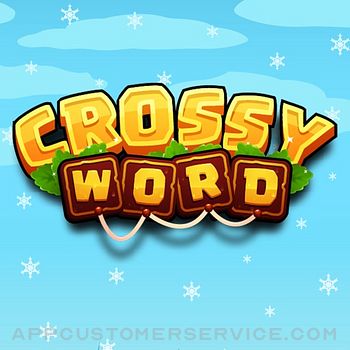Mirror your iPhone or iPad screen to any device in your local Wifi or remote via Internet. Share your screen on a Smart TV, Mac, PC, Laptop, Gaming Console, Smartphone or Tablet.
The Screen Mirroring App can connect to any Web Browser and cast your screen with zero delay in HD quality. Screen Mirroring over DLS / Cable / Internet is supported by Safari, Chrome, Firefox, Opera, Edge and the newest Smart TVs.
This is the easiest and most powerful screen sharing tool. Share your photos, videos, games, websites, apps, presentations and documents with your friends and family, even to remote places.
* Supported devices: Any device with an integrated Web Browser, e.g. Samsung TV, LG TV, Panasonic TV, Hisense TV, Philips TV, Hitachi TV, Grundig TV, TCL TV
* Local mirroring on WiFi: Your iPhone/iPad and your web browser device must be connected to the same wifi. Please do not use VPN, Proxy, VLANS and Subnets.
* Remote mirroring is limited to DSL / Cable / Internet. Connections over cellular/mobile networks (LTE/5G) are not yet supported.
* Latency is supreme (0 seconds) when you have good wifi network conditions
* You don't need a companion App on your TV or receiving device
* No hidden subscriptions or costs
* Sound is not yet supported, but we are working on it. Please use Bluetooth speakers as a workaround.
* Black screen issues: Some third party apps prevent screen mirroring. When you try to mirror them, you will just see a black screen on your TV, for example with Netflix and Disney+. This is a restriction chosen by Netflix and others, so we cannot fix it at the moment.
This app is brought to you by the developers of Video & TV Cast, the #1 video casting app in the world with more than 100.000.000 downloads across all platforms and devices.
Disclaimer: This app is not affiliated with any of the trademarks mentioned here.
Screen Mirroring+ App Positive Reviews
Picture yes. Sound no.This app requires a little more how to properly function than you would think. I was able to mirror the picture, but not the sound. Very disappointing after actually paying for an app..MimiJx3Version: 2.6
Great for use on secure networksThis is not the best app to use if you are streaming movies on a personal WiFi connection, but it is perfect for my needs. I need to show my students how to use their phone apps on a secure WiFi connection. This allows me to mirror to a browser that I can pull up anywhere. My district won’t allow us to see devices on WiFi or download a program to a school computer.
This is the only thing I could find that would work. Great for teachers and anyone whose company uses network restrictions!.GadawgmegVersion: 1.6
Purchased this app by accident when I meant to buy this appI purchased this app by accident thinking this was the Riki version so I would like to request a refund . If you need the order number email me..Jesusthegamer2Version: 2.8
Fun and easyWas able to quickly sketch images on my iPad and share on a computer screen to paste into appropriate documents.DrawatworkVersion: 2.6
It’s okay? I guessI got it so I could play games on my tv or computer quality is mid and very slow and buggy and pause at times when I’m trying to watch or play things, work is very much needed.Trash bouncersgVersion: 2.6
Lots of issuesBuggy; loses connection often during slideshow..FlanfinVersion: 2.6
Please refund meI do not want to leave a bad review but this is not what I am looking for and would just like to get my money back please.Zc42319Version: 2.6
Samsung Mirroring with IPhoneIt’s easy to set up and super easy to use. If you’re a work from home kinda person this is a great app to have..Mana'eVersion: 2.6
It works, barelyI have to give them credit for making this free and without ads/limiting features, but right now it’s practically unusable. Frame rate drops to 1 FPS and lags behind to no end, hopefully future updates will improve the functionality.SmollgreyVersion: 1.0
It works but quality need a lot improvementI am trying to mirror from my phone to Nintendo switch. It works, but FPS is very low. Trying using Nintendo switch as web browser video player with my monitor..Shenghua YouVersion: 2.5
No sound and lagging video streamingIt’s exactly what I want to connect my fone to the samsung tv as one device. The problem is there is no sound, and the video I tried to stream on TV was lagging and it was not smooth like we watched it on Phone or Ipad. Please fix it..Th14005Version: 1.0
Doesn’t workI tried using this by following the steps on my switch but it doesn’t work.TheSeallySealVersion: 1.0
Worth it but needs updatingThe frames can get extremely low and sometimes it will flicker back to the app page on the tv for no reason.123gc456Version: 1.0
Please stop asking me to rate the app.Over and over I get a pop up that causes my screen mirror to crash. Please, one and done. No more rating.WayofthecraneVersion: 2.2
Trying to use it (UPDATE!: app works well!)UPDATE: It took just a short time to figure out how to use this app. It’s good! So, ‘this app is ‘GOOD NEWS’!
Old review: “So far this app is bad news!”.Thestance1Version: 1.2
Does not workDoesn't work poorly designed.GydxnoudcVersion: 1.2
Dose not do what I wantDose not play iTunes movies or any movie I want to. Tried lots of different platforms but got an error every time.Audrey-doveVersion: 1.0
Free International Money Transfer 💸Enjoy high maximum transfers into more than 20 currencies while saving up to 90% over local banks! The cheap, fast way to send money abroad. Free transfer up to 500 USD!AdvertorialVersion: 2.12
Screen Mirroring+ App Negative Reviews
Don’t download!!!Screens your phone from a web browser that plays no sound. Plus you are charged $2.99, for a screen muring app that you need to access on a website on your phone - that won’t go into full screen mode with no sound!? Biggest ripe off ever, this should be a free app, I should be refunded for a scam of an app!
Thank you developer for the feed back below. If this is the case your app should not be $2.99. If you truly want people in the future to utilize/spend money on this application. Advertise this as a free application (since it clearly doesn’t hold up to standard) or better yet refund all of the customers that have wasted their time on this purchase!.Joey9/HoustonVersion: 1.0
Char1010The app does not work. Tried to cast from one TV and it keeps casting on another. I chose mirror for another $3.99 it Still won’t work. No chat to help, no info anywhere on how to fix it myself. Everything is about unplugging chrome cast. That doesn’t work if it’s installed on the TV. No option anywhere in settings on phone in app to shut it off or change tvs. No way to shut it off from auto connect in the tv. Should be easy, buts it’s more irritating than anything. Every time I try and use this app at a hotel or anywhere else, it’s continuously irritating and doesn’t work..Bshit appVersion: 2.6
I want a refundThis doesn’t mirror at all. It is at best showing every 20 frames at the lowest resolution. I have over 100mbs internet so it’s definitely the app. Do not pay for this app! It does not work. Also it does not send sound so if you’re trying to watch a video it only shows the image. Mirroring means it shows what the phone shows. This doesn’t do that. It’s way too slow. I wouldn’t have paid $0.10 for this app had I known it would do what it does. It should be made to be free because it’s at most an experiment. At best a very slow image viewer with terrible quality..WitprodVersion: 1.0
DO NOT BUY THIS APPThis app does not work with an app like yahoo sports. Says it works with apps but I guess not that one. Waisted $3.
Update—Just got an email asking what app didn’t work (pretty sure that is clear above). To be specific when I opened the website in safari it did mirror on the tv but when I switched to the app I wanted to watch, it was no longer mirroring on the tv. Did this multiple times, enough trying different ways I gave up. Sound does not work with the tv either. I was willing to sacrifice that just to get the ballgame I was wanting to watch..Dman502Version: 1.1
I beg you, PLEASE DONT PURCHASE!This may literally be the cheapest and most despicable app in the entire store. I will pay you not to buy it, honestly. It connects you to a website and plays a highly pixelated, slow version of whatever you have on your screen. You’re better off getting a cord and connecting it to your device. It really makes me sick how these people can put this garbage on here, charge $2.99 for it, and Apple just sits back and lets it happen..BustaBusta 9310Version: 1.2
Trash compared to Apple screen mirroring and ChromecastDownloaded due to my LG TV not supporting HBO Max or paramount plus. Had to download 2 apps and spend $10 just to find out that the app isn’t good enough to stream videos while screen mirroring. Each time I start the video it freezes up. This is a poor solution to a smart TV and LG either needs to add chromecast, screen sharing or allow newer apps..Dingopilot87Version: 2.8
Quality IssuesI purchased the full bundle to be able to use it with multiple devices and so far, I have not been impressed.
Generally the screen lag is significant and color is awful.
When trying to use it to play videos I always see choppy images and the color looks awful.
Seems like it sends a 480i video signal.OregonGuy99Version: 2.12
It’s a trapI tried using this app to display a a video from my phone but the audio would not cast. I struggled for 30 minutes thing to navigate settings however no guide was there. Instead any help was directed to additional paid features such as no pop-ups for $2.99 and a range of others that are not included with the initial purchase. Don’t buy it..PabduabVersion: 2.4
Doesn’t workPaying for service that doesn’t work. Really. If I cannot stream what I need to see on tv with bigger screen then tablet it’s not worth the purchase. I have been trying for over a week and it is only audio no picture, now what? I keep asking for your assistance but I am not getting it? Did everything per direction but to no avail. Either fix your end or refund my payment..UnclemikecruzVersion: 1.2
Would give negative stars if possibleWorst app I’ve ever bought. I wish I read the reviews first. It has the worst quality so whatever you screen share will lag behind like 10 seconds and you still can’t see it. Also IT PLAYS NO SOUND and you can barely hear the sound on your phone once connected to the tv. Waste of money!!!!.KookookoomenVersion: 2.4
Absolutely Terrible AppIt is so laggy no matter the speed of internet you have, it plays no sound, and charges you extra all for what laggy video on your screen. This app is 7 bucks just for a terrible product. I would love a refund and the people that made this app should reconsider making apps in the future..Jake.ttVersion: 2.12
No sound and low qualityI am currently only using this to mirror my to my ps4 but it really is not good since there is a huge delay, but i will keep on using it for the next few days as it might be my internet but my internet is around 70mbs so i don’t think that’s the problem or i will just refund the app.Amjed4GamesVersion: 1.3
Not worth itNot only are you having to download multiple apps to get this one accessory but it doesn’t work! The screen on tv will only shop a sliver of your screen and not the full tv space. It lags severely. Getting my 6.99 back because again not worth this much hassle for not even working..Mother of FoodVersion: 2.9
Support Thru FacebookAfter paying for an app and then to be required to give your personal info to Facebook for support is unreasonable. Never have gotten audio to stream with this app. It might be easy problem to fix but I will never know because I do not share personal information with any social media company..MartinGaleDFWVersion: 2.8
Sound... when? PleaseHi, I bought the app is not like is free for me but I cant share the sound just the screen is really frustrating just to see the screen working perfectly but without sound. When would costumers like me who paid for this would be able to hear my videos and movies?.The President RickyVersion: 1.0
I want a refundI have never experienced so much lag and lack of performance from a single app. Screen mirroring is useless because it takes anywhere from 10 to 30 seconds for the TV to catch up with the mirroring of my iPad when I scroll. Don’t waste your time and money, it’s very poor quality..Sara PaneraVersion: 2.6
ReviewCould you make it tougher to use. This is absolutely terrible click this buy that click this click that go here do this pair that allow this. The one who came up with probably can’t color inside the lines, needs to fired and work flipping burgers..Hookl008Version: 2.6
Terrible qualityIf you can follow the directions, you still end up with terrible quality video on your TV- also, I got this to show people pictures from my phone by putting them up on the TV... but it doesn’t recognize photos that are on my phone, and it calls the videos “photo’s”, and says I have no “videos”... not happy at all..IdkrmeoskdodkdkehsjsjsjVersion: 2.1
Major yikesFirst and foremost the app runs really slow and requires way more than just a simple click to cast something. For some reason my HBO max app will NOT cast to the tv which was the main reason I wanted this. I rarely write reviews so I just hope someone sees this and decides not to o they the hassle and figure something else out.AntonioDeVilleVersion: 2.3
DisappointingUsing IOS 14, iPhone 8s - vertical position only. No ability to change. Will try on my iPad Pro and revise if my experience is different. Yes- it streams with no apparent lag what is on my phone, but I was hoping to play a movie from my phone - (horizontal) and enjoy on my TV. So far- only good for showing pictures etc..Norma623Version: 2.2
Waste of moneyWorks for a minute the first time then stops. Total waste of money. Wish I could get refunded. Thought I would try it because the hdmi cable to iPhone doesn’t work with lg smart tv. This app doesnt work either so don’t spend the money. At least I could get a refund for the hdmi cable..Amy S.87Version: 2.12
Not nice to sell a under development appIt requires web browser to do the screen mirroring. Screen quality is poor and the sound is not supported due to the nature of the app. It’s not nice to sell a not ready product to people, and it should be announced in your app to let people know this is a beta version..Dumbcat001Version: 2.3
No sound and incredibly laggyThese app developers really need to lift their game. Not good enough by a long shot. Especially considering both the tv cast app is a paid app and then you need to pay again for screen mirroring separately. Very poorly thought out, will be definitely seeking a refund from Apple..Armchair expertiseVersion: 2.8
Never buyA complete waste of time. Completely unusable. I’d be better off smashing my phone and tv and lightning myself on fire. I’m so annoyed I’m going to waste as much time as it takes to get a refund on the $3.99 because though they’ll rob me of my time they don’t deserve to rob me of my money. Do not buy..Annoyed man 200Version: 2.6
App doesn’t workI downloaded this app, watched the tutorial, and followed the instructions. The mirroring doesn’t actually work. I just get a frozen internet screen on my TV and my phone never actually broadcasts. Their “chat support” is an absolute joke. It’s just automated messages that don’t allow you to actually say what’s wrong..BobbyhendrickVersion: 2.2
Does not workThe app won’t find devices that are seen from my phones and turning off recommended super mode turns off sound. I bought this one because the Roku did not work. I now have a note in the house not to buy from this publisher I will request a refund..XengeistVersion: 2.8
Do not get.After looking at the reviews from 3 years ago I assumed all the bugs would be worked out by now. So after purchasing the ultimate version I tried screen sharing and it was laggy and still had no sound!.Draxion24Version: 2.8
Just another wasted money on a chrome cast appBeen trying to use the chrome cast built into my LG Smart TV. All I keep doing is buying addition app per chrome cast suggestions and still can’t cast programs or MLB broadcast onto my TV. Over three additional app purchases and nothing but a waste of money..Jayinsky53Version: 2.3
Do not download!I downloaded this app 2 days ago and it didn’t work. Now it will not uninstall off my iPhone. I have googled and tried all I know. It keeps popping up messages on my screen continuously and I can not get it to stop! If I could leave zero stars I would..Badidea7777777777777777777Version: 2.3
BogusI have tried and tried but cannot get my phone to screen cast to my tv. I hit the screen cast button and it says it is recording but I do not want to record, just want my tv to mirror from my phone. Does not work!!.Cwlong52Version: 1.6
Need clear and better instructions or tutorialI’m pre-ordered it with hopes of being able to use it in there’s no clear way of how to use it or instructions you start broadcasting and then look like it’s just recording but where do you go on the TV to be able to broadcast on the TV.EljefetrVersion: 1.0
Horrible streaming on LGDisappointing mirror as the image is blurred and choppy. Not worth using. You’re better off throwing away the LG tv and buying a cheaper model that has more features. This is more a review of the overpriced LG product that requires multiple software add-ons to do what less expensive TVs do flawlessly..MilesfamVersion: 2.6
It doesn’t work on tv without browserGot this app through the link from TV cast for Sony but it was waste of money. It doesn’t work on tv without browser, which was not mentioned in the description. It should have been clearly displayed or mentioned that TV without browser doesn’t support the app..ChihiroAppleVersion: 1.1
Doesn’t workThis app is cumbersome, chrome cast much easier to use, I finally got it to cast but had a blank screen showing only play button and no picture. A disappointment that LG does not have a comparable way to cast like Google chrome cast. I’m regretting my purchase..BirdymomaVersion: 2.5
Ugh Its AwfulJust a lowsy app. Wouldnt work with Iphone 11 or Ipad 7th Gen and Lg Tv . much much better than this and .A ways to goVersion: 2.9
GarbageRefund please, what a joke.Stephanl11Version: 1.0
Terrible! The worst app ever.Even the text does not work.JohnnystuffVersion: 2.12
Does not workPaid for this app and it does not work. Want my money back..Disappointed20245Version: 2.12
Don’t buy !!The only reason why it’s at 2.5 stars is because they are doing some of there own reviews . It’s a scam.Cap212121Version: 2.12
Cannot figure it outFollowed all instructions. No way for me to get it to cast to tv..JgfincVersion: 2.10
GarbageDon’t waste your money, it doesn’t even work..Carajewel22Version: 2.10
BugsSe traba no funciona nada bien.FabioFerrer1Version: 2.10
Horrible app not worth the moneyBought this app and every time I open it won’t connect to my tv. Save your money.ALLfighter304Version: 2.10
Unusable framerateAbsolute scam. Framerate makes it unusable..RyperHealisticVersion: 2.10
Screen mirrorAbsolute crap!.FfsitsshitVersion: 2.10
ProblèmePas capable d’écouter Netflix en miroir.Jocelyn140Version: 2.9
Waste of moneyDoes not work..PriscylacerdaVersion: 2.9
Bad appIt doesn’t work at all, garbage!.MugamusVersion: 2.8
YuckSo slow I can’t watch anything with it on my tv.Croustille123Version: 2.8
No good.Charged me money and I can’t connect..AvbhtehVersion: 2.8
HorribleHorrible quality don’t recommend it mirrors but worst quality ever.Mr scotiaVersion: 2.8
Does not work.Doesn’t work. Don’t waste your time or money..@kate__danVersion: 2.8
Not good - Images are delayed and sound doesn’t workNot good - Images are delayed, sound doesn’t work, and very jerky… Not worth it. Wanting my money back!.ReferproVersion: 2.8
I cant believe you charge for this garbage app1. Not easy to use
2. Doesn’t work
3. Video quality is garbage.
4. But a chrome cast.NOOOO111!!!Version: 2.8
Do not waste your time and $$ on this app.Do not waste your time or money on this app. Only works 30% of the time and when it does work, picture quality is very poor. I turned everything to the highest quality in the menu..Tad 0303Version: 2.8
ScamComplete scam, save your money
Doesn’t work.Ezb74Version: 2.8
Horrible AppApp doesn’t work paid $10 for it then it needed a secondary app that required another $5. It continuously goes down and does not transmit any sound. Don’t waste your money like I did.Dawwwg1276Version: 2.8
BIG ERRORI have already purchased this app… after update again it’s asking for purchase ? What is this all ? Have a made a mistake by purchasing this app ???.RavibobbyVersion: 2.8
Yet another trash appThis was a rip off.S1illVersion: 2.8
Doesn’t work with LG TV’sNot functional with LG TV’s. Also had to pay another app to get this one. It was odd. Looking for a refund.JakepmahoneyVersion: 2.6
GarbagePicture was horrible on my tv trying to stream from my phone, waste of money.Youre on quackVersion: 2.6
Does not workJust goes around and around in circles. waste of money!.ScrunchionsVersion: 2.6
GLITCHY Zero stars DO NOT BUYUgh another failed movie night thx.
I am actually so disappointed w every app I’ve bought from this company. Definitely not doing that again. Do your research find a better app from a different company. These apps don’t work.
Very disappointed bc I’m broke.Pooperscooper2002Version: 2.6
This is a waste of moneyIt only let youWatch things on certain apps from iPhone will not let me watch movies from Paramount plus waste of 6$.IdontliketjisappVersion: 2.6
Very badVery bad.HamidGHBVersion: 2.6
Don’t buyYou can’t unsubscribe.Ben dover4 meVersion: 2.6
Not working with videoMirrors iPhone screen at a slow pace and does t do video at all.Fishy brineVersion: 2.6
Ripped offCall me ASAP… you just stole 15$ from me.Jtown1806Version: 2.6
ScamThis app is actually just a scam. It is so awful and terrbile plus it makes you pay for a premium app but the performance so terrible. It is like 4 seconds of lag between tv and phone. AVOID.Boondocks1234Version: 2.6
Waste of moneyShare your screen in HD it says…….it was worse than 480p.CarCrazy21Version: 2.6
Sucks stay awayJust a money grab. Save your money..New name starVersion: 2.6
Terrible appThey make you pay for it and the mirroring is laggier than a cod lobby in East Asia..Some idioy who bought this appVersion: 2.6
Too difficultI was looking for a simple way to share an iPad screen with a Samsung TV and this is not it..BruceR12345Version: 2.6
Piece of garbageDon’t buy it. Just don’t..ThisappisadumpsterfireVersion: 2.6
Complete garbageSave your money. Such a scam. Does not work what so ever..Goldenboy2345Version: 2.6
DOES NOT WORK! SCAMDo not pay for this app, it doesn’t work. Force closes and does not cast.AlanaHoltbyVersion: 2.6
Do not waste your money.Does not work. Should have paid attention and listened to other reviews and not wasted my money purchasing this app..Tanmcc1Version: 2.6
Waste of moneyWish I would have read reviews before purchasing this app.
Doesn’t work..SprnksVersion: 2.5
Scam scam scamGarbage app waste of money doesn’t work scammed.Pualie21-Version: 2.4
It won’t even work for my tv I want my money back plsPls.OldmcdonoldVersion: 2.4
TrashI want a refund it doesn’t work.Mc20dVersion: 2.3
TrashWebsite you need to mirror from the app doesn’t work. complete waste of money don’t bother!.LunajxnVersion: 2.3
Screen shareDid not work ...Bill68153Version: 2.3
Payoneer 💰Payoneer is an online payment platform that lets you transfer money from any corner of the world! A best and must have payment service for every blogger, traveler, freelancer, affiliate marketer, consultant, virtual assistant, business person, online sellers, and receivers. Earn $25 for free by joining Payoneer. Sign Up Now!AdvertorialVersion: 2.12
 Kraus Und Karnath GbR 2Kit Consulting
Kraus Und Karnath GbR 2Kit Consulting