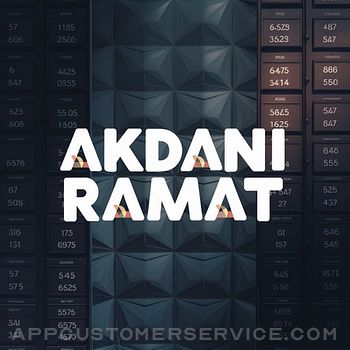Nikhil Anshuman
Nikhil AnshumanPhoto Markup - Draw & Annotate Customer Service
- Photo Markup - Draw & Annotate Customer Service
- Photo Markup - Draw & Annotate App Comments & Reviews (2024)
- Photo Markup - Draw & Annotate iPhone Images
- Photo Markup - Draw & Annotate iPad Images
Add notes, highlight, draw lines, circle an object, add smileys, emojis and many more. The application supports more than 300 smileys and emojis to enhance the images. Smileys and emojis also help to show expression making the photos better and more expressive. You could also directly draw on the images. You could write using your fingers or Apple Pencil to show your messages in more expressive way. Handwritten messages or text adds more meaning to the images.
You could take a screenshot on the phone and edit it in the application. In the application, you could write text on screenshots, add emojis and smileys, draw using your fingers, highlight using rectangle or circle and underline text as well. Using the image markup, you could easily explain things on the screenshots or the images to the other people.
Using the image markup, you could easily point to important things in an image. For example, you could highlight yourself in a group of people.
The application also comes with various other tools. For example : Using eraser, the drawn content could be deleted. The application has the undo and redo options. The application also comes with options to change the drawing color and thickness of the borders of the drawn objects.
Using the application you could draw randomly on the screen, draw a line, rectangle or circle, write text on the screen and highlight an area . When you write the text, you could change the Font, Size and colour as well.
Photo Markup - Draw & Annotate App Comments & Reviews
Photo Markup - Draw & Annotate Positive Reviews
Good dealHad a slight problem at first, but one message to support and the had me fixed up!!! Great app and great service.Version: 1.2
Excellent applicationIt works well with every photo that I have used till now. I am pleased to see the varieties of options present in the application to annotate my photos. The support team is also very quick at answering the questions..Version: 1.0
Good and easy to useI have annotated many of my photos using this application. It works great. It has tons of options and customisations to suit my requirements. Overall it is a good purchase..Version: 1.0
Worth the money spentThis app is awesome. Its interface is very good and it gets the job done very easily..Version: 1.0
Free International Money Transfer 💸Enjoy high maximum transfers into more than 20 currencies while saving up to 90% over local banks! The cheap, fast way to send money abroad. Free transfer up to 500 USD!Version: 2.0
What do you think Photo Markup - Draw & Annotate ios app? Can you share your thoughts and app experiences with other peoples?
Please wait! Facebook comments loading...