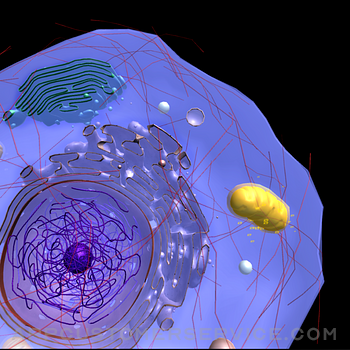Hangzhou Midi Technology Co., Ltd.
Hangzhou Midi Technology Co., Ltd.OffScreen: Screen Time Control Customer Service
- OffScreen: Screen Time Control Customer Service
- OffScreen: Screen Time Control App Comments & Reviews (2024)
- OffScreen: Screen Time Control iPhone Images
- OffScreen: Screen Time Control iPad Images
OffScreen helps you track phone usage and keeps you stay focused.
With OffScreen, you can:
- Track screen time
• Set up your screen time goal, and get daily insight.
• See screen time activities: Pickups, Average Usage, While Walking, Stationary Life, Last Pickup, First Pickup, Best Break, and Sleep Time
• Read sleep data from the Health app
• Show data on your favorite watch face
- OFF Time
• Set disable time for social apps and enjoy OFF time
- Focus Mode
• Supports three modes: Pomodoro, countdown, and time accumulation
• Support lock screen and flip screen focus
• Supports live activity and StandBy
• If you need to use your phone to look up a dictionary or use other applications during the concentration process, you can set a concentration app whitelist
• Categories your focus sessions by tag
• Pause at any time when you need the phone to help you study or search while you're in focus mode
• Focus on the watch
- Visualize and share your data.
• View data in week/month/year view.
• Well-designed share card is ready for you.
- Breaking digital detox challenges
• Screen time challenge
• Pick up challenge
• Sleep challenge
- Sync sleep time and focus mindfulness time on Apple HealthKit.
---------
To collect the walking time data, this app tracks your location in the background and can affect battery life.
* Subscription payments will be charged to your iTunes account at confirmation of your purchase.
* Subscriptions will automatically renew and payment will be charged to your iTunes account unless auto-renew is turned off at least 24 hours prior to the end of the current
Privacy Policy: https://miidii.super.site/miidii-tech/privacy-policy
Terms Of Use: https://miidii.super.site/miidii-tech/terms-of-use
OffScreen: Screen Time Control App Comments & Reviews
OffScreen: Screen Time Control Positive Reviews
Literally the best app for screen time period.Downloaded this to actively do a better job at tracking my screen time. App was amazing and very accesible, and the premium version ($5) was definitely worth the upgrade. You can download widgets to put your screen time stats on your home screen and that helps a million. Also, the app is very active at sending notifications for awareness and focus mode. Focus mode itself is an amazing time-blocking feature, which helps me get more work done on time..Version: 3.11.3
Still crash when openingSince almost a year before, the app will crash when I open it. Thought all these update, tried many of versions, still not fix the issue. Maybe I just not allowed to use it, by some reason. Tried to email them for support at few months ago, the response was “they also don’t know how to fix it”. If it caused by iCloud, I think maybe they could send me a TestFlight version with iCloud sync function disable? And try to flush my old datas (I said that I’m accept to drop old datas in the email)? But, the problem is, after all these time, seems their developer doesn’t interested to fix this anymore. Ehhh, just because I’m the just one user? not that important to them. Even I install it and bought it from very beginning after this app released. Whatever, that’s what I want to say. Bit of sad..Version: 3.11.2
Great app, but could be betterI went ahead and bought the lifetime subscription because it would save me money in the long run, and I figured if I spent ten dollars on it, I had better use it. This app has done wonders in the past few days for reminding me to limit my screen time and get to bed on time. However, the app does have a problem with buffering and resetting the amount of time spent on the screen right before my eyes, while I am in the app looking at the statistics. Just a few minutes ago, the screen time meter went from twenty minutes on-screen to five… This has happened multiple times from exiting an app and entering OffScreen. Please fix this..Version: 3.15.1
Doesn’t work if you’re a delivery driverI LOVED this app the first few days I used it. Totally manageable level of notifications and it really did keep me off my phone, paired with other techniques like deleting social media apps for periods of time, etc. But force quitting it doesn’t work; I tried this while working for Ubereats which requires hours of phone use. I get notifications saying force quit will cause the app to stop logging my screen time; it does not. During my Ubereats shift I kept getting notifications that I had passed my limit. I’m disappointed because I love the app but this problem makes it basically useless to me. Maybe there’s a pause button I’m missing?.Version: 3.5
Has helped me limit my screen timeUpdate: After a couple of app updates and updates to iOS itself, the app has been stable. I’ve updated my review. I do wish we could exclude phone calls from the total screen time count. To use this app you have to first set up the times of day you want to block apps. As well as the time, you must also choose what apps should be blocked. All well and good, but almost every time you turn your phone off, you have to recreate your schedule and blocked app list. As is, I can’t recommend the app. If this issues gets fixed, it would be great..Version: 3.18.4
Love Offscreen, Wish there was one extra setting!I love offscreen, it helps me be more mindful around my phone use, and I agree that the premium version is well worth it (especially considering it’s a one time payment and not a subscription)! There is one feature I wish could be added - not logging phone calls / FaceTime. I know it’s probably complicated to tell the app to ignore those two uses but, as someone who time zones away from her favorite people, I use both a lot to keep in contact and I wish I didn’t have to cringe at my screen time after a long FaceTime with a friend..Version: 3.17
Great app that encourages concentrationI love this app not only for what it does in recording your screen usage but also for the encouragement it offers for timed concentration. After a short while I went for the pro mode which is absolutely beneficial for my goal. I would highly recommend it if you are planning on screen usage management and need some little help. It also reminds me to sleep when it gets too late. I found that very heart-warming and lovely..Version: 3.4.1
The greatest focus appBecause of this app I was able to focus all senior year of high school, getting all A+s and now I’m attending Tufts University. I just have one suggestion. To make users be able to have more than 1 hour of break time per day. I like to block all my apps & give myself more time as the day goes on but only having 1 hour doesn’t allow me to do that.Version: 3.18.7
Good-ish, a fluid experience but bad for the batteryThe app experience at first sight is beautiful, I even purchased the lifetime subscription. Until you start seeing little annoying things on your phone. The app requests permission for every aspect of the phone, which is a bit extreme but can be tolerated. But the battery is drained and Offscreen requestes constant use of local, which is terrible for the battery life. In general, a good app for those that are addicted to their phones, a bad app for those that just want a pomodoro timer that locks the apps, instead, purchase Forest..Version: 3.16.2
Discrepancies between screen time amountsI use three different apps to track my screen time: OffScreen, RescueTime, and iOS ScreenTime. They all report different amounts of pickups and total usage time. For instance, OffScreen (this app) reports 2 hours 50 min with 31 pickups. RescueTime reported 4 hours 27 min with 53 pickups, and iOS ScreenTime reported 3 hours 22 min with 47 pickups. Why are they so wildly different? Which one is correct?? Aside from that, this app is actually really cool. I paid for the pro version and love the stats it gives me as well as the helpful notifications. I just hope it’s actually accurate..Version: 1.7.5
Great appHas been an amazing tool to help me stick to my New Years Resolution to reduce my use of technology. This is so useful and good to know. I’ve tried other apps and they are all similar but this one I feel adds more in depth features. It’s worth it to spend the one time 5 dollar update, it’s less money than a cup of coffee but has some great stuff..Version: 3.10.3
Great appI’ve been using this app to control my ridiculous 8 hour a day screen time. It really helps when they restrict those social media and online shopping sites. They track everything too! From your sleep, to how many times you pick up your phone. Really cool!.Version: 3.18.7
Off ScreenLove this App. I use it to help takle smartphone addiction and it works great. Can you please add the ability to log screen time while the app is closed. Also try to add some more detox challenges. Can you also add a coaching feature to help motivate you to put your phone down..Version: 3.11.2
Dings my time for phone calls…..on a…..phoneThis app is really great but it dings me when I’m on a phone call. Makes the screen time accuracy pretty unreliable because I’m using it on, guess what….a phone! This has been very helpful in curbing my screen time. I also don’t like the reminders for having the screen on while walking….I pace while I’m talking on the phone so yah, the screen is going to be on..Version: 3.17.3
Needs to account for heathy appsI was so excited to use this app and even bought a premium version. However it doesn’t work for me. Your time on screen is bad, but it can be used it in positive ways. e.g. meditation , running, education, etc. This app accounts for using those apps as screen time and will interrupt you with notifications , while you are doing those activities..Version: 3.18.2
Amazing..!I honestly like this app since I wanted to know how much time I go on my phone and etc. I really want Pro, but don’t have the money for it and no friends. Even though it was a few bucks, I couldn’t afford it. Unfortunately, I had to delete this app since it doesn’t offer many features. I wanted to try out different types of screen time apps and this one was the best. Bye!.Version: 2.7
Best Screen Time Management AppThe setup is painless, the app UI is intuitive, the tutorial is short and informative, and the number of features matches well the price. One of my favorite things is the quotes when you try to click on IG or TikTok, or any other app you’ve selected on time off. I really hate how our phones have taken over our lives, and especially hate the social media apps for using people as cattle for their engagement metrics. I’m glad that apps like these exist..Version: 3.16.1
Not working like it used toI used to use this for productivity and redownloaded it. Whitelist does not work anymore. It gives me lots of loading messages, only to not actually whitelist any of my apps. That was the reason I used this app, to be able to whitelist while being in productive mode, so I am disappointed..Version: 3.18.8
Buggy. Could be improved.I’m pretty upset with the app. There seems to be a bug with setting the time to “11:00”. For example, I want to set my OFF time from 7:00pm to 11:00pm, but the time select keeps glitching and will NOT let me select 11:00pm no matter how I try. This isn’t just for OFF time, but it’s an issue for setting bedtime as well. Please fix this ASAP..Version: 3.18.6
Good app but needs a whitelistI wish you could specify certain apps that do not count towards your screen time, like apps you have to use for work, meditation, etc. I see a lot of the other reviews are requesting this as well so I think it would be a very helpful feature!.Version: 3.6.4
Love it, but have a suggestionI love the app and it’s a great idea, but it’s missing something important. You should be able to have screen time limits and once you reach those limits, the apps disable. Even if that’s in pro, please add it somewhere. If you do, than definitely 5 stars. Also, when’s the next update?.Version: 3.17.3
Nice app but buggySometimes The screen time drops for no reason. I checked the screen time it was 40 minutes before and after using my phone for 20 minutes it dropped to 37 minutes 😂. This app is supposed to do one job and that’s measuring the screen time and it’s not doing it reliably..Version: 3.17.1
Keeps getting better and better!It would be nice for the watch app to sync with the phone when using focus timer.Version: 3.6.1
Pretty good, very simpleThis app is very easy and straightforward, but I wish some apps didn’t count towards my overall screen time, such as the camera app. I’m an art YouTuber so I film drawings for up to a few hours some days. Does anyone know how to take the camera app off of the overall screen time?.Version: 3.6.3
Respect privacyI purchased 1 year plan. I am so addicted to social media and mobile game. I am experiencing some sort of anxiety or depression because of screen time . So, I am hoping this app will help me. Pls, don’t sell my data. All I want is just to be free from social medias and enjoy real world life..Version: 3.17.1
Good but could make some changesI love this app I really do. But there should be a setting where you can have it not track certain apps. I use my phones GPS ALOT at work. And I wish it didn’t include that in my readings. Because it’s about 1.5-2 hours a day. And I wish my readings were more accurate..Version: 3.6.5
Battery drainThe app takes significantly more battery after updating to iOS 16..Version: 3.12.6
Need White List!! 需要白名单功能The blocking app function worked for a while until I found out that actually I can still browse website, because the app is using black list to block apps and websites instead of using whitelist to allow apps or websites. So, for example, even though I have blocked Reddit app, I can still visit Reddit’s mobile website with Safari because it’s not in the app list. It would be much better to use a white list to allow which apps that I can open..Version: 3.18.7
Very handyI’m going through something and my anxiety is at a higher level so I’ve been more addicted to my phone and wasting time. I’m using the free version and this app is helping me be reminded not to use certain apps during certain times. When I go to try the app doesn’t open, a positive quote shows up instead and then I put my phone down..Version: 3.17.3
Good workI rate this app 5 starts bc it is very useful for someone who was addicted to their phone it has helped me become non addicted, great work on this app hope to see more ppl love it.Version: 3.17.3
Great app, location permissions needs to chillOverall this is a great app, but I don’t understand why it neeeeds to know my exact location 24/7. I understand the “walking and using your phone” feature might need it (although there are likely other ways of going about this, such as accessing iPhone’s built in pedometer). But if I don’t want to use that feature why in the world does it need my location to track my screen time? At this point I only use the app for the app blocking feature which is a significantly better deal than opal (and the only reason I’m willing to give 3 stars)..Version: 3.17.2
Good idea unless you work at nightI think the app could be very useful, for people on normal daytime schedules. But in the app there is a block on setting your start of day in the afternoon. The hours show up, but the app won’t let you select anything after 11 am. So if you work unusual hours, it means instead of getting stats for the full day you’re living, you end up with 1/2 of two separate days mashed together. This really limits the usefulness for shift workers. And if i do go over one day, it means waking up the next day already having failed my day before even starting and makes any daily challenges a bit meaningless. So good idea but I don’t understand why the app cares when I wake up. It isn’t a sleep management program and lots of people work irregular hours. A bit judgy to be honest. Which is a shame… it’s a good idea in theory..Version: 3.15
Good so farJust downloaded and I’m giving 4 stars ✨😉 I can already see that it was designed really well, app design is rly cute and easy to navigate. I didn’t give 5 stars b/c I need to wait for time to progress to see how well it works. Great job, would definitely recommend if you are trying to break habits..Version: 3.11.2
Location requirementsThe app won’t work, once you have tracking turned off. It’s a very big bummer I use this to reserve battery but it does use more Because it’s constantly updating location Idk it could be something to do with gps/time configurations.. but yeah 3 stars.Version: 3.12.4
GoodGood.Version: 3.3
For my children it’s amazingMy children used to be on a screen for 4hrs then I downloaded this app and now they are only on it for 1hr a day!!!!.Version: 3.1
GoodBest application I wach I could use the pro version for free.Version: 1.10
Can’t seem to change duration of hours?App is great but focus hours only have a maximum of 120 minutes. Huge drawback, shame bc the app is good.Version: 2.6.3
My rateI genuinely love the features and the outlay of OffScreen, but I have found a better app for me that correlated with my most wanted need. Which is having a reminder to take breaks, unfortunately that isn’t a feature or a pro one either I think. Hopefully it will be one day and I’ll definitely come back!.Version: 1.7.4
Free International Money Transfer 💸Enjoy high maximum transfers into more than 20 currencies while saving up to 90% over local banks! The cheap, fast way to send money abroad. Free transfer up to 500 USD!Version: 3.18.8
What do you think OffScreen: Screen Time Control ios app? Can you share your thoughts and app experiences with other peoples?
Please wait! Facebook comments loading...