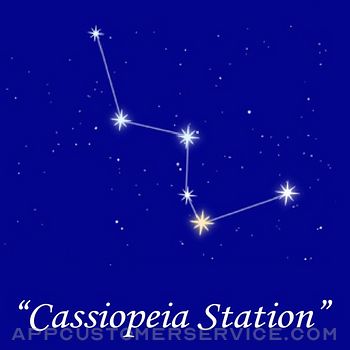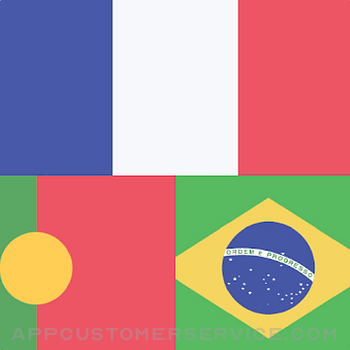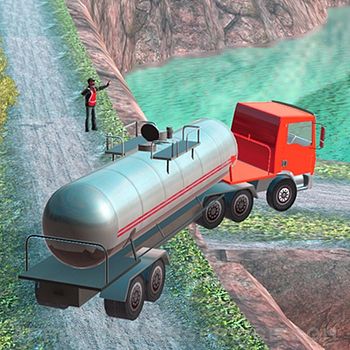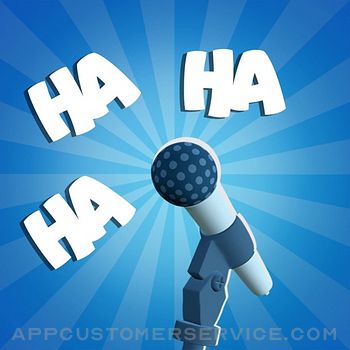Microsoft Lists is a Microsoft 365 app that helps you track information and organize your work. Lists are simple, smart, and flexible, so you can stay on top of what matters most to your team. Track issues, assets, routines, contacts, inventory and more using customizable views to keep everyone in sync. Create, use, and share your information with anyone, anywhere while on the go with a personalized, mobile-first experience.
- Track and manage lists wherever you’re working
- See recent and favorite lists
- View lists even when offline
- Edit your lists and list items
- Capture and add photos with QR code support
- Create, share, and track lists with anyone
- Start quickly with ready-made templates
- Customize your views using sort, filter, and group by
- Dark mode and landscape orientation support
- Built-in enterprise-grade data security and compliance
- Intune device management support with MDM and MAM policies
Note: To sign in, your organization needs to have an Office 365 commercial subscription that includes SharePoint or Microsoft Account (MSA).
Please refer to the Microsoft Software License Terms for Microsoft Office. See “License Agreement” link under Information. By installing the app, you agree to these terms and conditions.
To learn more about Microsoft Lists, please visit our dedicated Lists resource center at https://aka.ms/MSLists
Microsoft Lists Positive Reviews
Lots of potentialLists is a proper ‘flat’ database! As such, it is very flexible—you can make what you want. Very useful.
IMPORTANT: I saw a comment criticizing Lists for only having 3 priorities levels. THEY DON’T GET IT. The power of Lists is you can make how ever many priority levels you want. And you can make whatever types of priorities you want. You can make the exact criteria you want!.Boydston01Version: 2.14.2
Convenient but buggyI love having this app to update my lists on my phone. It’s a good accessory to the PC version. It has a couple of bugs like not being able to access the “save” check mark while entering data. I have to switch back to home screen and then back to the app. Also slow updates if you are using phone and PC simultaneously. I wish I get edit the view on the iOS app instead off having to go back to the PC. One thing the app is better at than PC is adding pictures and attachments. On the phone I can do basic picture editing before adding the photos..Tflbs123Version: 1.49.22
Truly exceptional in aiding meThis tool is truly exceptional in aiding me with organizing my thoughts, creating boards, and managing calendars. It has proven to be an invaluable asset in calculating task deadlines and determining my areas of focus. I particularly appreciate its assistance in keeping track of retirement paperwork, ceremony dates, and submission deadlines for various documents. The tool has exceeded my expectations thus far, guiding me in laying out a well-structured plan. As I continue to explore its capabilities, I am confident it will continue to greatly benefit me in various ways..TWJIVVersion: 2.14.1
Request to add notificationsI love using lists app, I would like to have notifications on my phone and sounds when something is added or changes are made within the app.Jmw1979Version: 2.14.2
Great potential but needs ability to COPY listStrongly request updates to allow ability to COPY a list so it can be reused multiple times. For example, New Employee onboarding checklist…want to have the same list for each new employee but differently name that list for each employee. I will raise rating once this feature added.BillB123Version: 1.67.1
Great but wish it was more reliableIn theory this app could be great for our use case. The desktop/online version works great and never has any issues. The app however can be very frustrating to use. I keep get “something went wrong” when trying to save the data and have to keep closing and reopening the app..MistersexyVersion: 2.6.7
Missing functionalityGreat concept but missing some critical features that are partially integrated into the UI. Ability to add photos from iOS devices is extremely difficult due to no settings access within the iOS or app for allowing photo access to be uploaded to a project task line item..KodackVersion: 2.14.2
Formatting Doesn't Fully TranslateFormatting of cells, columns, rows, etc does not translate over from the web version to the app version. This is sad, because I absolutely LOVE using Miscrosoft Lists. Not a deal breaker. I can still use it in the browser, but I would really enjoy it so much more if they fully incorporated the formatting into the app..Webpage MageVersion: 1.48.22
Good, but missing comments.This app has much of the same features as the SharePoint webpage and they work fairly well. However, we use comments extensively. This app does not support comments, making the app mostly useless to my team. Hopefully it will get updated soon..RazmonVersion: 1.63.21
Handy to check and update on the goIt would be much more useful if it could show the board view like planner so updates can be made by simply dragging and dropping the cards to the appropriate bucket..TwgrishVersion: 2.7.0
Overall handy but needs some work for phones+ pretty convenient
+ a lot of options for field types
+ easy to use, generally
- speech to text doesn’t seem to work (iphone 15)
- I would like to also see more view options, for example, text wrapping for text fields.
- has a field to link attachments but cannot seem to access my photos. Security setting doesn’t seem to request photo access correctly (iphone 15)
This app doesn’t have a mobile first feel. Probably better on tablets than phones..Not full featuredVersion: 2.14.1
List Does Not UpdateApp is ok only because it’s glitchy. I show 3 list under our teams group but the app only shows 2 under one of the logins. Logged into another account on another phone and didn’t have that issue. List name doesn’t update also..SimonakamrbrownVersion: 1.55.12
No commenting?It’s great but as a team we use the commenting features often and this app doesn’t allow you to view or add comments on your list items..BradenSalasVersion: 1.63.21
Nice !Am hoping we can export as csv (or ?) and also, within “Choice” columns I have ordinal choices I would like to re-order when I add another ’choice’ !.RurycytyhugbuVersion: 2.10.0
Advanced Views with Calculated Columns?When will the mobile app be able to actually display advanced list with calculated columns? I have two lists connected, but they will not display in the mobile app..Bacon6actualVersion: 1.45.4
So closeThis app has great possibilities but it seams like midway through creating the app the developers gave up. For starters why would comments be excluded? This app is useless without comments..Saint Joe PVersion: 1.63.21
How do you scroll across Columns on desktop appIs there a way to scroll across columns on desktop application?
I don't see the scroll bar (icon) on the bottom..YemaneOperationsOGVersion: 1.58.1
It has potentialUsing lists should be fast. This app requires too many approval operations. For instance when changing the value for a choice column. This app is more of excel with lipstick..GOK09Version: 1.58.3
Life’s a garden what would jd choice!?!?Legit life saver
Diggin it for Duggar watch me grow bud.Wilder RiveterVersion: 1.48.0
Can’t view commentsThe app doesn’t let you view it create comments for each list item..LederhintzVersion: 1.58.2
Nice App but…This is a nice app, but would be much more useful to me if the photos could be captured in a off line mode and sync’d later. For inventory, you often are in places with no wifi or access to cellular signal..FuzzyqballVersion: 1.55.12
When is Offline Mode Coming?Keep hearing it’s here but not seeing it..Billm3Version: 1.52.5
App is greatNeeds better SharePoint and 365 integration..FlyboarderVersion: 1.27.22
Missing item comments and calendar viewsOtherwise seems to be working fine. Dark mode Looks great too.Atrain204Version: 1.27.15
Free International Money Transfer 💸Enjoy high maximum transfers into more than 20 currencies while saving up to 90% over local banks! The cheap, fast way to send money abroad. Free transfer up to 500 USD!AdvertorialVersion: 2.15.3
Microsoft Lists Negative Reviews
Board view would be great if you could reorderSince Planner is not available to personal M365 accounts (a separate complaint), this is the next best thing if you are wanting to use a Kanban board to track personal projects and To Do lists. I was happy to see they included a board view, but it is only available on the web version and there is no way to reorder the list. Priority is typically set by reordering items on a Kanban board so that the topmost is higher priority. This should be a simple feature to add and it should exist in both the web version and the mobile app versions. I'll even write the user story for you. Please add this to your product backlog...
As a user of Microsoft Lists, I require the functionality to rearrange items on a Kanban board to efficiently prioritize tasks. This capability should be accessible both on the web application and the mobile application to ensure seamless productivity across devices..JarodkkingVersion: 2.14.2
Pretty buggy and lacking a lot of featuresI’m glad there’s an interface to Lists, but there are SO SO many bugs with Microsoft Lists. Trying to open the List in a browser ends up kicking me back to the Lists app. It restricts the number of lines in multi-line text fields. It does not work at all in Offline mode, making it impossible to use in situations like conferences or in an airplane. It’s not integrated at all with Teams, so you can’t see Conversations. Pressing the “New” button shows the templates but the pop-up dialog box is oddly 1/5th the size of the screen. It’s unusable in so, so many ways..SpriteGFVersion: 1.63.21
Download trapIt didn’t tell its just for organizational accounts only and personal accounts are not eligible to use with, which is a trap just to download.
I think this would be for everyone, I use windows 10 and I do love apps between my iPhone and my pc and the simplest ones such this prohibits me from logging in.
Please allow personal accounts and I will re-rate it back..Tomy WillsonVersion: 1.45.5
Drafts of new items are erasedIf you navigate away from the app (go to home screen, switch app), any in-progress addition to a list is completely discarded when returning to the app. This completely negates any convenience or usefulness of the app for me; I am constantly switching between my lists and other programs/windows on a computer. Please fix this and I’ll update my review and continue using the app..Hate_lost_progressVersion: 1.58.2
Does not Support Lookup ColumnsAfter trying out lists using the web front end it looked like it would be an excellent alternative to the massively complicated spreadsheets we use to track things. However, the mobile app does not support lookup columns. That’s a deal breaker. Our work force is completely mobile and lookups are essential to clean data. Looks like it’s back to work of untangling bad spreadsheet sorts..MaJJ480Version: 1.67.1
Looking for a procedural checklist — this ain’t itWas looking more for something along the lines of a repeatable checklist for performing a set of procedures everything month - a series of checks and some updates… This doesn’t really seem to fill the need. Can’t quite figure out what this app would be good for - its pretty thought and that’s not nothing..Huskyfan206Version: 1.70.3
App doesn’t workI would love to work across platforms to check and update my lists and lists my team shares with me, but can only seem to review on desktop only. I’ve tried the app several times, several days apart on both my phone and iPad and I only get the “Something went wrong. Please try again later” message every time I try. Pointless download..Chrissy7318Version: 1.70.6
Mobile Needs some kind of KanbanOn lists desktop, you can do board view a do a kanban but not on the mobile app. We need this ability or just combine planner with microsoft lists as one app. Lists ans Kanban view should be hand and hand and work with mobile. i should be easily able to drag from one column to the next to change the choice field; quick and easy..Road2aceptVersion: 1.70.6
Make this available for personal accounts!As a manager of a business, I downloaded this thinking it would help me stay organized. We do not have a business account I use my personal account to do everything. It was definitely a let down knowing that I couldn’t use this app..Hl222222222Version: 1.48.0
New list item submit issueWhen I submit first time a new list item in the mobile app, pop up the message”something went wrong”. But a new item has already been created..ChakdjKcVersion: 2.6.7
Must have commercial account and subscriptionIt seems pretty ridiculous to me that a literal LISTS APP requires you to have a commercial account with a 365 subscription (which is a ridiculous idea in itself, you shouldn’t have to subscribe to use Microsoft office). Typical mega corporation, has to squeeze every last penny out of its consumers..Seth777777Version: 1.58.3
The app is not very usableWe use this to track issues and provide comments and updates in the office on each case. I wish I could easily update cases or provide comments on the list..Vicki--sVersion: 2.7.1
Junk due to slow developmentAfter multiple years, this app still can’t handle direct links to SharePoint items. Is there even a product manager? If so, then they need a new one.Bwt615Version: 1.70.6
Add share for other appsPlease add the ability to share/add links or text from other apps to a list. This is a key missing feature..Jared60000Version: 2.12.0
Only Commercial Users Despite Microsoft Providing Link Via Personal 365 Subscription???Apparently I can’t even use it despite Microsoft being one that directed me to it. So tired of Microsoft inability to integrate anything between commercial and personal accounts..Grubu413Version: 1.70.6
No mobile login with personal accountSo we can login and use lists on web with personal M365 accounts but not allowed to login on the app? And someone honestly thought that was a good idea? Ridiculous.Revan682Version: 2.10.0
Not supported for OutlookWhy can’t outlook users use this app? I love using Microsoft services but when I went to this today it required a work or school account and I had neither. Please make this supported for more than just 365 users..MDeter67Version: 1.58.2
UnusableJust downloaded the app and have never used Microsoft lists. The button to create a new list does not work, rendering this app unusable for a new user. I’m going to keep the app in hopes it gets fixed soon..SnarfSnarf23Version: 2.7.1
Can’t use personal accountReally disappointed you’re not able to use this with a personal account. What about the people who don’t necessarily have a work or school email?.LightBriteMillennialVersion: 1.58.1
UselessDon’t reset your password for your email or it won’t let you access any of your lists. Tried signing out and back in, uninstalling the app, restarting my device. It’s now useless..MelmrrlmrlnrlVersion: 1.55.12
Missing a Critical FeatureWhat good are lists if you can’t prioritize the entries? It would be great if we could have a “priority” column type with more than just high/medium/low, but actual order..Very Angry @ AppleVersion: 2.12.1
Where’d it go?I put a ton of info into my lists. And now I can’t access it because it’s beta testing??? What on earth? If I had known it would all disappear I would have never used it..HellibelVersion: 1.70.6
Budget AirtableI really want this app to work, but it gets so little attention. Microsoft PowerBI + Sharepoint with an Airtable style database (and simplicity) integrated with PowerApps would be spectacular. Yet these still feel like three very separate things..Chrisbostock83Version: 1.67.4
HorribleI can't even press the plus button to make my first list. Restarted the app and my device and it still won't work..Drmaryjane420Version: 1.70.6
So disappointed!I was so excited to see this app - exactly what I was looking for. Until I saw that it’s only available for commercial 365. Any possibility this will be rolled out for us mere mortals that subscribe to Office 365?.EuniqueVersion: 1.58.2
Can’t delete viewsLike title says. I want to change the filters on a view but it won’t let me overwrite or delete the view..StumoyVersion: 1.58.1
Extremely buggy. Lacking features & functionality.It seems as though no one at MS actually uses MS apps. I wanted to like this app. I really did. But I just can’t. It’s too broken and has too many bugs. The app crashes or has to be force closed far too often. At least once per session. When it’s not crashing or freezing, it glitches constantly (screen flickering, freezing, and not updating). Just now, I cleared the filter from a view and nothing changed. The filter was still applied, though it showed no filter was applied. I had to force close the app and open it to get the list/view to update. The Lists mobile app doesn’t support all column types. Lookup column? Not supported. Calculated column? Not supported. Who thought this was OK? A couple of my biggest gripes with the app—filtering by options in a choice column, rather than being able to select options from the column configuration, it only allows for filtering based on options which have been selected and which are part of existing list items included in the current view. So, if you have 5 options but only 2 have been selected, you can only filter by those 2 values. If you add an item with a different status, it will be filtered out of view automatically, which means you will have to change views, clear the filter, and create a new filter. This makes ZERO sense. Formatting between SharePoint lists and Lists and desktop and mobile is AWFUL. Columns formatted in SP don’t work in Lists. Quite often I’ll pick colors for options in a choice fiend and once I save, all pills are just black. Other times, it’s just 1-2 pills are black and others have color. It’s extremely frustrating. You can’t change the color of the tiles on the gallery screen in the mobile app. Also, if a list is deleted, it will still show on the gallery screen. When you tap it, it will tell you it’s been moved or deleted. Yet it doesn’t remove it from the list. I don’t know how much MS pays their app developers, but whatever it is, it’s too much..Mr. T-WrecksVersion: 1.70.6
Cannot accept digitsThe app cannot accept digits when typing currencies. On web works no problem..Айрат ХабибуллинVersion: 1.67.5
LimitedI want to print or export to excel from the app but cannot..PppppioppppsuVersion: 1.58.3
Add the comments functionEverything is good. But please add the comments function!!!!
It’s really important to our team!!!!!!!!!!!!!!!!!!.Jerry227457Version: 2.12.1
Does not workAdd list button does not work. So I can’t do anything with the app.MjhubbardVersion: 2.6.7
Not intuitive to meI spent a good 45 minutes on it and couldn't grasp any more than the basics. In didn't find the work progress tracker at all intuitive and couldn't figure out how I might group tasks or create subtasks within a work item. Maybe it doesn't support that basic functionality. I finally gave up. For free task management I'd recommen Apple Reminders (for iPhone users) or Microsoft ToDo..PointingfingerVersion: 2.10.0
Sign in credential not recognizedI love Microsoft solutions but an super disappointed we can not get Lists to work mobile for us :(
It will not recognize our sign in and gives us constant error messages
I would love to resolve this but have found not other option. I have installed, unisltalled, emptied cache… nothing and have tried everything on the internet.
Help….Frankie11777Version: 1.70.6
Not All Accounts SupportedWorks on my Asus Laptop but not on my iPhone11… I get a pop up that reads as follows:
“Account not supported
At present only work and school
accounts associated with M365
commercial subscriptions that includes
SharePoint are supported. Please try
again with a different work or school
account.”
So I can’t even login, I tried 3 different emails, and unfortunately I do not have a “commercial subscription” so unless you have one, you’ll just have to download a separate app (which sucks because it’s way more convenient to everyone on one app that works via cross platform such as tablet, desktop and mobile).JadeZDragonVersion: 1.63.21
Cannot add attachmentWe cannot even add attachment in SharePoint library lists. The app mentions to activate a setting, but the option itself does not even exists.
Got to continue using the SharePoint App instead until this is fixed..GregsunjupiterVersion: 1.61.5
IPhone App Experience on an iPad is AbysmalNot really sure why Apple allows such poor design decisions, because it creates a terrible user experience..KiRaShi.caVersion: 1.27.24
Pas conçu pour iPadÀ quand l’app Lists pour iPad? L’app est conçue pour téléphone, ne permet pas de profiter du format plis grand de la tablette....JfvoyerVersion: 1.27.18
Payoneer 💰Payoneer is an online payment platform that lets you transfer money from any corner of the world! A best and must have payment service for every blogger, traveler, freelancer, affiliate marketer, consultant, virtual assistant, business person, online sellers, and receivers. Earn $25 for free by joining Payoneer. Sign Up Now!AdvertorialVersion: 2.15.3
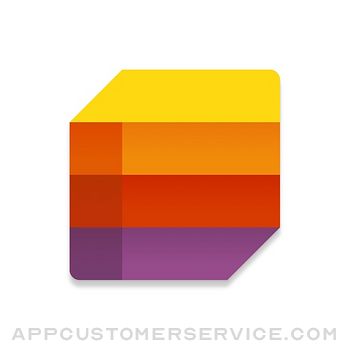 Microsoft Corporation
Microsoft Corporation