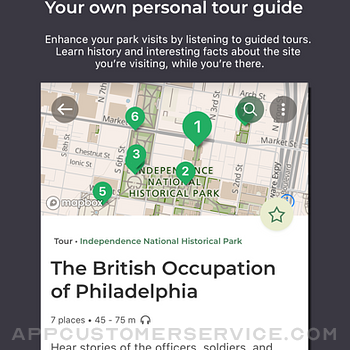National Park Service
National Park ServiceNational Park Service Customer Service
- National Park Service Customer Service
- National Park Service App Comments & Reviews (2024)
- National Park Service iPhone Images
- National Park Service iPad Images
The Official NPS App – Your Ultimate National Park Companion!
• Explore 420+ national parks effortlessly with interactive maps, self-guided tours, and essential on-the-ground information.
• Interactive Maps: Plan your trip with detailed park maps, including points of interest, trails, and essential information.
• Park Tours: Discover park highlights with self-guided tours, just like having a ranger by your side.
• Amenities: Find transportation, dining, restrooms, and more for a hassle-free visit.
• Plan Your Visit: Access fee and pass information, operating hours, and other essential details to help you plan your visit.
• Accessibility: Enjoy a fully accessible experience with audio descriptions for points of interest and exhibits, making it inclusive for all.
• Offline Use: No internet? No worries! Download park content for offline exploration, perfect for remote areas.
• Share Your Visit: Create virtual postcards to share your park experiences with friends and family.
• Things to Do: Explore hiking, bus tours, museums, ranger programs, and more for a fun-filled visit.
• News, Alerts & Events: Stay updated with park news and events.
• Passport Stamps, Fees & More: Access park-specific details all in one place.
Discover all 420+ National Park System sites, from iconic landmarks like Yellowstone and Yosemite to hidden gems. Download the official NPS App now for an unforgettable park adventure!
National Park Service App Comments & Reviews
National Park Service Positive Reviews
Very good app. Maps need improvementOverall, I think this app is pretty well put together, and anyone visiting a National Park or NPS-maintained site should have this app downloaded. It is very nice that you can download individual parks for offline use. This is especially helpful for parks where there might not be cell service. However, there are a couple things that I would change about the app. First, there should be a way to link your park passes (daily entry, tours, A the B, etc.) to the app. That way you can have everything organized in one place. Second, the maps for individual parks, especially the larger ones, are way too cluttered. Using Yellowstone as an example, there are 515 unique markers on the Yellowstone map. Before it was shuttered, the old Yellowstone app had the PERFECT setup for the map. It would have large markers for the most used points of interest (Old Faithful, Grand Prismatic, Mammoth Hot Springs, etc.), while having smaller markers for less used points (trailheads, vault toilets, picnic areas, etc.) Then, when you zoomed out on the map, you would only see the large, important markers. As you zoomed in, the smaller, less used markers would appear. This helped tremendously by keeping the map from being too littered with markers and by making it easy to find the famous points of interest that most people will be looking for..Version: 1.10.1
Awesome start. Hoping for many more features.Honestly this is one of my favorite apps. Even if I’m not traveling, I like to load the app and explore parks from afar. I love how much love and energy went into this app. It’s obvious that the content comes from people who love the parks as much as we do. Here’s what I’d love to see: Improve offline access: being able to save parks for offline use is awesome. However, the app spends a really long time trying to load when you don’t have internet access before finally giving an error message and then loading after a delay. I wish the app would start in offline mode (offline is default) and then access the internet once the app is loaded. Sort by ability or activity level: I wish I didn’t have to load every single item in a list to see if a trail or thing is ADA accessible. Maybe add an icon to the items on a list… or add a filter. Passport stamp locations: I love this feature. Can the items on this list be clickable? Take me to the entry for that visitors center, so I can find info on accessing it. More pictures: I’m disabled and physical access can be an issue. It’s so cool to be able to see places I’ll never be able to visit. Show me the super advanced hikes I’ll never get to. And show us more wildlife we might have trouble seeing on our visit! I’ve got a million suggestions but you all are busy people. Thanks for making a cool app. Looking forward to updates..Version: v1.1.2
Good resource, needs updatingMy wife and I have been using this app for the past couple years and it’s been a good resource for visiting national parks. We appreciate being able to download parks for offline use, and the hiking trails listed for some parks is very useful. However, some parks are lacking info, such as trail info, and we’ve recently noticed that some national monuments are missing altogether. For example, we’re currently in Organ Mountains-Desert Peaks National Monument, east of Las Cruces, NM, which isn’t listed, and we were in Ironwood Forest National Monument near Tucson, AZ last week, which is also missing. We like to keep the list of places we’ve visited (also a great feature of the app) updated as we travel, but can’t add these national monuments until they’re included in the app. We’d appreciate seeing these updates in future versions..Version: 1.7
Great, but missing Jr Ranger info!The new National Parks App is really great, significant improvement over the previous version. The cards for each park are nice and show most of the info you need— but afaict there is no info on the Jr Ranger program. There is a section for passport stamps on each parks card, but not jr Ranger. Some parks let you print the booklet ahead of time, while others require you to be in person to get the booklet. Some parks let you mail or email the booklet and get a badge through the mail. Some do cards instead of booklets. There is a lot of info that could be added under a jr Ranger heading for each park. Having a way to track which badges you have earned would be helpful too. Or maybe jr Ranger could get its own app!? 😃 That would make a lot of families who plan vacations around national park badges very happy..Version: v1.1.2
Nice App, ConvenientSince the passport app went away, this is a great alternative to keeping track of what parks you wish to visit, which you have been to, and spots to locate passport stamps. Another big plus is being able to download park data so you can access it offline or without data in some of the more remote areas. One of the features I really enjoy is the create a postcard where you can upload photos and get a little logo and park name over your images, the drawback to this (for me so far) has been the app doesn’t load your entire camera roll so you can’t access older photos. Hopefully the next update fixes this, but otherwise rejoice! An up to date app with all your park needs is here!.Version: 1.0
Good App, Needs Some UpdatesLove having this app and there is a ton of great information that’s easy to access. In addition to the big miss of adding parks to a list directly from the park, my biggest issue is the the inconsistencies with the park closures and visitor center hours! I’ve gone to multiple parks this summer and noticed the app will have completely different hours than what actual locations have. Perhaps the rangers can verify and have the developers update to reflect current hours. Obviously, things are a bit wonky with COVID, but it is frustrating. Even a ‘call for current hours’ would be better I think..Version: v1.1.2
Excellent app, needs some bug fixesLove that I can download whole parks’ info for use offline. Came in handy when I was at Yellowstone and Grand Teton in sept. For some reason the “what to see” tile wouldn’t load for me when I was out of cell range. If the data was dowloaded to my phone why wouldn’t it open? Having the moving maps on my phone that worked with the phone’s gps was priceless. I wasn’t unsure of where I was on a trail at any time in either park on that trip. I have a 2 year old iPhone 13 and battery life wasn’t an issue. This app is light years better than when NPS had separate apps for each park..Version: 1.10.1
Great idea! Needs improvement!Loving the concept behind this app. It makes a lot of our hopes and dreams of visiting all these places seem within our reach. But there are some serious quality of life issues with this app, some previously mentioned in other reviews. The BIGGEST problem is users cannot add locations to their favorites/visited places directly from the map. We are forced to scroll through 500 line items to find our places, when simply clicking it from the map view would be really easy and more fun. Please consider making the map more interactive. People interested in this stuff ARE MAP NERDS and we need to be able to click on things in the map, and play with filters to find what we want a little easier. GREAT EFFORT SO FAR! God bless America!.Version: 1.0
Very useful, hope they keep improvingI’ve used this app quite a bit for the past year and a half, and have found it very useful. It would be nice if each park had a short paragraph “synopsis” about the park. It should be simple to bring that in from the website. Also, it warns about how “big parks” can take a long time to download for offline use. Since that is such a useful feature, and might be needed with limited internet connectivity, it would be great to be able to select what information to download (visitor center info, maps, etc.) so you could prioritize..Version: 1.3
When It’s Good, It’s GreatToday is Feb 22nd, when you open the app, it says the Fort Pickens Visitor Center is open. When you go to the website, there is an alert saying the Fort Pickens Visitor Center has been closed since Jan 25th. We love the National Parks and use this app a lot for historic information, park trails etc. Do NOT rely on any realtime info on the app or the website. If it’s critical… say you want to do something specific in a short period of time, a guided tour or a movie… contact the Park by phone. If the person doesn’t sound informed, politely ask for someone else to speak with. Even calling is risky- we received very faulty info 3x this past year requiring change of plans and disappointment..Version: 1.14
Great app!!!I am using this app for planning daily activities while traveling in 2021 to several national parks and want to congratulate the designers, developers, and NPS on producing something that is truly useful! From park maps, to schedules of ranger-led programs, to lists of what to do and see, and much, much more. The search function is powerful and helpful to find the park of interest, with the added functionality of switching to map view to find a park -- I highly recommend this app to anyone traveling to our national parks. ( I'm using the app on the iPhone 8 running the latest iOS)..Version: 1.1
Good, could be great with some tweaksRecently went to Boston and used this app for the Freedom Trail self-guided tour. It was a bit hard to find in the app as the NPS app seems to be park focused with all other NPS things being secondary. The two improvements I would make are: Make it easier to find things that aren't parks. Allow playback speed adjustments for self-guided audio tours. I enjoy the delivery, but sometimes people need to rush a bit on short stays so having a 2-3x playback speed option for audio would be nice. Podcasts apps like PocketCasts do this week, even allowing trimming silence from audio..Version: 1.10.1
Great App but…..There are a few things that could use an update. I love the photo idea where it places the NPS logo in the corner, but it can take forever to go thru my photos to pick an old one. Please add the option to select photos from your Albums. I have all my photos in Albums and it would be so much faster to find a photo if I could access them. And the logo needs to have more pixels, it is blurry when added to photo. And it would be nice to be able to add a park to ones visited while you have that park open. Thanks - I hope these are easy fixes..Version: v1.1.2
A Nice BeginningI love the app layout and the picture banners for each location however, the descriptions for each park are extremely limited. For the Great Smoky Mountains park for example, it would be great to see a list of all of the majors trails, waterfalls, lookout areas and campgrounds each with their own photos, description and location on a map. Without being able to see the individual interest points within the park, all the app really does is show you where the park itself is along with amenities. Mapping the amenities would be helpful as well. Lastly, having a satellite option of the map would be even more helpful..Version: v1.1.2
GREAT APP, one helpful tipThis app is GREAT. One thing I wish they would change is when you click on a park, I wish there was a button to push that says “I Visited” so it is added to the list “Parks I Have Visited.” It’s a bit of a hassle to access your lists, click on the visited parks list, search for the park, and then add it to the list, and then go back to the park page or home page. I think it would be more simplified to just have a button or something that could add it to the list right away. Overall, a VERY well put together app. The layout is nice. NPS is shining as usual..Version: 1.1
Really poor designWhat surprises me is the high average rating this app gets. Some poor decisions include: You can see parks on a map but you cannot navigate to a park by touching on that map. Any recent graduate in computer programming can implement that in a day or two. Enter a park name while a filter is applied, for example, Wyoming state, and the list will show completion for the names matching the text you enter, even if outside that state. After you select the suggested name the app tells you there is no such park (nless you clear the filters). Check various links for more details and it will send you to Safari (why not open an in-app browser?).Version: 1.1
Great startGreat start to the app. I appreciate it, but there needs to be more things that make it user-friendly. -I should be able to add a park to my visited list from the park info itself. Right now there’s a star to add it to your favorites list. It would be easy to add a checkmark or something similar. So that it would immediately go onto a “Parks I have visited” list. -there should also be a wish list, again with an icon that you click that immediately put that park into the wish list. -any of these lists should be able to be looked at in map form. This way I can easily plan a road trip. -you should be able to sort on the map parks according to type… National Park versus national seashore versus historic monument. -once you’ve gone through the intro opening pages you should not have to go through it again. I’ll post if I come up with others, but I really do appreciate this app and look forward to using it more and more!.Version: 1.0
Great, but would benefit from some usability updatesJust downloaded the app, and absolutely love the ability to manage and track all of the national park information in one place. That said, I wish there were an option/button when you are within a park or monument to add to your organized lists. Currently, the only option is to add it to favorites. Having more organization functionality within the “explore full park” page for each would greatly increase ease of use for tracking..Version: 1.14
Great information but needs a good editor and developer for updatesI know the park system is complicated, but it needs some work. The filter lists National Park and National Parks as 2 categories. Between them isn’t even a complete list of all the national parks. There is a list for parks I’ve visited. It took forever to figure out how to add to that list. I wish it could be done from the park’s page. Hope someone gets a chance to work on this. Overall a great resource that needs a little tweaking..Version: 1.10.1
Great App…love download for offline…want export/share to app on other devicesI really love this app; it has helped tremendously in trip planning, and the download for offline use is extremely helpful. The list capability is also especially helpful for trip planning and keeping track of which parks we have yet to visit on our quest to visit all. It would be helpful to be able to export and/or share a list and automate downloads for parks on the list with another user..Version: 1.2.5
Great app - Better than I expected!This app has some pretty impressive features. One that I’ll highlight is the interactive maps. We were at Yellowstone and wanted to go to Daisy geyser. When you click on the map it shows the trails, a pin where the geyser is, and a blue dot where you are. I downloaded the Yellowstone section and it worked perfectly. The download stalled for my wife’s iPhone and we didn’t realize it until we were there..Version: 1.5
Looking Great, So FarThis is a long overdue app that might allow more efficient ways to vist our nation’s treasures. What’s lacking, following an admittedly brief look, is detail, especially for RV users. There was a recent Covid-related boom in RV sales and now they’re on the road. These vehicles range from tiny tow-behinds to large 45-foot motorhomes that need 240v 50-amp electric service if parked for more than a few days. Campsite information is critical for any RVer planning a stay in a National Park Service facility and this app could be the perfect place for it..Version: 1.10.1
A Work in ProgressI love the National Park Service & want so badly to love the app, but it's been super glitchy for more than a year now. It freezes up every time I try to use it, often after just one or two taps. If this were fixed, I'd give the app five stars as it's so helpful to have all the info in one place & be able to use it offline. Some of the newer park sites (ie, Blackwell School NHS) are in the app but can't be added to any lists. Would really appreciate an update that fixes this issue..Version: 1.14
Great; although, where’s the forests?This app is fantastic it shows pictures and allows you to make a list of places you have been or want to see. You can look at the different activities the park has to offer as well as pull trail maps. The app is really user friendly and FINALLY there’s a map tailored to where I want to go!!!! I’m just disappointed that the National Forests aren’t on here! I can name a few forests that are visit worthy: Ouachita, San Juan, Jarbidge, Superior, White Mountain, Gallatin, etc. I would have given the app 5 stars if it had the forests..Version: 1.0
EssentialOur family took a road trip this summer, visiting 10 parks & monuments in less than a month. Having a resource that gave us road & trail maps (which would show our location in real time), shuttle schedules, and other park information, turned out to be essential to getting the most out of our days. Some parks had better levels of detail, but I never regretted downloading for offline use..Version: 1.5
Great start!!You totally exceeded my expectations with this app. It’s truly welcomed!! Of course, it’s a start. Those that rated lower were expecting the world then some, you can’t have all that from day one. For a v1 it’s excellent! Keep it up NPS! One thing that I did not see mentioned in the reviews I read was iCloud sync. I wish I can sync my favorites and lists with my iPad via iCloud. That would be a nice addition for a future update. Thanks for the hard work!.Version: 1.1
Very good, but lacking a few thingsFirst I must say that I am really impressed with the quality of this app! Big kudos for well-thought out functionality like the offline feature. There’s a few things I think you could improve on: -enable adding a park to lists from its info page. It was getting tiresome searching for parks, then having to jump to lists, then back to search. -missing newer parks like Grand Staircase-Escalante -coordinate with others like National Forests who also do stamps to include them (ex: Red Canyon) -break the trails down for user-friendly searches. For example, I’ve been to Pompey’s Pillar but I had no idea it was part of a trail and was frustrated when I couldn’t find it. -add a passport stamp check-list/feature -some stamp images don’t match up ex:Yellowstone NP, Albright Visitor Center shows Mammoth Visitor Center..Version: 1.1
Under constructionThe app looks like it’s going to be great but it’s still definitely under construction. I looked at Pictured Rocks national lakeshore. There is no park map. And under things to see or things to do there is no mention of the rock formations! That is why most people come to the park. The trails are to places with cool rock formations. Also disappointed that the only trails listed are those which are less than one mile. I hope that’s not a theme throughout the app. Need to highlight the amazing geology of the parks..Version: v1.1.2
Excited about the NPS appSince we are big fans of the NPS, I’ve been already exploring this app looking forward to getting more familiar with it. I have the app on both my iPhone and iPad but don’t see where they automatically back up to the cloud or sync with each other. I see where there is a settings option but nothing that seems to allow for setting up anything. Otherwise, this should be wonderful app for those of us who love the National Parks. Thanks.Version: 1.0
I love this appMy goal is to visit all national parks. This apps gives me useful info about all of the parks. It also allows me to create lists: one for parks I have visited already, another for parks I will visit in the near future, and a third for the other parks. It makes my preparation easier. The app is not always stable, but I am happy to see new releases coming out to improve that. Despite those minor challenges, this app deserves 5 stars!.Version: 1.3
Feature Suggestions1. Enhance the ability to give app feedback feature to make it easier for users to provide feedback. 2. Notify all parks to update their profiles and improve park photos to make them more appealing. 3. Introduce the NPS app account feature, allowing users to access the NPS pass and enjoy additional features. Having an account would be beneficial. 4. Implement a feature that enables users to view all parks on the map with just one click. 5. Consider using Apple Maps instead of Map Box, as it offers a cleaner and more visually appealing look. 6. Revamp the app's user interface, making it more modern and visually appealing. 7. Explore the utilization of new iOS features to enhance the functionality and user experience of the app. These suggestions aim to improve the NPS app's usability, appearance, and overall user satisfaction..Version: 1.10.1
The app I’ve been waiting forThis is a great app - nice work NPS! One suggestion for the developers: it would be nice if you could filter the 423 NPS units by their ‘type’. I’d love to just see a list of the 63 National Parks or 85 National Monuments etc. I’m working my way towards visiting all 63 National Parks and it would be helpful for me if I could browse the list of just those parks or see a map with only those parks. Scrolling through all 400+ can be cumbersome - especially on a phone..Version: 1.0
Only partial offline data?I installed this app before a trip to Guadalupe Mountains National Park. I had the app save the park’s info for offline use because of it’s remoteness. However, I was disappointed to discover it only downloads parts rather than all the content. For example, under self-guided tours you get the McKittrick Canyon Trailhead, but if you click on the links to trails that start there (such as The Grotto or Permian Reef Trail) you are presented with “No Internet Connection.” As a result, it ended up being useless for our McKittrick hikes..Version: 1.12
Love the app!!We drive a semi for a living, and love having the NPS app! So when we are stationary for a day or two, we get on the app to see what is close that we can go see. The only thing I can think of to improve, would be to add a section “Places I’ve Been To” where we can visually see all the locations we have visited (without having to look in our Passport book).Version: 1.12
Glad to see NPS is back but need to save visit informationI used the old passport app and loved it. Was great recording my experiences. This app is great with full information on all the parks. Just disappointed there is no way to record at least date of visit. All we can do is add to list of parks visited or want to visit. Would love more options but still glad to have this online resource available again. Thanks NPS!.Version: 1.2.5
Not too useful in offline modeEven when a park is downloaded for offline use, the app still takes several moments to try connecting before giving up, then opening a park takes several more moments before the option to use offline data is offered. Why not load the offline data first and then add anything else if available? There is very little connectivity on Southern Utah in the Mighty Five and so far this has not been very useful..Version: 1.2.1
Great job so far!For such a new app and for being an app from a government service it’s surprisingly really great. I would imagine the developers themselves are passionate about our parks because it’s been a great experience so far. Just here to say keep up the great work and I look forward to what cool features will come with future updates. Finally a one stop shop for the parks. Kudos!!.Version: 1.1
Excellent app! (With hope for a few tweaks)What a nicely designed app. Thanks for making it for our usage. I hope to see two features in the future: 1) a full map view of all 420ish parks (and not just a few of the parks at a time when you search by state, activity, or name. And 2) on that full map, a way to show (by pin or color) all the national park sites you have thus far visited. Thank you!.Version: 1.7
Beautiful appVery useful app that has every unit of the system in one place! Very straightforward interface with things to do and important information for getting around the park! My main suggestion would be to include the official brochure maps in addition to the park tiles map: it’s usually easier to read and better highlights important locations and other features..Version: 1.0
LoveI love this app. I use it all the time when I travel. I mostly use it on my iPad as I plan my trips but then use it on my phone while at the parks. It would be cool if I could sync them…so it would save any notes that I made on my ipad to the phone. Is this in the works?? Also in case I ever get a new iPad I’d hate to lose all of my lists I made. Making it sync would be awesome Also…maybe a watch app?? Just an idea.Version: 1.12
Work in ProgressThe app looks great for the first release. A couple things that would seem intuitive but aren’t included in the initial release. You can’t see a map without entering a location in the search box. I can’t check off a park I’ve been to when I’m visiting the park location. When visiting a park on the app the map only shows up when you click on Visitor Center or Places to Go->Sites. How’s about a simple Map icon?.Version: 1.0
Can’t see the number of units visitedUnder “my list” I have a list called “parks I have visited.” It is supposed to have a number after that, showing how many park units I have visited. It doesn’t show the whole number. It shows “2…” so I can’t see my total. Can you please enlarge that field? This one issue is why I gave it four stars instead of five. Otherwise it’s a great app and I love it!.Version: 1.2.2
All in OneThis is amazing - all of the NPS units in one convenient app! I’ve been waiting for something like this and it’s so helpful when planning trips. One bug I noticed - I added Channel Islands NP to my “Parks I have Visited” list, and the image for the park in the list is gray, it’s not the header image that shows up for other parks. Maybe just a bug with this one but I’m sure it’ll get fixed soon. Thank you for this, NPS!.Version: 1.0
Needs Wallet feature and Sync capabilitiesGreat app. Needs to have the ability to keep your logon synced between devices and web logon for all the parks you visit. It would be nice to have the ability to add your yearly parks pass to the Apple iOS wallet app so you don’t have to carry your physical card with you when entering a park. Keep up good work..Version: 1.3
Nice app, but need improvements.It is nice to search by state to see the sites. I have two suggestions to make this even better. 1. When viewing a park, it would be nice to market there that you have visited it. 2. When in the section to add visits, it would be VERY helpful to select it by state or at least have it sorted by state. Having it in alphabetical by all parks is overwhelming..Version: v1.1.2
Thank you!We love this app already! The first suggestion I have is the ability to add notes to any item on a list (park or place in park). This would allow the app to be the ultimate resource for our adventures, while being able to jot things down for our blog later on. Keep up the great work!.Version: 1.1
Almost - hoping it evolvesIt’s great to have all the parks in a single app! (Although still bizarre that this wasn’t the original approach.) The app still needs some basic features, mainly organization within the park list including separation (ie. bullet points), maybe a way to jump to the first letter (ie. click on ‘G’ when scrolling), and filtering by park units and/or region. Hope these reviews are considered and the app will only improve!.Version: 1.0
Great for planning a visit, less so for practical useLove the app in that it has SO much information available in what to do and see in the parks, however the map element of the app could be greatly improved. For example, it would be so much more useful if it identified what he pins are instead of having to tap on the pin to be told what it represents. Also, the user experience would be much smoother is there was a filter for “Favorites” so you can see your chosen points of interest on the road map..Version: 1.2.5
Free International Money Transfer 💸Enjoy high maximum transfers into more than 20 currencies while saving up to 90% over local banks! The cheap, fast way to send money abroad. Free transfer up to 500 USD!Version: 1.16.2
What do you think National Park Service ios app? Can you share your thoughts and app experiences with other peoples?
Please wait! Facebook comments loading...