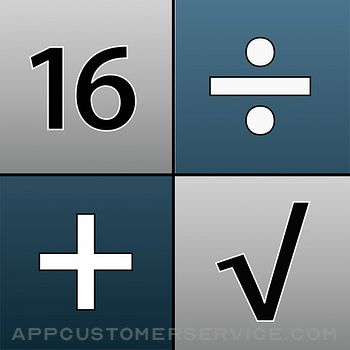 Richard Silverman
Richard SilvermanCalc For Coders Customer Service
- Calc For Coders Customer Service
- Calc For Coders App Comments & Reviews (2024)
- Calc For Coders iPhone Images
Paper Calc for Coders is a decimal, hex, octal & binary conversion calculator that includes 25 trigonometric functions. Other features include a full screen view of the paper tape, two color schemes, 250 lines of EMAILable paper tape history, a re-sizable keyboard and more.
Paper Calc Coder Specifications:
================
Please see the FAQ for left/right handed use of the base-conversion key.
► 250 line paper tape history
. - PRINT (requires iOS4.2 & an AirPrint printer)
. - EMAIL
. - add comments
. - timestamp
► Animated base 16, 8,and 2 keyboards for math, logical and shift operators (see FAQ below)
► Full-screen view of the paper tape (right-side scroll page)
► Two color schemes
► Grab a number on any line and bring it into the current calculation (better than RPN)
► Slide the numeric LCD to resize the keyboard
► Very fast powerOn - no waiting
► Create and save custom keyboards
► Three different display formats:
. - floating point
. - engineering (power to multiple of 3)
. - fixed point (2 to 8 places)
► 10 individual memories with color indicators
► International number formatting (Settings -> General -> International -> Region Format -> select region)
► 25 scientific keys include all standard trig and hyperbolic functions, gamma (x!), y^x, x^2, sqrt, y^(1/x), 10^x, e^x, log, ln, logy/logx, e, pi, and random number. Trigonometric domains include both radians and degrees, or, convert between them.
================
FAQ:
Q1. How do I create my own custom keyboards?
A1. Touch the keyboard icon to go into Keyboard Edit Mode. Touch keys to make it any one of three different key sizes (space must be available to the right for a double-size key). Hold and move a key to reposition it. Hit the left wall with a key to blast it through to the Trig keyboard. Press "Cust 1,2,3" to Save. Press Again to Rename the button. Touch the left-side black box to exit Keyboard Edit Mode.
Q2. How do I use the Base Conversion key?
A2. Follow these guidelines:
► Tap the base conversion key to rotate among Decimal, Hex, Octal, & Binary keyboards, or, hold down on the key to select from a menu of the four.
► Right-handers should hold down on the right side of the base conversion key. Left-handers on the left. The menu will pop up on the left or right side appropriately.
► Select the 'D2' (Default 2) keyboard if you do not want the base conversion key on your main keyboard.
Q3. How do I use the % key?
A3. There are two ways to use the % key:
► 1st: Obtain the % of number: Press '200 % 5 ='. Answer will be '10'. PaperCalc took 5% of 200.
► 2nd: The % of a number is used in the operation on the number: Press: '200 - 5 % ='. Answer will be '190'. PaperCalc subtracted 5% of 200 from 200.
Q4. How do I access and use the 10 memory locations?
A4. Press the 'mem' button first. Then select one of the yellow keys (clear, store, recall, add, sub). Finally, press the memory location (0-9 buttons) to operate on.
===============================
TERMS AND CONDITIONS
Your use of this application is governed by Interlocken Technology's Terms of Use (http://InterlockenTechnology.com/InterlockenPrivacyPolicy/InterlockenTechnologyTermsOfUse.pdf) and Privacy Policy (http://InterlockenTechnology.com/InterlockenPrivacyPolicy/Interlocken Technology Privacy Policy.pdf)
Calc For Coders App Comments & Reviews
Calc For Coders Positive Reviews
Great calculator!Tried several calcs and like this one the best! Just wish it let you put a note line in the “tape” so you can reference it later..Version: 5.01.00
Useful appLove the the paper tape -- comes in handy when looking back entries. Clear, easy to use. What more can you ask?.Version: 3.80.00
Great TapeCalcI get the message about needing update for iOS 11. Is the a plan to update it? Would be a shame to have to lose this one..Version: 3.80.00
Please update to IOS 11.0Would really like to be able to use app. A favorite..Version: 3.80.00
Great calculatorLove this app! I use it everyday!.Version: 3.80.00
Paper Tape feature is awesome!By far the best feature of this app is the paper tape, which can be scrolled (for a seemingly infinite) amount of lines. The paper tape can also be emailed if you need to save it, which is nice. The delete key is also good so when I make a mistake I can go back and fix it (unlike apple's iphone calculator). Over all a great calculator app with many useful math functions too. For $.99 you can't lose..Version: 0
Best calculator of allThis app has taken place of pride on my home screen and is now the only calculator I use. Great looking, well featured, and the running tape is just the thing I can not believe is not standard on every calculator. Oh- and although it calculates lagre numbers as others do, it actually allows me to input a figure with any number of places... qunitillions, septillions and beyond. Wow..Version: 0
Great calculator with paper tapeThis is by far the best calculator for the iPhone. The paper tape feature alone is worth more than a buck. Not only can you review the keystrokes history but you can also email it. The page scrolling to get to other functions is clever and the mem feature is pretty cool. Overall it is a great tool for a good price!.Version: 0
Terrific tool!I am taking a college mathematics course. I rely on this calculator for all of my calculations. It is very easy to use! I love being able to scroll back through the tape and refer to earlier calculations, instead of having to redo them. Thanks so much for this helpful app!.Version: 3.25.2
BuggyUpdate: They seem to have fixed my problems. I like this app's interface. I hope they add more functionality to it later but this is a pretty good calculator as it is. This app is buggy, at least on iPhone 4. The keys only swipe to the right, can't go back left unless you get out. Please fix and I'll update my rating..Version: 0
Great App, butI have used and tried a number of different apps on the iTouch and this is one of the better ones. The reason for this is because of it's paper function and email/export capabilities. However what it is missing and needed badly is percent key. If this calc had a percent key I would most likely have given it a 5 out of 5.Version: 0
Outstanding AppThis is the best calculator I've seen. And the author is making improvements that make it even better. On a recent road trip I used it to calculate gas mileage and usage. The running tape made it very simple..Version: 0
Great caculatorI was looking for a calculator with a simple paper tape. This much more...an infinite tape, add text comments to the tape, grab numbers off the tape for other calculations, and email the tape for back up. Very nicely done!.Version: 0
Great calc but why do we have to pay for a whole new app for a few upgrades?The new Paper Calc 3 has a few new features, but it would seem to me that this should be a free upgrade to existing owners of Paper Calc. Other than that great program!.Version: 0
Has replaced other calculatorsWith adding, this gas replaced 3 other calculators I was using as well as my desktop calculator..Version: 3.25.3
Brilliant!Works perfectly! If you need a simple calculator or scientific/engineering calculator, this is spectacular. Being able to email or print the tape is fantastic idea and well-implemented!.Version: 3.25.2
Works greatEasy to use and since it keeps a good history I don't lose everything if I hit the wrong key!.Version: 3.51
ReviewI got the app for free and love it. I use it every day for my math homework and it works perfectly. I would pay for this. It is worth it and a strongly recommend it..Version: 3.25.2
Like this appLove the paper tape feature. Needs a better way to layout the personal calc. Maybe the iPhone screen is to small?.Version: 3.25.3
PaperCalc is GreatI used the app to calculate percentages of total forecasted resource hours. I really like the interface! I highly recommend this wonderful little app..Version: 3.51
The bestThis is the most powerful and convenient to use programmer's calc I've seen on ANY platform. Very complete and well designed..Version: 3.51
Great calculatorIt is really nice to be see the history on the lapsed tape. I've used this calculator for many years..Version: 3.7
Work well!I like using this calculator the most because of the tape use and other options like email along with text ability..Version: 3.25.2
So much better then iPhone calculatorReally scientific calc, easy to use. Only need is use the real cut, copy and paste..Version: 3.25.2
Love it ! Use it all the time!I really like how I can email the tape to myself or whoever!.Version: 0
Average UserGreat App!!! Use this all the time. Would never go without it. Thanks..Version: 3.51
Use it constantlyThis is a great calculator app. I use it all the time. 4/5 stars because of a handful of glitchy usability frustrations. Still, a handy, useful app..Version: 3.25.2
Great app!Used it for inventory!.Version: 0
MiakittyI really like this but it doesn't have a way to calculate fractions. 😩.Version: 3.51
Paper CalcLove using it!!!!.Version: 3.51
Love it!PaperCalc is a wonderful calculator app!.Version: 3.51
Useful for ProgrammersI use the hexadecimal features quite a bit when debugging software written in assembler or machine code. The calculator "tape" let's me scroll back through previous calculations, and copy ("grab") terms to use in new calculations..Version: 3.80.00
Gracias totalesHace unos años compré la calculadora CalcBot, pero sus creadores, debido al éxito de su app Tweetbot se olvidaron de seguir mejorándola. Ya cansada, encontré esta CalcPaper y es lo mejor que me ha pasado. ¡La mejor calculadora!.Version: 3.51
Free International Money Transfer 💸Enjoy high maximum transfers into more than 20 currencies while saving up to 90% over local banks! The cheap, fast way to send money abroad. Free transfer up to 500 USD!Version: 5.20.04
What do you think Calc For Coders ios app? Can you share your thoughts and app experiences with other peoples?
Please wait! Facebook comments loading...









