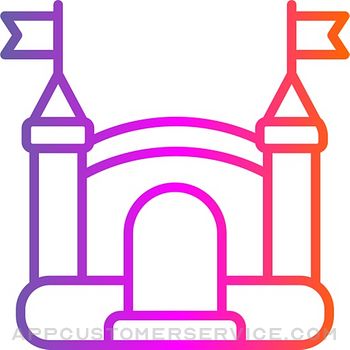Richard Silverman
Richard SilvermanPaper Calc Office Customer Service
- Paper Calc Office Customer Service
- Paper Calc Office App Comments & Reviews (2024)
- Paper Calc Office iPhone Images
Paper Calc Office is an easy to use, large key, 4-function calculator tailored for the office environment. Use the powerful paper tape to review numbers you've entered, email, timestamp, put comments on any line, or bring a number from higher in the paper tape down into the current calculation.
=================
Selected by MagicSolver for Free App Magic of the day!
Selected by AppTurbo for Free "App of the Day" !
=================
Make the keys larger by sliding the LCD display up, or show more paper tape by moving the LCD display down. Two keyboards are included, or, make & save up to three of your own.
PaperCalc Office Features:
CALCULATOR MODE
=================
> Great general purpose office calculator
> Oversized +, -, x, /, = keys
> 3 display formats
. - fixed Point from 2-8 places
. - float
. - eng (power to the x3)
VIRTUAL PAPER TAPE
==================
> 250 lines of virtual paper tape
> Full-screen view of the paper tape on the right-side scroll page.
> Copy numbers or lines to the Apple clipboard
> Grab numbers from the tape to use in your current calculation
> Add comments to any line
> Double tap the calculator's LCD display to clear the paper tape.
PRINT & EMAIL
=============
> Print (requires iOS4.2 & an AirPrint printer)
> Email an exact copy of the paper tape
Save Springboard Space
====================
> Includes an evaluation version of Accountant Calc Lite (see the App. store listing for details).
EXTRAS
=======
> Move the calculator's LCD display to resize the keyboard.
> Create and save custom keyboard layouts to suit your personal needs.
> Key click sound (on/off)
> Hide rows of keys for extra paper tape space.
> Options are easy-to-access in the scroll-to-left view window.
> International number formatting (Settings -> General -> International -> Region Format -> select region)
Q & A:
=====
Q1. How does 'Office' differ from the other PaperCalc calculators?
A1. 'Office' has been designed as an easy to use chain calculator with basic math functions. The emphasis is on ease-of-use and an easy-to-follow paper trail of calculations performed.
Q2. How do I bring a number from the paper tape into my current calculation?
A2. Touch any line of the paper tape and select the number from the menu.
Q3. How can I quickly clear the paper tape?
A3. Make sure the option to 'Double Tap the LCD to Clear' is ON (see the right-side scroll page). Then just double-tap the LCD display to clear the paper tape (Office Full version only)
Q4. How do I use the '%' key?
A4. There are two ways to use the % key:
1. Obtain the % of a number:
- Press '200 % 5 ='
- Answer will be '10'
- PaperCalc took 5% of 200.
2. The % of a number is used in the operation on the number:
- Press: '200 - 5 % ='
- Answer will be '190'
- PaperCalc subtracted 5% of 200 from 200
Q5. How do I customize the keyboard layout?
A5. Press the large "i" (info) key. Select "Edit Keyboard Layout". Then touch and move keys to change locations. Tap keys to change sizes. Save custom keyboard layouts and rename them for later use.
Q6. How do I hide the top row of keys for additional Paper Tape space?
A6. Just touch and move the Calculator's LCD display until the keyboard background flashes red. Release the LCD and the keys will remain hidden.
Paper Calc Office App Comments & Reviews
Paper Calc Office Positive Reviews
This is the best CalculatorThis app is the best Calculator I've ever used for the iPhone it's simple and it's let you do the operations fast..:) Thanks the only things I'm asking for more an iPad version and speeding up the process when I launch the app..;).Version: 3.65o
Great product!This calculator is a great product - particularly for those of us who sometimes get distracted and can't remember what numbers have been input. I have a financial calculator that I used all the time before I got this app. Now, I use it almost exclusively. It's strange, but the paid version uses a completely different calculator logic that I don't care for..Version: 4.01.00
Must haveIf you need to add up a list of numbers and verify their accuracy on your phone then this is the app for you! And having the option to Print and/or email the tape to yourself or client with a note is perfect. So many apps stop short of the kind of usefulness this has..Version: 3.77o
Good but GlitchyWhen adding and editing multiple notes on paper receipt app freezes and crashes ... small bug no biggie though.Version: 4.01.00
Use to work well but print no longer working.I always used this app in the past for my income tax prep… adding up gas receipts. Print function no longer working. App simply shuts down on my iPhone losing all entries. I am using current iOS . Must be incompatible with newer iOS updates..Version: 4.01.00
Very Handy!I found this way more helpful than a simple calculator. I especially like having the "tape" to check back on my entries and the results..Version: 3.77o
I love this app.This app is great. I love and could not live without the the running paper tape feature, ability to wrote notes on the tape, this is the best for people who work with numbers and have lots of interruptions. I love it!.Version: 3.77o
Ii am happy with it and use it in my classroomUse it with students all the time. It allows us to check for mistakes & review the steps. I find it helpful it do many different ways..Version: 3.77o
Works just the way you would wantThis is a very useful app. Works just like a paper tape and you can email the entire set of calculations. Very useful to me in the calculation of benefits..Version: 3.77o
HandyIt's easy to use. I use it several times a day, very handy to have..Version: 3.77o
Perfect!It is more than I expected! Thumbs up to the developers..Version: 3.77o
Six starsOne of those applications make you fell lucky...thank you guys.Version: 4.01.00
Seems good but can’t get question answeredThe calculator seems to work great and I love the tape but it is only allowing me a few lines of tape???.Version: 4.01.00
Love it!So helpful to have the "tape" feature. I don't use any other calculator..Version: 3.77o
Not Working on iOS 14.2After updating iPhone to iOS 14.2 this app stopped working. Crashes right after opening it..Version: 4.01.00
Excellent!Simple, effective, couldn't be better!.Version: 3.77o
Great appWorth every penny. I highly recommend it..Version: 3.77o
Owner apt complexI work’s like you said..Version: 4.01.00
Useful but clunkyThis a rudimentary app. It’s functional but not intuitively designed. Not designed for iPad..Version: 4.01.00
Great CalculatorThis is the best App in calculation I have ever gotten..Version: 3.77o
The best!!Great app, tape readout makes it a 5 star..Version: 3.77o
Great App!Tape history is the bomb..Version: 3.77o
Works great!Love it!.Version: 3.77o
Handy appLove it..Version: 3.77o
HumanIt works!.Version: 3.77o
MsGreat I love it.Version: 3.77o
Is It That Hard?All I want is a basic paper tape calculator. Is it that hard to do? Paper Calc 3 is the third calculator I've purchased for my iPhone so far, and though none of them are what I want, I would rate this one second best (CalcPad is the winner so far). If any developer reads this: How about a digital version of my desktop paper tape calculator? Here is what i NEED: add, subtract, multiply and divide. A % key would be the next most useful key. Then I want to check the paper tape for entry errors. CalcPad is fabulous here as you can tap anywhere on the paper tape and fix a mistake with immediate re-calculation, whereas if you tap on the paper tape in Paper Calc, you get a list of comment and selection options. The only advantage Paper Calc 3 has over CalcPad is the ability to resize the keyboard to any size vs CalcPad's choice of 3 sizes. For what it's worth, I also own Calculatrix, which was a big mistake. This thing might be good for the scientists out there, but for general calculator work it's no good. I want large, easy to read and tap entry keys! If Calculatrix had a basic calculator (again, LARGE basic keys) as one of it's 3 memorized keyboards, and then gave me a full screen paper tape by swiping to the right or left (currently a screen wasting preference section and scientific section) it would be really useful and get 5 stars from me..Version: 0
Awesome!I looked all over for a calc w/ tape that is simple to use and has a useable keyboard. Main things I like compared to others: - keyboard editor allowed me to put the zero where I want it. And the plus key. - easy to scroll the keyboard down and see more of the tape. - auto fills the previous total when continuing a calculation. So if I press 1 + 5 + 22, the calc automatically goes 1+5=6 6+22 which is huge when adding up a string of numbers. (the last calc I tried didn't do this and was useless.) - calc remembers everything when exiting and coming back into the app. Highly recommend it!.Version: 0
It works!Solid business 10-key when you're in a pinch and it does what it's supposed to. I would've given 5 stars but the app 'nags' you to write a review which is irritating..Version: v3.62o
Very HandyGreat for keeping track of compiled figures. Good to have a choice for saving the calculated data and to be able to file and print..Version: 3.6o
Finally!Finally! Found the best and easy to work with calculator. The search is over! Thanks to the developer(s)..Version: v3.62o
Good appVery nice and simple to use. The running tape is just what I needed to be sure I entered the correct numbers. I recommend it..Version: v3.62o
Great Craft Fair CalculatorThis is an excellent tool for outside events. Took a while to uncovet the secret for calcing sales tax but when that was resolved it does a raft of useful tasks... No data connection needed..Version: v3.62o
Love it..I know someone has already said it before, but finally a calc with a tape...Version: v3.62o
Love this CalcI Just love the paper tape to review my entries were correct and my math function all are executed. Could never go back to the old app..Version: v3.62o
Awesome app..I love itThis app is a well thought app. I'm selling my business, regularly uses this app, nicely done. Thank you..!! It's worth the money....Version: v3.62o
Great calcAll I wanted was a calculator with some paper tape space to keep an eye on calculations. Works perfect!.Version: v3.62o
Thank you good jobThanks to developer. I like the app alot and usefull and free. Keep Good works.Version: v3.62o
Cool app!Very useful! Just what i needed! =).Version: v3.62o
GreatVery happy I switched..Version: v3.62o
Paper Calc - Office CalculatorOutstanding Office Calculator..Version: 3.6o
Easy!It works awesome!.Version: v3.62o
GoodGood worth getting.Version: 3.65o
Good app!!Love it and best of all it's free!!.Version: v3.62o
Good job!I love this app. Myself and a colleague use it all the time to share thoughts about profits and margins. The only thing I would change is more calculations before having to clear the tape, that is very annoying..Version: 3.6o
Updates?Will there be any? It doesn't work on ios8.Version: 3.77o
Good apps.Definitely should give it a try.Version: 3.77o
Great appI was impressed with this app. Worth the buck. :).Version: 3.65o
Excellent work toolI really like the paper tape feature. Has never let me down..Version: v3.62o
Bonne calculatrice, SuperCette calculatrice de base, est simple d'utilisation, et la fonction papier est très pratique. Bref, c'est ma calculatrice préférée. Très beau travail du développeur..Version: v3.62o
Free International Money Transfer 💸Enjoy high maximum transfers into more than 20 currencies while saving up to 90% over local banks! The cheap, fast way to send money abroad. Free transfer up to 500 USD!Version: 4.01.00
What do you think Paper Calc Office ios app? Can you share your thoughts and app experiences with other peoples?
Please wait! Facebook comments loading...