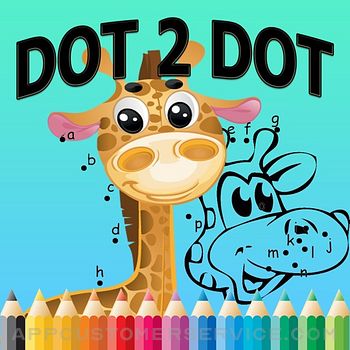SnowCanoe
SnowCanoeInspire Pro Customer Service
- Inspire Pro Customer Service
- Inspire Pro App Comments & Reviews (2024)
- Inspire Pro iPhone Images
- Inspire Pro iPad Images
Available exclusively on the App Store, meticulously designed to be beautifully powerful, and painstakingly engineered for iPad — Inspire Pro delivers an incredibly fast and realistic painting, drawing, and sketching experience that you can take with you wherever you go and use whenever inspiration strikes.
Our proprietary painting engine Sorcery™ takes full advantage of the GPU to render brush strokes with brilliant 64-bit color, laser-sharp sub-pixel precision, and insanely fast speed. While the strokes of a wet oil paint brush look beautiful on their own, the breathtaking blending effects of a dry brush will absolutely stun you. Graze the canvas with just a bit of pressure to add a subtle blur to your artwork or use stronger pressure to actually mix existing colors on the canvas together to create new ones.
Whether you are a budding artist, seasoned professional, or somewhere in-between, you will enjoy the simplicity and power of the most intuitive and compelling illustration app for iPad, Inspire Pro.
Amazing Brushes
• 150 high quality brushes to choose from, divided into 15 sets: Oil Paint, Airbrushes, Spray Paint, Paint Splatter, Graphite Pencils, Wax Crayons, Markers, Chalk, Charcoal, Pastels & Conté, Basic Shapes, Complex Shapes, Shape Outlines, Patterns, and Textures
• All brushes can be used as a Wet Brush, Dry Brush (Blending), or Eraser
• Over 20 different settings are available to customize brush strokes with powerful versatility and variation
The Best Painting App for iPad
• Sorcery™, the fastest 64-bit painting engine on the App Store
• Full-fledged Apple Pencil support for pressure, tilt angle, orientation, and double-tap
• Smart Keyboard support with over 20 context-sensitive keyboard shortcuts
• Create a canvas of any size up to 16K (64MP) on iPad Pro
• Dual-texture brushes
• 64-bit color
• All device orientations are supported all the time — switch from portrait to landscape painting with ease
• 1000 levels of undo and redo are available
• Touch and slide hotspots can be used to quickly change brush size, opacity, and pressure without opening a menu
• The eyedropper tool can be used with a touch and hold gesture to select paint colors from the canvas
• The canvas can be moved around, rotated, and zoomed in and out up to 6400%
Canvas Playback Video Recording
• Brush strokes are automatically recorded as you paint without any delay
• You can play the video of your artwork being created stroke-by-stroke directly in the gallery
• Exported videos are high quality HD at up to 1080p resolution
Full-Featured Color Picker
• Choose any paint color you can dream of with the intuitive color picker
• HSB and RGB sliders accompany a large color circle, color square, and opacity slider
• Your latest colors are saved to a palette automatically while you paint
• You can also save your favorite colors to a palette with drag and drop
Visit snowCanoe.com to check out more screenshots, videos, and artwork.
Inspire Pro App Comments & Reviews
Inspire Pro Positive Reviews
Good app, bad payment plan, needs layers!Also, this app REALLY needs layers. I suspect we will pay dearly for them, but they are necessary.. This is a really well done app. It is easily one of the top 5 paint /drawing apps out there. But the payment setup where you pay a dollaror two every time you need something is annoying. Please give us a $7.99, buy everything pack ..Version: 3.7
An app that keeps you focused on what matters in art.I was a little skeptical to buy this app at first because, frankly, there isn’t much information about it anywhere on the web. When I pulled the trigger, I was initially disappointed because, unlike similar apps, there are no layers. But I realized that this could be to my advantage once I started thinking like a painter. Layers are convenient and sometimes necessary, yes, but without them, it felt like more of an organic experience. I had to really think about what I was doing, be more prepared and take more risks. I found the app to be highly intuitive and was pleased with the results. I think if you have a desire to utilize traditional painter skills and not rely on shortcuts and technology, then you will not be disappointed. It is possible to produce beautiful realistic paintings using this app. It has an abundance of brushes from oil paint to charcoal to markers, etc. Although it’s more expensive than nearly everything else in its class, I still think it was worth it for me and I recommend it highly..Version: 3.8.8
A go-to app👍Was always able to walk away from the digital art thing, it was always too jarring a difference from convention. This was the first app I tried that blurred the line enough to feel seamless. There’s no lag, and it’s more fluid than the other big apps. Coupled with the Apple Pencil, it’s a very realistic experience. The interface is minimalist and welcomed by me having tried way too many apps that feel like operating the hadron collider. Most of the screen is free to create, and making changes is simple and intuitive. The dry brush is pretty incredible, and lifelike. Quick and easy to jump in, pick up or leave off...it makes for a very pleasant use of time. I occasionally use others, but have found this to be the “hub” of my iPad. Everything inspire offers it does very well, extending all the way to customer service. The developer is always there quickly if you need assistance, and is as pleasant as they are helpful. Lots of fun, and usually the only frustration is my pencil running low on power..Version: 3.6.3
The power to create right at your fingertipsImagine having an art studio filled with colored pencils, artists markers, chalk, charcoal, oil paints, acrylics, sketching pens & pencils & And endless supply of canvas and paper of every type of imaginable. That’s what you get with this program.I’ve only just begun to play with it and am amazed at the ability to mix and blend colors and mediums with stunningly real appearance. And yet I have none of the mess I would were I working with those mediums outside of the digital workspace. Granted there is something to be said about the tactile feel of paint and charcoal on your skin and in your hand. But for usability and ease of switching between materials, this program is amazing. I am eager to complete several projects I’ve been trying to finish with the help of inspire Pro..Version: 3.6.3
CrashesI’ve had Pro on my phone for years with no issues whatsoever.. Finally got an iPad- the 12.9 pro with the m1 chip. The app crashes at the first sign of hard work. Or if you accidentally have more than two fingers touching the screen at once with the Apple Pencil in the mix. Unusable because if you don’t back out and save manually every few minutes the crash reverts back to the last auto save which there is no way to know when that is. And you lose your work. The play back feature will even show the work being reverted, but you can’t ‘redo’ to get back to where you were or undo to before it was reverted again. This issue is glaring and needs to be addressed. The app doesn’t even know it’s crashing so doesn’t request to send reports of the crash to dev’s..Version: 3.8.8
Great app! Just some room for improvement.This app is AMAZING. There is just a little room for improvement. I would really like it to be easier to scroll in the gallery. I would also like it so that you can adjust the size of the paper. When I have to draw on a small scale, everything is all pixelated and it is kinda hard to draw like that. Also, I would like it so that there would be more brushes. I can draw with the brushes we have now but maybe other people might want more for different effects. Also, like Procreate, you should have layers. It would make blending way easier. I would really like to see these changes in the next update if possible. Great app though!.Version: 3.8.7
Love it but missing one key featureLayers. You can’t have a serious drawing app without layers. I love this app because it’s incredibly realistic and I love that you can paint and blend like you could in real life but that’s part of the problem. When you try to paint backgrounds, it’s great. But anything else? That’s when it gets hard. I would like to see layers because when you try to blend other things besides the background it blends into the background wether you like it or not. If you had layers you could just create another layer and not have your paint blend into anything that’s not in that layer. Other than that, though, the app is great. Keep up the good work. 👍 🎨🖍.Version: 3.5.7
Love the appI've been using this app for about two years & I love it. I just got the iPad Pro with the Apple Pencil. The Pencil works well with the app, even with an otterbox defender case on it. I would ask the developers if they could add a palm rejection feature so I can rest my palm on the writing surface without leaving marks. And a ruler, like they have in Apple Notes would be great. Thanks The developers got back to me and told me how in the gestures menu, you can set it so only the Apple Pencil leaves Any strokes. I'm pleased to say that it works great! Thanks so much in responding so quickly to my query. If I could give you guys a higher rating then a 5-star, I definitely would..Version: 3.5.1
Love it!I am not an artist… but I love to draw, color, and create. this app has more than I could need for my skill level. I would like to see more sample art of all types to be able to watch and learn techniques. I’ve copied some of the sample art/videos and watched them over and over to get some practice. It would be so cool if you could get some of the fantastic artists that are featured to demonstrate some of the tools and configurations they used to create the featured work. Can’t wait to see what the future of Inspire Pro will bring!!!.Version: 3.8.7
Best Painting App for iPadI have been using Inspire Pro for years since the iPad 2 and it has become better and better each year with regular updates. Every time I upgrade to a new iPad the first app I try is always Inspire Pro and I’m impressed each time at how faster and smoother it is on my new toy. Currently I’m using it on the latest iPad Pro and it’s 👌🏼👌🏼 The bushes are top-notch, but I’d love to see some new ones soon. Truly the best painting app for iPad Pro, there are no sketchy subscription fees or ads and the developers have committed to this over the years. Thank you ❣️.Version: 3.8.5
I LOVE this app*Update* This app is the main reason I bought an iPad Pro and Apple Pencil!! I really don't have a lot of artistic ability but I have made some amazing paintings with this. Currently I mainly use the oil painting feature... guess you could say that I am digitally oil painting. And they have been great when I have a question, even if its wondering how to do something in the app. I have tried several drawing/painting programs and this is the first that I could actually create something worth sharing!.Version: 3.6.3
Wow. Truly impressed.I’ve downloaded many painting apps, but this one is different. It is realistic, and has a wide variety of color and brush selections. My only complaint is there are so many options, but many are locked. What? Also, comic ability? Lines for comic squares, maybe some speech bubbles. Also, I would like to somehow post my artwork on a page within this app. Thank you for reading, and creators, please make these changes. Other than that, this rate stays five stars..Version: 3.5.7
Nice programThis is a nice program. Lots of options to select from like different brush widths, etc. almost everything is customizable. The sample color picker is turned on by holding the brush down in one place and a star shaped color picker come up. Just move the star to the color you want to pick to copy that color from the picture or painting. I like the gallery implantation of all your paintings. Polished program worth the money and extra in app purchases..Version: 3.6.3
Is it my ipencil?I just bought the app. Shows great promise to create the artwork style I want for my book, however, I’m having trouble activating some of the brushes. For example the filbert brush, works with my finger but not with my ipencil. That’s a problem because I only work with the ipencil. I have the latest iPad Pro and second generation ipencil. I’ve tried restarting both the app and iPad, checked all the settings but can’t figure out why I don’t have access to all the brushes and categories. With this problem resolved I will give the app 5 stars. HELP!!.Version: 3.8.5
My most favorite app!I love love love this drawing app. It is a little complicated at first, but very much worth the time investment. After you learn your way around, the different technics are fun and easy to use. Inspire Pro lends it's self very easily to creative process. My only complaint is that once in awhile the switching tools and pallet can be sticky when you first open it up, but it clears up pretty quick..Version: 3.8.8
Beautiful blending, very intuitive, love it!I’ve been using this for years, now. I have done portraits with this app, and it blends very subtly. It gives me a great range of color and I can export easily to convert to giclee prints. I have tried more complicated apps with layers, etc., but I always return to Inspire Pro. The response team is quick and helpful if I ever have questions, you can’t go wrong..Version: 3.8.7
Adopt meeeeeI love to make art By remaking adopt me pets 😍😍 I also love to create my own art this game is Super cool because you get to use pictures and then re make them I recommend this for all people who haven’t downloaded it (sorry if this if bad writing) Btw(by the way) I recommend the developer to download Roblox so they can learn more about adopt me.Version: 3.8.7
Missing two things but perfect otherwiseI’ve seen that there will be a big version 4 update that will introduce Layers which would be awesome. When is that coming out? But I also hope that we can get some more tools like a fill bucket or an outline and move tool. Just to get the perfect drawings. But thank you for all you have done..Version: 3.8.2
Just sticking my toe in so far...Without having to spend a lot of time reading up, one is able to navigate and enjoy creating with minimal frustration and a great array of options. Mind you, this is my first foray into screen art, but I am impressed with the possibilities offered and the ease of learning more. Highly recommended for the novice creator!.Version: 3.6.3
Excellent app to play and drawI have been using this app for a couple of weeks now and it’s a lot of fun and I’ve made some beautiful pictures thanks to all the different options I had to use with brushes, pencils, crayons, charcoal etc. keep up the good work and I would recommend it to others.Version: 3.7
Best painting software I’ve ever used.I don’t say this lightly, the paint feels real, that doesn’t happen in ArtRage, Procreate, Photoshop, or any of the many other painting apps. The first time I used Inspire Pro, I made a beautiful landscape painting. The filbert brush makes gorgeous grass, the fan brush is great for water and pine trees, the airbrush see to lighten, makes a wonderful sky and clouds..Version: 3.5.7
For the maple syrup!I originally bought this app back in 2014 and have loved it since. It was fun to use then and it’s only gotten more versatile over the years. Nowadays my younger sister gets more use out of it than I do, but it was easy enough for a noob to figure out. Highly recommended from a relative nobody..Version: 3.7
Great app and supportI use this app for planning my paintings and deciding what changes might be needed. I Especially like the fact that I can import photos and Play with the design on top of them. I find that the app does freeze up if I have any other screen open on my iPad. Fortunately, I got immediate support and was able to solve the problem..Version: 3.5.7
I love this app😜😜😜This is app is the best it is so fun, and I love to draw. One of the things I love about it is that it has all the materials I need to draw. Also when I go somewhere and I want to draw. I can’t bring every single drawing material I have, so this is the perfect app, it has everything I need to draw. (;.Version: 3.7
Lots of Great StuffBesides the addition of layers, there are a few things that I’m missing. The pencil tool is not as dark as I would like, even with the brush opacity settings turned up and modifying the Apple Pencil pressure curve. Also, maybe I’m missing something but being able to modify the texture of the brush with a custom texture would be nice..Version: 3.7
Awesome AppVery responsive to touch. Great realistic effects can be achieved with the tools available. Was amazed at what you can create. Wonderful option for when I’m feeling creative and don’t want to drag out the paints and canvases. And best of all you can undo your mistakes!.Version: 3.7
LOVE ITI love how it works on photo touchups, total photo makeovers, and just creating new images. The only thing I am unable to figure out how to delete mistakenly created blank. Other than that it would get a 5 star rating.Version: 3.5.7
SUPER AWESOMEI love this drawing app so much!!! Its really high quality and the different drawing tool types really feel like you are using a paint brush or a pencil or whatever. There are so many cool features and it’s really easy to use. If you love drawing then I so recommend this app!!👍🖌🖍✏️❤️❤️❤️.Version: 3.6.4
Just starting, already my favorite appI’m not really what you’d call an artist, but this app is great for everyone who wants to start making their own masterpieces. So easy to use and has tons of wonderful features..Version: 3.6.3
Great for my needsI am not a professional painter just bought this app for my own pleasure and it works very nicely, is easy to use yet it takes time to master the endless possibilities Inspirepro sets at your fingertips/penciltip.Version: 3.6.3
Excellent app. The best.If you can, use it with Apple Pencil. The experience is incredible. This is the gold standard for iOS sketching and painting apps - the best that can be had. Whether with Apple Pencil or not, this app will simply do what you need to do. Buy it..Version: 3.6.4
Fun brushes, easy to learn, works wellI’m just getting started with this app and I’m really loving it! It has a nice variety of brushes and effects and there is almost no lag time when I make the brushes big. Great job Inspire!.Version: 3.8.2
So far I think it’s great.I’m a novice (hack) trying to copy Bob Ross with this app and am so far finding it pretty easy to pick the right colors and brushes and emulate technique. We’ll see if I improve at all..Version: 3.8.8
Non-intimidating Paint programEasy to figure out, but with enough flexibility and features to let the user focus on painting instead of software learning. In other words, it’s fun, easy and useful..Version: 3.7
A delight to use.A simple free flowing painting app that’s as close to manipulating paint on canvas that you’ll find. I’ve used many painting apps, the price and quality of Inspire Pro can’t be beat..Version: 3.8.8
Great AppI’ve used this app for above six years, and it just keeps getting better. It can stand up to many other apps, free or ridiculously high-priced art apps. Well worth the money..Version: 3.7
Super easy to useI’m an absolute amateur/hobby artist, but this app is intuitive and so easy to use! I have been painting with acrylic (with a splash of pastels) for many years and am amazed at how many techniques I can replicate in this app..Version: 3.7
A little confusingThis app is so fun but it is confusing sometimes and also can you please add a blurring feature and a tutorial on how to use this App..Version: 3.8.8
Tentative ReviewI’ve only been able to use this application for a short time, I love it so far. I will wait until I understand the program more for a more solid review..Version: 3.6.4
Love this app!Had to switch to digital because of rising prices for paints this was such an easy and yet impactful way to capture my creative impulses.Version: 3.8.8
Great AppThis was a way better transition from paper to digital than other apps I’ve tried. I’m still pretty toddleresque with it but with practice, who knows....Version: 3.8.7
Vs procreateI actually like the painting tools and the look in this app much better when working with oil..Version: 3.8.8
Quick and intuitiveSo far this app does all I need and easy to figure out. My go to drawing program..Version: 3.8.7
Best Art StarterI got this app yesterday and when I started it, my zeal zigged zagged through my enthusiasm! I’ve done paper sketches for a while and this app will help me draw on iPad. Give this a 5 star rating1.Version: 3.8.5
Not the typical image editorBlends colors much more naturally than any other apps I’ve tried. the biggest knock is that there aren’t layers.Version: 3.7
Great app!I love this app. You can do so much with it. All the tools you can use are very close to realistic ones. Makes it easier to paint on IPad..Version: 3.6.2
Inspire pro applicationGreat fun to use. The different media has plenty of options/variations or controls. Glad that it works with I-pencil..Version: 3.6.4
Just purchasedAfter many years of using Brushes I decided to try a new painting app. My hope wasthat I’d find one with a better variety of brush textures that could simulate real oil saint in all of it’s messy viscosity. That’s why I chose Inspire Pro, largely based on the reviews. The paint handling simulation is very impressive from what I can see (I’m only a day in at this point) and the app is super fast and responsive. I was a bit taken aback to find out that there were no layers. But I’m adjusting. One of the reasons I abandoned Brushes was that it was failing to evolve as an app. In fact, I believe it’s been abandoned by it’s creators. The very fact that you are asking for feedback shows that you are in business. I have no problem paying for an app or extra features. Keep up the good work. Dave Sylvestre.Version: 3.5.7
ExcellentGreat program! I like that it’s easy to learn, so you can concentrate on your artwork instead of figuring out how to use it..Version: 3.6.3
Pretty GoodCould be better if you could reset individual settings. A selector/cut tool would be extremely useful as well to cut and move pieces within the canvas..Version: 3.8.5
Great appNot too flashy and simple to use. What more do you need in an app?.Version: 3.8.2
Having funHaving fun with this program. Colours are very fresh and vibrant so it’s hard to make a bad drawing. Erasing the last mark or putting it back in are good features. Mostly very intuitive and you can learn as you go..Version: 3.8.2
Créativité sans limiteJe découvre à peine cette app et je l’adore déjà ! En quelques essais, je peux m’exprimer à ma guise, du moins, j’ai du mal à m’arrêter parce que je n’éprouve que de bonnes surprises et j’ai le sentiment de n’avoir exploité qu’une infime partie de son potentiel. J’y reviendrai pour travailler autant que pour me détendre, ce qui est un bon signe pour une app de création..Version: 3.6.4
Excellent. Thank you.My first adventure in digital drawing, but very easy and intuitive. Thank you..Version: 3.6.3
Paint like a ProLots of great features. Love painting with it. Highly recommend it..Version: 3.6.3
I love the game!I love it beacas it is so fun.Version: 3.8.10
Great app but crashes too muchI love this app a lot, and it has great features and all, but it crashes WAY too often. I can’t stay 20 minutes on the app without it crashing or glitching at least once. Please fix?.Version: 3.7
Thank you for this app! So easy to use and the timelapse videos are so coolGreat app! Very user friendly.Version: 3.7
Great!I would like you to add more types of brushes..Version: 3.7
Good Value, Crashes Too MuchThe free version is pretty useful, and there are some worthwhile paid brushes. Would be five stars, but it crashes frequently (on a brand new iPad Pro, so it’s not a hardware issue) and takes a long time to do it. Luckily it autosaves constantly so lost work is not an issue. Reviewing my processes with the playback feature (and the side effect of having unlimited Undo commands) is a handy and appreciated function..Version: 3.5.7
Wow. Buggy brush selection always reverts to......A dry brush canvas effect. How does one select a brush and actually have it work. I tried at least twenty times, it just keeps reverting to a default dry canvas effect. In my case it was the Airbrush...no matter how many times I selected it, nothing but the same boring default. I like the feel of the interface, and will use it if fix it..Version: 3.7
Great painting app!I found this App very easy to learn, with easy to understand tools that produce a surprisingly satisfying result. Very fun to paint with!.Version: 1.1
What A Great AppI've been using Inspire Pro for the longest time!! Although it has changed a fair bit, I still love the fact that you can create a painting that gives an oil-on-canvas effect! Keep the updates coming, you guys are great. :).Version: 2.4.1
Beautiful!I'm not an artist, but this app makes me feel like one!.Version: 3.4
Love it!!!!!!!Four words... I love this app. It's everything I'm looking for in a painting app. It was easy to use. Only one downside is when buying the app everything should be included....they have a couple items in there shop that I think should have been included. But without them items this app is a awesome...I'm not going to miss the other two items in there shop. I say buy this app if your looking to try out digital painting, the paint really done act like real paint..Version: 2.4.3
Delightful paint programMany tools, all editable. Full palate of colours to choose from, plus the app automatically remembers your recent colours -across paintings even! Plus you can save colours of your own choosing. You can import images from your photos and their colours become like wet paint. And those are just some of the wonderful things this app can do. I got it for free, lucky me, but I would buy now if I had to. Enjoy.Version: 2.0.1
Magnificent SimplicityInspirePro is a really beautiful app and to reviewers who suggest the absence of layers, text and other bells and whistles is a deficit, I would have to disagree. There are other painting apps out there with that kind of functionality. Painters before the digital age didn't have ready-made special effects, layers and multiple undo's. They painted. They managed. InspirePro is special because it provides a digital painting experience that is most analogous to the real thing. A small range of excellent tools, a simple and inconspicuous interface that truly gets out of the way and can be re-summoned as individual panels, rather than having to be bombarded with the entire interface when only a minor brush or color adjustment has to be made. As too many cooks can spoil the broth, too many options can impede the creative experience. InspirePro's simplicity lets you play and paint and watch indescribably gorgeous things happen with colors and simulated brushstrokes. What it does, it does extremely well. The Drybrush function is in a class of it's own. You even forget for a time that it's all digital. Excellent painting app. Especially if you've ever used real media..Version: 1.3
Simple, powerful, life likeI find this app very easy to use, yet it gives you a lot of ways to be creative at the same time. I'm a novice when it comes to painting/drawing but I already made some "decent" paintings with this that seem to bring out a skill I never thought I had. It feels a lot like doing a real life painting, and it's a lot of fun..Version: 1.1
Pretty nice.It's simple and easy to use, but still delivers great results. The only complaint I have is the lack of multiple layer support. Although it does recreate a reasonably realistic painting experience, digital painting is digital painting and layers should be a mainstay..Version: 1.1
Great AppI love this app tho since I'm on iPad it crashes pretty often :/ Can you please make it more compatible? Tho I still love this app it would help me do art better and stuff Cause it does lag and crash which is annoying plz fix.Version: 2.4
Best art appRuns smooth, very intuitive and the paint simulation is by far the best out there. For the other person giving it 1 star cause he has no drawing skills is stupid. Easily 5 stars!!!.Version: 0
Great appThis painting app is great. The developers created a app for painting. I am not even a good painter, yet I can produce some nice paintings with this. Thumbs up for the developers!.Version: 1.2
Inspire proI love this app. I have a lot of fun with it and is easy to use. I would recommend it to anyone who likes to be creative..Version: 3.2
Just got iPad Pro and pencilGreat combination with this app..Version: 3.2
Seriously FunI've only been playing with Inspire Pro for a few hours so far, but it has my heart pounding pretty hard with excitement. I love how you can choose between realistic and non-realistic paint depending on what effect you're going for, and the ease and speed you get with the use of the hotspots as opposed to drop-down menus. But what really leaves me ready to scream with joy is the way you can use the dry brush to soften or smudge edges and details, blend colors seamlessly, and even pick up color from previously painted areas. As soon as I can, I'm getting the full version! Thank you sooo much to the folks at KiwiPixel : ) Got the full version! Very, very happy...Version: 2.3.2
Love it!So it doesn't have layers! The natural intuitive painting experience is the best i've tried. coupled with its editing capability, i can even paint pictures i'm happy with --using just my fat fingers-- without getting frustrated..Version: 2.3.2
Awesome, but...This app is great and there's so much you can do with it, I'd give it 5 out of 5 but lately it's been glitching and every time I open it, it automatically closes! It's quite frustrating. Please get it fixed! :(.Version: 1.2
Wow! Great improvements!I bought Inspire Pro the first day i had my Ipad ( the first one!) and i found it very practical and beautiful. I had to unistall it some times ago because it crashed every time i wanted to used it. But i was in need to draw yesterday and i had to give it a second chance... And surprise! It doesn't crash anymore and new brushes have been added! The pensil is a good addition to the program, i like it very much! I enjoy using Inspire Pro one again! Keep up the good work! :).Version: 2.2.1
My first drawing app...This is my first venture into digital drawing and painting on the iPad. This app seems moderately user friendly but one definitely has to spend some time and experiment with mixing the primary colours to create a myriad of shades, experiment with the different "intensities" & sensitivities of the paint brush and air brush settings to achieve a satisfactory result. A rubber tipped stylus is really recommended to accommodate finely intricate work but program works alright with fingers on touch screen. App accommodates import of image files from iPad photo album if one wishes to first sketch on paper, scan image and then paint in App. Overall very happy with purchase & would recommend this to anyone who wishes to dip their toe in the digital art realm..Version: 2.0.2
ImpressedWell, I'm no professional, and I have fun with this App. What a time! If I WERE a professional, I'd want it. Overall, well worth it. Lots of creative potential for anyone. Well laid out!.Version: 2.0
Smooth as butterIntuitive and richly textured, really good..Version: 1.3
Not too bad!For a complete an total amateur, it's been a lot of fun to learn how to draw and paint on my iPad. Try it out if you want to get some creative juices flowing but if you're a total pro, maaaaybe look for something more spiffy. BUT! I'm having fun, maybe you will too. :).Version: 3.2
AMAZINGA wonderful, accurate, fun painting app. I highly recommend it. I'm not a professional artist but this app is so easy it helps in creating beautiful works of art!!.Version: 1.1
Best painting app I've triedI've tried a lot of drawing and painting apps and this one is the best. An easier shortcut to the dropper and other tools would be fantastic..Version: 1.1
Very Nice5 stars! I never toke painting course and I'm doing incredible painting. My best iPad app, I love it! Sincerely..Version: 0
So NiceLot of possibility to explore ..Version: 3.4
Amazing!Love the quality and easy to use brushes! Only thing to improve: multi layer feature. But awesome all the same..Version: 3.2.1
No sharpener neededSuper user friendly! Love using this with the Apple Pencil! All around great app. Though the eraser could be a bit easier to use.Version: 3.2
Just got the iPad Pro and Apple Pencil good combinationGood.Version: 3.2
Great appI love this app because it feels so real and there are so many tools to use. I use it everyday for work and for leisure..Version: 3.2
Free International Money Transfer 💸Enjoy high maximum transfers into more than 20 currencies while saving up to 90% over local banks! The cheap, fast way to send money abroad. Free transfer up to 500 USD!Version: 3.8.10
What do you think Inspire Pro ios app? Can you share your thoughts and app experiences with other peoples?
Please wait! Facebook comments loading...