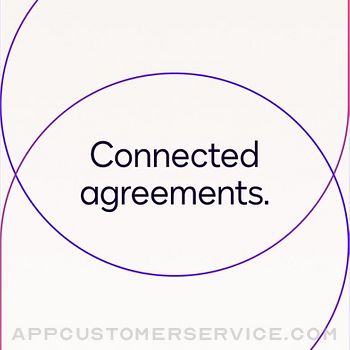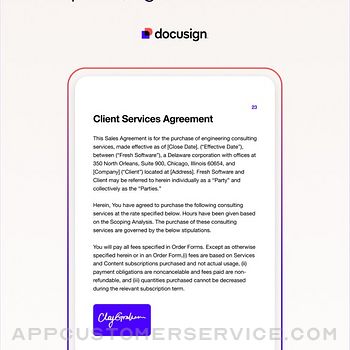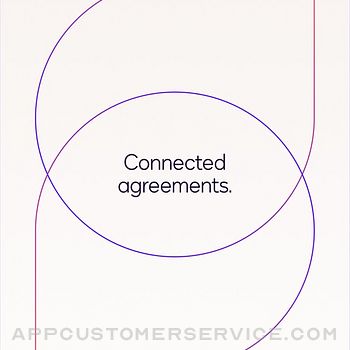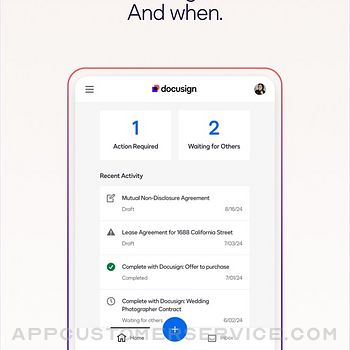DocuSign
DocuSignDocusign - Upload & Sign Docs Customer Service
- Docusign - Upload & Sign Docs Customer Service
- Docusign - Upload & Sign Docs App Comments & Reviews (2024)
- Docusign - Upload & Sign Docs iPhone Images
- Docusign - Upload & Sign Docs iPad Images
Docusign eSignature is the world’s #1 way for businesses and individuals to securely send and sign agreements from practically anywhere, at any time, from almost any device. The Docusign app is easy to use, includes unlimited free signing for all parties, and is trusted by millions of people worldwide.
HOW DOCUSIGN WORKS | e-Sign PDFs, forms, and contracts on the go.
• Step 1: Create your customized digital signature directly on your device.
• Step 2: Upload documents easily via email, Google Drive, DropBox, Box, Evernote, Salesforce, or photo scanning.
• Step 3: E-sign your documents for free with no monthly limit.
STREAMLINED, SIMPLIFIED MANAGEMENT | Send and monitor agreements straight from your device.
• Step 1: Import files to prepare and send them out for signature.
• Step 2: Prepare your document with “Sign Here” tags that show precisely where to sign, initial, or add additional information and invite others to sign.
• You can set the signing order and workflow for multiple signers.
• Docusign supports both in-person and remote signing.
• Responsive signing functionality automatically adapts documents for mobile to the size and orientation of the signer’s device.
• Step 3: Remind signers to sign with a single tap or void a document that has already been sent for signature.
• Step 4: Receive real-time push notifications when a document has been signed.
E-SIGNATURE THROUGH DOCUSIGN IS LEGAL AND SECURE.
Docusign’s complies with the eSign Act, which means:
• Agreements are legally binding.
• There is a complete audit trail to track who signed when and where.
• Documents are encrypted; this is safer and more secure than paper.
• Docusign is ISO 27001 SSAE16 compliant.
Docusign’s free eSignature app supports multiple document types and formats, including:
• PDF
• Word
• Excel
• Images (JPEG, PNG, TIFF)
• Text-Based Files
Common documents to digitally sign with Docusign:
• Non-disclosure agreements (NDAs)
• Sales contracts and proposals
• Health care documents
• Financial agreements
• Waivers
• Permission slips
• Lease agreements
PREMIUM PLANS
In addition to the free signing experience, Docusign offers advanced features through subscription plans:
Business Pro Plan
• Send documents out for signature.
• Add logic and advanced fields to your most critical documents.
• Automate your agreement process with bulk send, powerforms, comments and personalized branding.
Standard Plan
• Send documents out for signature.
• Access to advanced fields including Docusign’s most popular.
• Manage signing on-the-go. Remind, void, in-person signing, and reusable templates.
Real Estate Plan
• Send documents out for signature.
• Powerful real estate features including zipForm Plus integration and web branding.
• Managing signing on-the-go. Remind, void, in-person signing, and reusable templates.
Personal Plan
• Limited document sending. Send up to 5 documents monthly.
• Access to essential fields. Request signature, date, and name.
• Reusable templates so you can standardize your documents.
Email your questions or feedback to: [email protected]
Find out more about Docusign and electronic signatures: https://www.docusign.com/products/electronic-signature/how-docusign-works
Subscription Plan Information:
• Payment is charged to iTunes Account at the time a user confirms purchase.
• Subscriptions automatically renew unless auto-renew is turned off at least 24 hours before the end of the current period. Account will be charged for renewal within 24-hours prior to the end of the current period, and identify the cost of the renewal.
• Subscriptions may be managed by the user and auto-renewal may be turned off by going to the user's account settings after purchase.
• Cancellation of the current subscription is not allowed during the active subscription period.
Privacy Policy:
https://www.docusign.com/privacy/
Agreements and Terms:
https://www.docusign.com/legal/agreements/
Docusign - Upload & Sign Docs App Comments & Reviews
Docusign - Upload & Sign Docs Positive Reviews
Docusign been great but…So been a great helpful sight to use for ease of important document signing etc from another location! Only hang up that i feel would/could use some easier access means is when i signed at 1st using the touch screen my own signature means is that for some reason after signing it logged it in which is fine but it turned it vertically not horizontally for my signature to be placed on documents I don’t know why it logged it this way I kept trying to go in to see if I could change it could not find a means to really change it had to start over but even at that it was very troublesome trying to figure out how to edit my signature and start over was not an easy access to do so should be right there on the signature screen an edit button start over button to click on actually took me and a broker quite some time researching to find where we can change this not knowing the site like others may so this was not a friendly user signature change out found it took a while wasted extra time not necessary please change this other words high reviews was excellent thank you.Version: 3.6.1
Fraudulent ChargesThis company is truly awful and I believe they're fraudulently charging their customers. I've been a client for 6+ years and every renewal period I'm contacted to be sure the numbers of active users is correct before they charge my credit card. This did not happen this year and I was overcharged for inactive users. I've tried and tried to contact them with no response. Their online support system is a total joke. All I get are emails from "Mark" saying that he's tried to contact me and the case will be closed in 5 days. Mark has NEVER contacted me. After an hour phone call today I'll apparently be getting a phone from a supervisor within 24-48 hours. I can almost guaranty that won't happen..Version: 3.5.0
Spotty function and supportUPDATE: I received a reply from development. That’s a good sign. I am updating to four stars. It could benefit from a freehand option and a snail mail field. There is no multiple signer option when they’re all in the same room. Those would make a five star app. I am testing DocuSign as an alternative to SignEasy, which I have used for years. There is no freehand option on DocuSign. When DocuSign works, it works well. However, the real problem began when I received an email with a pdf, and DocuSign failed to import it. When I contacted support it took an hour for them to tell me that that’s not how the app works (incorrect). If I had not been able to use SignEasy to sign the PDF, it would have been a serious problem for me. I need to be able to rely on a signing platform, and so far I can’t rely on DocuSign or SignEasy. This review seems to be the only way to alert DocuSign to the problem, as support was a waste of time..Version: 2.22
Nice try!Somehow the check marks never show up on the final copy, you CANNOT write anything in a text box, and everything is very hard to place. It would be worth it to be able to do at all on the road, if only they could fix these glitches! I’ve also had glitches keep occurring where my signer cannot “finish” the document; it just keeps cycling back to the same pages over and over again. I’ve been on the phone with customer support several times, and no one seems to know why this is happening, in fact they implied it was my fault somehow, but have no suggestions for a way to fix it. After having this problem multiple times with multiple customers, I am sadly going to have to find another service, since you don’t seem to have a fix for it and it is seriously impacting my business!.Version: 3.2.0
Okay but could be better.As A Realtor with Keller Williams. This software is our default software. So when providing contracts for clients we have the tedious challenge of filling in templates. Some templates. Very well, others like sellers disclosure templates are ridiculously difficult to do. Because there’s probably 60 or more boxes that the client has the choice of checking. As the realtor we have to put the check boxes there for them to check. One simple update which could improve the usability. Is you did not have to go back to the menu to retrieve another checkbox or any other duplicate action. This would save so much time, having the option to just click click click click. That would be a mild positive update. Now if they came up with a way to auto populate vital information from whether the MLS or other sources would be extremely helpful..Version: 3.0.6
Useful ApplicationThis app has been so useful In todays busy life. Sometimes I don’t always have the time to make it into the office to sign papers and with this app i no longer have to! I love that their is a signature and initial save feature so I don’t have to write it in each time, the date is automatically updated and has a cool button feature as well as a add text feature if you have to write in a statement on any form. It’s been helpful by allowing me to share documents easily and saves the documents in case I need to refer back or just have the documents in my files. Only thing I wish there was is a password protection feature so that documents can’t be accessed by anyone not authorized..Version: 3.28.1
Great app but needs “Strikethrough” featureI love this app as a real estate agent. I use it all the time, primarily on my iPad Pro, because I’m always on the go. However, I wish it had a “strikethrough” feature like it does on the desktop version. Also, I wish you could resize the signature and initial prompt like you can on the desktop version. One workaround I found for strikethrough is to make the strikethrough on Preview from Files on iOS. Then upload it from mobile Safari web version of DocuSign. Save and close. Then, open it on app. The strikethrough is there. Seems to work but wish it worked on app itself..Version: 2.22.1
A lifesaver!!Great little app. It’s a lifesaver when you need to e-sign something & don’t have access to a computer. I gave 4 stars instead of 5 because l think there is still room for improvement. I have iPhone. Filling out forms using the text box is a little cumbersome & sometimes downright frustrating. Trying to place text boxes, sometimes they are too sensitive (moving about when trying to type or erasing previous entries) & sometimes not responsive enough (I have to tap many times to get options to pop up or remain on screen). So far, though, I’m a fan. It’s the best thing I’ve found for mobile signing. So keeping my fingers crossed, hoping the developers will make a great little app even better..Version: 2.20.2
App leaves a lot to be desiredTemplates are virtually useless on this app. Can’t check checkboxes. Can’t fill in text fields. Can’t edit templates anymore. Can’t add a . to a name to establish an initial. Can’t add more than one document at a time. Can’t edit drafts that were started on a desk top. Can’t copy and paste fields. Can’t strike things out. Basically all you can do is load one document, assign a field, and send for signature. When I had dotloop I was able to do nearly everything the app that I could do on my desktop. I shouldn’t have to pull out my computer to edit things..Version: 3.6.0
Was there a recent update?Used the app on an iPad today and it was pretty much flawless. All other times prior to this, it was a terrible experience. Even just the day before yesterday, I could not resize text boxes or initials. Then there was some weird glitch that would only allow me place initials or blank text boxes wherever I tap. Then, it will not allow you to move them again. Only fix was to delete the field and try again. Hard to explain. Anyway, whatever happened between yesterday and today, thank you. If it’s consistently this good, I’ll give 5 stars. I’m still a little suspicious..Version: 3.7.2
Game changerDocuSign is a game changer for anyone in a paperwork-intensive industry. It can require a little bit of hand-holding with clients the first time or two they e-sign, but any effort pays off big time in the long run as clients become accustomed to signing via DocuSign. It’s so nice that we don’t need to set up in-person meetings to get signatures every time. Saves us and our clients a TON of time. For the most part, it’s very intuitive and easy for clients to use, regardless of how tech-savvy they are and it’s allowed us to maintain the same (or greater) level of business we had prior to covid..Version: 3.5.2
Everything works except notificationsCreating a signature and signing is easy. Signing and finishing the doc is quick if I’ve already read it. However, I like to read the document as I sign, so I wish it were easier to sign inline while reading the doc, instead of the app immediately skipping to the next place to sign, sometimes several pages further down. The app does not know or notify me when someone sends me a document. I have to first open the app, and then it finds new entries. Shouldn’t it be getting them by push notification without me having the app open? I have all notifications enabled for this app..Version: 2.21.2
DocuSign is the Best and it's simpleOne of my favorite apps! I've been using DocuSign for years and have had no complaints. It's simple and user friendly. If you can't figure it out, then it probably has something to do with you and not the app or service itself. I use this a lot with my job and also with my family and friends. Signing documents can't get any easier. It literally take me less than a few minutes to import a document into DocuSign, place signature and/or other necessary fill-in’s, and email the signed copy right back to myself, or necessary party..Version: 2.17.1
Updates needed to save time when creating a contractWhen i create a docusign agreement, the old version of the app was much better. What i mean is that when I tap the signature button, it places the signature icon in the middle of the screen and I am forced to then grab that icon and move it to the necessary location. In the old version, all I had to do was tap the screen in the location I wanted place the icon. With the new version, takes me twice as long to create a docusign agreement because I am touching the icon twice for every signature. iIf you could change it back to where we can just tap the screen on the place we want to place the signature, that would be great!! Otherwise, I love the app!!.Version: 3.1.1
Great app but could use some tweakingI have been using the DocuSign app for years now for my business. It’s nice but would love to be able to make strike thru and changes to emails and documents if mistakes are made. As of now, if I make a mistake Lets say in the signer’s email. I have to reload the documents and do it all over again. After someone has signed and they need to make a change. I have to send the document to another app to make changes, then send back to DocuSign to have them initial those changes. It would be nice not to have to send to another app to make changes and just do it directly from DocuSign. Call me if you want help to improve the app. As I use it several times a week..Version: 2.21.2
A life LineThis process is moving according to the outline, but I was surprised to received, the email to sign- trying not to reply on negative comments on the internet and out of mouths of people that are unsatisfied with their situation, just hold on this is your help coming. The light in darkness. Your business has a life line, just sit tight and let the process work, I have not received a dime yet, but do believe it’s coming, I have worked hard All my life and so have you, just hold on. I know you on the edge this your help line for your Business!.Version: 3.3.1
DocuSign Got Your Back!!As a police officer working long hours the thought of getting dress, switching cars, losing much needed sleep just to sign paperwork was a mess for me. When I downloaded DocuSign and was able to sign my paperwork while in my PJs and get the much deserved sleep I needed to be productive I became a appreciative customer!! But now with with the Coronavirus Pandemic folks can stay out of crowded places, transportation, crowded offices, crowded elevators, infected folks, contact on unsanitary devices etc.! This business is clearly innovative and possesses great intuition for Society to continue to maintain and thrive!! I salute you!.Version: 3.0.6
Are these bought reviews?I tried it out for a whole day and it got some bugs here and there. Tried to get a lease and other legal documents signed today. Downloaded it offline mode and somehow that went screwy and everything disappear. Pages to be signed get disorganized and just a bunch of small things that eventually just led me to resigning the same documents like several times. Things wont sync and just so much frustration. Im getting enterprise through my company so i will use it just with them but im going to try the other options. Dropbox sign and adobe sign has lower ratings but im going to try them out anyways..Version: 3.21.0
Awesome Signing ExperienceThis little unassuming application changed my life. I know….pretty cool! Your likely thinking, “this joker is surely exaggerating.” Well, I’m not. I was sitting at my desk, one day in the not too distant past, fretting about a contract that I had just won. I’m a contractor on the west coast, I had just won a honey of a contract on the east coast. Fantastic, the only problem is, how am I going to do the contract initiation meeting where the signing of the contract takes place!? I can request a virtual online meeting however that doesn’t work if your signing something. Then **++##€€ POW!!##++**, straight out of the blew comes DOCUSIGN, for all of your electronic signature needs. Naturally I was floored, reeling in the bliss of my sudden change in fate. People that say, “miracles don’t exist,” clearly haven’t heard my miraculous tale. I thank my lucky stars that Docusign was created and made available to wretches like me..Version: 3.10.0
Love it except that pre-selected & saved signature isn't availableUsing the DocuSign website, I have a saved, default signature. Why can't I use that here when I'm logged into my account on my phone? Just because the device allows drawing a signature doesn't mean I want to use that functionality. I should have the choice of which format to use. Otherwise, this is one of my favorite apps/services. I keep it among all critical business related apps for managing business process on the go. Love it!.Version: 3.16.0
DocuSign is a life changer!For us more mature folks, using DocuSign is life changing because it eliminates the “old school” experience of being overwhelmed by the number of printed pages laden with “sign here” post-it flags that we would be hurried through to sign, making it a challenge to absorb the content of what they wanted me to sign. Applying my signature with DocuSign is so easy that it is no longer the time consuming stressful experience it once was and shifts focus to absorbing and understanding the content of what I’m signing..Version: 3.7.3
One of the best signing products by far!Easy to use, set up, and no glitches, except for their mobile up on my iPad. The reason for the four stars is that signing in person via an iPad when you have a client next to you is not smooth. I stopped using because it wasn’t reliable. This app truly is the best one out there for electronic signing. They are constantly making improvements which shows they are listening to feedback. I just wish they will make the iPad mobile version better..Version: 3.12.0
Ease of use.Unquestionably Makes it incredibly easy to process and send in instantly without having to think about how long it will take to get there. a Makes it incredibly easy to process and send in instantly without having to think about how long it will take to get there. worthwhile tool for easy application makes it incredibly easy to get work processed and sent immediately. Mof signatures while on the go..Version: 3.23.1
Good toolDefinitely a good tool to produce signatures pretty quickly. There is a glitch for some reason. Sometimes when you use mobile friendly mode, I’ve seen it show old files from other documents. Also, it would be great to be able to send a text to somebody for signature, especially for those who are not as email savvy. Unfortunately, you have to have some type of enterprise account in order to do that which is pretty ridiculous. Otherwise, on a simple scale it works out fine and does what it supposed to do for the most part..Version: 3.22.0
Useful appI love me some DocuSign! It definitely helps when you can’t print a paper and fill it out when u want too. My only complaint is that some times it does not save your progress when you leave you document half filled out then try to come back and finish it. I’ve found that when you do that it makes u start all the way over, or when you try to save your spot it MAKES you finish it and when you do that you can’t edit it. Other than that tho it’s a great app!.Version: 3.5.0
Hate the app-Risk to personal dataPlease tell me how to remove the app from my phone. I have gotten random calls about docs for my signature. This is NOT true. I added the app for the purpose of signing a single doc. My signature on that doc proved to be unnecessary I believe Your app has opened up my information to fraudsters I demand that you remove my information (including my signature) from DocuSign immediately. I don’t need your app I plan to inform the US Govt regulators about the problem that your app has caused me.Version: 3.2.1
Cabinet and vanity purchaseThis was by far the easiest place I’ve ever done business and affordable pricing. Miranda was who helped my daughter and i and shewas so professional and helpful. I SM in the retail business myself and she was an example of our values by putting the customer first. I highly recommend if you need cabinets, vanities, counter tops etc that you not only use Cabinets to go but you ask for Miranda. Thank you Miranda for making this experience one to remember..Version: 3.16.0
Signing documentI’m overwhelmed with happiness I did not know I could use this app for my personal use. This is the most wonderful application. I don’t have to run out to print docs to sign and then email or (yikes) fax. I must be behind the times but I’m a happy happy senior citizen being able to take care of my signature on documents right from my phone. Thank you thank you I’m forever grateful and recommend this app to everyone it’s the best..Version: 3.8.0
Makes signing things easierWhen I get papers from my bank instead of having to print them out sign them then fax them over. I can simply get them to email it to me, I share it to DocuSign, it gives me suggestions such as Name, Date, Signature, text box, check mark. I love that i can sign my name on the app and stamp my real signature on the document. Then I can email it through DocuSign. 😁 10/10 would recommend..Version: 3.3.2
Security is important already is important but it’s hard to sign in from a lot of my devices.Obviously this is a great service no one can deny but for whatever reason it won’t let me sign in on my iPhone even with the right password. So I can only operate it from my iPad. Little things like this in your mind the fact that it’s a great service but if left unfinished,And Unfixed,Can eventually cause damage in unsuspected ways. If customers don’t speak up the upper management never find out..Version: 3.6.1
Hacked debit card while on vacationI discovered unrecognized transactions on my debit card when checking my account balance while on vacation in Ireland. I was able to report this concern immediately and have the card shut down, and then submit a document verifying the fraud had taken place once I got home. Although upsetting, the Patriot staff were reassuring and very helpful, walking me through the process. Kudos to Patriot!!!.Version: 3.13.0
Update the app, DevelopersPlease allow me to change my signature in the app. As well, when checking boxes, I noticed the checkmark can sometimes be hidden behind the box. Please make it so the checkmark sits on top the box, if you can. Otherwise I have to check the box after emailing it to myself, in the email. I think I have to make sure I allow others to sign it. Lastly, make it so I have the option to change who can/can’t sign a document in the app. Please make it so we have the option to save the document in app.Version: 3.3.2
Really weird security questionsOne of my security question involved addresses of property owned by my ex mother in law ! I have not spoken to her in more than 30 years! Another involved cars that I had owned or leased- With 3 driving aged kids and my own cars we have bought and driven lots of cars! It is hard to recall which cars were which years for which child! I appreciate security for sure ... but this makes 2 times I have had to have envelopes resent. Anyway... it has been frustrating.Version: 3.10.0
Great, except one big thing.The button on the contract detail page that says “Sign” gives me anxiety because I haven’t looked at the agreement yet, and it appears that tapping “Sign” would sign it without me having had a chance to review it. The button would better if it were “review and sign” , or, “Begin signing”. I wanted to know that tapping sign didn’t automatically sign the doc before I had the chance to read it. Disregard any spelling errors in this post—if any—because the text in the review box is white on a white background. (That might be another bug to look at..Version: 3.2.1
Life saver!DocSign is an essential business app. Easy and fast. Been great!.Version: 2.16
BEST EVERWhat a great system to use, so easy and straight forward..Version: 2.20.3
Excellent appI love this app do much! Only one i use! I had paid for it but seems i had to renew bot sure, but i think its working fine..Version: 2.25
Not freeVery good app!!! But not free!!!!.Version: 2.24.3
Cannot forward outWhy Doc signed cannot forward on iPhone?.Version: 2.24.3
Chris MacDonaldExcellent Service, makes life convenient!.Version: 2.24.4
I’m upsetI’m upset. It’s not sending me the PDF versions.Version: 2.24.2
DocuSign Is The BestDocuSign is the best program to use for Reators. I have been using it for years and have never had a problem. It has saved me many hours and travel time. I recommend DocuSign to everyone!.Version: 2.23.1
DocuSignAgressant flash !.Version: 2.22
Easy signing makes it less painful when a deal goes southI recently had a client ‘change their mind’ about buying a property - it was so easy to get all the documents together with docu-sign that I was able to approach the situation with patience and less disappointment. Shortly thereafter my clients bought something else, even better..Version: 2.17.1
Reliable and user friendlySays it all in the subject line :).Version: 2.16
Easy to work withThis app is great to sign documents, easy to work with.Version: 3.28.1
So easy!!So easy to fill in and sign docs!! And send too! And it’s free!! Doesn’t make you do all the work and then pay at the end. Super easy interface..Version: 3.28.1
Occasional use good so farUsed DocuSign with other institutions for their paperwork. I had a need to get a document signed for myself. Downloaded the app signed in to the existing account. Populated the PDF with the signing and dates and sent it off. Got the return from the sender right away. Perfect. That was free, but would have limits. This occasion I needed to sign a pdf for myself. Again it was simple Sign, Date and then Send. Thank you.Version: 3.28.1
Amazing and convenient appsCool finished.Version: 3.28.1
Best and simplest document signing programIt is free and very easy to use.Version: 3.28.1
ReviewIt’s amazing what you can get done and how quickly you can accomplish it with this app at your finger tips..Version: 3.28.0
Great appDoes the job perfectly, no complaints..Version: 3.28.0
Great AppIt’s really a great app for digital signatures. Very simple to sign and share the documents. Highly recommended..Version: 3.27.0
WickedSuper easy to use..Version: 3.27.0
User friendlyI love this app! Easy to download and easy to set up--- sign a document then send or share to anyone with no any complications in the phone! Thank you so much!.Version: 3.27.0
Saving paper could not be easier!The app is quick efficient and does everything I need to sign and send on documents without having to print, scan and email things...Version: 3.27.0
DocusignThis Start-up for a retired Doc , has been a very forgiving process !! Thanks for many leads and second chances! Paul A Bastedo MD.Version: 3.27.0
好评简捷方便👍👍👍.Version: 3.27.0
ReportEasy to use..Version: 3.26.0
NoNo.Version: 3.26.0
Quick&EZLove it, so fast and easy!.Version: 3.26.0
Amazing and simpleIt’s really simple the dashboard, easygoing to find your options. Just Amazing!.Version: 3.26.0
So easy to useLong time user…happy with it.Version: 3.26.0
Re Docu Sign Easy & EfficientThis application is amazing, easy to use and so helpful for anyone who wants to complete signature electronically. Thanks.Version: 3.26.0
Free and useful/usable!It’s a nice free app. Pretty straightforward to use. Thank you kindly 🧔🏼♂️.Version: 3.26.0
W 1 LoveThank you excellent app.Version: 3.25.0
DocuSignLove this app!! Beats taking somewhere to fax after signing. One drawback is no fill in the dots..Version: 3.25.0
EfficientEasy to use and convenient 🙏🏼🌱.Version: 3.25.0
So easy even a novice like me can figure it out!This is my go-to signature app..Version: 3.25.0
Free International Money Transfer 💸Enjoy high maximum transfers into more than 20 currencies while saving up to 90% over local banks! The cheap, fast way to send money abroad. Free transfer up to 500 USD!Version: 3.30.0
What do you think Docusign - Upload & Sign Docs ios app? Can you share your thoughts and app experiences with other peoples?
Please wait! Facebook comments loading...