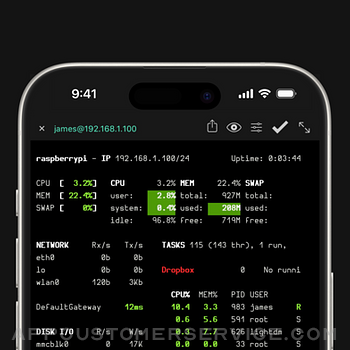Blakzero Oy
Blakzero OyBuffer Editor - Code Editor Customer Service
- Buffer Editor - Code Editor Customer Service
- Buffer Editor - Code Editor App Comments & Reviews (2024)
- Buffer Editor - Code Editor iPhone Images
- Buffer Editor - Code Editor iPad Images
Buffer Editor is a POWERFUL code and text editor that lets you easily develop software, view code or take notes on the go. Join thousands of coders who trust Buffer Editor for fast, powerful, and advanced code editing on mobile devices. Enjoy an editing experience that is both versatile and intuitive, and take your productivity to the next level.
Features
• Universal app for iPhone, iPad, iPad Pro and iPod touch
• Superfast user interface
• Live editing functionality that enables you to open a file, make edits, and save changes
• Multiple windows, split view, and slide over support, providing enhanced multitasking capabilities
• Full Screen Mode
• Tabs that allow you to quickly switch between your open files or terminals and keep your workspace organized
• Built In Terminal (SSH Client). Multiple terminals in tabs!
• Connect to BitBucket, Github, GitLab, Custom Git, Dropbox, iCloud ,Google Drive, SFTP, SSH and FTP servers
• Compatibility with iOS Files from any cloud provider supported by iOS Files, providing maximum flexibility.
• Open from iOS Files app (Link external folders and open multiple files)
• Preview your files in safari with "Preview in Safari" function
• Send files by email
• File search
• Bracket matching/highlight
• Touch / Face ID protection
• Find & replace (including regular expression search)
• Syntax highlighting & Code Autocomplete ( ASP, AWK, ActionScript, Ada, Arduino, Bash (Unix shell), C, C++, C#, Clojure, Cobol, CSS, D, Dart, Dockerfile, Erlang, F#, Fortran, Gherkin, Go, HAML, Haskell, HTML(4&5), INI, Java, Javascript, Julia, Kotlin, LaTeX, (Common) Lisp, Lua, Markdown, MATLAB, MQL(4&5), NSIS, Objective-C, Org Mode, Pascal, Perl, PHP, Powershell, Progress, Prolog, Pug, Puppet, Python, Q/kdb+, R, reStructedText, Ruby, Rust, SCALA, Solidity, SQL, Stata, Swift, Terraform, TypeScript, TypeScript React, Verilog, VHDL, Visual Basic, VUE, x86 ASM, XML)
• Extended Keyboard
• Vim coding support
• Unicode support
• Bluetooth keyboard support (Supports all iOS short-cut keys)
• Preview any files supported by iOS including images, PDFs, movies and documents
• iOS "Open In" support, from Buffer Editor to other app - vice versa
• Customizable font and font sizes
• Multiple dark and light themes (Ayu Dark, Ayu Light, Buffereditor, Candy, Candyland, Dante, Dark Blue, Deep Dark, Desert, Dracula, Github, Inkpot, Jellybeans, Mac Classic, Made of code, Monokai, Oceanic, One Dark, Putty, Seti, Solarized Dark, Solarized Light, Spacecadet, Spacegray Light, VSCode Dark, VSCode Light, Wombat, Xcode)
To see the full list of features, including supported Vim commands, please visit
http://www.buffereditor.com/features
For support please visit
http://www.buffereditor.com/support
Buffer Editor - Code Editor App Comments & Reviews
Buffer Editor - Code Editor Positive Reviews
Functional but can be betterGrabbed it on a sale (thanks) and love that I can directly clone and edit github as others mentioned. Has a slight learning curve (setting and user guide takes a few taps and scrolls to read), feels like this is tailor made for people used to vim’s style. Auto completing quotes didn’t work all the time (turns out its because I didn’t name the file with an extension). Some functions only gets undo by using software keyboard not cmd+z, for example when tabbing multiple lines using the software tab key (is it a magic keyboard/iOS limitation that hardware tab key deletes selection with a tab character?), or after search and replace. Also would it be possible to have redo shortcut as well for non-vim mode? Another minor UI issue is that the software keyboard buttons messes with the ipad built-in swipe from the bottom functions when using a hardware keyboard..Version: 9.9.2
Can still be improved!So far, I really enjoy this app, and I love that I don't need working copy to access github. However, while the auto-complete features are already great, I feel as though this app still lags a bit behind Textastic in terms of productivity. For me, the biggest issue is the lack of emmet, which is something I've become used to using in every text editor I've used to date; I really hope to see it appear in a future release. As the app is right now, despite costing the same, it's just not quite on par with Textastic yet, but the way things are going, I have hope that that will change soon!.Version: 9.7.5
Thrilled for editing over SSHI tried almost every iPad editor available (as of 2020). For what I need — adding an SSH connection and editing remote files — this app finally nailed it. I had an SSH connection running within minutes, you can navigate your remote file structure in the left-hand pane, tap a file to open, type with streamlined highlighting, and save (cmd-s) to immediately upload your changes to the remote server. I admit that this is a pretty low bar, but no other app accomplishes it! You get tabs for multiple open files, and a basic remote terminal. Also, I really appreciated the ability to customize the font/size/spacing and theme — I finally have the Atom “One Dark” theme back that I missed from my Mac! I feel more productive already :).Version: 9.7.8
Great editor for quick revisions on the go.I have been searching for a mobile IDE with git support for quite some time and I’m happy to say that I’ve found it! There are some settings that I feel should be on by default, such as auto indent and auto bracket. With those settings enabled, its really easy to make quick additions or plot out an idea while on the road. The only feature I wish existed was contextual suggestion outside of a languages syntax..Version: 9.1.2
Good editor, but not what I need it forI like how you can import files and change them and then save it and I like the auto-tab, but when I wish it would show syntax errors where I forgot to place a bracket or etc. For $5 I felt like it didn’t offer much I could just use notepad instead, but if it worked like an IDE and had a compiler in it too for Java totally see spending $5 on this. I just don’t see a good reason to spend $5 on this app. I feel like this app has potential but not that great right now. It needs to be more than just an editor..Version: 8.0.1
Awesome support and just what I neededMy laptop needed to be sent out for repairs but still needed to get work done. Was able to get my iPad setup and pulling from my repo super fast. Happy with the editor and glad I found it. As for support, it’s rare to get a real person replying to you within a day. Not only that but they worked on getting my issues resolved quickly. Thank you! Also, thanks for having the Dracula theme!.Version: 9.7.5
Git not pulling updatesI like the concept of this app, but it’s essentially useless to me because the repo I cloned is never being updated. Since the first clone, none of the updates I have pushed from other devices have loaded to this app. I have tried reopening the app and nothing. Edit: thanks for the response! It works now... was having trouble finding what I needed in the usage docs.Version: 7.8.9
SIMPLE and has dedicated saveI chose this editor simply on the fact that I could use CMD-S to save files instantly to usb drives. It does that and so much more, with too many options to list. It’s hasn’t failed or had to restart. Just like a quality text editor should do..Version: 9.8.6
Great AppAny chance we could get some kind of Nerd Font? Only real issue I have right now is that my servers use fancy fonts and they don’t display correctly in the terminal..Version: 9.5.4
Good Editor. Fast Support.You need to use it with a external keyboard to get the full benefit. It’s a clean / good looking editor. It makes for a great coding tool. I was able to directly connect to my dev Digital Ocean server and modify the files directly. Support was excellent and prompt to answer any of my questions..Version: 8.5.6
Grand for mobile codingThis app handles files from connected services better than other coding apps i’ve tried on iOS, and the developer is super responsive to suggestions and support (thank you for adding Dracula theme!!).Version: 7.9.8
Responsive DeveloperI asked about getting auto-correct for when I’m doing plain text editing. The developer promised to add it and then did shortly after—an excellent customer support experience..Version: 9.8.0
...about that $5 commentIf you believe a cup of coffee is worth $5 and this app is not, you have bigger problems and shouldn’t be wasting your time writing reviews. Try writing an app sometime and then make a stupid comment like that..Version: 8.2.6
Thank you for your interest.Thank you for being interested in my problem. It's the best application once the questions are solved..Version: 9.8.9
Easy to use. Very customizable.Personally I like the themes feature the most, but overall a simple text editor. Disabling all line wrapping would make this the perfect editor for me..Version: 7.9.8
Great Editor!This app has a nice support, however it keeps crashing every time I’m trying to use terminal to SSH. -- Update -- Seems like the update 7.4.1 fixed all issues I had. Awesome, nice!.Version: 7.4.1
ICloud Drive folder, please.Could you maybe add the ability to save to iCloud Drive in a specific folder? Pages, Keynote, Numbers, GarageBand, a MATLAB app called SIMO , and many more do this, and it’s incredibly convenient..Version: 7.6.2
Good App for git repo managementNeeds some improvements....Version: 8.2.3
A good experience overallI really enjoy the native feel and experience I get from this app..Version: 7.9.5
Best vim like editor for iOS!Love this dev, keeps adding features, responds to input! Supports SFTP(among many others), which I need! Use this as a note taking app, which with vim-like is super duper powerful! WHAT ARE YOU WAITING FOR GET THIS AMAZING APP YOU WON’T REGRET IT!!! unless you don’t like vim(web search vim editor if you don’t know what it is, you might just like it)..Version: 9.0.1
A must have!!I am on love with this app! Its a must have on my books!.Version: 9.8.4
Simplified ChineseSimplified Chinese can be supported, why can't simplified Chinese be displayed? Not only can not display the existing Chinese directory or file, the new Chinese directory or file is not allowed. What's going on?.Version: 9.8.1
Working fine :-)Performing as expected on iPhone 6s+, including repeated saving/editing to Dropbox..Version: 7.6.9
Missing Key Vim FeaturesThis editor is better than most but is missing basic features like multi line tabbing, shift>w and shift>b for jumping backwards..Version: 7.5.1
Frequent updates is great.Can you please add backward/forward search on classes and methods please? This would be such a great feature!!.Version: 8.6.0
NiceThank you for a very nice way to edit text files right on the ios device. I find myself going to your app more and more. I really hope you continue to polish this fine piece of software. Its perfect for editing my texts without having to muck with ssh. When I have hard core editing to do I still have to go with issh, but, lots of times I don't need full blown vim and your app is really my go-to for these times. Almost what I call perfect for "light" text editing. The author(s) continue to refine the app and are not at all above adding features when requested. I couldn't be more pleased with this purchase! Thanks for a grand slam app..Version: 1.5.0
Needs a viewerNeeds a web viewer or console.Version: 7.8.2
Not working ssh / sftp /ftpCoda is work ssh/sftp/ftp but buffer editor is not.. maybe encoding issue...Version: 8.6.9
Best Mobile Text Editor Out ThereFinally an iOS editor with vim bindings. I love the ability to edit files over ssh. A few feature requests: 1) I would love for better '.' support. It doesn't completely mimic the repeat feature in vim. For example, if I press the following in command mode: 'A #test' I get the appropriate response where the cursor moves to the end of the line and inserts '#test'. But when I press '.', the cursor doesn't move to the end of the line (which vim would do) but instead inserts '#test' wherever the cursor is. 2) It would be nicer for a larger escape key. I'm on a 6 plus and the esc key is tiny compared to the rest of my keys. 3) Tabs. 3) Ability to edit remote git repositories. This is obviously a big request but I think every software engineer is looking a feature like this. 4) Ability to run commands via ssh and read the output of said command. This is also a big request. The ability to run commands is an advantage that an ssh connect has over this editor. Overall fantastic editor. It really improves my workflow. Keep up the good work..Version: 2.7.1
Good but needs more file typesI love it!!!!! This is the best programmer's editor on ios, period. It works seamlessly with Dropbox and it is highly vi compatible. After all, vi is the perfect solution to apple's stubborn refusal to include cursor movement keys in their devices. With vi you always have hjkl. Asm, they give you an escape key you don't have to change case twice to find. All good. The only thing wrong with this app is it needs support for Verilog. It's not that different from c highlighting rules. How about adding it, huh.....hint,hint. I'll be happy to help you specify the functionality. Anyway THANK YOU for a great program.Version: 2.6.0
Vim SupportI bought this for Vim support. Some of the basic commands are supported in insert and command mode, however there is still a little ways to go. Split view doesn't seem to work (ctrl-W V) and also many other basic Vim commands don't work. (e, buffers, etc). I will give this 4 stars because it does look like a good bit of work went into making it at least respect some of the Vim way of doing things, but it could definitely use some updates with full Vim support. All in all, I'm not disappointed as this at least attempts to bring the best editor in the world (Vim) to iOS..Version: 5.4.2
Great app, would be excellent but..Good familiar feel with Vim and allows me to continue to get better/more familiar with Vim taking notes in class. One problem I've come across that annoys me quite a bit is that capital commands don't work, for example I can do "w" but not "W" and I can't use H,M,L for go to top/middle/bottom of page. I'm using a keyboard attached via USB through camera connection kit (I believe it's the same as what a bluetooth keyboard would do). If that gets fixed then this is definitely a five star app..Version: 2.6.2
Much improvedI tried this long ago and dumped it, deciding it could never be vim. Today I tried it again and was impressed by how far it has come! This time I think I'll stick with it on the iPhone. I used the default font, which puts a lot of text on the screen. With other editors on-screen navigation is tough with a small font but using the keyboard in buffer works well. Wish it had the colon line number command!.Version: 2.5.3
Great Editor with promiseIt is the first editor that has the perfect interface with Dropbox. It doesn't require you to only work with a single directory, it doesn't require you to sync entire directories down to your phone. You can openly navigate across all your files, pick the one to edit, make changes and then it auto uploads it. I really love the VIM feel and makes navigation quite easy. The developer seems responsive and it has great promise..Version: 4.2.5
Great App, Needs Some Fine TuningThis app is fantastic. It's a no-nonsense approach to text editing and makes my work and coding significantly easier. However, I do have two minor complaints: When using a bluetooth keyboard, there is some lag during entry; also, the app needs to be updated to support HTML 5. Beyond this though, you're getting a really solid app for a solid price, and it works across multiple iOS devices..Version: 1.4.1
Great EditorA great app that does exactly what I want it to do: easy editing and syncing of remote files via dropbox and ssh while on the go. I downloaded both Textastic and diet Coda before this, and found them unsatisfactory. (diet coda mangled my .git folders and textastic would not automatically sunc to dropbox). I thought I was doomed to settle for textastic, but then this little gem was pointed out to me, and I have thoroughly enjoyed using it. My only complaint is that I would like to see a more “programmer” friendly keyboard—maybe with common characters on the top. I would also like to see a few more themes (such as my favorite, monokai), although the current selection is nice enough. I currently use the Desert theme..Version: 2.2.0
JavaCan you run your programme to test if they work. I am starting to code. I learning at my college and I use eclipse. So I want to know if I can test my programme before I send it to my teacher?.Version: 7.4.3
Optimize for the iPhone X please?The notch blocks part of the code now. Plz fix.Version: 7.6.5
I am enjoying this code editor so far...but would love to see a few more thingsFirst of all, this is a nice code editor. I am currently using this on my iPad pro for taking coding notes at lectures and when I am testing snippets of code. Some things I would love to see on the next update: 1) It seems the max font size is capped at 20, It would be great if you can add the option to have the font go larger than that. 2) I noticed that in order to change settings like themes, fonts etc., you always have to enter it in “full view layout”. It would be nice if you could add a “side bar style” settings option as well with quick access to certain options such as font, font size, theme, tab size etc. 3) I would love to see more hotkeys options (not just VIM) I think it would be really cool if I could select a hotkey binding from popular editors/IDE such as VScode, Sublime, Eclipse...etc. 4) Maybe add an auto-formatter button to clean up messy code. (Similar to “Prettify”) 5) Lastly, not as important as the ones above but it would be nice to get a few more lighter themes. Thanks! :) If I see any of these new features implemented in the next update, I will definitely change my rating to a 5!.Version: 8.5.2
Great tool with VII am big fan of VI and so surprised that buffer does have VI. I did some typing and it is great. Thank you very much!.Version: 9.8.4
Impressed but quirkyIt doesn’t do everything I want, but it does quite enough to make it incredibly useful if I need or want a code/text editor on iOS. After using it for a while, my single biggest gripe has become the poor git handling. There is no merge when you’re pulling from a remote repo; changes are wiped out and overwritten with whatever’s at the HEAD of remote. I’ve lost a fair amount of work due to this issue and while it hasn’t stopped me from using Buffer, it’s a serious concern. I removed a second star because the error messages when trying to connect to VCS (github/gitlab etc.) are not helpful. Bonus feature that works: renaming a file including your desired directory structure (like the `mv` command) works as expected even if there’s no GUI for moving files around. Thanks for a great tool!.Version: 9.8.1
Swifty SupportWith this app, you can intuitively edit your code anywhere, anytime without bringing heavy laptop. Also, even if you have a issue, stuffs will support you and help the issue in a few days. I can highly recommend you to buy it. It's worth it and awesome!.Version: 9.6.1
Dark mode needs some tweaks.This is a great text editor. I really like dark mode, but the light grey background shows up when tapping on ‘Local Files’ and when dragging down in the local files list. Also, the settings screen switches back to light mode which can be visually jarring. Can you fix these please? Then it would be a perfect editor. Thanks..Version: 8.4.4
Good but needs more than dropboxThis app is the best I have found for editing the R codes I worked with. Yet its quality is impeded by the absence of connectivity with any other cloud system than dropbox. This is simply not acceptable considering that most people use a variety of cloud systems --icloud, onedrive, google drive, etc.-- and only a single one of the popular cloud systems is available for use with this app --dropbox. I will change my review to 5 stars once other systems are available. Edit: The changes requested came late but came after all. Thanks!.Version: 7.9.4
Awesome editorCan you please add options to create our own custom syntax highlighting :).Version: 2.6.2
Crashes with files created by the app..Just bought the app... Disapointed as it only seems to do half the job.. app crashes whenever saving/deleting/autosaving/pushing content that was created by the app.. Would appreciate money back or a fix ASAP.Version: 7.8.7
Very useful, thanksI found the app very useful. This is actually the only editor with syntax higlighting on the iphone I have found. The performance is great too, haven't experience any lag or crashing (3gs on 5.0.1). Looking forward to some more improvement though, such as line wrapping and wider vim commands support. Otherwise great app!.Version: 1.1.1
Free International Money Transfer 💸Enjoy high maximum transfers into more than 20 currencies while saving up to 90% over local banks! The cheap, fast way to send money abroad. Free transfer up to 500 USD!Version: 10.0.4
What do you think Buffer Editor - Code Editor ios app? Can you share your thoughts and app experiences with other peoples?
Please wait! Facebook comments loading...