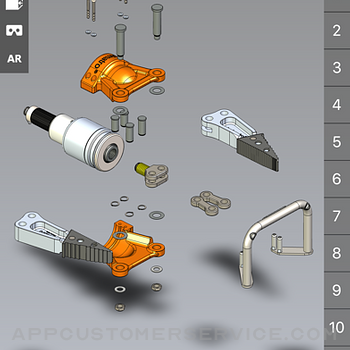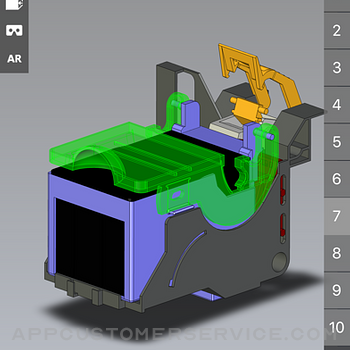Dassault Systemes SolidWorks Corporation
Dassault Systemes SolidWorks CorporationEDrawings Customer Service
- EDrawings Customer Service
- EDrawings App Comments & Reviews (2024)
- EDrawings iPhone Images
- EDrawings iPad Images
eDrawings® is the only CAD viewer on iPad, iPad mini, iPhone and iPod Touch that allows you to view native eDrawings files as well as native SolidWorks® parts, assemblies and drawings files. In addition, eDrawings allows convenient viewing of DWG and DXF files.
eDrawings includes Augmented Reality (AR). This allows you to view your 3D models in 1:1 scale into the real world. By simply activating the device’s camera, you can bring your virtual 3D designs in a real context and see them in situ, sitting on your desk or on your conference room table or even in the palm of your hand, through your iPad, Pad mini, iPhone or iPod Touch’s screen. Move around the room and see your design from any perspective.
eDrawings is the email-enabled communication tool that dramatically eases sharing of product design information. You can load and send files via email to collaborate more effectively with everyone involved in product development, including people who are not regular CAD software users to interpret and understand 2D and 3D designs.
Multi-touch gestures let you pan, zoom, and rotate models easily. eDrawings also supports configurations, drawing sheets, and exploded views for eDrawings files published from SolidWorks® and all other supported CAD software.
Features:
* Intuitive and easy-to-use user interface
* Visualize your 3D models in real context with Augmented Reality (AR)
* Open 3D (EASM, EPRT, SLDASM, SLDPRT, IGES, IGS, JT, STEP, STP, IFC), 2D (EDRW, SLDDRW, DWG, DXF) and associated files from any source: email attachments, cloud storage services (Dropbox™, SkyDrive®, Google Drive, YouSendIt®, and others), web and FTP sites, networks, and iTunes® File Sharing.
* Zoom, pan and rotate your 2D or 3D CAD data using multi-touch
* Animate 3D standard views as well as 2D drawing views.
* Browse your assembly components tree, configurations and drawing sheets
* View your designs in full screen and double tap to fit it on screen
* Adapt the scale of your 3D model in AR mode
* Freeze the background in AR mode with viewpoint lock to prolong AR experience without holding up your device.
* Sample files included
For more information, visit:
http://www.edrawingsviewer.com
EDrawings App Comments & Reviews
EDrawings Positive Reviews
Very basic functionalityAs a file viewer, it works well. It's just a half-baked product with a lot of potential that hasn't been realized yet. At first I thought there was no cloud storage support, but you CAN select files in Dropbox and choose to open them in eDrawings so that's OK. Once the files are copied from email into eDrawings though, they're dumped into a single screen containing all your files…there does not appear to be any way to create folders to organize the files by project. As additional functionality is added to make this app more like the desktop version, it'll easily deserve five stars. It has a lot of potential and for now, I'm just thankful to finally be able to have my cad files easily viewable on the iPad like this..Version: 1.0.0
Does what it saysJust needed a basic reader for schematics and cad drawings, and this seemed like the best option, especially as it’s not subscription based..Version: 30.0.5019
EASYPractical for on the go quick checks.Version: 30.3.24
Perfect!I recently began using SolidWorks under a sponsorship for an engineering challenge. I absolutely love the software, however presentation of the CAD files was difficult and inefficient requiring my laptop (I use renders for 2d presentations, but being able to present a design in three dimensions makes all the different). I now use the AR feature of eDrawings constently for it provides an increadible way to quickly and accuretly show people designes without having keep prototypes on my person. Furthermore, the ability to make components in assemblies transparent or completely invisible is increadibly useful for showing exactly how a design fits together as well as internal structures. Overall, this is a great app and definetly worth the money..Version: 5.0.0
Not badThis is a nice app but it could use a bit more options to make it more useful. Right now most of the work with 3d models has to be done on a computerr before sending the file for viewing on the ipad. It would be nice to have the ability to section the models directly from the ipad. It would also be nice to turn visibility of individual components on/off. These two things would make this much more useful for practical purposes like conveying design ideas to a customer or to a manufacturer..Version: 1.0.1
Good but missing featuresThis applications is good as it lets me view my 3d Solidworks model .EPRT file. However I need to have the ability to have measurements. It should show me width/height in either milimeters or inches and also allow me to select faces and get a measurement for it as well. It would also be nice to be abkle to see how much material was needed to build a model when showing a client. I heard that some of this can be accomplished in the $9.99 version. I scratch my head at this as this viewer is completely free for the Mac and PC..Version: 3.3.1
Good start, but waiting for key featuresFor 1.0 version, it not bad, but for $2.00 I was expecting similar features to free desktop version. Hopefully the next version adds the features noted in comments by everyone. Additionally, I would like to see: - ability to adjust light source. So many times the models a blown out due to strong highlights. - ability to change model color - select / highlight individual components by clicking on model, with ability to show/hide them - needs ability to see wireframes and turn on and off over shaded model - Agree with other comments: needs a file system for creating folders for different projects, and integrated cloud support. This is critical. I haven't synced with iTunes on mac with cable ever since iOS 5 came out. Looking forward to next update..Version: 1.0.0
Ready for the next versionWorks well with simple assemblies. Starts to slow down a lot when your assembly has more than 100 parts. Normally I wouldn’t have an issue with that but some of the games are rendering with a lot more complexity than a 100 part assembly. Basically I’m looking for better performance before I can give it a better rating..Version: 3.3.1
No problems yetI just got this so I can look at some class files without having to be at a computer, and I haven't had this app for long, but it's doing everything that I hoped it would. I just email my files to myself from a school computer, open said email on my phone, and then tap the attachment and open it with edrawings. It's nice to be able to open files directly from email..Version: 2.1.0
Use with a File BrowserYou need a file management app for this app to work. This app works great at work with all of our SWx models. I use File Browser to find the models, and "open in" "Copy to eDrawings". Pulls them off the network no problem. SLDPRT and SLDASM files. I haven't tried marking up prints yet. That's the next step. May need to upgrade to pro for that. Also, no section views with this version. Maybe that's in pro as well???.Version: 5.0.0
High quality renderingI've always been impressed with this app's feature set. Originally I used this on an iPhone 5 and while the frame rates were pretty good the rendering was horrible. All fuzzy and no clear lines. With the latest update and the new iPhone 6 Plus this app has become everything I imagined it could be..Version: 3.3.1
Good appThis is a great app for viewing SolidWorks files. I think it needs to have support for Pro/E files like the computer version of eDrawings. Saw some glitches when changing the view of large assemblies where components disappear until the view stops moving. Other than that the app is great and very useful. I plan to use if I ever need to interview for another job to show off my CAD work..Version: 1.1.0
Augmented Reality feature is awesomeI got this app so I could review Solidworks files when I didn't have my laptop with me, but the augmented reality feature is worth the cost on its own. It's so much easier to show people the scale of a part when they can see it projected on a table right in front of them..Version: 3.2.0
AWESOME! Perfect for my needsI needed a SolidWorks viewer for a project I'm working, and this app is truly amazing. It works better than the downloadable viewer I have from the same company on my iMac. I can hit the play button and watch my product rotate, or better yet, I can smoothly move it simply with the touch of my finger. Well done..Version: 3.2.0
I love this app but the AR doesn't work in the update.I have gone through the process of sending myself the target but the app doesn't recognize that the target is present. All of the rest of the app is fully functional, I was just very excited to use the AR functionality. Looks like there are some still some bugs to be worked out. :(.Version: 3.0.0
Awesome!Just writing a review to let people know that this app works! To open files, have them emailed to you, tap the attachment and select "open in eDrawings" option. This app is very useful, as it does not require dragging a laptop or printing out pictures just to convey design ideas..Version: 5.0.0
Great idea, but it crashesFinally! SolidWorks finally came out with an app to view my parts. I still get Memory Warnings and it crashes if I try to open a SLDASM instead of a non-eDrawing assembly. Dropbox can send files to this app, but it would save several time consuming steps if this app could access the Dropbox folders directly. Please update soon!!!.Version: 1.1.0
Works with DropboxThe app works with Dropbox ! Just go to the Dropbox app, browse to the file you want to open, click on the arrow button (top right corner) and choose "Open in eDrawings". You can do similar action to open files from email attachments..Version: 1.1.0
I was excited as wellI am starting to really use this app. My boss has decided that we go to customers and show them the work in progress. I was very excited about the AR. I was going to show him the magic trick of putting the model on his desk, but the AR doesn't work. Other than that, I love the app. Use it quite a lot..Version: 3.0.0
Upgrade optionI got the base app to try the app, no need to purchase the Pro app at higher price. Now the extra features Pro offers would be helpful. To get the extra features you must pay full price for Pro app after already paying money for base app. Would be nice to have an upgrade price/option..Version: 7.2.7
Good start - but looking forward to some basic functionsThe app is solid ! Rotation / zoom is smooth. Features are lacking You expect the kinds of features this app has on a free app, but it's 1.99 Very limited at the moment , I'm hoping updates will bring these missed features out. I would pay 9.99 for a viewer with - section tool - measure tools - ability to hide parts/show within the assembly - transparent parts show as solid in this viewer - pls fix - Markup / screenshot with quick markup tools. With ability to email to peers with mark up notes.Version: 1.0.0
Works flawlessly!Viewing Solidworks 2013 assemblies uploaded to Dropbox. Awesome interface! All transparent, hide show, show all parts works like normal e-drawings with no delay. This app was made for the iPad touch screen and is fun to show off with. Have not tried AR yet..Version: 3.0.1
Good but needs workOpened my parts and assemblies instantly and I was able to manipulate them smoothly. The controls are well thought out. Well worth the price to be able to do just this. However, 1) The program has a video to demo the AR feature and it cannot play it without stopping and claiming you need to close all apps to free up memory. 2) You can't change the scene or add real view graphics and shadows. 3) I was unable to see the decals on my parts and it was very important for me to be able to see these..Version: 3.2.0
Awesome at viewing large unwieldy assembliesSomehow this app viewed my large assembly ~260 parts better than Solidworks on a beefy desktop PC. Works very fast. Four stars, however, because it lacks the ability to move parts with dynamic mates, like turn a wheel relative to the chassis..Version: 8.1.6
Awesome app but needs improvementFirst off the Augmented Reality is just amazing! Definitely worth the cost of the app on it's own. The only downfall I've seen so far is the app constantly crashes on larger files (15MB) when simply rotating or zooming. Fix that and the app will be golden..Version: 3.2.0
Large files crashI tried opening a 30mb file and the app just keeps crashing. This is on the new iPad, some of my fellow employees have the same issue on the ipad2. It is a great start but this app needs major improvement including cloud storage or at least link to Dropbox..Version: 1.0.0
Did what I wanted mostlyApp price was good. Great to look at solid works file. Quick and responsive. Lacks ability to measure in any way, and $10 was a bit high for me to accomplish that. Great to view designers concepts quickly. Low overhead so works great. I would have given 4 stars if it measured..Version: 3.3.1
Views solidworks wellI use this to back-up solidworks files for school. Upload with email. I do wish i could create a folder to drag and drop files from a pc, like a flash drive..Version: 2.1.0
File over 9mb Will crash the appI'm using an iPhone with iso 6. This app works great until you get to files over 9mb will crash as soon as you touch it. A fix would be much appreciated updated this from 1 star to 4..Version: 3.2.0
50% of real eDrawingIt's about time Solidworks comes out an app for iPad. Thanks to iPad, this version of eDrawing is easier to maneuver than using a mouse in PC. Unfortunately, I feel more than 50% of the eDrawing functions are left out... Things to improve: 1. View parts in transparent mode 2. Able to add comments 3. Able to move parts around in a assembly 4. Able to take measurement 5. Able to make a section view 6. Able to hide a part The list can go on and on, but I am happy this viewer finally arrived! Thanks Solidworks. Please keep up the good work..Version: 1.0.1
Mind BlownI bought this app so I could show 3D models to the guys in the shop. Then I found the Augmented Reality. Wow, that is worth the $1.99 by itself, and more like $50. Buy this app and check out the AR and be prepared to be blown away, IMHO..Version: 3.2.0
Looks GreatJust what we required to share designs. Like the PC version this is a productivity tool. Missing ability to manipulate components (hiding components, wire frames). Annotate capability would be nice too. I assume it is in the works. I would not mind to pay even a little more for the full featured version..Version: 1.0.0
Sleek productivity appGreat for presenting, reviewing, and sharing designs on the job floor or on the road. I like the sleekness and neatness. Hope it will open more file formats to become a universal CAD viewer. What do you like or would like to see?.Version: 1.0.0
Ok for version 1.0.0Definitely needs some of the basic functionality such as hiding and untidiness components, cross section view, view measurements and many others. Right now, it's more like a toy than a professional tool. Keep going guys..Version: 1.0.0
Great appGreat app if you don't need to take measurements. Would be nice if you could upgrade to the pro version without having to waste the first $2. Other than that it works seamlessly. Plus the AR is pretty amazing..Version: 3.2.0
AwesomeA conditional 5 stars for a good start! Finally there's an app that can view native SW files on the iPad, and this app opens many possibilities for a Pro(?) version with the full eDrawing functionalities. Let's get it done SW!.Version: 1.0.0
Not working well for me.I noticed that it said you can turn off layers. But the menu bar to access this feature is so close to the edge, I can't get the window to open. And no measurement yet..Version: 1.1.0
EDrawings for iPad - Love it!The graphics look stunning, and the performance is really good. This will definitely boost my ability to collaborate while I'm on the road..Version: 1.0.0
UpdateGetting better! Last update added some much needed features! Love the redesign as well! Best Solidworks viewing app I've found so far for the price!.Version: 2.0.0
Works well. AR is useful. Buggy cloud-connectivityAll the tools I’ve used work. iCloud functions most the time for file operations. Google Drive is unreliable..Version: 7.2.7
Needs update to work on iPhone 14proWhen you go to target view window you are locked it. No way back. You need to update it..Version: 31.0.5024
Great for viewing!It's not as elaborate as the PC version and crashes on some of my large assemblies, but it's a very intuitive. I want to be able to use 3D PDFs on an iPad, and since that's not possible, I will also provide the SolidWorks assemblies for those viewing my documents on an iPad. For that reason, I would like to have the same features in this app as Acrobat Reader on a PC/Mac offers when viewing a U3D model. Namely, I would love to be able to hide some components of the assembly and make cross-sections..Version: 1.0.1
Great StuffAlways impressed with SolidWorks Corporation since 1998.Version: 7.2.7
Finally!!!Finally a way to view my Solidworks models on the iPad. I would have given it 5 stars if it had the measure tool. Maybe in the next version?.Version: 1.0.0
It's A Start!This is a good start SolidWorks! I have needed an iPad viewer since, well since the iPad first came out. As a mechanical designer I use my iPad to organize my work. I use it in presentations, and design reviews to show progress and discuss results. But I have always had to rely on pictures or PDF drawings. Now I can at least show the model! Please don't stop here! We need a measurement tool, a section tool, and the ability to show/hide/isolate parts. I'm looking forward to the first update!.Version: 1.0.0
Free International Money Transfer 💸Enjoy high maximum transfers into more than 20 currencies while saving up to 90% over local banks! The cheap, fast way to send money abroad. Free transfer up to 500 USD!Version: 32.1.0077
What do you think EDrawings ios app? Can you share your thoughts and app experiences with other peoples?
Please wait! Facebook comments loading...