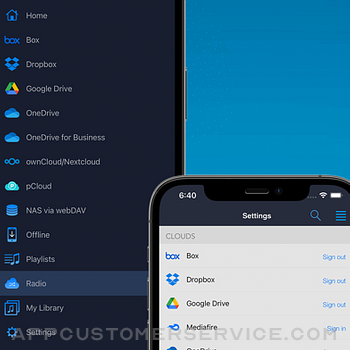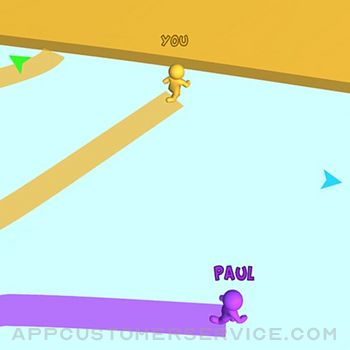Roman Burda
Roman BurdaCloudBeats Offline Music Customer Service
- CloudBeats Offline Music Customer Service
- CloudBeats Offline Music App Comments & Reviews (2024)
- CloudBeats Offline Music iPhone Images
- CloudBeats Offline Music iPad Images
EASIEST WAY TO STREAM & ORGANIZE YOUR MUSIC
Take control over your music and enhance your music listening experience with CloudBeats – cloud music player.
Whether you need an offline cloud music player listener, or a music cloud player to sync all your music albums and download mp3 songs on multiple devices, CloudBeats is the only app you need. It simply allows you to create your own music streaming service.
All you audiophiles and die-hard music fans finally have a simple app that will organize and play your vast music collection the way you want it. Anywhere. Anytime.
It’s time to easily upload, store and access your music on the cloud seamlessly with CloudBeats.
► CLOUD MUSIC PLAYER
● Works with the popular cloud services for music streaming: Dropbox, Google Drive, OneDrive, OneDrive for Business, Box, pCloud, HiDrive. Personal clouds that support webDAV, including ownCloud and NextCloud. Network-Attached Servers (NAS) by Synology, QNAP, Western Digital (WD) and others that support webDAV protocol. These integrations make our cloud music internet song player one of the most versatile cloud music song organizers.
● Plays audio files in different formats: Our free local music player offline app allows you to play mp3, m4a, wav and lossless FLAC and ALAC audio. Meaning our music cloud player can play almost any song you have on your iPhone.
● Works online and offline: Want to enjoy cloud music with no wifi? Well our no wifi music cloud player allows you that. Simply swap between offline and cloud tabs. Also supports shuffle mode & CarPlay.
► MUSIC MANAGER & ORGANIZER
◉ Sync music libraries: The cloud music organizer app auto detects all the music on your phone and syncs all your music libraries. All songs are grouped by artist, album, genre.
◉ Create playlists: Want to organize your music and create cloud playlists? Add files and entire folders to playlists, change the order of the tracks in the Playlist section of our free music player.
◉ Organize & download music, audiobooks, podcasts: download, upload and sync any of your music across multiple devices on the cloud with this free cloud music organizer. Our intuitive song manager & song organizer will give amazing control and effectively organize your music the way you want it. It also supports audiobooks and podcast file formats so you can listen offline without wifi.
► ALL FEATURES:
・Supports most cloud services, personal clouds and servers.
・Works without internet. Download albums, playlists, folders or files onto the device for playback in offline mode (Premium feature)
・Playlist maker.
・Sync your music library with connected network accounts. Sync manager will scan selected folders and add audio files to your music library.
・Supports mp3, wav and m4a, lossless FLAC & ALAC
・Advanced buffering technologies to provide smooth gapless playback
・Repeat all, repeat one and shuffle mode. Shuffle the entire library, a single folder, artist or album.
・Sleep timer to automatically stop music when the timer ends
・Playback speed control (tempo) within the 0.5x-3.0x range..
・Play offline–no internet or WiFi needed
・Add music to your favorite playlist
・no ads
Cloudbeats is free with unlimited streaming capabilities from a single cloud account. With a one-time purchase of Premium pack you get:
・ download albums, playlists, folders or files onto device for playback in offline mode without internet
・ connect multiple cloud sources
・ connect to Carplay
* Please note that the app cannot play drm protected files purchased on iTunes Store.
** 'Sync Multiple Devices' is an optional service to keep your Playlists and My Library database in sync between multiple devices.
CloudBeats Offline Music App Comments & Reviews
CloudBeats Offline Music Positive Reviews
Perfect!I’ve been using the app from its early inception years ago when it only supported what was FKA SkyDrive to today where it supports MS OneDrive along with the other major clouds as well as personal clouds if one desires. The developer is responsive and has not lost interest in the initiative, not has he forced early adopters to purchase new “versions” to receive cloud add-ons, and that is greatly appreciated. That said, I’m not opposed to reasonable patronage since I get a lot of use from the app and there’s no other software I own where lifetime support and upgrades are offered. If the dev needs the revenue to incentivize his interest in the project by all means I’d rather do that than have this become abandonware like dozens of other quality apps that vanished. I’m not implying anything...my thoughts deviated after dealing with this abandonware issue earlier today. Get this app!.Version: 2.19.2
Recommended for everyoneThis app is awesome. Running out of space on your phone? Tried transferring your music to google drive to save space and then got annoyed because google drive doesn’t have an interface that’s easy to use like a music player? CloudBeats it’s the solution. Have all your music saved on cloud and experience it as if it’s on your phone. 5 stars. No question..Version: 2.30.4
Awesome Music OrganizerLove the app, everything you need to keep your music organized accesos devices. I’m able to create playlists, radios and more. Has a little bug that prevents me to give it 5 stars which deserves. Once you start playing your selected music, for any reason it doesn’t let me close the player overlay. So I’m not able to add music when it already started playing. For the moment I remember to select all the music I want to add to my playlist before start driving calculating the length of the trip so I don’t have to stop just to close the app and make another selection..Version: 2.40.6
Stops playingNice app except it hangs up when it tries to play the next song. I have to press the forward button or the backward button to get it to start playing again and then skip forward or back to the song it hung up on. Using it with my OneDrive account. PS read a lot of reviews about giving this app access to all your files on OneDrive. This isn’t a problem if you encrypt your sensitive files before uploading to cloud. If your allowing Microsoft or Google to see your personal data it’s no worse to let this app see it..Version: 2.55.7
Does the pro version save position at all or is it a general bug?I've just installed the app with the purpose of playing some long recordings I have on my cloud, but once I stopped playing it and reopened the app a few hours later the position of my recording wasn't saved. Is this a "feature" in the pro version or does it also not save the position for the songs you play? It's been really hard to find a functional app that does this basic thing, I wouldn't mind buying the app as long as I know that what I need works well..Version: 2.41.1
Literally something I have been looking for months!I love my song collection. I don’t like my limited iphone storage space! Being able to play .m4a and .flac files from Google Drive with metadata in a sleek interface is no small feat! This app has changed how I listen to music. Thank you so much!❤️ I would totally recommend this to anyone who stores music using Google Drive..Version: 2.23.4
Exactly what I needed and I didn’t even know it!Perfect for listening to recordings from rehearsals without having to add it to my music library and clog up space on my phone. So far haven’t tested it on a data connection but absolutely no performance issues whatsoever on wifi which is incredible! Kudos to the engineering team, I wouldn’t have thought it was possible..Version: 2.21.9
Works perfectly!Just finished setting up a personal nextCloud server, loaded it on the iPad only to find that it plays one song & quits, started the download & try process for 6 offline cloud players (they all had issues & too many ads). Gave up and Googled iPad nextCloud offline, Cloudbeats was #1 and by far the best app tried, worth the pro purchase!.Version: 2.17.4
Paid version MISSING some features of free...Paid for the full app only to find the now playing UI has not been updated to the same extent - it still shows a rather old fashioned looking “music note” icon in the bottom right of the screen when music is playing. This is not clean and has been removed and updated on the free app. If I am paying for the app I expect at least the same aesthetic!.Version: 2.30.4
Finally an app without the annoying ads!Honestly, I am very happy with this app, it has what everyone is looking for without the annoying ads, and because of that I am going to support this great job buying the pro version, thank you for this amazing app, the GUI is very simple and easy to interact with..Version: 2.52.6
Thank youWell sovereignty far sovereignty great, able to log in and boom the music started playing for sure a top of the line; would because nice to because able to play all Library/Sheffield them. Nice to know the radio/number of songs of shown of this app to the songs I have logged .... Thank you so much double double thumbs up..Version: 2.26.1
AwesomenessAs all the big music streaming services are getting greedy for money and ad bombing the F out of me. It’s time to dump my music collection to google drive and stream all my music ad free from this great app. Great app, it allows you to play your music from google drive. Much recommended.Version: 2.55.7
Great app but need some improvements.If the option “on this phone” could be on top of the list. Or rearrange the list of clouds abd this phone that way one can arrange as per convenience. This app can have foobar2000 like sound quality. I don’t know what set up they have but default foobar2000 sound quality is best compare to any app out there..Version: 2.40.3
Amazing! One small fault for meAmazing app! Finally I can stream all my music from google drive! The streaming is fast, consistent, and clean. The one downside for me is that the iOS version doesn’t have an audio equalizer, which I make great use of on my iphone music app. If they ever add an equalizer for iOS this will surely be a full five star from me..Version: 2.43.0
Way better than listening in the Dropbox app!Listening to MP3s in the Dropbox app is the worst thing you can do for your music's fidelity because it will be transcoded and get that swirly sound on the high end. The reason I like this app over evermusic is because it gives true gapless playback.Version: 2.23.2
Easiest solution/alternative for iPhoneSo grateful this exists. I spent hours googling how to get music files from Dropbox to play continuously on iPhone. Without having to trouble with iTunes. This set it all up in 5 seconds. Thank you.Version: 2.55.7
Family shareMy spouse enjoys this app having music in one drive. We don’t know how to setup family share to share the same account and app without double paying for the app to download from AppStore. Would appreciate if this info is available anywhere. Doc says 6 accounts can be shared but no info on how to do it..Version: 2.26.10
Fast email reaponseI had a question about updating song list, and they responded very quickly. Swipe screen down to refresh content. Thank you!.Version: 2.52.6
MehDoesn’t download music from the cloud in the background. I have a 6000+ song library In Dropbox and I don’t think it will ever finish downloading. I’ve had this for a month and there’s only a few albums on my phone. I’m looking for an app that will download my music to my phone and act as a decent player/organizer..Version: 2.39.2
Just what I neededI’ve used other cloud players in the past, this is the better one by far. With an easy to use layout, I can spend more time listening instead of searching.Version: 2.30.4
Add FunctionalityI do like this app, however please add the ability to add folders to playlists instead of having to open each folder and selecting files. I believe other apps are already doing this.Version: 2.55.7
Excellent!If you have mp3 files you want to listen to but you don’t have the space on your phone, this is the app for you. I think I’ll buy the full version soon..Version: 2.27.11
I’m Really ImpressedMy music are in Gsuite and I could only listen to playlist using laptop or desktop. Why, it’s the the only way it allows me to have playlist. Can’t do it in my iPhone nor my iPad. This app, the answer!.Version: 2.33.5
Music player for Google drive mp3sWorks. Use primarily with headphones Bluetoothed to iPhone or iPad. Also with car stereo. Access to classical music uploads wherever I have internet connection..Version: 2.40.6
Can't get replay to workAfter figuring out how to get the track I wanted on cloud beats, I cannot figure out how to make it replay over and over. I clicked on the symbol that means to replay, read the directions, of which there is no info on replay. Frustrating..Version: 2.26.2
Easy to get workingThis app was easy to install on my iPad. I connected quickly to my OneDrive cloud source and can play my music files from there..Version: 2.40.6
Great!I tried several apps to play my language lessons stored on my Google Drive. This was the only app that even recognized them, much less played them on the first try. Easy to use and seamless..Version: 2.26.11
Great for DJ mix albumsI was glad to find that I can point this app at a folder in my Google Drive and it will play all of the files continuously with no gap or pause between tracks. Very important for DJ mixes and themed albums!.Version: 2.27.4
It just worksHave tried many other cloud music players without much success. This one plays well with online storage and can play back formats such as flac. Excellent..Version: 2.17.4
Finally.After searching all over the place, this app plays from the gdrive perfectly with a timer and other controls. Great..Version: 2.27.6
The Cloud music streaming app you needThe best replacement for MS Groove for those whose music collection isn’t stuff they bought off iTunes but ripped from decades of CDs and vinyl. Good UI/UX and simple to connect to cloud drive folders, make playlists, etc..Version: 2.23.4
Have tried many offline players and prefer this oneJust get it.Version: 2.52.6
KumoThis is useful when you want to make music and need money. Integration makes it the playlist to listen to..Version: 2.52.4
Wow! Perfect!Super easy to use from the first second I opened the app! Packed with tons of playback features. Highly polished app. Look no further!.Version: 2.52.4
A great appIf you want to listen to audio you've got stored in Google Drive or any of the other storage services that integrate, you will not find a better app..Version: 2.16.11
Thank YouFinally able to shuffle my Google drive playlist. Thanks!.Version: 2.52.4
IndispensableThis is how I listen to music that’s not on streaming services. I have my music on Google Drive, most of which is in FLAC lossless audio..Version: 2.52.6
Bye bye GrooveSince Groove is no longer an option for iOS, I stumbled upon this app and haven’t looked back. It’s the perfect replacement for Groove. Highly recommended. Works great with OneDrive. Props to the developer(s)..Version: 2.26.1
Google Drive PermissionI like the app but it requires edit and delete permissions for Google Drive. How about just view/read? I don’t want a 3rd party to edit any of my files, or the app accidentally deleted them..Version: 2.52.4
Essential app for music and audiobooksIve been using this app everyday for years - I don’t remember how much I paid for it... but it wasn’t enough..Version: 2.30.1
Great appI’ve been using it to play my google drive music..and it does well. God bless the developer behind this great app!.Version: 2.50.4
Great appExcellent app. Pulled up the OneDrive music in a few seconds and it was streaming. Nicely developed. Great user interface. Would recommend to everyone..Version: 2.29.6
Great app, but how to turn on iCloud?Loved this app since forever... would be the greatest of all time with iCloud support. Newest update says it has it... How in the world do I turn this feature on?.Version: 2.31.1
AwesomeI have been looking for this app for weeks. Tank goodness I finally found it thank you fora truly great app!!!!.Version: 2.40.6
Perfect for meFinaly found a way to have my music folders on my new Iphone! It was not impossible after all . Did it with google drive. Totally worth it to pay 12$! Thank you cloudbeats.Version: 2.55.7
Play songs saved in google driveI can play my songs that’s saved in my google drive unlimitedly. Great app, simple player really appreciate :) Using this app for over 4 years already. Great consistency.Version: 2.55.7
Great app to play your collection of songsSimple way to play your songs stored on different clouds or NAS sources.Version: 2.52.4
Add function?Could you add “crossfade playback” for both paid for and free version? It would allow those that listen to there music to let there songs play without any silence as it switches to the next.Version: 2.55.4
A Great App for my iPad…A grate App. I can now finally play my own music, not just one at a time, but continuous…:).Version: 2.40.6
Just gonna put it out here:I love this app.Version: 2.37.2
Great App!I can finally play the music from the files in my phone! With no ads! I love it!!! 100% download right now!!.Version: 2.32.1
Very usefulIt’s great to be able to export mixdowns to a onedrive folder on my desktop computer and know they will be available to stream on my iPhone later..Version: 2.30.6
Very helpfulMy friend and I were sharing some clips of us singing, but my phone wouldn’t let me play the files because they were MP3 files and my Google Drive haven’t been working to play them either. I tried downloading this app and linked it to my Google drive and I was able to listen to the Files. It worked great and I will continue using it and enjoying it, thank you!.Version: 2.29.6
Nice work - thank youDoes what it says it will go. Cool name and logo too. Please consider these upgrades: 1) multiple index marks for each song 2) iWatch app with book controls (back/forward 10-30 seconds) Thank you !.Version: 2.23.4
Best cloud playerThis has everything I need. I love the radio feature. It designs your own playlist. All the album pictures are there, all the controls I’d need are there. This is the best app of its kind. Does exactly what I expected it to.Version: 2.23.4
DropboxIt works with Dropbox!! Yohoooo.Version: 2.21.4
Perfect audio appLove it!.Version: 2.17.4
Great and easy to useExactly what I need it, thanks!.Version: 2.17.4
Awesome thanksWhat I was looking for 😁😁😁.Version: 2.14.3
Needs a delete button for saved skipsThere seems to be a problem deleting a saved tag/skip in music file. For each song there is a way to save a spot in music file where u can jump to that section of the song. The problem is that you can't delete it right away. There is no delete button. You have to exit the app and close it out completely (dbl tap home button on phone to close app) before u can delete the saved skip tag by pressing the save button again. Too many steps to get to deleting..Version: 2.9.2
Awesome!Download it, very useful!.Version: 2.5.3
A good start.Any chance of implementing alphabetical jump list support? Probably a cloud API limitation. I have 1000s of artist folders. I really wish the lite version allowed the download of a few tracks so I could trial local library management before purchasing. 2 thumbs up for gapless playback!!!!!!!.Version: 2.8.3
Free International Money Transfer 💸Enjoy high maximum transfers into more than 20 currencies while saving up to 90% over local banks! The cheap, fast way to send money abroad. Free transfer up to 500 USD!Version: 2.55.7
What do you think CloudBeats Offline Music ios app? Can you share your thoughts and app experiences with other peoples?
Please wait! Facebook comments loading...