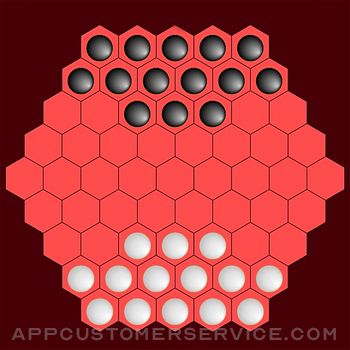Information Architects AG
Information Architects AGIA Writer Customer Service
- IA Writer Customer Service
- IA Writer App Comments & Reviews (2024)
- IA Writer iPhone Images
- IA Writer iPad Images
“Leaving life’s mess for an ideal realm of words.” —The New Yorker
“My favorite iOS app for writing in Markdown, without question, is iA Writer. iA Writer is just beautiful. To me, it’s the gold standard for Markdown syntax styling... an elegant champagne flute. That’s iA Writer for me.” —John Gruber
“iA Writer creates a clean, simple and distraction-free writing environment for when you really need to focus on your words.” —The New York Times
“iA Writer is an example of how powerful simplicity and accessibility can be.” —The Guardian
“iA Writer is all about textual production—writing this phrase, this sentence, this word at this moment.” —WIRED
4 x Best of App Store Winner
# The Simple Writing App
iA Writer removes distractions. Giving you a calm, focused, writing space, so you can express yourself clearly.
# Focus
Focus Mode dims everything but the current sentence or paragraph, helping you stay in the flow.
# Start
Don’t worry about the format. First, write in plain text. Then preview in HTML.
# Organize
Search, sort, and quickly swap between documents from different clouds.
# Customize
When you tap and hold a key in the command keyboard, you’re given the chance to choose your own layout. Rearrange your keys, or pick new ones from the extensive list.
# Search
You can open documents and launch frequent actions in no time with the new Quick Search. It lives in the keyboard so it’s always close at hand.
# Work
iA Writer includes an inverted light-on-dark-mode, perfect for working day and night.
# Clean
Spot superfluous adjectives, weak verbs, repetitive nouns, false conjunctions and clean your text of the usual rumble.
# Shape
Customize your templates and export to WordPress or Medium, HTML, Microsoft Word (.docx), or PDF.
# 100% Text
Embed links, pictures, tables and text files in plain text and see them in preview.
# Get in Touch
- Visit ia.net/writer for more information
- Visit ia.net/writer/support for support and feedback
- Let us know what you think on Twitter @iAWriter
IA Writer App Comments & Reviews
IA Writer Positive Reviews
Almost perfect!This application coupled with an iPad Pro and a magic keyboard have, quite frankly, made my on-the-go writing experience... magical! I’m not a professional by any means, however, as a college student I have had almost nothing to complain about when using this application. My only grievance, you guessed it, is more customization! This means more fonts, more color palettes, and more storage solutions like Google Drive. I totally understand that IA Writer’s aim is to be minimal and focus driven, but more “optional” customization features wouldn’t hurt anyone in my opinion. Overall, this is a wonderful application as is. My only suggestions would be to look into the “show stats” feature as I don’t like how it hangs over your text indefinitely... maybe move the word count to a corner where it doesn’t interfere with your text or perhaps set it to timeout after a few seconds. Also, there’s a wonderful feature labeled “syntax highlight” that I believe shouldn’t be buried within settings but would be of greater use somewhere next to the “aA” button. All the colors hurt my eyes so I never turn it on for long, however, occasionally using the feature helps me identify a myriad of adjectives and nouns to replace without having to read my entire essay again!.Version: 5.2.8
Pretty good, best feature is full Files supportUpdate: developers respond. My complaints, below, turn out to be due to a difference in philosophy with the devs. My four stars remain because I overall find this app less accessible than other similar ios markdown writers. But, I daily drive the app because it’s by far the best one I’ve found for my needs. Your mileage may vary, etc. — I chose this app because it can create and edit my files that are saved in icloud or google docs - just using Files integration. Perfect. Almost works like a “computer.” ;) The big weakness for me is the lack of a true WYSIWYG markdown experience, which my usual markdown app of choice, Obsidian, has. Other apps would let you type “- [ ] content” and then it would transform into just the checkbox when your cursor is somewhere else. Same with asterisks for bold, etc. My preference is to only see the formatting characters when my cursor is on the word. I’ve also noticed a bug where, for some reason, when I type the sentence “hand wash only and…” the word “only” renders as strikethrough in editor mode. It goes away when i switch to read-only, but again I’m used to other apps that negate the need to switch views all the time. I definitely recommend the app overall if anyone, like me, needs a solid markdown app that’s file-system agnostic..Version: 6.0.14
Best writing app on the market!When I first downloaded iA writer for iOS, I was underwhelmed and quickly requested a refund. After I was unable to find a suitable replacement, I decided to give it another shot, but on my Mac. I quickly realized how many features were available that I wasn’t utilizing. I downloaded the iOS version again and found that it has the same capabilities. Afterwards, I decided to purchase and keep it. iA writer is an a beautiful writing experience. Quattro is one of the best fonts I have used, and the variable replace feature is brilliant. I got into a bad habit of using AI tools like ChatGPT to write for me and I would always get distracted by other apps such as Microsoft Word. iA writer has gotten me back to my roots and has made me a much better and authentic writer. This is one of the most valuable tools I have now, and I own it on iOS, Mac, and Windows. The iA team is committed to what they do, and they do an incredible job. I recommend following their blog! Thank you iA for this wonderful tool. I plan on remaining a customer for life!.Version: 7.0.5
Perfect in every wayStill the best after over a decade. I’ve been using this as my main writing and note taking app since it first came out. I’ve used many other apps both by Apple and other popular ones and this one is somehow the most powerful yet simplest at the same time. Below I’m leaving a copy of my last review from a year or two ago. Solid writing app. You write. It helps you write better. Forces you to focus. Gives you freedom to organize documents how you like. It even lets you tag or just link to other documents to create your own personal wiki. I’ve tried other apps like Obsidian that have some of these features but there are just too many menus and options. This does everything you need and want in a way that keeps you from getting distracted. It’s like having an old fashioned typewriter that has the added benefit of helping you with style and organization. Writing and text is the most important way humans communicate and information architects understand this..Version: 7.1.1
Almost Perfect for Dungeon MastersMost of the writing I do is for large D&D campaigns that I work on where there are a lot of small markdown files organized into thematic folders, which this app is perfect for. The writing surface is clean, the lines of text are spaced perfectly and the default duospace font is relaxing to view in both day and night modes, particularly on a large iPad. I also particularly like how the markdown formatting symbols hang outside of the left margin of the text, which makes parsing documents with a lot of formatting much easier. The placement of formatting symbols is not perfectly right aligned outside of the margin, but that is a minor quibble with syntax that is designed to flow inline in a plain text file. Feature Request: The ability to add folders from other applications would make this app absolutely perfect. I use the Working Copy app to push all of my documents to Github and for version control. If iA Writer could add my Working Copy folders to the library, the writing experience and repository workflow would be sublime..Version: 5.0.5
Good, needs better cloud integration (onedrive,etc), tags support, and TOC sidebarI tried pretty much all note taking and writing apps available, and I have finally decided to use IA writer. However, i am keeping my notes and writing system as platform agnostic as possible. So, at the moment, I am storing files in OneDrive. Going through the app to get to the location where my note files are stored is a major UI bottleneck. There should be a way to bookmark a location so I can easily add new files in the given location, and search all files and sub files. There are two other features that will make this the absolute best note taking and writing app: - tags. There should be an easy way to add tags and to search through the tags available in the documents in the chosen location. - Table of contents. I know that it’s possible to use {{TOC}} tag to display table of contents, but another app - MWeb goes a step further and shows the Table of contents in the sidebar. Having this feature in this app would further improve the workflow of writing beautifully and in a much more organized manner..Version: 5.0.6
Great but needs collaborative elementsThis is a great app. The way i use it is to formulate templates, Balance elements in each paragraph, and then i used grammerly For spell check. The only complaint i have is The lack of integration in other apps. I mostly use notion these days but some times i still want to proof read in AI and with grammerly but, i dont want to switch from app to app, nor use side card. It would be better if the two businesses collaborated and created extensions from each app with key features. For example, i dont need all three app to be up at the same time. It would be nice to see what nouns, and verbs are present with out leaving notion. It would also be more cohesive if they had the same keyboard extensions, and grammerly wasn’t docked on the on-screen keyboard especially when using a Bluetooth keyboard. I think its possible for all three companies to collaborate in the same way other businesses have been able to with Fleep and slack. Other than that, no complaints.Version: 5.3.2
IAW’s Functional aestheticIa writer seems to have some really nice features that do not superficially viewed seem to threaten stability and IAW devs are scrupulous about maintaining the minimalist functionality which is of course its own aesthetic. Enough said. Much preferred. Chief among its improvements over the years imho is the file management functionality which continues to insist on simplicity of access — such a liberating relief in the ongoing onslaught of the war for the little guy waged between MS Apple and Google … Trampled underfoot our files are of the least concern to them. Signed one who knows— I, too, a writer. :) 2022 ———— Previous review, date unk — Ok I am on ze bus to town it is July 24 there is a beautiful summer rain the typing is insanely quick and alert much improved I really like the iAw system The kB’s expanded functionality with export to pdf among other wonders is just right not too much not too little. Reminds me of my old Mercedes — good choices and restraint It has undo and navigation arrows The side panel is extremely cool In fact for drafting I think the intuitive qualities here make the iOS system the best way to go. Especially if you have a Bluetooth kB. The spacebar double tap makes a period the autocorrect is almost always right the backup and sync and file management features are stable and efficient and finally — memo to google — NO LAGGING.Version: 6.0.5
Nice app for quick writingI've tried several writing programs including Ulysses, ByWord, and Scrivener. I gave up on Ulysses after they went to subscription model. ByWord is very nice app, and I support it greatly, but I really want file management within an app, not outside of it. I also want a program that quickly starts and is ready to start writing. ByWord needs interaction (just a click) and Scrivener is a true word processor, so it seems I needed a program for some quick and random notes. Apple Notes is also nice, but I like the idea of being able to back up actually files, Apple Notes concerned me a bit about this. Apple Notes doesn’t feel like a writing program either, that’s just my opinion. So far, IA Writer has been solid. It types quickly and it helps me maintain my writing flow. I do wish we could rearrange files manually in any order we wanted to. I also miss a feature that Scrivener and Ulysses both have which is the ability to select multiple files and see/edit them as one long file..Version: 5.0.3
Excellent quality and Outstanding SupportI have been searching for a long time for an editor that works well with voiceover and voice control. Finding a simple text editor shouldn't be this hard. I have considered iA Writer several times over the years but the price discouraged me from tying it. I really wish I had taken a chance years ago when it was much cheaper. However, I don't regret the purchase at its current price point. I'm also impressed with how quickly I got answers from support before I made the purchase. There are several other apps that haven't responded to my requests at all. Even though this editor is designed for markdown, I have had no trouble using it for LaTeX and other plain text file types. Now I can go back to concentrating on my notes and not fighting with the core tools of iOS..Version: 7.1.1
Lovely but flawed (if you use Dropbox)I was delighted by this app right up until I lost data, which happened almost immediately. I was editing a file stored in my Dropbox, switched to another app, and when I came back the last few changes I'd made were gone. This has happened to me several times in just a few hours of using the app. Whatever the underlying issue is, it also seems to cause crashes, and sometimes the app is unable to start up again. I've seen a couple of replies from the developers in here in which they claim that cloud sync issues are essentially out of their hands. Yet, other apps don't seem to have the same issues. For instance, I've been using Scrivener on iOS for a year or two, storing files in Dropbox, and I've never, ever lost data. I'm sure it's a pain to get this right for all the different cloud services, and I have no idea what constraints the developers are working under. But Dropbox integration is critical to me, and I verified that the app supported Dropbox before I bought it. Now that I'm trying to use it, though, it seems very broken, to the point that I can't trust it with my data. I really wish I could use this app, but I don't think I can until the Dropbox support improves. This three-star rating is just because it doesn't do what it says on the tin; if it ever does get functional Dropbox support, I will be happy to come back and use it, and I think it will be worthy of five stars..Version: 5.6.11
It’s a great app but—The only feature I think it lacks is an app lock. Either passcode or face ID because without such a feature anyone could access your work & either modify or delete it or simply just invade your privacy. The developer did reach out to me & explain that putting an app lock on this app would be pointless because the plain text files are accessible through file managers, which makes perfect sense. They went on to say that they wouldn’t want to give anyone a false sense of security which is definitely the right thing to do. However, it boggles my mind that there are a plethora of other apps which are focused primarily on text (note taking apps) that can do way more & yet they are able to provide an app lock & iA Writer is not able. What is the reasoning behind that? What I gather is that iA Writer simply doesn’t care for your privacy regardless of their privacy statement..Version: 6.0.6
Text selection, iPad keyboard buggySince this is a writing app, it’s important to be able to select sections of text for editing. Unfortunately, text selection seems to not be well implemented on iPhone or iPad. Unlike the text field in other apps like Notes, where you can drag the grab handles to select words or lines of text very precisely, in iA Writer, there’s no precision to the selection. For example, when I drag the grab handle down *slightly* to select the next line of text, the whole view starts scrolling very quickly until the entire document is selected. The same issue happens when using the iOS keyboard-turned-trackpad mechanism. On iPad, things are even worse: in addition to the issues above, whenever I hide the iPad keyboard, the text view jumps to different parts of the document, forcing me to scroll back to where I left off each time. It’s difficult to understand how these kinds of issues were not found/fixed before this app was released..Version: 5.2.2
Everything is excellent, except one small thing :-)Everything about this app is excellent. All the transitions are really instantaneous and latency-free! Unlike Apple's Notes app, the keyboard latency here (something important for fast types) is also excellent. There's no lag between a letter press and its rendering on the screen. This is not a small achievement. My only issue with the app is that in the iPad landscape mode, vertical screen state is very precious. When using iA in landscape, the extra keyboard bar takes a very precious area of state. Combine this with the fact of big fonts and line spacing used by iA (which are lovely), and you get only around 8 lines of text to view while writing, which is quite limited. I wish if an option to minimize (or remove) their keyboard bar exists. A small gesture to minimize that tall bar down would be enough..Version: 5.2.1
Been using this app for yearsFast, simple, reliable. My go-to app for drafting stories on my ipad. Its frequent syncing means I've never lost a word I've typed. I've tried writing apps with more features, but the simplicity and speed of this one has always won out. It is close to being a 5-star app, but I gave it 4 stars because it used to be better. I understand the need for some of the unwanted updates over the years due to iOS changes (like removing dropbox integration -- which has since been re-added, just with a bit more complicated workflow). But there was a toolbar customization which was removed a few years ago for no apparent reason. You could add buttons above the keyboard to navigate and select by word (and, IIRC, paragraph). It was amazing! Selecting and moving text with touch is clumsy and this made writing so much faster. I'm still frustrated and puzzled by the removal of this great feature. However, the reliability of this app means I haven't switched to an app that can do this. And they did leave the ability to go back and forth by a single letter. But I would be thrilled if they considered adding it back in. I do want to report a recent bug: after having the app open for a while, the paste function stops working. I can undo the recent "cut" and don't lose the text. It will work again if I force close and restart the app..Version: 5.6.9
Simply perfect“Minimal markdown editors” are all over the place, and at this point are markedly unspecial. iA Writer, however, is noteworthy because of the perfect execution of the UI. It’s distraction-free, of course, but it’s also extremely well-organized and easy to use as an actual writing tool. You can do things like write all of the chapters of a book in separate files, then link them together within one master file with a TOC, and reuse any of those sections wherever you need. You can enter Focus Mode, which can fade out everything outside of the current line or current paragraph. You can add tags in case folders just aren’t good enough. You can customize those shortcuts on top of your keyboard for quick access to the stuff you use most often. You can highlight nouns, verbs, adjectives, adverbs, and conjunctions to easily see if you’re using too much of something. You can do automation with webhooks, like putting your new contacts into a table. There are tons of cool features, and it’s still easy and quick to use. These guys definitely care about good design, and always think of ways to make things better, which makes me really enthused every time this app gets an update. Awesome job!.Version: 5.1.3
Great, lightweight writing appI love the simplicity of this app!I have never used markdown or any markdown text editing apps, so take my review with that in mind. I am also using the iPad Pro Magic Keyboard Case to type with this app. The focus mode is nice, and I like that it has some buttons for markdown ready on the bottom right corner, like inserting a link. I wish there was a way to edit the size of photos or images, but I suppose this app isn’t made for that kind of thing. One gripe I have that I hope gets fixed in a future update, is that sometimes when I write... the screen keeps moving up and down in little increments with each letter that I type out, which makes it very distracting when I write (even when I’m in focus mode). It’s like someone is constantly wobbling my screen up and down when I type. If this bug could be fixed (it’s a bug, certainly not a feature) then I’d give it 5 stars. I’m also a little disappointed cause I paid for the app and it seems to have this problem, but I know that there is always an opportunity for the developers to update it so I am keeping my fingers crossed. I would also love it if it had Google Drive or One Drive sync (as in, I could save directly onto Google drive instead of just pulling from it)..Version: 5.4.5
This app is essential for writing!For authors, it is critical to convey your ideas and thoughts with focus and ease. I write at home and work, day or night, desk or couch or bed. iA Writer is my primary tool and it is so easy to use. I am very technically inclined and have no problem diving into new powerful apps, but when I want to write, I need just two things: comfort and lack of distraction. With this app, I am able to write as I need and in the way that I need. I need my page to be black with white text because I often write at night and don’t want to disturb my family or strain my eyes. The text is easily modified to my needs, and the tools provided within the app are nondistracting and can be turned off until I need them. While the app offers the most simple and direct interface, it has features and tools that are very powerful and useful. An additional feature that I love is how it synchronises to the cloud, so I can write on my phone (Yes, I use my iPhone 7) and I can go to my laptop and there it is. The in-app hierarchical folder allows me to write chapters a book within the book series, without having to go to the operating system folder. Super useful! I fully recommend this app..Version: 5.5.1
The Very BestHands down the best minimal, focus-driven writing app available. It’s gets out of its own way and mine and lets me get right to writing. Typewriter mode with only the current sentence highlighted is this ADHD writer’s dream. The extra features are nice, but not necessary for me. Just a blinking cursor in the middle of the screen. All my writing starts here, and has for however many years it’s been on iOS. It has been perfect with every update, dependable, and the experience of writing unadulterated can’t be found in any other app. I’d sooner pay this price than some ridiculous monthly subscription, which is a trend in writing apps that needs to die (I’m looking at you, Ulysses). Keep doing what you’re doing, ia writer, and you’ll have me for life..Version: 6.0.11
Great Focused Writing App!I originally bought this app for my windows desktop PC, and I loved it! I use scrivener for bigger projects but sometimes that app can feel overwhelming. I’ve been wanting to buy this for my ipad/iphone but the additional price tag was scary. However, I decided it was worth it as truly enjoy this app and appreciate that it is a one time purchase only. I was previously using Ulysses which is a find app, but it doesn’t look as nice as iAwriter and is a subscription based cost. I dislike subscriptions immensely. So in terms of basic writing this app is great, if I feel the need to plan large works out, I go with scrivener or use this app in combination with obsidian. Thank you to the developers of this app!.Version: 6.0.6
GreatI’ve been using this app for a month or so. I’m in an MBA program (almost done) and about to start writing my capstone project. I like this app because it’s simple, large documents are quick to load, and it has some functionality for bloggers who prefer to write in Markdown and not be stuck using their blogging platform’s writing tools. I also love not having to add another subscription to my credit card every month. I would like to request an Apple Watch app, even if it’s just read-only, because I have to refer to some quick documents from time to time while I’m in a meeting, class, or out and about, and if I don’t have to pull out my phone or iPad these days for tasks, I don’t..Version: 5.6.15
The Best. Ever.If what you want to do is...write, just sit down and write, this is the simplest, most intuitive way. Ever. Using iA Writer harkens back to the best days of the best typewriter you ever had: device, (paper) idea: write. I use an iPad Pro, 10.5”, and the ease and sense of purpose and connection is stunning. I also have iA Writer on the (wretched) iPhone and my MacBook Pro 13”. Again: stunning. I appreciate the ease of sharing across devices, version history, export savvy and essential services this writing tool offers. My one fear is that the developers will tart up the simple approach with bloated, unneeded “improvements,” and render what is a powerful, simple, straight-forward writer’s tool into a gaudy, encrusted dirigible that lifts on bloat and hets in your way..Version: 7.0.5
Great app, well designedThis app makes a lot of decisions for the users, and in my opinion those decisions are pretty good. I know iA was criticized for unclassy moves in the past but I do think this app doesn’t get credit it deserves. Very intuitive and well designed. My only gripe is that it doesn’t handle academic writing very well. The references come out as endnotes rather than footnotes, for example. Even after studying their CSS template guide, I still have no clue how to make simple changes to the templates. (Their own MLA template is not usable for my purposes.) If they can make a simple interface for template-making and simplify things, this app would become much easier to use in professional settings. Right now I use it as a kind of pretty scratchpad..Version: 5.0.3
QualityI know $30 feels steep but hear me out. If you’re like me, finding a good writing app is like trying to find your soulmate—a romantic idea but logically unlikely if not impossible. I’ve cycled through many writing apps: Scrivener, Final Draft, you name it. The good news is this app is The One. The user interface is intuitive and helps to keep words flowing across the screen. This delivers. I also like to go back into my work to do analysis with diction and some invasive editing. This delivers. I had some technical difficulties on my end, not the app’s, and their support helped me resolve my problems without redirecting me to an FAQ and without using condescending language—they were compassionate, thorough, and helpful in a way that was worth well beyond $30. The incredible customer service is just the tip of the iceberg in terms of what you’re getting with this app. I really couldn’t be more satisfied by my experiences with this app and the people that support it; I highly recommend this app for its effectiveness, versatility, and stellar customer support..Version: 5.6.4
Inviting InterfaceFor the act of writing, there is no app I like more than iA Writer. The choice of font, the wide margins, the *white* space—all speak to me, indeed *sing* to me, welcoming me in to a space that is comfortable and warm and energizing. Is it heaven on earth in an app? No, not quite, but the developers have consistently rejected any temptations to bloat the app. Are there bugs? Sure, from time to time—but not often and not major. Does the app ever launch slowly? Not that I can recall. When I press the app icon to call up iA Writer, within two seconds, I have a document at my fingertips, and all I need to do is begin typing. The feeling is amazing. You really should try it..Version: 5.0.7
Happy user for the past few yearsI used google docs for my personal notes until one day I had shoddy internet and realized how awful it is to lose access to something important that you wrote down. I now use iA Writer which allows you to save your notes in markdown from iPhone, syncs via iCloud, and then I can continue from my laptop. Admittedly the native Notes app has some better functionality around sharing and searching. However, Notes saves into a SQLite db, which would be fine, but it’s not trivial to view the tables/schema in there..Version: 6.0.11
I’m not much of a writer, but I know what I likeI’ve tried various different apps, but this is the one that fits me the best. I love the typewriter mode so everything I’m writing and working on *right now* is in the middle of the screen. No futzing around looking for my cursor or pushing words up from the bottom of the screen. When I want to write, I just need to keep moving a cursor to the right and keep things flowing without thinking about the app, the environment, how many things it supports, and all that. If you’re looking to put text on a screen using an iPad, this is your app..Version: 5.1
Loving the new features and functionalityI’ve used iA Writer on and off for the last 4 years in it’s various incarnations. This latest version of their markdown editor is my favorite so far. A beautiful dark theme, tight iCloud Drive integration, great folder structure with tagging and smart folders for better organization, it’s all here and it’s better than ever. The lack of a subscription model that many text editors have decided to go with nowadays is icing on the cake. Keep up the excellent work guys/gals, you’ve finally given me a reason to switch from Apple Notes. 👍.Version: 5.1
I love iA WriterI have been using Apple Notes, Pages, and Word for writing. I hate the black on bright white background. I needed change. I needed to get rid of the junk. I needed clarity. I guess, I just needed iA. I use it on my iPad Pro with the Apple keyboard, iPhone X with a BT keyboard, and iMac. I love that it syncs quickly (although not as quickly as Apple Notes). Here’s my beef with Information Architects GmbH. It costs me $5 to use iA Writer on *both* my iPad and iPhone. Five dollars. That’s it. But to install it on my iMac, they want $30? That’s six times more the price for the exact same app and functionality. Why is this? Because their competition charges $30 or more for it, so they play along. It’s just price gouging, and that’s why you only get 4 stars. With that being said, I love this app. It has given me new life to writing, and has features that I never knew I wanted. From my iOS devices to my MacOS devices, it is incredible. I just use iCloud sync (works great), and have tested out WordPress publishing (also works great)..Version: 5.0.6
My favorite text editor, when it’s stable...Let me start by saying that iA Writer is my favorite app for writing everything from checklists and quick notes to long blog posts. I’ve been using iA Writer basically since iA launched its first iPad app and it’s among my top-3 most-used apps today. Today, I use both the Mac and iOS apps (on my iPhone and iPad Pro), and despite some rare issues with version/syncing conflicts, I’ve so far had a seamless and joyful experience using the app. It’s the app that showed me the full expressive potential of Markdown. This being said, the iOS apps, specifically the current version of the iPhone app, has some serious stability issues. The app crashes whenever I open a new or existing document. It happens regardless of whether my phone is plugged in or on battery power. Thinking it may have been a syncing issue, I tried turning off WiFi and cellular data and it still crashes. I wholeheartedly recommend this app when it’s on a stable release..Version: 5.0.3
Review and Formal ComplaintSo far, the app itself has been more than satisfactory on both my Windows computer. I enjoy writing on it more than I enjoy a lot of things in my life. However, I have a formal syncing issue complaint that has caused me to have to redownload iA Writer twice to fix. I'm not exactly sure what causes it, but it prevents me from opening files synced with Google Drive, if they've been modified on my computer. No matter how long I've waited, it's not resolved itself. If I can manage to semi get into the file, it's a totally blank file that doesn't change on my computer or my phone permanently..Version: 5.4.3
Great text editor, very good looking and distraction free!I have a hard time concentrating with bright white screens, so the dark screen feature helps my writing tremendously! The syntax highlighting feature is wonderful and adds another level to this program for writers. I can start to see sentence structures through colors, and can do a quick analysis of a paragraphs parts of speech and their order. The customer support and community is very active and will respond quickly to any question you might have. I’d definitely recommend iA writer to anyone..Version: 5.4.4
Like itRecently downloaded and new to the software. I imported a book I’m working on from Dropbox. Ported fine, but my page breaks were removed. I see I can add them and I was wondering if I do that will they throw off my work? I searched on your website a way to contact someone, but all I found were common questions. If there’s a way to add my breaks back to where they originally were? Other than that I’m really loving it. I previously wrote a 90,000 word novel on word, and can say iA Writer is much MUCH better to use without needing a subscription..Version: 5.2.1
Really improving productivityAs the title says, this writing app is doing an excellent job in increasing you efficiency. As long as your a writer, or at least some one who have some ideas in your mind, you’ll have a few thousand wards down over night. I’m not an English native speaker, but I can present my ideas with my writing, quite clearly in the university. The only bad thing about iA writer is that, if you are a college guy not in English or rhetorical major, you will have to delete many of your work to not go exceed the page maximum..Version: 5.3.2
Great app, but pasting does not work.The app is great, but I cannot paste into it no matter where I copy from. I can cut/copy from another document in iA Writer, tap paste in a new document and nothing happens. I know the content was copied as I can paste it into other apps. If I try to paste content copied from another app I get the “pasted from App” notification but it still doesn’t paste the content into the iA Writer document. It’s the only thing keeping me from giving it 5 stars. Edit: Pasting worked out of the blue for the first time today a few hours after I submitted this review, but it’s not consistently letting me paste..Version: 6.0.2
I hate that I don’t hate it.Let me explain: I'm not the biggest Markdown fan In the first place, and I have long suspected that most "distraction-free writing apps" are the emperor's new clothes, designed to separate hipsters from their money. I was very critical of early versions of iA Writer. But the folk at iA made significant improvements to Writer since then, and there is little or nothing for me to complain about. It is now the best Markdown writing app I’ve used on my iPad, and I have to admit that I’m digging it. Good job. So I have to eat my own words. I hope you’re happy. 🤨.Version: 5.2.1
Background pageI am a writer use IA writer quite a lot. I love its features of being able to highlight syntax and, editing and polishing, I enjoy its features there. I highlight the verbs, for example, and shape the piece around the words in blue. I do have one request. I hope that it is a simple one. This is for the ability to change the color of the background page from a glaring white to a background not so glaring. On a Mac 27” desktop, that white background can be almost blinding..Version: 5.6.10
Used to be my go-to writing app until lost Dropbox supportI still use this app a lot, but once Dropbox support disappeared, it has become a hassle to use, because most of my writing is on Dropbox. I know the change came because of the Dropbox API being withdrawn or turned off by Dropbox, but still, it has caused problems with my writing workflow. Just raised my rating because of support response! That’s great that you’re working on it. Hopefully, Dropbox will unclench and let others use their system, instead of forcing their own lame editing apps on us all :).Version: 5.0.4
IPad & magic keyboard issueWhy oh why can’t I copy/paste between files with Apple’s magic keyboard? It works with Ulysses, but I prefer to use IA Writer for its organization and for writing blog posts and other short form texts. Maybe it’s a compatibility issue, but it would be great (and faster for me) if this were available. Also an iPadOS feature request: an easier option to add tags. If my tags appeared as I typed, this would prevent me from constantly checking the tag list or having to remember what tags I’ve already created..Version: 5.6.11
Dropbox sync API coming back soon!!! [updated]Dev just responded saying Dropbox sync is coming back soon!!! This is one of the very few iOS text editors that allow you to move entire lines up and down to easily reorder lists. Why is IA Writer deprecating Dropbox API sync? For now, it appears to still be available, but it’s annoying to always start in the iCloud app folder and then have to browse to Dropbox. If they do fully deprecate it, I’ll have to switch to another app for iPhone/iPad notes..Version: 5.3.2
Nothing better; fix request?Long-time user. Best writing app I’ve ever used professionally. Something I came across today that’s bugging me: numbered lists. When going from 9 to 10 in the list (and I’m assuming for every added digit), the indented text doesn’t update so that the whole list is equally tabbed away from the numbers. Doesn’t look clean to me with the unequal spacing. Maybe that’s how it always is for every text processor ever? I’m not sure, just stuck out to me today..Version: 5.5.3
Using since classicI have tried every app out there, this is the only one I can focus in. That’s not against the other apps and more of a personal problem. I started a novel in 2015. Sometimes I stare at the screen for an hour before a word comes—this is the only app pretty enough to look at that long. Everything melts. That’s a cherry on top of the simplicity iA provides to write whatever it is you have to work on. Since the last few rounds of updates, it seemed like perfect timing. I was able to start organizing in files as I read and edit with hashtags and it all started to come together. Otherwise I might have had to go hunting for a different tool to do the editing in. There are more impressive tools out there, Ulysses etc... But the simplicity of use and beauty of iA is, so far, unbeatable..Version: 5.2.1
RyanI love this software and possibly even more so love the support. In the month I have used it, I have been very productive and when I did run into a serious issue that was my fault, the support was incredible and got back to me within 3 minutes. We resolved my issue and I was immediately able to get back to work after what could have and probably would have been a very traumatic experience. Thanks To J from Information Architects Tokyo for saving the day!.Version: 5.6.9
Thanks!Just wanted to say thanks for not jumping on the subscription bandwagon like so many other developers — it’s greatly appreciated. So, thanks!.Version: 5.0.3
Has only gotten better with timeI was looking at the old review I wrote, and things have changed considerably since then. The issues I had with the design of the app then have all been fixed, so five stars. Even then, there are ways it could be improved, but the developers have done a great job of supporting the app and making it better over time. I also really appreciate that the developers have not moved to a subscription model. I have reached my limit with subscriptions. I have gotten a lot of value from this app, and if there is a paid update I will almost certainly be purchasing it..Version: 5.4.3
Superb Text Editing And Writing AppGreat app, intuitive to use and bloatware-free. Many decent apps have ruined their reputation and lost customers by going to a subscription model, but iAWriter has stayed true to providing value for money without bilking customers for eternity. 5/5.Version: 5.6.10
Love this appBeen writing a book for awhile. I love the ease of this app. I’ve tried others this is the best..Version: 7.0.5
Love IA writerThis app is so useful for writing family history and being able to work on several chapters at a time. I have been using it since before the improvements and appreciate them all. It removes all my excuses to not write! The new improvements are a wonderful addition to app! I realized I needed something like that, but never dreamed an app could do all that. I don’t know what I would do without IA writer. It keeps me going even if I don’t feel like writing! I haven’t tried all the new updates, and they sound wonderful! I have used and loved this app for so long, I don’t know what I’d do without it. I will work at trying the new updates too..Version: 7.1.1
Best in classLooking for a word processor that helps you focus and isn’t confusing to use? I haven’t found a better app. I use it across all my computers and devices and can’t find anything wrong with it..Version: 7.0.1
Almost perfect!This is a really fantastic app but it’s missing one thing: Please let me write in ‘preview’ mode. I find the markdown characters distracting and wish I could write, edit and review my text - including syntax & style check modes - with the preview mode enabled. Thanks to the devs for continuous improvement of this app, and especially for not going with a subscription model..Version: 7.0.5
The Gold StandardStill the best product I have ever purchased on the App Store. You can really tell this product comes from a strong company culture. They have been thoughtful and intentional about everything. And they understand the interplay between form and function. Both are exceptional!.Version: 6.0
Great App, but adding images has become toughI’ve been a longtime user of iA Writer, and still love its writing features with all the grammar control and suggestions. That being said, I had not used it in a few months, and now on iOS I’m finding including images incredibly difficult. I recall in the past just importing an image, and it would save it in the folder with the .me file and preview fine. But now, the only option appears to be a image content block, but even when I use iOS files to place a .jpg in the same folder, it’s added extra steps and does not work without heavily breaking writing flow..Version: 6.0.5
Removes the distractions, with the right amount of powerThis app lets me do all the things I need to do without getting in my way..Version: 5.6.1
Thank YouFirst i want to thank the Dev for not following the trend of Subscription service, that decision alone has engage more writers to use your platform, Myself included. The Focus mode is pure genius. Plus you don’t over load the application with useless tool. There is a lot i like about this application and of course their is room for improvement. I don’t believe that any one application is perfect but this one here is pretty dam close. I will definitely pass the word to other writers & Coder i know about this application.Version: 5.6.13
Thanks for selling apps, not subscriptions!I’ve been a long time user of iA Writer on iOS and Mac and it only gets better! I admire the company which manages to develop an app for over 10 years and does that without charging subscription. I hope that more developers recognize that there are only so many subscriptions an average customer can pay per month. It’s a dead end... Sell apps, not subscriptions!.Version: 5.6.1
IA appGreat writing tool. Enjoy the ease of using it..Version: 5.6.1
Great app but please add NESTED TAGSThat would make this the ultimate note app..Version: 5.6.1
Nothing but beautiful writingI use Writer Pro on my Mac in full screen mode for nearly all my writing— from emails to blog posts, and from research notes to lengthy report. It's the perfect writing tool, and having it available on my iPhone for quickly editing, jotting notes and ideas or pasting relevant URLs, means that I have a seamless experience from on-the-go thinking on my phone to at-my-desk writing and editing..Version: 5.6
Great minimalist writingNothing fancy, just what is required to write and publish to WordPress, Ghost, your own private library of notes or journal. Nothing fancy means this is a great app for focusing on writin. It also makes it easy to learn and use. Highly recommended..Version: 5.6
A+Such a great app, I use it everyday and the updates keep coming years after purchase!.Version: 5.6
Easy uncluttered appI find this unfussy app just right for writing letters which is all I use it for. I use it on my ipad which makes it a portable system. Thanks!.Version: 5.5
Great WriterNice.Version: 5.5
Thumbs upElegant, straightforward Markdown editor. Worth the price..Version: 5.5
Where I want to write.Iawriter continues to give us reasons to depend on it. It evolves with the platform..Version: 5.5
Good productI love this apps.Version: 5.4.5
Near perfectI’m a developer so writing notes, blog posts, and readme’s is incredibly intuitive with this app. Their privacy policy is on point as well. If there was a way to collaborate with other people on the same file it would be perfect. Keep it up team thank you!.Version: 5.4.1
Frequent updates but...I am absolutely in love with this app and how it feels when I write with it, but it looks like there’s one feature that seems to be absent for a while now! It seems like even if I change the maximum line length on iPhone nothing visually changes, and one thing I enjoyed about this app was reducing the amount of information on the screen and to reduce visual noise! I would appreciate if this could either be fixed, or if someone could explain to me how this worked! Thanks!.Version: 5.3.1
Worth the price and no subscription!Doesn’t require a manual to use. Distraction-free writing..Version: 5.3.2
Phenomenal Resource!I love this app and have been using it for about a year now. It’s been amazing for writing my blog, novels, essays and assignments in university. Highly recommend!.Version: 5.3
Altering my old opinionI wrote a negative review about a previous version of IA Writer some years ago. My criticisms of the time, while valid, no longer apply, and I don’t want to unfairly influence their ratings with old complaints. Congrats to the developers for turning it around and making an app the community seems to love!.Version: 5.3.1
Overall greatIs it possible to have system installed fonts? I am using Chinese and prefer my own fonts. Thanks!.Version: 5.2.9
Meilleure application d'écriture sur iOS et MacIAWriter est simplement la meilleure. Des fonctions impeccables (comme l'envoi direct vers Wordpress ou Medium), un environnement d'écriture agréable, un prix juste et, surtout, pas d'abonnement..Version: 5.2.7
Hope to improve Chinese writing experience.A blank PDF exported when wrote in plain Chinese text. And when previewing, the rendering CSS Style has some issues such as the H1, H2 title and blank line shows incorrectly (in Chinese writing). Hope to improve Chinese writing experience..Version: 5.2.7
Tab as indent is not workingI set the correct setting, but the whole line continues to indent instead of, for example, only the third word in the line.Version: 5.2.7
Finally 👏Finally a beautiful markdown editor that isn’t subscription based and has latex support. Bravo iA team..Version: 5.2.2
Articles you read are written hereI’m a journalist and author. Both of my books were written on IA Writer. That’s In addition to almost 4,000 articles that have been published in some of the world’s most popular magazines. All of them written using IA Writer. I’ve tried every word processing and writing app and piece of software on the market, some of which have cost hundreds of dollars. None of them are as good and easy to use. I even use it just for notes or to jot something down. The distraction-free feature and easy-to-read screen are great features, but my favourite feature is how it auto-saves and updates in the cloud so I can pick up and go from writing on my laptop to my iPhone or my tablet. I like this app so much that I actually argued with an editor who wanted me to switch to the magazine’s web-based publishing app. I refused and wrote their articles in here and then copied the finished articles into their software. There’s no question. This is the best writing app I have ever used, hands down. Period..Version: 5.1.4
Simplistic Writing App?I’m wondering how strictly true this is. Your smart folder set up is very frustrating, and overall I’m not sure what it is you’re trying to accomplish for writers. Maybe it’s only me, but I tend to sort my writing into separate and distinct projects, so Book 1, Book 2, Book 3, Cooking Blog, DIY Blog etc. Maybe there is a way to do this with your smart folders without them all showing up in each others’ folders, but it isn’t easily accessible. If we have to seek help figuring out how to do this, you’ve already taken the writer away from the writing. Even if you do the search keyword option, if you happen to use that phrase in another work, your file about dragon fruit tarts will show up in the folder with your fantasy novel about dragons. Please put an option to configure the smart folders on and off? Machines do a lot these days, I know, but I swear to you, humans are still smart enough to know how to do their own sorting..Version: 5.2.1
The most essential app on my iPad, and my favouriteSounds a bit fawning, doesn’t it? And forty-dollars for a text app? Are you serious? Yes, it’s just so damn useful and pleasant to use. Worth every penny. If you write with any frequency, you’ll be hard pressed to find a better app for writing in Markup. Works best with the Mac (and Windows) app. I have all three and move constantly between devices. Much snappier and easier to use for notes than either Evernote or apple’s Notes app. The interface is so functional and to-the-point that I’ve ended up doing much more writing on this app — on my Mac, iPad, and phone — than I ever expected. And I’m only now discovering the colour coded grammatical elements feature. I didn’t see the point of this before, but it’s enormously helpful if you’re trying to become more aware of how you use verbs, adverbs, and nouns. Now eager to try out the tagging feature..Version: 5.1
Minimal & FlexibleI really love this writing app. I've bought versions across mobile and desktop and love them all. The iA Writer team clearly put a lot of passion and brilliance into crafting a powerful, efficient writing experience for those of us who don't need the bits and bobs of other writing apps. I only wish Dropbox integration was a bit more efficient on iOS; though I can imagine that has more to do with the OS's handling of file uploads. Maybe not something that is easily added to apps..Version: 5.0.7
Fix pleaseSometimes when a word says it’s misspelled and i click on it, it freezes then crashes the app. When I go back on, the last five minutes of writing gets erased. Please fix. I really like the app otherwise..Version: 5.0.7
Write anywhereIA Writer is one of my favourite applications. I've all bust stopped writing on my computer, and write a first draft on my phone. IA Writer means I can jot down ideas immediately as I think about them. The only real time I spend on the computer now editing. If only the had a script writing mode :).Version: 4.0.7
Stills great, but File support is brokenAs a writing app it’s still fantastic, but Apple has made every file system but iCloud a second class citizen. Dropbox files appear in a popup instead of the list on the left, and creating a doc requires choosing a location and file name instead of auto naming. This was once the best focused writer on iOS, because of its simplicity, but it’s lost too much of the functionality that made it great..Version: 5.0.6
Problems :(I’ve had this app for a few days and I loved it. I also loved that it wasn’t one of those monthly subscription apps. But for the past day my app hasn’t let me open any of my notes, and the app frequently crashes. I otherwise love the app! Please fix this, thank you!.Version: 5.0.6
Worth itGood * have github style preview * fast sync with dropbox not so good * cannot sync with Google drive on iphone. would be perfect if ios version can sync with google drive.Version: 4.0.7
What is This?Why must I waste my time on nonsense like this?.Version: 5.6.10
Free International Money Transfer 💸Enjoy high maximum transfers into more than 20 currencies while saving up to 90% over local banks! The cheap, fast way to send money abroad. Free transfer up to 500 USD!Version: 7.1.1
What do you think IA Writer ios app? Can you share your thoughts and app experiences with other peoples?
Please wait! Facebook comments loading...