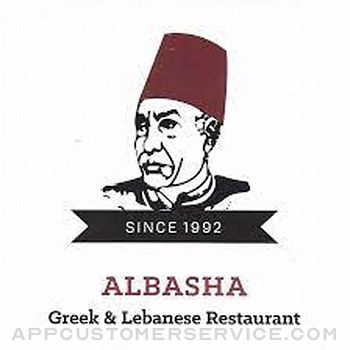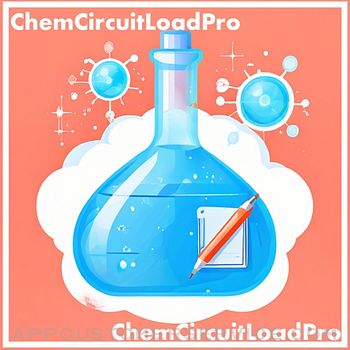Umpqua Bank
Umpqua BankUmpqua Biz Mobile Customer Service
- Umpqua Biz Mobile Customer Service
- Umpqua Biz Mobile App Comments & Reviews (2024)
- Umpqua Biz Mobile iPhone Images
- Umpqua Biz Mobile iPad Images
We’re bringing the bank to your business with Umpqua Biz Mobile for iPhone! Available to Business Online Banking customers, Umpqua Biz Mobile allows you to make deposits, check balances, make transfers, pay bills and find locations. Available features include:
Accounts - Check your latest deposit account balances and search recent transactions by date, amount, or check number.
Transfers - Easily transfer funds between your deposit accounts.
Locations - Find nearby branches and ATMs using the built-in GPS, or search by zip code or address. Umpqua Biz Mobile can provide you with location addresses and phone numbers on the fly.
Bill Pay - View, pay, or cancel bill payments to your existing vendors and payees.
Mobile Deposit - Deposit checks to permitted accounts. Snap, Tap and Go.
To take advantage of Umpqua Biz Mobile , you must be enrolled in Business Online Banking. As Mobile Banking and Mobile Deposit are permittable services, please verify with your Company Administrator that you have appropriate permissions before using Umpqua Biz Mobile.
If you are a Company Administrator and are not able to sign on or permit Umpqua Biz Mobile to your users, have questions or would like assistance getting started, please contact Customer Care at 800-650-7141.
All features may not be available in the tablet application.
Umpqua Biz Mobile App Comments & Reviews
Umpqua Biz Mobile Positive Reviews
Mobile deposit does not workApp will not accept the stamped endorsement on the back of the check. Other review noted we need to sign. Are you serious? I haven’t signed a business check for 20 years. And you might have informed me of this idiotic requirement when I called about the problem. That way I could have avoided wasting hours of productive time. This is the reason I left BofA. No impressed at all. After reinstalling the app and reentering all my data, the mobile deposit worked on 1 deposit. Then failed. Let’s hope Umpqua doesn’t waste any more of my production time. I recommend that you test your apps before you publish. I do not appreciate being your beta tester..Version: 5.0.0.2789
Remote depositLove using this app to deposit checks remotely! However, I do it infrequently enough that I have to go through the help menu each time as to me it’s not intuitive to press the ‘+’ menu behind which the button is to photograph the front and back of the check. Just wish the deposit button were in the front menu..Version: 4.6.3.54
I’ve used worseBeen using this app for a couple of years. Clunky and erratic. Slowly getting better. Still nowhere close to something like Schwab Bank or CitiBank apps. Depositing multiple checks is a pain because you have to go through the intro screens each check instead of just moving right into depositing another check into the same account. Latest version seems to have broken the account screen/tab on both devices I’ve tried it on. Just shows empty or briefly shows the spinning icon then empty..Version: 4.6.2.534
All accountsYour online system is a bit difficult to navigate especially trying to figure out where to go to make a transfer. You could make this a lot better in my idea..Version: 5.0.20.4679596636
Mobile check depositOverall this service is okay but very often the back side of the check where the endorsement is, is rejected. Some times it takes 4 to 5 takes which can be frustrating. It is still better than having to drive 10 miles to the nearest Umpqua bank to make a deposit..Version: 4.6.5.1654
Great App but would be nice to have fingerprint accessThis is a great great app and works as it should but would be nice to have fingerprint access as their personal banking app does. This is really just a nit pick though-Umpqua is an incredible bank and I couldn’t be happier!.Version: 4.4.10.150
Progress but not perfect…The app is great for viewing balance and managing remote deposits. I would personally like access to quickly locate my routing and account number when viewing my account balance. I would also like the ability to link my business, personal and mortgage accounts in one view (rather than multiple apps)..Version: 5.0.0.2789
Great app & great bankI really appreciate the personal service from my local branch and this app is the perfect compliment. Thanks for making it easy to be a customer even as my needs change and transactions get more complicated!.Version: 5.0.0.2789
Best Business Bank EVERThis us the best bank and best biz banking App there is. Over 25 years I’ve had 5 business banks—big and smaller—but service evaporated as soon as we were “signed up.” Umpqua is the real deal though...didn’t really believe would ever find it, but can’t say how glad we are!!!.Version: 4.4.10.150
Mobile depositsThe mobil deposit Part of the business app is not intuitive or user friendly. It would be clearer if the app prompted "use" or "cancel" once each picture is taken..Version: 5.0.0.91
Yup I love it !I love the app. Makes my life much easier when I’m out and about for my business and personal. Only wish there was no service charge when transferring $ to accounts through the app Overall. Love the bank. I’ve been with you since 2004 or so. Stevens.Version: 4.3.9.215
App management1. Need to add ASAP the function which will allow to me finds between accounts 2. Add a function to be able to send wires and ACH from mobile 3. More user management functions and simplicity has to be integrated into the app.Version: 4.3.9.215
SettingsThere needs to be more configurability - such as deleting old accounts so you don’t have to see them on your homepage. And when you’re already logged into the app and try to go into settings, why do you have to re-enter your user ID and password. That makes no sense..Version: 5.0.20.4679596636
Hate password reset every 3 monthsGreat app but I hate the password reset every 3 months. It’s hard to come up with new password every 3 months. And umpqua won’t let you use old password, not even from last year..Version: 4.3.9.215
Like for depositsI like the app for deposits. I would give it one more star if it: -Took pictures automatically -Didn’t have all the qualifying pages of info ahead of the deposit -Asked for the amount first.Version: 5.0.0.2789
InterfaceCould use some improvement. The interface is not intuitive or obvious. I had to poke around a bit to find out how to deposit a check w the app..Version: 4.6.5.1654
EasyThe interface of the app is straight-forward and easy-to-use. You do have to change your password often unless you is your app often..Version: 4.6.3.54
All I need.I can do everything I need to run my biz accounts right from here. Including deposits checks. It’s very convenient..Version: 5.0.20.3155
Deposits take too much timeFor each deposit, I have to traverse introductory screens, as if using the deposit function in the app for the first time. Worse, I have to re-enter my email address for a receipt for each deposit. The app should remember the email last entered..Version: 4.6.3.54
Endorsement sideThe app doesn’t recognize the check is endorsed if I stamp it with our deposit stamp. I have to write deposit only for it to complete..Version: 5.0.0.91
Great mobile app!Have used both the personal and business app for mobile banking forever and both work very well. No complaints at all! Thanks Umpqua.Version: 4.6.3.54
Umpqua Lakeport Ladies Rock!Always trying to make banking easy and pleasant. They consistently offer 5 star service. Best bank I have ever had the pleasure of working with in all my years of banking Keep up the good work 👍👍.Version: 4.3.9.215
The app is always messed up.The app is always giving the message that it has an invalid company ID & Password. But it is the exact company ID & Password I used to set up the app. Dumb that every time I try to use the app I have to call customer support..Version: 4.4.10.150
Thank you!Would be better if we didn’t have to change the password every 3 months!!!.Version: 4.3.9.215
Service XtraThey have prompt and friendly from the word go. Came to my office and opened my account and returned when I needed a second account added. The Mercer Island crew rocks.Version: 4.4.10.150
Needs improvementDeposits are too slow and many times even with good photos don’t go through.Version: 4.6.2.534
Vice PresidentOnline business banking working flawlessly. Making my job much easier..Version: 5.0.20.4679596636
The deposit check function is messed upOn the iPhone X, the picture button is at shown behind the speaker, like the phone is upside down, so it is difficult to take a picture. What are the other two bottoms for? Makes no sense. No one UX this?.Version: 4.3.9.215
TimThis app still not working on my iPad. It’s been so for 6 months now. Customer service didn’t help..Version: 5.0.0.91
Mobile biz banking and appFirst: the person I worked with on the phone was patient, helpful and pleasant. Second: the app works well once understood Thank you!.Version: 5.0.0.2789
Convenient when it works!The app is wonderful UNLESS you are using a password manager of some sort… Then things get a little tricky and finicky..Version: 4.3.9.215
Best bank ever!I’ve been with Umpqua Bank since early 2000. This bank, wonderful people and they know what they are doing..Version: 5.0.20.4679596636
One of the best banks I have ever worked withI cannot recommend this bank enough!.Version: 5.0.20.4679596636
I’d give itZero stars if I could. Clunkier and more issues with this app than at my other banks. If I didn’t have to bank here I wouldn’t..Version: 4.3.9.215
Free International Money Transfer 💸Enjoy high maximum transfers into more than 20 currencies while saving up to 90% over local banks! The cheap, fast way to send money abroad. Free transfer up to 500 USD!Version: 5.0.20.3155
What do you think Umpqua Biz Mobile ios app? Can you share your thoughts and app experiences with other peoples?
Please wait! Facebook comments loading...