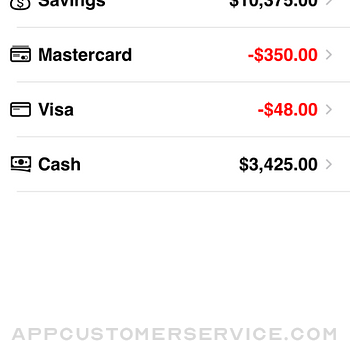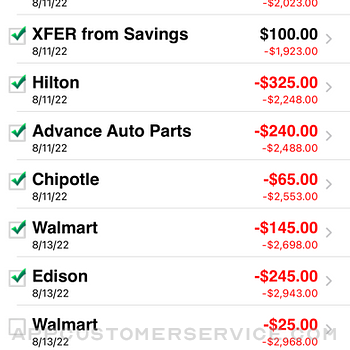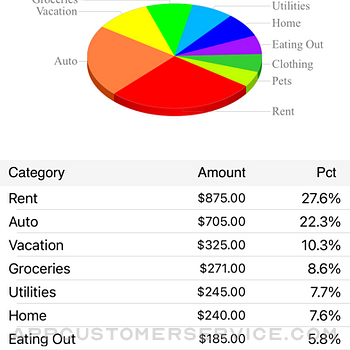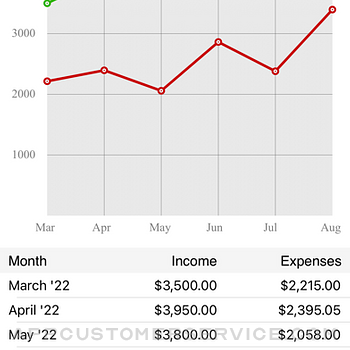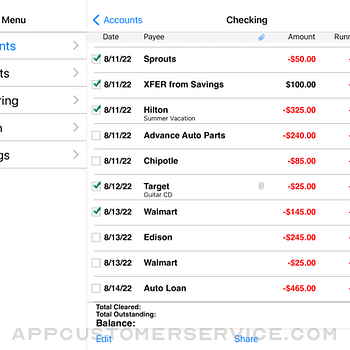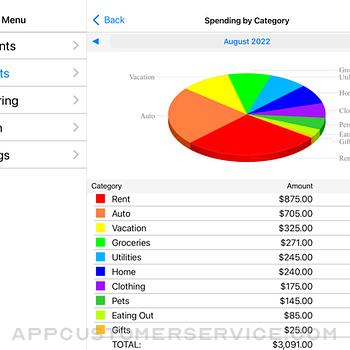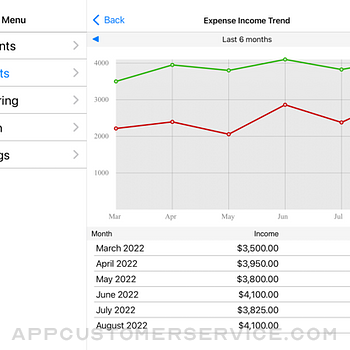SVT Software
SVT SoftwareAccounts 3 Checkbook Customer Service
- Accounts 3 Checkbook Customer Service
- Accounts 3 Checkbook App Comments & Reviews (2024)
- Accounts 3 Checkbook iPhone Images
- Accounts 3 Checkbook iPad Images
Top Selling Checkbook App
Accounts 3 is an easy to use application to replace your paper checkbook. With the Accounts 3 application, you will have a quicker and more convenient way to track your daily finances. You can schedule transactions, transfer funds, capture photo receipts, reconcile, view reports, export data, print, and much more. All features of the Accounts 3 app are designed to be quick, clean, intuitive, and easy to use.
FEATURES
* Touch and Face ID Support
Use Touch or Face ID to authenticate and launch the app quicker and more conveniently.
* Sync Data via iCloud
Sync your data across iPhone, iPad, and iPod Touch devices
* Universal Binary
Designed for iPhone, iPad, and iPod Touch devices. No need to buy separate apps for each device.
* Graphs and Reports
Review your monthly income vs. expense, spending by category, or income by category summaries with beautiful graphs and reports.
* Photo Receipts
Capture and store photo receipt as part of a transaction.
* AirPrint Support
Print reports directly from your iPhone or iPad to any AirPrint-enabled printer.
* Recurring Transactions
Schedule transactions to repeat weekly, biweekly, monthly, semimonthly, quarterly, biannually, or yearly on a start date that you choose.
* Split Transactions
Split a transaction among several categories for more precise tracking.
* Search
Quickly search for transactions and edit them from the same screen or export your search results.
* Reconcile Transactions
Reconcile by checking off cleared transactions and comparing the actual and outstanding balances against a bank statement.
* Smart Autocomplete
As you type, a list will show you your previously entered descriptions and corresponding category. Selecting an entry from the list will fill both fields of the transaction.
* Auto-increment Check # Field
Accounts 3 will suggest the next check number for you based on the previously entered number. If you replace your checkbook, just enter the new starting number and Accounts 3 will auto-increment from there.
* Transfers
Make a one-time transfer between accounts or set up recurring transfers to automatically repeat.
* Export in CSV, QIF & HTML Formats
Export transactions via email attachments for used with desktop applications such Numbers, Excel, or MS Money.
* Customization Settings & Themes
Configurable settings and themes to customize the Accounts 3 application based on your preferences. Themes are now also available in dark mode.
* Transaction Sorting/Hiding
Sort transactions by date in either ascending or descending order. You can also hide reconciled transactions to keep your current list from being cluttered.
* Accounts Reordering
Reorder your accounts from the account list in any order you choose.
* Accounts Delete Lock
Prevents accidental deletion of all the transactions under an account.
* Backup / Restore
Backup your data for safekeeping via iCloud, Dropbox, or email. Then restore it to your device whenever you need to.
* Passcode Security
Keep your accounts information private.
* FREE Accounts 3 Lite version
Please download the Accounts 3 Lite version to try before you buy.
Accounts 3 Checkbook App Comments & Reviews
Accounts 3 Checkbook Positive Reviews
Can’t share from account 3 to partner account 3After installing accounts 3, I cannot share a transaction from my Accounts3 to my partners, newly installed accounts 3. Been using accounts 2 for many years with no problem. Now that I have the two new accounts 3, when I try to share from my Accounts3 he tried to put it on my partners old accounts 2. When she deleted her accounts 2 app, when I try to send her a transaction, it indicates there is no destinations for the transaction. I tried to send. I am regretful that I installed accounts 3, unless you can give me a solution to where I can share transactions from my Accounts3 app to her Accounts3 app. Please respond ASAP. I have a lot of data that I do not want to lose. SADLY AS A SATISFIED USER OF ACCOUNTS 2, I HAVE TO SAY WITHOUT A CUSTOMER SUPPORT REP TO TALK TO ON A FLAW ON THE ACCOUNTS 3 APP, I HAVE TO SAY I REGRET INSTALLING IT WITH NO WAY TO GO BACK TO T ACC 2 APP. I will gladly change my rating if someone will contact me and help me resolve this issue. I’m sending this again. I really did like the Accounts 2 app, but there isn’t any advantage to Accounts 3. Since the app developer doesn’t respond, I feel that there is very poor or no customer service. I noticed that there are other reviews that have not received a response. Possibly a decent product, terrible customer service..Version: 3.4
So far so good, a couple of recommendationsI’m switching over from CheckBook Pro by Plasm on my Mac as I’m moving to an iPad for all my computing. This app is really easy to set up and use. A couple of suggestions: When choosing which account to use in the dropdown, it would be helpful for the first account listed to populate. right now, you have to scroll down and back up to the first account for it to populate which is annoying. One feature I really like about my prior checkbook was the ability to schedule recurring expenses so they populate in the account register. This gives you a view of cash flow, which this app doesn’t seem to provide, unless I missed it - another option would to create a cash flow report that shows a chart AND the listing of future recurring revenue and expense transactions (with the ability to choose how far out you want to look). This is an important feature that I will cancel and seek a refund - what’s the point of having a checkbook if you can’t see what your future cash flow looks like? I’m still working through this as a new user and will come back if I learn anything else. Lastly, there should be a feature to be able to upload my prior app’s check register so all my historic transactions show up in this app so I’m not starting today as a new beginning. I’m losing all that history..Version: 3.9
Database not transferring.I wish to move the database from Accounts2 on my iPhone SE over to Accounts 3 on my new iPhone 12 that has a different Apple ID. I believe this prevents me from using the ‘Local’ transfer option so I have tried doing it using Mail Drop. The email arrives on the new phone just fine along with the download link and I can download the Accounts2 database file by tapping that link. Once the download is complete I can then tap the link again and my new phone gives me the option to select which app I want to open the database in. I select Accounts 3 by tapping the icon. I then see that the Accounts 3 app imports the data base (its 94MB and it seems to happen EXTREMELY fast, so I am suspicious if it actually did anything). Then the app informs me that I need to exit and restart it. When I do that, the app restarts and gives me a message that it is initializing the database. Once it is complete there is nothing shown. None of my check register transactions are shown. None of my accounts are there, nothing…. Can anyone help?.Version: 2.5
Good, could be betterThis is a great app, I’ve bought it a few months ago and overall I’m pleased with how everything is organized, but if this couple important features would be added, this could be a really great app. It really needs to have the following: (1) when you create a new payment entry, you should be able to click on the Memo within the entry, and see it entirely in a big window if it’s a long note - this is something that bothers me a lot because many of my Memos are longer than you can see on that little window and there’s no way you can see a Memo in it’s entirety and read it from beginning to end; very difficult to edit, too; you need to slide the cursor left/right in that little box to be able to read/edit it; (2) the payment entries should be split by months and be able to collapse or expand them, this way you can skip time periods when you search a past entry, otherwise you have to keep scrolling over hundreds of entries to reach a few years back; I’ll have to take the time to save all of my entries from 2017 up to now because the app I’ve used before has been abandoned and I need to have all the history on this app, so that’s quite a few years to scroll over hundreds of entries….and it’s only getting bigger as years pass. Plz make these happen and this’ll be a 5***** app..Version: 3.9
Good App Needs better sharing between devicesI’ve been using Accounts for years and years. I never could get Accounts 2 to share reliable data between my iPad, which is my normal accounting method and my iPhone where I like to jot on the go gas and shopping. I was extremely hopeful that Accounts 3 would solve that problem. It does seem to do a much better job. However, if I make a change to a recurring payment on my iphone (secondary device) it doesn’t make that change back to my primary iPad. Ex. I have a recurring payment that I need to add a check number to each month, if I do that via phone, it doesn’t show on iPad. Also, some entries I make on my phone won’t come across to iPad at all. Also, if things have previously been entered in and transferred to both devices, if I check it off on one it will not necessarily check it off on the other. I cannot figure out which transactions those are exactly because the time between entering and clearing is long enough that I don’t remember which device I entered it in on. These are annoying enough for someone that is OCD enough to balance down to a penny that I can only give 4 stars. I love it otherwise and if the cloud sync worked better it would definitely be a 5..Version: 3.7
Great app, a few quirks prevent 5 starsI used the Accounts 2 app for years, and I loved it. My wife and I have always been able to maintain our checkbook via the email share feature. We switched to accounts 3 this year and find it just as useful, although I haven’t really noticed any significant differences between the two. The biggest headache I have had to overcome is that Accounts 2 time stamped shared transactions when email sharing to hour and min. So, when reviewing the accounts between our two phones, all the transactions lined up in their order of occurrence. With Accounts 3, they seem to be entered in the order in which their link was clicked and only stay sorted by date. So if I send 5 transactions to my wife, she’ll open the newest one first in her email and all the transactions in her phone will be reversed from the ones in mine. This creates additional issues if she also sends transactions to me. Those transactions would be before any of the ones I sent even if I sent them hours earlier. If this could be corrected, then I would definitely give the app 5 stars..Version: 3.7
Update from Accounts2 NightmareI loved my Accounts2 app. Have been using it since at least 2011. i’m sure i will love Accounts3 as well, but in updating from Accounts2 I LOST THE MAJORITY of my account transactions in the process. My balances all carried over, so i didn’t even notice the discrepancies until a week later when I went searching for a previous auto deposit. It wasn’t there. Found out any transaction over a month old for 2022 was gone. i have 1 transaction from 2021; 1 from 2019; 9 from 2918; then we jump to 2 from 2016; and after that it’s a crap shoot back to 2011. i did the whole iCloud transfer and then deleted my Accounts2 app. Now there’s no way to get that information back. i am beyond frustrated! MY APOLOGIES! if this was already posted. It seems that if you make sure the “Hide Reconciled Transactions” toggle button is NOT selected, you can see all your transactions from the beginning of time : ) Again, my apologies. i LOVE this app; especially it’s new take a pic of your receipt feature; the reason i updated..Version: 3.2
A great manual tracker but iCloud sync stopped workingThis app has so many great features. I truly do enjoy it. And will continue to use it. But iCloud sync stopped working. Information for the developers: The iCloud sync worked for a few days but stopped functioning. Both my iPhone and iPad are using the same Apple ID, the same Accounts 3 app. Both devices have the latest iOS version. I restarted both devices. I waited a day. But the iPad did not display the latest changes. So I backed up to iCloud from the iPhone. And restored to the iPad. After that I made changes to the iPhone. But the changes still did not update to the iPad. I disabled iCloud sync on both the iPad & iPhone. Then enabled iCloud sync again. But it still would not update the changes. I created another iCloud backup and restored again. This time I made changes on the iPad to see if it would sync the changes to the iPhone but it did not. I still love the app, but will remove it from the iPad since sync no longer works..Version: 3.8
I love how it keeps my payments on pointAll I have to do is date all my bills for the day my paycheck comes that the bill is paid out of, and it pops into my checkbook, showing me everything that will be paid before the next paycheck comes in, and shows me how much cash I have to play with. I would suggest to allow the page I’m on to stay where it’s at on the page when I back out of the app and go back in. It even happens when I just change pages within the app. Instead I have to start over at the very top of the page every time I go back in, making me have to scroll all the way down to where I was every time. It would also be cool to have the option to highlight or change the number color on the calendar that pulls up when entering the frequency of reccuring bills. It would be nice to see the paydays and choose from that without having to back out of the app and go to my iCalendar to look up pay dates..Version: 3.8
Long Time User / Old QuirkI’ve been using the Accounts app for over a decade now. I love the control you have and can really budget and input future expenses you anticipate. All in all a 5 star app. For the developers, can you fix something that’s been a quirk since day 1? When you have recurring expenses, you can select the time it gets added to an account. However, once it does do that, then the time for the next ones get reset to midnight. So I had an expense load today at 3:05am eastern and when I check the next recurring, it’s the right day but 12:00am. That would be a nice fix. Additionally, when a recurring expense occurs in a different time zone, it resets the time based on that time zone. So if I’m on the west coast and a recurring expense gets added, it resets to midnight and then when I go back to the east coast the time is now not midnight but 9pm. This is why I use 3am for my times so it happens “overnight” regardless of my time zone, in the continental US anyway..Version: 3.4
Love this appUpdating from Accounts 2 to 3 using “Local Data Transfer” was fast, easy and accurate (using ver. 2 of this app). I am hoping syncing with my iPad will improve over using Accounts 2. I found that to be hit or miss if all entries would transfer over. I like the change in selecting dates in this version having a month view rather than scrolling the wheel. I agree with another reviewer having the option of syncing via Dropbox would be on the top of my wish list. I have several accounts I use in Accounts 3 for, but my one primary checking account I share with my wife. Obviously since we have separate iCloud accounts, I cannot sync with her. One minor annoyance… in setting the TIME for a reoccurring transaction, say for 12:05 AM, I have to choose “12” and the window closes. I have to go back to scroll to “05”, it closes, then go back a third time to select “AM”..Version: 2.0
Questions & SuggestionsI have several questions and suggestions that I would like pass on to you. First of all I would like to say that this a very good financial app. I started using apps like this in 1991 so I have a lot of data accumulated. I only had a PC at the time I started and now I use a Mac, iPad, iPhone, and a second iPad and iPhone that my wife uses. We use the same iCloud account. Questions After entering a transaction on one device it will show up on a second device but not all four. Why do I always have to do a backup to iCloud to keep all devices in sync? If, for example, my wife enters a transaction on one or her devices an I add a transaction to one of my devices, will a backup delete one of the transactions? This is why I would like to see auto backup to iCloud Can I make sub categories? Suggestions It would be nice to see Recurring Transactions linked to the Calendar as another way to see when they are due. It would be great to see syncing done automatically. No manual backup to mess with. I would like to see a Mac app. Anything happening on this in the future? It would be nice to see a way to use data from a different app via any method. Two of my accounts have over 10K transactions. It has taken me two weeks to copy two years from seven accounts of data from the app I have been using. Thanks for your consideration from the above. Keep up the good work. You do have a beautiful app. Wayne Andersen.Version: 3.6
Great light-weight account tracker!I’ve been using the Accounts app in some form since 2011. There’s rarely a day that goes by that I don’t need to use it for something. I just found out about v3 and bought the upgrade immediately. I love having all my spending history at my fingertips. Not only is it handy to figure out how much is spent, but when/where it was spent. The statistics available are comparable other finance apps, and the newer backup options definitely make it a polished app. If your looking for a simple and versatile way to track financial transactions, without being in your face or attempting an upsell, this is the app for you! Developer question: when entering a New Entry, the Name only shows 6 previous entries. Could this be increased by a few more entries (or an option added to choose the number) to accommodate larger phone screens?.Version: 3.8
Great, but a few small thingsI’ve been using Accounts2 for many years, and would not have switched to 3 except for wanting to support the dev. This is a fantastic tool. My only problems are: 1) link an email in Help to report bugs instead of going to Facebook, which I don’t use. 2) On recurring transactions, deposits are green, as they are when entered in the account itself, withdraws show up white instead of red. I would like to see red for withdraws as that’s a great visual cue. 3) Please do away with the 1,000 transaction export limit and allow for any number. That is incredibly inconvenient! Like I said, these are small things and imo do not warrant a less than 5 star rating for the overall use and functionality of the app. I would’ve paid $20 for it. It’s probably one of the best apps on my phone. Great job!.Version: 2.0
Good Checkbook App But There Are IssuesHey there, I’ve been using this app (And prior iterations) exclusively since December/2016. It’s a REALLY good app. However lately I’ve been having issues with it. It suddenly stutters, slows to a crawl, and crashes. This just started happening. I wanted to reach out to the company directly about this but their support page suggests leaving feedback here. They also have a link to their support group on FB but the link is broken. So here I am, writing a review so I can get some help with why the app has been buggy for me. Since it started doing this I wanted to back up my data everywhere possible (Just in case the worst should happen). I tried iCloud, but it crashed. I tried Dropbox, but it crashed. Is this all related? Is there another version coming out that addresses these performance issues? I sure hope so cuz’ it’s a worthwhile app! Thank you!.Version: 3.7
The last checkbook you will get.I started with version 1 back in 2012 and I've been extremely happy with this app. Just upgraded to Accounts 3 and I absolutely love the new feature in the recurring Account. You get to pick 1st, 2nd, 3rd or 4th day of the month. Just this new feature is worth the $5 upgrade!! This is super great for those who get Social Security checks. I highly recommend this app. The developers are always on top of any issues and updating. So easy to use and makes my life easy to budget. Get it. You will not regret it. A little note to the developer(s)...Any improvements on the Icons coming up? Need something like..dog, vacation, golf, gas, oil, house, just to name a few. You got too many icons that don't mean anything like smiley face, star, money symbols, etc. Need more precise icons. thanks!.Version: 3.7
Best checkbook app ever!!I had been using accounts and accounts 2 forever and when I saw there was accounts 3 I jumped on it. It was super easy to transfer my information from accounts 2 to accounts 3 over two devices. I highly recommend this app. It takes the math work out of reconciliations and has various other time saving features. The recurring payments feature is great as well. Can’t say enough good things about the app and the developer who had assisted me in initially setting up the app and actually added a feature that I needed for my own situation. Thank you for no more bounced checks and for keeping this app alive thru updates. I depend on it!!.Version: 3.4
User FriendlyThis is a great checkbook app! Very user friendly and love the simplicity of the checkbook ledger for multiple accounts! Would be perfect if there is a way to duplicate transactions for future dates. I like to plan out future payments and I want to see them already so I can see the balance and adjust as needed. Putting in recurring doesn’t show the future transactions from date of input unless I’m missing how to do this. Please inform how to enter multiple duplicate transactions for future dates or at least create duplicate without having to renter amount and memo info. Also a great bonus would be to have more icon options and a space for notes with ur transaction or a bigger view for the memo box. Otherwise really love it! Took a while to find a clean non clunky app and this is near perfect!.Version: 3.8
Unable can you set up and save reoccurring transactions.Although the product does make an effort at replacing check register, it is a bit clunky. The biggest problem I have, is that no matter how hard I try I cannot get it to set up a reoccurring transaction. Every time I finish setting everything up, I notification window comes on to tell me I need to pick an account. I have only one account, I choose the icon for that account as part of the transaction put the deposit is going into, and I continue to get the window — "please pick an account" or something to that effect. It is definitely not as easy to use as the application I had for my iMac that was called Checkbook Pro. It would be nice if developers making apps for smart phones and pad devices could make the interfaces similar to the applications used on full size computers..Version: 3.7
My one wishI’ve been using this app for a long time and I love it. But the one thing I wish it did is this… when I set up a recurring payment, I’d like to be able to choose a day that I want the payment to appear in the list of transactions, but be able to choose a different date for the actual transaction. For example, I’m paid twice a month on the 1st and 15th, but let’s use the 15th for this example. I have several recurring payments that won’t post to my bank account until the 17th, or the 21st, or the 28th. I’d like to be able to see them in the list of transactions on the day I get paid. But I don’t want them to have a transaction date of the 15th, but rather the date they’ll actually post to my account..Version: 3.9
Can you add/correct this feature?Just made the switch from Accounts 2 to 3 once some new updates had been done. Enjoying it so far. This is one thing I’d like to see: example: I make a transfer from my checking to my savings. Save it. But then I realize I sent it to the wrong account; it’s supposed to go into my money market. When I go back to the transaction, I can’t simply just edit the transfer to account. Instead, I have to delete and recreate the transfer. Would appreciate if this feature can be added. Thank you for all your hard work! Excellent customer service and taking into consideration your users’ recommendations and issues..Version: 3.0
Love the new features in Accounts 3 except oneLove all the new features in Accounts 3. They streamlined logging on, correcting transactions that were accidentally entered into the wrong account, etc. However, there is one feature in the Recurring Transactions that I am frustrated with. I cannot customize the actual time a recurring transaction comes out of my account. I can change the date, but it automatically enters the current time in the “time” field and it won’t let me change it. Most of my EFT’s come out overnight, and I’d like Accounts 3 to post them overnight as well. Other than that, I find Accounts 3 to be a big improvement over Accounts 2..Version: 3.4
Favorite AppA new Accounts3 app??? Ummmm….yeah!!! Pay for the full version. It is a few dollars, but worth it! I have used the Accounts2 app for YEARS. It is so easy to use, and since I can easily record everything coming and going from my accounts, I have avoided any accidental overdrafts. The bank sometimes takes several days to clear a withdrawal, but I can record it and set the date a few days in the future. When the transaction clears the bank, I simply update the date, and mark the entry as cleared. It is so easy to check everything on a daily basis and keep my accounts on track. I like that the app remembers my common deposits and withdrawals so I type in a letter or two and my list of stores or bills pops right up. Also, after buying the new Accounts3 app, I was able to transfer my info from Accounts2 to Accounts3 with a local transfer. A few clicks and I’m ready to roll. Thank you to the developers. You make keeping track of my spending so simple. If you are looking for a user friendly way to track your accounts, buy this app!.Version: 3.0
A wishlist featureI have been using Accounts for a very long time. Over 13 years. I immediately picked this up when I saw it pop up in the app. For using Accounts for so long means I have a lot of transactions in the Accounts database. What I find incredibly annoying is when adding a new entry the auto complete includes places I have not purchased from in many years. I wish I could set a drop off point to only list entries in autocomplete from a specific amount of years. Then at the bottom of the list a show more option for items past that date. This would shrink my auto complete by a large margin..Version: 2.7
Love the app but have a questionI’ve used the various versions of this app for years. Excellent features that allow me to quickly balance my accounts down to the penny. I do have question…recently installed on another iPhone using my iCloud family share account. It recognized I had it installed on other devices within my iCloud family share account. However, when I try to download the database it tells me it can’t find it on iCloud. The database was uploaded by another device on my family iCloud share account using a different Apple ID…but if it’s part of my family share group shouldn’t it find it?.Version: 3.4
Best check register app anywhereI switched to Accounts2 a couple years ago when PocketMoney was sold and was morphed into a monstrosity that made keeping a simple check register almost impossible. After testing many apps, my wife and I settled on Accounts2. It enabled us to keep our iPhones and iPads in sync. It was simple, reliable, and stayed up-to-date. Accounts3 is a continued evolution of the same simple check register app. It maintains the ease of use while improving the syncing tremendously. The user interface was improved without breaking the simple financial tool we continue to love. I am happy to pay for such a reliable and valuable app..Version: 3.0
A suggestion…Thank you, developer for the recent updates. The app is keeping improving for me. I have a suggestion: It would be great if the deposit/refund entries within individual accounts would be green or at least to have a choice to have them green. I think it would have a positive effect on the fun factor. I feel that in the accounts main list the positive balances should have the choice of having them black. Also in color themes I like red because that’s the only one (other than default) that doesn’t switch the background color. I think leaving the background neutral would be much better. Thank you!.Version: 2.6
Awesome app!I’ve been using this app for many years for planning out my budget. I use it like a “Faux” checkbook register. I have all my credit cards listed so I can track my purchases as I’m making them and have those be deducted from my balance I have listed. I also have split out areas for budget planning so I know how I’m splitting up my paychecks. This is in no way connected to my bank account. Just a great tracking device. It does the adding and subtraction for me so I can balance my numbers with the actual money in my checking or savings account. I know exactly how much I’ve put aside for gifts, bills and fun! Highly recommend!.Version: 3.4
Good Program - Rock SolidI used accounts 2 for several years. Accounts 3 has made made some improvements that are good. I have 3 suggestions. 1. Is that the reoccurring would allow splits and save them for the next occurrence. 2. Is that the reoccurring transaction coming up would show in the register maybe a week or 2 before they occur. That would give me an accurate picture of the future. Maybe they could be pending or something. My 3rd suggestion would be a transaction with a split between a category and a transaction. I.e. a loan payment - a transfer against the loan and interest to a category. Those 3 improvements would make this close to perfect for my situation..Version: 3.4
Help- data from previous version isn’t transferringI don’t want to write a bad review because I’ve been using the previous version of this app for years and I love it. However I got this version thinking that it would be an upgrade and now it seems I have to start from scratch. The data doesn’t transfer from the previous version. Is there a fix for this? Or did I just buy this app for nothing? UPDATE- The developer wrote me back and gave me instructions on how to transfer the data to the new version. Thank you very much. I did it and it worked. I do like this app I’ve had it for a very long time..Version: 3.8
Love this app, small requestI’ve been using this app for years and wouldn’t change to another! The features are great and I love the new updates, totally worth the few extra dollars, thank you! There is one feature that no longer works and it’s always been one of my favorite features: the ability to change the time of my recurring charges/deposits. I use this to list my different accounts in order in the recurring section, but now they are all set for midnight and I can’t change them. Is there anyway to give back the ability to set a specific time? Thank you for your help!.Version: 3.2
Easy, simple appI like the app a lot. Just downloaded today. I believe I used to use the first Accounts app years and years ago. I switched to PocketMoney at some point but they haven’t been great, and I haven’t been happy with them for years. My only question is, on the main accounts page, is there a way to change the balance that shows? I add future transactions for some accounts so I can see my month end balance, but when I do, I still want to see the current balance on the main accounts screen, but instead it shows the balance at month end. I’d like to be able to choose the balance that is shown, but I can’t find a way to do that. Thanks!.Version: 3.0
Wish it would separate accounts into categoriesI used to have “Piggy Bank” & absolutely LOVED it, but the developer died & couldn’t update it so it just died, so I needed a new checkbook, although I like this one and that it autosubstracts/autoadds each entry and lists in descending order by date, I really wish I could separate accounts and show its sum total. For example, all retirement funds would be under “Retirement” w a total; all kids savings accounts would be under “Kids Funs” with sum total; all savings/ money market accounts would be under “Saving” with sum total for those accounts. It’s good to have them all totaled at the bottom but not helpful at a granular level so I use another “Checkbook” for the granularity to divide accounts into groupings….Version: 3.4
Transferring DataI am trying to transfer by data via email and it keeps telling me to go to setting and set my email address. Well I have done this literally 20 times and it still states that I don’t have an email setup. I need to transfer my data for taxes and my appointment is Monday afternoon. Can you please at least call me or let me know how to get this app to accept my email address. I even tried another email to see if it was just rejecting my email. THIS IS URGENT. I have been using this app for years and this is the first time I have ever had an issue with it. Please help. ASAP!!!!!.Version: 3.6
Accounts3Love the app but needs feature to archive old reconciled data off the phone without affecting the current data. This would be a AAA+++ feature. If you try to remove reconciled data it affect the balances and it should not since it’s already reconciled. Also need to be able to post a transaction early to specified date not just the date you actually request it. I have monthly transactions that I will usually post when I get paid and I always have to change to the date back to when it will come out. Other than those two things this app makes tracking bank accounts easier than paper..Version: 3.9
Excellent finance tracking program!This program has worked flawlessly for my financial tracking purposes. I use it as a check register. I understand many people aren’t bothering with this “chore” - they just watch their accounts at online banking sites. I’m “old school” and grateful for the option this app provides. Again, it has functioned as designed and there have been no issues. RECOMMENDATION: For “recurring” transactions, initiate the option to have transactions whose date falls on weekend or holidays to occur automatically on Friday preceding or on Monday (or) following a weekday Federal holiday..Version: 3.5
Love app but hope they add a couple thingsI love that you added a transfer feature to make it a one step to input vs old platform. I would love if the check numbering would stay with accounts attached to.. I have 2 checking accounts and whatever the last account I write a check for it applies numbering to all checking accounts. So I have to constantly input a check number. Would be nice if it remembers numbering per account. Your email response makes no sense on this. Me having to type each number is what is a pain. So I know I can edit and type the right check number.. I have checked everywhere to see if it will retain check numbers for each account and it doesnt…..Version: 3.5
SuggestionI have been using your app for several years and have found it to be very useful. My only complaint is that I can’t rearrange the list of accounts. I have 16 accounts in my list. Some have been closed but I still want to keep the information for them in the app. I would like to be able to move closed accounts to the bottom of the list and the ones I use the most to the top of the list. I will resist changing to Accounts3 for as long as possible because most new technology is frustrating to me..Version: 3.9
Doesn’t syncI have been using this app for years, but only on my iPad, because I could never get it to sync to my iPhone! I installed the new accounts 3 and it was finally syncing! I was so happy! But this morning I reconciled my account on my iPad and went to check my phone. Nope. Phone numbers totally different! I even closed the app and reopened it. Waited. Nope. No sync! I only have one iCloud account. An iPad and iPhone I’ve had for over three years. Nothing should be keeping it from syncing. Other than this problem it’s a great app and I will continue to use it. Unfortunately, only on my iPad. Should something happen to that I’m screwed..Version: 3.1
Checkbook registerI started using app in 2017. After a few months of doing the reconcile. I really like the app. I always do a backup before I reconcile just incase I have issues I can go back. Then once it is completed. I backup again. I have a before and after backup. Accounts2 is the app that I have been using. I just updated to Accounts3 but looks like most items work the same as the older version. With all the ways we are able to spend our money it is nice to have my register on my phone so I can update it as I am spending money..Version: 3.4
Having issues with Accounts 3 on iPhone 14 Pro Max running iOS 16.0.2Long time user. Upgraded from Accounts 2. I have notice that the most recent version on my iPhone 14 is often unresponsive. It will work fine for a minute or so and just freeze, like when checking a transaction during reconciliation. If you wait a minute or two, it will begin working again. It’s frustrating. Also I have noticed my device battery begins to heat up while using the app. This happens on my iPad Air 4th gen as well running iOS 15.7. Love the app but the latest version has an issue that needs to be resolved..Version: 2.7
Excellent AppI upgraded to Accounts 3 and so far this app is performing as it should..Version: 3.9
Accounts 2 vs Accounts 3The functionally seems quite the same as in the previous version but will update my review after I’ve had a chance to test it. I love the Accounts 2 and the features it currently has. I don’t delve much into reports or pie charts so that isn’t something I will test in the new version. I happily support the developer and would prefer to have a contact link to email for support instead of a page to read. Just wondering how I change the icon back to the blue one it was before?.Version: 3.7
Issue with latest updateThe user specified posting time no longer works correctly with this latest update. Original Review: I have been using the previous version forever, but decided to upgrade. New version is more modern and clean looking, data input is upgraded in small ways, and I really like that Recurring Transactions can now be entered early with just a click. Not huge differences, but worth the small amount for the uograde. I have been with Accounts for a long time and it has always been totally reliable so I am happy to support them..Version: 3.8
Accounts3First off I like the app. What I do not find helpful is NO support link. Everything I inputted went well. Deposits in black withdrawals in red. However at the end of the statement the Balance is Green which is good. When I check mark items to be cleared the bottom Balance in Green does not change. When I click an entry to be deposited it shows a negative on the outstanding and the total cleared amount goes up, but the balance figure doesn’t change. Any help out there?.Version: 3.7
Needs font size improvement ASAP!The app works 100%, my only complaint is the font sizes, you can’t adjust them and there very very small, especially the totals under the amount entered, extremely hard to see. I would hope this gets an update quickly. Other than that, it works 100%. Also, I have an iPhone 14 Pro Max so it’s not like I have a small screen or anything like that..Version: 3.7
Sudden Sync problems and no contact fir supportUpdate- I opened the app on download device and all the numbers are now correct. So I've updated the star rating because, except for this one time, the app has functioned perfectly. A support contact would have meant 5 stars. I've been a fan for years,no issues, today both my and my husbands sync efforts, 2 devices and separate apps, resulted in wonky numbers on download devices. All accounts are missing transactions going back to late 2022. The Facebook page identified in desc doesn't seem to exist, no help on website. I sure would miss this app..Version: 3.6
Worth the upgrade from ver. 2 !Many small but helpful usability/interface improvements from v.2. Good support for iCloud sync and backups. Data import from v.2 was easy and worked well. Calendar view for entering dates is much faster and easier. An excellent chequebook app…well worth the $! Update….after using the app for a few days I have found that the iCloud sync is not 100% reliable….it usually works, but sometimes entire entries fail to sync, also the “cleared” check marks sometimes do not sync to other devices. I wish there was some way to contact the developer directly with a bug report rather than having to post it here!.Version: 3.4
Free International Money Transfer 💸Enjoy high maximum transfers into more than 20 currencies while saving up to 90% over local banks! The cheap, fast way to send money abroad. Free transfer up to 500 USD!Version: 3.9
What do you think Accounts 3 Checkbook ios app? Can you share your thoughts and app experiences with other peoples?
Please wait! Facebook comments loading...