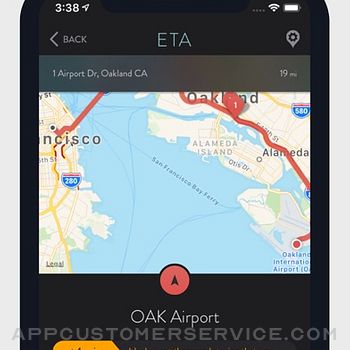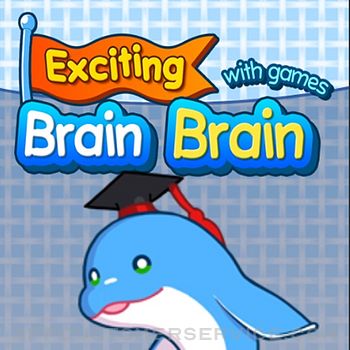Eastwood
EastwoodETA - GPS & Maps Driving Times Customer Service
- ETA - GPS & maps driving times Customer Service
- ETA - GPS & maps driving times App Comments & Reviews (2024)
- ETA - GPS & maps driving times iPhone Images
** ETA supports the latest iOS and watchOS features including informative iOS Home Screen widgets and powerful complications for your Apple Watch watch face. With ETA you'll always know how long it'll take to get to your destination. **
ETA instantly shows travel time (including support for driving, public transit*, cycling* and walking) to your favourite places. When driving, ETA also supplies traffic information that details any delays on your route.
## The only app that provides driving times and traffic information on your iPhone Home Screen ##
Our thoughtfully designed iOS Home Screen widgets will keep you informed of the travel and traffic situation without you needing to open the app. The calendar widget automatically retrieves your appointments so you know when best to leave to arrive on time. In line with Apple's guidelines our Home Screen widgets update at regular intervals during the day.
## The only app that shows driving time on your watch face ##
You can rely on ETA to show you travel time on the watch face of your Apple Watch. Whether you travel by car, bike, public transit or foot, ETA will update in the background and show you an updated travel time as you move. ETA adheres to Apple's guidelines and updates at minimum every 15 minutes ensuring your watch face displays current travel time and traffic conditions.
## The only app that gives you travel time to meetings and appointments in one place ##
ETA's 'set and forget' calendar functionality is a must have to keep you on time for your appointments and meetings. Once setup, ETA automatically monitors your calendar (securely and privately on your device) and displays travel time and traffic conditions for your upcoming events. This is available across our apps on iOS and Apple Watch, on your Apple Watch watch face as well in widgets on your iPhone Home Screen and Today View.
## Five star support
ETA is backed by our great support to help you get the most from the app. Browse our knowledgeable or reach out to one of our friendly support members. We're here for you whether you have a simple question or need a helping hand getting the best from a feature.
===
ETA has a long history on the App Store since initial launch in the Australian summer of 2014. The app has grown and evolved over that time welcoming hundreds-of-thousands of happy users. Read our many user reviews here on the App Store and also from our friends in the press across publications such as TechCrunch, MacStories, iMore, Wired, FastCompany, Gizmodo, Macworld and more.
ETA is your personal assistant providing you with quick access to travel times and traffic conditions to all your favourite destinations. Don't drive? Don't worry! ETA also supports public transit (in select cities), cycling (Apple Watch only) and walking. Share your arrival time securely to friends and family via our interative iMessage cards. In a tap get driving directions in your favourite maps app.
Driving times to your locations are conveniently presented on a single screen with an indication of current traffic alongside. In a tap you're delivered pre-routed, turn-by-turn driving directions in your favourite navigation app. ETA works with Apple Maps, Google Maps, Waze, HERE Maps, CityMapper, Transit, TomTom and more.
Travelling by transit? No problems, ETA has you covered. In addition to driving and walking, ETA offers travel time travelling by public transportation (check http://www.apple.com/ios/feature-availability/#transit to see if this feature is available in your area).
Our Apple Watch app allows you to start cycling and walking workouts to your locations. ETA for Apple Watch works with Apple Health to sync workouts and activity data.
# Countries Supported #
To calculate travel time ETA requires Apple Maps support for driving directions in your country. Please check the following list to ensure ETA will work in your area:
https://www.apple.com/ios/feature-availability/#maps-directions
ETA - GPS & maps driving times App Comments & Reviews
ETA - GPS & maps driving times Positive Reviews
Overall good but some slight tweaks neededLong time user of this app and I think it’s wonderful overall and definitely worth the download. However I have some small suggestions over what could be improved. Apple Watch complications are still very buggy and don’t update often, only when I tap the complication is there an ETA update. Also would it be possible to have a widget like commute but instead have origin set as current location ? I feel like that would be more valuable because I’m always curious on how far away is home when I’m driving and running errands..Version: 2.4.13
Great Idea, not great executionFirst off, let me say this review is purely for the Apple Watch version of this app. Put simply, I can barely use it. I have an iPhone 12 Pro and Apple Watch 7, both up to date as of this writing. Entering a location is impossible for the Watch. 1. When trying to sync the location manually from the phone to the watch it just sits there and says loading forever till it timed out, even though the phone app says it can see the Watch. 2. If you search for the location on the Watch (which you can’t do with the Watch KB but only the iPhone keyboard) it does find the location. But when you click on the location it just goes to the previous menu and does nothing. 3. If I try to add a location from my contacts, the app only sees like 10 of my 100+ contacts. And there is no rhyme or reason to it either such as alphabetical or most recent. If there were at least I could hack a solution to get locations on my watch. TL;DR: There is no way I can get locations on my Apple Watch so I can’t use this app as I intended when I bought it. 3 stars because it does seem to work ok for my phone. But my Phone has plenty of other options..Version: 2.5.3
I've had this app for years, very helpfulIf you have places to be and tend to be late casue you think you have enough time to get there but end up late because you misjudged your arrival time, I recommend this app! It's helped gauge my time, I know when to leave the house right off the bat when looking at this app, and I you can have many different places added on the app so you always know which place you need to be and when to leave and it updates in real time and also calculates traffic! It's a must have.Version: 2.6.5
Great app for checking ETAThis is my favorite app for checking times to leave and to add it to the calendar so it can tell me when I need to leave so I’m not late! I love the Apple Watch app. It’s so convenient using the Apple Watch app. This app has all locations in front of you so you can check various locations to see how much time it takes to get there or arrive. It also allows a few extra minutes you can set for parking. How convenient is that especially if your at a hospital clinic trying to find a parking spot..Version: 2.7.1
Very useful appThe new update works much better with the Apple Watch. The app itself loads a lot quicker. The new complications for s4 Apple Watch looks really good too! My only complaint is that I wish the complications would update more often. It seems like the complication loads data when you open the app but fails to update throughout the day. Even if I have all permissions turned on. Also, using force touch to specify location displayed in the complication doesn't always work. The two issues might be related. Overall the most recent update has made this app quite useful. Work out the last remaining bugs and I’ll give a full five star rating! Thank you!.Version: 2.4.8
Great app! Suggestion to improve itLove this app. The best feature is the Lock Screen widget that can gives traffic report and commuter time. I have a simple suggestion to make it better; right now the widget only works in one direction (I have it set from home to work). After leaving work, the widget’s report remains on work (not very useful). It would be great if the destination on the widget automatically reversed based on location [or perhaps time of day], switching the destination from work to home..Version: 2.6.5
Amazing Apple Watch improvementsI work in Product Design so love trying out new apps, evolved UI improvements, etc. Was so impressed when trying out your new watch experience. Full featured, intuitive interface, seamless calendar integration and fast. Polished information design keeps the right info prioritized for glanceable comprehension (so many products fail at that!) I bought this app long ago but now have a major renewed interest. Keep up the great work!.Version: 2.5.0
Want to love this app.. UPDATEDSo after the latest update things became much more stable. Apple Watch app works better now. Still seeing some discrepancies between the time Apple Watch app shows vs iPhone. —————————————————————— Unfortunately this app has been unreliable. The widgets are hit and miss with updating, the actual travel time in the widget vs the app is different? The Apple Watch companion never updates for me. It’s unfortunate because this app is exactly what I’m looking for but just don’t deliver consistently..Version: 2.6.2
Watch Complication Doesn’t WorkSo I want to love this app. I work for a company where I often drive around 50 miles a day to the same five sites and this app promised the world of making my life easier. The app itself works well. It’s the Apple Watch complication that doesn’t. It just won’t update unless you open the app on your phone. Which is... inconvenient. I tried clicking the app support link and it took me to their web page, which offered not a lot of help. It did offer an email, but it bounced back as undeliverable. If the dev reads these, I’d love some help on trying to get the complication to work..Version: 2.4.11
Nice looking app anyway…I’m not sure what the benefit of this app is. Am I missing something in thinking that if you put an address into any navigation app it will give you the same information? That said, I think a useful feature to add would be to add a time to leave notification in order to reach a destination by a certain time, and also be able to add a buffer (i.e. 5, 10, 15min) to factor time like changing clothes, using the restroom before leaving, etc..Version: 2.7.1
Excellent app, wonderful developer supportVery customizable and simple to set up. I quite love the look and functionality of the complications. A handy schedule option exists so you can make the complications change routes spending in time of day, which is great! Recently experienced a bug that the developers were quick and responsive to fixing. Have depended on this app for years and don’t plan on stopping any time soon!.Version: 2.7.5
Time to leave?Is there an option for calendar event integration to display when you need to leave by to make the appointment? That’s really the only reason I paid for the calendar option and I’m surprised it doesn’t do that. Other than that the app works ok, but there are some UX oversights that don’t make sense. Apple Watch Compilation is not very useful..Version: 2.4.8
Needs route customization - only shows toll routesPretty good app, the widgets are beautiful and the roads are pretty accurate to what loads up in maps when you click them. However, this app needs an option to set routes as avoiding tolls. There are some places I just never take tolls to and having an ETA that only shows me the toll route is just not very useful. If I were to get this avoid tolls option, I would definitely update my review as the app would become much more useful to me. Please implement this, devs!.Version: 2.7.2
Saves me time and travel anxietyI live in the DC metro area and ETA lives as a widget on my phone and complication on my watch. Like most metro areas, DC traffic is constantly jacked. ETA does a great job of keeping me reliably informed so that I have the flexibility to plan another route or earlier. The developer support for ETA is fantastic and they’ve added features over the years that have brought this app front and center into my daily workflow..Version: 2.5.0
Outstanding Unique ETA App!!!A few weeks ago I stated how great this app really really is! Believe me that has not changed! I use this app everyday and it’s data has for me been right on the nose know matter what time of day! It’s not always now days you can find an app that is helpful to your daily travel that’s correct! This one is really down load it today! Now in fact you won’t be sorry! ( Really ).Version: 2.4.14
Useful(updated review) While Apple Maps and others are generally great at finding a business’s listed address, I’ve used ETA on my iPhone for years for storing the locations of parking structures and other alternate entrances. It’s been a handy tool with which to keep a list of frequent destinations, ready to pop into one’s choice of navigation app..Version: 2.6.3
More functional than you think.Here’s just a list of what I use ETA for, especially now that it’s iOS 12 ready. - Travel times to work, university, and home are readily available in my today view and lock screen. - Apple Watch integration lets me quickly see how traffic will be as I’m heading off work. - Siri integration is super useful when my hands are full. - Powerful automation tool. Now that this app supports Shortcuts, I can use it in a variety of different ways, such as launching directions to my frequent locations from the lock screen and Siri, as well as stringing it together with a CARROT⁵ Weather shortcut that can tell me weather conditions and traffic conditions when I’m getting ready in the morning..Version: 2.4.7
Was not what I was looking forI can see how his would be useful for people who drive, but it is not very useful for transit. It just tells you the start to end travel duration which is only accurate if you arrive at the station at the exact time as the train. I was looking more for an app that would tell me when to leave my house to make the next possible train, which this doesn’t do without a few clicks..Version: 2.4.8
Good but I see a widgets bugGreat work. Very useful. I have 3 Home Screen, Live Track widgets in a stack. Each for a different location. They’ve stopped updating correctly and have even gone as far as displaying overlapping type. Hoping this is addressed in an update soon.Version: 2.4.14
Widget not workingI downloaded this app specifically for using it along side the included widget. When I select the “live update” widget, it’s just blank. Location is enabled and everything runs fine… but the widget is just blank, which defeats the entire reason for downloading this app. Great and useful concept, final product needs a little more work..Version: 2.6.5
Map optionsI like the concept of this app, and works fine with apple watch. However, I think it calculates the fastest route, which overrides my "avoid toll" option on Apple Map or Google Map. I tried to find an option in the setting, but I guess it does not have. Without this function, it is kinda useless to have it on my watchface since I do not use toll at all..Version: 2.4.9
Essential travel toolETA is a focused and accurate way to determine and share travel and arrival times. There are dozens of other apps for routing and driving directions -- ETA stands alone in providing the most essential data of all: when will I get there. The UX is clear, concise and attractive, and can be customized for easy use. The Apple Watch app functions flawlessly and makes the app useful as you drive. Now with iOS 12 - and deep Siri and Apple Watch integration, ETA is even more powerful. Excellent choice for travelers anywhere - highly recommended..Version: 2.4.7
Without reservations, a five star appThis app is awesome! With a wide range of themes and customizations, it can offer a quick glimpse into your daily commute or an upcoming appointment. The widget is nice, though I prefer to leave the app on my home screen and jump right into it..Version: 2.4.7
It’s perfect for the Apple WatchThe time estimates to my next appointment right on my wrist are very valuable to me. They’ve been updating this app consistently for years without any subscription nonsense. Bravo..Version: 2.6.7
New user- updatedI like this app so far, today is my first time to use it. Can you please add support for E-bike within the app? Received update from developer, E-bike is coming to iOS soon. Updated- I live abroad. Why can't I change to kilometers? I need the widget to match my iOS settings as being in kilometers..Version: 2.6.1
ETA is a must have!I am so pleased with the iOS 14 update!! The widget is accurate and so helpful, absolutely LOVE it! The Apple Watch complication is still a little sluggish, but it does the job once it retrieves the correct eta. The app so worth downloading, and it is FREE; you can’t beat that!.Version: 2.4.12
Great app! Need coordinates supportVery useful little app. I would like to see support for coordinate input when selection locations to save. Some locations we may want to track don’t have formal addresses and have to be entered using lat/long coordinates. Thanks for considering this..Version: 2.4.11
Calendar Sync isn’t workingNot sure why the calendar sync isn’t working? I am unable to see estimated travel times to destinations located within my calendar events. All permissions are fully granted and location is on always. Please help!.Version: 2.4.10
Good, but could be better.There should really be a way to specify more intelligent time estimates on watch complications. It would be great if you could specify your most common commutes and when you take them, so it would show you more intelligent predictions..Version: 2.4.9
Good but a few ongoing issues...Love the app! I wish the 1x2 widget could show ETA from my current location. I’ve noticed that the widget does not always update times from my location for some reason... it’s currently showing results from over 1 day ago..Version: 2.4.14
Love it. One requestLove the app! Would like to see mileage for each route calculation. Route 1, 2, 3 to show how many miles each is for comparison. Down to the tenth of a mile. Just a thought..Version: 2.4.7
Really helpful but...I really love the ETA app on my Apple Watch. One annoying thing however is the alternate location often reset to none. Is this an issue you are aware of? Thanks!.Version: 2.4.9
Does not show contacts.It only shows two contacts, therefore it’s almost useless to me. I would have to enter each destination every time I go somewhere, this is very inconvenient and should be addressed, other than that it works great..Version: 2.4.8
Please add landscape orientation iPadOS supportPlease add landscape orientation iPadOS support.Version: 2.7.4
Like the idea but widget doesn't work!Thought this idea was brilliant, bought the app, add the widget and I'm not getting any traffic colours or times as advertised..Version: 2.4.14
New update new widgets sucks[Update] When you update the app version, the old eta widgets disappears, and have to reboot your iphone to see it appeared back on the old widgets section. Bummer. Ps- you guys should still do a new widgets exactly like the old one. I really dislike the new live widget. You have to choose 1 location. So I use the old one because it gives me live eta for all my locations (4) and I could even put more if I wanted because I dont have to choose. [old review obsolete] Again no more old widgets with all locations and live time. New widgets can only do 2 locations.Version: 2.4.14
Unknown Destinations needs to be fixed.On my iPhone and Apple Watch, if I select Transit and get the directions by using Apple Maps, with a physical address in, Apple Maps reports it as an "Unknown Destination"..Version: 2.4.8
Great when used with WatchHave been using with my watch since day 1. Great for updates during commutes or even just a quick look at traffic conditions. Directions could be a little bit quicker to navigate to but all around money well spent. Can't speak to the mobile app as the glances/watch version leave no need to use on phone once set up..Version: 2.1.0
Shortcut on complication is missingApp works, but there’s no shortcut for the app that i can use on the watch face..Version: 2.4.7
Great idea. Apple Watch app need work.This is a great app but it has some rough edges. The Apple Watch app barely updates my location or the times so the complication is always inaccurate..Version: 2.4.4
Complications!Great addition to Apple watch. Complications are nice, but have trouble updating..Version: 2.1.1
Excellent appWorth it; simple and easy.Version: 2.3.0
Fantastic appGreat app! 5 stars! very highly recommended!.Version: 2.3.0
Good conceptI like the layout and especially the widget. However, the widget rarely updates while in motion. Not sure if this is happening to anyone else..Version: 2.3.0
Fantastic app, great supportDoes exactly what is advertised. Love it on phone (notification centre) and watch. Very cool as a complication on the modular face. Configuration requires some knowledge to customize it. There are clear well written tips and tricks on the company's website. Their support folks are helpful and I received a reply from them in practically no time at all given a difference of time zone..Version: 2.1.1
Great Time Saving AppETA is an amazing app for determining traffic conditions and directions to places you visit on a daily basis. It provides I nice overview of how long it will take you to arrive, especially in the iOS 8 widget. Keep up the great work! One suggestion is to add a way to default avoid tolls when using GMaps to get traffic directions..Version: 1.3.1
Great addition to both Apple Watch and iPhone!Love the app for its ability to show me travel times at a glance. Only wish there was a setting to avoid toll roads (would be nice if that was baked into Apple Maps for that matter)..Version: 2.1.0
Lovely DesignClean design and functional. Location times at a quick glance..Version: 2.0.0
The essence of simple...Way to go! What a great little app!!.Version: 2.0.0
Awesome updateThe new addition of the three route options per location is executed well..Version: 2.0.0
Makes it easyThe Notification Centre widget is one of the best features of this app as it allows you to quickly see the ETA for your 3 chosen destinations. You can select these destinations by moving them to your first 3 locations in the app. The simplicity of the app is what shines. It is intuitive to find and save my locations. Without this app, I was hardly checking my eta in Google Maps because it took too many steps. It's much easier now with the app. Great job, team!.Version: 1.3.1
Love it!Provides quick access to basic info. Easily expanded to provide directions. Wonderful support. I had an issue that was resolved within a few hours of contact. That's what I call customer service!.Version: 1.3.1
Just AwesomeThis app works fantastically. Great interface. Just the right amount of info. And it also serves as a "favorites" list for the Apple or Google Maps apps..Version: 1.3.1
Neat app - hope they add featuresWorth it for showing up in Today View for iOS 8. Feature request: It would be REALLY useful if I could specify different routes for a destination. This would let me pick which route I take to work or home, depending on traffic..Version: 1.3.0
Simple and very effectiveMakes excellent use of the new widgets in iOS 8. Happy that I can use whichever navigation app I would like. Only seeing 3 of my locations on the notifications pull down screen. Would like to add more if possible..Version: 1.3.0
Nifty appCheck Today View on iOS8. I initially only had 1 (for home) and although ETA shows up on Today View, the content was blank. As soon as I had 4, started showing up on Today View..Version: 1.3.0
Awesome ideaGreat app. What an awesome and simple idea to create an ETA app. Perfect for office. Here some features I'd like to see: - rearrange order feature - create categories of destinations - and if it is possible, introduce push notification of appointment from the calendar app Keep the good work.Version: 1.0.2
Free International Money Transfer 💸Enjoy high maximum transfers into more than 20 currencies while saving up to 90% over local banks! The cheap, fast way to send money abroad. Free transfer up to 500 USD!Version: 2.7.6
What do you think ETA - GPS & maps driving times ios app? Can you share your thoughts and app experiences with other peoples?
Please wait! Facebook comments loading...