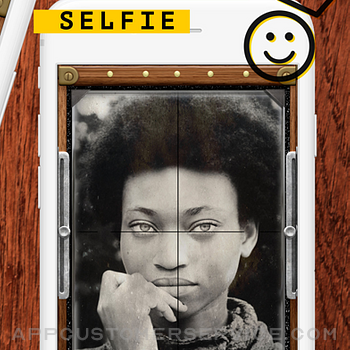Hipstamatic, LLC
Hipstamatic, LLCTinType By Hipstamatic Customer Service
- TinType by Hipstamatic Customer Service
- TinType by Hipstamatic App Comments & Reviews (2024)
- TinType by Hipstamatic iPhone Images
Create hauntingly beautiful, soul capturing portraits with TinType by Hipstamatic. Inspired by daguerreotypes, tintypes, and other photographic processes from over a hundred years ago, TinType faithfully reproduces these amazing images with stunning accuracy.
• Four authentic TinType effects: classic B&W, hand-painted color, high contrast dark B&W, and sepia stained ambrotype
• Fully customizable effect controls: tweak the eye intensity, plate grain, and depth-of-field
• Supports Portrait Mode (on newer iPhones*), for the most authentic TinTypes ever
• Change point of focus while editing (available on images shot in Portrait Mode)
• Full frame or square format
• Capture images or import from your photo library
• Edit right from the Photos app with a photo extension
• Nondestructive photo editing – the original is always saved so you can revert back to the camera raw file at any time
• Easily share to Instagram, Facebook, Twitter, and more
* Portrait Mode capture available on iPhone X, XS, XR, XS Max for front-facing and rear-facing cameras; also supported on iPhone 7 Plus and 8 Plus for rear-facing cameras
TinType by Hipstamatic App Comments & Reviews
TinType by Hipstamatic Positive Reviews
Love this so much!This is my favorite photography app. There are just two things that I wish it did (and find frustrating that it doesn’t)... 1) Be able to select photos to edit from certain albums, such as Favorites, and most importantly 2) Be able to resize/recompose photos in the app. I hope you’ll consider adding the ability to do these two things in the next update and make this app even more awesome. 🙏🏼.Version: 2.1
The Eyes, Framing & Filters Need TweekingIt’s fun, but I agree with some, that the way it captures eyes needs fixing. It makes everyone’s eyes look like they are about to undergo cataract surgery. I also disliked the filter ranges. If you want to capture the mood of something rotting, or a cemetery photo shoot, this will work well. Most of it’s filter range hovers between over maxed airbrushing, or moldy soap bubbles. If you have strong sharp features and large pores, this will be a nice capture of your image, and you’ll do better, but there are some really attractive faces that this filter does not compliment. I do think it is an enjoyable filter and think it is worth the price..Version: 2.1
Only Humans?This app is amazing, one of my favorites, in fact. I do have one request to the developers though. Is there any way you can make it so the app recognizes dog/cat/pet in general, eyes as well? I’m not a big fan of humans, so most of the photos I take are of my dog, and the cats that live in the house. I’m positive I’m not the only person who would love this feature. Pets are big business. Either way keep up the good work, you guys make great stuff!.Version: 2.1
Classic Antique FunGreat way to get that old-fashioned tin-type look to modern day digital photos. Makes for amazing Facebook and Instagram photos. Strongly recommended for those who take the history of photography, but who don’t know how to do the actual daguerreotype or old film photography development with older cameras..Version: 2.1
Very FunI love a good novelty photo app and this one is really well made and fun to play with. The results are very true to tin types and go way beyond the typical 2D filter. Works best with the depth-sensing X camera. Here’s my one complaint: The “Depth of Field” slider is backwards. A higher depth of field means that more of an image is in focus, not less. This is a common error on the internet, but I hate to see it repeated in photo apps where photo newbies will learn the phrase incorrectly the first time they encounter it. p.s. - Skeumorphism 4EVA!.Version: 2.1
Pretty please just one fixMy only complaint is that you can’t access folders when going to edit photos. Sometimes I would like to edit something older that takes far too much scrolling without folder options. It’s also been a bit buggy lately and started flipping my photos upside down and making them entirely blurry at first when I change options..Version: 2.1
Used to use TinType all the timeFor a while, I took loads of amazing art portraits, but use the app a lot less now that an update made the color versions so washed out (with no slider to adjust vibrancy). I still use B&W and sepia occasionally, but I used to be able to get incredibly vibrant and crazy looking (in a good way) eyes in the right light, using the color option. Now all eyes just look washed out and grey. Kind of no point to the color option anymore, which is too bad..Version: 2.1
I love it until it locks upI love the look of the Tin Type film. I’ve had it on the regular Hipstamatic since it came out. The problem with this version, is it freezes up if you edit the picture and sometimes just when taking a picture. I have to reboot the phone to get it back, which is annoying. Hopefully there is a fix in the works..Version: 2.1
Great filtering app... but.....Love the app and the incredible look you can give you photos you take. However, if you use the app on an existing photo in your library it doesn’t offer you a “save as” function thereby making it a “destructive” result, in that your existing photo is converted to a TinType. Your original is lost. Please fix this guys!.Version: 2.1
Great little toy, minor improvements requestedThis makes the closest thing I’ve seen to actual tintype photos. (Still a notable gap between this and the real thing, but hey— this is $0.99.) LOTS of fun, especially the slow fade in animation, as if the image is exposing. Great for fancy parties like New Years. It’s unfortunate that it only keeps one face in focus. Could be awesome for group photos. It took a minute to figure out where the tintypes are saved / how to save them to my camera roll. Some clarity around that experience could be helpful. Not sure I’d use it, but could be a cool touch: Order a tintype image printed on glass, through the app, like it’s the real deal? 🤵🏻.Version: 2.1
Love it!Have used mostly the basic setting of black and white. It provides that old time look that makes certain photos look old...as in the 1880s when printing was on tin..Version: 2.2
Fix rotationI love this app but it starting rotating the photos horizontally when I would edit earlier this year. Makes them harder to edit because they are smaller. Will you fix this? Also Add a flashlight instead of flash to it. It makes very cool effects otherwise..Version: 2.1
Fun app!I was worried at first because of all the negative reviews but since it was only 99 cents I decided to take the plunge and it works amazing on my iPhone XS Max. My only minor criticism is that the preview is slightly delayed when adjusting the grain but that’s just me being impatient.Version: 2.1
What a waste!I’d rather buy something from the 99¢ store!!!! What a waste....the stupid app doesn’t even focus on your face properly and my eyes make me look like a zombie! Save your $$$...not worth it!.Version: 2.1
I don’t want it to be sideways!Don’t know what’s going on with your app right now. But every time I try to edit a pic, it gets turned 90°, and nothing will put it back to portrait orientation. I gave up after three tries. This has never happened before, and I’ve been using the app since you released it a few years ago..Version: 2.1
Reposition photo?Love the effects of the app...so awesome! I want to give it 5 stars but.... when I add a pic from my phone and the pic is vertical in phone, it is horizontal in tintype app ( for example, a portrait is sideways!). I see a crop option in app but there’s no way to Reposition pics...fix this please! Very frustrating!!.Version: 2.1
Killer look!!Like nothing I’ve ever seen before! LOVE IT! Limited options but so what. Gives you exactly what you’d expect from a “tintype” photo. Super cool vibe, I’d recommend this app to anyone looking for something different than the norm..Version: 2.0.2
Love app but want moreLike another reviewer, I would love to be able to choose photos from an album, or at least favorites..Version: 2.1
I love this appTaking selfies has never been this much fun! I like the way these look. Also, you can “tintype” any photo on your phone. Of the hundreds of apps I have this one is my favorite photo app..Version: 2.1
Fun & easy to use!You will love adding an old fashioned filter to your photos - group photos don’t come out as good as single person so be careful but it looks great and blurs out background imperfections..Version: 2.1
Fun app.Over all I dog the app. My only qualm is a little more functionally to it. Meaning, access to my albums and a few more options for editing. Out side of that, I’m a fan of the app..Version: 2.0.2
Last update 3 years ago?The app still works okay, but there have been a lot of improvements to iPhone cameras in this time frame. Does this company update anything else it puts out other than Hipstamatic?.Version: 2.1
Great fun appMy only complaint is that it would be cool if they have a setting I gave you the option of Photo style by time period: daguerreotype, 1880s, 1920s, 1940s 1950s etc..Version: 2.1
Not too bad a vintage look but doesn’t workThis worked for a couple years now crushes if I open this app ? Moving on to better Apps.Version: 2.1
Needs RAW support for iOS 14Absolutely love Tintype but it needs to be updated to accept the new RAW photo format that Apple has just introduced. I took a star off because of that but will give an enthusiastic five stars once it’s fixed..Version: 2.1
Love itThis app makes you look worldly and noble in one click. No need for a handcrafted latte with oak milk boiled using firewood when you have tintype app to get your day going..Version: 2.1
Fantastic updates to a great app!The enhancements for portrait mode on the newer iPhones are awesome. I’ve always enjoyed the app, but it’s even better now..Version: 2.1
Enchanting!The most enchanting experience I’ve ever had traveling back in time, while living in the future now..Version: 2.1
Love itWhen it stopped working for me, I deleted then re-downloaded it. Works again and smiles all around! Recommended. Cheers!.Version: 2.1
Awesome for a different photo effectEasy to use and great look of old tin type photos!.Version: 2.1
Deleting photosThis a fun app. My problem with it is you can’t delete the photos that you don’t want. Is there anyway to fix that?.Version: 2.1
Needs more optionsNeeds exposure control, tint amount control. Overall interesting app but other than the depth control you have more options with Hipstamatic itself..Version: 2.1
Selfie cam corrected!Selfie cam did not work UNTIL I updated iPhone X. Now selfie cam works just fine. Fairly authentic tintype fx. Checkout customize tools..Version: 2.1
Nice effects but nothing to HipstamaticI find it annoying that it often - and randomly - turns pics on edge when you’re trying to edit them..Version: 2.1
TinType app is wonderful, fun 😉I hope in future versions the developers will add a selection of random generated effects..Version: 2.1
SublimeSimply heart stopping, the best camera filter app I’ve ever bought!! Worth all 99¢!! 📷.Version: 2.1
Fabulous App.If you’re an avid photography fan this is a fabulous photo tool..Version: 2.1
Bug?I like the images this makes but as soon as I edit the properties it flips the image 90 degrees. iOS 15.2 iPhone 13 Mini..Version: 2.1
Doesn’t capture photos using iPhone Pro MaxTried using it with iPhone Pro Max with no avail. I hope there will be an update soon!.Version: 2.1
Where’s the photo?I can’t seem to access my desk top photos. I only see the images I altered..Version: 2.1
UnbelievableAbsolutely love this app, have tried quite a few things in the past and stopped using them after week, I think I’ll be using this for a while.Version: 2.1
So good!!The detail and accuracy this app has to making your photos look like real tintypes is very good! Although there is one bug that hasn’t been fixed for a long time with existing photos in iCloud. The app will just crash. So be aware..Version: 2.2
Very nice resultsThis is pretty much a flashed out Tintype lens app from Hipstamatic. Which is actually really nice to have more control over the settings, from emulsion intensity to depth of field, to BW or Colour or Sepia choices it’s nice. The new update has increased the photo quality quite a bit, utilizing the depth mapping of the new front facing cameras on the iPhone C and beyond and even some of the new awesomeness of the rear facing cameras (iPhone 11 Pro is wicked) depth mapping. It’ll use the portrait mode lighting that’s great for adding more volume to your pretty face. :) A couple of things that keep it from 5 star: One bug I’ve noticed on iOS 13 is that when you edit the photo you took the image rotates to landscape, so the portrait photo is sideways and therefore much smaller and it’s a bit of a pain. But a small bug. Two: a feature I’d love is to be able to tone down, or blend between the BW and Sepia tone, selecting sepia applies it %100 and it’s a bit dark. So either blend between the BE and sepia with a slider or somehow add ability to brighten it would be great. Otherwise it’s awesome!.Version: 2.1
A bit of fluffIt is a one trick pony but a lot of fun!.Version: 2.1
Does what it says on the tin.Does what it's supposed to. Same as the Hipstamatic film, but the obvious advantage to this app is that it also uses the front camera for portrait work. And that's the whole point of this, since TinType film works particularly well for portraits. I'm pretty sure plenty of Hipstamatic users have been requesting just such a film for front-facing camera work. Well now we have it. Can't really complain about that..Version: 1.0.1
Changes made to originalI just bought this app then tried it on an existing photo on my iPhone. They say it doesn’t change the original but it surely did with mine. I have a backup copy, of course, but I am disappointed that Hipstamatic tells you something that simply isn’t correct..Version: 1.0.1
Hipstamatic Home Run!Simple controls with lots of awesome effects. Working with IOS 8 extensions a huge plus. My new favourite photo app..Version: 1.0.1
Not quite enoughI have been a big fan of Hipstamatic and their lens/film combos. When I saw a devoted tintype app was available I jumped on it immediately but find myself disappointed with the limits imposed (where those same limits are an understood strength in Hipstamatic.) the app launches quickly on my iPhone 6, and I like that I do have some basic adjustments to switch between black and white or colour, the eye intensity and blur strength. As mentioned, importing files will remove that original image, and there's no ability to choose your square crop. Frames are either on or off, I'd like to be able to adjust them especially the heavily imposed colour frame. Choosing the eyes would be nice too. I suppose an app is a balance between function and features, this one, as it currently is, isn't quite enough of the later..Version: 1.0.1
Worth the $As a long time Hipstamatic user, I can tell you this app is worth it. A much simpler interface without the Hipstamatic old camera interface,this app gives you the coolest pak without the overhead. Being able to edit and dial back this effect makes the app worth it as well. If you love this pak, then get the app!.Version: 1.0.1
Cool effect but missing some basic functionalities1. Select eye location when the app can't detect them (on multiple subjects) 2. Adjust photo location to hit the sweet spot area, otherwise subjects are out of focus 3. If using a gallery image allow to save modified photos as a new file instead of just overriding the existing photo.Version: 1.0.1
Extremely coolI absolutely love this app. I love dressing in vintage styles and taking photos.Version: 1.0.1
WeirdI can't seem to get the hang of this. The example photos are all really nice and look subtle but every photo I take or upload looks like it's straight out of a horror movie or else way over exposed. I likely wouldn't pay the .99 cents again. Thumbs mostly down..Version: 1.0
Free International Money Transfer 💸Enjoy high maximum transfers into more than 20 currencies while saving up to 90% over local banks! The cheap, fast way to send money abroad. Free transfer up to 500 USD!Version: 2.2
What do you think TinType by Hipstamatic ios app? Can you share your thoughts and app experiences with other peoples?
Please wait! Facebook comments loading...